radio controls JEEP COMPASS 2013 1.G User Guide
[x] Cancel search | Manufacturer: JEEP, Model Year: 2013, Model line: COMPASS, Model: JEEP COMPASS 2013 1.GPages: 116, PDF Size: 2.71 MB
Page 3 of 116
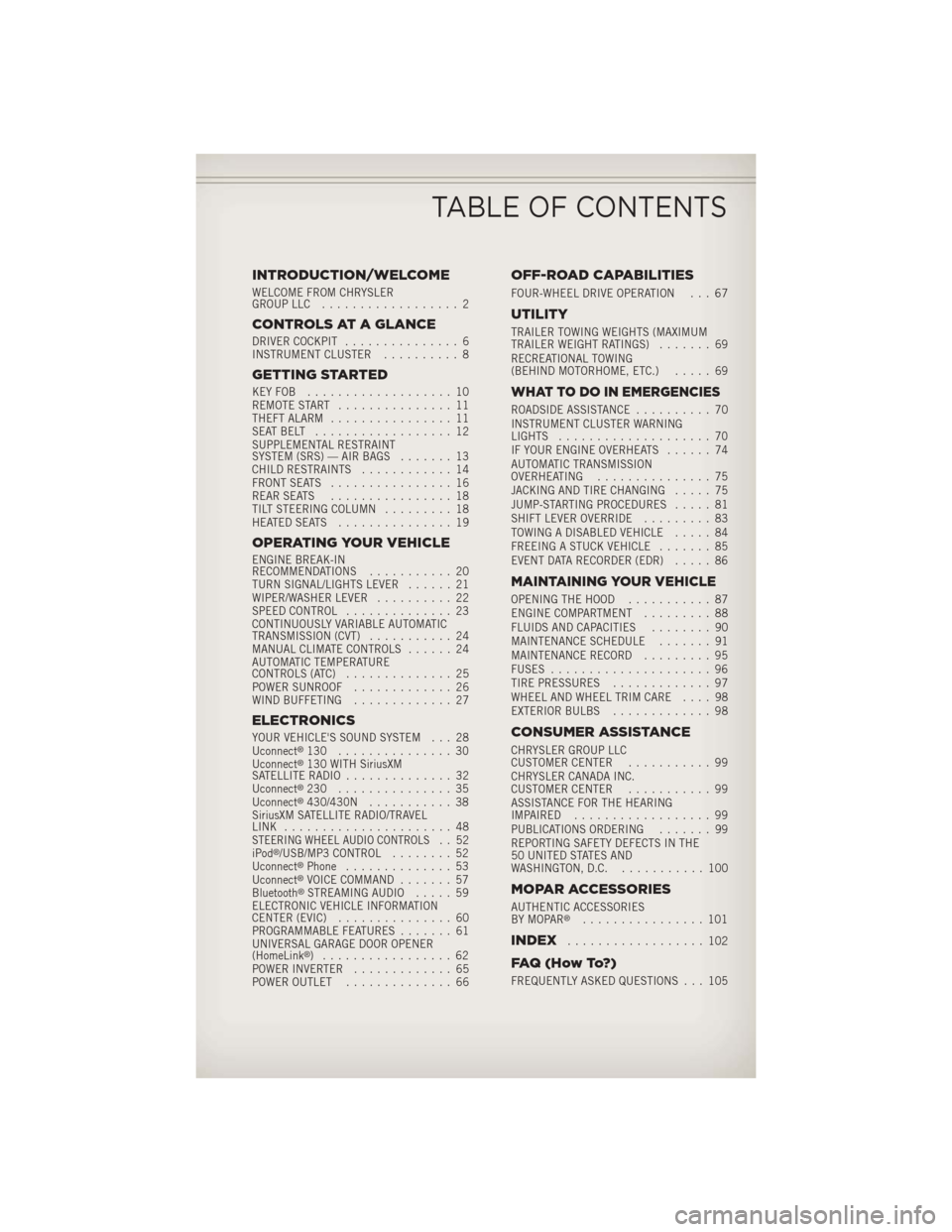
INTRODUCTION/WELCOME
WELCOME FROM CHRYSLER
GROUP LLC.................. 2
CONTROLS AT A GLANCE
DRIVER COCKPIT ............... 6
INSTRUMENT CLUSTER .......... 8
GETTING STARTED
KEYFOB ................... 10
REMOTE START............... 11
THEFT ALARM ................ 11
SEATBELT .................. 12
SUPPLEMENTAL RESTRAINT
SYSTEM (SRS) — AIR BAGS ....... 13
CHILD RESTRAINTS ............ 14
FRONT SEATS ................ 16
REAR SEATS ................ 18
TILT STEERING COLUMN ......... 18
HEATEDSEATS ............... 19
OPERATING YOUR VEHICLE
ENGINE BREAK-IN
RECOMMENDATIONS ........... 20
TURN SIGNAL/LIGHTS LEVER ...... 21
WIPER/WASHER LEVER .......... 22
SPEED CONTROL .............. 23
CONTINUOUSLY VARIABLE AUTOMATIC
TRANSMISSION (CVT) ........... 24
MANUAL CLIMATE CONTROLS ...... 24
AUTOMATIC TEMPERATURE
CONTROLS (ATC) .............. 25
POWER SUNROOF ............. 26
WIND BUFFETING ............. 27
ELECTRONICS
YOUR VEHICLE'S SOUND SYSTEM . . . 28
Uconnect®130 ............... 30
Uconnect®130 WITH SiriusXM
SATELLITE RADIO .............. 32
Uconnect
®230 ............... 35
Uconnect®430/430N ........... 38
SiriusXM SATELLITE RADIO/TRAVEL
LINK ...................... 48
STEERING WHEEL AUDIO CONTROLS.. 52
iPod®/USB/MP3 CONTROL ........ 52
Uconnect®Phone .............. 53
Uconnect®VOICE COMMAND ....... 57
Bluetooth®STREAMING AUDIO ..... 59
ELECTRONIC VEHICLE INFORMATION
CENTER (EVIC) ............... 60
PROGRAMMABLE FEATURES ....... 61
UNIVERSAL GARAGE DOOR OPENER
(HomeLink
®) ................. 62
POWER INVERTER ............. 65
POWER OUTLET .............. 66
OFF-ROAD CAPABILITIES
FOUR-WHEEL DRIVE OPERATION . . . 67
UTILITY
TRAILER TOWING WEIGHTS (MAXIMUM
TRAILER WEIGHT RATINGS) ....... 69
RECREATIONAL TOWING
(BEHIND MOTORHOME, ETC.) ..... 69
WHAT TO DO IN EMERGENCIES
ROADSIDE ASSISTANCE.......... 70
INSTRUMENT CLUSTER WARNING
LIGHTS .................... 70
IF YOUR ENGINE OVERHEATS ...... 74
AUTOMATIC TRANSMISSION
OVERHEATING ............... 75
JACKING AND TIRE CHANGING ..... 75
JUMP-STARTING PROCEDURES ..... 81
SHIFT LEVER OVERRIDE ......... 83
TOWING A DISABLED VEHICLE ..... 84
FREEING A STUCK VEHICLE ....... 85
EVENT DATA RECORDER (EDR) ..... 86
MAINTAINING YOUR VEHICLE
OPENING THE HOOD........... 87
ENGINE COMPARTMENT ......... 88
FLUIDS AND CAPACITIES ........ 90
MAINTENANCE SCHEDULE ....... 91
MAINTENANCE RECORD ......... 95
FUSES ..................... 96
TIRE PRESSURES ............. 97
WHEEL AND WHEEL TRIM CARE .... 98
EXTERIOR BULBS ............. 98
CONSUMER ASSISTANCE
CHRYSLER GROUP LLC
CUSTOMER CENTER ........... 99
CHRYSLER CANADA INC.
CUSTOMER CENTER ........... 99
ASSISTANCE FOR THE HEARING
IMPAIRED .................. 99
PUBLICATIONS ORDERING ....... 99
REPORTING SAFETY DEFECTS IN THE
50 UNITED STATES AND
WASHINGTON, D.C. ........... 100
MOPAR ACCESSORIES
AUTHENTIC ACCESSORIES
BY MOPAR®................ 101
INDEX.................. 102
FAQ(HowTo?)
FREQUENTLY ASKED QUESTIONS . . . 105
TABLE OF CONTENTS
Page 9 of 116
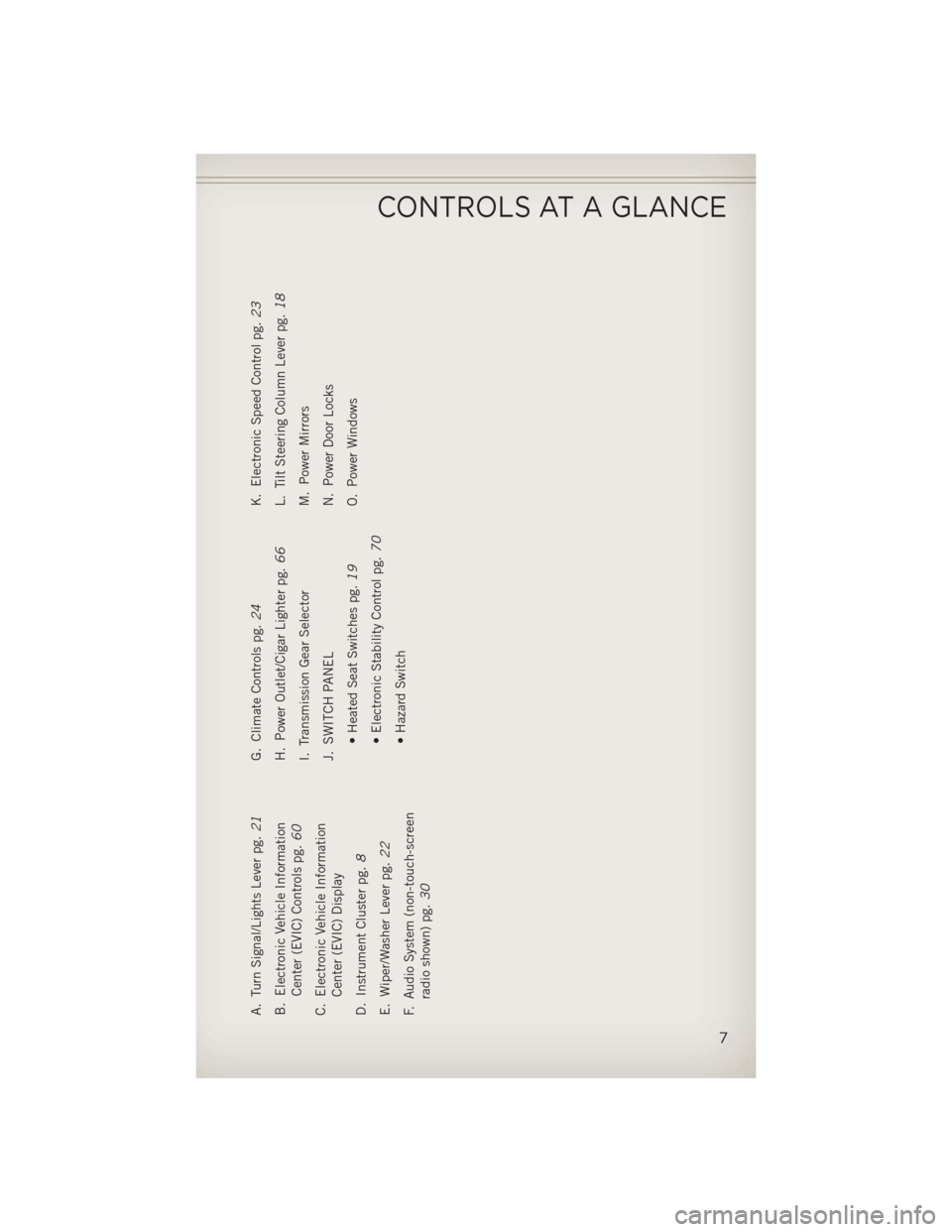
A. Turn Signal/Lights Lever pg.21
B. Electronic Vehicle Information Center (EVIC) Controls pg. 60
C. Electronic Vehicle Information Center (EVIC) Display
D. Instrument Cluster pg. 8
E. Wiper/Washer Lever pg. 22
F. Audio System (non-touch-screen radio shown) pg. 30 G. Climate Controls pg.
24
H. Power Outlet/Cigar Lighter pg. 66
I. Transmission Gear Selector
J. SWITCH PANEL • Heated Seat Switches pg. 19
• Electronic Stability Control pg. 70
• Hazard Switch K. Electronic Speed Control pg.
23
L. Tilt Steering Column Lever pg. 18
M. Power Mirrors
N. Power Door Locks
O. Power Windows
CONTROLS AT A GLANCE
7
Page 23 of 116
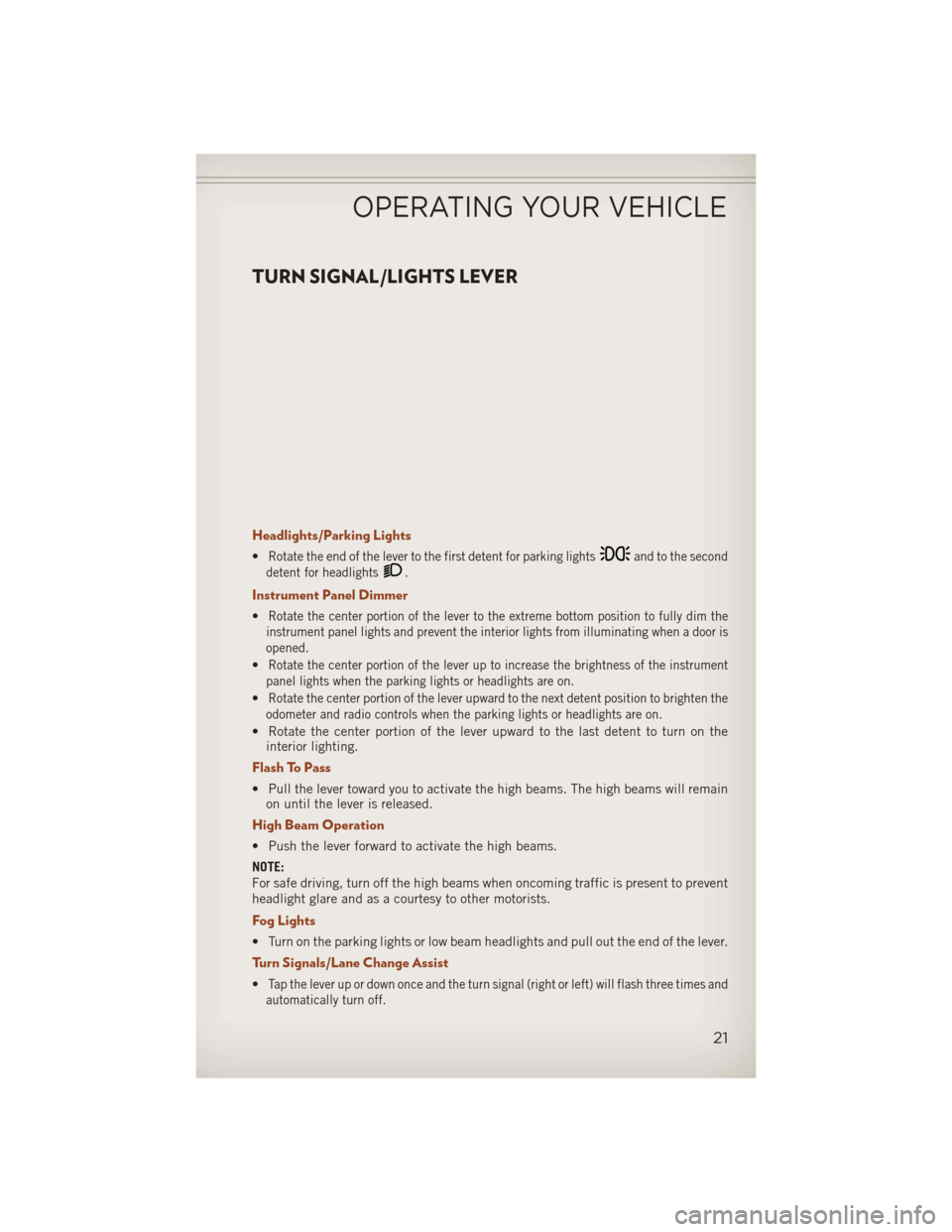
TURN SIGNAL/LIGHTS LEVER
Headlights/Parking Lights
•Rotate the end of the lever to the first detent for parking lightsand to the second
detent for headlights
.
Instrument Panel Dimmer
•Rotate the center portion of the lever to the extreme bottom position to fully dim the
instrument panel lights and prevent the interior lights from illuminating when a door is
opened.
•Rotate the center portion of the lever up to increase the brightness of the instrument
panel lights when the parking lights or headlights are on.
•Rotate the center portion of the lever upward to the next detent position to brighten the
odometer and radio controls when the parking lights or headlights are on.
• Rotate the center portion of the lever upward to the last detent to turn on the interior lighting.
Flash To Pass
• Pull the lever toward you to activate the high beams. The high beams will remainon until the lever is released.
High Beam Operation
• Push the lever forward to activate the high beams.
NOTE:
For safe driving, turn off the high beams when oncoming traffic is present to prevent
headlight glare and as a courtesy to other motorists.
Fog Lights
• Turn on the parking lights or low beam headlights and pull out the end of the lever.
Turn Signals/Lane Change Assist
•Tap the lever up or down once and the turn signal (right or left) will flash three times and
automatically turn off.
OPERATING YOUR VEHICLE
21
Page 50 of 116
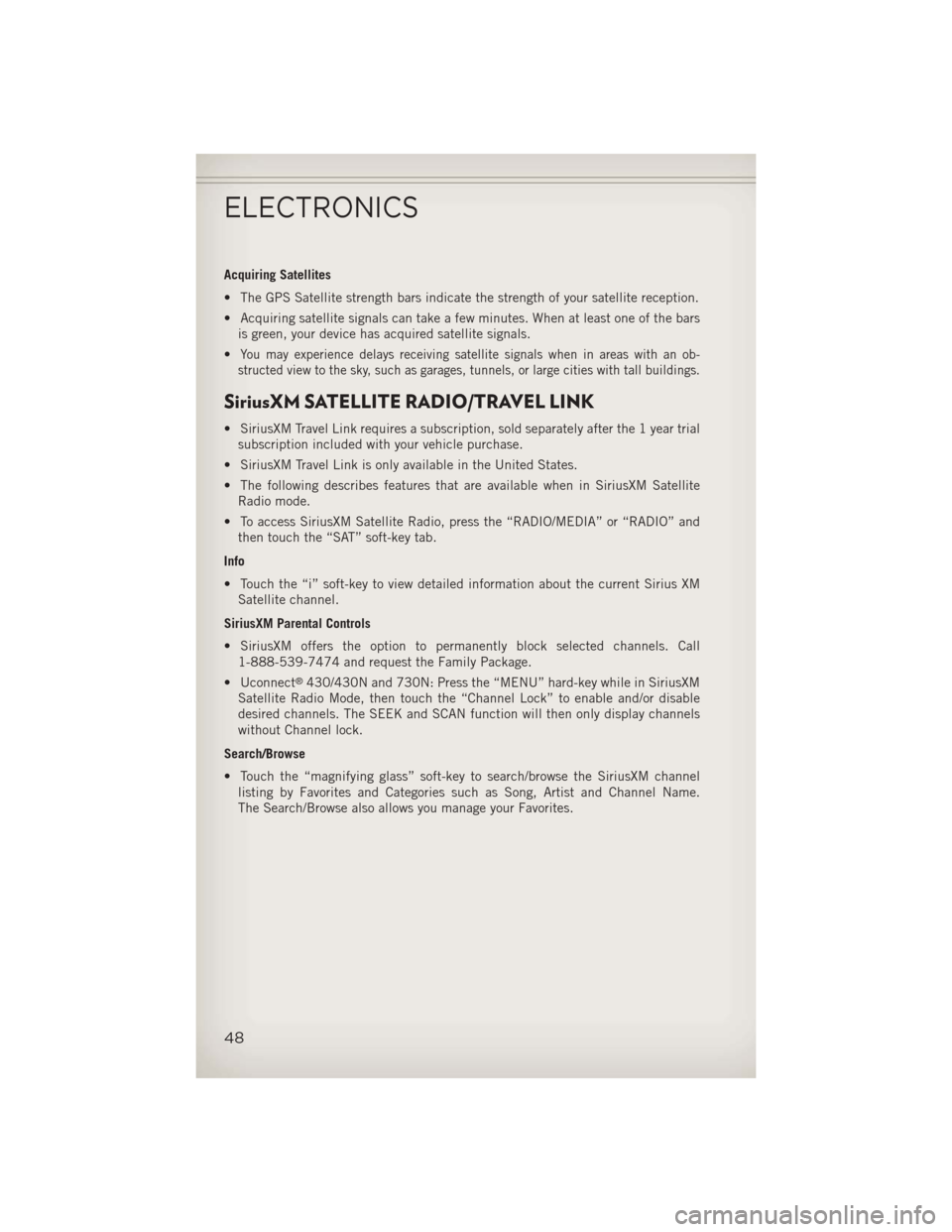
Acquiring Satellites
• The GPS Satellite strength bars indicate the strength of your satellite reception.
• Acquiring satellite signals can take a few minutes. When at least one of the barsis green, your device has acquired satellite signals.
•
You may experience delays receiving satellite signals when in areas with an ob-
structed view to the sky, such as garages, tunnels, or large cities with tall buildings.
SiriusXM SATELLITE RADIO/TRAVEL LINK
• SiriusXM Travel Link requires a subscription, sold separately after the 1 year trial subscription included with your vehicle purchase.
• SiriusXM Travel Link is only available in the United States.
• The following describes features that are available when in SiriusXM Satellite Radio mode.
• To access SiriusXM Satellite Radio, press the “RADIO/MEDIA” or “RADIO” and then touch the “SAT” soft-key tab.
Info
• Touch the “i” soft-key to view detailed information about the current Sirius XM Satellite channel.
SiriusXM Parental Controls
• SiriusXM offers the option to permanently block selected channels. Call 1-888-539-7474 and request the Family Package.
• Uconnect
®430/430N and 730N: Press the “MENU” hard-key while in SiriusXM
Satellite Radio Mode, then touch the “Channel Lock” to enable and/or disable
desired channels. The SEEK and SCAN function will then only display channels
without Channel lock.
Search/Browse
• Touch the “magnifying glass” soft-key to search/browse the SiriusXM channel listing by Favorites and Categories such as Song, Artist and Channel Name.
The Search/Browse also allows you manage your Favorites.
ELECTRONICS
48
Page 54 of 116
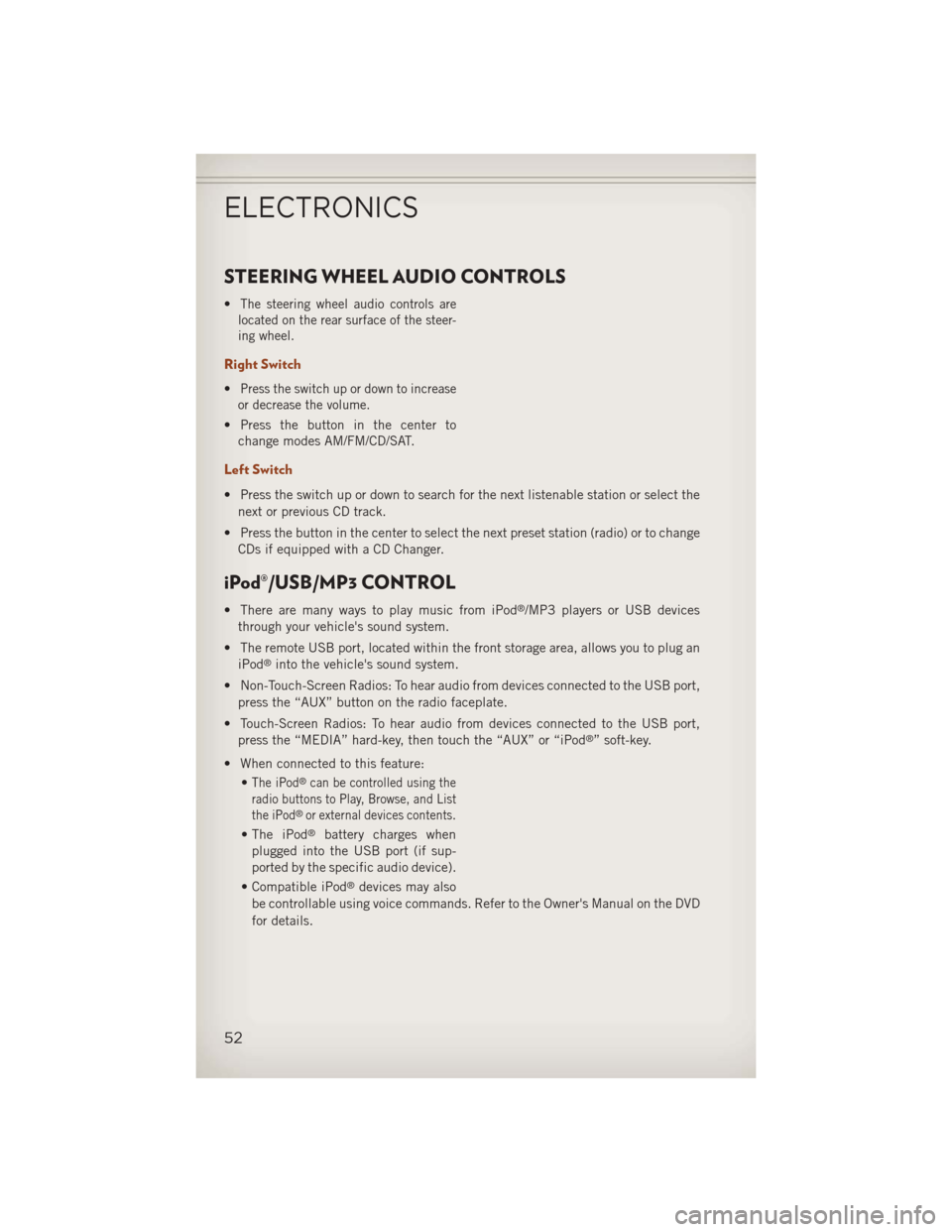
STEERING WHEEL AUDIO CONTROLS
•The steering wheel audio controls are
located on the rear surface of the steer-
ing wheel.
Right Switch
•Press the switch up or down to increase
or decrease the volume.
• Press the button in the center to change modes AM/FM/CD/SAT.
Left Switch
• Press the switch up or down to search for the next listenable station or select the
next or previous CD track.
• Press the button in the center to select the next preset station (radio) or to change CDs if equipped with a CD Changer.
iPod®/USB/MP3 CONTROL
• There are many ways to play music from iPod®/MP3 players or USB devices
through your vehicle's sound system.
• The remote USB port, located within the front storage area, allows you to plug an iPod
®into the vehicle's sound system.
• Non-Touch-Screen Radios: To hear audio from devices connected to the USB port, press the “AUX” button on the radio faceplate.
• Touch-Screen Radios: To hear audio from devices connected to the USB port, press the “MEDIA” hard-key, then touch the “AUX” or “iPod
®” soft-key.
• When connected to this feature: •
The iPod®can be controlled using the
radio buttons to Play, Browse, and List
the iPod
®or external devices contents.
• The iPod®battery charges when
plugged into the USB port (if sup-
ported by the specific audio device).
• Compatible iPod
®devices may also
be controllable using voice commands. Refer to the Owner's Manual on the DVD
for details.
ELECTRONICS
52