bluetooth JEEP GLADIATOR 2023 Owner's Manual
[x] Cancel search | Manufacturer: JEEP, Model Year: 2023, Model line: GLADIATOR, Model: JEEP GLADIATOR 2023Pages: 448, PDF Size: 17.37 MB
Page 264 of 448
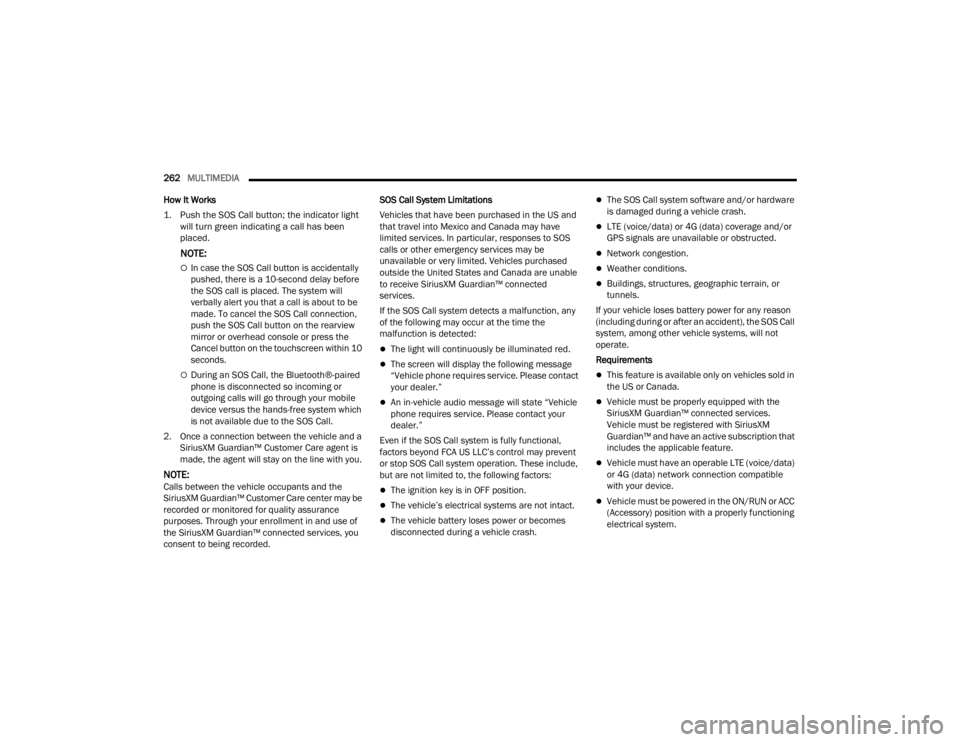
262MULTIMEDIA
How It Works
1. Push the SOS Call button; the indicator light will turn green indicating a call has been
placed.
NOTE:
In case the SOS Call button is accidentally
pushed, there is a 10-second delay before
the SOS call is placed. The system will
verbally alert you that a call is about to be
made. To cancel the SOS Call connection,
push the SOS Call button on the rearview
mirror or overhead console or press the
Cancel button on the touchscreen within 10
seconds.
During an SOS Call, the Bluetooth®-paired
phone is disconnected so incoming or
outgoing calls will go through your mobile
device versus the hands-free system which
is not available due to the SOS Call.
2. Once a connection between the vehicle and a SiriusXM Guardian™ Customer Care agent is
made, the agent will stay on the line with you.
NOTE:Calls between the vehicle occupants and the
SiriusXM Guardian™ Customer Care center may be
recorded or monitored for quality assurance
purposes. Through your enrollment in and use of
the SiriusXM Guardian™ connected services, you
consent to being recorded. SOS Call System Limitations
Vehicles that have been purchased in the US and
that travel into Mexico and Canada may have
limited services. In particular, responses to SOS
calls or other emergency services may be
unavailable or very limited. Vehicles purchased
outside the United States and Canada are unable
to receive SiriusXM Guardian™ connected
services.
If the SOS Call system detects a malfunction, any
of the following may occur at the time the
malfunction is detected:
The light will continuously be illuminated red.
The screen will display the following message
“Vehicle phone requires service. Please contact
your dealer.”
An in-vehicle audio message will state “Vehicle
phone requires service. Please contact your
dealer.”
Even if the SOS Call system is fully functional,
factors beyond FCA US LLC’s control may prevent
or stop SOS Call system operation. These include,
but are not limited to, the following factors:
The ignition key is in OFF position.
The vehicle’s electrical systems are not intact.
The vehicle battery loses power or becomes
disconnected during a vehicle crash.
The SOS Call system software and/or hardware
is damaged during a vehicle crash.
LTE (voice/data) or 4G (data) coverage and/or
GPS signals are unavailable or obstructed.
Network congestion.
Weather conditions.
Buildings, structures, geographic terrain, or
tunnels.
If your vehicle loses battery power for any reason
(including during or after an accident), the SOS Call
system, among other vehicle systems, will not
operate.
Requirements
This feature is available only on vehicles sold in
the US or Canada.
Vehicle must be properly equipped with the
SiriusXM Guardian™ connected services.
Vehicle must be registered with SiriusXM
Guardian™ and have an active subscription that
includes the applicable feature.
Vehicle must have an operable LTE (voice/data)
or 4G (data) network connection compatible
with your device.
Vehicle must be powered in the ON/RUN or ACC
(Accessory) position with a properly functioning
electrical system.
23_JT_OM_EN_USC_t.book Page 262
Page 268 of 448
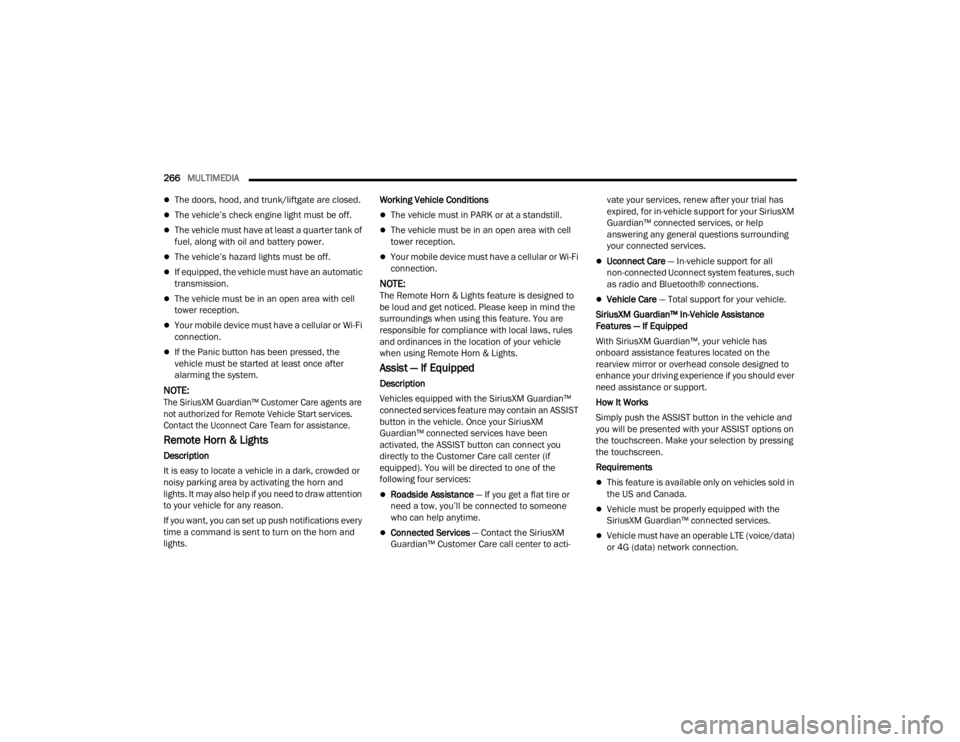
266MULTIMEDIA
The doors, hood, and trunk/liftgate are closed.
The vehicle’s check engine light must be off.
The vehicle must have at least a quarter tank of
fuel, along with oil and battery power.
The vehicle’s hazard lights must be off.
If equipped, the vehicle must have an automatic
transmission.
The vehicle must be in an open area with cell
tower reception.
Your mobile device must have a cellular or Wi-Fi
connection.
If the Panic button has been pressed, the
vehicle must be started at least once after
alarming the system.
NOTE:
The SiriusXM Guardian™ Customer Care agents are
not authorized for Remote Vehicle Start services.
Contact the Uconnect Care Team for assistance.
Remote Horn & Lights
Description
It is easy to locate a vehicle in a dark, crowded or
noisy parking area by activating the horn and
lights. It may also help if you need to draw attention
to your vehicle for any reason.
If you want, you can set up push notifications every
time a command is sent to turn on the horn and
lights. Working Vehicle Conditions
The vehicle must in PARK or at a standstill.
The vehicle must be in an open area with cell
tower reception.
Your mobile device must have a cellular or Wi-Fi
connection.
NOTE:The Remote Horn & Lights feature is designed to
be loud and get noticed. Please keep in mind the
surroundings when using this feature. You are
responsible for compliance with local laws, rules
and ordinances in the location of your vehicle
when using Remote Horn & Lights.
Assist — If Equipped
Description
Vehicles equipped with the SiriusXM Guardian™
connected services feature may contain an ASSIST
button in the vehicle. Once your SiriusXM
Guardian™ connected services have been
activated, the ASSIST button can connect you
directly to the Customer Care call center (if
equipped). You will be directed to one of the
following four services:
Roadside Assistance
— If you get a flat tire or
need a tow, you’ll be connected to someone
who can help anytime.
Connected Services — Contact the SiriusXM
Guardian™ Customer Care call center to acti -vate your services, renew after your trial has
expired, for in-vehicle support for your SiriusXM
Guardian™ connected services, or help
answering any general questions surrounding
your connected services.
Uconnect Care — In-vehicle support for all
non-connected Uconnect system features, such
as radio and Bluetooth® connections.
Vehicle Care
— Total support for your vehicle.
SiriusXM Guardian™ In-Vehicle Assistance
Features — If Equipped
With SiriusXM Guardian™, your vehicle has
onboard assistance features located on the
rearview mirror or overhead console designed to
enhance your driving experience if you should ever
need assistance or support.
How It Works
Simply push the ASSIST button in the vehicle and
you will be presented with your ASSIST options on
the touchscreen. Make your selection by pressing
the touchscreen.
Requirements
This feature is available only on vehicles sold in
the US and Canada.
Vehicle must be properly equipped with the
SiriusXM Guardian™ connected services.
Vehicle must have an operable LTE (voice/data)
or 4G (data) network connection.
23_JT_OM_EN_USC_t.book Page 266
Page 273 of 448
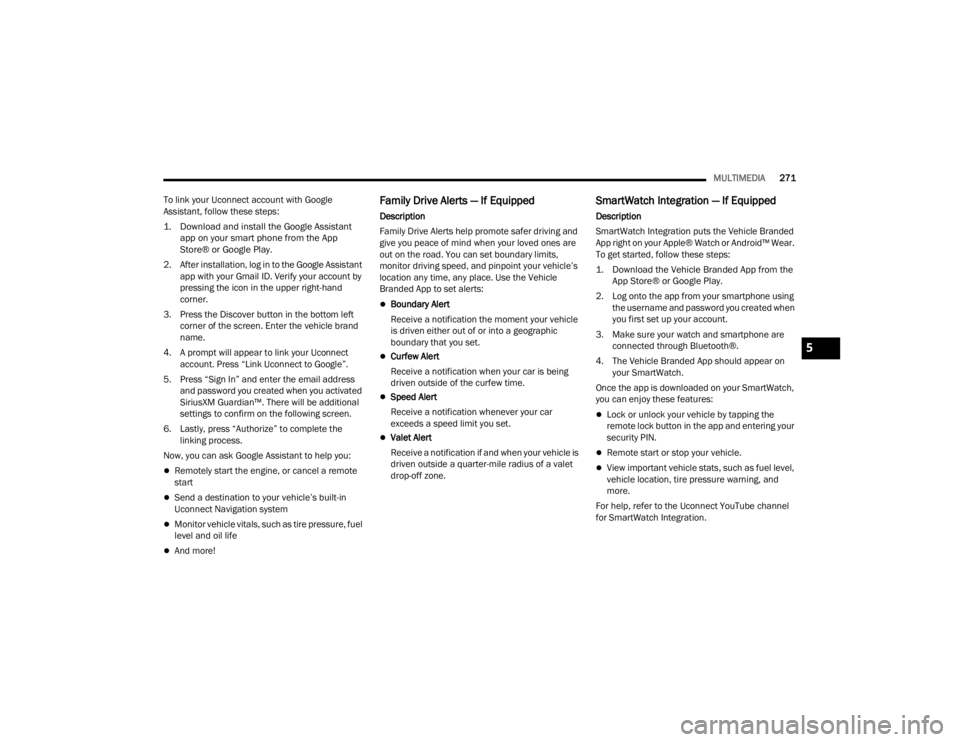
MULTIMEDIA271
To link your Uconnect account with Google
Assistant, follow these steps:
1. Download and install the Google Assistant app on your smart phone from the App
Store® or Google Play.
2. After installation, log in to the Google Assistant app with your Gmail ID. Verify your account by
pressing the icon in the upper right-hand
corner.
3. Press the Discover button in the bottom left corner of the screen. Enter the vehicle brand
name.
4. A prompt will appear to link your Uconnect account. Press “Link Uconnect to Google”.
5. Press “Sign In” and enter the email address and password you created when you activated
SiriusXM Guardian™. There will be additional
settings to confirm on the following screen.
6. Lastly, press “Authorize” to complete the linking process.
Now, you can ask Google Assistant to help you:
Remotely start the engine, or cancel a remote
start
Send a destination to your vehicle’s built-in
Uconnect Navigation system
Monitor vehicle vitals, such as tire pressure, fuel
level and oil life
And more!
Family Drive Alerts — If Equipped
Description
Family Drive Alerts help promote safer driving and
give you peace of mind when your loved ones are
out on the road. You can set boundary limits,
monitor driving speed, and pinpoint your vehicle’s
location any time, any place. Use the Vehicle
Branded App to set alerts:
Boundary Alert
Receive a notification the moment your vehicle
is driven either out of or into a geographic
boundary that you set.
Curfew Alert
Receive a notification when your car is being
driven outside of the curfew time.
Speed Alert
Receive a notification whenever your car
exceeds a speed limit you set.
Valet Alert
Receive a notification if and when your vehicle is
driven outside a quarter-mile radius of a valet
drop-off zone.
SmartWatch Integration — If Equipped
Description
SmartWatch Integration puts the Vehicle Branded
App right on your Apple® Watch or Android™ Wear.
To get started, follow these steps:
1. Download the Vehicle Branded App from the App Store® or Google Play.
2. Log onto the app from your smartphone using the username and password you created when
you first set up your account.
3. Make sure your watch and smartphone are connected through Bluetooth®.
4. The Vehicle Branded App should appear on your SmartWatch.
Once the app is downloaded on your SmartWatch,
you can enjoy these features:
Lock or unlock your vehicle by tapping the
remote lock button in the app and entering your
security PIN.
Remote start or stop your vehicle.
View important vehicle stats, such as fuel level,
vehicle location, tire pressure warning, and
more.
For help, refer to the Uconnect YouTube channel
for SmartWatch Integration.
5
23_JT_OM_EN_USC_t.book Page 271
Page 436 of 448
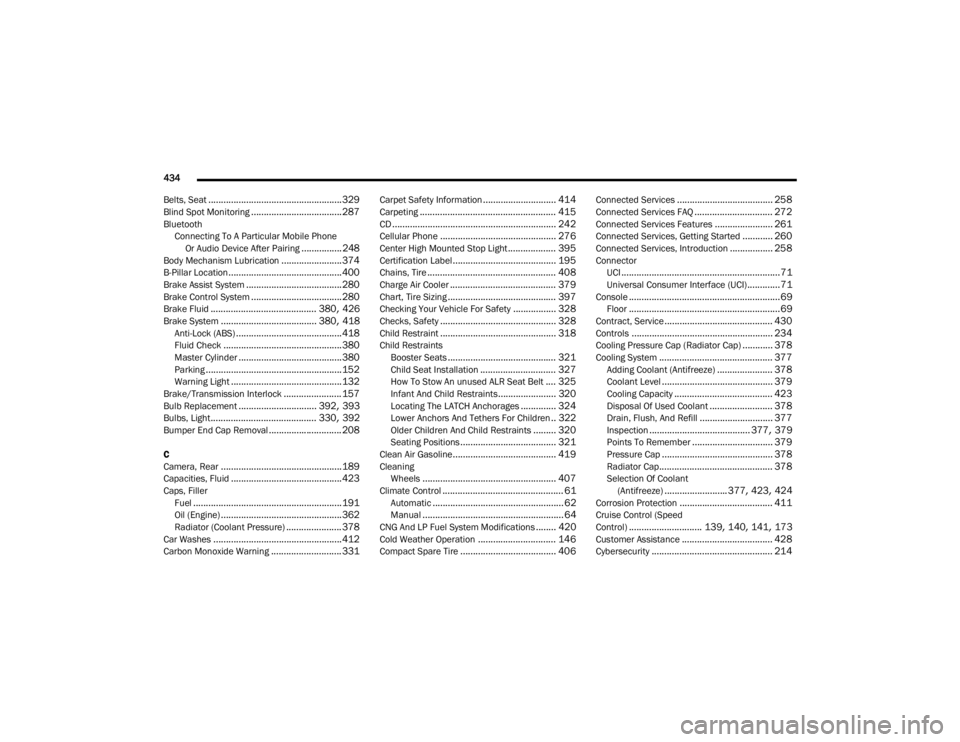
434
Belts, Seat
..................................................... 329Blind Spot Monitoring.................................... 287Bluetooth Connecting To A Particular Mobile Phone Or Audio Device After Pairing
................248Body Mechanism Lubrication........................ 374B-Pillar Location............................................. 400Brake Assist System...................................... 280Brake Control System.................................... 280Brake Fluid.......................................... 380, 426Brake System...................................... 380, 418Anti-Lock (ABS).......................................... 418Fluid Check............................................... 380Master Cylinder......................................... 380Parking...................................................... 152Warning Light............................................ 132Brake/Transmission Interlock....................... 157Bulb Replacement............................... 392, 393Bulbs, Light.......................................... 330, 392Bumper End Cap Removal............................. 208
C
Camera, Rear................................................ 189Capacities, Fluid............................................ 423Caps, FillerFuel........................................................... 191Oil (Engine)................................................ 362Radiator (Coolant Pressure)...................... 378Car Washes................................................... 412Carbon Monoxide Warning............................ 331
Carpet Safety Information............................. 414Carpeting...................................................... 415CD................................................................. 242Cellular Phone.............................................. 276Center High Mounted Stop Light................... 395Certification Label......................................... 195Chains, Tire................................................... 408Charge Air Cooler.......................................... 379Chart, Tire Sizing........................................... 397Checking Your Vehicle For Safety................. 328Checks, Safety.............................................. 328Child Restraint.............................................. 318Child RestraintsBooster Seats........................................... 321Child Seat Installation.............................. 327How To Stow An unused ALR Seat Belt.... 325Infant And Child Restraints....................... 320Locating The LATCH Anchorages.............. 324Lower Anchors And Tethers For Children.. 322Older Children And Child Restraints......... 320Seating Positions...................................... 321Clean Air Gasoline......................................... 419CleaningWheels..................................................... 407Climate Control................................................ 61Automatic.................................................... 62Manual........................................................ 64CNG And LP Fuel System Modifications........ 420Cold Weather Operation............................... 146Compact Spare Tire...................................... 406
Connected Services...................................... 258Connected Services FAQ............................... 272Connected Services Features....................... 261Connected Services, Getting Started............ 260Connected Services, Introduction................. 258ConnectorUCI...............................................................71Universal Consumer Interface (UCI).............71Console............................................................69Floor............................................................69Contract, Service........................................... 430Controls........................................................ 234Cooling Pressure Cap (Radiator Cap)............ 378Cooling System............................................. 377Adding Coolant (Antifreeze)...................... 378Coolant Level............................................ 379Cooling Capacity....................................... 423Disposal Of Used Coolant......................... 378Drain, Flush, And Refill............................. 377Inspection........................................ 377, 379Points To Remember................................ 379Pressure Cap............................................ 378Radiator Cap............................................. 378Selection Of Coolant (Antifreeze)......................... 377, 423, 424Corrosion Protection..................................... 411Cruise Control (Speed
Control)............................. 139, 140, 141, 173Customer Assistance.................................... 428Cybersecurity................................................ 214
23_JT_OM_EN_USC_t.book Page 434
Page 444 of 448
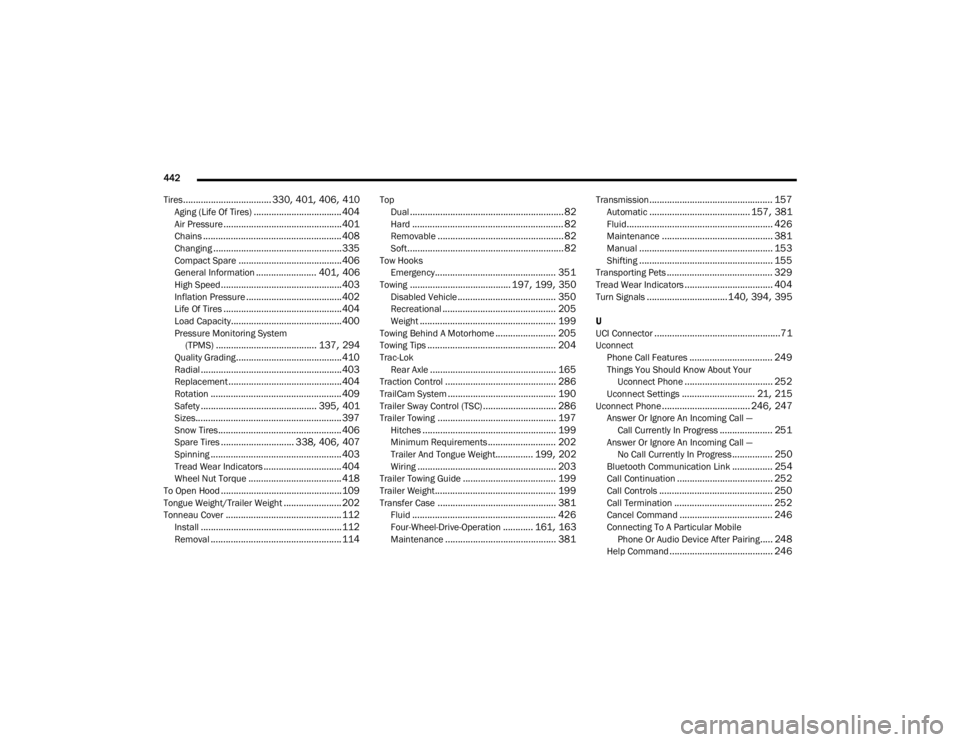
442
Tires
................................... 330, 401, 406, 410Aging (Life Of Tires)................................... 404Air Pressure............................................... 401Chains....................................................... 408Changing................................................... 335Compact Spare......................................... 406General Information........................ 401, 406High Speed................................................ 403Inflation Pressure...................................... 402Life Of Tires............................................... 404Load Capacity............................................ 400Pressure Monitoring System (TPMS)........................................ 137, 294Quality Grading.......................................... 410Radial........................................................ 403Replacement............................................. 404Rotation.................................................... 409Safety.............................................. 395, 401Sizes.......................................................... 397Snow Tires................................................. 406Spare Tires............................. 338, 406, 407Spinning.................................................... 403Tread Wear Indicators............................... 404Wheel Nut Torque..................................... 418To Open Hood................................................ 109Tongue Weight/Trailer Weight....................... 202Tonneau Cover.............................................. 112Install........................................................ 112Removal.................................................... 114
TopDual............................................................. 82Hard............................................................ 82Removable.................................................. 82Soft.............................................................. 82Tow HooksEmergency................................................ 351Towing........................................ 197, 199, 350Disabled Vehicle....................................... 350Recreational............................................. 205Weight...................................................... 199Towing Behind A Motorhome........................ 205Towing Tips................................................... 204Trac-LokRear Axle.................................................. 165Traction Control............................................ 286TrailCam System........................................... 190Trailer Sway Control (TSC)............................. 286Trailer Towing............................................... 197Hitches..................................................... 199Minimum Requirements........................... 202Trailer And Tongue Weight............... 199, 202Wiring....................................................... 203Trailer Towing Guide..................................... 199Trailer Weight................................................ 199Transfer Case............................................... 381Fluid......................................................... 426Four-Wheel-Drive-Operation............ 161, 163Maintenance............................................ 381
Transmission................................................. 157Automatic........................................ 157, 381Fluid.......................................................... 426Maintenance............................................ 381Manual..................................................... 153Shifting..................................................... 155Transporting Pets.......................................... 329Tread Wear Indicators................................... 404Turn Signals................................140, 394, 395
U
UCI Connector..................................................71UconnectPhone Call Features................................. 249Things You Should Know About Your Uconnect Phone................................... 252Uconnect Settings............................. 21, 215Uconnect Phone................................... 246, 247Answer Or Ignore An Incoming Call — Call Currently In Progress..................... 251Answer Or Ignore An Incoming Call —No Call Currently In Progress................ 250Bluetooth Communication Link................ 254Call Continuation...................................... 252Call Controls............................................. 250Call Termination....................................... 252Cancel Command..................................... 246Connecting To A Particular Mobile Phone Or Audio Device After Pairing..... 248Help Command......................................... 246
23_JT_OM_EN_USC_t.book Page 442
Page 445 of 448
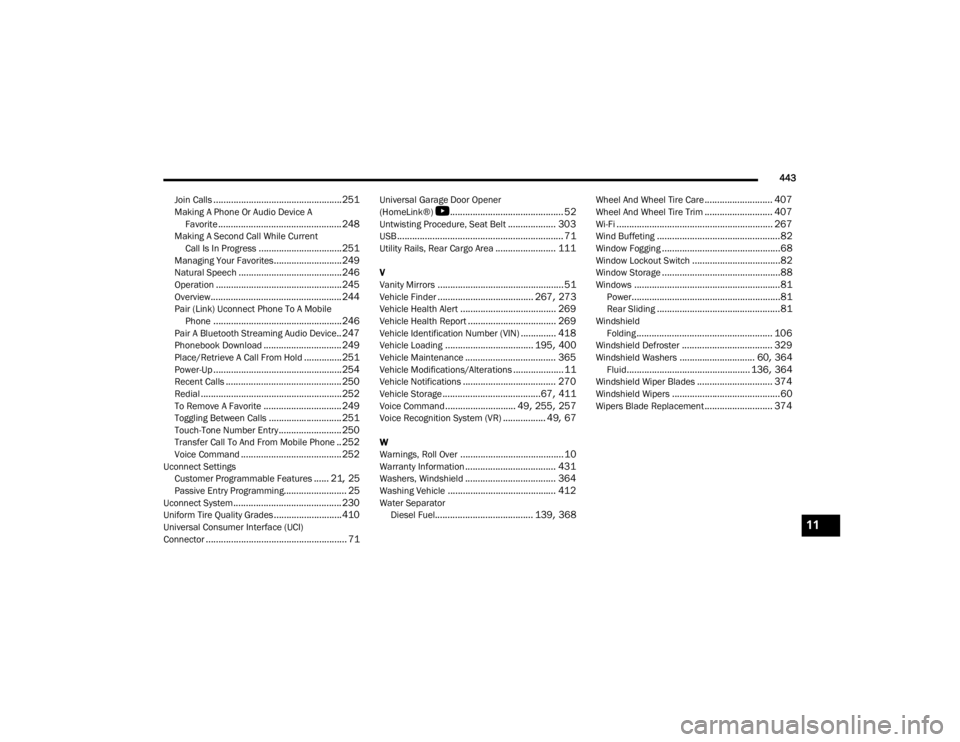
443
Join Calls
................................................... 251Making A Phone Or Audio Device A Favorite................................................. 248Making A Second Call While Current Call Is In Progress................................. 251Managing Your Favorites........................... 249Natural Speech......................................... 246Operation.................................................. 245Overview.................................................... 244Pair (Link) Uconnect Phone To A Mobile Phone................................................... 246Pair A Bluetooth Streaming Audio Device.. 247Phonebook Download............................... 249Place/Retrieve A Call From Hold............... 251Power-Up................................................... 254Recent Calls.............................................. 250Redial........................................................ 252To Remove A Favorite............................... 249Toggling Between Calls............................. 251Touch-Tone Number Entry......................... 250Transfer Call To And From Mobile Phone.. 252Voice Command........................................ 252Uconnect SettingsCustomer Programmable Features...... 21, 25Passive Entry Programming......................... 25Uconnect System........................................... 230Uniform Tire Quality Grades........................... 410Universal Consumer Interface (UCI)
Connector........................................................ 71
Universal Garage Door Opener
(HomeLink®)
S
............................................. 52Untwisting Procedure, Seat Belt................... 303USB.................................................................. 71Utility Rails, Rear Cargo Area........................ 111
V
Vanity Mirrors.................................................. 51Vehicle Finder...................................... 267, 273Vehicle Health Alert...................................... 269Vehicle Health Report................................... 269Vehicle Identification Number (VIN).............. 418Vehicle Loading................................... 195, 400Vehicle Maintenance.................................... 365Vehicle Modifications/Alterations.................... 11Vehicle Notifications..................................... 270Vehicle Storage.......................................67, 411Voice Command............................ 49, 255, 257Voice Recognition System (VR)................. 49, 67
W
Warnings, Roll Over......................................... 10Warranty Information.................................... 431Washers, Windshield.................................... 364Washing Vehicle........................................... 412Water SeparatorDiesel Fuel....................................... 139, 368
Wheel And Wheel Tire Care........................... 407Wheel And Wheel Tire Trim........................... 407Wi-Fi.............................................................. 267Wind Buffeting.................................................82Window Fogging...............................................68Window Lockout Switch...................................82Window Storage...............................................88Windows..........................................................81Power...........................................................81Rear Sliding.................................................81WindshieldFolding...................................................... 106Windshield Defroster.................................... 329Windshield Washers.............................. 60, 364Fluid................................................. 136, 364Windshield Wiper Blades.............................. 374Windshield Wipers...........................................60Wipers Blade Replacement........................... 374
11
23_JT_OM_EN_USC_t.book Page 443