JEEP GRAND CHEROKEE 2014 WK2 / 4.G User Guide
Manufacturer: JEEP, Model Year: 2014, Model line: GRAND CHEROKEE, Model: JEEP GRAND CHEROKEE 2014 WK2 / 4.GPages: 220, PDF Size: 6.12 MB
Page 141 of 220
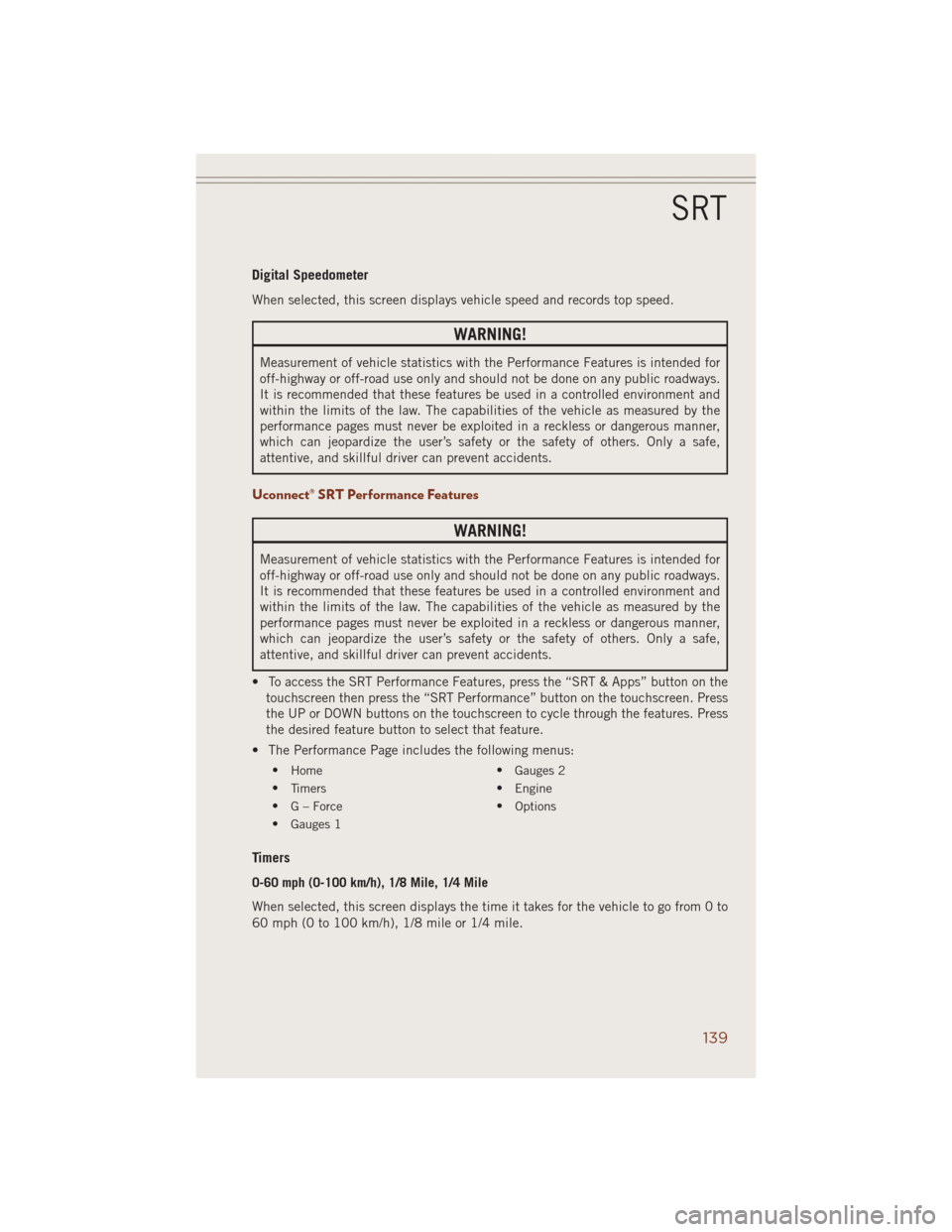
Digital Speedometer
When selected, this screen displays vehicle speed and records top speed.
WARNING!
Measurement of vehicle statistics with the Performance Features is intended for
off-highway or off-road use only and should not be done on any public roadways.
It is recommended that these features be used in a controlled environment and
within the limits of the law. The capabilities of the vehicle as measured by the
performance pages must never be exploited in a reckless or dangerous manner,
which can jeopardize the user’s safety or the safety of others. Only a safe,
attentive, and skillful driver can prevent accidents.
Uconnect® SRT Performance Features
WARNING!
Measurement of vehicle statistics with the Performance Features is intended for
off-highway or off-road use only and should not be done on any public roadways.
It is recommended that these features be used in a controlled environment and
within the limits of the law. The capabilities of the vehicle as measured by the
performance pages must never be exploited in a reckless or dangerous manner,
which can jeopardize the user’s safety or the safety of others. Only a safe,
attentive, and skillful driver can prevent accidents.
• To access the SRT Performance Features, press the “SRT & Apps” button on the
touchscreen then press the “SRT Performance” button on the touchscreen. Press
the UP or DOWN buttons on the touchscreen to cycle through the features. Press
the desired feature button to select that feature.
• The Performance Page includes the following menus:
•
Home•
Gauges 2
•
Timers•
Engine
•
G – Force•
Options
•
Gauges 1
Timers
0-60 mph (0-100 km/h), 1/8 Mile, 1/4 Mile
When selected, this screen displays the time it takes for the vehicle to go from 0 to
60 mph (0 to 100 km/h), 1/8 mile or 1/4 mile.
SRT
139
Page 142 of 220
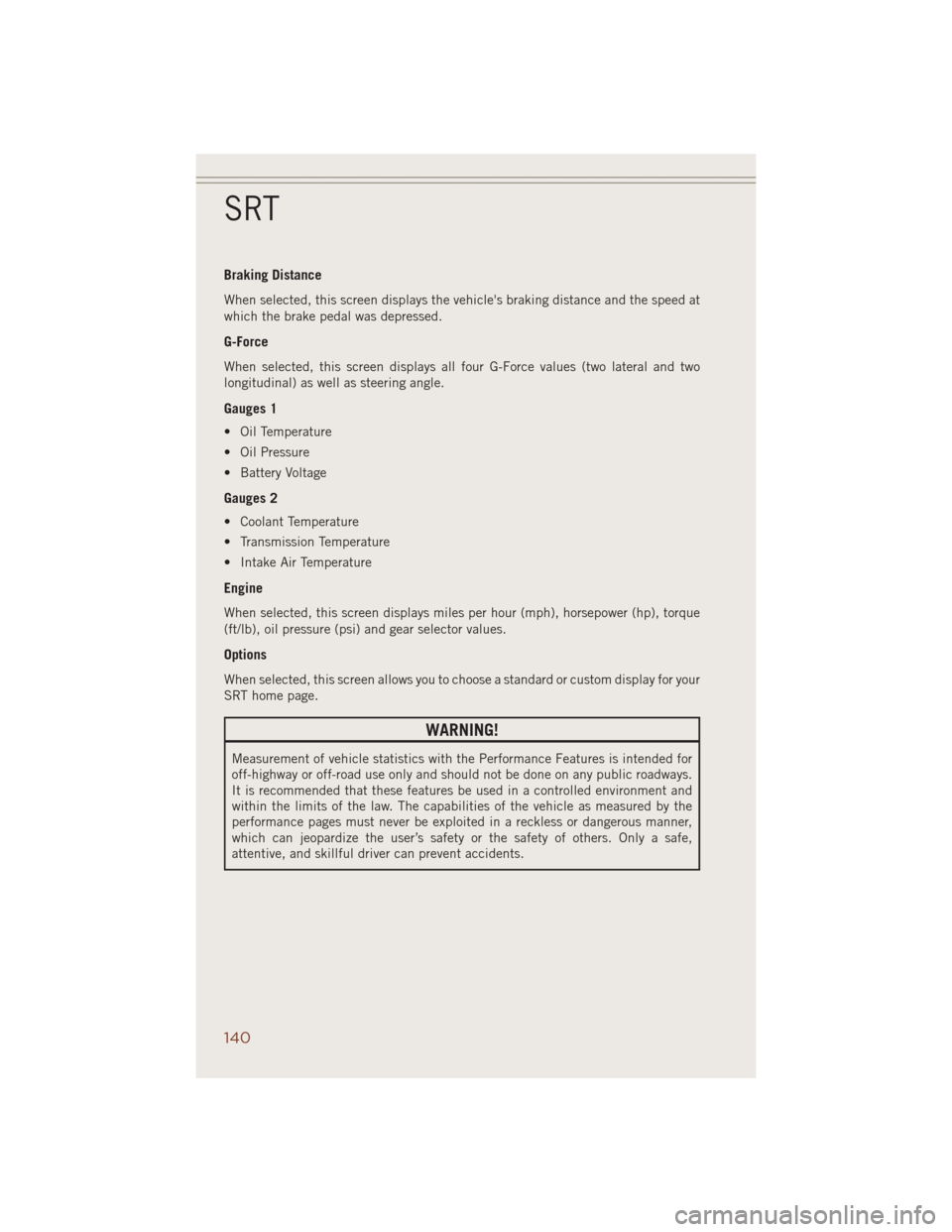
Braking Distance
When selected, this screen displays the vehicle's braking distance and the speed at
which the brake pedal was depressed.
G-Force
When selected, this screen displays all four G-Force values (two lateral and two
longitudinal) as well as steering angle.
Gauges 1
• Oil Temperature
• Oil Pressure
• Battery Voltage
Gauges 2
• Coolant Temperature
• Transmission Temperature
• Intake Air Temperature
Engine
When selected, this screen displays miles per hour (mph), horsepower (hp), torque
(ft/lb), oil pressure (psi) and gear selector values.
Options
When selected, this screen allows you to choose a standard or custom display for your
SRT home page.
WARNING!
Measurement of vehicle statistics with the Performance Features is intended for
off-highway or off-road use only and should not be done on any public roadways.
It is recommended that these features be used in a controlled environment and
within the limits of the law. The capabilities of the vehicle as measured by the
performance pages must never be exploited in a reckless or dangerous manner,
which can jeopardize the user’s safety or the safety of others. Only a safe,
attentive, and skillful driver can prevent accidents.
SRT
140
Page 143 of 220
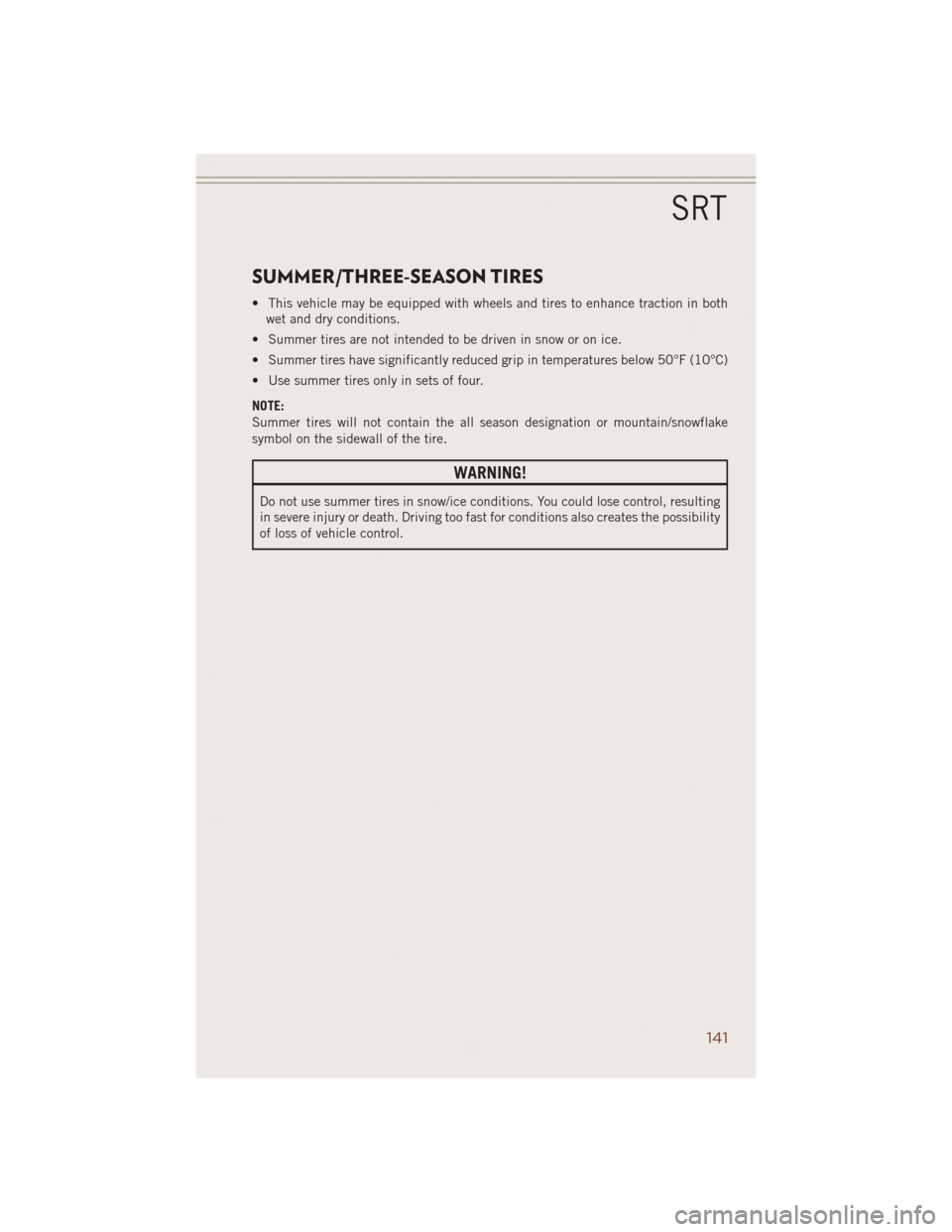
SUMMER/THREE-SEASON TIRES
• This vehicle may be equipped with wheels and tires to enhance traction in both
wet and dry conditions.
• Summer tires are not intended to be driven in snow or on ice.
• Summer tires have significantly reduced grip in temperatures below 50°F (10°C)
• Use summer tires only in sets of four.
NOTE:
Summer tires will not contain the all season designation or mountain/snowflake
symbol on the sidewall of the tire.
WARNING!
Do not use summer tires in snow/ice conditions. You could lose control, resulting
in severe injury or death. Driving too fast for conditions also creates the possibility
of loss of vehicle control.
SRT
141
Page 144 of 220
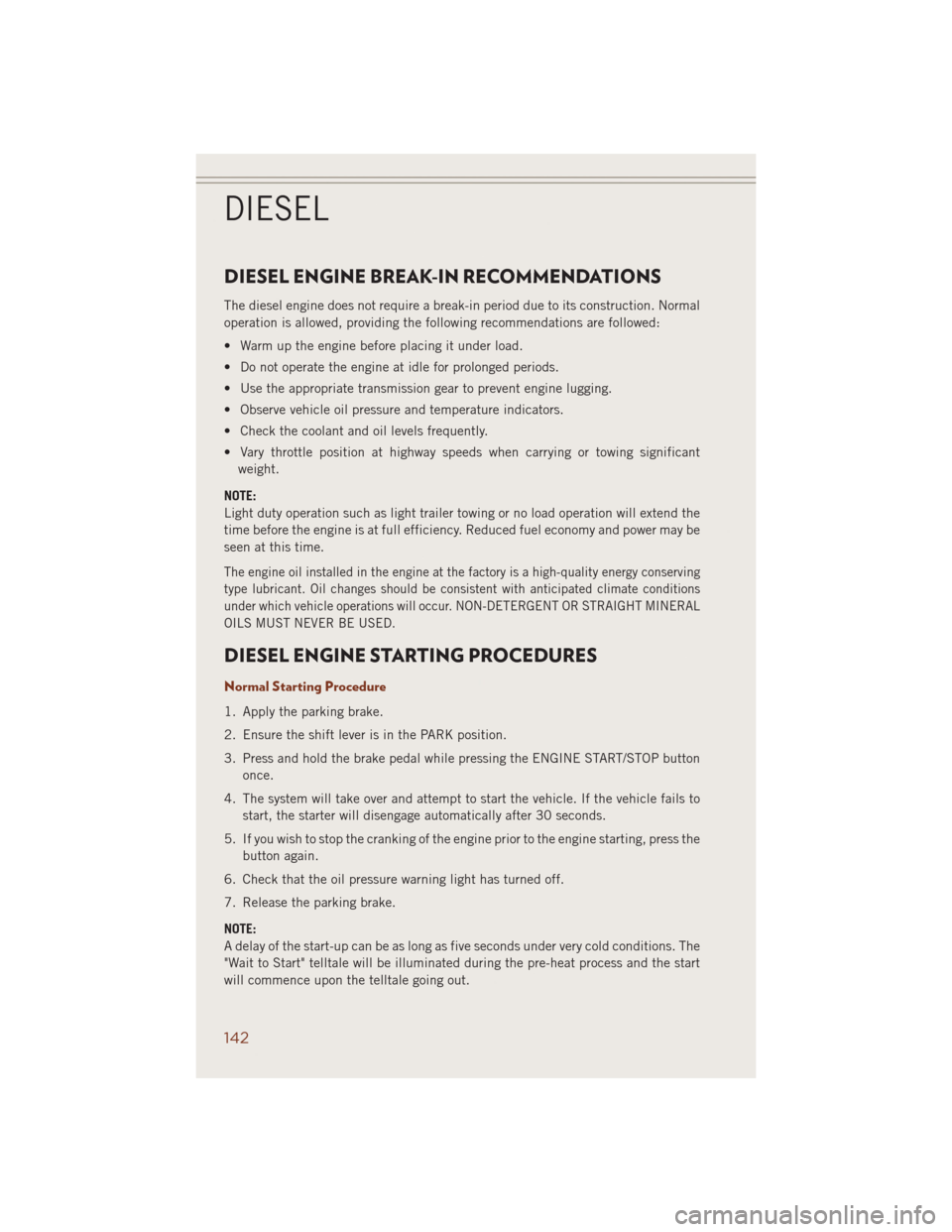
DIESEL ENGINE BREAK-IN RECOMMENDATIONS
The diesel engine does not require a break-in period due to its construction. Normal
operation is allowed, providing the following recommendations are followed:
• Warm up the engine before placing it under load.
• Do not operate the engine at idle for prolonged periods.
• Use the appropriate transmission gear to prevent engine lugging.
• Observe vehicle oil pressure and temperature indicators.
• Check the coolant and oil levels frequently.
• Vary throttle position at highway speeds when carrying or towing significant
weight.
NOTE:
Light duty operation such as light trailer towing or no load operation will extend the
time before the engine is at full efficiency. Reduced fuel economy and power may be
seen at this time.
The engine oil installed in the engine at the factory is a high-quality energy conserving
type lubricant. Oil changes should be consistent with anticipated climate conditions
under which vehicle operations will occur. NON-DETERGENT OR STRAIGHT MINERAL
OILS MUST NEVER BE USED.
DIESEL ENGINE STARTING PROCEDURES
Normal Starting Procedure
1. Apply the parking brake.
2. Ensure the shift lever is in the PARK position.
3. Press and hold the brake pedal while pressing the ENGINE START/STOP button
once.
4. The system will take over and attempt to start the vehicle. If the vehicle fails to
start, the starter will disengage automatically after 30 seconds.
5. If you wish to stop the cranking of the engine prior to the engine starting, press the
button again.
6. Check that the oil pressure warning light has turned off.
7. Release the parking brake.
NOTE:
A delay of the start-up can be as long as five seconds under very cold conditions. The
"Wait to Start" telltale will be illuminated during the pre-heat process and the start
will commence upon the telltale going out.
DIESEL
142
Page 145 of 220
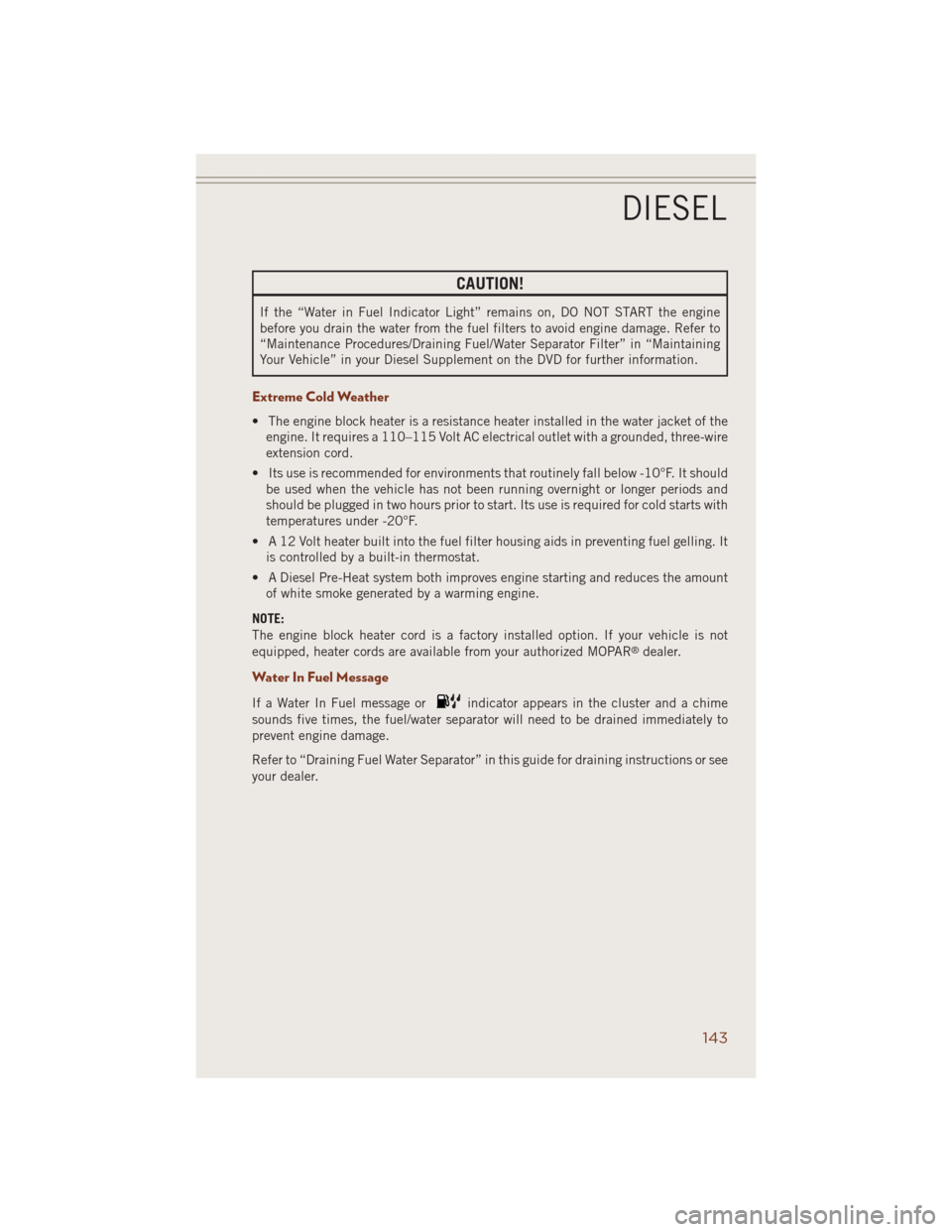
CAUTION!
If the “Water in Fuel Indicator Light” remains on, DO NOT START the engine
before you drain the water from the fuel filters to avoid engine damage. Refer to
“Maintenance Procedures/Draining Fuel/Water Separator Filter” in “Maintaining
Your Vehicle” in your Diesel Supplement on the DVD for further information.
Extreme Cold Weather
• The engine block heater is a resistance heater installed in the water jacket of the
engine. It requires a 110–115 Volt AC electrical outlet with a grounded, three-wire
extension cord.
• Its use is recommended for environments that routinely fall below -10°F. It should
be used when the vehicle has not been running overnight or longer periods and
should be plugged in two hours prior to start. Its use is required for cold starts with
temperatures under -20°F.
• A 12 Volt heater built into the fuel filter housing aids in preventing fuel gelling. It
is controlled by a built-in thermostat.
• A Diesel Pre-Heat system both improves engine starting and reduces the amount
of white smoke generated by a warming engine.
NOTE:
The engine block heater cord is a factory installed option. If your vehicle is not
equipped, heater cords are available from your authorized MOPAR
®dealer.
Water In Fuel Message
If a Water In Fuel message orindicator appears in the cluster and a chime
sounds five times, the fuel/water separator will need to be drained immediately to
prevent engine damage.
Refer to “Draining Fuel Water Separator” in this guide for draining instructions or see
your dealer.
DIESEL
143
Page 146 of 220
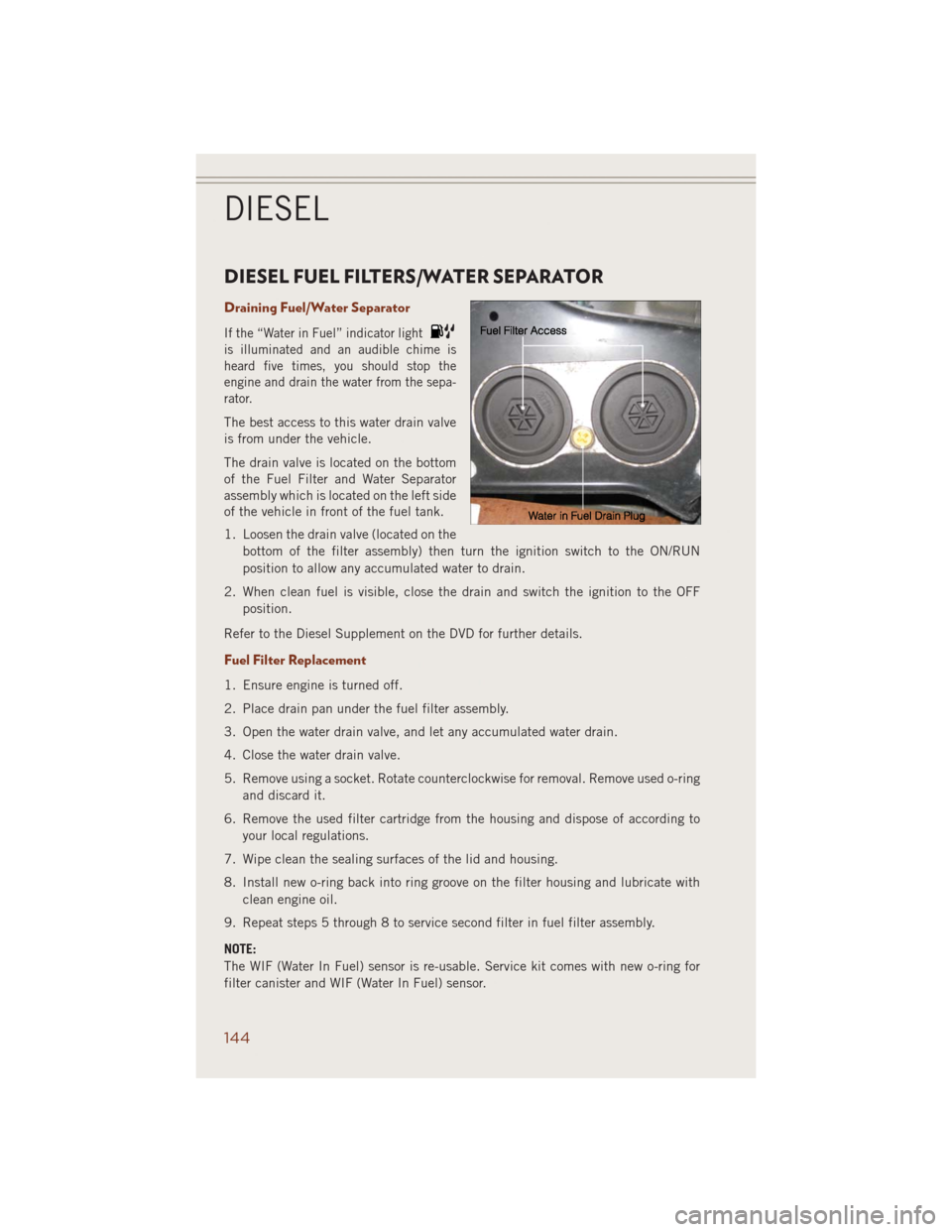
DIESEL FUEL FILTERS/WATER SEPARATOR
Draining Fuel/Water Separator
If the “Water in Fuel” indicator light
is illuminated and an audible chime is
heard five times, you should stop the
engine and drain the water from the sepa-
rator.
The best access to this water drain valve
is from under the vehicle.
The drain valve is located on the bottom
of the Fuel Filter and Water Separator
assembly which is located on the left side
of the vehicle in front of the fuel tank.
1. Loosen the drain valve (located on the
bottom of the filter assembly) then turn the ignition switch to the ON/RUN
position to allow any accumulated water to drain.
2. When clean fuel is visible, close the drain and switch the ignition to the OFF
position.
Refer to the Diesel Supplement on the DVD for further details.
Fuel Filter Replacement
1. Ensure engine is turned off.
2. Place drain pan under the fuel filter assembly.
3. Open the water drain valve, and let any accumulated water drain.
4. Close the water drain valve.
5. Remove using a socket. Rotate counterclockwise for removal. Remove used o-ring
and discard it.
6. Remove the used filter cartridge from the housing and dispose of according to
your local regulations.
7. Wipe clean the sealing surfaces of the lid and housing.
8. Install new o-ring back into ring groove on the filter housing and lubricate with
clean engine oil.
9. Repeat steps 5 through 8 to service second filter in fuel filter assembly.
NOTE:
The WIF (Water In Fuel) sensor is re-usable. Service kit comes with new o-ring for
filter canister and WIF (Water In Fuel) sensor.
DIESEL
144
Page 147 of 220
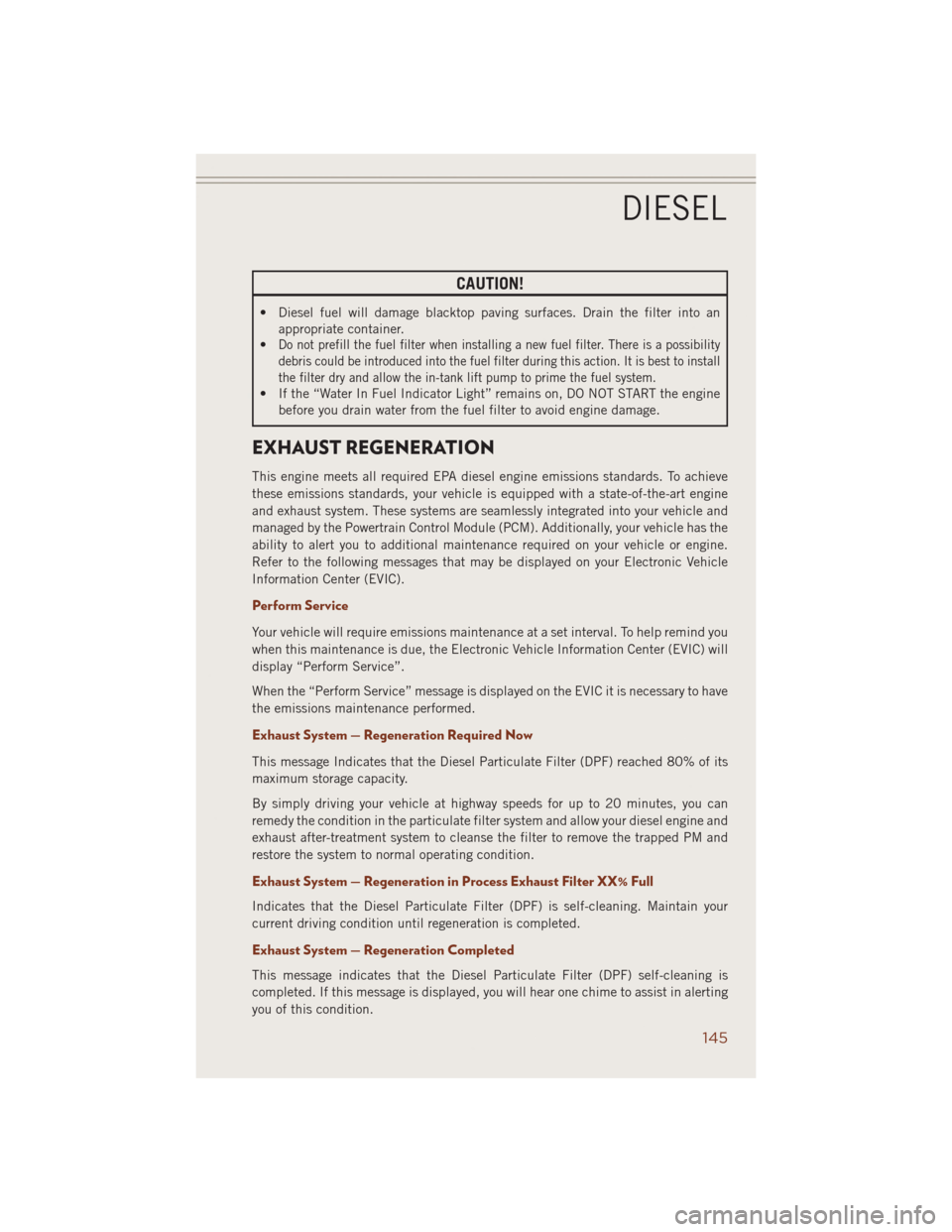
CAUTION!
• Diesel fuel will damage blacktop paving surfaces. Drain the filter into an
appropriate container.
•
Do not prefill the fuel filter when installing a new fuel filter. There is a possibility
debris could be introduced into the fuel filter during this action. It is best to install
the filter dry and allow the in-tank lift pump to prime the fuel system.
• If the “Water In Fuel Indicator Light” remains on, DO NOT START the engine
before you drain water from the fuel filter to avoid engine damage.
EXHAUST REGENERATION
This engine meets all required EPA diesel engine emissions standards. To achieve
these emissions standards, your vehicle is equipped with a state-of-the-art engine
and exhaust system. These systems are seamlessly integrated into your vehicle and
managed by the Powertrain Control Module (PCM). Additionally, your vehicle has the
ability to alert you to additional maintenance required on your vehicle or engine.
Refer to the following messages that may be displayed on your Electronic Vehicle
Information Center (EVIC).
Perform Service
Your vehicle will require emissions maintenance at a set interval. To help remind you
when this maintenance is due, the Electronic Vehicle Information Center (EVIC) will
display “Perform Service”.
When the “Perform Service” message is displayed on the EVIC it is necessary to have
the emissions maintenance performed.
Exhaust System — Regeneration Required Now
This message Indicates that the Diesel Particulate Filter (DPF) reached 80% of its
maximum storage capacity.
By simply driving your vehicle at highway speeds for up to 20 minutes, you can
remedy the condition in the particulate filter system and allow your diesel engine and
exhaust after-treatment system to cleanse the filter to remove the trapped PM and
restore the system to normal operating condition.
Exhaust System — Regeneration in Process Exhaust Filter XX% Full
Indicates that the Diesel Particulate Filter (DPF) is self-cleaning. Maintain your
current driving condition until regeneration is completed.
Exhaust System — Regeneration Completed
This message indicates that the Diesel Particulate Filter (DPF) self-cleaning is
completed. If this message is displayed, you will hear one chime to assist in alerting
you of this condition.
DIESEL
145
Page 148 of 220
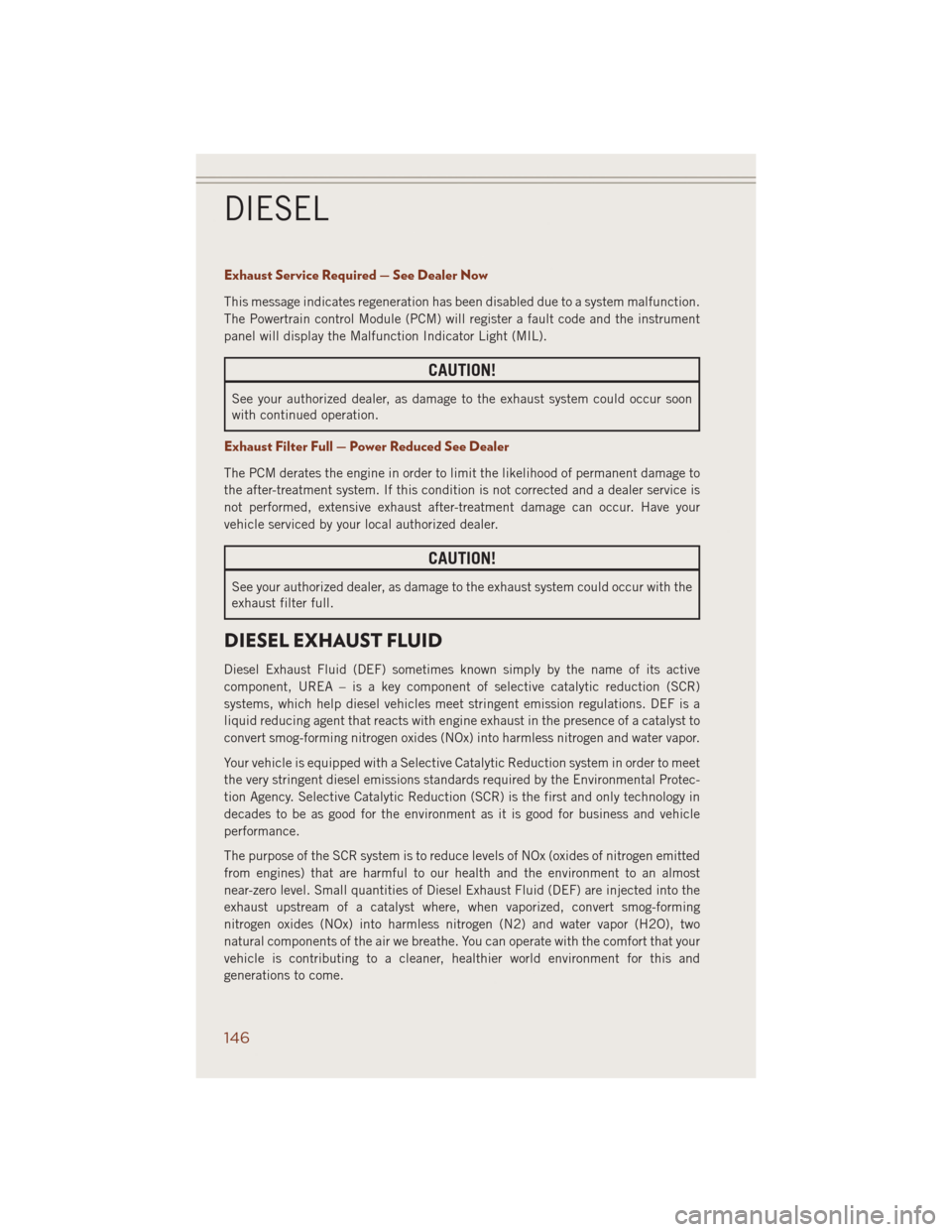
Exhaust Service Required — See Dealer Now
This message indicates regeneration has been disabled due to a system malfunction.
The Powertrain control Module (PCM) will register a fault code and the instrument
panel will display the Malfunction Indicator Light (MIL).
CAUTION!
See your authorized dealer, as damage to the exhaust system could occur soon
with continued operation.
Exhaust Filter Full — Power Reduced See Dealer
The PCM derates the engine in order to limit the likelihood of permanent damage to
the after-treatment system. If this condition is not corrected and a dealer service is
not performed, extensive exhaust after-treatment damage can occur. Have your
vehicle serviced by your local authorized dealer.
CAUTION!
See your authorized dealer, as damage to the exhaust system could occur with the
exhaust filter full.
DIESEL EXHAUST FLUID
Diesel Exhaust Fluid (DEF) sometimes known simply by the name of its active
component, UREA – is a key component of selective catalytic reduction (SCR)
systems, which help diesel vehicles meet stringent emission regulations. DEF is a
liquid reducing agent that reacts with engine exhaust in the presence of a catalyst to
convert smog-forming nitrogen oxides (NOx) into harmless nitrogen and water vapor.
Your vehicle is equipped with a Selective Catalytic Reduction system in order to meet
the very stringent diesel emissions standards required by the Environmental Protec-
tion Agency. Selective Catalytic Reduction (SCR) is the first and only technology in
decades to be as good for the environment as it is good for business and vehicle
performance.
The purpose of the SCR system is to reduce levels of NOx (oxides of nitrogen emitted
from engines) that are harmful to our health and the environment to an almost
near-zero level. Small quantities of Diesel Exhaust Fluid (DEF) are injected into the
exhaust upstream of a catalyst where, when vaporized, convert smog-forming
nitrogen oxides (NOx) into harmless nitrogen (N2) and water vapor (H2O), two
natural components of the air we breathe. You can operate with the comfort that your
vehicle is contributing to a cleaner, healthier world environment for this and
generations to come.
DIESEL
146
Page 149 of 220
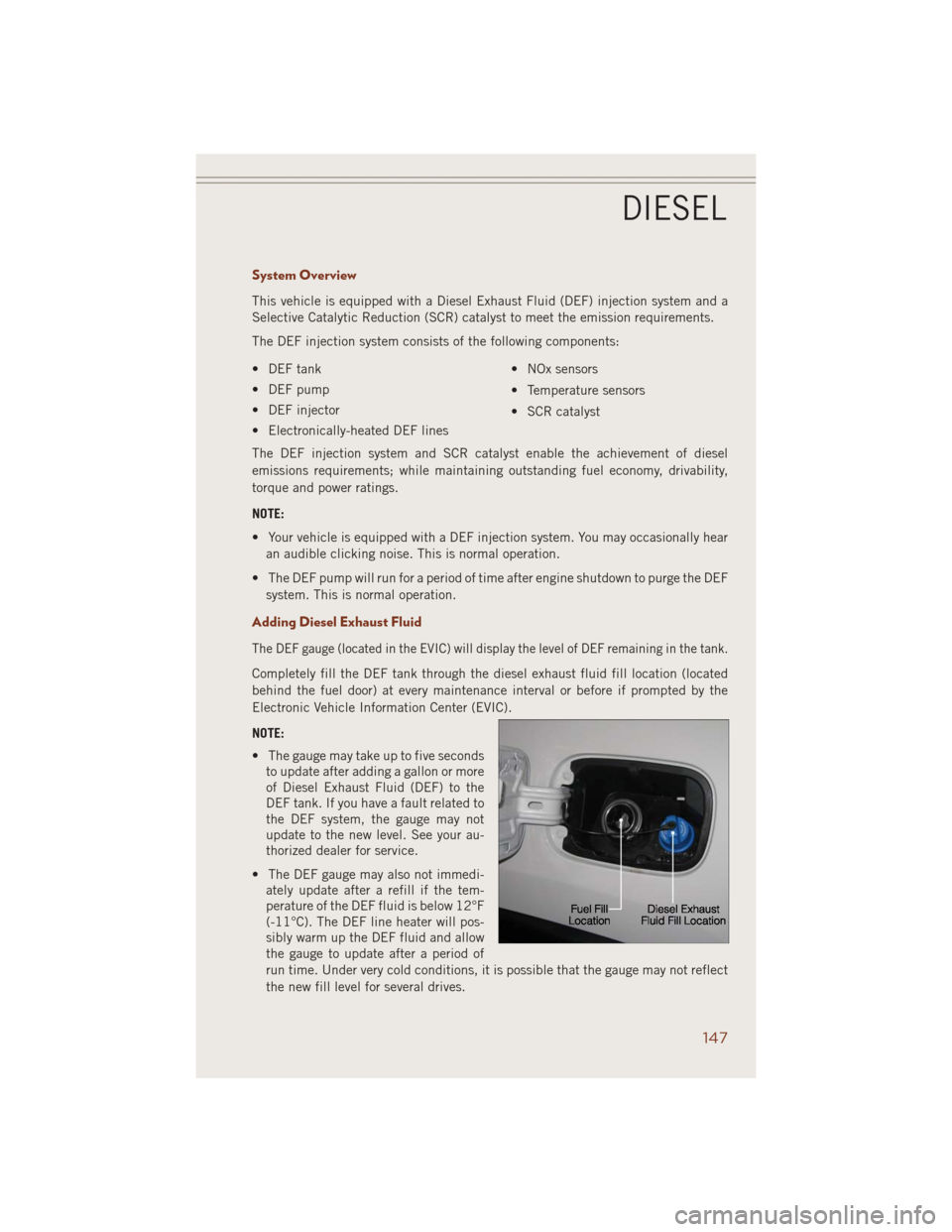
System Overview
This vehicle is equipped with a Diesel Exhaust Fluid (DEF) injection system and a
Selective Catalytic Reduction (SCR) catalyst to meet the emission requirements.
The DEF injection system consists of the following components:
• DEF tank
• DEF pump
• DEF injector
• Electronically-heated DEF lines• NOx sensors
• Temperature sensors
• SCR catalyst
The DEF injection system and SCR catalyst enable the achievement of diesel
emissions requirements; while maintaining outstanding fuel economy, drivability,
torque and power ratings.
NOTE:
• Your vehicle is equipped with a DEF injection system. You may occasionally hear
an audible clicking noise. This is normal operation.
• The DEF pump will run for a period of time after engine shutdown to purge the DEF
system. This is normal operation.
Adding Diesel Exhaust Fluid
The DEF gauge (located in the EVIC) will display the level of DEF remaining in the tank.
Completely fill the DEF tank through the diesel exhaust fluid fill location (located
behind the fuel door) at every maintenance interval or before if prompted by the
Electronic Vehicle Information Center (EVIC).
NOTE:
• The gauge may take up to five seconds
to update after adding a gallon or more
of Diesel Exhaust Fluid (DEF) to the
DEF tank. If you have a fault related to
the DEF system, the gauge may not
update to the new level. See your au-
thorized dealer for service.
• The DEF gauge may also not immedi-
ately update after a refill if the tem-
perature of the DEF fluid is below 12°F
(-11°C). The DEF line heater will pos-
sibly warm up the DEF fluid and allow
the gauge to update after a period of
run time. Under very cold conditions, it is possible that the gauge may not reflect
the new fill level for several drives.
DIESEL
147
Page 150 of 220
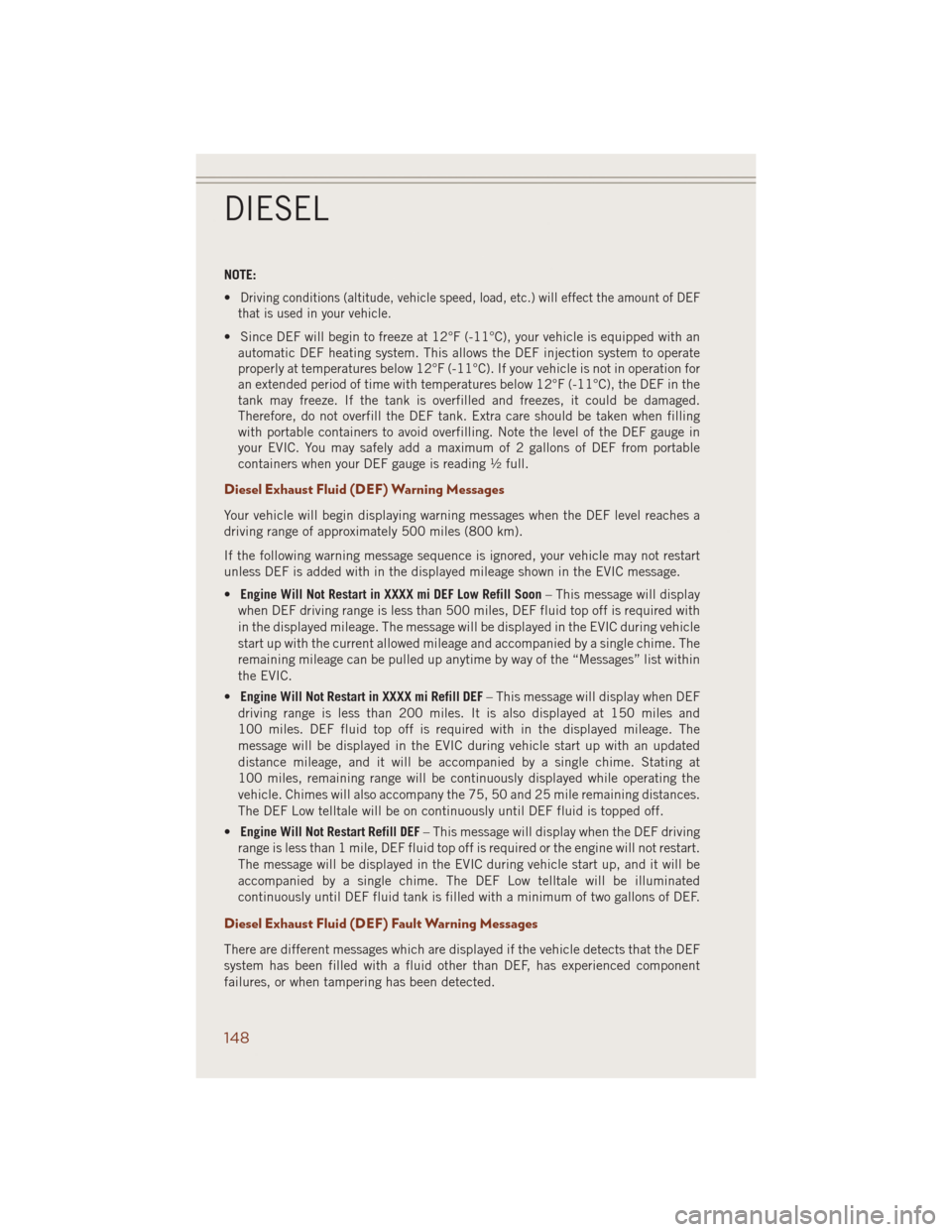
NOTE:
•
Driving conditions (altitude, vehicle speed, load, etc.) will effect the amount of DEF
that is used in your vehicle.
• Since DEF will begin to freeze at 12°F (-11°C), your vehicle is equipped with an
automatic DEF heating system. This allows the DEF injection system to operate
properly at temperatures below 12°F (-11°C). If your vehicle is not in operation for
an extended period of time with temperatures below 12°F (-11°C), the DEF in the
tank may freeze. If the tank is overfilled and freezes, it could be damaged.
Therefore, do not overfill the DEF tank. Extra care should be taken when filling
with portable containers to avoid overfilling. Note the level of the DEF gauge in
your EVIC. You may safely add a maximum of 2 gallons of DEF from portable
containers when your DEF gauge is reading ½ full.
Diesel Exhaust Fluid (DEF) Warning Messages
Your vehicle will begin displaying warning messages when the DEF level reaches a
driving range of approximately 500 miles (800 km).
If the following warning message sequence is ignored, your vehicle may not restart
unless DEF is added with in the displayed mileage shown in the EVIC message.
•Engine Will Not Restart in XXXX mi DEF Low Refill Soon– This message will display
when DEF driving range is less than 500 miles, DEF fluid top off is required with
in the displayed mileage. The message will be displayed in the EVIC during vehicle
start up with the current allowed mileage and accompanied by a single chime. The
remaining mileage can be pulled up anytime by way of the “Messages” list within
the EVIC.
•Engine Will Not Restart in XXXX mi Refill DEF– This message will display when DEF
driving range is less than 200 miles. It is also displayed at 150 miles and
100 miles. DEF fluid top off is required with in the displayed mileage. The
message will be displayed in the EVIC during vehicle start up with an updated
distance mileage, and it will be accompanied by a single chime. Stating at
100 miles, remaining range will be continuously displayed while operating the
vehicle. Chimes will also accompany the 75, 50 and 25 mile remaining distances.
The DEF Low telltale will be on continuously until DEF fluid is topped off.
•Engine Will Not Restart Refill DEF– This message will display when the DEF driving
range is less than 1 mile, DEF fluid top off is required or the engine will not restart.
The message will be displayed in the EVIC during vehicle start up, and it will be
accompanied by a single chime. The DEF Low telltale will be illuminated
continuously until DEF fluid tank is filled with a minimum of two gallons of DEF.
Diesel Exhaust Fluid (DEF) Fault Warning Messages
There are different messages which are displayed if the vehicle detects that the DEF
system has been filled with a fluid other than DEF, has experienced component
failures, or when tampering has been detected.
DIESEL
148