JEEP GRAND CHEROKEE 2015 WK2 / 4.G Owners Manual
Manufacturer: JEEP, Model Year: 2015, Model line: GRAND CHEROKEE, Model: JEEP GRAND CHEROKEE 2015 WK2 / 4.GPages: 717, PDF Size: 18.54 MB
Page 481 of 717

mode. This mode should be used for most driving
situations. ESC should only be turned to “Partial Off”
mode for specific reasons as noted below.
Partial Off
This mode is entered by momentarily pressing the “ESC
OFF” switch. When in “Partial Off” mode, the TCS
portion of ESC, except for the BLD feature described in
the TCS section, has been disabled and the “ESC Off
Indicator Light” will be illuminated. All other stability
features of ESC function normally. This mode is intended
to be used if the vehicle is in deep snow, sand, or gravel
conditions and more wheel spin than ESC would nor-
mally allow is required to gain traction. To turn ESC on
again, momentarily press the “ESC OFF” switch. This
will restore the normal “ESC On” mode of operation.
NOTE:To improve the vehicle’s traction when driving
with snow chains, or starting off in deep snow, sand, or
gravel, it may be desirable to switch to the “Partial Off”
mode by pressing the “ESC OFF” switch. Once the
situation requiring ESC to be switched to the “Partial
Off” mode is overcome, turn ESC back on by momen-
tarily pressing the “ESC OFF” switch. This may be done
while the vehicle is in motion.
5
STARTING AND OPERATING 479
Page 482 of 717

WARNING!
•When in “Partial Off” mode, the TCS functionality
of ESC, (except for the limited slip feature de-
scribed in the TCS section), has been disabled and
the “ESC Off Indicator Light” will be illuminated.
When in “Partial Off” mode, the engine power
reduction feature of TCS is disabled, and the
enhanced vehicle stability offered by the ESC sys-
tem is reduced.
•Trailer Sway Control (TSC) is disabled when the
ESC system is in the'Partial Off'mode.
4WD Low Range
Partial Off
This is the normal operating mode for ESC in 4WD LOW
range. Whenever the vehicle is started in 4WD LOW
range, or the transfer case (if equipped) is shifted from
4WD HIGH range or NEUTRAL to 4WD LOW range, the
ESC system will be in the “Partial Off” mode.
Trailer Sway Control (TSC)
TSC uses sensors in the vehicle to recognize an exces-
sively swaying trailer and will take the appropriate
actions to attempt to stop the sway. The system may
reduce engine power and apply the brake of the appro-
priate wheel(s) to counteract the sway of the trailer. TSC
will become active automatically once an excessively
swaying trailer is recognized. Note that TSC cannot stop
all trailers from swaying. Always use caution when
towing a trailer and follow the trailer tongue weight
recommendations. Refer to “Trailer Towing” in this sec-
tion for further information. When TSC is functioning,
the “ESC Activation/Malfunction Indicator Light” will
flash, the engine power may be reduced and you may
feel the brakes being applied to individual wheels to
480 STARTING AND OPERATING
Page 483 of 717

attempt to stop the trailer from swaying. TSC is disabled
when the ESC system is in the “Partial Off” mode.
WARNING!
If TSC activates while driving, slow the vehicle
down, stop at the nearest safe location, and adjust the
trailer load to eliminate trailer sway.
Hill Start Assist (HSA)
The HSA system is designed to assist the driver when
starting a vehicle from a stop on a hill. HSA will maintain
the level of brake pressure the driver applied for a short
period of time after the driver takes their foot off of the
brake pedal. If the driver does not apply the throttle
during this short period of time, the system will release
brake pressure and the vehicle will roll down the hill. The
system will release brake pressure in proportion to the
amount of throttle applied as the vehicle starts to move in
the intended direction of travel.
HSA Activation Criteria
The following criteria must be met in order for HSA to
activate:
•Vehicle must be stopped.
•Vehicle must be on a 6% (approximate) grade or
greater hill.
•Gear selection matches vehicle uphill direction (i.e.,
vehicle facing uphill is in forward gear; vehicle back-
ing uphill is in REVERSE gear).
HSA will work in REVERSE and all forward gears when
the activation criteria have been met. The system will not
activate if the vehicle is placed in NEUTRAL or PARK.
5
STARTING AND OPERATING 481
Page 484 of 717

WARNING!
There may be situations on minor hills with a loaded
vehicle, or while pulling a trailer, when the system
will not activate and slight rolling may occur. This
could cause a collision with another vehicle or object.
Always remember the driver is responsible for brak-
ing the vehicle.
Towing With HSA
HSA will provide assistance when starting on a grade
when pulling a trailer.
WARNING!
•If you use a trailer brake controller with your
trailer, your trailer brakes may be activated and
deactivated with the brake switch. If so, when the
brake pedal is released, there may not be enough
brake pressure to hold the vehicle and trailer on a
hill and this could cause a collision with another
vehicle or object behind you. In order to avoid
rolling down the hill while resuming acceleration,
manually activate the trailer brake prior to releas-
ing the brake pedal. Always remember the driver is
responsible for braking the vehicle.
(Continued)
482 STARTING AND OPERATING
Page 485 of 717

WARNING!(Continued)
•HSA is not a parking brake. If you stop the vehicle
on a hill without putting the transmission in PARK
and using the parking brake, it will roll down the
hill and could cause a collision with another ve-
hicle or object. Always remember to use the park-
ing brake while parking on a hill, and that the
driver is responsible for braking the vehicle.
HSA Off
If you wish to turn off the HSA system, it can be done
using the Uconnect® Access Settings. Refer to
“Uconnect® Access Settings” in “Understanding Your
Instrument Panel” for further information.
Ready Alert Braking — If Equipped
Ready Alert Braking may reduce the time required to
reach full braking during emergency braking situations.
It anticipates when an emergency braking situation may
occur by monitoring how fast the throttle is released by
the driver. When the throttle is released very quickly,
Ready Alert Braking applies a small amount of brake
pressure. This brake pressure will not be noticed by the
driver. The brake system uses this brake pressure to allow
a fast brake response if the driver applies the brakes.
Rain Brake Support — If Equipped
Rain Brake Support may improve braking performance
in wet conditions. It will periodically apply a small
amount of brake pressure to remove any water buildup
on the front brake rotors. It only functions when the
windshield wipers are in the LO or HI mode, it does not
function in the intermittent mode. When Rain Brake
Support is active, there is no notification to the driver and
no driver interaction is required.
5
STARTING AND OPERATING 483
Page 486 of 717

Hill Descent Control (HDC) — If Equipped
(Four-Wheel Drive Models With MP3023
Two-Speed Transfer Case Only)
HDC is intended for low speed off road driving while in
4WD Low Range. HDC maintains vehicle speed while
descending hills during various driving situations. HDC
controls vehicle speed by actively controlling the brakes.
HDC has three states:
1. Off (feature is not enabled and will not activate).
2. Enabled (feature is enabled and ready but activation
conditions are not met, or driver is actively overriding
with brake or throttle application).
3. Active (feature is enabled and actively controlling
vehicle speed).
Enabling HDC
HDC is enabled by pressing the HDC switch, but the
following conditions must also be met to enable HDC:
•Driveline is in 4WD Low Range
•Vehicle speed is below 5mph (8 km/h)
•Parking brake is released
Hill Descent Control Switch
484 STARTING AND OPERATING
Page 487 of 717

•Driver door is closed
Activating HDC
Once HDC is enabled it will activate automatically if
driven down a grade of sufficient magnitude (greater
than approximately 8%). The set speed for HDC is
selectable by the driver, and can be adjusted by using the
paddle shifter. The following summarizes the HDC set
speeds:
•P = No set speed. HDC may be enabled but will not
activate.
•R = 0.6 mph (1 km/h)
•N = 1.2 mph (2 km/h)
•1st = 0.6 mph (1 km/h)
•2nd = 1.2 mph (2 km/h)
•3rd = 1.8 mph (3 km/h)
•4th = 2.5 mph (4 km/h)
•5th = 3.1 mph (5 km/h)
•6th = 3.7 mph (6 km/h)
•7th = 4.3 mph (7 km/h)
•8th = 5.0 mph (8 km/h)
NOTE:
•During HDC the +/- paddle shifter input is used for
HDC target speed selection and will put the transmis-
sion into ERS but will not affect the gear chosen by the
transmission unless in Driver Override. During HDC
the transmission will shift appropriately for the driver-
selected set speed and corresponding driving condi-
tions.
•HDC performance is influenced by the Terrain Select
mode. This difference may be notable to the driver and
may be perceived as a varying level of aggressiveness.
5
STARTING AND OPERATING 485
Page 488 of 717

Driver Override:
The driver may override HDC activation with throttle or
brake application at any time. While in driver override
the transmission will be in ERS which is a top gear limiter
and the vehicle will shift from 1st through the gear that is
being displayed.
Deactivating HDC
HDC will be deactivated but remain available if any of
the following conditions occur:
•Driver overrides HDC set speed with throttle or brake
application.
•Vehicle speed exceeds 20 mph (32 km/h) but remains
below 40 mph (64 km/h).
•Vehicle is on a downhill grade of insufficient magni-
tude (less than approximately 8%), is on level ground,
or is on an uphill grade.
•Vehicle is shifted to park.
Disabling HDC
HDC will deactivate and be disabled if any of the
following conditions occur:
•The driver presses the HDC switch.
•The driveline is shifted out of 4WD Low Range.
•The parking brake is applied.
•Driver door opens.
•The vehicle is driven greater than 20 mph (32 km/h)
for greater than 70 seconds.
•The vehicle is driven greater than 40 mph (64 km/h)
(HDC exits immediately).
486 STARTING AND OPERATING
Page 489 of 717

Feedback to the driver:
The instrument cluster has a HDC icon and a HDC
switch which has an LED which offers feedback to the
driver about the state HDC is in.
•The cluster icon and switch lamp will illuminate and
remain on solid when HDC is enabled or activated.
This is the normal operating condition for HDC.
•The cluster icon and switch lamp will flash for several
seconds then extinguish when the driver presses the
HDC switch but enable conditions are not met.
•The cluster icon and switch lamp will flash for several
seconds then extinguish when HDC deactivates due to
excess speed.
•The cluster icon and switch lamp will flash when HDC
deactivates due to overheated brakes. The flashing will
stop and HDC will activate again once the brakes have
cooled sufficiently.
WARNING!
HDC is only intended to assist the driver in control-
ling vehicle speed when descending hills. The driver
must remain attentive to the driving conditions and
is responsible for maintaining a safe vehicle speed.5
STARTING AND OPERATING 487
Page 490 of 717
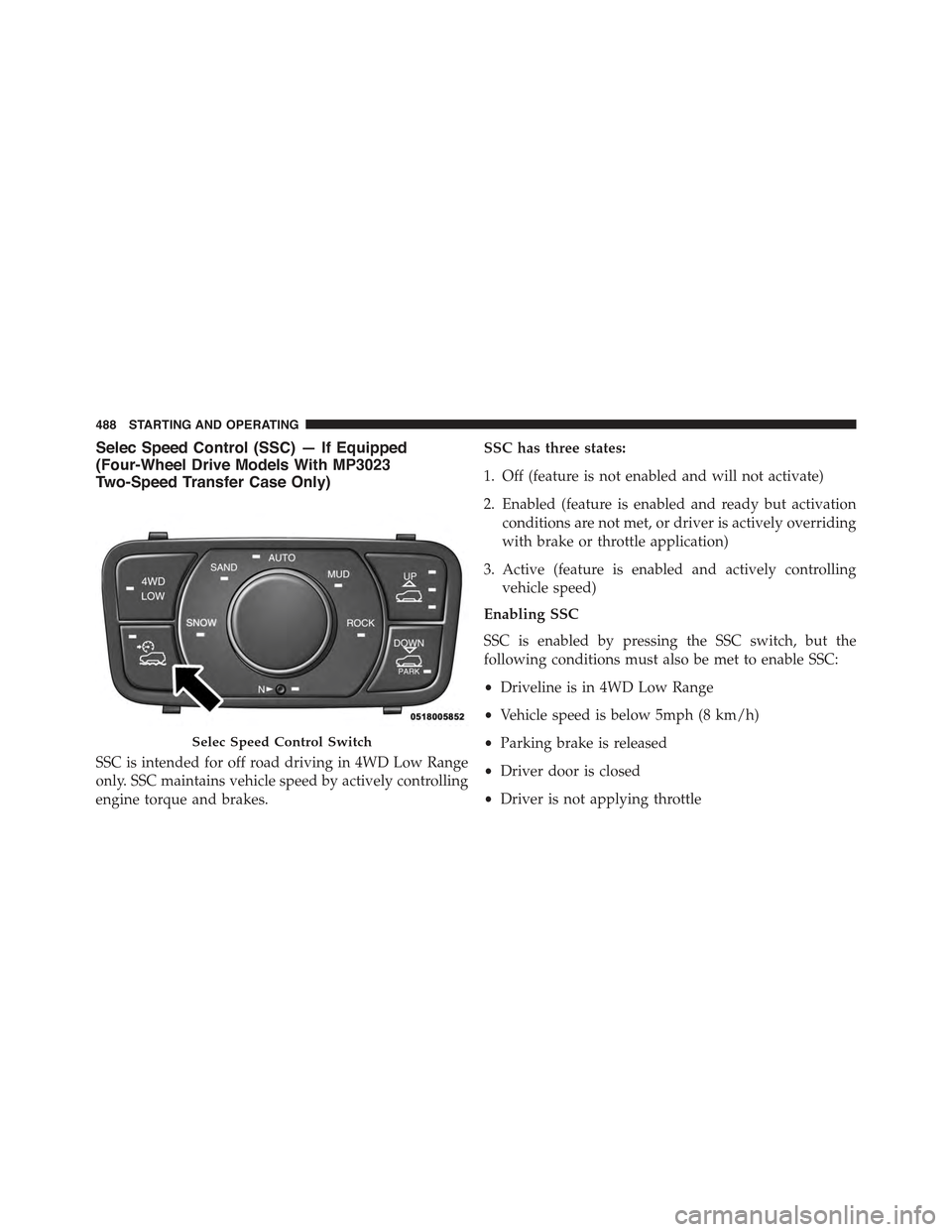
Selec Speed Control (SSC) — If Equipped
(Four-Wheel Drive Models With MP3023
Two-Speed Transfer Case Only)
SSC is intended for off road driving in 4WD Low Range
only. SSC maintains vehicle speed by actively controlling
engine torque and brakes.
SSC has three states:
1. Off (feature is not enabled and will not activate)
2. Enabled (feature is enabled and ready but activation
conditions are not met, or driver is actively overriding
with brake or throttle application)
3. Active (feature is enabled and actively controlling
vehicle speed)
Enabling SSC
SSC is enabled by pressing the SSC switch, but the
following conditions must also be met to enable SSC:
•Driveline is in 4WD Low Range
•Vehicle speed is below 5mph (8 km/h)
•Parking brake is released
•Driver door is closed
•Driver is not applying throttle
Selec Speed Control Switch
488 STARTING AND OPERATING