bluetooth JEEP GRAND CHEROKEE 2017 WK2 / 4.G User Guide
[x] Cancel search | Manufacturer: JEEP, Model Year: 2017, Model line: GRAND CHEROKEE, Model: JEEP GRAND CHEROKEE 2017 WK2 / 4.GPages: 633, PDF Size: 6.6 MB
Page 597 of 633
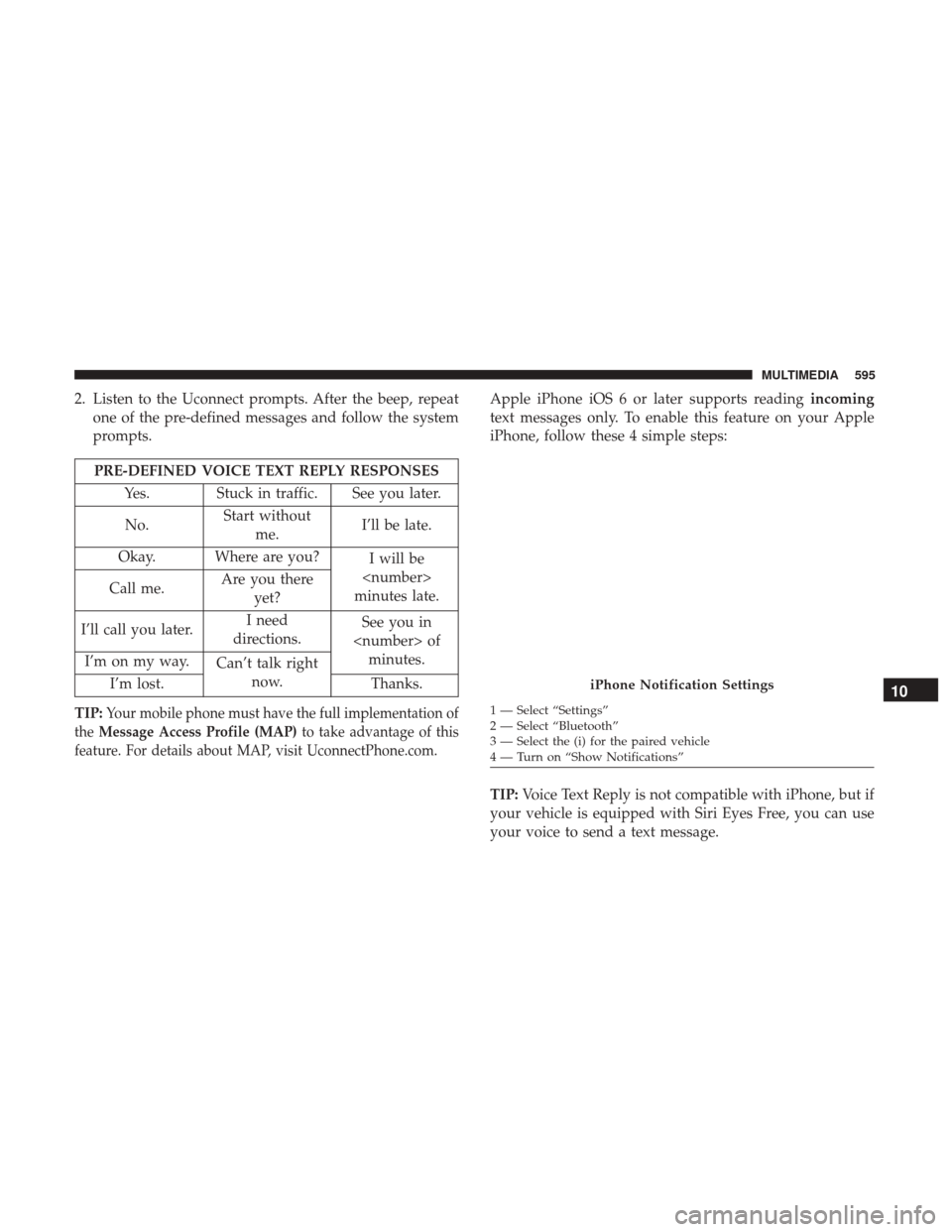
2. Listen to the Uconnect prompts. After the beep, repeatone of the pre-defined messages and follow the system
prompts.
PRE-DEFINED VOICE TEXT REPLY RESPONSES
Yes. Stuck in traffic. See you later.
No. Start without
me. I’ll be late.
Okay. Where are you? I will be
minutes late.
Call me. Are you there
yet?
I’ll call you later. I need
directions. See you in
I’m on my way. Can’t talk right
now.
I’m lost. Thanks.
TIP:
Your mobile phone must have the full implementation of
the Message Access Profile (MAP) to take advantage of this
feature. For details about MAP, visit UconnectPhone.com.
Apple iPhone iOS 6 or later supports reading incoming
text messages only. To enable this feature on your Apple
iPhone, follow these 4 simple steps:
TIP: Voice Text Reply is not compatible with iPhone, but if
your vehicle is equipped with Siri Eyes Free, you can use
your voice to send a text message.
iPhone Notification Settings
1 — Select “Settings”
2 — Select “Bluetooth”
3 — Select the (i) for the paired vehicle
4 — Turn on “Show Notifications”
10
MULTIMEDIA 595
Page 602 of 633
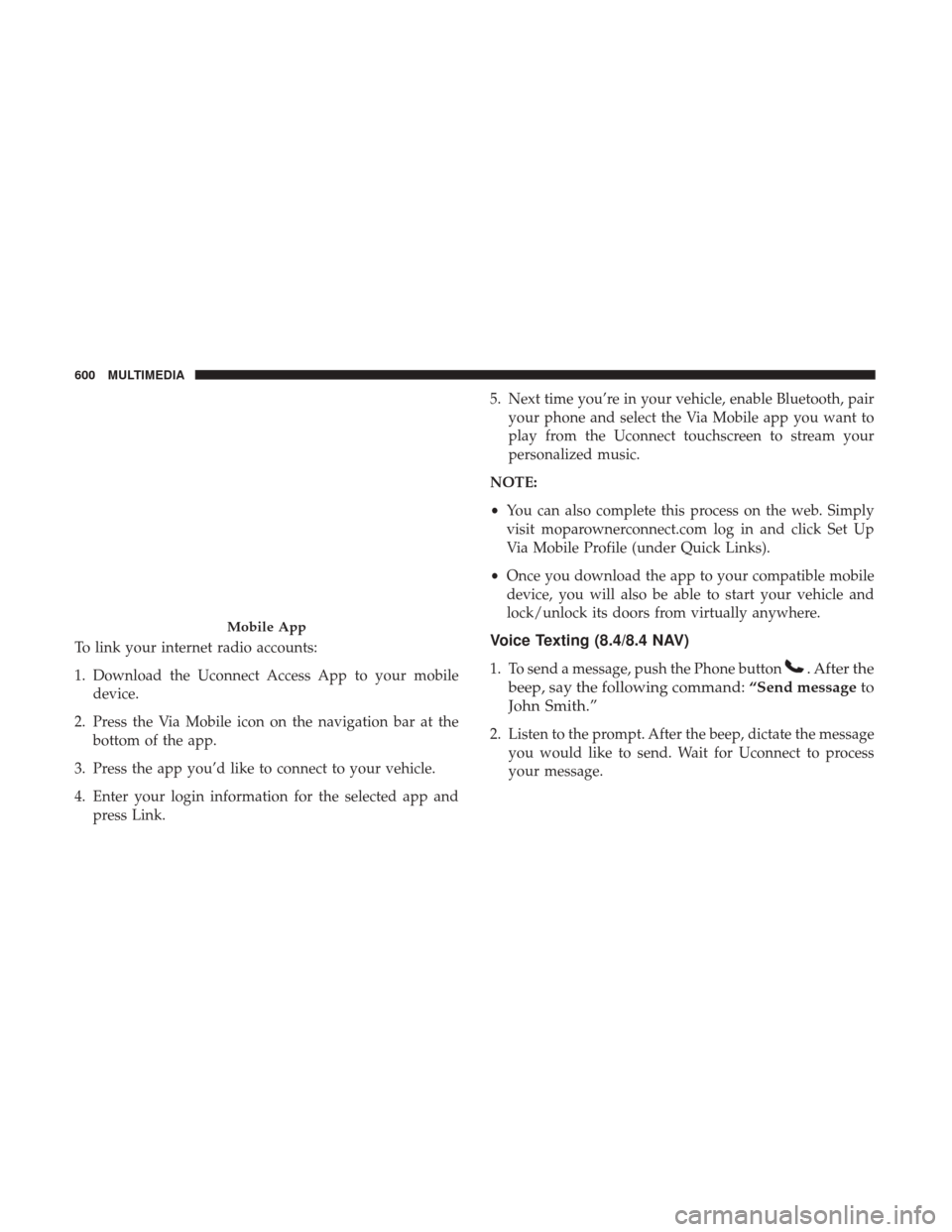
To link your internet radio accounts:
1. Download the Uconnect Access App to your mobiledevice.
2. Press the Via Mobile icon on the navigation bar at the bottom of the app.
3. Press the app you’d like to connect to your vehicle.
4. Enter your login information for the selected app and press Link. 5. Next time you’re in your vehicle, enable Bluetooth, pair
your phone and select the Via Mobile app you want to
play from the Uconnect touchscreen to stream your
personalized music.
NOTE:
• You can also complete this process on the web. Simply
visit moparownerconnect.com log in and click Set Up
Via Mobile Profile (under Quick Links).
• Once you download the app to your compatible mobile
device, you will also be able to start your vehicle and
lock/unlock its doors from virtually anywhere.Voice Texting (8.4/8.4 NAV)
1. To send a message, push the Phone button. After the
beep, say the following command: “Send messageto
John Smith.”
2. Listen to the prompt. After the beep, dictate the message you would like to send. Wait for Uconnect to process
your message.
Mobile App
600 MULTIMEDIA
Page 603 of 633
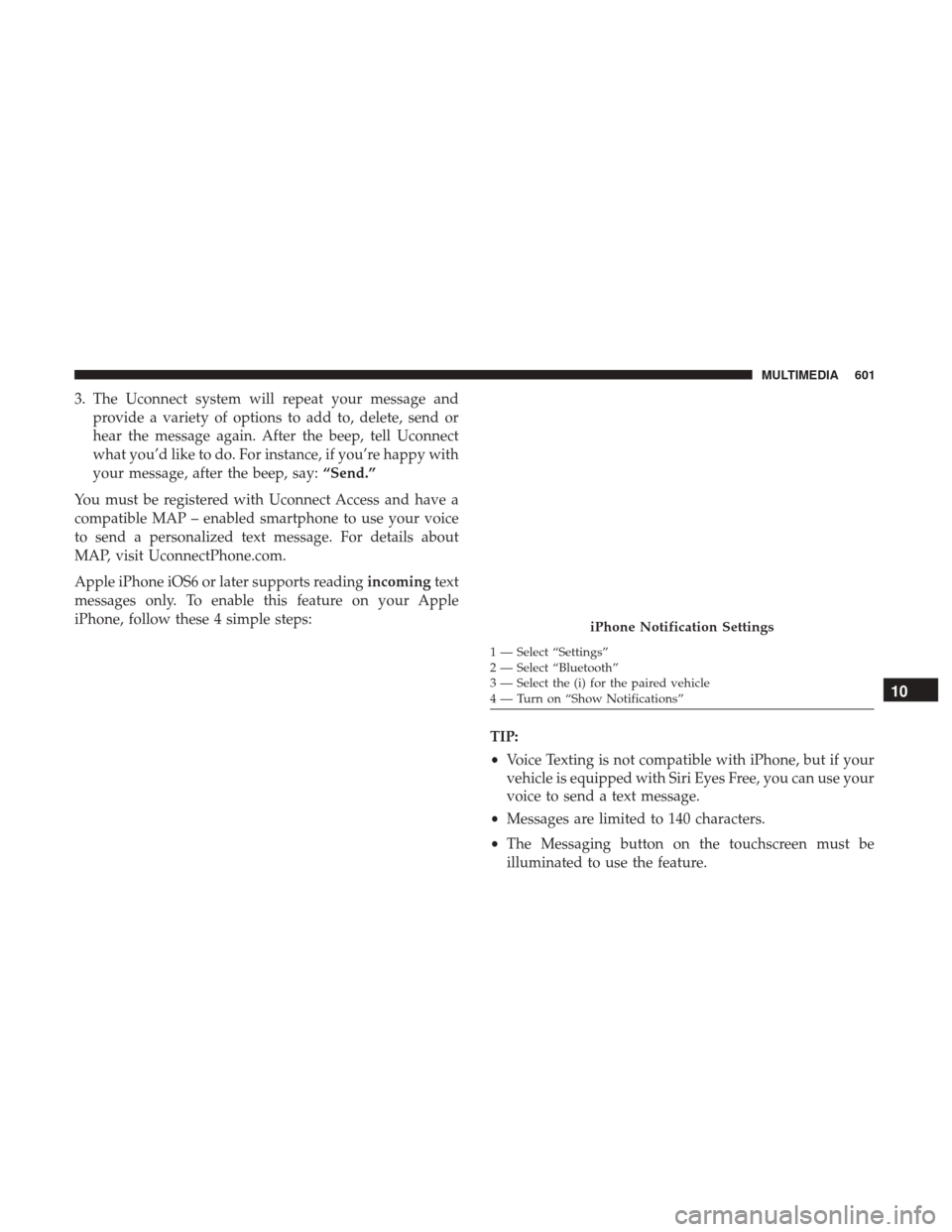
3. The Uconnect system will repeat your message andprovide a variety of options to add to, delete, send or
hear the message again. After the beep, tell Uconnect
what you’d like to do. For instance, if you’re happy with
your message, after the beep, say: “Send.”
You must be registered with Uconnect Access and have a
compatible MAP – enabled smartphone to use your voice
to send a personalized text message. For details about
MAP, visit UconnectPhone.com.
Apple iPhone iOS6 or later supports reading incomingtext
messages only. To enable this feature on your Apple
iPhone, follow these 4 simple steps:
TIP:
•Voice Texting is not compatible with iPhone, but if your
vehicle is equipped with Siri Eyes Free, you can use your
voice to send a text message.
• Messages are limited to 140 characters.
• The Messaging button on the touchscreen must be
illuminated to use the feature.
iPhone Notification Settings
1 — Select “Settings”
2 — Select “Bluetooth”
3 — Select the (i) for the paired vehicle
4 — Turn on “Show Notifications”
10
MULTIMEDIA 601
Page 608 of 633
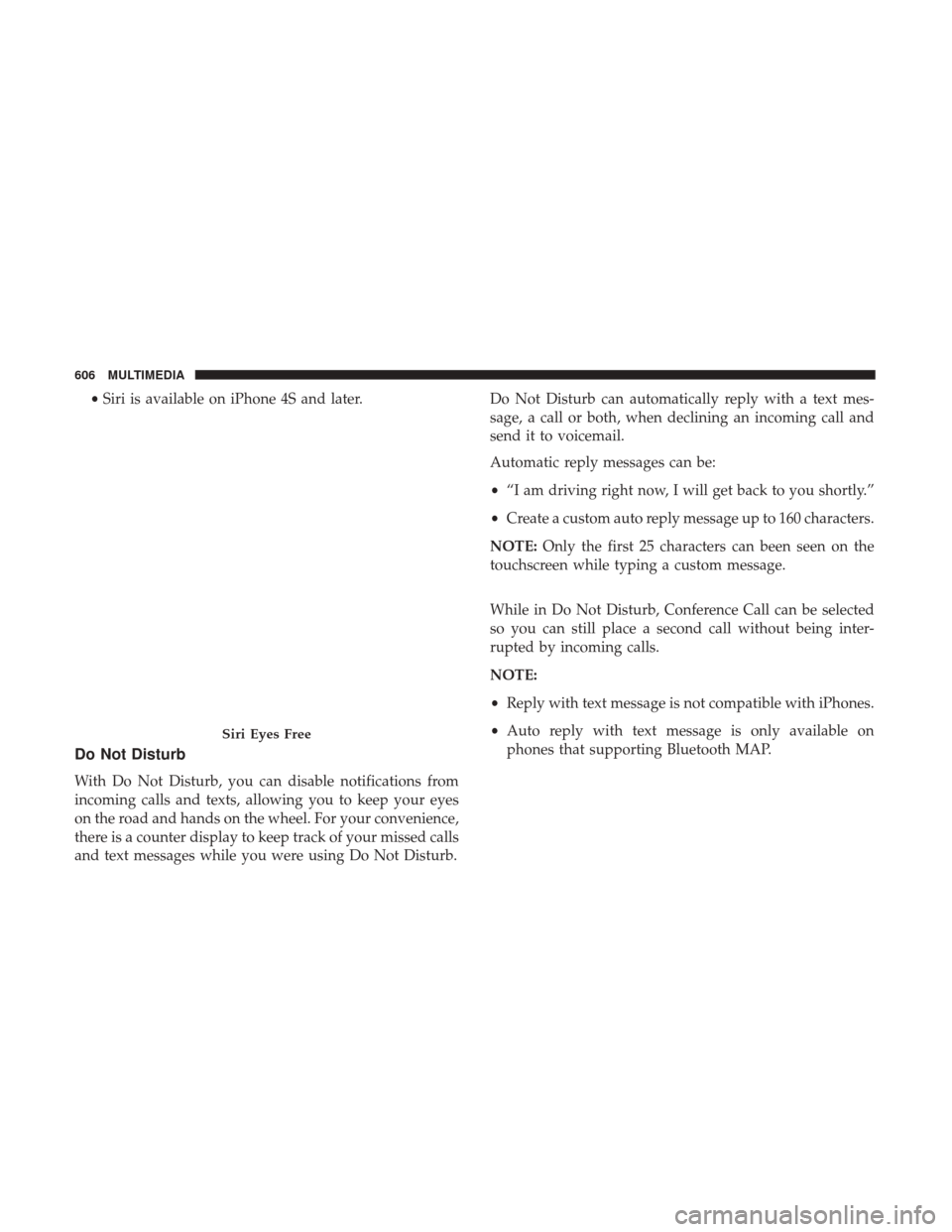
•Siri is available on iPhone 4S and later.
Do Not Disturb
With Do Not Disturb, you can disable notifications from
incoming calls and texts, allowing you to keep your eyes
on the road and hands on the wheel. For your convenience,
there is a counter display to keep track of your missed calls
and text messages while you were using Do Not Disturb. Do Not Disturb can automatically reply with a text mes-
sage, a call or both, when declining an incoming call and
send it to voicemail.
Automatic reply messages can be:
•
“I am driving right now, I will get back to you shortly.”
• Create a custom auto reply message up to 160 characters.
NOTE: Only the first 25 characters can been seen on the
touchscreen while typing a custom message.
While in Do Not Disturb, Conference Call can be selected
so you can still place a second call without being inter-
rupted by incoming calls.
NOTE:
• Reply with text message is not compatible with iPhones.
• Auto reply with text message is only available on
phones that supporting Bluetooth MAP.
Siri Eyes Free
606 MULTIMEDIA
Page 623 of 633
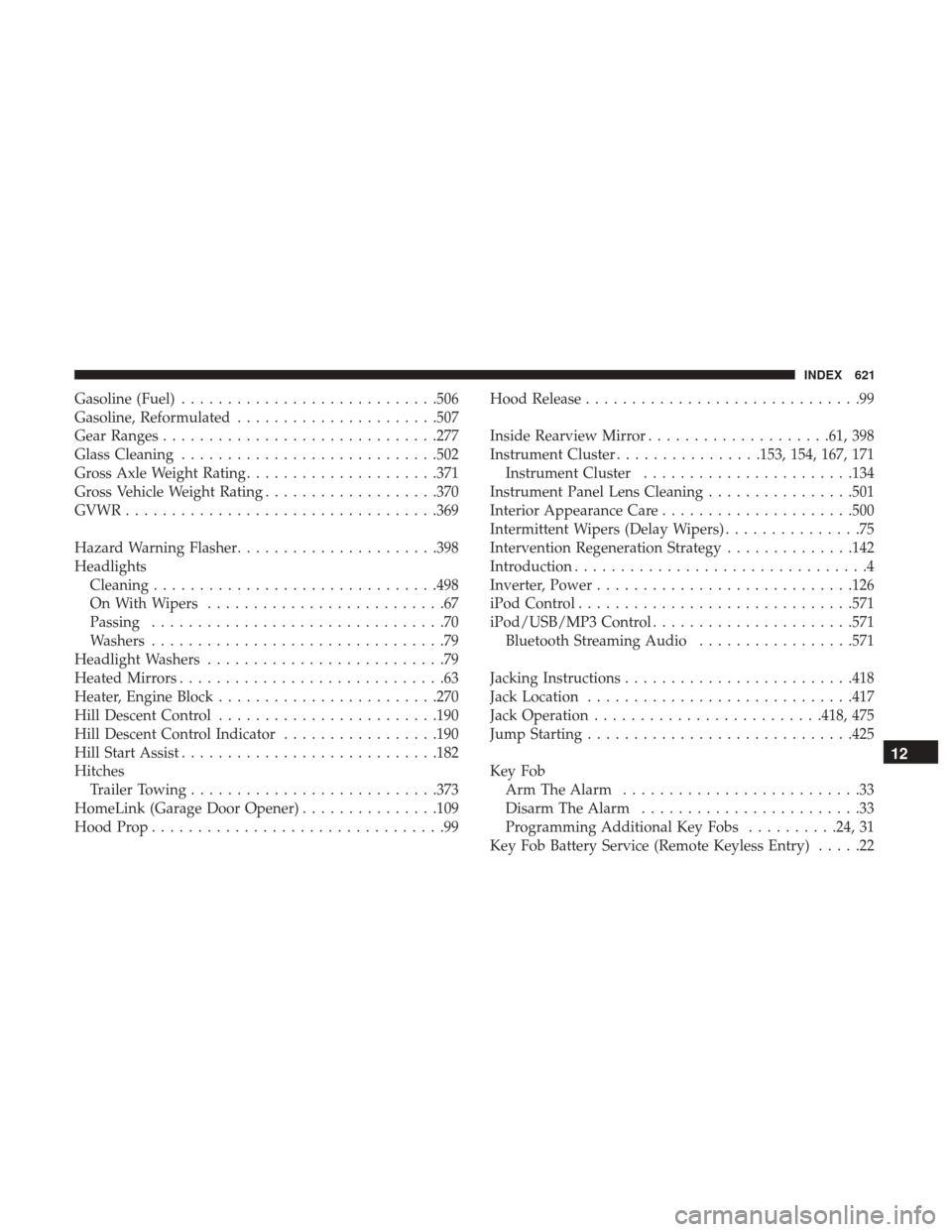
Gasoline (Fuel)........................... .506
Gasoline, Reformulated ..................... .507
Gear Ranges ............................. .277
Glass Cleaning ........................... .502
Gross Axle Weight Rating .....................371
Gross Vehicle Weight Rating ...................370
GVWR ................................. .369
Hazard Warning Flasher ..................... .398
Headlights Cleaning .............................. .498
On With Wipers ..........................67
Passing ................................70
Washers ................................79
Headlight Washers ..........................79
Heated Mirrors .............................63
Heater, Engine Block ....................... .270
Hill Descent Control ....................... .190
Hill Descent Control Indicator .................190
Hill Start Assist ........................... .182
Hitches Trailer Towing .......................... .373
HomeLink (Garage Door Opener) ...............109
Hood Prop ................................99 Hood Release
..............................99
Inside Rearview Mirror ....................61, 398
Instrument Cluster ................153, 154, 167, 171
Instrument Cluster ...................... .134
Instrument Panel Lens Cleaning ................501
Interior Appearance Care .....................500
Intermittent Wipers (Delay Wipers) ...............75
Intervention Regeneration Strategy ..............142
Introduction ................................4
Inverter, Power ........................... .126
iPod Control ............................. .571
iPod/USB/MP3 Control ..................... .571
Bluetooth Streaming Audio .................571
Jacking Instructions ........................ .418
Jack Location ............................ .417
Jack Operation ........................ .418,
475
Jump Starting ............................ .425
Key Fob Arm The Alarm ..........................33
Disarm The Alarm ........................33
Programming Additional Key Fobs ..........24, 31
Key Fob Battery Service (Remote Keyless Entry) .....22
12
INDEX 621