warning JEEP GRAND CHEROKEE 2017 WK2 / 4.G User Guide
[x] Cancel search | Manufacturer: JEEP, Model Year: 2017, Model line: GRAND CHEROKEE, Model: JEEP GRAND CHEROKEE 2017 WK2 / 4.GPages: 372
Page 367 of 372
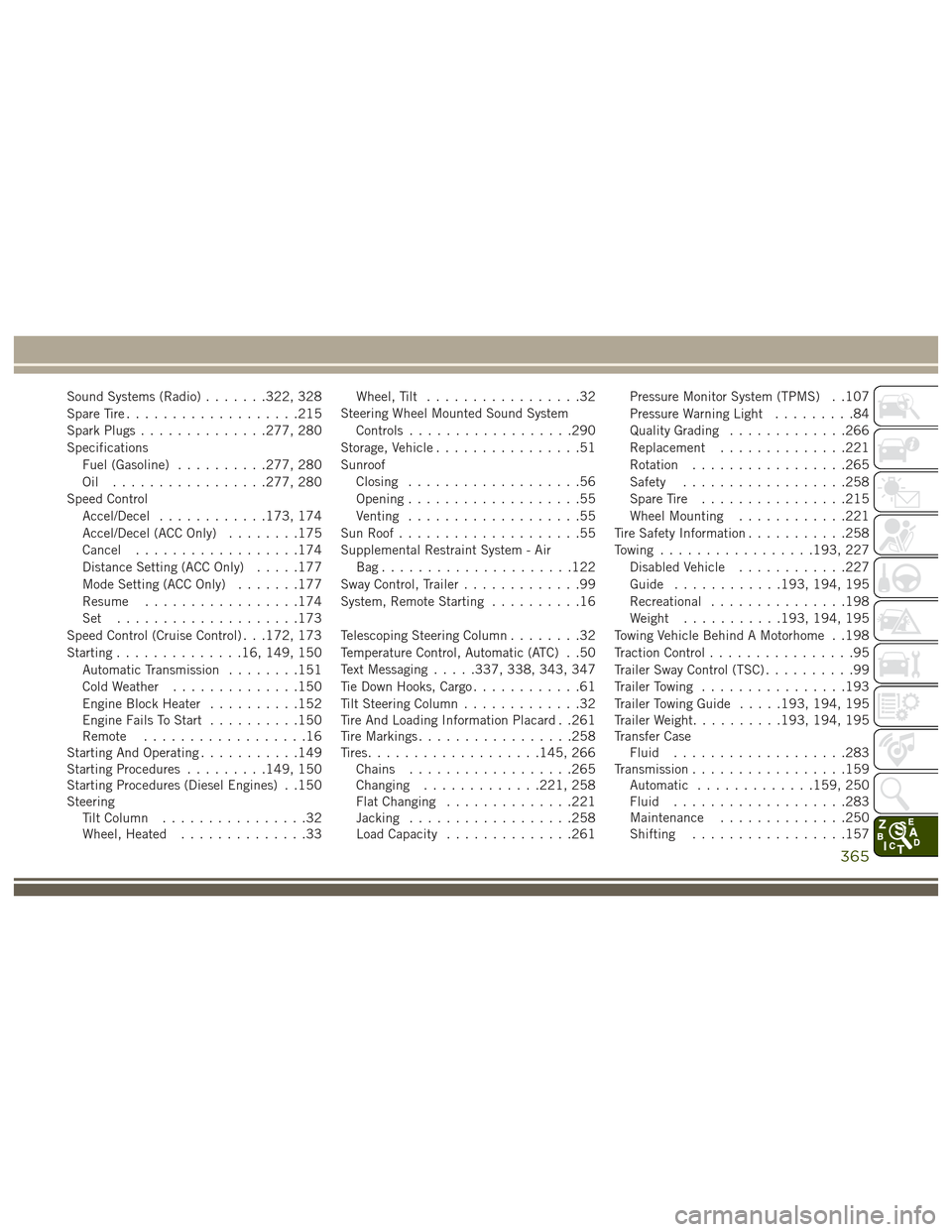
Sound Systems (Radio).......322, 328
Spare Tire ...................215
Spark Plugs ..............277, 280
Specifications Fuel (Gasoline) ..........277, 280
Oil .................277, 280
Speed Control Accel/Decel ............173, 174
Accel/Decel (ACC Only) ........175
Cancel ..................174
Distance Setting (ACC Only) .....177
Mode Setting (ACC Only) .......177
Resume .................174
Set ....................173
Speed Control (Cruise Control) . . .172, 173
Starting ..............16, 149, 150
Automatic Transmission ........151
Cold Weather ..............150
Engine Block Heater ..........152
Engine Fails To Start ..........150
Remote ..................16
Starting And Operating ...........149
Starting Procedures .........149, 150
Starting Procedures (Diesel Engines) . .150
Steering Tilt Column ................32
Wheel, Heated ..............33 Wheel, Tilt
.................32
Steering Wheel Mounted Sound System Controls ..................290
Storage, Vehicle ................51
Sunroof Closing ...................56
Opening ...................55
Venting ...................55
Sun Roof ....................55
Supplemental Restraint System - Air Bag.....................122
Sway Control, Trailer .............99
System, Remote Starting ..........16
Telescoping Steering Column ........32
Temperature Control, Automatic (ATC) . .50
Text Messaging .....337, 338, 343, 347
Tie Down Hooks, Cargo ............61
Tilt Steering Column .............32
Tire And Loading Information Placard . .261
Tire Markings .................258
Tires ...................145,
266
Chains ..................265
Changing .............221, 258
Flat Changing ..............221
Jacking ..................258
Load Capacity ..............261 Pressure Monitor System (TPMS) . .107
Pressure Warning Light
.........84
Quality Grading .............266
Replacement ..............221
Rotation .................265
Safety ..................258
Spare Tire ................215
Wheel Mounting ............221
Tire Safety Information ...........258
Towing .................193, 227
Disabled Vehicle ............227
Guide ............193, 194, 195
Recreational ...............198
Weight ...........193, 194, 195
Towing Vehicle Behind A Motorhome . .198
Traction Control ................95
Trailer Sway Control (TSC) ..........99
Trailer Towing ................193
Trailer Towing Guide .....193, 194, 195
Trailer Weight ..........193, 194, 195
Transfer Case Fluid ...................283
Transmission .................159
Automatic .............159, 250
Fluid ...................283
Maintenance ..............250
Shifting .................157
365
Page 368 of 372
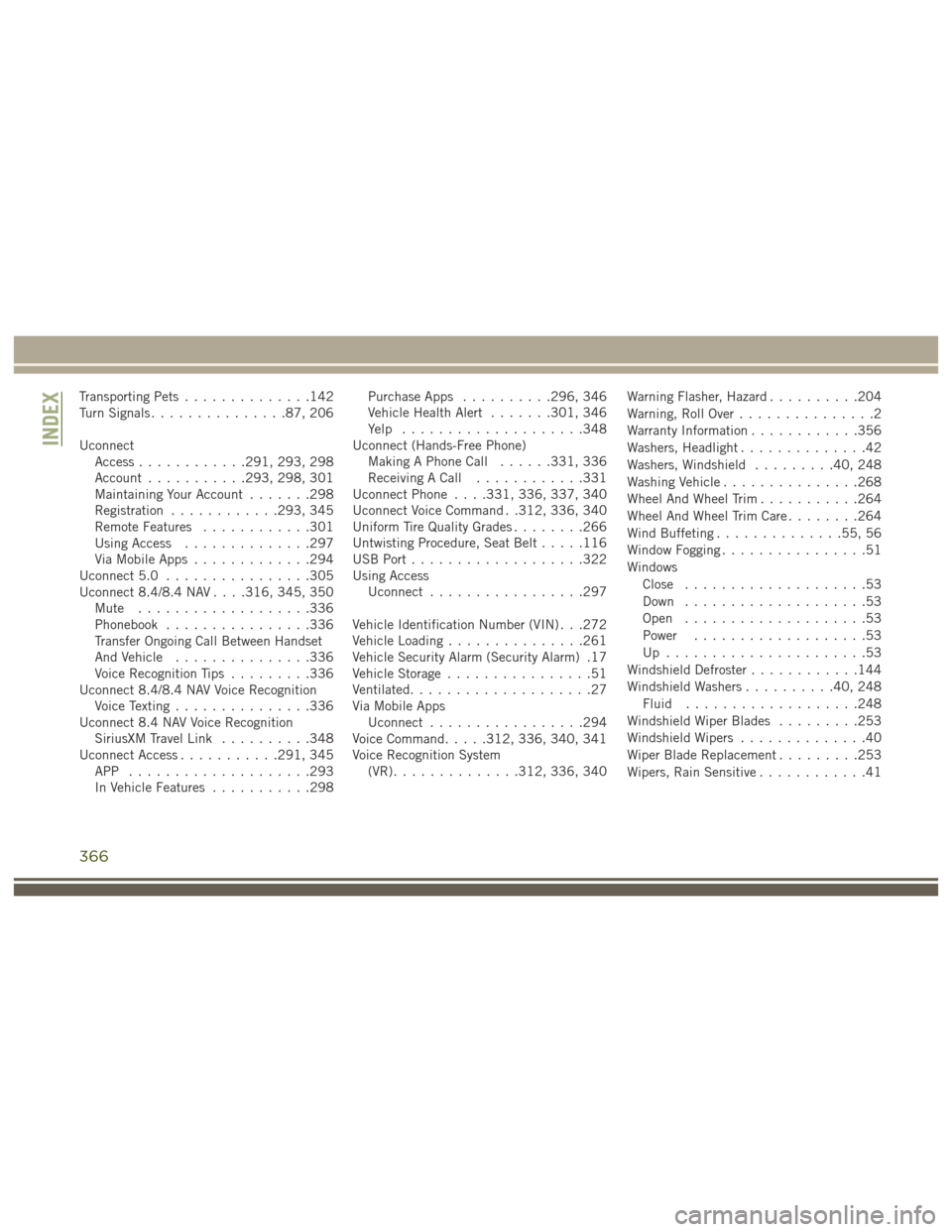
Transporting Pets..............142
Turn Signals ...............87, 206
Uconnect Access ............291, 293, 298
Account ...........293, 298, 301
Maintaining Your Account .......298
Registration ............293, 345
Remote Features ............301
Using Access ..............297
Via Mobile Apps .............294
Uconnect 5.0 ................305
Uconnect 8.4/8.4 NAV . . . .316, 345, 350 Mute ...................336
Phonebook ................336
Transfer Ongoing Call Between Handset
And Vehicle ...............336
Voice Recognition Tips .........336
Uconnect 8.4/8.4 NAV Voice Recognition Voice Texting ...............336
Uconnect 8.4 NAV Voice Recognition SiriusXM Travel Link ..........348
Uconnect Access ...........291, 345
APP ....................293
In Vehicle Features ...........298 Purchase Apps
..........296, 346
Vehicle Health Alert .......301, 346
Yelp ....................348
Uconnect (Hands-Free Phone) Making A Phone Call ......331, 336
Receiving A Call ............331
Uconnect Phone . . . .331, 336, 337, 340
Uconnect Voice Command . .312, 336, 340
Uniform Tire Quality Grades ........266
Untwisting Procedure, Seat Belt .....116
USB Port ...................322
Using Access Uconnect .................297
Vehicle Identification Number (VIN) . . .272
Vehicle Loading ...............261
Vehicle Security Alarm (Security Alarm) .17
Vehicle Storage ................51
Ventilated ....................27
Via Mobile Apps Uconnect .................294
V
oice Command .....312, 336, 340, 341
Voice Recognition System (VR) ..............312, 336, 340 Warning Flasher, Hazard
..........204
Warning, Roll Over ...............2
Warranty Information ............356
Washers, Headlight ..............42
Washers, Windshield .........40, 248
Washing Vehicle ...............268
Wheel And Wheel Trim ...........264
Wheel And Wheel Trim Care ........264
Wind Buffeting ..............55, 56
Window Fogging ................51
Windows Close ....................53
Down ....................53
Open ....................53
Power ...................53
Up ......................53
Windshield Defroster ............144
Windshield Washers ..........40, 248
Fluid ...................248
Windshield Wiper Blades .........253
Windshield Wipers ..............40
Wiper Blade Replacement .........253
Wipers, Rain Sensitive ............41
INDEX
366
Page 371 of 372
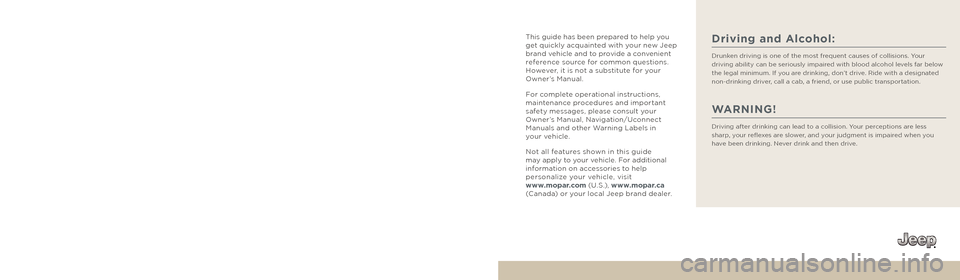
If you are the first registered retail
owner of your vehicle, you may
obtain a complimentary printed copy
of the Owner’s Manual, Navigation/
Uconnect Manuals or Warranty
Booklets by calling 1-877-426-5337
(U.S.) or 1-800-387-1143 (Canada)
or by contacting your dealer.
The driver’s primary
responsibility is the safe
operation of the vehicle. Driving
while distracted can result in loss
of vehicle control, resulting in a
collision and personal injury. FCA
US LLC strongly recommends
that the driver use extreme
caution when using any device
or feature that may take their
attention off the road.
Use of any electrical devices,
such as cellular telephones,
computers, portable radios,
vehicle navigation or other
devices, by the driver while the vehicle is moving is
dangerous and could lead to a
serious collision. Texting while
driving is also dangerous and
should never be done while the
vehicle is moving.
If you find yourself unable to
devote your full attention to
vehicle operation, pull off the
road to a safe location and stop
your vehicle. Some states or
provinces prohibit the use of
cellular telephones or texting
while driving. It is always the
driver’s responsibility to
comply with all local laws.Important:
This User Guide is intended to familiarize you with the
important features of your vehicle. Your Owner’s Manual,
Navigation/Uconnect Manuals and Warranty Booklets can be
found on your DVD (if applicable) or by visiting the website
on the back cover of your User Guide. We hope you find
it useful. U.S. residents can purchase replacement kits by
visiting www.techauthority.com and Canadian residents
can purchase replacement kits by calling 1 800 387-1143.
This guide has been prepared to help you
get quickly acquainted with your new Jeep
brand vehicle and to provide a convenient
reference source for common questions.
However, it is not a substitute for your
Owner’s Manual.
For complete operational instructions,
maintenance procedures and important
safety messages, please consult your
Owner’s Manual, Navigation/Uconnect
Manuals and other Warning Labels in
your vehicle.
Not all features shown in this guide
may apply to your vehicle. For additional
information on accessories to help
personalize your vehicle, visit
www.mopar.com (U. S .), www.mopar.ca
(Canada) or your local Jeep brand dealer.Driving and Alcohol:
Drunken driving is one of the most frequent causes of collisions. Your
driving ability can be seriously impaired with blood alcohol levels far below
the legal minimum. If you are drinking, don’t drive. Ride with a designated
non-drinking driver, call a cab, a friend, or use public transportation.
WARNING!
Driving after drinking can lead to a collision. Your perceptions are less
sharp, your reflexes are slower, and your judgment is impaired when you
have been drinking. Never drink and then drive.