JEEP GRAND CHEROKEE 2017 WK2 / 4.G User Guide
Manufacturer: JEEP, Model Year: 2017, Model line: GRAND CHEROKEE, Model: JEEP GRAND CHEROKEE 2017 WK2 / 4.GPages: 372
Page 281 of 372
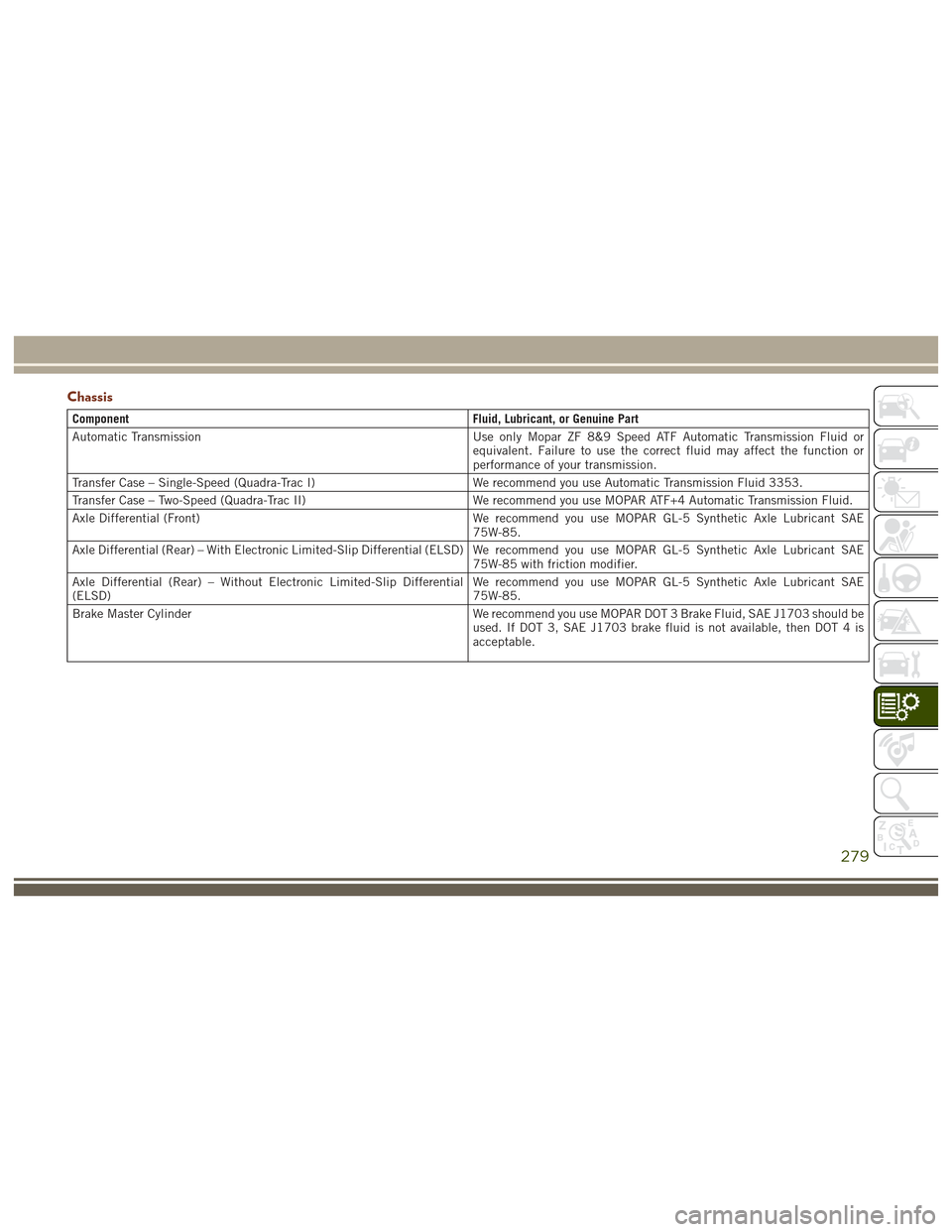
Chassis
ComponentFluid, Lubricant, or Genuine Part
Automatic Transmission Use only Mopar ZF 8&9 Speed ATF Automatic Transmission Fluid or
equivalent. Failure to use the correct fluid may affect the function or
performance of your transmission.
Transfer Case – Single-Speed (Quadra-Trac I) We recommend you use Automatic Transmission Fluid 3353.
Transfer Case – Two-Speed (Quadra-Trac II) We recommend you use MOPAR ATF+4 Automatic Transmission Fluid.
Axle Differential (Front) We recommend you use MOPAR GL-5 Synthetic Axle Lubricant SAE
75W-85.
Axle Differential (Rear) – With Electronic Limited-Slip Differential (ELSD) We recommend you use MOPAR GL-5 Synthetic Axle Lubricant SAE 75W-85 with friction modifier.
Axle Differential (Rear) – Without Electronic Limited-Slip Differential
(ELSD) We recommend you use MOPAR GL-5 Synthetic Axle Lubricant SAE
75W-85.
Brake Master Cylinder We recommend you use MOPAR DOT 3 Brake Fluid, SAE J1703 should be
used. If DOT 3, SAE J1703 brake fluid is not available, then DOT 4 is
acceptable.
279
Page 282 of 372
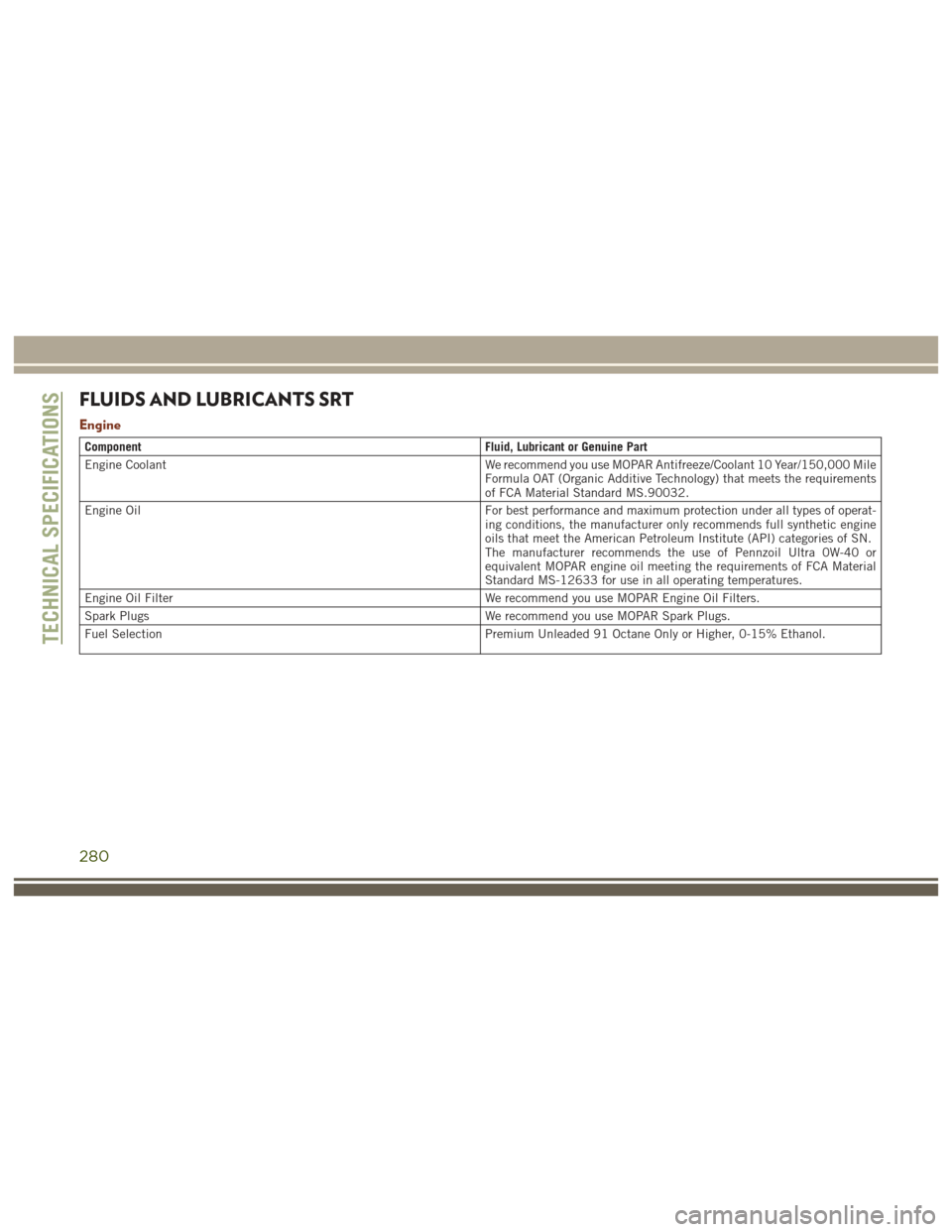
FLUIDS AND LUBRICANTS SRT
Engine
ComponentFluid, Lubricant or Genuine Part
Engine Coolant We recommend you use MOPAR Antifreeze/Coolant 10 Year/150,000 Mile
Formula OAT (Organic Additive Technology) that meets the requirements
of FCA Material Standard MS.90032.
Engine Oil For best performance and maximum protection under all types of operat-
ing conditions, the manufacturer only recommends full synthetic engine
oils that meet the American Petroleum Institute (API) categories of SN.
The manufacturer recommends the use of Pennzoil Ultra 0W-40 or
equivalent MOPAR engine oil meeting the requirements of FCA Material
Standard MS-12633 for use in all operating temperatures.
Engine Oil Filter We recommend you use MOPAR Engine Oil Filters.
Spark Plugs We recommend you use MOPAR Spark Plugs.
Fuel Selection Premium Unleaded 91 Octane Only or Higher, 0-15% Ethanol.
TECHNICAL SPECIFICATIONS
280
Page 283 of 372
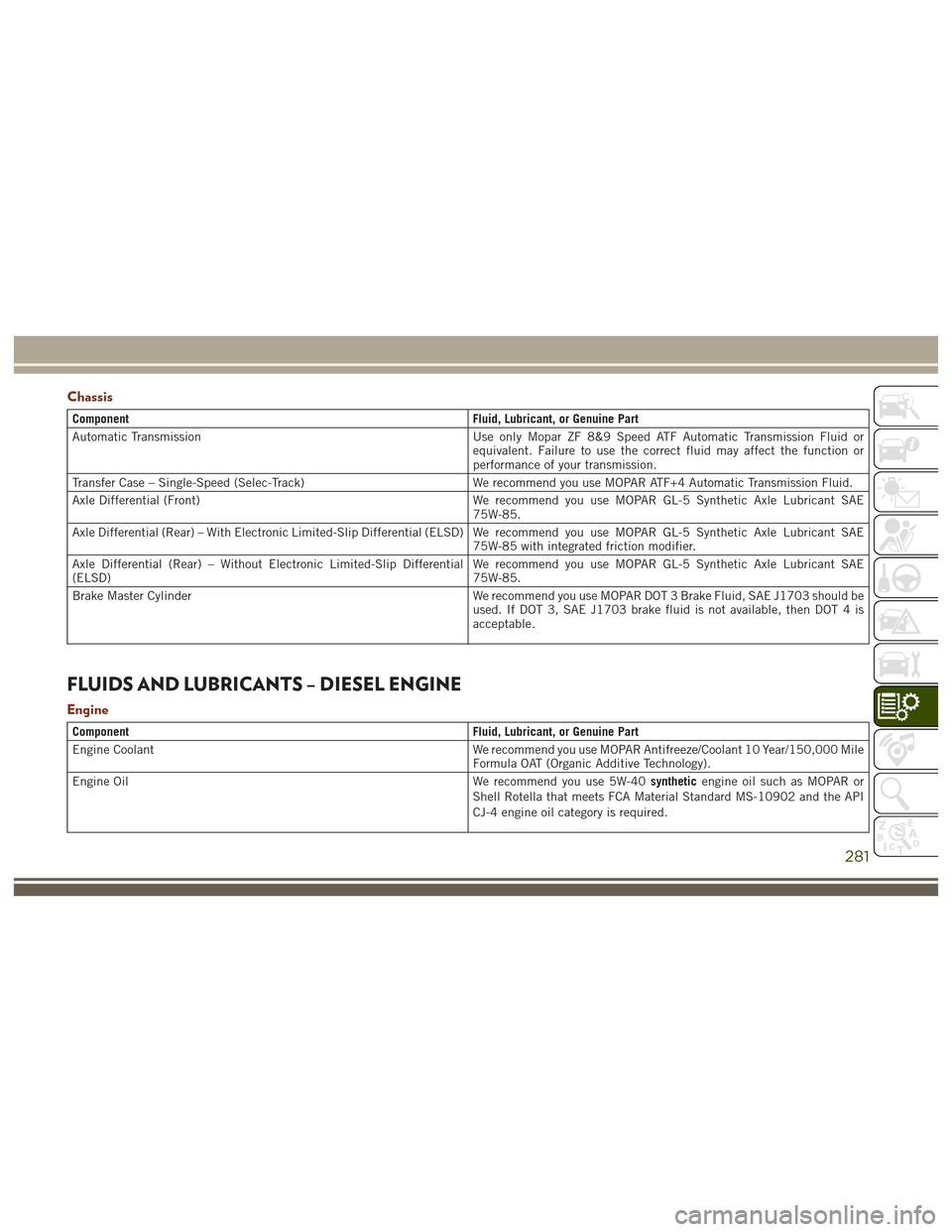
Chassis
ComponentFluid, Lubricant, or Genuine Part
Automatic Transmission Use only Mopar ZF 8&9 Speed ATF Automatic Transmission Fluid or
equivalent. Failure to use the correct fluid may affect the function or
performance of your transmission.
Transfer Case – Single-Speed (Selec-Track) We recommend you use MOPAR ATF+4 Automatic Transmission Fluid.
Axle Differential (Front) We recommend you use MOPAR GL-5 Synthetic Axle Lubricant SAE
75W-85.
Axle Differential (Rear) – With Electronic Limited-Slip Differential (ELSD) We recommend you use MOPAR GL-5 Synthetic Axle Lubricant SAE 75W-85 with integrated friction modifier.
Axle Differential (Rear) – Without Electronic Limited-Slip Differential
(ELSD) We recommend you use MOPAR GL-5 Synthetic Axle Lubricant SAE
75W-85.
Brake Master Cylinder We recommend you use MOPAR DOT 3 Brake Fluid, SAE J1703 should be
used. If DOT 3, SAE J1703 brake fluid is not available, then DOT 4 is
acceptable.
FLUIDS AND LUBRICANTS – DIESEL ENGINE
Engine
Component Fluid, Lubricant, or Genuine Part
Engine Coolant We recommend you use MOPAR Antifreeze/Coolant 10 Year/150,000 Mile
Formula OAT (Organic Additive Technology).
Engine Oil We recommend you use 5W-40syntheticengine oil such as MOPAR or
Shell Rotella that meets FCA Material Standard MS-10902 and the API
CJ-4 engine oil category is required.
281
Page 284 of 372

ComponentFluid, Lubricant, or Genuine Part
Engine Oil Filter We recommend you use MOPAR Engine Oil Filters.
Fuel Filters We recommend you use MOPAR Fuel Filter. Must meet 3 micron rating.
Using a fuel filter that does not meet the manufacturers filtration and water
separating requirements can severely impact fuel system life and reliability.
Fuel Selection Use good quality diesel fuel from a reputable supplier in your vehicle.
Federal law requires that you must fuel this vehicle with Ultra Low Sulfur
Highway Diesel fuel (15 ppm Sulfur maximum) and prohibits the use of
Low Sulfur Highway Diesel fuel (500 ppm Sulfur maximum) to avoid
damage to the emissions control system. For most year-round service, No.
2 diesel fuel meeting ASTM specification D-975 Grade S15 will provide
good performance. We recommend you use a blend of up to 5% biodiesel,
meeting ASTM specification D-975 with your diesel engine. This vehicle is
compatible with biodiesel blends greater than 5% but no greater than 20%
biodiesel meeting ASTM specification D-7467 provided the shortened main-
tenance intervals are followed as directed.
Diesel Exhaust Fluid MOPAR Diesel Exhaust Fluid (API Certified) (DEF) or equivalent that has
been API Certified to the ISO 22241 standard. Use of fluids not API
Certified to ISO 22241 may result in system damage.
NOTE:
If the vehicle is exposed to extreme cold
(below 20°F or -7°C), or is required to operate
at colder-than-normal conditions for pro-
longed periods, use climatized No. 2 diesel
fuel or dilute the No. 2 diesel fuel with 50%
No. 1 diesel fuel. This will provide better protection from fuel gelling or wax-plugging
of the fuel filters.
TECHNICAL SPECIFICATIONS
282
Page 285 of 372
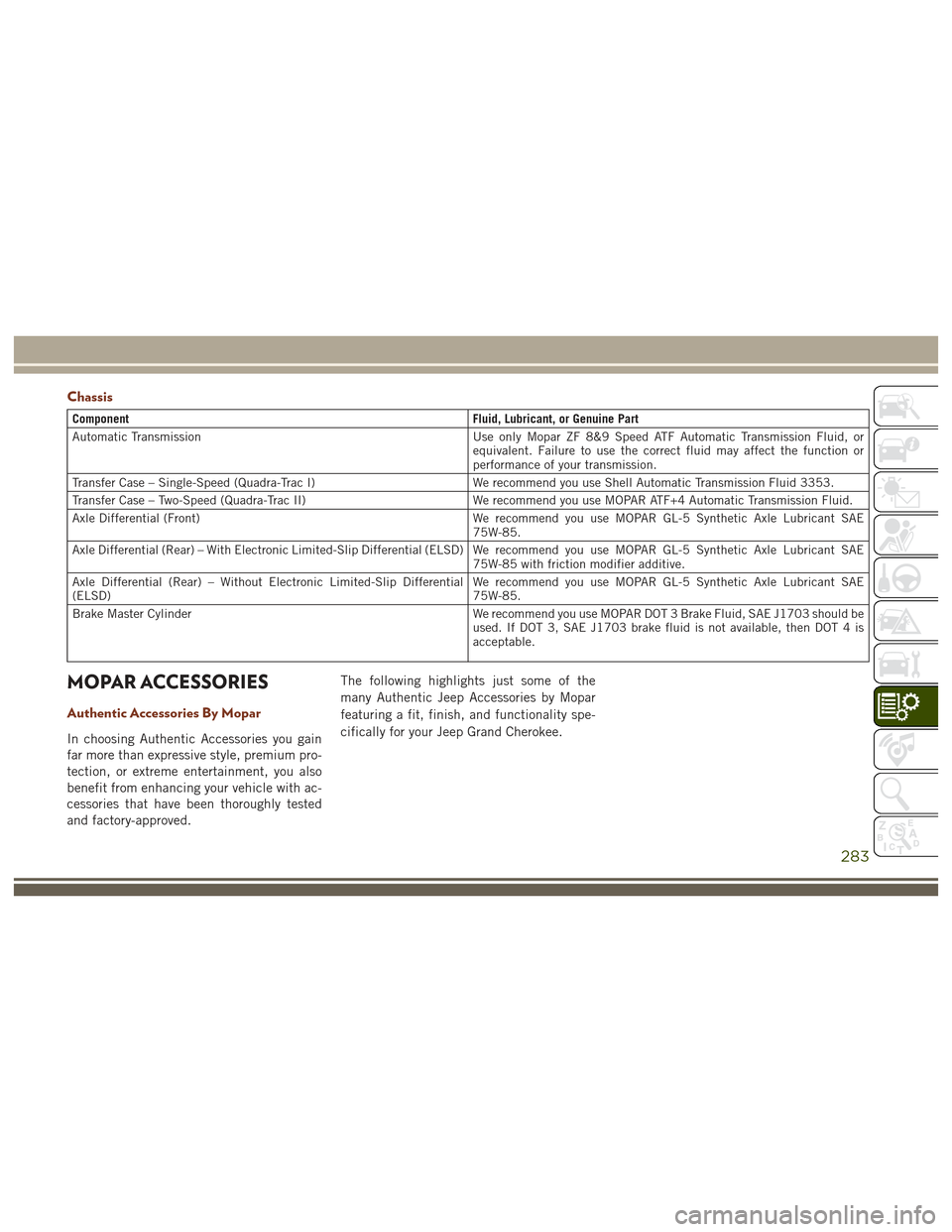
Chassis
ComponentFluid, Lubricant, or Genuine Part
Automatic Transmission Use only Mopar ZF 8&9 Speed ATF Automatic Transmission Fluid, or
equivalent. Failure to use the correct fluid may affect the function or
performance of your transmission.
Transfer Case – Single-Speed (Quadra-Trac I) We recommend you use Shell Automatic Transmission Fluid 3353.
Transfer Case – Two-Speed (Quadra-Trac II) We recommend you use MOPAR ATF+4 Automatic Transmission Fluid.
Axle Differential (Front) We recommend you use MOPAR GL-5 Synthetic Axle Lubricant SAE
75W-85.
Axle Differential (Rear) – With Electronic Limited-Slip Differential (ELSD) We recommend you use MOPAR GL-5 Synthetic Axle Lubricant SAE 75W-85 with friction modifier additive.
Axle Differential (Rear) – Without Electronic Limited-Slip Differential
(ELSD) We recommend you use MOPAR GL-5 Synthetic Axle Lubricant SAE
75W-85.
Brake Master Cylinder We recommend you use MOPAR DOT 3 Brake Fluid, SAE J1703 should be
used. If DOT 3, SAE J1703 brake fluid is not available, then DOT 4 is
acceptable.
MOPAR ACCESSORIES
Authentic Accessories By Mopar
In choosing Authentic Accessories you gain
far more than expressive style, premium pro-
tection, or extreme entertainment, you also
benefit from enhancing your vehicle with ac-
cessories that have been thoroughly tested
and factory-approved. The following highlights just some of the
many Authentic Jeep Accessories by Mopar
featuring a fit, finish, and functionality spe-
cifically for your Jeep Grand Cherokee.
283
Page 286 of 372

EXTERIOR:
• Front End Cover• Window Air Deflectors• Molded Splash Guards
• Wheels • Skid Plates• Tow Hooks
• Tubular Side Steps • Hitch Receiver• Front Air Deflector
INTERIOR:
• Carpet Floor Mats • Katzkin Leather Interiors• Cargo Net
• All-weather Floor Mats • Footwell Lighting• Bright Pedal Kit
• Cargo Barrier • Molded Cargo Tray• Door Sill Guards
ELECTRONICS:
• Remote Start • Mopar Connect• Rear View Camera
• Park Distance Sensors
CARRIERS:
• Sport Utility Bars • Roof Box Cargo Carrier• Roof Mount Bike Carrier
• Roof Mount Ski and Snowboard Carrier • Roof Mount Water Sports Carrier • Roof Mount Cargo Basket and Cargo Net
For the full line of Authentic Jeep Accesso-
ries by Mopar, visit your local dealership or
online at mopar.com for U.S. residents and
mopar.ca for Canadian residents.NOTE:
All parts are subject to availability.
TECHNICAL SPECIFICATIONS
284
Page 287 of 372
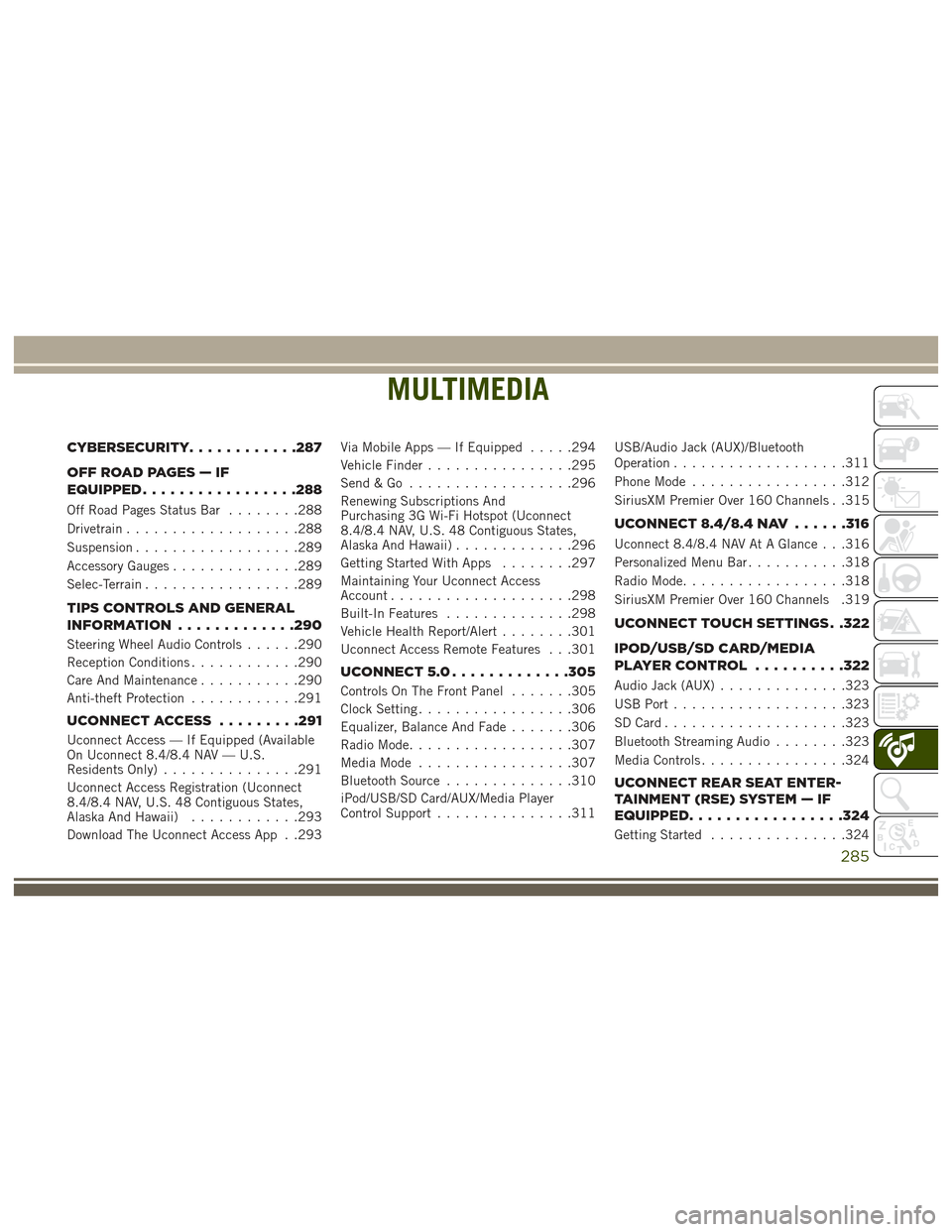
MULTIMEDIA
CYBERSECURITY............287
OFFROADPAGES—IF
EQUIPPED................ .288
Off Road Pages Status Bar........288
Drivetrain ...................288
Suspension ..................289
Accessory Gauges ..............289
Selec-Terrain .................289
TIPS CONTROLS AND GENERAL
INFORMATION ............ .290
Steering Wheel Audio Controls ......290
Reception Conditions ............290
Care And Maintenance ...........290
Anti-theft Protection ............291
UCONNECT ACCESS .........291
Uconnect Access — If Equipped (Available
On Uconnect 8.4/8.4 NAV — U.S.
Residents Only)...............291
Uconnect Access Registration (Uconnect
8.4/8.4 NAV, U.S. 48 Contiguous States,
Alaska And Hawaii) ............293
Download The Uconnect Access App . .293 Via Mobile Apps — If Equipped
.....294
Vehicle Finder ................295
Send&Go ..................296
Renewing Subscriptions And
Purchasing 3G Wi-Fi Hotspot (Uconnect
8.4/8.4 NAV, U.S. 48 Contiguous States,
Alaska And Hawaii) .............296
Getting Started With Apps ........297
Maintaining Your Uconnect Access
Account ....................298
Built-In Features ..............298
Vehicle Health Report/Alert ........301
Uconnect Access Remote Features . . .301
UCONNECT 5.0 .............305
Controls On The Front Panel .......305
Clock Setting .................306
Equalizer, Balance And Fade .......306
Radio Mode ..................307
Media Mode .................307
Bluetooth Source ..............310
iPod/USB/SD Card/AUX/Media Player
Control Support ...............311 USB/Audio Jack (AUX)/Bluetooth
Operation
...................311
Phone Mode .................312
SiriusXM Premier Over 160 Channels . .315
UCONNECT 8.4/8.4 NAV ......316
Uconnect 8.4/8.4 NAV At A Glance . . .316
Personalized Menu Bar...........318
Radio Mode ..................318
SiriusXM Premier Over 160 Channels .319
UCONNECT TOUCH SETTINGS . .322
IPOD/USB/SD CARD/MEDIA
PLAYERCONTROL ..........322
Audio Jack (AUX) ..............323
USB Port ...................323
SD Card ....................323
Bluetooth Streaming Audio ........323
Media Controls ................324
UCONNECT REAR SEAT ENTER-
TAINMENT (RSE) SYSTEM — IF
EQUIPPED................ .324
Getting Started...............324
MULTIMEDIA
285
Page 288 of 372
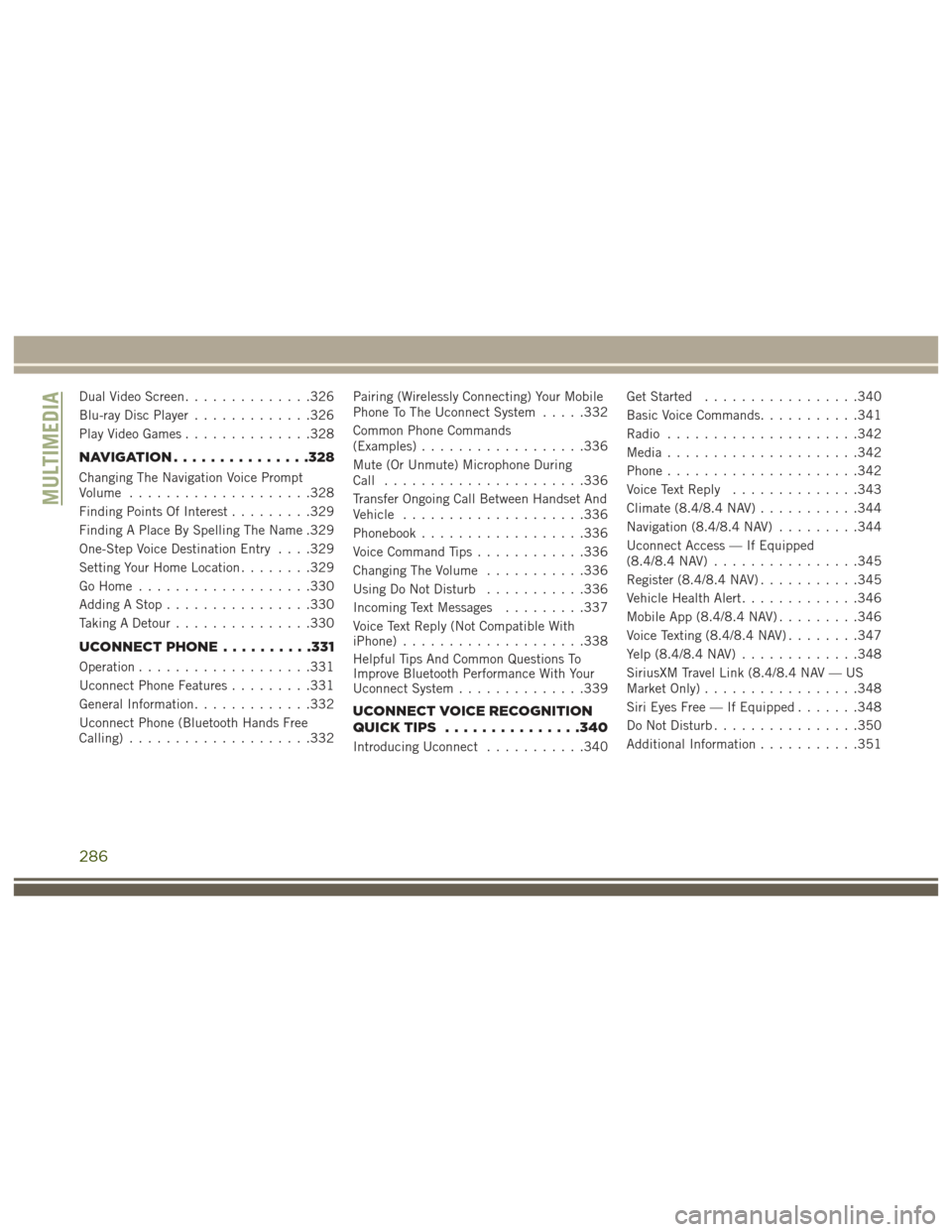
Dual Video Screen..............326
Blu-ray Disc Player .............326
Play Video Games ..............328
NAVIGATION.............. .328
Changing The Navigation Voice Prompt
Volume....................328
Finding Points Of Interest .........329
Finding A Place By Spelling The Name .329
One-Step Voice Destination Entry . . . .329
Setting Your Home Location ........329
Go Home ...................330
Adding A Stop ................330
Taking A Detour ...............330
UCONNECT PHONE ..........331
Operation...................331
Uconnect Phone Features .........331
General Information .............332
Uconnect Phone (Bluetooth Hands Free
Calling) ....................332 Pairing (Wirelessly Connecting) Your Mobile
Phone To The Uconnect System
.....332
Common Phone Commands
(Examples) ..................336
Mute (Or Unmute) Microphone During
Call ......................336
Transfer Ongoing Call Between Handset And
Vehicle ....................336
Phonebook ..................336
Voice Command Tips ............336
Changing The Volume ...........336
Using Do Not Disturb ...........336
Incoming Text Messages .........337
Voice Text Reply (Not Compatible With
iPhone) ....................338
Helpful Tips And Common Questions To
Improve Bluetooth Performance With Your
Uconnect System ..............339
UCONNECT VOICE RECOGNITION
QUICKTIPS ...............340
Introducing Uconnect ...........340 Get Started
.................340
Basic Voice Commands ...........341
Radio .....................342
Media .....................342
Phone .....................342
Voice Text Reply ..............343
Climate (8.4/8.4 NAV) ...........344
Navigation (8.4/8.4 NAV) .........344
Uconnect Access — If Equipped
(8.4/8.4 NAV) ................345
Register (8.4/8.4 NAV) ...........345
Vehicle Health Alert .............346
Mobile App (8.4/8.4 NAV) .........346
Voice Texting (8.4/8.4 NAV) ........347
Yelp (8.4/8.4 NAV) .............348
SiriusXM Travel Link (8.4/8.4 NAV — US
Market Only) .................348
Siri Eyes Free — If Equipped .......348
Do Not Disturb ................350
Additional Information ...........351
MULTIMEDIA
286
Page 289 of 372
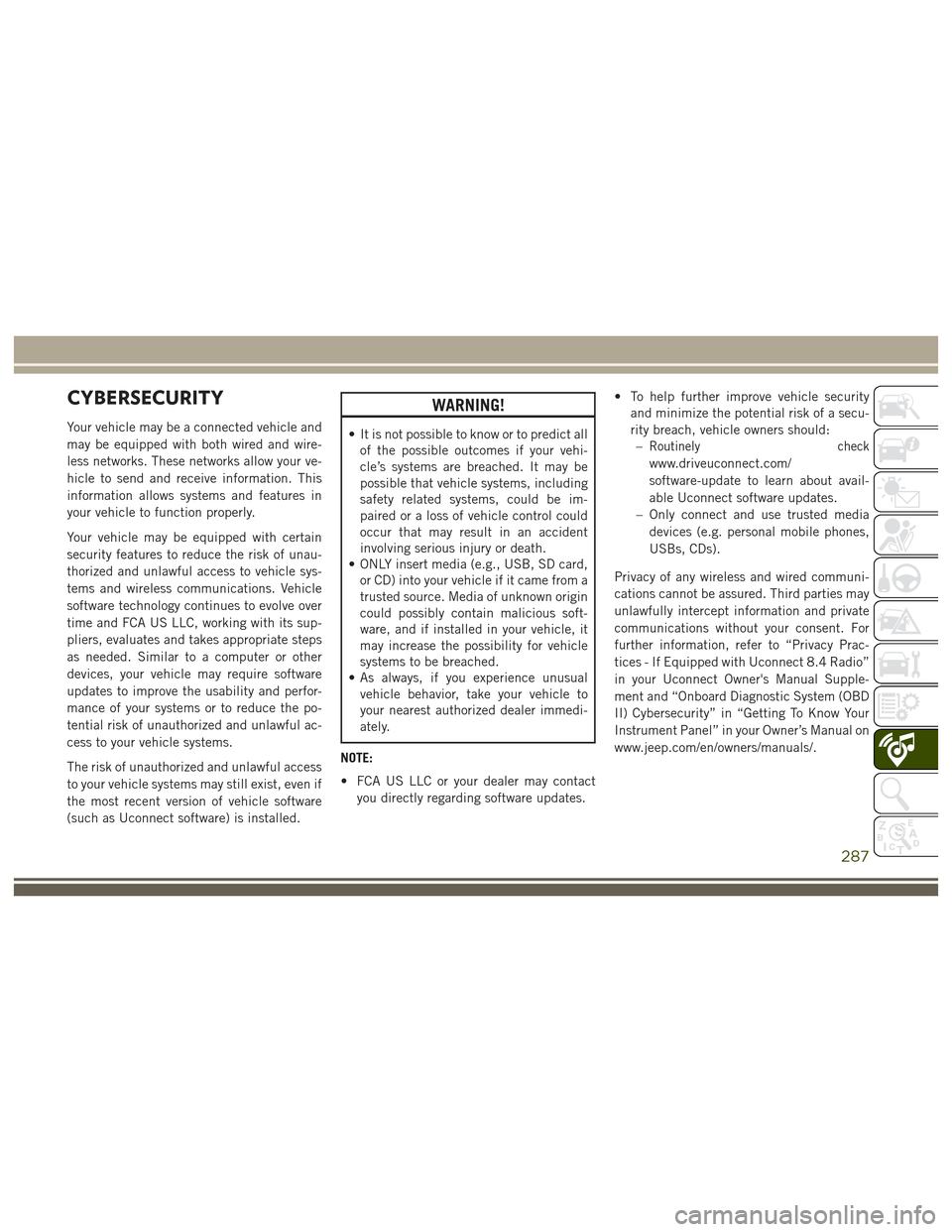
CYBERSECURITY
Your vehicle may be a connected vehicle and
may be equipped with both wired and wire-
less networks. These networks allow your ve-
hicle to send and receive information. This
information allows systems and features in
your vehicle to function properly.
Your vehicle may be equipped with certain
security features to reduce the risk of unau-
thorized and unlawful access to vehicle sys-
tems and wireless communications. Vehicle
software technology continues to evolve over
time and FCA US LLC, working with its sup-
pliers, evaluates and takes appropriate steps
as needed. Similar to a computer or other
devices, your vehicle may require software
updates to improve the usability and perfor-
mance of your systems or to reduce the po-
tential risk of unauthorized and unlawful ac-
cess to your vehicle systems.
The risk of unauthorized and unlawful access
to your vehicle systems may still exist, even if
the most recent version of vehicle software
(such as Uconnect software) is installed.
WARNING!
• It is not possible to know or to predict allof the possible outcomes if your vehi-
cle’s systems are breached. It may be
possible that vehicle systems, including
safety related systems, could be im-
paired or a loss of vehicle control could
occur that may result in an accident
involving serious injury or death.
• ONLY insert media (e.g., USB, SD card,
or CD) into your vehicle if it came from a
trusted source. Media of unknown origin
could possibly contain malicious soft-
ware, and if installed in your vehicle, it
may increase the possibility for vehicle
systems to be breached.
• As always, if you experience unusual
vehicle behavior, take your vehicle to
your nearest authorized dealer immedi-
ately.
NOTE:
• FCA US LLC or your dealer may contact you directly regarding software updates. • To help further improve vehicle security
and minimize the potential risk of a secu-
rity breach, vehicle owners should:–Routinely check
www.driveuconnect.com/
software-update to learn about avail-
able Uconnect software updates.
– Only connect and use trusted media devices (e.g. personal mobile phones,
USBs, CDs).
Privacy of any wireless and wired communi-
cations cannot be assured. Third parties may
unlawfully intercept information and private
communications without your consent. For
further information, refer to “Privacy Prac-
tices - If Equipped with Uconnect 8.4 Radio”
in your Uconnect Owner's Manual Supple-
ment and “Onboard Diagnostic System (OBD
II) Cybersecurity” in “Getting To Know Your
Instrument Panel” in your Owner’s Manual on
www.jeep.com/en/owners/manuals/.
287
Page 290 of 372

OFF ROAD PAGES — IF
EQUIPPED
Your vehicle is equipped with Off Road
Pages, which provides the vehicle status
while operating on off road conditions. It
supplies information relating to the vehicle
ride height, the statues of the transfer case,
the pitch and roll of the vehicle, and the
active Selec-Terrain mode.
To access Off Road Pages, press the “Apps”
button on the touchscreen, and then select
“Off Road Pages”.Off Road Pages has the following selectable
pages:
• Drivetrain
• Suspension
• Pitch and Roll
• Accessory Gauge
• Selec-Terrain
Off Road Pages Status Bar
The Off Road Pages Status Bar is located
along the bottom of Off Road Pages and is
present in each of the five selectable page
options. It provides continually updating in-
formation for the following items:
• Current Selec-Terrain mode (only available
under the “Selec-Terrain” page)
• Current Latitude/Longitude
• Current Altitude of the vehicle
• Status of Hill Descent Control in degrees
Drivetrain
The Drivetrain page displays information con-
cerning the vehicle’s drivetrain.
The following information is displayed:
• Steering angle in degrees
• Status of Transfer case
1 — Off Road Pages App
2 — Uconnect Apps Button
1 — Selec-Terrain Mode (Only available
in Selec-Terrain pages)
2 — Current Latitude/Longitude
3 — Current Altitude
4 — Hill Descent
MULTIMEDIA
288