JEEP LIBERTY 2002 KJ / 1.G Workshop Manual
Manufacturer: JEEP, Model Year: 2002, Model line: LIBERTY, Model: JEEP LIBERTY 2002 KJ / 1.GPages: 1803, PDF Size: 62.3 MB
Page 271 of 1803
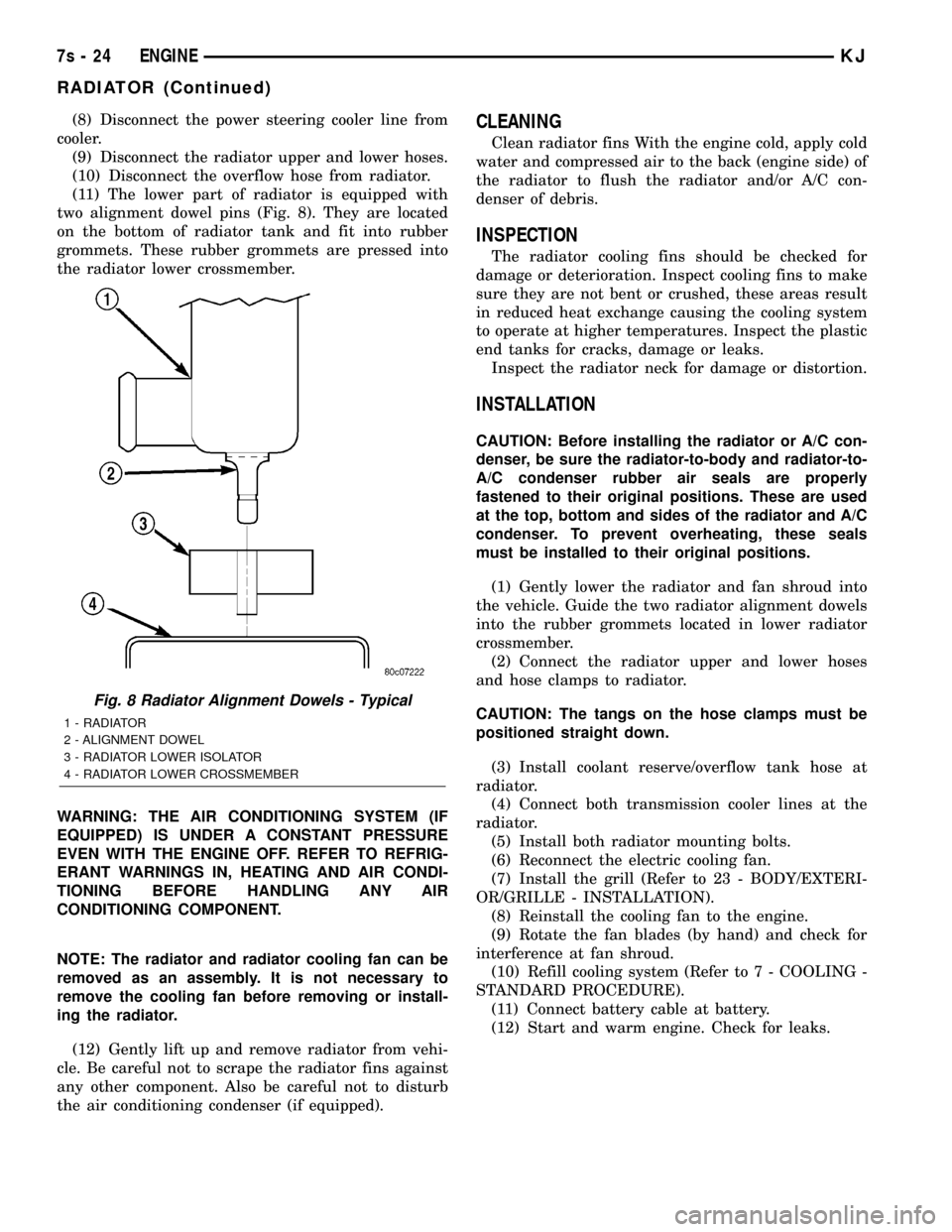
(8) Disconnect the power steering cooler line from
cooler.
(9) Disconnect the radiator upper and lower hoses.
(10) Disconnect the overflow hose from radiator.
(11) The lower part of radiator is equipped with
two alignment dowel pins (Fig. 8). They are located
on the bottom of radiator tank and fit into rubber
grommets. These rubber grommets are pressed into
the radiator lower crossmember.
WARNING: THE AIR CONDITIONING SYSTEM (IF
EQUIPPED) IS UNDER A CONSTANT PRESSURE
EVEN WITH THE ENGINE OFF. REFER TO REFRIG-
ERANT WARNINGS IN, HEATING AND AIR CONDI-
TIONING BEFORE HANDLING ANY AIR
CONDITIONING COMPONENT.
NOTE: The radiator and radiator cooling fan can be
removed as an assembly. It is not necessary to
remove the cooling fan before removing or install-
ing the radiator.
(12) Gently lift up and remove radiator from vehi-
cle. Be careful not to scrape the radiator fins against
any other component. Also be careful not to disturb
the air conditioning condenser (if equipped).CLEANING
Clean radiator fins With the engine cold, apply cold
water and compressed air to the back (engine side) of
the radiator to flush the radiator and/or A/C con-
denser of debris.
INSPECTION
The radiator cooling fins should be checked for
damage or deterioration. Inspect cooling fins to make
sure they are not bent or crushed, these areas result
in reduced heat exchange causing the cooling system
to operate at higher temperatures. Inspect the plastic
end tanks for cracks, damage or leaks.
Inspect the radiator neck for damage or distortion.
INSTALLATION
CAUTION: Before installing the radiator or A/C con-
denser, be sure the radiator-to-body and radiator-to-
A/C condenser rubber air seals are properly
fastened to their original positions. These are used
at the top, bottom and sides of the radiator and A/C
condenser. To prevent overheating, these seals
must be installed to their original positions.
(1) Gently lower the radiator and fan shroud into
the vehicle. Guide the two radiator alignment dowels
into the rubber grommets located in lower radiator
crossmember.
(2) Connect the radiator upper and lower hoses
and hose clamps to radiator.
CAUTION: The tangs on the hose clamps must be
positioned straight down.
(3) Install coolant reserve/overflow tank hose at
radiator.
(4) Connect both transmission cooler lines at the
radiator.
(5) Install both radiator mounting bolts.
(6) Reconnect the electric cooling fan.
(7) Install the grill (Refer to 23 - BODY/EXTERI-
OR/GRILLE - INSTALLATION).
(8) Reinstall the cooling fan to the engine.
(9) Rotate the fan blades (by hand) and check for
interference at fan shroud.
(10) Refill cooling system (Refer to 7 - COOLING -
STANDARD PROCEDURE).
(11) Connect battery cable at battery.
(12) Start and warm engine. Check for leaks.
Fig. 8 Radiator Alignment Dowels - Typical
1 - RADIATOR
2 - ALIGNMENT DOWEL
3 - RADIATOR LOWER ISOLATOR
4 - RADIATOR LOWER CROSSMEMBER
7s - 24 ENGINEKJ
RADIATOR (Continued)
Page 272 of 1803
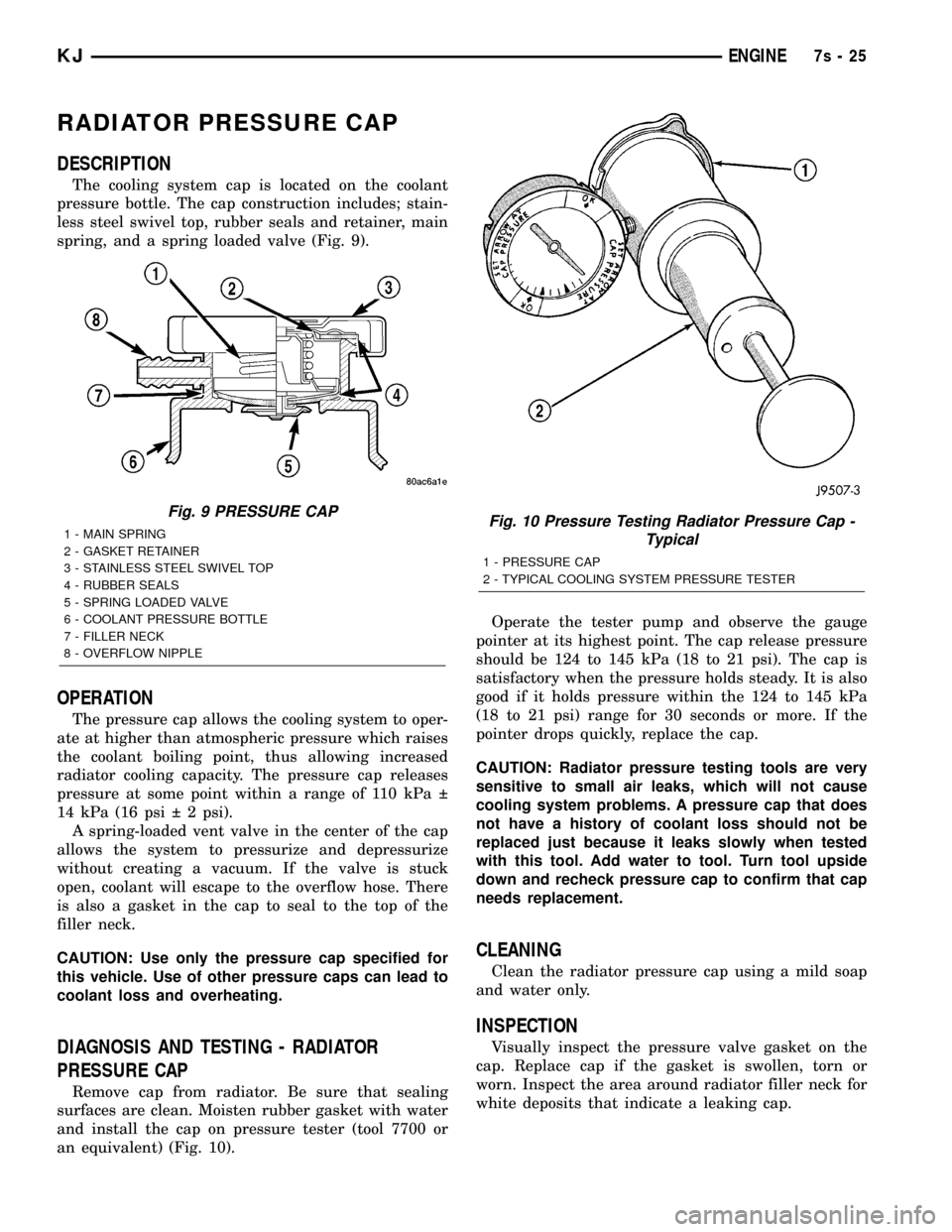
RADIATOR PRESSURE CAP
DESCRIPTION
The cooling system cap is located on the coolant
pressure bottle. The cap construction includes; stain-
less steel swivel top, rubber seals and retainer, main
spring, and a spring loaded valve (Fig. 9).
OPERATION
The pressure cap allows the cooling system to oper-
ate at higher than atmospheric pressure which raises
the coolant boiling point, thus allowing increased
radiator cooling capacity. The pressure cap releases
pressure at some point within a range of 110 kPa
14 kPa (16 psi 2 psi).
A spring-loaded vent valve in the center of the cap
allows the system to pressurize and depressurize
without creating a vacuum. If the valve is stuck
open, coolant will escape to the overflow hose. There
is also a gasket in the cap to seal to the top of the
filler neck.
CAUTION: Use only the pressure cap specified for
this vehicle. Use of other pressure caps can lead to
coolant loss and overheating.
DIAGNOSIS AND TESTING - RADIATOR
PRESSURE CAP
Remove cap from radiator. Be sure that sealing
surfaces are clean. Moisten rubber gasket with water
and install the cap on pressure tester (tool 7700 or
an equivalent) (Fig. 10).Operate the tester pump and observe the gauge
pointer at its highest point. The cap release pressure
should be 124 to 145 kPa (18 to 21 psi). The cap is
satisfactory when the pressure holds steady. It is also
good if it holds pressure within the 124 to 145 kPa
(18 to 21 psi) range for 30 seconds or more. If the
pointer drops quickly, replace the cap.
CAUTION: Radiator pressure testing tools are very
sensitive to small air leaks, which will not cause
cooling system problems. A pressure cap that does
not have a history of coolant loss should not be
replaced just because it leaks slowly when tested
with this tool. Add water to tool. Turn tool upside
down and recheck pressure cap to confirm that cap
needs replacement.
CLEANING
Clean the radiator pressure cap using a mild soap
and water only.
INSPECTION
Visually inspect the pressure valve gasket on the
cap. Replace cap if the gasket is swollen, torn or
worn. Inspect the area around radiator filler neck for
white deposits that indicate a leaking cap.
Fig. 9 PRESSURE CAP
1 - MAIN SPRING
2 - GASKET RETAINER
3 - STAINLESS STEEL SWIVEL TOP
4 - RUBBER SEALS
5 - SPRING LOADED VALVE
6 - COOLANT PRESSURE BOTTLE
7 - FILLER NECK
8 - OVERFLOW NIPPLEFig. 10 Pressure Testing Radiator Pressure Cap -
Typical
1 - PRESSURE CAP
2 - TYPICAL COOLING SYSTEM PRESSURE TESTER
KJENGINE7s-25
Page 273 of 1803
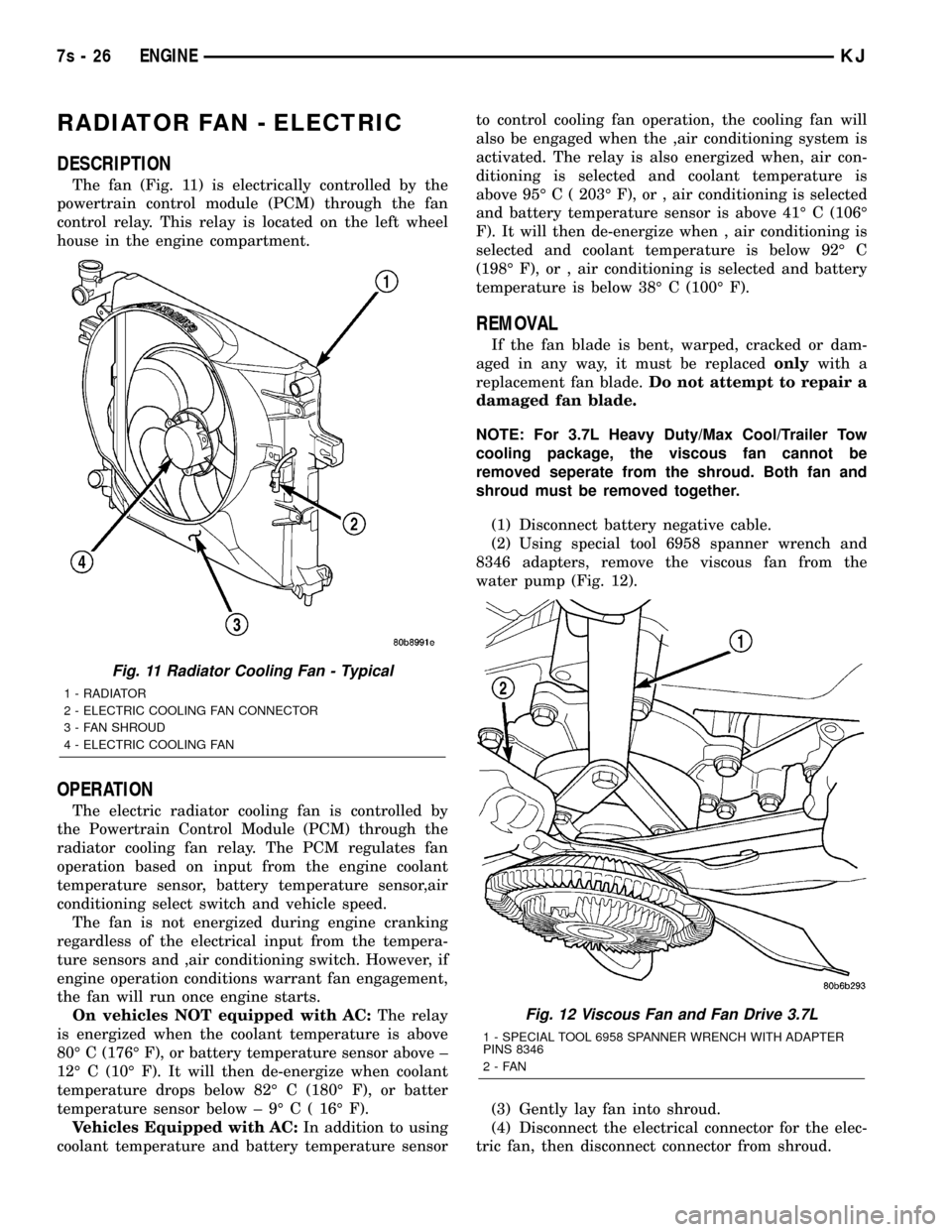
RADIATOR FAN - ELECTRIC
DESCRIPTION
The fan (Fig. 11) is electrically controlled by the
powertrain control module (PCM) through the fan
control relay. This relay is located on the left wheel
house in the engine compartment.
OPERATION
The electric radiator cooling fan is controlled by
the Powertrain Control Module (PCM) through the
radiator cooling fan relay. The PCM regulates fan
operation based on input from the engine coolant
temperature sensor, battery temperature sensor,air
conditioning select switch and vehicle speed.
The fan is not energized during engine cranking
regardless of the electrical input from the tempera-
ture sensors and ,air conditioning switch. However, if
engine operation conditions warrant fan engagement,
the fan will run once engine starts.
On vehicles NOT equipped with AC:The relay
is energized when the coolant temperature is above
80É C (176É F), or battery temperature sensor above ±
12É C (10É F). It will then de-energize when coolant
temperature drops below 82É C (180É F), or batter
temperature sensor below ± 9É C ( 16É F).
Vehicles Equipped with AC:In addition to using
coolant temperature and battery temperature sensorto control cooling fan operation, the cooling fan will
also be engaged when the ,air conditioning system is
activated. The relay is also energized when, air con-
ditioning is selected and coolant temperature is
above 95É C ( 203É F), or , air conditioning is selected
and battery temperature sensor is above 41É C (106É
F). It will then de-energize when , air conditioning is
selected and coolant temperature is below 92É C
(198É F), or , air conditioning is selected and battery
temperature is below 38É C (100É F).
REMOVAL
If the fan blade is bent, warped, cracked or dam-
aged in any way, it must be replacedonlywith a
replacement fan blade.Do not attempt to repair a
damaged fan blade.
NOTE: For 3.7L Heavy Duty/Max Cool/Trailer Tow
cooling package, the viscous fan cannot be
removed seperate from the shroud. Both fan and
shroud must be removed together.
(1) Disconnect battery negative cable.
(2) Using special tool 6958 spanner wrench and
8346 adapters, remove the viscous fan from the
water pump (Fig. 12).
(3) Gently lay fan into shroud.
(4) Disconnect the electrical connector for the elec-
tric fan, then disconnect connector from shroud.
Fig. 11 Radiator Cooling Fan - Typical
1 - RADIATOR
2 - ELECTRIC COOLING FAN CONNECTOR
3 - FAN SHROUD
4 - ELECTRIC COOLING FAN
Fig. 12 Viscous Fan and Fan Drive 3.7L
1 - SPECIAL TOOL 6958 SPANNER WRENCH WITH ADAPTER
PINS 8346
2-FAN
7s - 26 ENGINEKJ
Page 274 of 1803
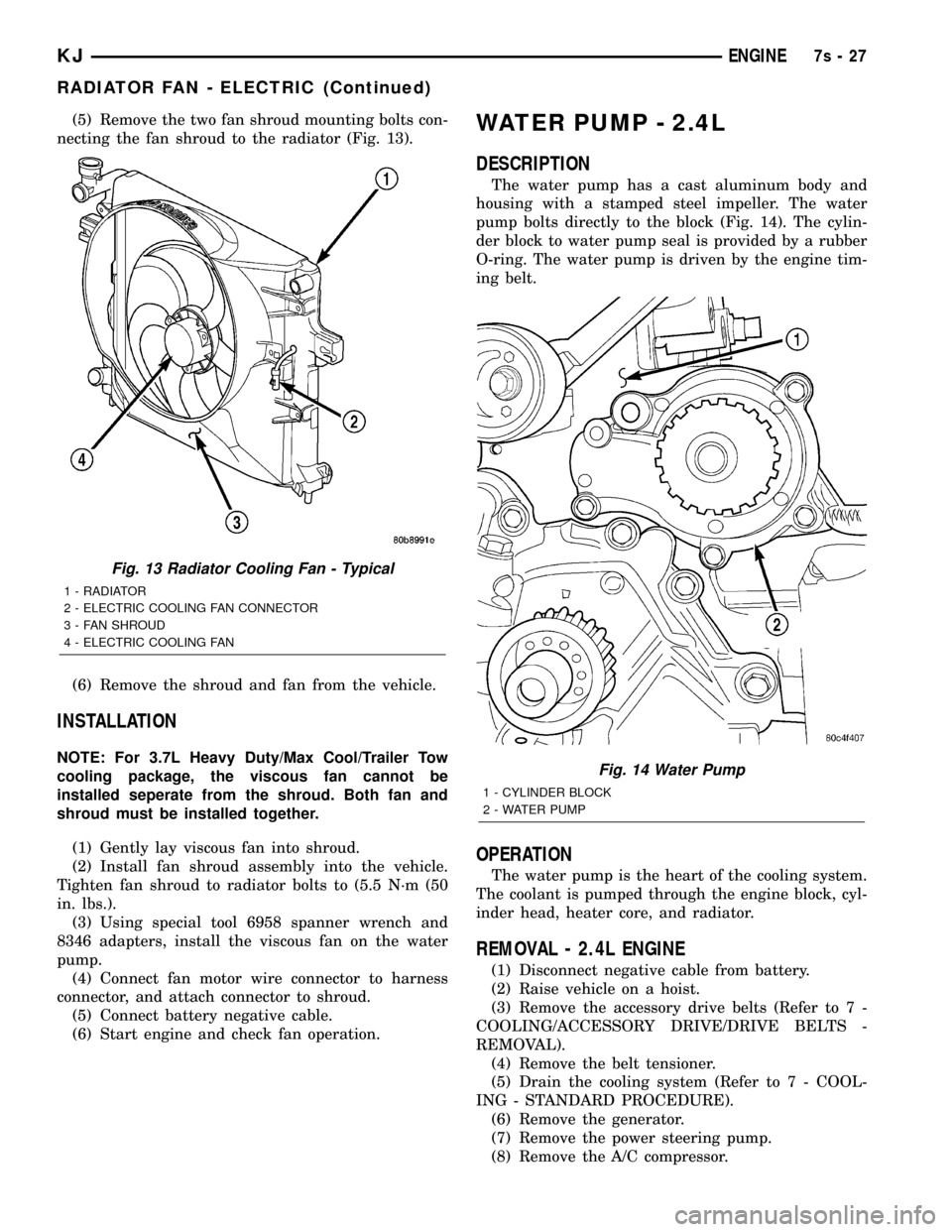
(5) Remove the two fan shroud mounting bolts con-
necting the fan shroud to the radiator (Fig. 13).
(6) Remove the shroud and fan from the vehicle.
INSTALLATION
NOTE: For 3.7L Heavy Duty/Max Cool/Trailer Tow
cooling package, the viscous fan cannot be
installed seperate from the shroud. Both fan and
shroud must be installed together.
(1) Gently lay viscous fan into shroud.
(2) Install fan shroud assembly into the vehicle.
Tighten fan shroud to radiator bolts to (5.5 N´m (50
in. lbs.).
(3) Using special tool 6958 spanner wrench and
8346 adapters, install the viscous fan on the water
pump.
(4) Connect fan motor wire connector to harness
connector, and attach connector to shroud.
(5) Connect battery negative cable.
(6) Start engine and check fan operation.
WATER PUMP - 2.4L
DESCRIPTION
The water pump has a cast aluminum body and
housing with a stamped steel impeller. The water
pump bolts directly to the block (Fig. 14). The cylin-
der block to water pump seal is provided by a rubber
O-ring. The water pump is driven by the engine tim-
ing belt.
OPERATION
The water pump is the heart of the cooling system.
The coolant is pumped through the engine block, cyl-
inder head, heater core, and radiator.
REMOVAL - 2.4L ENGINE
(1) Disconnect negative cable from battery.
(2) Raise vehicle on a hoist.
(3) Remove the accessory drive belts (Refer to 7 -
COOLING/ACCESSORY DRIVE/DRIVE BELTS -
REMOVAL).
(4) Remove the belt tensioner.
(5) Drain the cooling system (Refer to 7 - COOL-
ING - STANDARD PROCEDURE).
(6) Remove the generator.
(7) Remove the power steering pump.
(8) Remove the A/C compressor.
Fig. 13 Radiator Cooling Fan - Typical
1 - RADIATOR
2 - ELECTRIC COOLING FAN CONNECTOR
3 - FAN SHROUD
4 - ELECTRIC COOLING FAN
Fig. 14 Water Pump
1 - CYLINDER BLOCK
2 - WATER PUMP
KJENGINE7s-27
RADIATOR FAN - ELECTRIC (Continued)
Page 275 of 1803
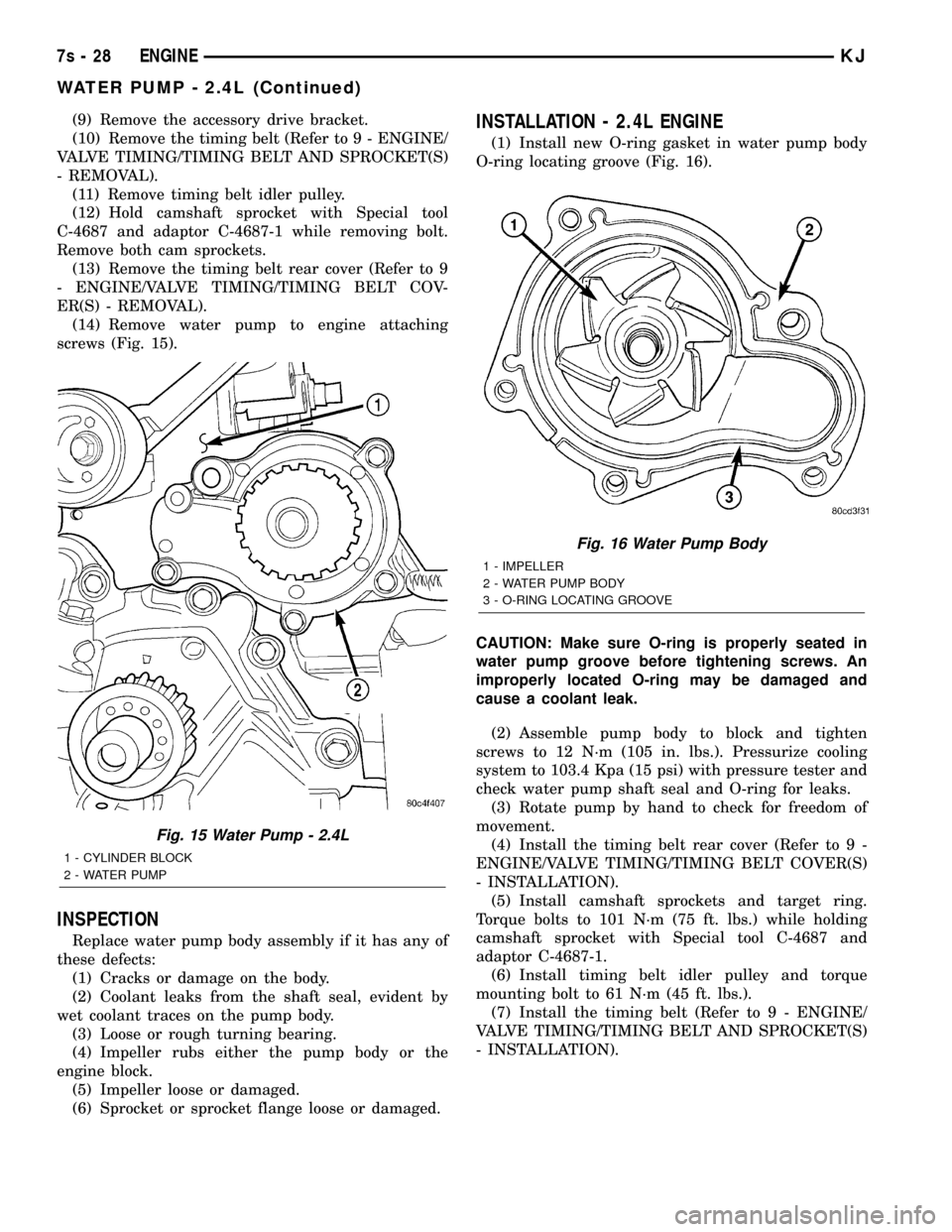
(9) Remove the accessory drive bracket.
(10) Remove the timing belt (Refer to 9 - ENGINE/
VALVE TIMING/TIMING BELT AND SPROCKET(S)
- REMOVAL).
(11) Remove timing belt idler pulley.
(12) Hold camshaft sprocket with Special tool
C-4687 and adaptor C-4687-1 while removing bolt.
Remove both cam sprockets.
(13) Remove the timing belt rear cover (Refer to 9
- ENGINE/VALVE TIMING/TIMING BELT COV-
ER(S) - REMOVAL).
(14) Remove water pump to engine attaching
screws (Fig. 15).
INSPECTION
Replace water pump body assembly if it has any of
these defects:
(1) Cracks or damage on the body.
(2) Coolant leaks from the shaft seal, evident by
wet coolant traces on the pump body.
(3) Loose or rough turning bearing.
(4) Impeller rubs either the pump body or the
engine block.
(5) Impeller loose or damaged.
(6) Sprocket or sprocket flange loose or damaged.
INSTALLATION - 2.4L ENGINE
(1) Install new O-ring gasket in water pump body
O-ring locating groove (Fig. 16).
CAUTION: Make sure O-ring is properly seated in
water pump groove before tightening screws. An
improperly located O-ring may be damaged and
cause a coolant leak.
(2) Assemble pump body to block and tighten
screws to 12 N´m (105 in. lbs.). Pressurize cooling
system to 103.4 Kpa (15 psi) with pressure tester and
check water pump shaft seal and O-ring for leaks.
(3) Rotate pump by hand to check for freedom of
movement.
(4) Install the timing belt rear cover (Refer to 9 -
ENGINE/VALVE TIMING/TIMING BELT COVER(S)
- INSTALLATION).
(5) Install camshaft sprockets and target ring.
Torque bolts to 101 N´m (75 ft. lbs.) while holding
camshaft sprocket with Special tool C-4687 and
adaptor C-4687-1.
(6) Install timing belt idler pulley and torque
mounting bolt to 61 N´m (45 ft. lbs.).
(7) Install the timing belt (Refer to 9 - ENGINE/
VALVE TIMING/TIMING BELT AND SPROCKET(S)
- INSTALLATION).
Fig. 15 Water Pump - 2.4L
1 - CYLINDER BLOCK
2 - WATER PUMP
Fig. 16 Water Pump Body
1 - IMPELLER
2 - WATER PUMP BODY
3 - O-RING LOCATING GROOVE
7s - 28 ENGINEKJ
WATER PUMP - 2.4L (Continued)
Page 276 of 1803
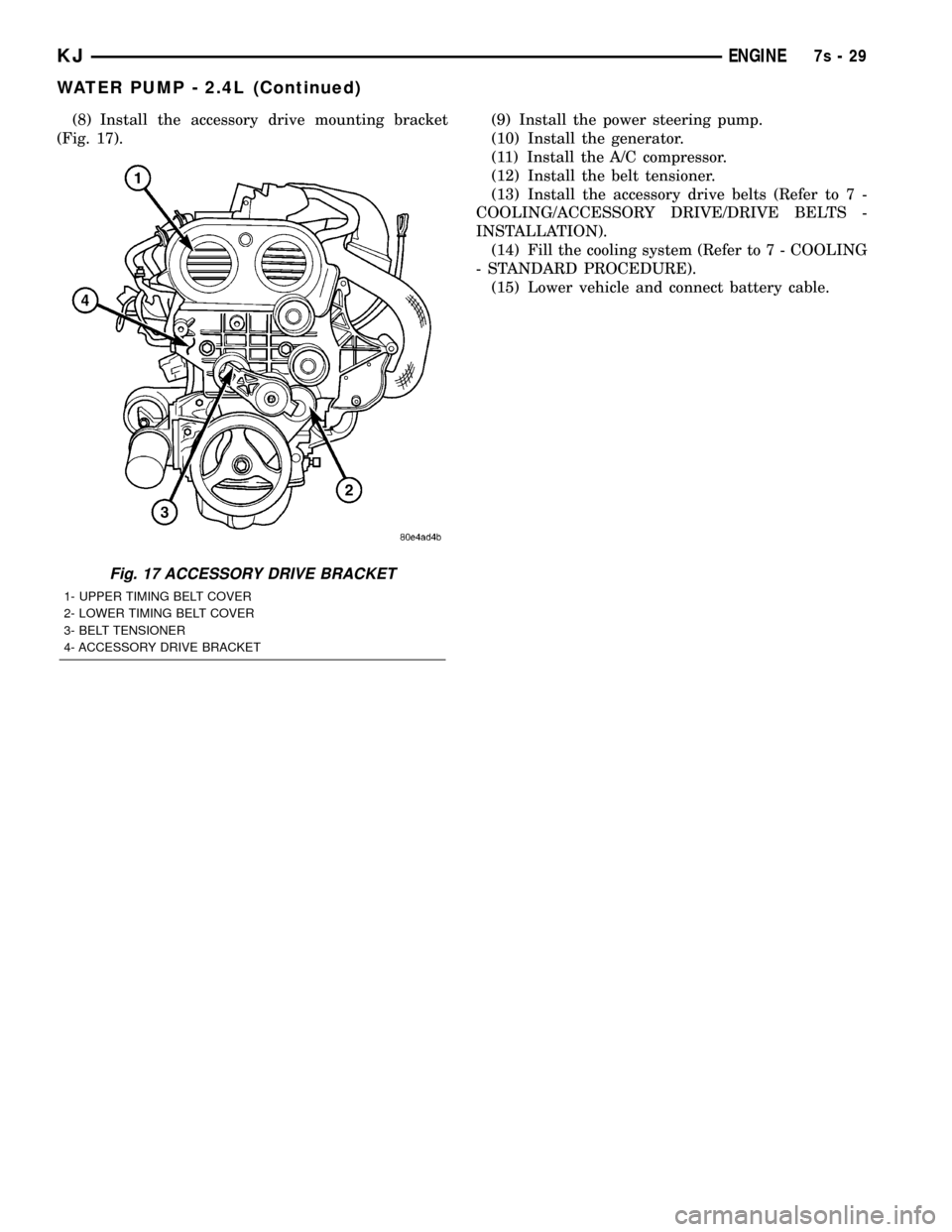
(8) Install the accessory drive mounting bracket
(Fig. 17).(9) Install the power steering pump.
(10) Install the generator.
(11) Install the A/C compressor.
(12) Install the belt tensioner.
(13) Install the accessory drive belts (Refer to 7 -
COOLING/ACCESSORY DRIVE/DRIVE BELTS -
INSTALLATION).
(14) Fill the cooling system (Refer to 7 - COOLING
- STANDARD PROCEDURE).
(15) Lower vehicle and connect battery cable.
Fig. 17 ACCESSORY DRIVE BRACKET
1- UPPER TIMING BELT COVER
2- LOWER TIMING BELT COVER
3- BELT TENSIONER
4- ACCESSORY DRIVE BRACKET
KJENGINE7s-29
WATER PUMP - 2.4L (Continued)
Page 277 of 1803
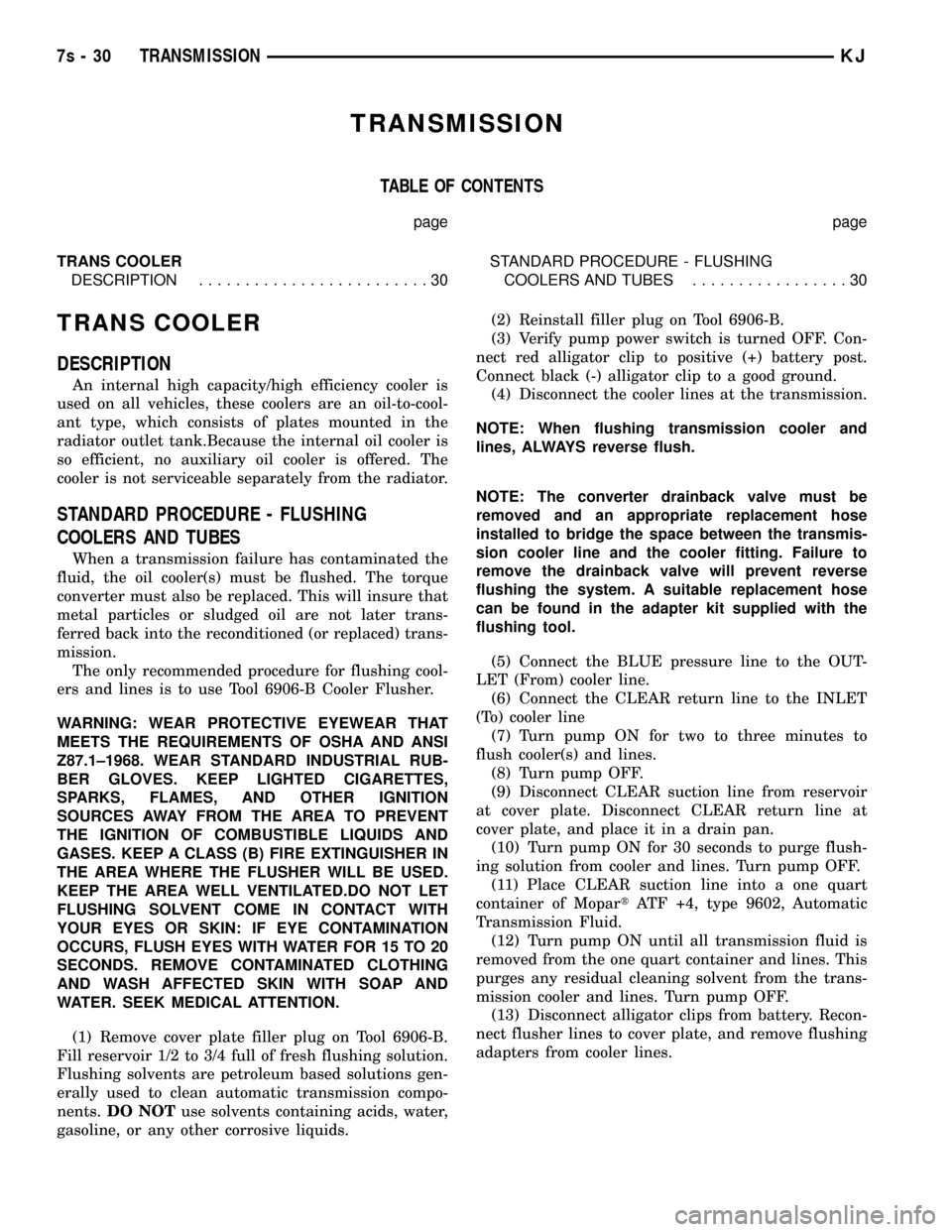
TRANSMISSION
TABLE OF CONTENTS
page page
TRANS COOLER
DESCRIPTION.........................30STANDARD PROCEDURE - FLUSHING
COOLERS AND TUBES.................30
TRANS COOLER
DESCRIPTION
An internal high capacity/high efficiency cooler is
used on all vehicles, these coolers are an oil-to-cool-
ant type, which consists of plates mounted in the
radiator outlet tank.Because the internal oil cooler is
so efficient, no auxiliary oil cooler is offered. The
cooler is not serviceable separately from the radiator.
STANDARD PROCEDURE - FLUSHING
COOLERS AND TUBES
When a transmission failure has contaminated the
fluid, the oil cooler(s) must be flushed. The torque
converter must also be replaced. This will insure that
metal particles or sludged oil are not later trans-
ferred back into the reconditioned (or replaced) trans-
mission.
The only recommended procedure for flushing cool-
ers and lines is to use Tool 6906-B Cooler Flusher.
WARNING: WEAR PROTECTIVE EYEWEAR THAT
MEETS THE REQUIREMENTS OF OSHA AND ANSI
Z87.1±1968. WEAR STANDARD INDUSTRIAL RUB-
BER GLOVES. KEEP LIGHTED CIGARETTES,
SPARKS, FLAMES, AND OTHER IGNITION
SOURCES AWAY FROM THE AREA TO PREVENT
THE IGNITION OF COMBUSTIBLE LIQUIDS AND
GASES. KEEP A CLASS (B) FIRE EXTINGUISHER IN
THE AREA WHERE THE FLUSHER WILL BE USED.
KEEP THE AREA WELL VENTILATED.DO NOT LET
FLUSHING SOLVENT COME IN CONTACT WITH
YOUR EYES OR SKIN: IF EYE CONTAMINATION
OCCURS, FLUSH EYES WITH WATER FOR 15 TO 20
SECONDS. REMOVE CONTAMINATED CLOTHING
AND WASH AFFECTED SKIN WITH SOAP AND
WATER. SEEK MEDICAL ATTENTION.
(1) Remove cover plate filler plug on Tool 6906-B.
Fill reservoir 1/2 to 3/4 full of fresh flushing solution.
Flushing solvents are petroleum based solutions gen-
erally used to clean automatic transmission compo-
nents.DO NOTuse solvents containing acids, water,
gasoline, or any other corrosive liquids.(2) Reinstall filler plug on Tool 6906-B.
(3) Verify pump power switch is turned OFF. Con-
nect red alligator clip to positive (+) battery post.
Connect black (-) alligator clip to a good ground.
(4) Disconnect the cooler lines at the transmission.
NOTE: When flushing transmission cooler and
lines, ALWAYS reverse flush.
NOTE: The converter drainback valve must be
removed and an appropriate replacement hose
installed to bridge the space between the transmis-
sion cooler line and the cooler fitting. Failure to
remove the drainback valve will prevent reverse
flushing the system. A suitable replacement hose
can be found in the adapter kit supplied with the
flushing tool.
(5) Connect the BLUE pressure line to the OUT-
LET (From) cooler line.
(6) Connect the CLEAR return line to the INLET
(To) cooler line
(7) Turn pump ON for two to three minutes to
flush cooler(s) and lines.
(8) Turn pump OFF.
(9) Disconnect CLEAR suction line from reservoir
at cover plate. Disconnect CLEAR return line at
cover plate, and place it in a drain pan.
(10) Turn pump ON for 30 seconds to purge flush-
ing solution from cooler and lines. Turn pump OFF.
(11) Place CLEAR suction line into a one quart
container of MopartATF +4, type 9602, Automatic
Transmission Fluid.
(12) Turn pump ON until all transmission fluid is
removed from the one quart container and lines. This
purges any residual cleaning solvent from the trans-
mission cooler and lines. Turn pump OFF.
(13) Disconnect alligator clips from battery. Recon-
nect flusher lines to cover plate, and remove flushing
adapters from cooler lines.
7s - 30 TRANSMISSIONKJ
Page 278 of 1803
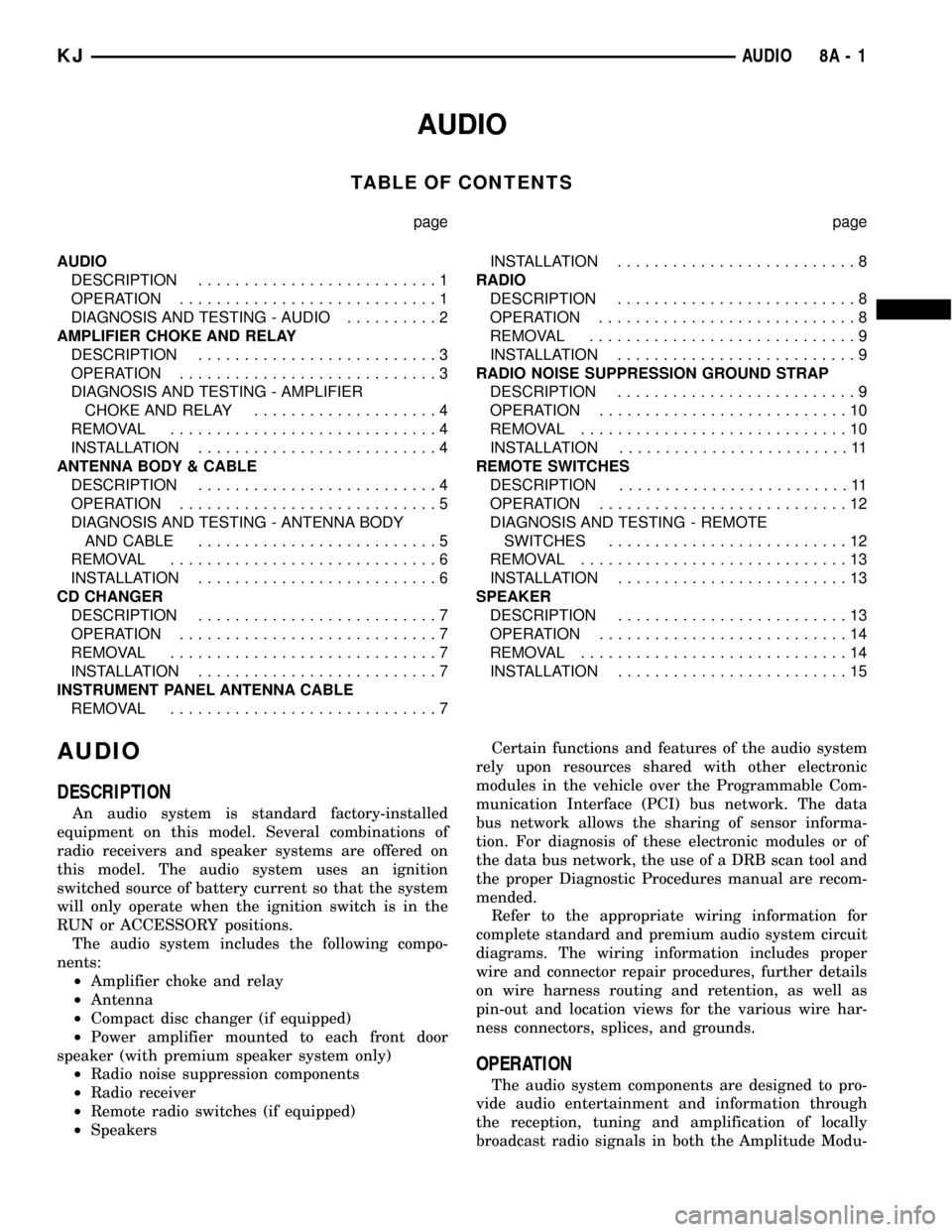
AUDIO
TABLE OF CONTENTS
page page
AUDIO
DESCRIPTION..........................1
OPERATION............................1
DIAGNOSIS AND TESTING - AUDIO..........2
AMPLIFIER CHOKE AND RELAY
DESCRIPTION..........................3
OPERATION............................3
DIAGNOSIS AND TESTING - AMPLIFIER
CHOKE AND RELAY....................4
REMOVAL.............................4
INSTALLATION..........................4
ANTENNA BODY & CABLE
DESCRIPTION..........................4
OPERATION............................5
DIAGNOSIS AND TESTING - ANTENNA BODY
AND CABLE..........................5
REMOVAL.............................6
INSTALLATION..........................6
CD CHANGER
DESCRIPTION..........................7
OPERATION............................7
REMOVAL.............................7
INSTALLATION..........................7
INSTRUMENT PANEL ANTENNA CABLE
REMOVAL.............................7INSTALLATION..........................8
RADIO
DESCRIPTION..........................8
OPERATION............................8
REMOVAL.............................9
INSTALLATION..........................9
RADIO NOISE SUPPRESSION GROUND STRAP
DESCRIPTION..........................9
OPERATION...........................10
REMOVAL.............................10
INSTALLATION.........................11
REMOTE SWITCHES
DESCRIPTION.........................11
OPERATION...........................12
DIAGNOSIS AND TESTING - REMOTE
SWITCHES..........................12
REMOVAL.............................13
INSTALLATION.........................13
SPEAKER
DESCRIPTION.........................13
OPERATION...........................14
REMOVAL.............................14
INSTALLATION.........................15
AUDIO
DESCRIPTION
An audio system is standard factory-installed
equipment on this model. Several combinations of
radio receivers and speaker systems are offered on
this model. The audio system uses an ignition
switched source of battery current so that the system
will only operate when the ignition switch is in the
RUN or ACCESSORY positions.
The audio system includes the following compo-
nents:
²Amplifier choke and relay
²Antenna
²Compact disc changer (if equipped)
²Power amplifier mounted to each front door
speaker (with premium speaker system only)
²Radio noise suppression components
²Radio receiver
²Remote radio switches (if equipped)
²SpeakersCertain functions and features of the audio system
rely upon resources shared with other electronic
modules in the vehicle over the Programmable Com-
munication Interface (PCI) bus network. The data
bus network allows the sharing of sensor informa-
tion. For diagnosis of these electronic modules or of
the data bus network, the use of a DRB scan tool and
the proper Diagnostic Procedures manual are recom-
mended.
Refer to the appropriate wiring information for
complete standard and premium audio system circuit
diagrams. The wiring information includes proper
wire and connector repair procedures, further details
on wire harness routing and retention, as well as
pin-out and location views for the various wire har-
ness connectors, splices, and grounds.
OPERATION
The audio system components are designed to pro-
vide audio entertainment and information through
the reception, tuning and amplification of locally
broadcast radio signals in both the Amplitude Modu-
KJAUDIO 8A - 1
Page 279 of 1803
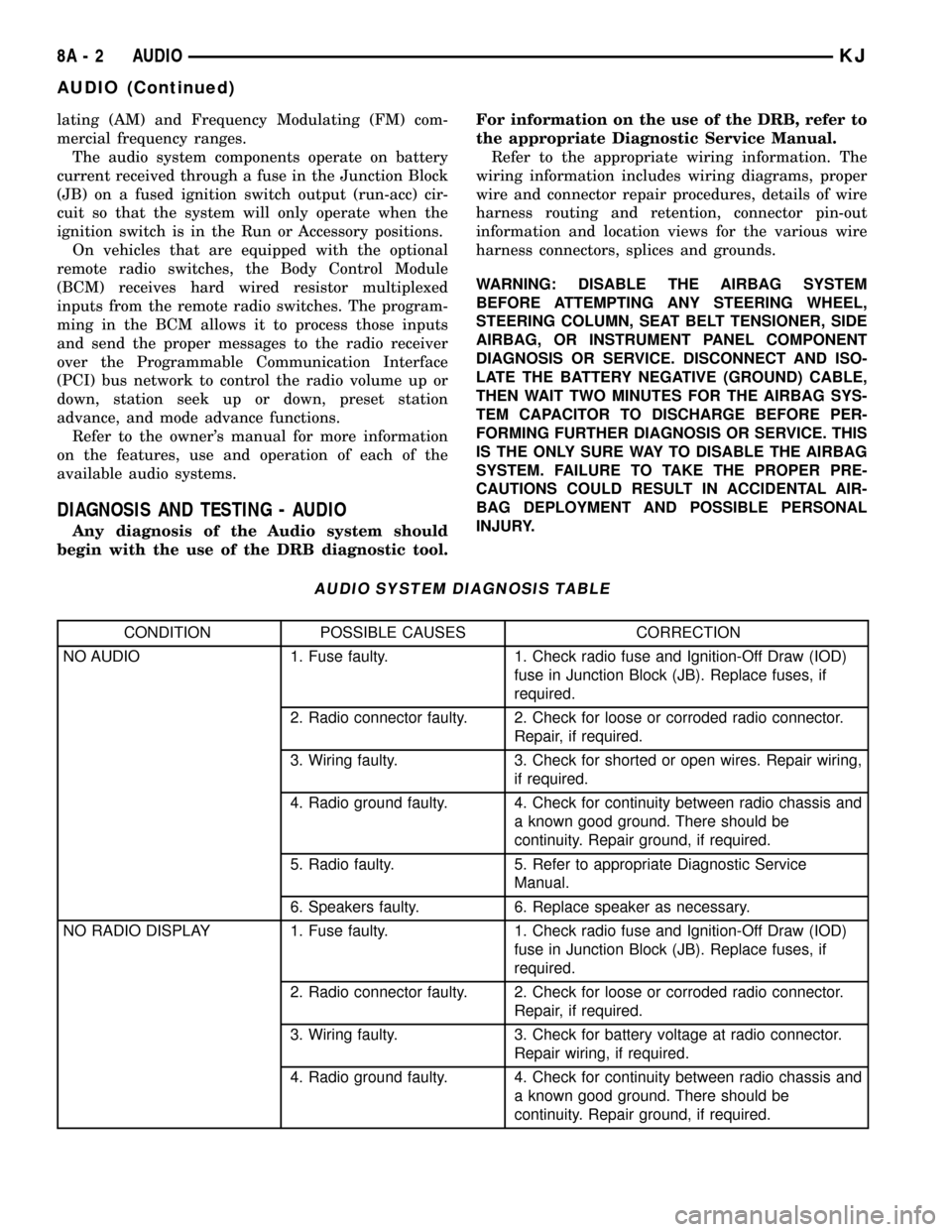
lating (AM) and Frequency Modulating (FM) com-
mercial frequency ranges.
The audio system components operate on battery
current received through a fuse in the Junction Block
(JB) on a fused ignition switch output (run-acc) cir-
cuit so that the system will only operate when the
ignition switch is in the Run or Accessory positions.
On vehicles that are equipped with the optional
remote radio switches, the Body Control Module
(BCM) receives hard wired resistor multiplexed
inputs from the remote radio switches. The program-
ming in the BCM allows it to process those inputs
and send the proper messages to the radio receiver
over the Programmable Communication Interface
(PCI) bus network to control the radio volume up or
down, station seek up or down, preset station
advance, and mode advance functions.
Refer to the owner's manual for more information
on the features, use and operation of each of the
available audio systems.
DIAGNOSIS AND TESTING - AUDIO
Any diagnosis of the Audio system should
begin with the use of the DRB diagnostic tool.For information on the use of the DRB, refer to
the appropriate Diagnostic Service Manual.
Refer to the appropriate wiring information. The
wiring information includes wiring diagrams, proper
wire and connector repair procedures, details of wire
harness routing and retention, connector pin-out
information and location views for the various wire
harness connectors, splices and grounds.
WARNING: DISABLE THE AIRBAG SYSTEM
BEFORE ATTEMPTING ANY STEERING WHEEL,
STEERING COLUMN, SEAT BELT TENSIONER, SIDE
AIRBAG, OR INSTRUMENT PANEL COMPONENT
DIAGNOSIS OR SERVICE. DISCONNECT AND ISO-
LATE THE BATTERY NEGATIVE (GROUND) CABLE,
THEN WAIT TWO MINUTES FOR THE AIRBAG SYS-
TEM CAPACITOR TO DISCHARGE BEFORE PER-
FORMING FURTHER DIAGNOSIS OR SERVICE. THIS
IS THE ONLY SURE WAY TO DISABLE THE AIRBAG
SYSTEM. FAILURE TO TAKE THE PROPER PRE-
CAUTIONS COULD RESULT IN ACCIDENTAL AIR-
BAG DEPLOYMENT AND POSSIBLE PERSONAL
INJURY.
AUDIO SYSTEM DIAGNOSIS TABLE
CONDITION POSSIBLE CAUSES CORRECTION
NO AUDIO 1. Fuse faulty. 1. Check radio fuse and Ignition-Off Draw (IOD)
fuse in Junction Block (JB). Replace fuses, if
required.
2. Radio connector faulty. 2. Check for loose or corroded radio connector.
Repair, if required.
3. Wiring faulty. 3. Check for shorted or open wires. Repair wiring,
if required.
4. Radio ground faulty. 4. Check for continuity between radio chassis and
a known good ground. There should be
continuity. Repair ground, if required.
5. Radio faulty. 5. Refer to appropriate Diagnostic Service
Manual.
6. Speakers faulty. 6. Replace speaker as necessary.
NO RADIO DISPLAY 1. Fuse faulty. 1. Check radio fuse and Ignition-Off Draw (IOD)
fuse in Junction Block (JB). Replace fuses, if
required.
2. Radio connector faulty. 2. Check for loose or corroded radio connector.
Repair, if required.
3. Wiring faulty. 3. Check for battery voltage at radio connector.
Repair wiring, if required.
4. Radio ground faulty. 4. Check for continuity between radio chassis and
a known good ground. There should be
continuity. Repair ground, if required.
8A - 2 AUDIOKJ
AUDIO (Continued)
Page 280 of 1803
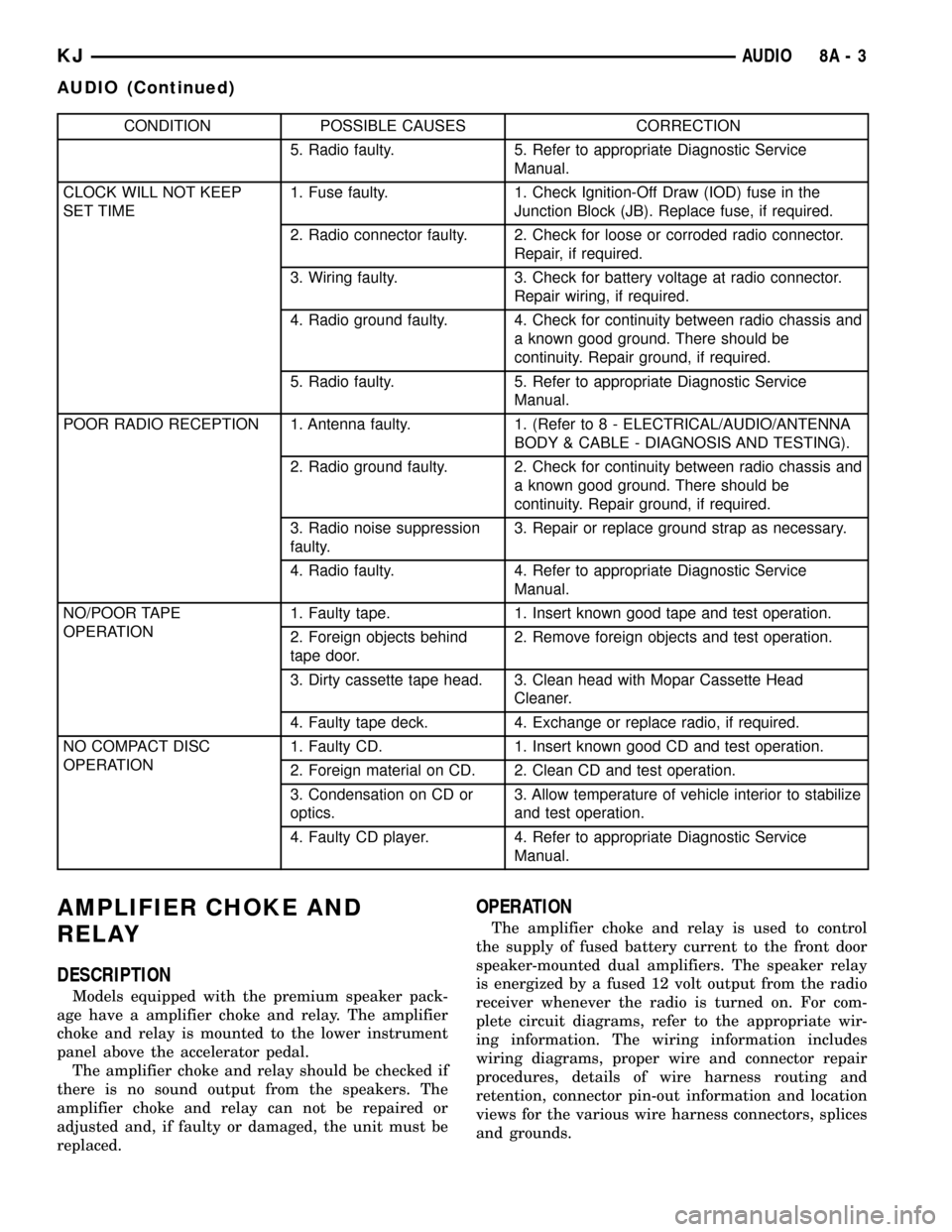
CONDITION POSSIBLE CAUSES CORRECTION
5. Radio faulty. 5. Refer to appropriate Diagnostic Service
Manual.
CLOCK WILL NOT KEEP
SET TIME1. Fuse faulty. 1. Check Ignition-Off Draw (IOD) fuse in the
Junction Block (JB). Replace fuse, if required.
2. Radio connector faulty. 2. Check for loose or corroded radio connector.
Repair, if required.
3. Wiring faulty. 3. Check for battery voltage at radio connector.
Repair wiring, if required.
4. Radio ground faulty. 4. Check for continuity between radio chassis and
a known good ground. There should be
continuity. Repair ground, if required.
5. Radio faulty. 5. Refer to appropriate Diagnostic Service
Manual.
POOR RADIO RECEPTION 1. Antenna faulty. 1. (Refer to 8 - ELECTRICAL/AUDIO/ANTENNA
BODY & CABLE - DIAGNOSIS AND TESTING).
2. Radio ground faulty. 2. Check for continuity between radio chassis and
a known good ground. There should be
continuity. Repair ground, if required.
3. Radio noise suppression
faulty.3. Repair or replace ground strap as necessary.
4. Radio faulty. 4. Refer to appropriate Diagnostic Service
Manual.
NO/POOR TAPE
OPERATION1. Faulty tape. 1. Insert known good tape and test operation.
2. Foreign objects behind
tape door.2. Remove foreign objects and test operation.
3. Dirty cassette tape head. 3. Clean head with Mopar Cassette Head
Cleaner.
4. Faulty tape deck. 4. Exchange or replace radio, if required.
NO COMPACT DISC
OPERATION1. Faulty CD. 1. Insert known good CD and test operation.
2. Foreign material on CD. 2. Clean CD and test operation.
3. Condensation on CD or
optics.3. Allow temperature of vehicle interior to stabilize
and test operation.
4. Faulty CD player. 4. Refer to appropriate Diagnostic Service
Manual.
AMPLIFIER CHOKE AND
RELAY
DESCRIPTION
Models equipped with the premium speaker pack-
age have a amplifier choke and relay. The amplifier
choke and relay is mounted to the lower instrument
panel above the accelerator pedal.
The amplifier choke and relay should be checked if
there is no sound output from the speakers. The
amplifier choke and relay can not be repaired or
adjusted and, if faulty or damaged, the unit must be
replaced.
OPERATION
The amplifier choke and relay is used to control
the supply of fused battery current to the front door
speaker-mounted dual amplifiers. The speaker relay
is energized by a fused 12 volt output from the radio
receiver whenever the radio is turned on. For com-
plete circuit diagrams, refer to the appropriate wir-
ing information. The wiring information includes
wiring diagrams, proper wire and connector repair
procedures, details of wire harness routing and
retention, connector pin-out information and location
views for the various wire harness connectors, splices
and grounds.
KJAUDIO 8A - 3
AUDIO (Continued)