key JEEP LIBERTY 2002 KJ / 1.G Owner's Guide
[x] Cancel search | Manufacturer: JEEP, Model Year: 2002, Model line: LIBERTY, Model: JEEP LIBERTY 2002 KJ / 1.GPages: 1803, PDF Size: 62.3 MB
Page 434 of 1803
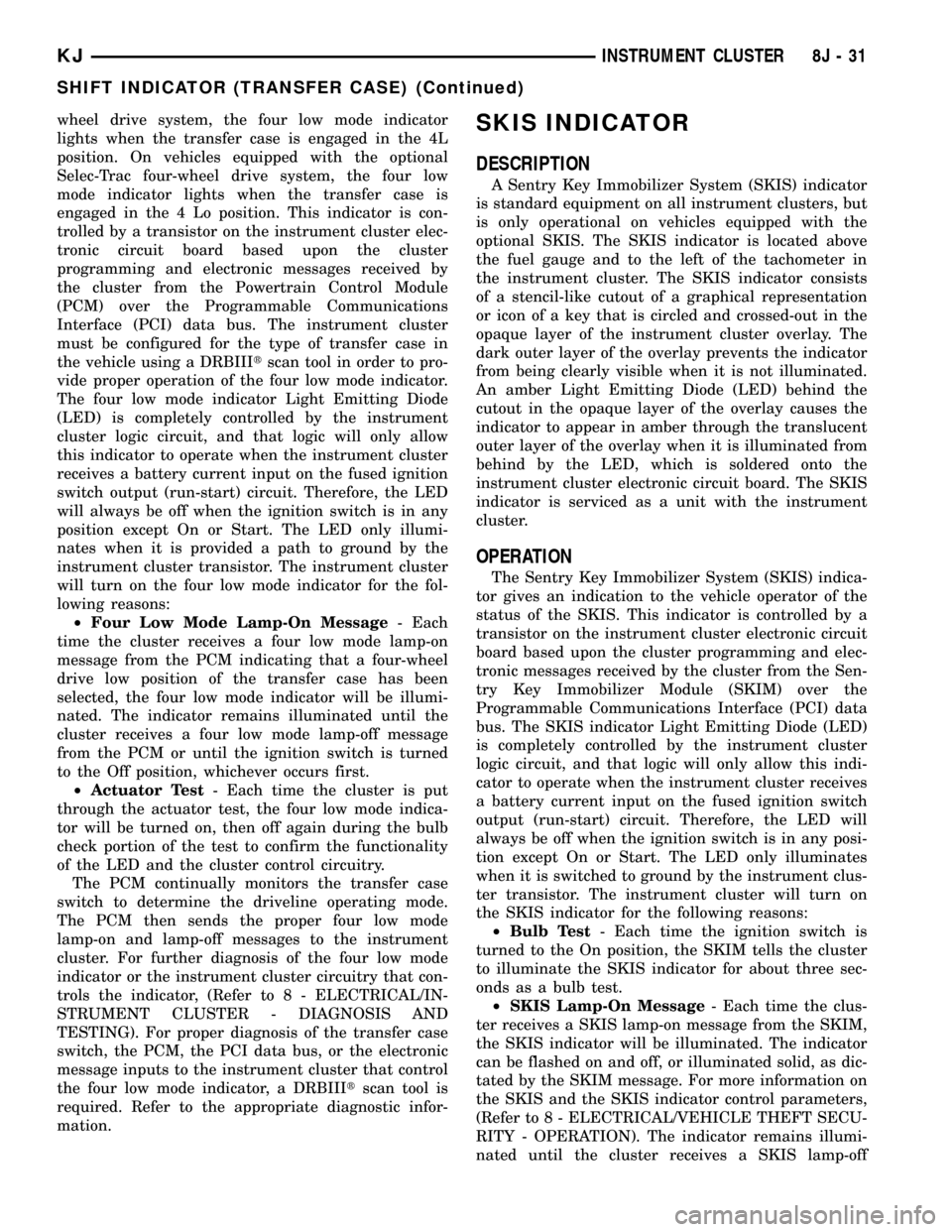
wheel drive system, the four low mode indicator
lights when the transfer case is engaged in the 4L
position. On vehicles equipped with the optional
Selec-Trac four-wheel drive system, the four low
mode indicator lights when the transfer case is
engaged in the 4 Lo position. This indicator is con-
trolled by a transistor on the instrument cluster elec-
tronic circuit board based upon the cluster
programming and electronic messages received by
the cluster from the Powertrain Control Module
(PCM) over the Programmable Communications
Interface (PCI) data bus. The instrument cluster
must be configured for the type of transfer case in
the vehicle using a DRBIIItscan tool in order to pro-
vide proper operation of the four low mode indicator.
The four low mode indicator Light Emitting Diode
(LED) is completely controlled by the instrument
cluster logic circuit, and that logic will only allow
this indicator to operate when the instrument cluster
receives a battery current input on the fused ignition
switch output (run-start) circuit. Therefore, the LED
will always be off when the ignition switch is in any
position except On or Start. The LED only illumi-
nates when it is provided a path to ground by the
instrument cluster transistor. The instrument cluster
will turn on the four low mode indicator for the fol-
lowing reasons:
²Four Low Mode Lamp-On Message- Each
time the cluster receives a four low mode lamp-on
message from the PCM indicating that a four-wheel
drive low position of the transfer case has been
selected, the four low mode indicator will be illumi-
nated. The indicator remains illuminated until the
cluster receives a four low mode lamp-off message
from the PCM or until the ignition switch is turned
to the Off position, whichever occurs first.
²Actuator Test- Each time the cluster is put
through the actuator test, the four low mode indica-
tor will be turned on, then off again during the bulb
check portion of the test to confirm the functionality
of the LED and the cluster control circuitry.
The PCM continually monitors the transfer case
switch to determine the driveline operating mode.
The PCM then sends the proper four low mode
lamp-on and lamp-off messages to the instrument
cluster. For further diagnosis of the four low mode
indicator or the instrument cluster circuitry that con-
trols the indicator, (Refer to 8 - ELECTRICAL/IN-
STRUMENT CLUSTER - DIAGNOSIS AND
TESTING). For proper diagnosis of the transfer case
switch, the PCM, the PCI data bus, or the electronic
message inputs to the instrument cluster that control
the four low mode indicator, a DRBIIItscan tool is
required. Refer to the appropriate diagnostic infor-
mation.SKIS INDICATOR
DESCRIPTION
A Sentry Key Immobilizer System (SKIS) indicator
is standard equipment on all instrument clusters, but
is only operational on vehicles equipped with the
optional SKIS. The SKIS indicator is located above
the fuel gauge and to the left of the tachometer in
the instrument cluster. The SKIS indicator consists
of a stencil-like cutout of a graphical representation
or icon of a key that is circled and crossed-out in the
opaque layer of the instrument cluster overlay. The
dark outer layer of the overlay prevents the indicator
from being clearly visible when it is not illuminated.
An amber Light Emitting Diode (LED) behind the
cutout in the opaque layer of the overlay causes the
indicator to appear in amber through the translucent
outer layer of the overlay when it is illuminated from
behind by the LED, which is soldered onto the
instrument cluster electronic circuit board. The SKIS
indicator is serviced as a unit with the instrument
cluster.
OPERATION
The Sentry Key Immobilizer System (SKIS) indica-
tor gives an indication to the vehicle operator of the
status of the SKIS. This indicator is controlled by a
transistor on the instrument cluster electronic circuit
board based upon the cluster programming and elec-
tronic messages received by the cluster from the Sen-
try Key Immobilizer Module (SKIM) over the
Programmable Communications Interface (PCI) data
bus. The SKIS indicator Light Emitting Diode (LED)
is completely controlled by the instrument cluster
logic circuit, and that logic will only allow this indi-
cator to operate when the instrument cluster receives
a battery current input on the fused ignition switch
output (run-start) circuit. Therefore, the LED will
always be off when the ignition switch is in any posi-
tion except On or Start. The LED only illuminates
when it is switched to ground by the instrument clus-
ter transistor. The instrument cluster will turn on
the SKIS indicator for the following reasons:
²Bulb Test- Each time the ignition switch is
turned to the On position, the SKIM tells the cluster
to illuminate the SKIS indicator for about three sec-
onds as a bulb test.
²SKIS Lamp-On Message- Each time the clus-
ter receives a SKIS lamp-on message from the SKIM,
the SKIS indicator will be illuminated. The indicator
can be flashed on and off, or illuminated solid, as dic-
tated by the SKIM message. For more information on
the SKIS and the SKIS indicator control parameters,
(Refer to 8 - ELECTRICAL/VEHICLE THEFT SECU-
RITY - OPERATION). The indicator remains illumi-
nated until the cluster receives a SKIS lamp-off
KJINSTRUMENT CLUSTER 8J - 31
SHIFT INDICATOR (TRANSFER CASE) (Continued)
Page 435 of 1803
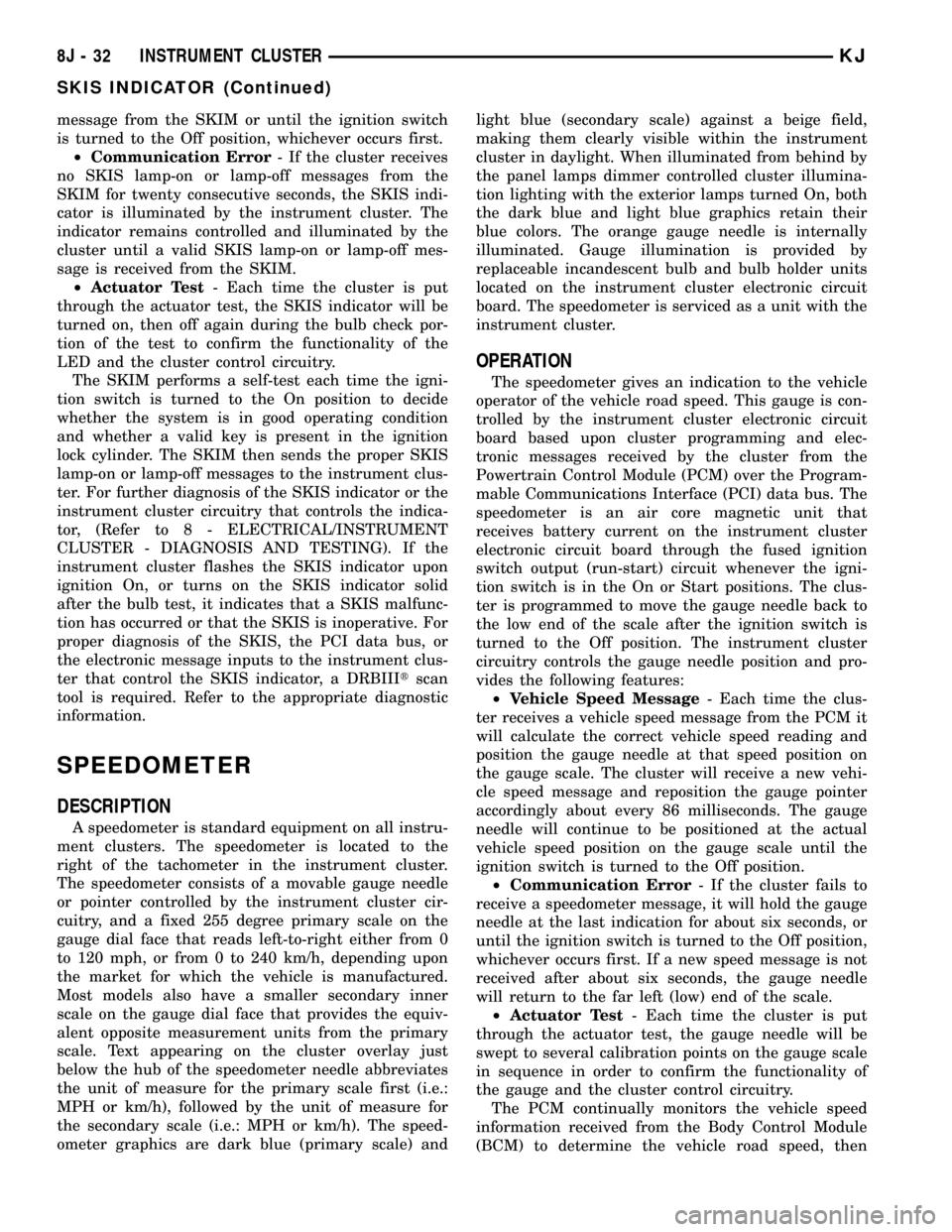
message from the SKIM or until the ignition switch
is turned to the Off position, whichever occurs first.
²Communication Error- If the cluster receives
no SKIS lamp-on or lamp-off messages from the
SKIM for twenty consecutive seconds, the SKIS indi-
cator is illuminated by the instrument cluster. The
indicator remains controlled and illuminated by the
cluster until a valid SKIS lamp-on or lamp-off mes-
sage is received from the SKIM.
²Actuator Test- Each time the cluster is put
through the actuator test, the SKIS indicator will be
turned on, then off again during the bulb check por-
tion of the test to confirm the functionality of the
LED and the cluster control circuitry.
The SKIM performs a self-test each time the igni-
tion switch is turned to the On position to decide
whether the system is in good operating condition
and whether a valid key is present in the ignition
lock cylinder. The SKIM then sends the proper SKIS
lamp-on or lamp-off messages to the instrument clus-
ter. For further diagnosis of the SKIS indicator or the
instrument cluster circuitry that controls the indica-
tor, (Refer to 8 - ELECTRICAL/INSTRUMENT
CLUSTER - DIAGNOSIS AND TESTING). If the
instrument cluster flashes the SKIS indicator upon
ignition On, or turns on the SKIS indicator solid
after the bulb test, it indicates that a SKIS malfunc-
tion has occurred or that the SKIS is inoperative. For
proper diagnosis of the SKIS, the PCI data bus, or
the electronic message inputs to the instrument clus-
ter that control the SKIS indicator, a DRBIIItscan
tool is required. Refer to the appropriate diagnostic
information.
SPEEDOMETER
DESCRIPTION
A speedometer is standard equipment on all instru-
ment clusters. The speedometer is located to the
right of the tachometer in the instrument cluster.
The speedometer consists of a movable gauge needle
or pointer controlled by the instrument cluster cir-
cuitry, and a fixed 255 degree primary scale on the
gauge dial face that reads left-to-right either from 0
to 120 mph, or from 0 to 240 km/h, depending upon
the market for which the vehicle is manufactured.
Most models also have a smaller secondary inner
scale on the gauge dial face that provides the equiv-
alent opposite measurement units from the primary
scale. Text appearing on the cluster overlay just
below the hub of the speedometer needle abbreviates
the unit of measure for the primary scale first (i.e.:
MPH or km/h), followed by the unit of measure for
the secondary scale (i.e.: MPH or km/h). The speed-
ometer graphics are dark blue (primary scale) andlight blue (secondary scale) against a beige field,
making them clearly visible within the instrument
cluster in daylight. When illuminated from behind by
the panel lamps dimmer controlled cluster illumina-
tion lighting with the exterior lamps turned On, both
the dark blue and light blue graphics retain their
blue colors. The orange gauge needle is internally
illuminated. Gauge illumination is provided by
replaceable incandescent bulb and bulb holder units
located on the instrument cluster electronic circuit
board. The speedometer is serviced as a unit with the
instrument cluster.
OPERATION
The speedometer gives an indication to the vehicle
operator of the vehicle road speed. This gauge is con-
trolled by the instrument cluster electronic circuit
board based upon cluster programming and elec-
tronic messages received by the cluster from the
Powertrain Control Module (PCM) over the Program-
mable Communications Interface (PCI) data bus. The
speedometer is an air core magnetic unit that
receives battery current on the instrument cluster
electronic circuit board through the fused ignition
switch output (run-start) circuit whenever the igni-
tion switch is in the On or Start positions. The clus-
ter is programmed to move the gauge needle back to
the low end of the scale after the ignition switch is
turned to the Off position. The instrument cluster
circuitry controls the gauge needle position and pro-
vides the following features:
²Vehicle Speed Message- Each time the clus-
ter receives a vehicle speed message from the PCM it
will calculate the correct vehicle speed reading and
position the gauge needle at that speed position on
the gauge scale. The cluster will receive a new vehi-
cle speed message and reposition the gauge pointer
accordingly about every 86 milliseconds. The gauge
needle will continue to be positioned at the actual
vehicle speed position on the gauge scale until the
ignition switch is turned to the Off position.
²Communication Error- If the cluster fails to
receive a speedometer message, it will hold the gauge
needle at the last indication for about six seconds, or
until the ignition switch is turned to the Off position,
whichever occurs first. If a new speed message is not
received after about six seconds, the gauge needle
will return to the far left (low) end of the scale.
²Actuator Test- Each time the cluster is put
through the actuator test, the gauge needle will be
swept to several calibration points on the gauge scale
in sequence in order to confirm the functionality of
the gauge and the cluster control circuitry.
The PCM continually monitors the vehicle speed
information received from the Body Control Module
(BCM) to determine the vehicle road speed, then
8J - 32 INSTRUMENT CLUSTERKJ
SKIS INDICATOR (Continued)
Page 458 of 1803
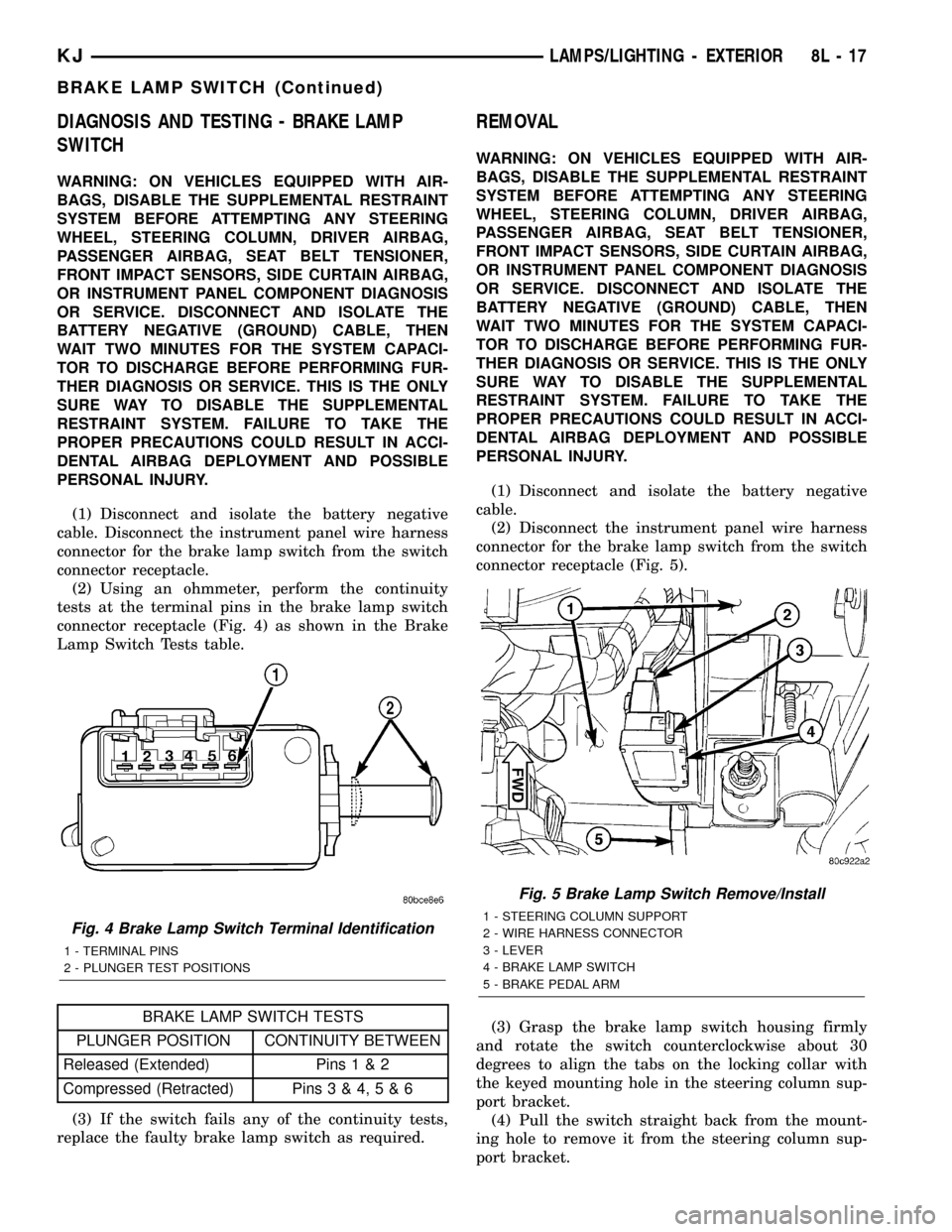
DIAGNOSIS AND TESTING - BRAKE LAMP
SWITCH
WARNING: ON VEHICLES EQUIPPED WITH AIR-
BAGS, DISABLE THE SUPPLEMENTAL RESTRAINT
SYSTEM BEFORE ATTEMPTING ANY STEERING
WHEEL, STEERING COLUMN, DRIVER AIRBAG,
PASSENGER AIRBAG, SEAT BELT TENSIONER,
FRONT IMPACT SENSORS, SIDE CURTAIN AIRBAG,
OR INSTRUMENT PANEL COMPONENT DIAGNOSIS
OR SERVICE. DISCONNECT AND ISOLATE THE
BATTERY NEGATIVE (GROUND) CABLE, THEN
WAIT TWO MINUTES FOR THE SYSTEM CAPACI-
TOR TO DISCHARGE BEFORE PERFORMING FUR-
THER DIAGNOSIS OR SERVICE. THIS IS THE ONLY
SURE WAY TO DISABLE THE SUPPLEMENTAL
RESTRAINT SYSTEM. FAILURE TO TAKE THE
PROPER PRECAUTIONS COULD RESULT IN ACCI-
DENTAL AIRBAG DEPLOYMENT AND POSSIBLE
PERSONAL INJURY.
(1) Disconnect and isolate the battery negative
cable. Disconnect the instrument panel wire harness
connector for the brake lamp switch from the switch
connector receptacle.
(2) Using an ohmmeter, perform the continuity
tests at the terminal pins in the brake lamp switch
connector receptacle (Fig. 4) as shown in the Brake
Lamp Switch Tests table.
BRAKE LAMP SWITCH TESTS
PLUNGER POSITION CONTINUITY BETWEEN
Released (Extended) Pins1&2
Compressed (Retracted) Pins3&4,5&6
(3) If the switch fails any of the continuity tests,
replace the faulty brake lamp switch as required.
REMOVAL
WARNING: ON VEHICLES EQUIPPED WITH AIR-
BAGS, DISABLE THE SUPPLEMENTAL RESTRAINT
SYSTEM BEFORE ATTEMPTING ANY STEERING
WHEEL, STEERING COLUMN, DRIVER AIRBAG,
PASSENGER AIRBAG, SEAT BELT TENSIONER,
FRONT IMPACT SENSORS, SIDE CURTAIN AIRBAG,
OR INSTRUMENT PANEL COMPONENT DIAGNOSIS
OR SERVICE. DISCONNECT AND ISOLATE THE
BATTERY NEGATIVE (GROUND) CABLE, THEN
WAIT TWO MINUTES FOR THE SYSTEM CAPACI-
TOR TO DISCHARGE BEFORE PERFORMING FUR-
THER DIAGNOSIS OR SERVICE. THIS IS THE ONLY
SURE WAY TO DISABLE THE SUPPLEMENTAL
RESTRAINT SYSTEM. FAILURE TO TAKE THE
PROPER PRECAUTIONS COULD RESULT IN ACCI-
DENTAL AIRBAG DEPLOYMENT AND POSSIBLE
PERSONAL INJURY.
(1) Disconnect and isolate the battery negative
cable.
(2) Disconnect the instrument panel wire harness
connector for the brake lamp switch from the switch
connector receptacle (Fig. 5).
(3) Grasp the brake lamp switch housing firmly
and rotate the switch counterclockwise about 30
degrees to align the tabs on the locking collar with
the keyed mounting hole in the steering column sup-
port bracket.
(4) Pull the switch straight back from the mount-
ing hole to remove it from the steering column sup-
port bracket.
Fig. 4 Brake Lamp Switch Terminal Identification
1 - TERMINAL PINS
2 - PLUNGER TEST POSITIONS
Fig. 5 Brake Lamp Switch Remove/Install
1 - STEERING COLUMN SUPPORT
2 - WIRE HARNESS CONNECTOR
3 - LEVER
4 - BRAKE LAMP SWITCH
5 - BRAKE PEDAL ARM
KJLAMPS/LIGHTING - EXTERIOR 8L - 17
BRAKE LAMP SWITCH (Continued)
Page 459 of 1803
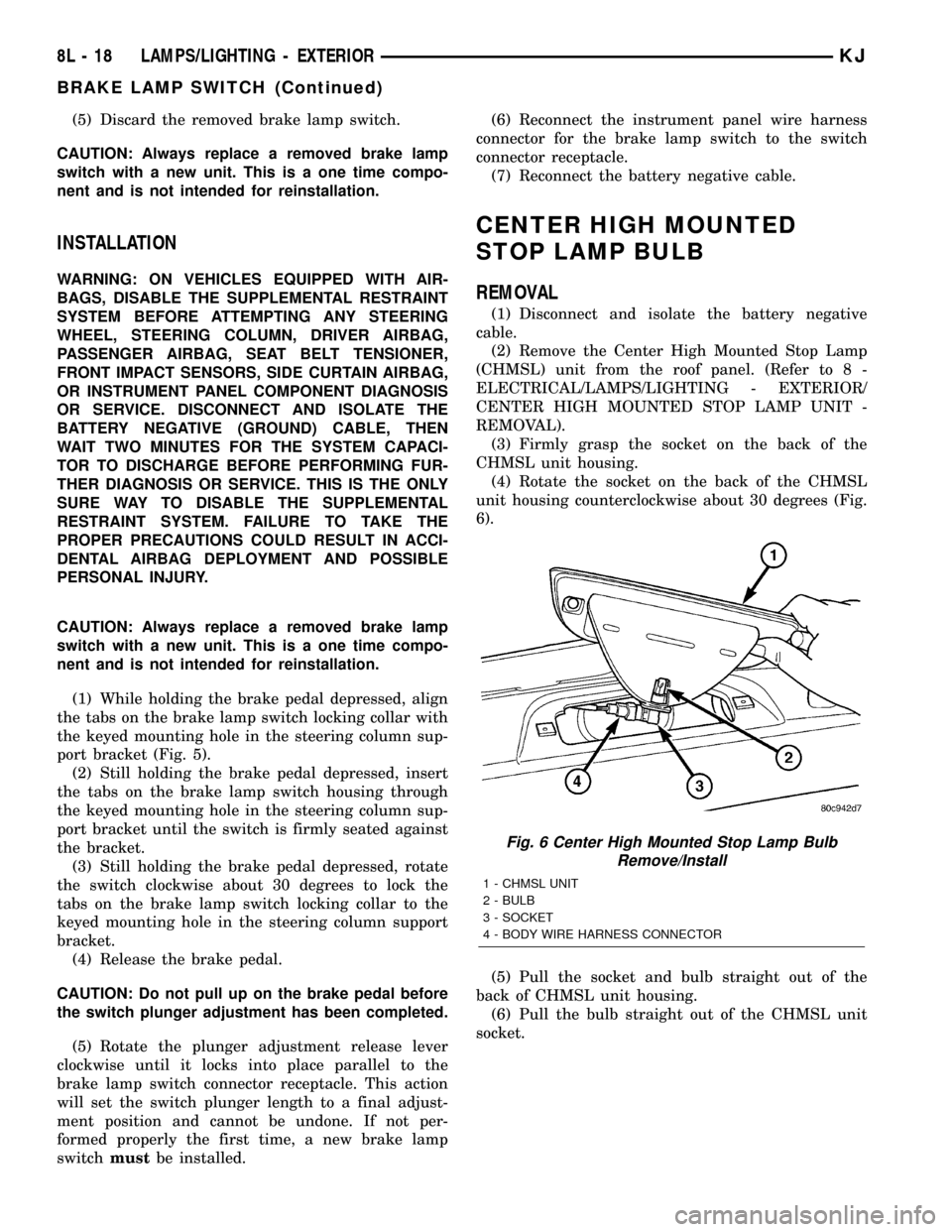
(5) Discard the removed brake lamp switch.
CAUTION: Always replace a removed brake lamp
switch with a new unit. This is a one time compo-
nent and is not intended for reinstallation.
INSTALLATION
WARNING: ON VEHICLES EQUIPPED WITH AIR-
BAGS, DISABLE THE SUPPLEMENTAL RESTRAINT
SYSTEM BEFORE ATTEMPTING ANY STEERING
WHEEL, STEERING COLUMN, DRIVER AIRBAG,
PASSENGER AIRBAG, SEAT BELT TENSIONER,
FRONT IMPACT SENSORS, SIDE CURTAIN AIRBAG,
OR INSTRUMENT PANEL COMPONENT DIAGNOSIS
OR SERVICE. DISCONNECT AND ISOLATE THE
BATTERY NEGATIVE (GROUND) CABLE, THEN
WAIT TWO MINUTES FOR THE SYSTEM CAPACI-
TOR TO DISCHARGE BEFORE PERFORMING FUR-
THER DIAGNOSIS OR SERVICE. THIS IS THE ONLY
SURE WAY TO DISABLE THE SUPPLEMENTAL
RESTRAINT SYSTEM. FAILURE TO TAKE THE
PROPER PRECAUTIONS COULD RESULT IN ACCI-
DENTAL AIRBAG DEPLOYMENT AND POSSIBLE
PERSONAL INJURY.
CAUTION: Always replace a removed brake lamp
switch with a new unit. This is a one time compo-
nent and is not intended for reinstallation.
(1) While holding the brake pedal depressed, align
the tabs on the brake lamp switch locking collar with
the keyed mounting hole in the steering column sup-
port bracket (Fig. 5).
(2) Still holding the brake pedal depressed, insert
the tabs on the brake lamp switch housing through
the keyed mounting hole in the steering column sup-
port bracket until the switch is firmly seated against
the bracket.
(3) Still holding the brake pedal depressed, rotate
the switch clockwise about 30 degrees to lock the
tabs on the brake lamp switch locking collar to the
keyed mounting hole in the steering column support
bracket.
(4) Release the brake pedal.
CAUTION: Do not pull up on the brake pedal before
the switch plunger adjustment has been completed.
(5) Rotate the plunger adjustment release lever
clockwise until it locks into place parallel to the
brake lamp switch connector receptacle. This action
will set the switch plunger length to a final adjust-
ment position and cannot be undone. If not per-
formed properly the first time, a new brake lamp
switchmustbe installed.(6) Reconnect the instrument panel wire harness
connector for the brake lamp switch to the switch
connector receptacle.
(7) Reconnect the battery negative cable.
CENTER HIGH MOUNTED
STOP LAMP BULB
REMOVAL
(1) Disconnect and isolate the battery negative
cable.
(2) Remove the Center High Mounted Stop Lamp
(CHMSL) unit from the roof panel. (Refer to 8 -
ELECTRICAL/LAMPS/LIGHTING - EXTERIOR/
CENTER HIGH MOUNTED STOP LAMP UNIT -
REMOVAL).
(3) Firmly grasp the socket on the back of the
CHMSL unit housing.
(4) Rotate the socket on the back of the CHMSL
unit housing counterclockwise about 30 degrees (Fig.
6).
(5) Pull the socket and bulb straight out of the
back of CHMSL unit housing.
(6) Pull the bulb straight out of the CHMSL unit
socket.
Fig. 6 Center High Mounted Stop Lamp Bulb
Remove/Install
1 - CHMSL UNIT
2 - BULB
3 - SOCKET
4 - BODY WIRE HARNESS CONNECTOR
8L - 18 LAMPS/LIGHTING - EXTERIORKJ
BRAKE LAMP SWITCH (Continued)
Page 489 of 1803
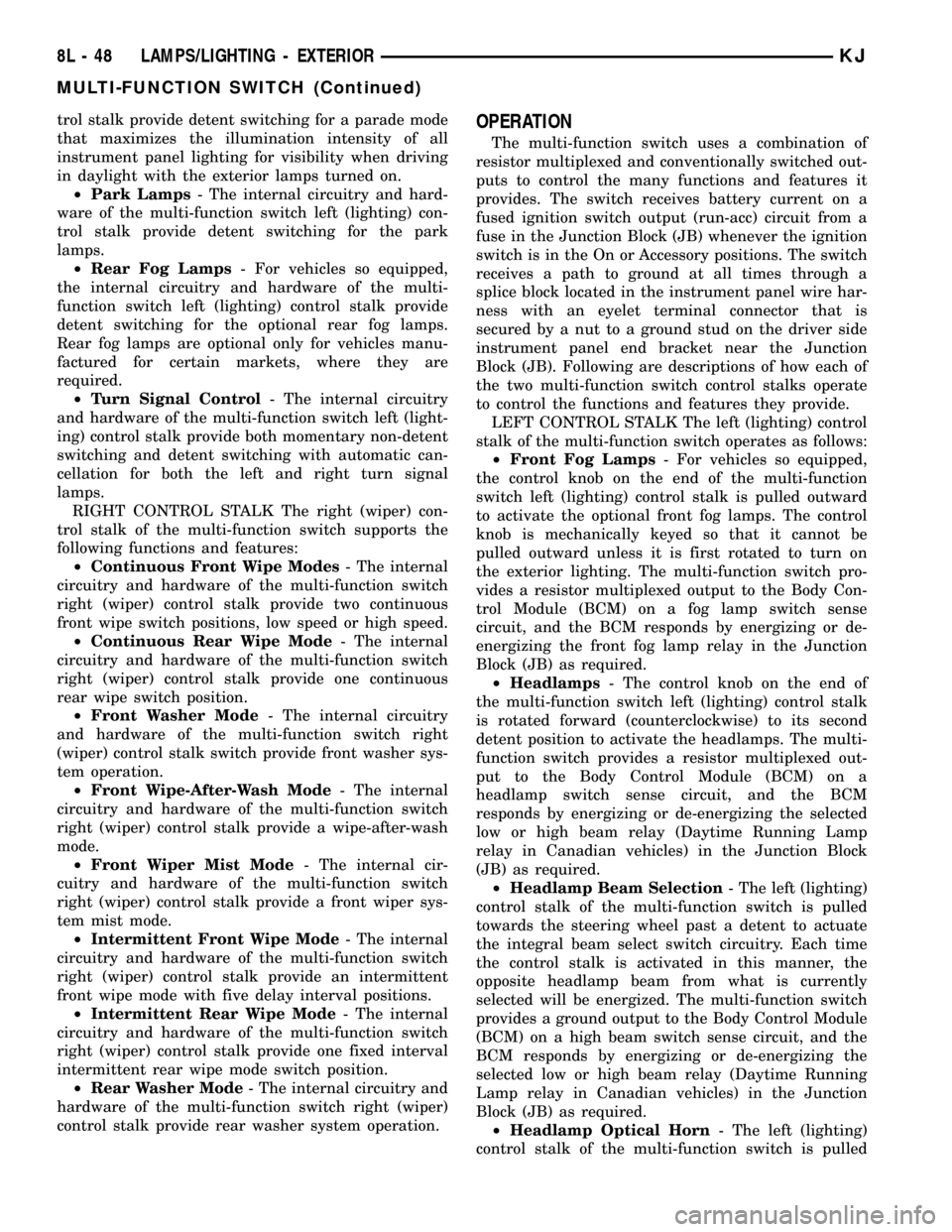
trol stalk provide detent switching for a parade mode
that maximizes the illumination intensity of all
instrument panel lighting for visibility when driving
in daylight with the exterior lamps turned on.
²Park Lamps- The internal circuitry and hard-
ware of the multi-function switch left (lighting) con-
trol stalk provide detent switching for the park
lamps.
²Rear Fog Lamps- For vehicles so equipped,
the internal circuitry and hardware of the multi-
function switch left (lighting) control stalk provide
detent switching for the optional rear fog lamps.
Rear fog lamps are optional only for vehicles manu-
factured for certain markets, where they are
required.
²Turn Signal Control- The internal circuitry
and hardware of the multi-function switch left (light-
ing) control stalk provide both momentary non-detent
switching and detent switching with automatic can-
cellation for both the left and right turn signal
lamps.
RIGHT CONTROL STALK The right (wiper) con-
trol stalk of the multi-function switch supports the
following functions and features:
²Continuous Front Wipe Modes- The internal
circuitry and hardware of the multi-function switch
right (wiper) control stalk provide two continuous
front wipe switch positions, low speed or high speed.
²Continuous Rear Wipe Mode- The internal
circuitry and hardware of the multi-function switch
right (wiper) control stalk provide one continuous
rear wipe switch position.
²Front Washer Mode- The internal circuitry
and hardware of the multi-function switch right
(wiper) control stalk switch provide front washer sys-
tem operation.
²Front Wipe-After-Wash Mode- The internal
circuitry and hardware of the multi-function switch
right (wiper) control stalk provide a wipe-after-wash
mode.
²Front Wiper Mist Mode- The internal cir-
cuitry and hardware of the multi-function switch
right (wiper) control stalk provide a front wiper sys-
tem mist mode.
²Intermittent Front Wipe Mode- The internal
circuitry and hardware of the multi-function switch
right (wiper) control stalk provide an intermittent
front wipe mode with five delay interval positions.
²Intermittent Rear Wipe Mode- The internal
circuitry and hardware of the multi-function switch
right (wiper) control stalk provide one fixed interval
intermittent rear wipe mode switch position.
²Rear Washer Mode- The internal circuitry and
hardware of the multi-function switch right (wiper)
control stalk provide rear washer system operation.OPERATION
The multi-function switch uses a combination of
resistor multiplexed and conventionally switched out-
puts to control the many functions and features it
provides. The switch receives battery current on a
fused ignition switch output (run-acc) circuit from a
fuse in the Junction Block (JB) whenever the ignition
switch is in the On or Accessory positions. The switch
receives a path to ground at all times through a
splice block located in the instrument panel wire har-
ness with an eyelet terminal connector that is
secured by a nut to a ground stud on the driver side
instrument panel end bracket near the Junction
Block (JB). Following are descriptions of how each of
the two multi-function switch control stalks operate
to control the functions and features they provide.
LEFT CONTROL STALK The left (lighting) control
stalk of the multi-function switch operates as follows:
²Front Fog Lamps- For vehicles so equipped,
the control knob on the end of the multi-function
switch left (lighting) control stalk is pulled outward
to activate the optional front fog lamps. The control
knob is mechanically keyed so that it cannot be
pulled outward unless it is first rotated to turn on
the exterior lighting. The multi-function switch pro-
vides a resistor multiplexed output to the Body Con-
trol Module (BCM) on a fog lamp switch sense
circuit, and the BCM responds by energizing or de-
energizing the front fog lamp relay in the Junction
Block (JB) as required.
²Headlamps- The control knob on the end of
the multi-function switch left (lighting) control stalk
is rotated forward (counterclockwise) to its second
detent position to activate the headlamps. The multi-
function switch provides a resistor multiplexed out-
put to the Body Control Module (BCM) on a
headlamp switch sense circuit, and the BCM
responds by energizing or de-energizing the selected
low or high beam relay (Daytime Running Lamp
relay in Canadian vehicles) in the Junction Block
(JB) as required.
²Headlamp Beam Selection- The left (lighting)
control stalk of the multi-function switch is pulled
towards the steering wheel past a detent to actuate
the integral beam select switch circuitry. Each time
the control stalk is activated in this manner, the
opposite headlamp beam from what is currently
selected will be energized. The multi-function switch
provides a ground output to the Body Control Module
(BCM) on a high beam switch sense circuit, and the
BCM responds by energizing or de-energizing the
selected low or high beam relay (Daytime Running
Lamp relay in Canadian vehicles) in the Junction
Block (JB) as required.
²Headlamp Optical Horn- The left (lighting)
control stalk of the multi-function switch is pulled
8L - 48 LAMPS/LIGHTING - EXTERIORKJ
MULTI-FUNCTION SWITCH (Continued)
Page 508 of 1803
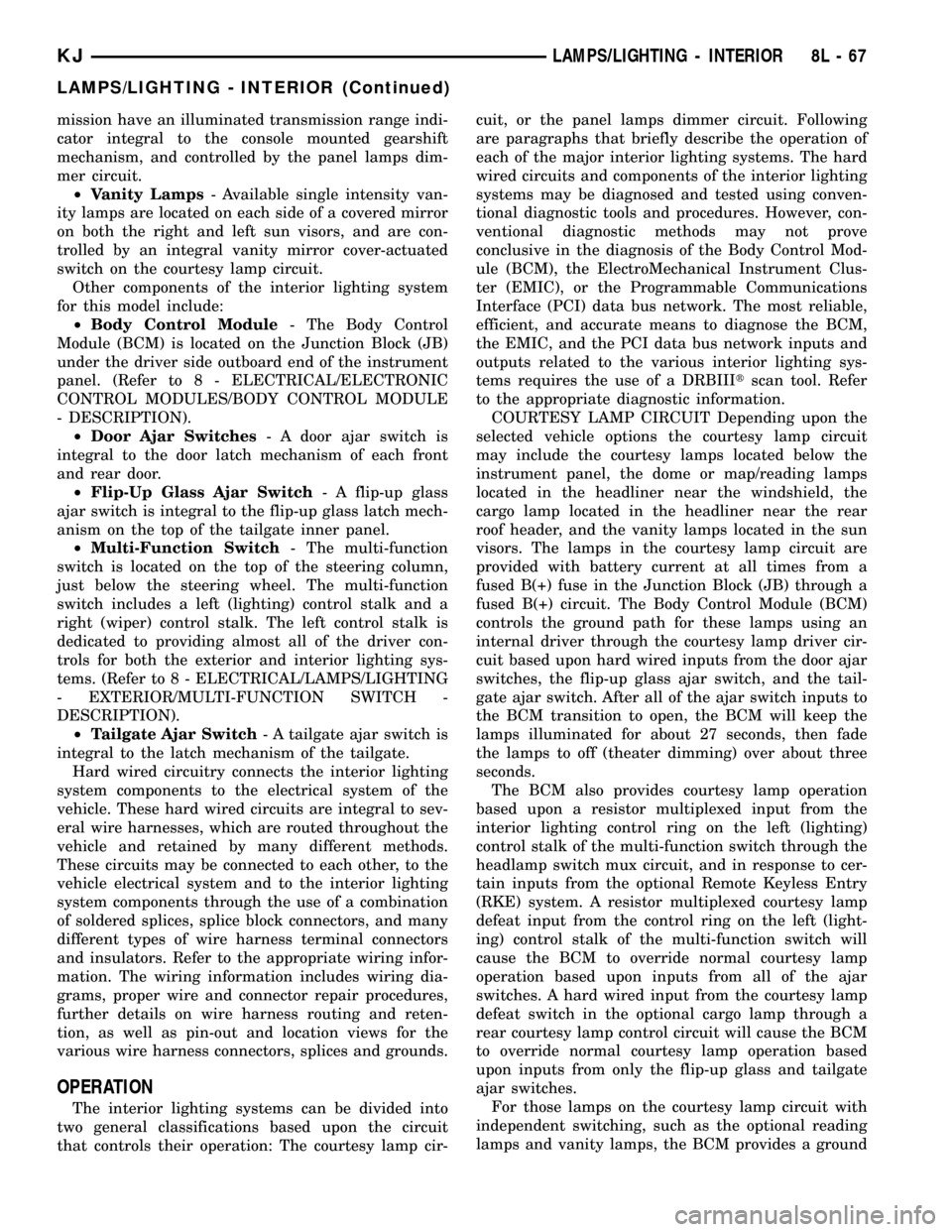
mission have an illuminated transmission range indi-
cator integral to the console mounted gearshift
mechanism, and controlled by the panel lamps dim-
mer circuit.
²Vanity Lamps- Available single intensity van-
ity lamps are located on each side of a covered mirror
on both the right and left sun visors, and are con-
trolled by an integral vanity mirror cover-actuated
switch on the courtesy lamp circuit.
Other components of the interior lighting system
for this model include:
²Body Control Module- The Body Control
Module (BCM) is located on the Junction Block (JB)
under the driver side outboard end of the instrument
panel. (Refer to 8 - ELECTRICAL/ELECTRONIC
CONTROL MODULES/BODY CONTROL MODULE
- DESCRIPTION).
²Door Ajar Switches- A door ajar switch is
integral to the door latch mechanism of each front
and rear door.
²Flip-Up Glass Ajar Switch- A flip-up glass
ajar switch is integral to the flip-up glass latch mech-
anism on the top of the tailgate inner panel.
²Multi-Function Switch- The multi-function
switch is located on the top of the steering column,
just below the steering wheel. The multi-function
switch includes a left (lighting) control stalk and a
right (wiper) control stalk. The left control stalk is
dedicated to providing almost all of the driver con-
trols for both the exterior and interior lighting sys-
tems. (Refer to 8 - ELECTRICAL/LAMPS/LIGHTING
- EXTERIOR/MULTI-FUNCTION SWITCH -
DESCRIPTION).
²Tailgate Ajar Switch- A tailgate ajar switch is
integral to the latch mechanism of the tailgate.
Hard wired circuitry connects the interior lighting
system components to the electrical system of the
vehicle. These hard wired circuits are integral to sev-
eral wire harnesses, which are routed throughout the
vehicle and retained by many different methods.
These circuits may be connected to each other, to the
vehicle electrical system and to the interior lighting
system components through the use of a combination
of soldered splices, splice block connectors, and many
different types of wire harness terminal connectors
and insulators. Refer to the appropriate wiring infor-
mation. The wiring information includes wiring dia-
grams, proper wire and connector repair procedures,
further details on wire harness routing and reten-
tion, as well as pin-out and location views for the
various wire harness connectors, splices and grounds.
OPERATION
The interior lighting systems can be divided into
two general classifications based upon the circuit
that controls their operation: The courtesy lamp cir-cuit, or the panel lamps dimmer circuit. Following
are paragraphs that briefly describe the operation of
each of the major interior lighting systems. The hard
wired circuits and components of the interior lighting
systems may be diagnosed and tested using conven-
tional diagnostic tools and procedures. However, con-
ventional diagnostic methods may not prove
conclusive in the diagnosis of the Body Control Mod-
ule (BCM), the ElectroMechanical Instrument Clus-
ter (EMIC), or the Programmable Communications
Interface (PCI) data bus network. The most reliable,
efficient, and accurate means to diagnose the BCM,
the EMIC, and the PCI data bus network inputs and
outputs related to the various interior lighting sys-
tems requires the use of a DRBIIItscan tool. Refer
to the appropriate diagnostic information.
COURTESY LAMP CIRCUIT Depending upon the
selected vehicle options the courtesy lamp circuit
may include the courtesy lamps located below the
instrument panel, the dome or map/reading lamps
located in the headliner near the windshield, the
cargo lamp located in the headliner near the rear
roof header, and the vanity lamps located in the sun
visors. The lamps in the courtesy lamp circuit are
provided with battery current at all times from a
fused B(+) fuse in the Junction Block (JB) through a
fused B(+) circuit. The Body Control Module (BCM)
controls the ground path for these lamps using an
internal driver through the courtesy lamp driver cir-
cuit based upon hard wired inputs from the door ajar
switches, the flip-up glass ajar switch, and the tail-
gate ajar switch. After all of the ajar switch inputs to
the BCM transition to open, the BCM will keep the
lamps illuminated for about 27 seconds, then fade
the lamps to off (theater dimming) over about three
seconds.
The BCM also provides courtesy lamp operation
based upon a resistor multiplexed input from the
interior lighting control ring on the left (lighting)
control stalk of the multi-function switch through the
headlamp switch mux circuit, and in response to cer-
tain inputs from the optional Remote Keyless Entry
(RKE) system. A resistor multiplexed courtesy lamp
defeat input from the control ring on the left (light-
ing) control stalk of the multi-function switch will
cause the BCM to override normal courtesy lamp
operation based upon inputs from all of the ajar
switches. A hard wired input from the courtesy lamp
defeat switch in the optional cargo lamp through a
rear courtesy lamp control circuit will cause the BCM
to override normal courtesy lamp operation based
upon inputs from only the flip-up glass and tailgate
ajar switches.
For those lamps on the courtesy lamp circuit with
independent switching, such as the optional reading
lamps and vanity lamps, the BCM provides a ground
KJLAMPS/LIGHTING - INTERIOR 8L - 67
LAMPS/LIGHTING - INTERIOR (Continued)
Page 521 of 1803
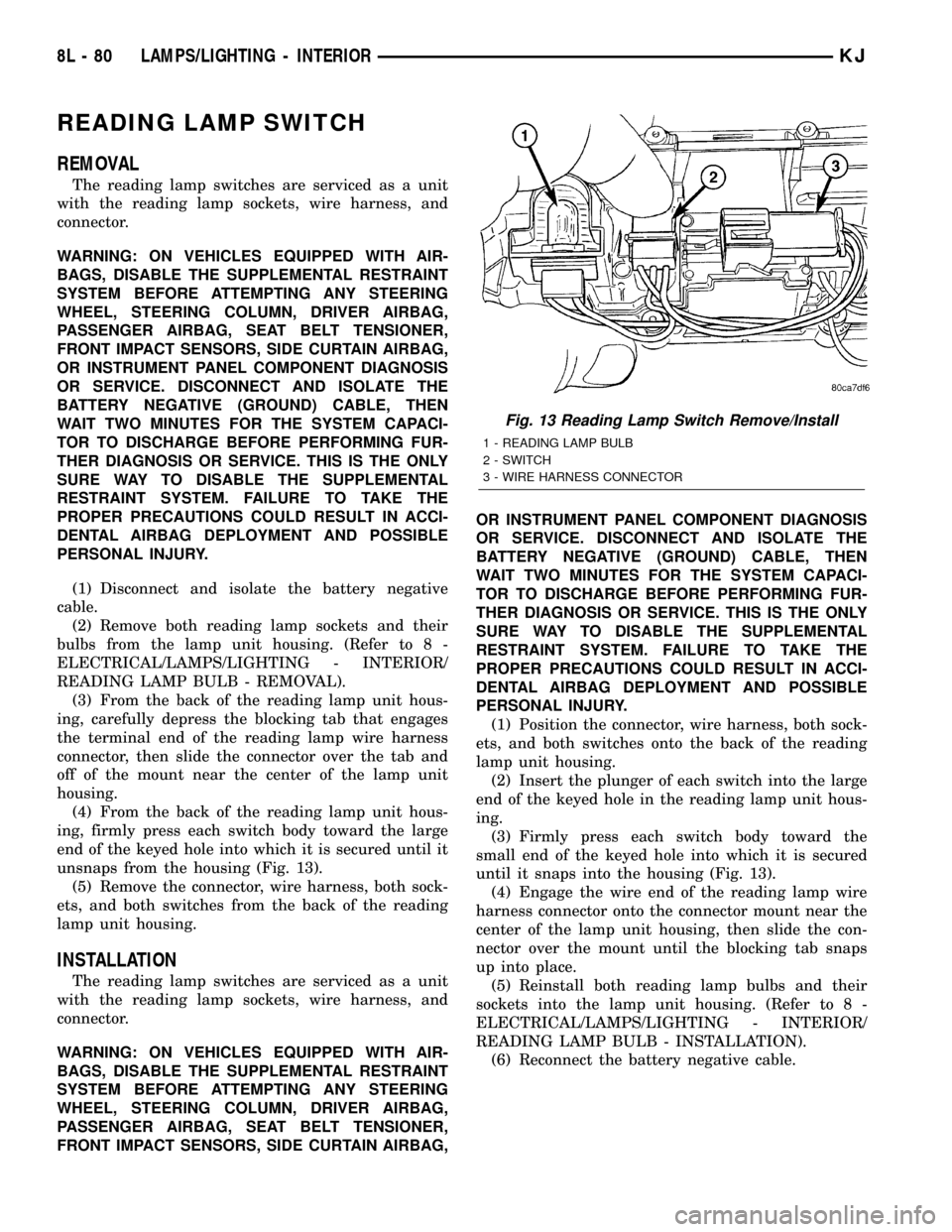
READING LAMP SWITCH
REMOVAL
The reading lamp switches are serviced as a unit
with the reading lamp sockets, wire harness, and
connector.
WARNING: ON VEHICLES EQUIPPED WITH AIR-
BAGS, DISABLE THE SUPPLEMENTAL RESTRAINT
SYSTEM BEFORE ATTEMPTING ANY STEERING
WHEEL, STEERING COLUMN, DRIVER AIRBAG,
PASSENGER AIRBAG, SEAT BELT TENSIONER,
FRONT IMPACT SENSORS, SIDE CURTAIN AIRBAG,
OR INSTRUMENT PANEL COMPONENT DIAGNOSIS
OR SERVICE. DISCONNECT AND ISOLATE THE
BATTERY NEGATIVE (GROUND) CABLE, THEN
WAIT TWO MINUTES FOR THE SYSTEM CAPACI-
TOR TO DISCHARGE BEFORE PERFORMING FUR-
THER DIAGNOSIS OR SERVICE. THIS IS THE ONLY
SURE WAY TO DISABLE THE SUPPLEMENTAL
RESTRAINT SYSTEM. FAILURE TO TAKE THE
PROPER PRECAUTIONS COULD RESULT IN ACCI-
DENTAL AIRBAG DEPLOYMENT AND POSSIBLE
PERSONAL INJURY.
(1) Disconnect and isolate the battery negative
cable.
(2) Remove both reading lamp sockets and their
bulbs from the lamp unit housing. (Refer to 8 -
ELECTRICAL/LAMPS/LIGHTING - INTERIOR/
READING LAMP BULB - REMOVAL).
(3) From the back of the reading lamp unit hous-
ing, carefully depress the blocking tab that engages
the terminal end of the reading lamp wire harness
connector, then slide the connector over the tab and
off of the mount near the center of the lamp unit
housing.
(4) From the back of the reading lamp unit hous-
ing, firmly press each switch body toward the large
end of the keyed hole into which it is secured until it
unsnaps from the housing (Fig. 13).
(5) Remove the connector, wire harness, both sock-
ets, and both switches from the back of the reading
lamp unit housing.
INSTALLATION
The reading lamp switches are serviced as a unit
with the reading lamp sockets, wire harness, and
connector.
WARNING: ON VEHICLES EQUIPPED WITH AIR-
BAGS, DISABLE THE SUPPLEMENTAL RESTRAINT
SYSTEM BEFORE ATTEMPTING ANY STEERING
WHEEL, STEERING COLUMN, DRIVER AIRBAG,
PASSENGER AIRBAG, SEAT BELT TENSIONER,
FRONT IMPACT SENSORS, SIDE CURTAIN AIRBAG,OR INSTRUMENT PANEL COMPONENT DIAGNOSIS
OR SERVICE. DISCONNECT AND ISOLATE THE
BATTERY NEGATIVE (GROUND) CABLE, THEN
WAIT TWO MINUTES FOR THE SYSTEM CAPACI-
TOR TO DISCHARGE BEFORE PERFORMING FUR-
THER DIAGNOSIS OR SERVICE. THIS IS THE ONLY
SURE WAY TO DISABLE THE SUPPLEMENTAL
RESTRAINT SYSTEM. FAILURE TO TAKE THE
PROPER PRECAUTIONS COULD RESULT IN ACCI-
DENTAL AIRBAG DEPLOYMENT AND POSSIBLE
PERSONAL INJURY.
(1) Position the connector, wire harness, both sock-
ets, and both switches onto the back of the reading
lamp unit housing.
(2) Insert the plunger of each switch into the large
end of the keyed hole in the reading lamp unit hous-
ing.
(3) Firmly press each switch body toward the
small end of the keyed hole into which it is secured
until it snaps into the housing (Fig. 13).
(4) Engage the wire end of the reading lamp wire
harness connector onto the connector mount near the
center of the lamp unit housing, then slide the con-
nector over the mount until the blocking tab snaps
up into place.
(5) Reinstall both reading lamp bulbs and their
sockets into the lamp unit housing. (Refer to 8 -
ELECTRICAL/LAMPS/LIGHTING - INTERIOR/
READING LAMP BULB - INSTALLATION).
(6) Reconnect the battery negative cable.
Fig. 13 Reading Lamp Switch Remove/Install
1 - READING LAMP BULB
2 - SWITCH
3 - WIRE HARNESS CONNECTOR
8L - 80 LAMPS/LIGHTING - INTERIORKJ
Page 542 of 1803
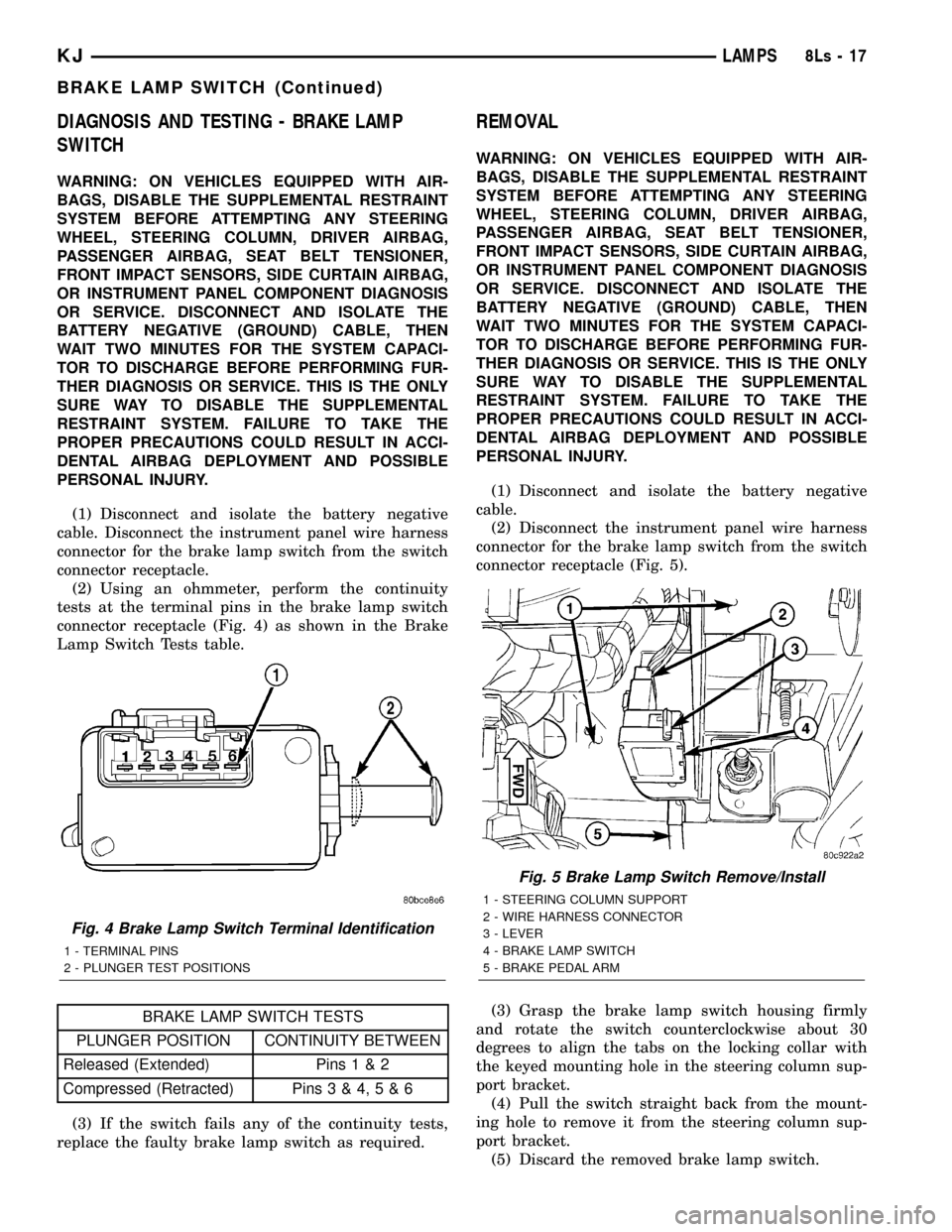
DIAGNOSIS AND TESTING - BRAKE LAMP
SWITCH
WARNING: ON VEHICLES EQUIPPED WITH AIR-
BAGS, DISABLE THE SUPPLEMENTAL RESTRAINT
SYSTEM BEFORE ATTEMPTING ANY STEERING
WHEEL, STEERING COLUMN, DRIVER AIRBAG,
PASSENGER AIRBAG, SEAT BELT TENSIONER,
FRONT IMPACT SENSORS, SIDE CURTAIN AIRBAG,
OR INSTRUMENT PANEL COMPONENT DIAGNOSIS
OR SERVICE. DISCONNECT AND ISOLATE THE
BATTERY NEGATIVE (GROUND) CABLE, THEN
WAIT TWO MINUTES FOR THE SYSTEM CAPACI-
TOR TO DISCHARGE BEFORE PERFORMING FUR-
THER DIAGNOSIS OR SERVICE. THIS IS THE ONLY
SURE WAY TO DISABLE THE SUPPLEMENTAL
RESTRAINT SYSTEM. FAILURE TO TAKE THE
PROPER PRECAUTIONS COULD RESULT IN ACCI-
DENTAL AIRBAG DEPLOYMENT AND POSSIBLE
PERSONAL INJURY.
(1) Disconnect and isolate the battery negative
cable. Disconnect the instrument panel wire harness
connector for the brake lamp switch from the switch
connector receptacle.
(2) Using an ohmmeter, perform the continuity
tests at the terminal pins in the brake lamp switch
connector receptacle (Fig. 4) as shown in the Brake
Lamp Switch Tests table.
BRAKE LAMP SWITCH TESTS
PLUNGER POSITION CONTINUITY BETWEEN
Released (Extended) Pins1&2
Compressed (Retracted) Pins3&4,5&6
(3) If the switch fails any of the continuity tests,
replace the faulty brake lamp switch as required.
REMOVAL
WARNING: ON VEHICLES EQUIPPED WITH AIR-
BAGS, DISABLE THE SUPPLEMENTAL RESTRAINT
SYSTEM BEFORE ATTEMPTING ANY STEERING
WHEEL, STEERING COLUMN, DRIVER AIRBAG,
PASSENGER AIRBAG, SEAT BELT TENSIONER,
FRONT IMPACT SENSORS, SIDE CURTAIN AIRBAG,
OR INSTRUMENT PANEL COMPONENT DIAGNOSIS
OR SERVICE. DISCONNECT AND ISOLATE THE
BATTERY NEGATIVE (GROUND) CABLE, THEN
WAIT TWO MINUTES FOR THE SYSTEM CAPACI-
TOR TO DISCHARGE BEFORE PERFORMING FUR-
THER DIAGNOSIS OR SERVICE. THIS IS THE ONLY
SURE WAY TO DISABLE THE SUPPLEMENTAL
RESTRAINT SYSTEM. FAILURE TO TAKE THE
PROPER PRECAUTIONS COULD RESULT IN ACCI-
DENTAL AIRBAG DEPLOYMENT AND POSSIBLE
PERSONAL INJURY.
(1) Disconnect and isolate the battery negative
cable.
(2) Disconnect the instrument panel wire harness
connector for the brake lamp switch from the switch
connector receptacle (Fig. 5).
(3) Grasp the brake lamp switch housing firmly
and rotate the switch counterclockwise about 30
degrees to align the tabs on the locking collar with
the keyed mounting hole in the steering column sup-
port bracket.
(4) Pull the switch straight back from the mount-
ing hole to remove it from the steering column sup-
port bracket.
(5) Discard the removed brake lamp switch.
Fig. 4 Brake Lamp Switch Terminal Identification
1 - TERMINAL PINS
2 - PLUNGER TEST POSITIONS
Fig. 5 Brake Lamp Switch Remove/Install
1 - STEERING COLUMN SUPPORT
2 - WIRE HARNESS CONNECTOR
3 - LEVER
4 - BRAKE LAMP SWITCH
5 - BRAKE PEDAL ARM
KJLAMPS8Ls-17
BRAKE LAMP SWITCH (Continued)
Page 543 of 1803
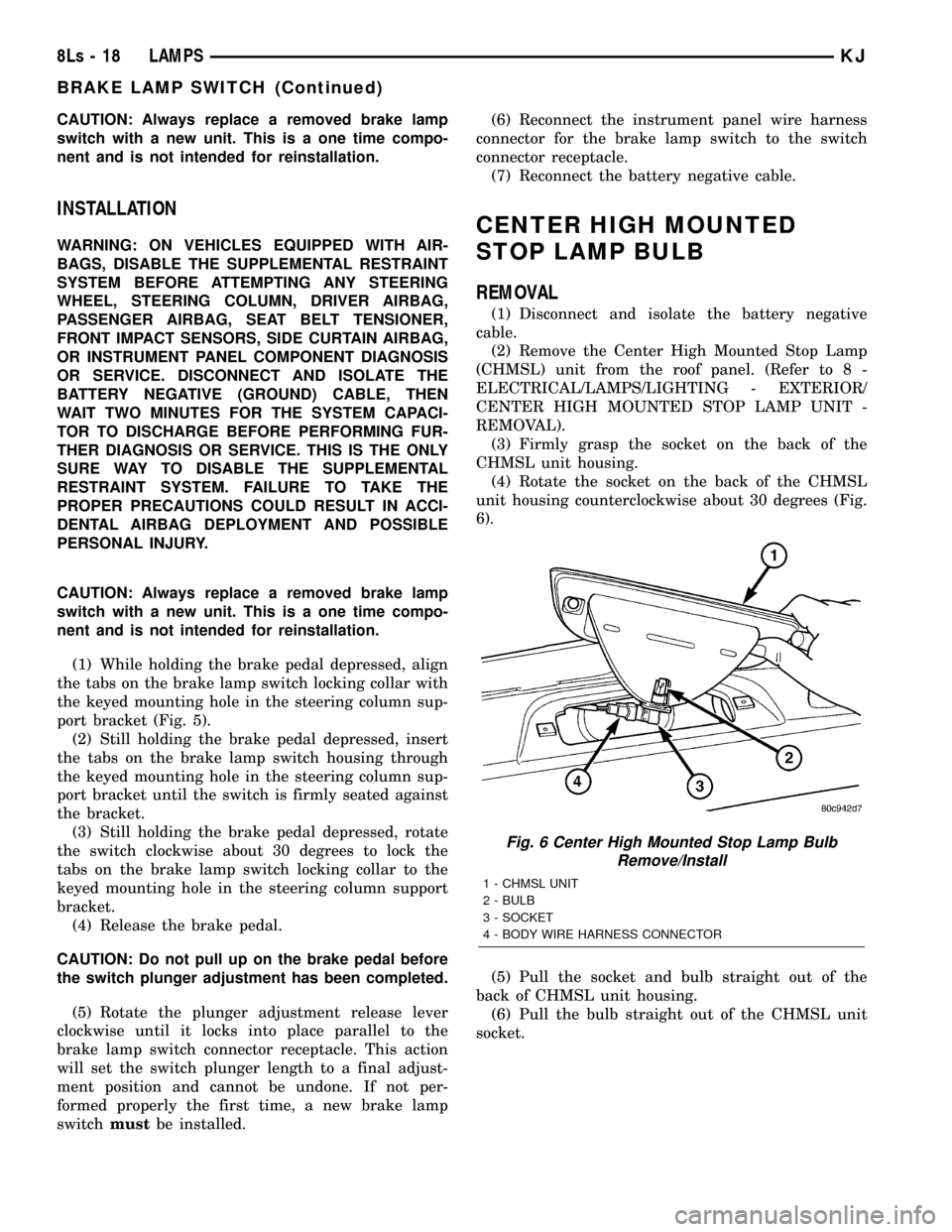
CAUTION: Always replace a removed brake lamp
switch with a new unit. This is a one time compo-
nent and is not intended for reinstallation.
INSTALLATION
WARNING: ON VEHICLES EQUIPPED WITH AIR-
BAGS, DISABLE THE SUPPLEMENTAL RESTRAINT
SYSTEM BEFORE ATTEMPTING ANY STEERING
WHEEL, STEERING COLUMN, DRIVER AIRBAG,
PASSENGER AIRBAG, SEAT BELT TENSIONER,
FRONT IMPACT SENSORS, SIDE CURTAIN AIRBAG,
OR INSTRUMENT PANEL COMPONENT DIAGNOSIS
OR SERVICE. DISCONNECT AND ISOLATE THE
BATTERY NEGATIVE (GROUND) CABLE, THEN
WAIT TWO MINUTES FOR THE SYSTEM CAPACI-
TOR TO DISCHARGE BEFORE PERFORMING FUR-
THER DIAGNOSIS OR SERVICE. THIS IS THE ONLY
SURE WAY TO DISABLE THE SUPPLEMENTAL
RESTRAINT SYSTEM. FAILURE TO TAKE THE
PROPER PRECAUTIONS COULD RESULT IN ACCI-
DENTAL AIRBAG DEPLOYMENT AND POSSIBLE
PERSONAL INJURY.
CAUTION: Always replace a removed brake lamp
switch with a new unit. This is a one time compo-
nent and is not intended for reinstallation.
(1) While holding the brake pedal depressed, align
the tabs on the brake lamp switch locking collar with
the keyed mounting hole in the steering column sup-
port bracket (Fig. 5).
(2) Still holding the brake pedal depressed, insert
the tabs on the brake lamp switch housing through
the keyed mounting hole in the steering column sup-
port bracket until the switch is firmly seated against
the bracket.
(3) Still holding the brake pedal depressed, rotate
the switch clockwise about 30 degrees to lock the
tabs on the brake lamp switch locking collar to the
keyed mounting hole in the steering column support
bracket.
(4) Release the brake pedal.
CAUTION: Do not pull up on the brake pedal before
the switch plunger adjustment has been completed.
(5) Rotate the plunger adjustment release lever
clockwise until it locks into place parallel to the
brake lamp switch connector receptacle. This action
will set the switch plunger length to a final adjust-
ment position and cannot be undone. If not per-
formed properly the first time, a new brake lamp
switchmustbe installed.(6) Reconnect the instrument panel wire harness
connector for the brake lamp switch to the switch
connector receptacle.
(7) Reconnect the battery negative cable.
CENTER HIGH MOUNTED
STOP LAMP BULB
REMOVAL
(1) Disconnect and isolate the battery negative
cable.
(2) Remove the Center High Mounted Stop Lamp
(CHMSL) unit from the roof panel. (Refer to 8 -
ELECTRICAL/LAMPS/LIGHTING - EXTERIOR/
CENTER HIGH MOUNTED STOP LAMP UNIT -
REMOVAL).
(3) Firmly grasp the socket on the back of the
CHMSL unit housing.
(4) Rotate the socket on the back of the CHMSL
unit housing counterclockwise about 30 degrees (Fig.
6).
(5) Pull the socket and bulb straight out of the
back of CHMSL unit housing.
(6) Pull the bulb straight out of the CHMSL unit
socket.
Fig. 6 Center High Mounted Stop Lamp Bulb
Remove/Install
1 - CHMSL UNIT
2 - BULB
3 - SOCKET
4 - BODY WIRE HARNESS CONNECTOR
8Ls - 18 LAMPSKJ
BRAKE LAMP SWITCH (Continued)
Page 573 of 1803
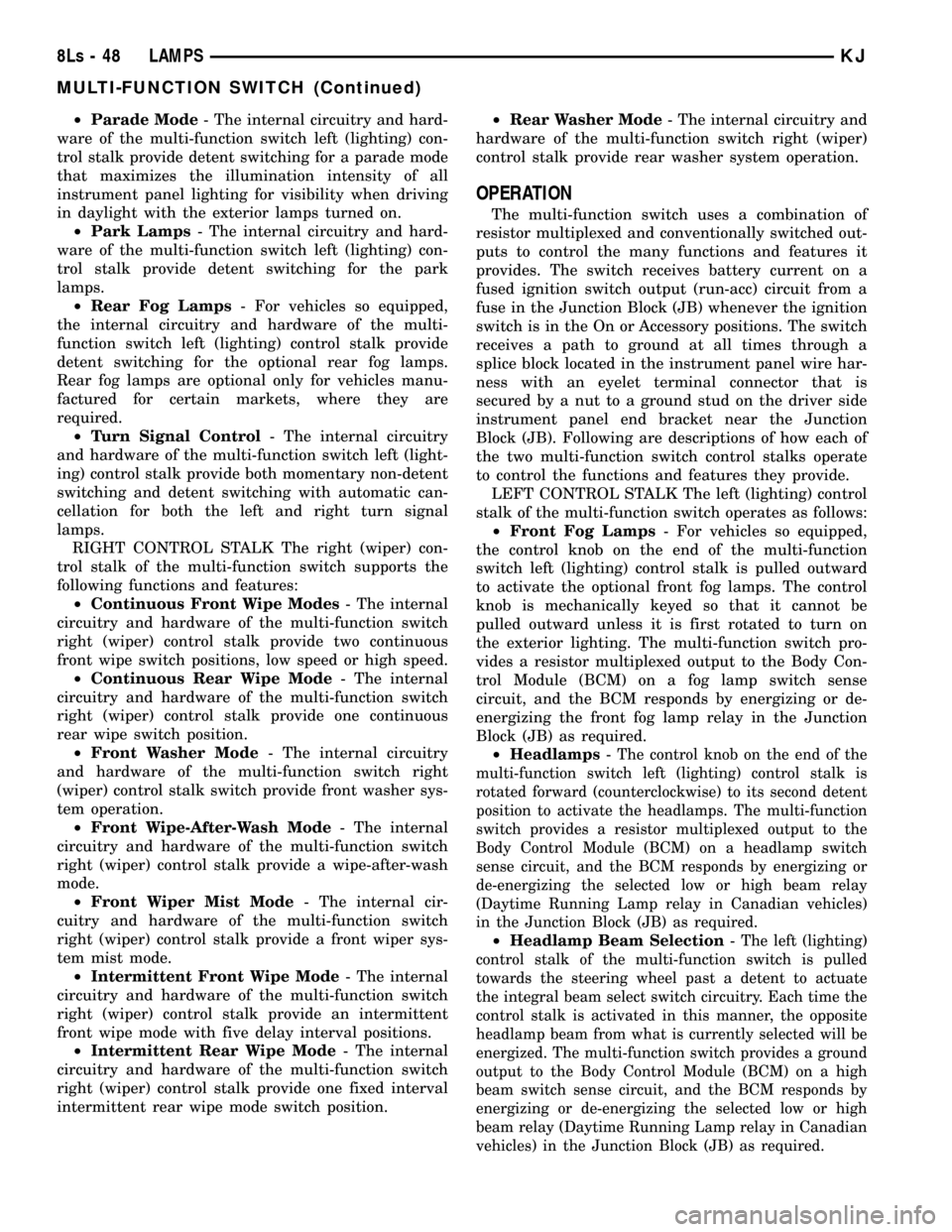
²Parade Mode- The internal circuitry and hard-
ware of the multi-function switch left (lighting) con-
trol stalk provide detent switching for a parade mode
that maximizes the illumination intensity of all
instrument panel lighting for visibility when driving
in daylight with the exterior lamps turned on.
²Park Lamps- The internal circuitry and hard-
ware of the multi-function switch left (lighting) con-
trol stalk provide detent switching for the park
lamps.
²Rear Fog Lamps- For vehicles so equipped,
the internal circuitry and hardware of the multi-
function switch left (lighting) control stalk provide
detent switching for the optional rear fog lamps.
Rear fog lamps are optional only for vehicles manu-
factured for certain markets, where they are
required.
²Turn Signal Control- The internal circuitry
and hardware of the multi-function switch left (light-
ing) control stalk provide both momentary non-detent
switching and detent switching with automatic can-
cellation for both the left and right turn signal
lamps.
RIGHT CONTROL STALK The right (wiper) con-
trol stalk of the multi-function switch supports the
following functions and features:
²Continuous Front Wipe Modes- The internal
circuitry and hardware of the multi-function switch
right (wiper) control stalk provide two continuous
front wipe switch positions, low speed or high speed.
²Continuous Rear Wipe Mode- The internal
circuitry and hardware of the multi-function switch
right (wiper) control stalk provide one continuous
rear wipe switch position.
²Front Washer Mode- The internal circuitry
and hardware of the multi-function switch right
(wiper) control stalk switch provide front washer sys-
tem operation.
²Front Wipe-After-Wash Mode- The internal
circuitry and hardware of the multi-function switch
right (wiper) control stalk provide a wipe-after-wash
mode.
²Front Wiper Mist Mode- The internal cir-
cuitry and hardware of the multi-function switch
right (wiper) control stalk provide a front wiper sys-
tem mist mode.
²Intermittent Front Wipe Mode- The internal
circuitry and hardware of the multi-function switch
right (wiper) control stalk provide an intermittent
front wipe mode with five delay interval positions.
²Intermittent Rear Wipe Mode- The internal
circuitry and hardware of the multi-function switch
right (wiper) control stalk provide one fixed interval
intermittent rear wipe mode switch position.²Rear Washer Mode- The internal circuitry and
hardware of the multi-function switch right (wiper)
control stalk provide rear washer system operation.
OPERATION
The multi-function switch uses a combination of
resistor multiplexed and conventionally switched out-
puts to control the many functions and features it
provides. The switch receives battery current on a
fused ignition switch output (run-acc) circuit from a
fuse in the Junction Block (JB) whenever the ignition
switch is in the On or Accessory positions. The switch
receives a path to ground at all times through a
splice block located in the instrument panel wire har-
ness with an eyelet terminal connector that is
secured by a nut to a ground stud on the driver side
instrument panel end bracket near the Junction
Block (JB). Following are descriptions of how each of
the two multi-function switch control stalks operate
to control the functions and features they provide.
LEFT CONTROL STALK The left (lighting) control
stalk of the multi-function switch operates as follows:
²Front Fog Lamps- For vehicles so equipped,
the control knob on the end of the multi-function
switch left (lighting) control stalk is pulled outward
to activate the optional front fog lamps. The control
knob is mechanically keyed so that it cannot be
pulled outward unless it is first rotated to turn on
the exterior lighting. The multi-function switch pro-
vides a resistor multiplexed output to the Body Con-
trol Module (BCM) on a fog lamp switch sense
circuit, and the BCM responds by energizing or de-
energizing the front fog lamp relay in the Junction
Block (JB) as required.
²Headlamps-
The control knob on the end of the
multi-function switch left (lighting) control stalk is
rotated forward (counterclockwise) to its second detent
position to activate the headlamps. The multi-function
switch provides a resistor multiplexed output to the
Body Control Module (BCM) on a headlamp switch
sense circuit, and the BCM responds by energizing or
de-energizing the selected low or high beam relay
(Daytime Running Lamp relay in Canadian vehicles)
in the Junction Block (JB) as required.
²Headlamp Beam Selection-The left (lighting)
control stalk of the multi-function switch is pulled
towards the steering wheel past a detent to actuate
the integral beam select switch circuitry. Each time the
control stalk is activated in this manner, the opposite
headlamp beam from what is currently selected will be
energized. The multi-function switch provides a ground
output to the Body Control Module (BCM) on a high
beam switch sense circuit, and the BCM responds by
energizing or de-energizing the selected low or high
beam relay (Daytime Running Lamp relay in Canadian
vehicles) in the Junction Block (JB) as required.
8Ls - 48 LAMPSKJ
MULTI-FUNCTION SWITCH (Continued)