JEEP LIBERTY 2008 KK / 2.G Owners Manual
Manufacturer: JEEP, Model Year: 2008, Model line: LIBERTY, Model: JEEP LIBERTY 2008 KK / 2.GPages: 493
Page 201 of 493
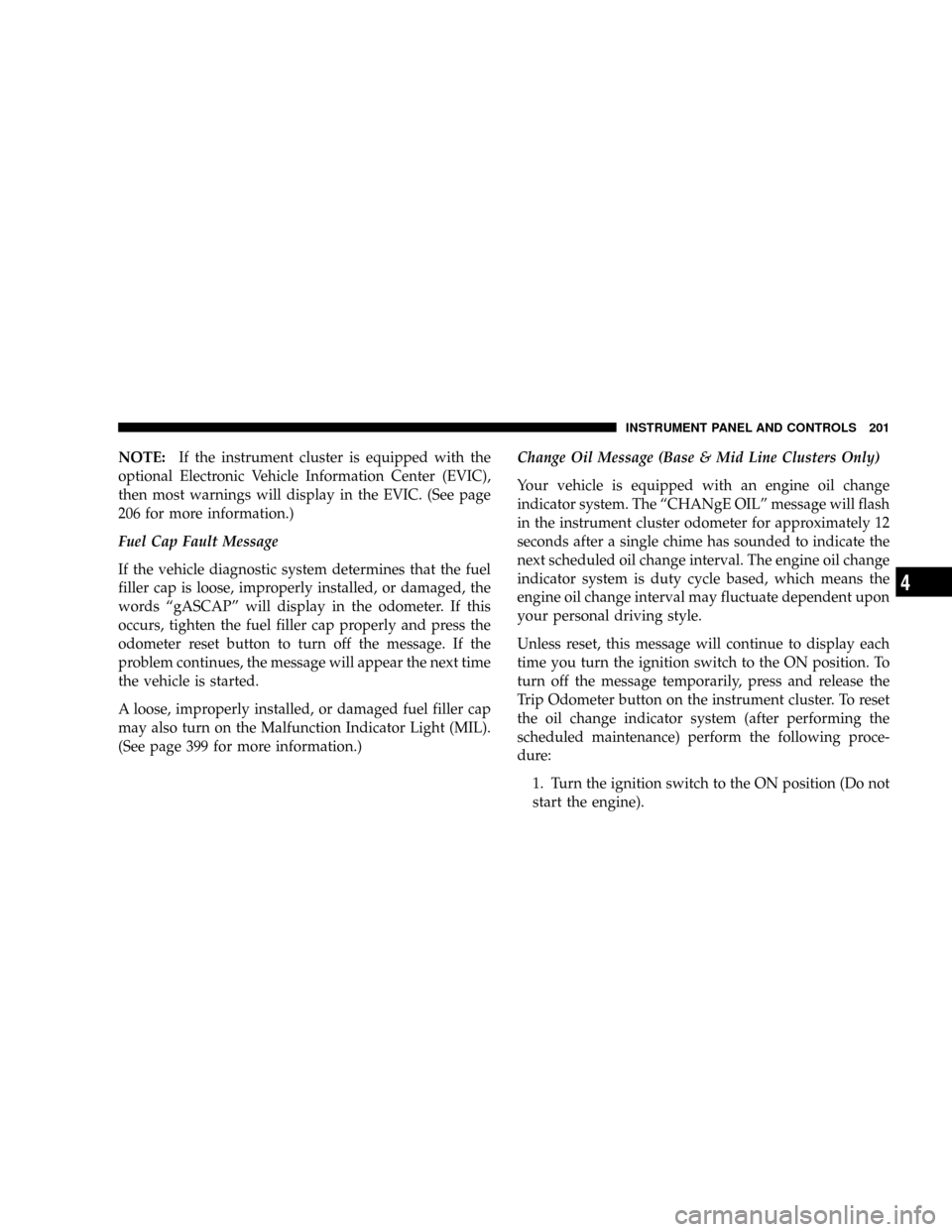
NOTE:If the instrument cluster is equipped with the
optional Electronic Vehicle Information Center (EVIC),
then most warnings will display in the EVIC. (See page
206 for more information.)
Fuel Cap Fault Message
If the vehicle diagnostic system determines that the fuel
filler cap is loose, improperly installed, or damaged, the
words ªgASCAPº will display in the odometer. If this
occurs, tighten the fuel filler cap properly and press the
odometer reset button to turn off the message. If the
problem continues, the message will appear the next time
the vehicle is started.
A loose, improperly installed, or damaged fuel filler cap
may also turn on the Malfunction Indicator Light (MIL).
(See page 399 for more information.)Change Oil Message (Base & Mid Line Clusters Only)
Your vehicle is equipped with an engine oil change
indicator system. The ªCHANgE OILº message will flash
in the instrument cluster odometer for approximately 12
seconds after a single chime has sounded to indicate the
next scheduled oil change interval. The engine oil change
indicator system is duty cycle based, which means the
engine oil change interval may fluctuate dependent upon
your personal driving style.
Unless reset, this message will continue to display each
time you turn the ignition switch to the ON position. To
turn off the message temporarily, press and release the
Trip Odometer button on the instrument cluster. To reset
the oil change indicator system (after performing the
scheduled maintenance) perform the following proce-
dure:
1. Turn the ignition switch to the ON position (Do not
start the engine).
INSTRUMENT PANEL AND CONTROLS 201
4
Page 202 of 493
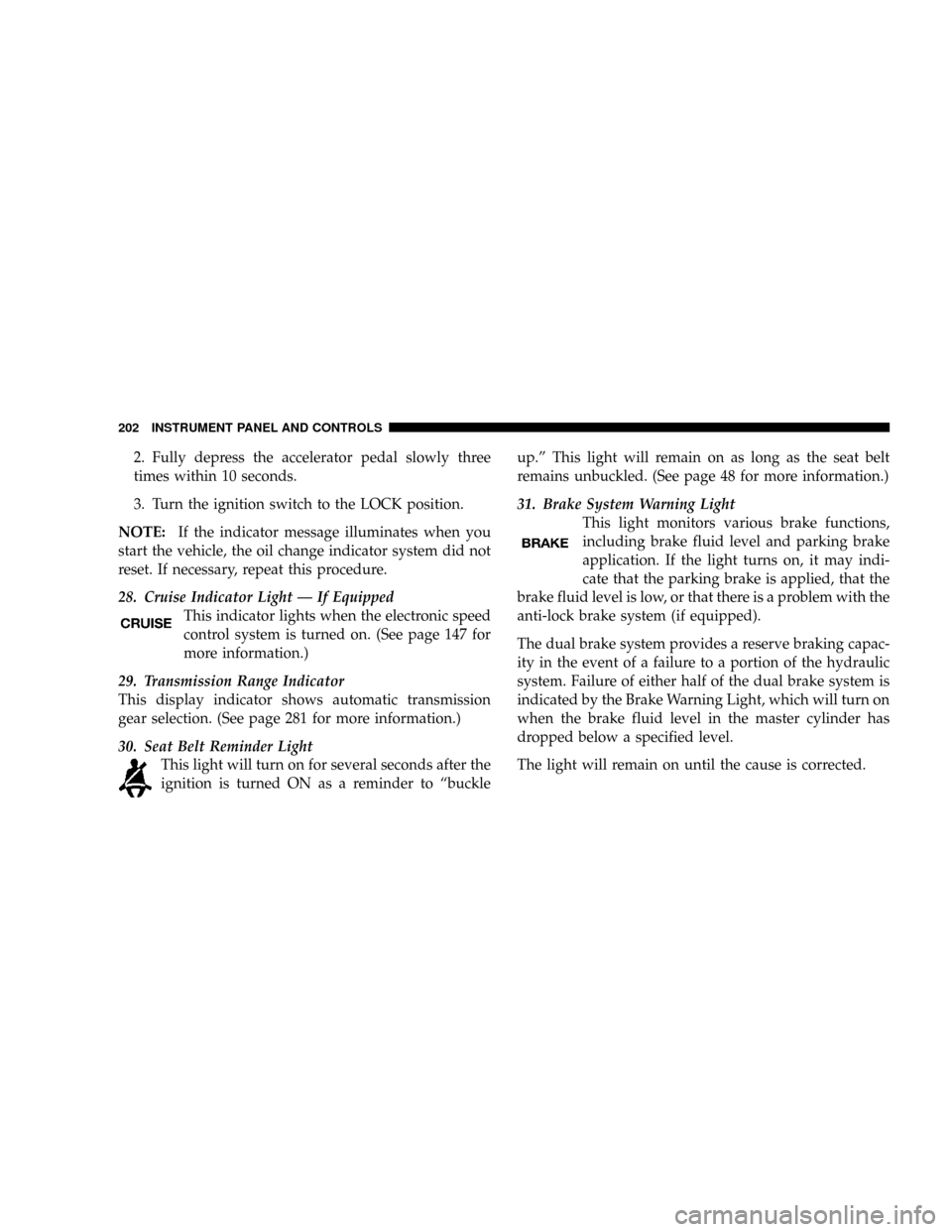
2. Fully depress the accelerator pedal slowly three
times within 10 seconds.
3. Turn the ignition switch to the LOCK position.
NOTE:If the indicator message illuminates when you
start the vehicle, the oil change indicator system did not
reset. If necessary, repeat this procedure.
28. Cruise Indicator Light Ð If Equipped
This indicator lights when the electronic speed
control system is turned on. (See page 147 for
more information.)
29. Transmission Range Indicator
This display indicator shows automatic transmission
gear selection. (See page 281 for more information.)
30. Seat Belt Reminder Light
This light will turn on for several seconds after the
ignition is turned ON as a reminder to ªbuckleup.º This light will remain on as long as the seat belt
remains unbuckled. (See page 48 for more information.)
31. Brake System Warning Light
This light monitors various brake functions,
including brake fluid level and parking brake
application. If the light turns on, it may indi-
cate that the parking brake is applied, that the
brake fluid level is low, or that there is a problem with the
anti-lock brake system (if equipped).
The dual brake system provides a reserve braking capac-
ity in the event of a failure to a portion of the hydraulic
system. Failure of either half of the dual brake system is
indicated by the Brake Warning Light, which will turn on
when the brake fluid level in the master cylinder has
dropped below a specified level.
The light will remain on until the cause is corrected.
202 INSTRUMENT PANEL AND CONTROLS
Page 203 of 493
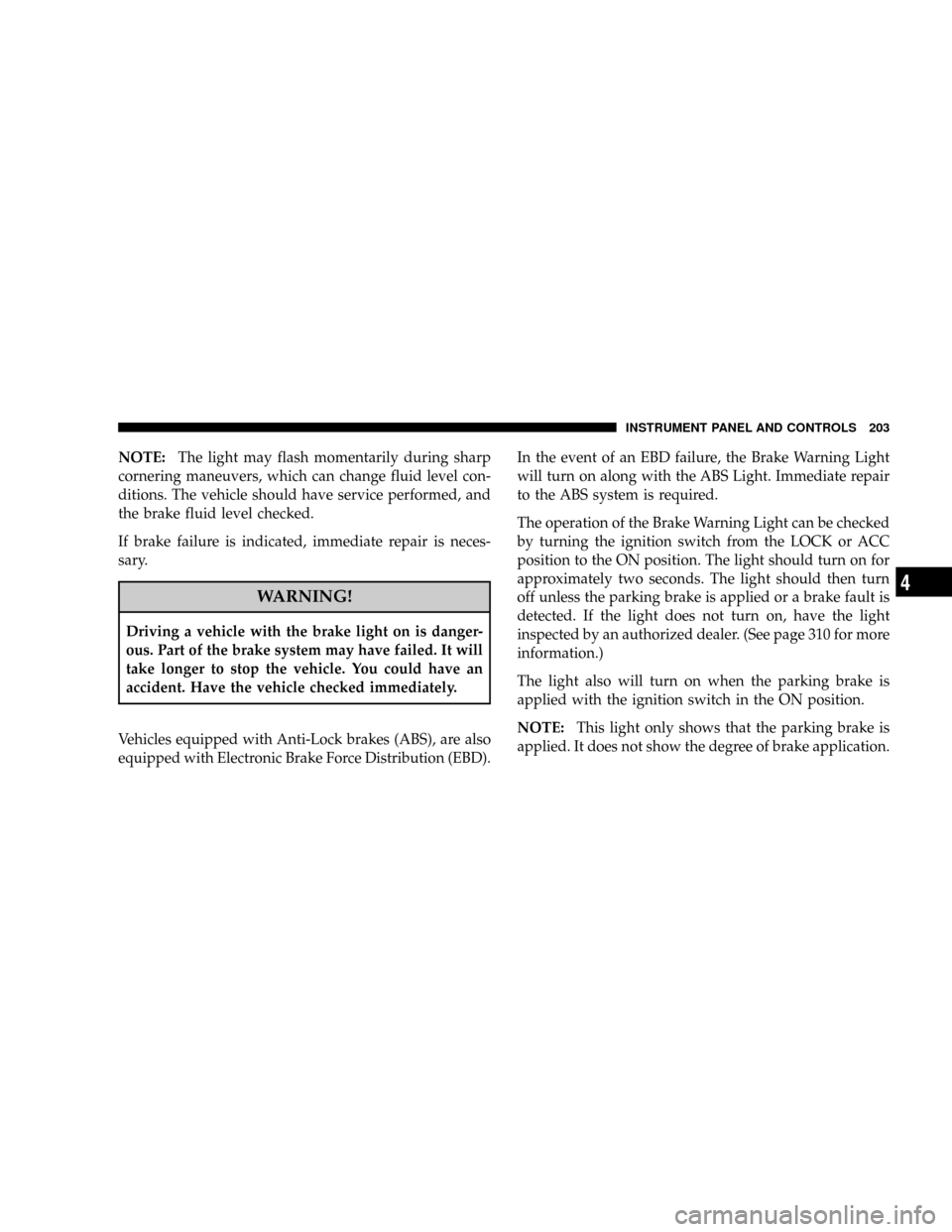
NOTE:The light may flash momentarily during sharp
cornering maneuvers, which can change fluid level con-
ditions. The vehicle should have service performed, and
the brake fluid level checked.
If brake failure is indicated, immediate repair is neces-
sary.
WARNING!
Driving a vehicle with the brake light on is danger-
ous. Part of the brake system may have failed. It will
take longer to stop the vehicle. You could have an
accident. Have the vehicle checked immediately.
Vehicles equipped with Anti-Lock brakes (ABS), are also
equipped with Electronic Brake Force Distribution (EBD).In the event of an EBD failure, the Brake Warning Light
will turn on along with the ABS Light. Immediate repair
to the ABS system is required.
The operation of the Brake Warning Light can be checked
by turning the ignition switch from the LOCK or ACC
position to the ON position. The light should turn on for
approximately two seconds. The light should then turn
off unless the parking brake is applied or a brake fault is
detected. If the light does not turn on, have the light
inspected by an authorized dealer. (See page 310 for more
information.)
The light also will turn on when the parking brake is
applied with the ignition switch in the ON position.
NOTE:This light only shows that the parking brake is
applied. It does not show the degree of brake application.
INSTRUMENT PANEL AND CONTROLS 203
4
Page 204 of 493
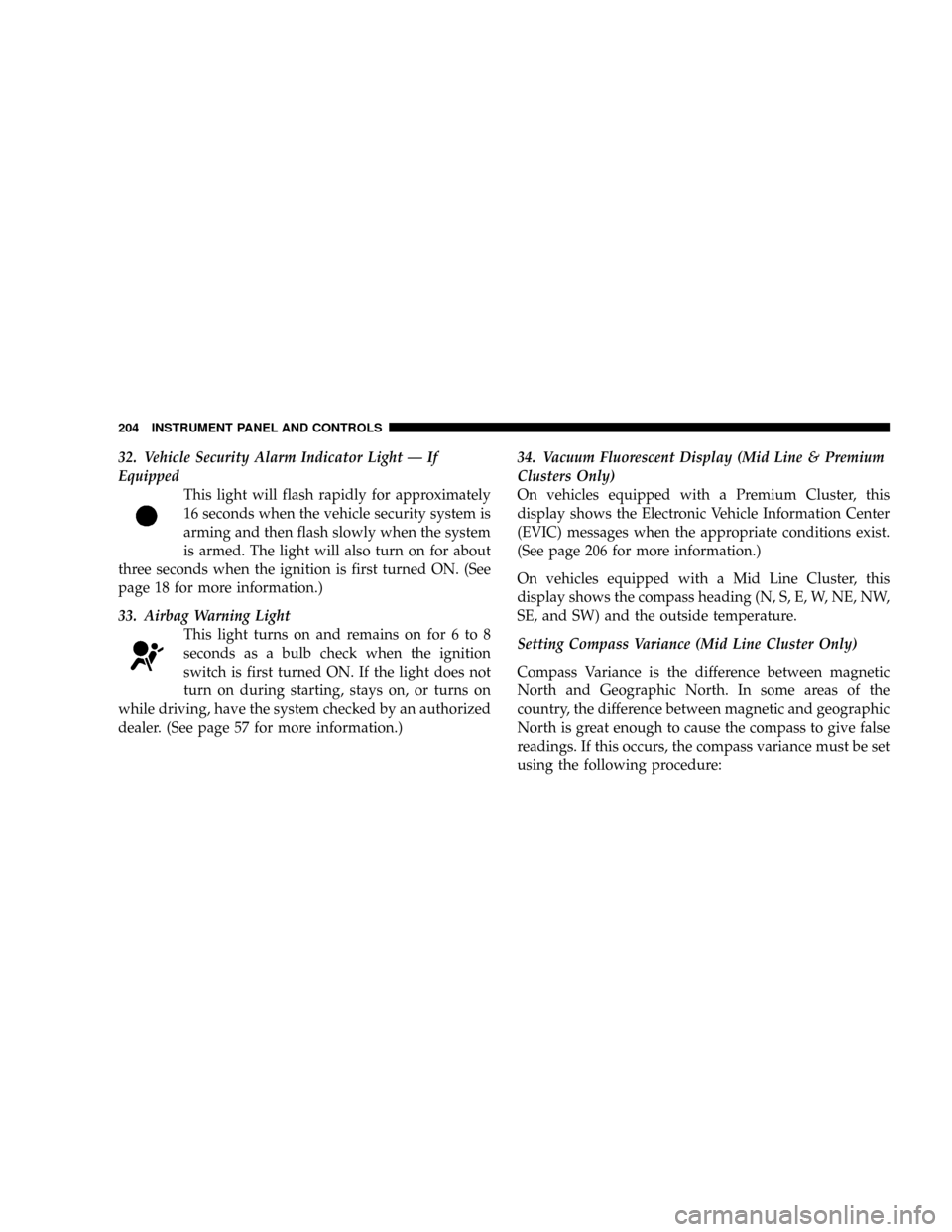
32. Vehicle Security Alarm Indicator Light Ð If
Equipped
This light will flash rapidly for approximately
16 seconds when the vehicle security system is
arming and then flash slowly when the system
is armed. The light will also turn on for about
three seconds when the ignition is first turned ON. (See
page 18 for more information.)
33. Airbag Warning Light
This light turns on and remains on for 6 to 8
seconds as a bulb check when the ignition
switch is first turned ON. If the light does not
turn on during starting, stays on, or turns on
while driving, have the system checked by an authorized
dealer. (See page 57 for more information.)34. Vacuum Fluorescent Display (Mid Line & Premium
Clusters Only)
On vehicles equipped with a Premium Cluster, this
display shows the Electronic Vehicle Information Center
(EVIC) messages when the appropriate conditions exist.
(See page 206 for more information.)
On vehicles equipped with a Mid Line Cluster, this
display shows the compass heading (N, S, E, W, NE, NW,
SE, and SW) and the outside temperature.
Setting Compass Variance (Mid Line Cluster Only)
Compass Variance is the difference between magnetic
North and Geographic North. In some areas of the
country, the difference between magnetic and geographic
North is great enough to cause the compass to give false
readings. If this occurs, the compass variance must be set
using the following procedure:
204 INSTRUMENT PANEL AND CONTROLS
Page 205 of 493
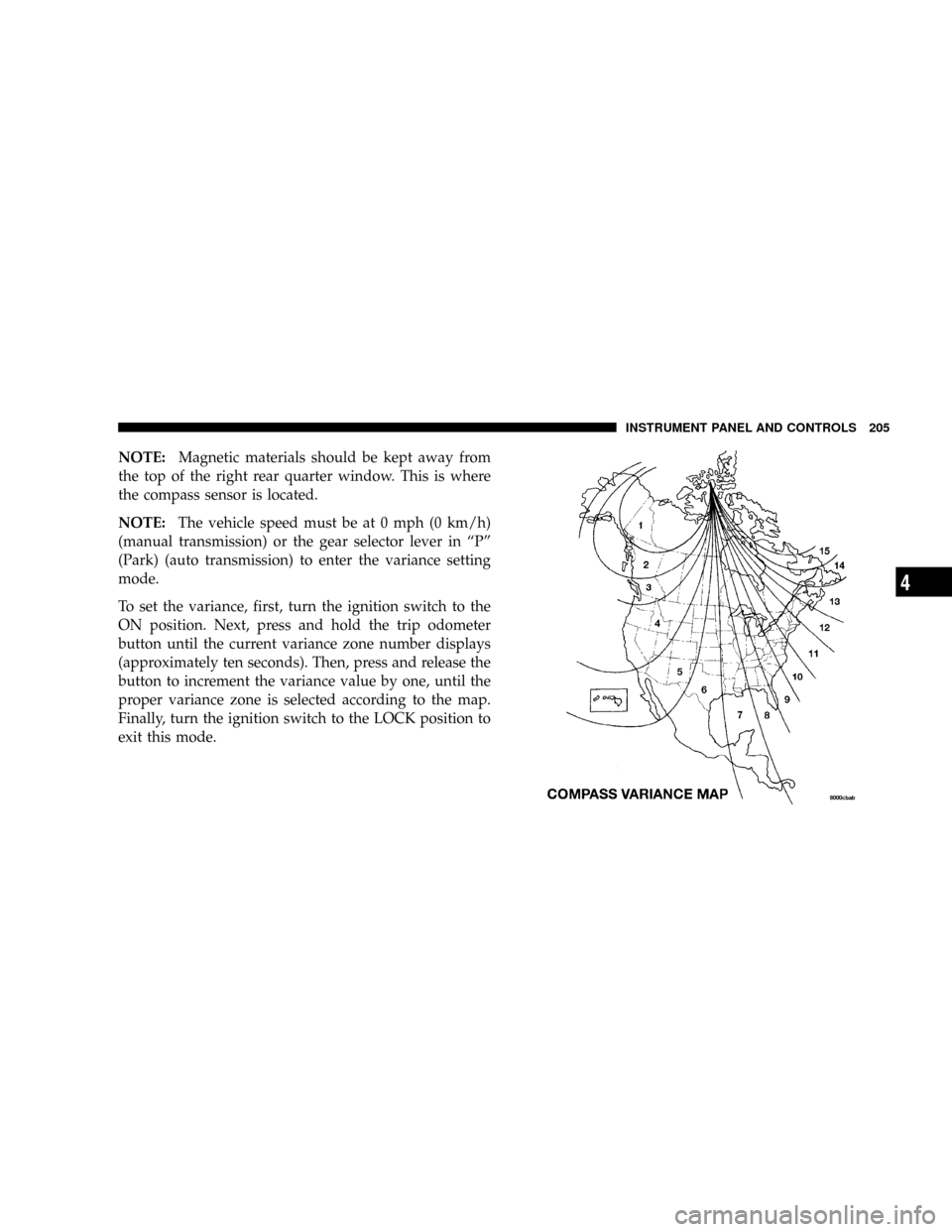
NOTE:Magnetic materials should be kept away from
the top of the right rear quarter window. This is where
the compass sensor is located.
NOTE:The vehicle speed must be at 0 mph (0 km/h)
(manual transmission) or the gear selector lever in ªPº
(Park) (auto transmission) to enter the variance setting
mode.
To set the variance, first, turn the ignition switch to the
ON position. Next, press and hold the trip odometer
button until the current variance zone number displays
(approximately ten seconds). Then, press and release the
button to increment the variance value by one, until the
proper variance zone is selected according to the map.
Finally, turn the ignition switch to the LOCK position to
exit this mode.
INSTRUMENT PANEL AND CONTROLS 205
4
Page 206 of 493
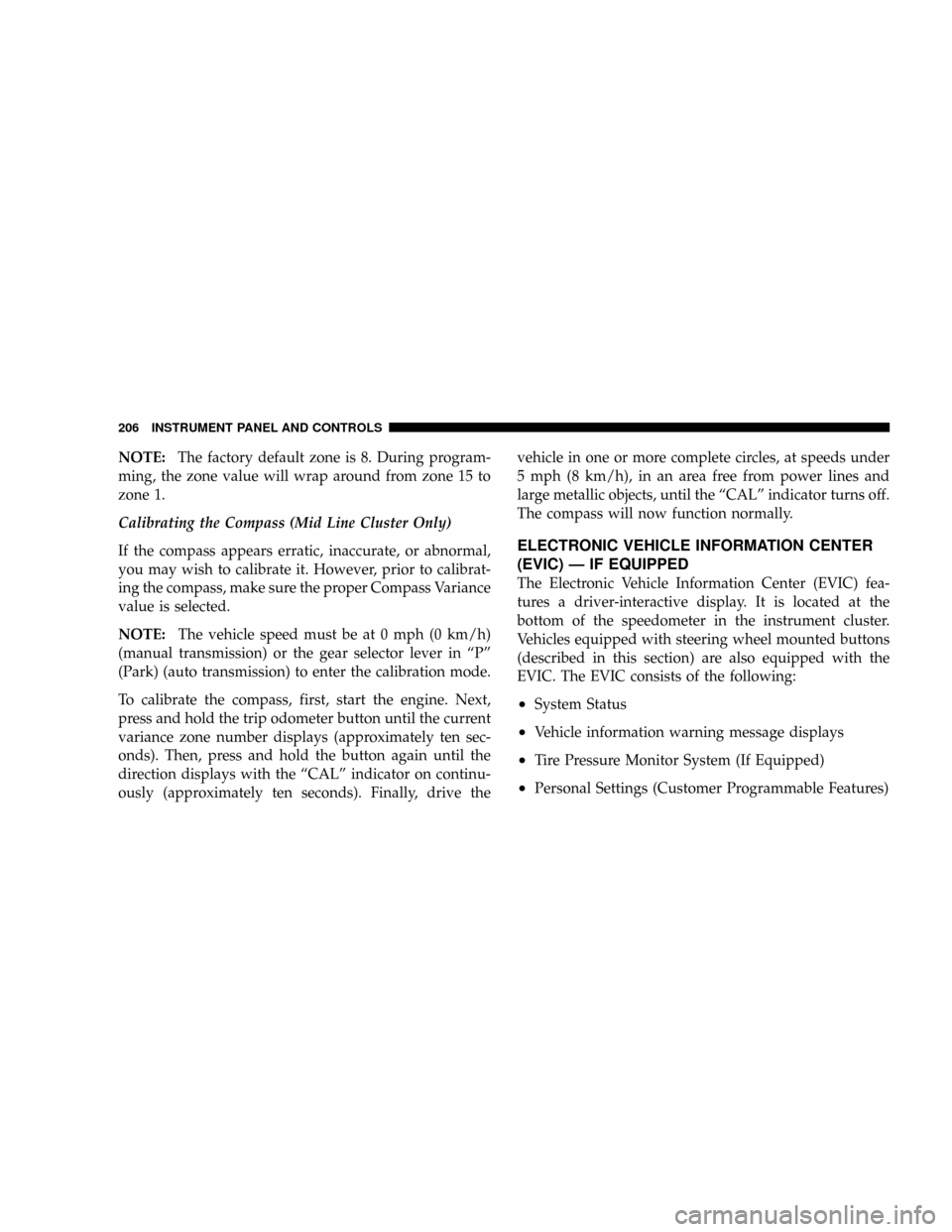
NOTE:The factory default zone is 8. During program-
ming, the zone value will wrap around from zone 15 to
zone 1.
Calibrating the Compass (Mid Line Cluster Only)
If the compass appears erratic, inaccurate, or abnormal,
you may wish to calibrate it. However, prior to calibrat-
ing the compass, make sure the proper Compass Variance
value is selected.
NOTE:The vehicle speed must be at 0 mph (0 km/h)
(manual transmission) or the gear selector lever in ªPº
(Park) (auto transmission) to enter the calibration mode.
To calibrate the compass, first, start the engine. Next,
press and hold the trip odometer button until the current
variance zone number displays (approximately ten sec-
onds). Then, press and hold the button again until the
direction displays with the ªCALº indicator on continu-
ously (approximately ten seconds). Finally, drive thevehicle in one or more complete circles, at speeds under
5 mph (8 km/h), in an area free from power lines and
large metallic objects, until the ªCALº indicator turns off.
The compass will now function normally.
ELECTRONIC VEHICLE INFORMATION CENTER
(EVIC) Ð IF EQUIPPED
The Electronic Vehicle Information Center (EVIC) fea-
tures a driver-interactive display. It is located at the
bottom of the speedometer in the instrument cluster.
Vehicles equipped with steering wheel mounted buttons
(described in this section) are also equipped with the
EVIC. The EVIC consists of the following:
²System Status
²Vehicle information warning message displays
²Tire Pressure Monitor System (If Equipped)
²Personal Settings (Customer Programmable Features)
206 INSTRUMENT PANEL AND CONTROLS
Page 207 of 493
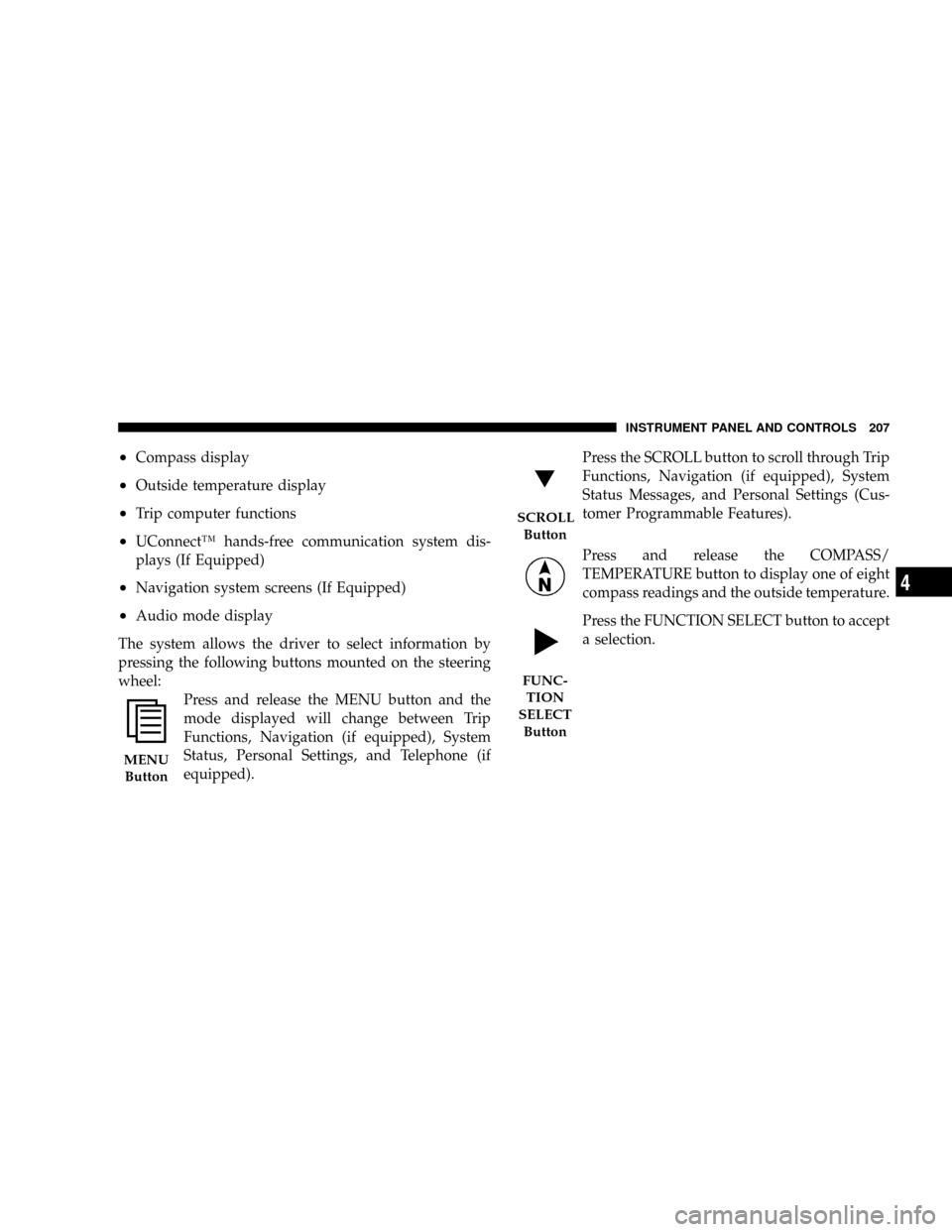
²Compass display
²Outside temperature display
²Trip computer functions
²UConnectŸ hands-free communication system dis-
plays (If Equipped)
²Navigation system screens (If Equipped)
²Audio mode display
The system allows the driver to select information by
pressing the following buttons mounted on the steering
wheel:
Press and release the MENU button and the
mode displayed will change between Trip
Functions, Navigation (if equipped), System
Status, Personal Settings, and Telephone (if
equipped).Press the SCROLL button to scroll through Trip
Functions, Navigation (if equipped), System
Status Messages, and Personal Settings (Cus-
tomer Programmable Features).
Press and release the COMPASS/
TEMPERATURE button to display one of eight
compass readings and the outside temperature.
Press the FUNCTION SELECT button to accept
a selection.
MENU
Button
SCROLL
Button
FUNC-
TION
SELECT
Button
INSTRUMENT PANEL AND CONTROLS 207
4
Page 208 of 493
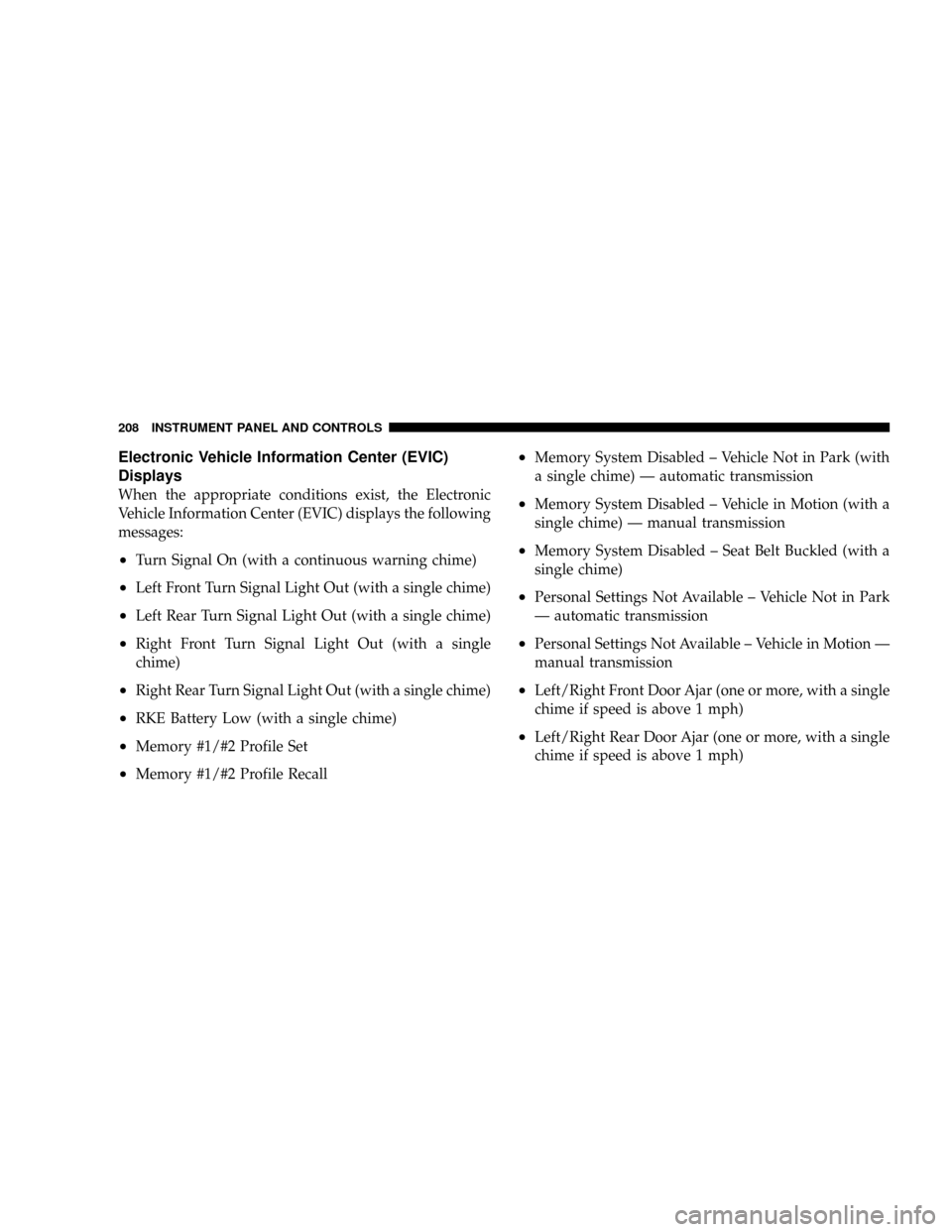
Electronic Vehicle Information Center (EVIC)
Displays
When the appropriate conditions exist, the Electronic
Vehicle Information Center (EVIC) displays the following
messages:
²Turn Signal On (with a continuous warning chime)
²Left Front Turn Signal Light Out (with a single chime)
²Left Rear Turn Signal Light Out (with a single chime)
²Right Front Turn Signal Light Out (with a single
chime)
²Right Rear Turn Signal Light Out (with a single chime)
²RKE Battery Low (with a single chime)
²Memory #1/#2 Profile Set
²Memory #1/#2 Profile Recall
²Memory System Disabled ± Vehicle Not in Park (with
a single chime) Ð automatic transmission
²Memory System Disabled ± Vehicle in Motion (with a
single chime) Ð manual transmission
²Memory System Disabled ± Seat Belt Buckled (with a
single chime)
²Personal Settings Not Available ± Vehicle Not in Park
Ð automatic transmission
²Personal Settings Not Available ± Vehicle in Motion Ð
manual transmission
²Left/Right Front Door Ajar (one or more, with a single
chime if speed is above 1 mph)
²Left/Right Rear Door Ajar (one or more, with a single
chime if speed is above 1 mph)
208 INSTRUMENT PANEL AND CONTROLS
Page 209 of 493
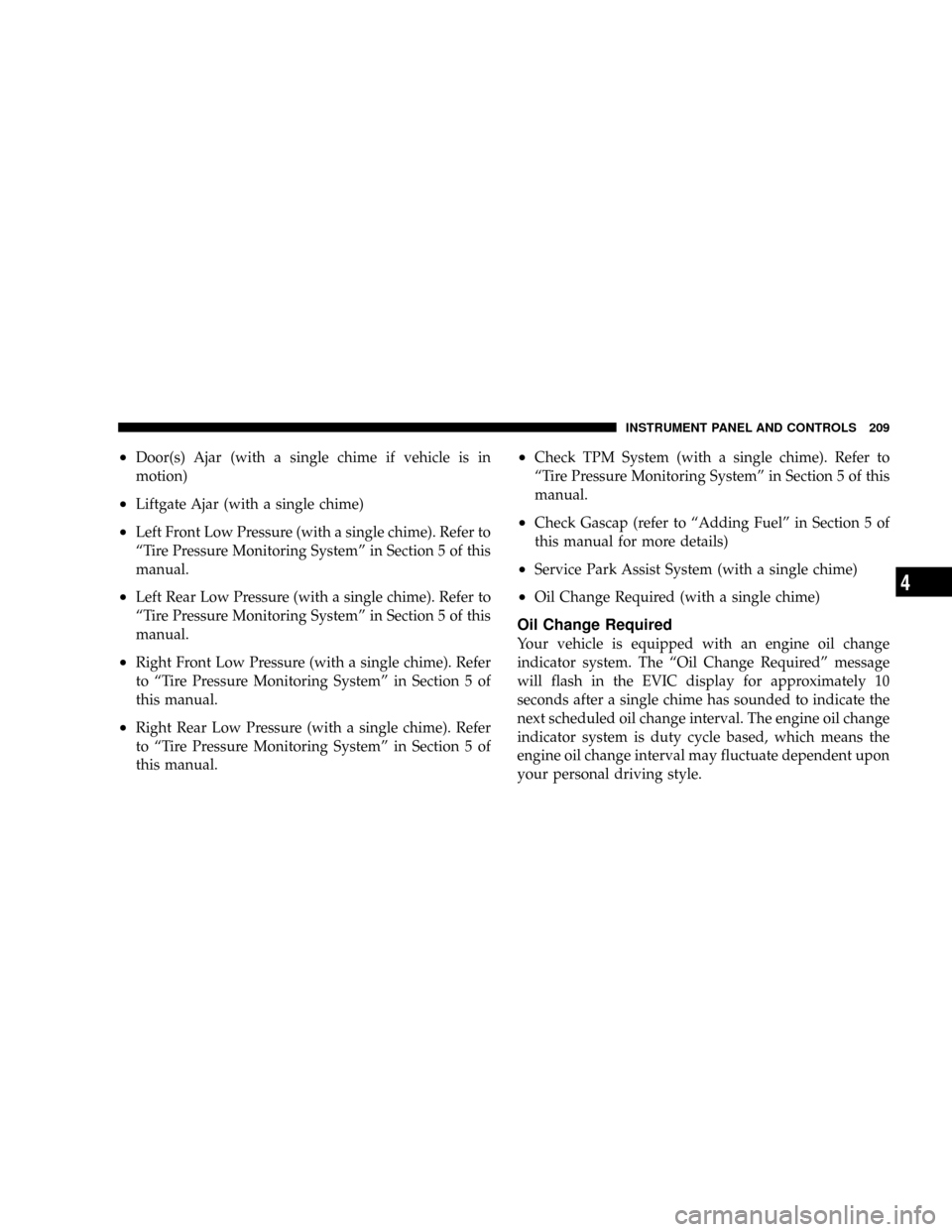
²Door(s) Ajar (with a single chime if vehicle is in
motion)
²Liftgate Ajar (with a single chime)
²Left Front Low Pressure (with a single chime). Refer to
ªTire Pressure Monitoring Systemº in Section 5 of this
manual.
²Left Rear Low Pressure (with a single chime). Refer to
ªTire Pressure Monitoring Systemº in Section 5 of this
manual.
²Right Front Low Pressure (with a single chime). Refer
to ªTire Pressure Monitoring Systemº in Section 5 of
this manual.
²Right Rear Low Pressure (with a single chime). Refer
to ªTire Pressure Monitoring Systemº in Section 5 of
this manual.
²Check TPM System (with a single chime). Refer to
ªTire Pressure Monitoring Systemº in Section 5 of this
manual.
²Check Gascap (refer to ªAdding Fuelº in Section 5 of
this manual for more details)
²Service Park Assist System (with a single chime)
²Oil Change Required (with a single chime)
Oil Change Required
Your vehicle is equipped with an engine oil change
indicator system. The ªOil Change Requiredº message
will flash in the EVIC display for approximately 10
seconds after a single chime has sounded to indicate the
next scheduled oil change interval. The engine oil change
indicator system is duty cycle based, which means the
engine oil change interval may fluctuate dependent upon
your personal driving style.
INSTRUMENT PANEL AND CONTROLS 209
4
Page 210 of 493
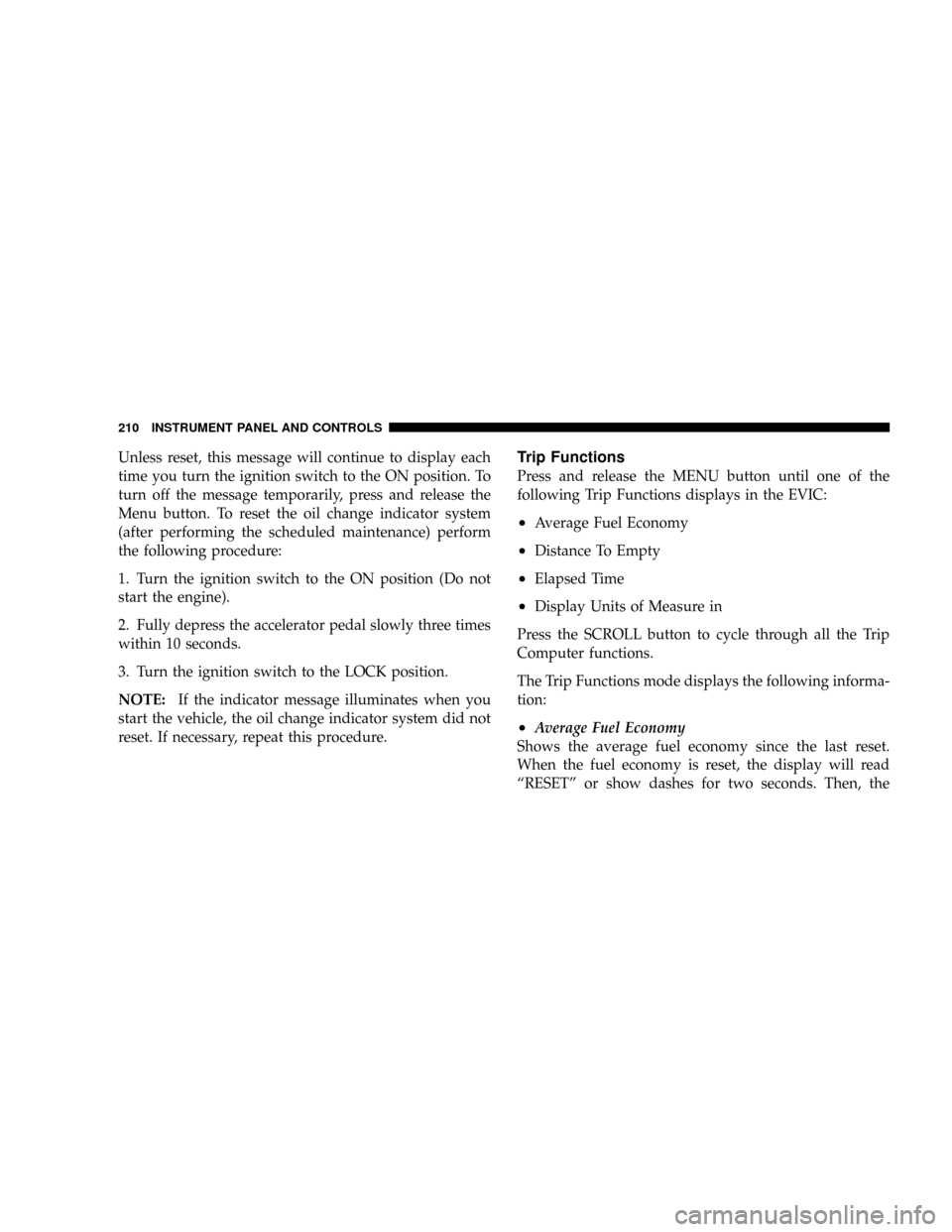
Unless reset, this message will continue to display each
time you turn the ignition switch to the ON position. To
turn off the message temporarily, press and release the
Menu button. To reset the oil change indicator system
(after performing the scheduled maintenance) perform
the following procedure:
1. Turn the ignition switch to the ON position (Do not
start the engine).
2. Fully depress the accelerator pedal slowly three times
within 10 seconds.
3. Turn the ignition switch to the LOCK position.
NOTE:If the indicator message illuminates when you
start the vehicle, the oil change indicator system did not
reset. If necessary, repeat this procedure.Trip Functions
Press and release the MENU button until one of the
following Trip Functions displays in the EVIC:
²Average Fuel Economy
²Distance To Empty
²Elapsed Time
²Display Units of Measure in
Press the SCROLL button to cycle through all the Trip
Computer functions.
The Trip Functions mode displays the following informa-
tion:
²Average Fuel Economy
Shows the average fuel economy since the last reset.
When the fuel economy is reset, the display will read
ªRESETº or show dashes for two seconds. Then, the
210 INSTRUMENT PANEL AND CONTROLS