manual radio set JEEP PATRIOT 2007 1.G Owners Manual
[x] Cancel search | Manufacturer: JEEP, Model Year: 2007, Model line: PATRIOT, Model: JEEP PATRIOT 2007 1.GPages: 440, PDF Size: 7.26 MB
Page 28 of 440

NOTE:When you turn off the panic alarm by pressing
the PANIC button a second time, you may have to be
closer to the vehicle due to the radio frequency noises of
the system.
To Turn Off ªFlash Lights With Lockº
NOTE:The Flash Lights With Lock feature can be
turned on or off. On electronic vehicle information center
(EVIC) equipped vehicles refer to9Personal Settings9in
the EVIC section of this manual. On non EVIC - equipped
vehicles perform the following steps:
1. Press the UNLOCK button for 4 to 10 seconds.
2. While the UNLOCK button is pressed, (after 4 sec-
onds) press the LOCK button. Release both buttons.
3. Test the flash lamps with LOCK feature while outside
of the vehicle, by pressing the LOCK button on the key
fob with the ignition in the LOCK position, and the key
removed.NOTE:Pressing the LOCK button on the key fob, while
you are in the vehicle, will activate the Security Alarm.
Opening a door with the Security Alarm activated will
cause the alarm to sound. Press the UNLOCK button to
deactivate the Security Alarm.
The ªFlash Lights On Lock/Unlockº feature can be
reactivated by repeating this procedure.
Programming Additional Transmitters
Vehicles will be shipped from the assembly plants with
two key fob transmitters programmed only for that
vehicle. A total of eight fobs can be programmed for your
vehicle. Additional fobs can be programmed to your
vehicle through the use of a currently programmed fob.
NOTE:When entering program mode using that fob, all
other programmed fobs will be erased and you will have
to reprogram them for your vehicle.
THINGS TO KNOW BEFORE STARTING YOUR VEHICLE 27
2
Page 199 of 440

MUTE Button (Auxiliary Mode)
Press the MUTE button to cancel the sound from the
speakers.9MUTE9will display. Press the MUTE button a
second time and the sound from the speakers will return.
Rotating the volume control or turning OFF the ignition
will also return the sound from the speakers.
SCAN Button (Auxiliary Mode)
No function.
EJECT Button (Auxiliary Mode)
No function.
PSCAN Button (Auxiliary Mode)
No function.
TIME Button (Auxiliary Mode)
Press this button to change the display from elapsed
playing time to time of day. The time of day will display
for 5 seconds.
RW/FF (Auxiliary Mode)
No function.
RND/SET Button (Auxiliary Mode)
No function.
Mode Button (Auxiliary Mode)
Press the mode button repeatedly to select between the
CD player and Satellite Radio (if equipped).
Operating Instructions - Hands Free Phone Ð If
Equipped
Refer to the ªHANDS FREE PHONE (UConnectŸ)º
section of the Owner's Manual.
198 UNDERSTANDING YOUR INSTRUMENT PANEL
Page 213 of 440

AM/FM Button (CD Mode for MP3 Play)
Switches back to Radio mode.
RND/ PTY Button (CD Mode for MP3 Play)
Pressing this button plays files randomly.
SET/DIR Button (CD Mode for MP3 Play)
Press the SET/DIR Button to display folders, when
playing an MP3 discs that have a file/folder structure.
Turn the TUNE control to display available folders or
move through available folders. Press the TUNE control
to select a folder.
Buttons1-6(CDMode for MP3 Play)
Selects disc positions1-6forPlay/Load/Eject.
Operating Instructions - Hands Free Phone (If
Equipped)
Refer to Hands Free Phone in Section 3 of the Owner's
Manual.
Operating Instructions - Satellite Radio Mode (If
Equipped)
Refer to the Satellite Radio section of the Owner's
Manual.
Operating Instructions - Video Entertainment
System (VESt) (If Equipped)
Refer to separate Video Entertainment System (VESt)
Guide.
212 UNDERSTANDING YOUR INSTRUMENT PANEL
Page 214 of 440
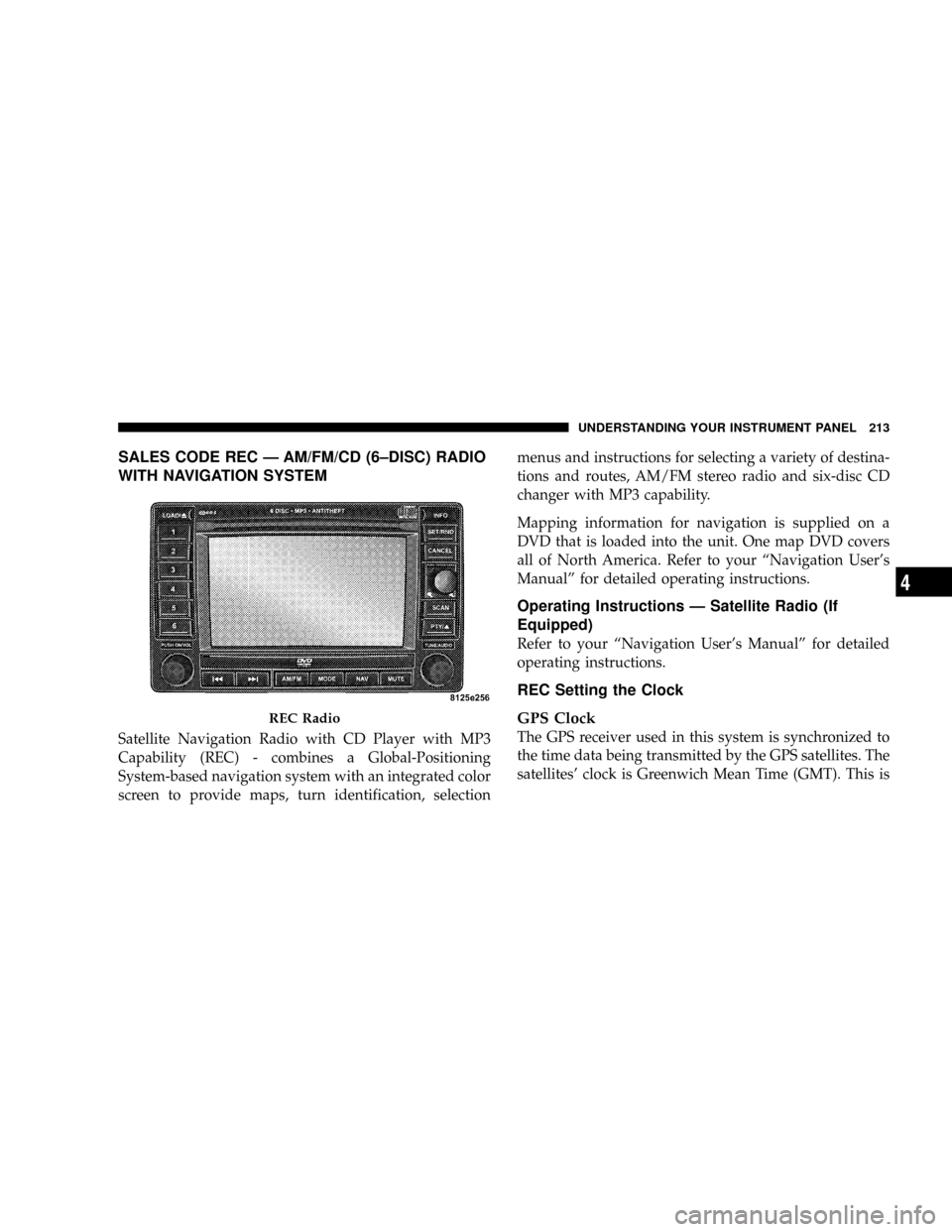
SALES CODE REC Ð AM/FM/CD (6±DISC) RADIO
WITH NAVIGATION SYSTEM
Satellite Navigation Radio with CD Player with MP3
Capability (REC) - combines a Global-Positioning
System-based navigation system with an integrated color
screen to provide maps, turn identification, selectionmenus and instructions for selecting a variety of destina-
tions and routes, AM/FM stereo radio and six-disc CD
changer with MP3 capability.
Mapping information for navigation is supplied on a
DVD that is loaded into the unit. One map DVD covers
all of North America. Refer to your ªNavigation User's
Manualº for detailed operating instructions.
Operating Instructions Ð Satellite Radio (If
Equipped)
Refer to your ªNavigation User's Manualº for detailed
operating instructions.
REC Setting the Clock
GPS Clock
The GPS receiver used in this system is synchronized to
the time data being transmitted by the GPS satellites. The
satellites' clock is Greenwich Mean Time (GMT). This is
REC Radio
UNDERSTANDING YOUR INSTRUMENT PANEL 213
4
Page 333 of 440

WARNING!
Wear eye protection and remove any metal jewelry
such as watch bands or bracelets that might make an
inadvertent electrical contact. You could be seriously
injured.NOTE: Disconnecting the battery with the ignition in
the On position will cause vehicles with an automatic
transaxle (CVT2) to go into ªdefault modeº and turn on
the malfunction indicator light. See your authorized
dealer to correct this condition.
1. Wear eye protection and remove any metal jewelry
such as watch bands or bracelets that might make an
inadvertent electrical contact.
2. When boosting from a battery in another vehicle, park
that vehicle within booster cable reach but without
letting the vehicles touch. Set parking brake, place auto-
matic transaxle in PARK (manual transaxle in NEU-
TRAL) and turn ignition to OFF for both vehicles.
3. Turn off the heater, radio and all unnecessary electrical
loads.
4. Remove the air intake duct covering the battery, using
the two finger screws on the cover.
332 WHAT TO DO IN EMERGENCIES
Page 433 of 440
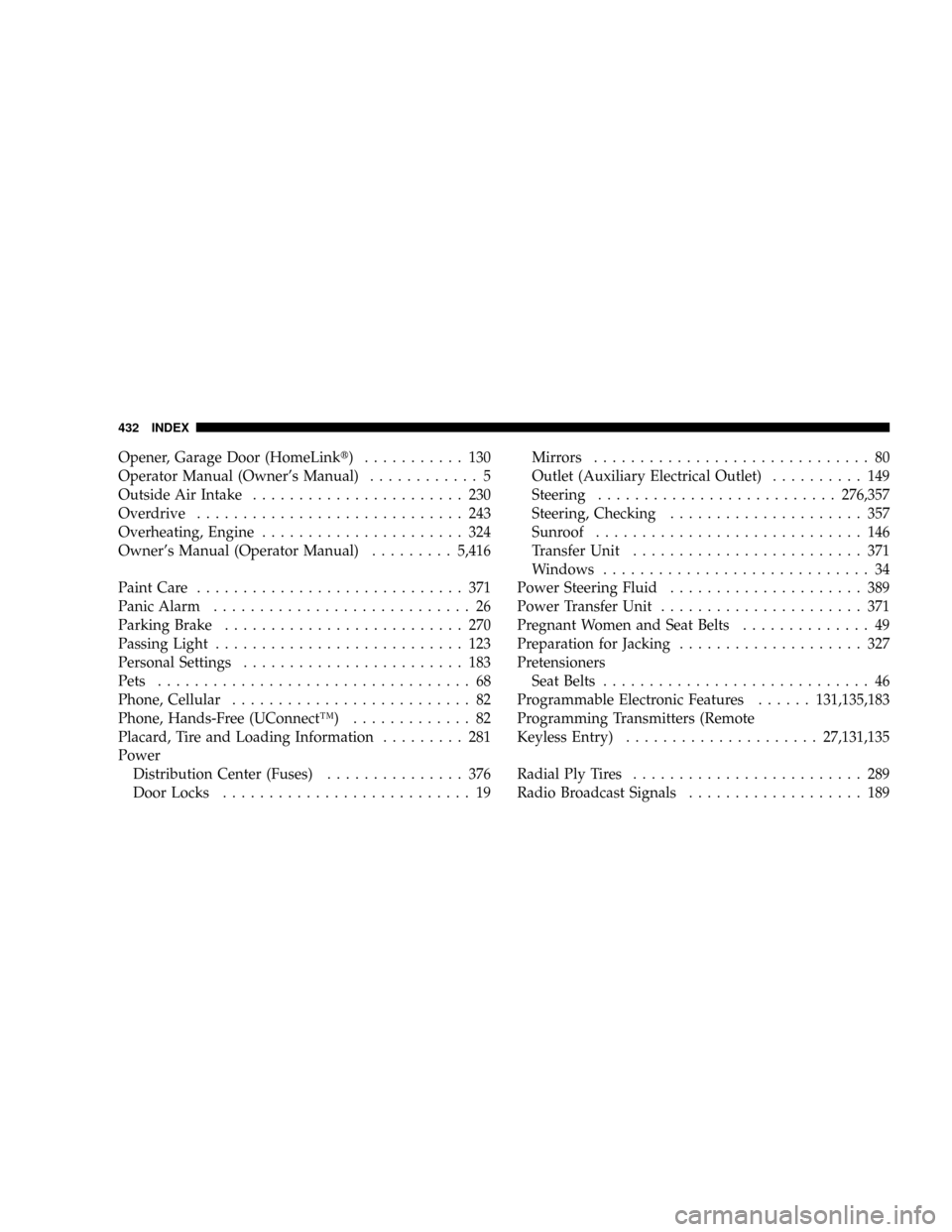
Opener, Garage Door (HomeLinkt) ........... 130
Operator Manual (Owner's Manual)............ 5
Outside Air Intake....................... 230
Overdrive............................. 243
Overheating, Engine...................... 324
Owner's Manual (Operator Manual).........5,416
Paint Care............................. 371
Panic Alarm............................ 26
Parking Brake.......................... 270
Passing Light........................... 123
Personal Settings........................ 183
Pets.................................. 68
Phone, Cellular.......................... 82
Phone, Hands-Free (UConnectŸ)............. 82
Placard, Tire and Loading Information......... 281
Power
Distribution Center (Fuses)............... 376
Door Locks........................... 19Mirrors.............................. 80
Outlet (Auxiliary Electrical Outlet).......... 149
Steering..........................276,357
Steering, Checking..................... 357
Sunroof............................. 146
Transfer Unit......................... 371
Windows............................. 34
Power Steering Fluid..................... 389
Power Transfer Unit...................... 371
Pregnant Women and Seat Belts.............. 49
Preparation for Jacking.................... 327
Pretensioners
Seat Belts............................. 46
Programmable Electronic Features......131,135,183
Programming Transmitters (Remote
Keyless Entry).....................27,131,135
Radial Ply Tires......................... 289
Radio Broadcast Signals................... 189
432 INDEX
Page 435 of 440
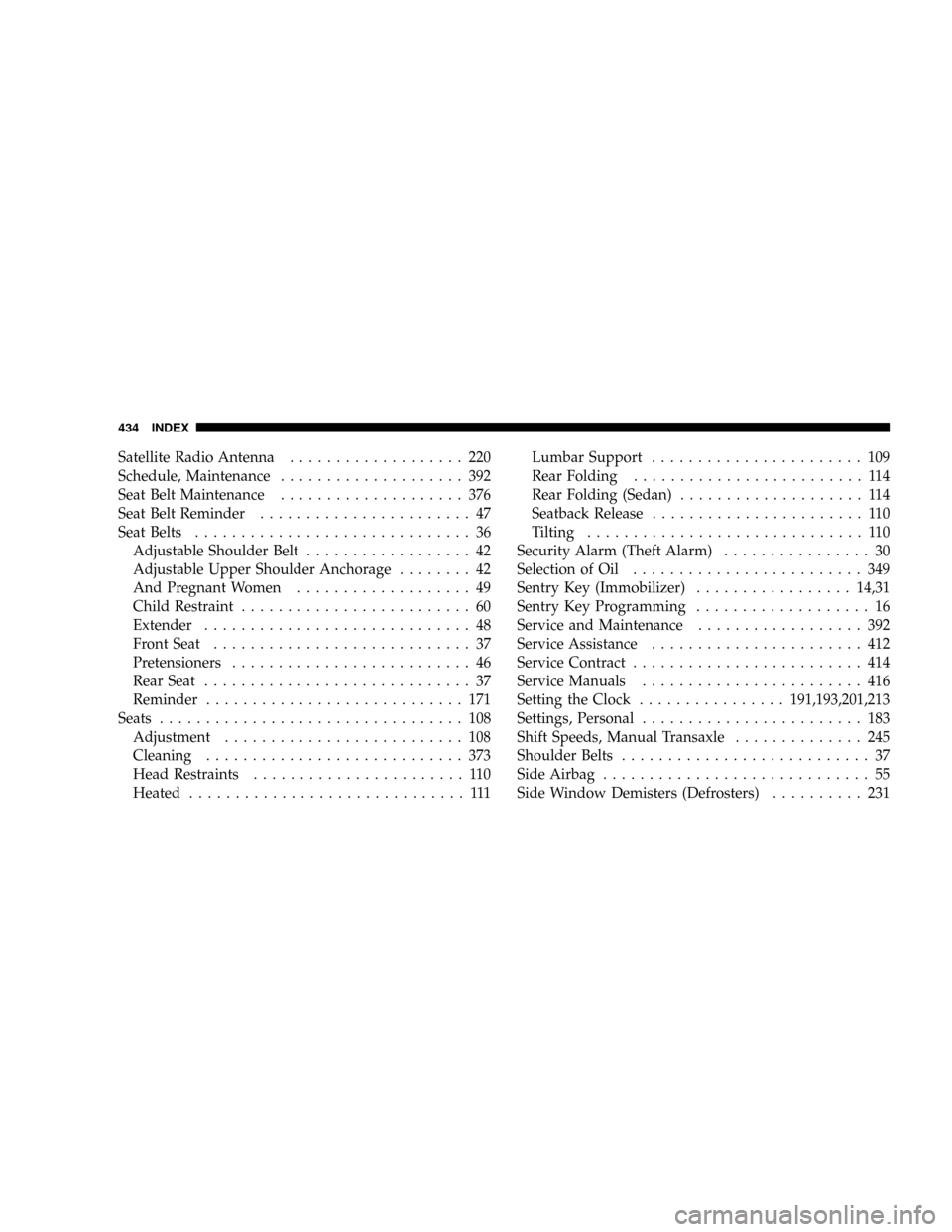
Satellite Radio Antenna................... 220
Schedule, Maintenance.................... 392
Seat Belt Maintenance.................... 376
Seat Belt Reminder....................... 47
Seat Belts.............................. 36
Adjustable Shoulder Belt.................. 42
Adjustable Upper Shoulder Anchorage........ 42
And Pregnant Women................... 49
Child Restraint......................... 60
Extender............................. 48
Front Seat............................ 37
Pretensioners.......................... 46
Rear Seat............................. 37
Reminder............................ 171
Seats................................. 108
Adjustment.......................... 108
Cleaning............................ 373
Head Restraints....................... 110
Heated.............................. 111Lumbar Support....................... 109
Rear Folding......................... 114
Rear Folding (Sedan).................... 114
Seatback Release....................... 110
Tilting.............................. 110
Security Alarm (Theft Alarm)................ 30
Selection of Oil......................... 349
Sentry Key (Immobilizer).................14,31
Sentry Key Programming................... 16
Service and Maintenance.................. 392
Service Assistance....................... 412
Service Contract......................... 414
Service Manuals........................ 416
Setting the Clock................191,193,201,213
Settings, Personal........................ 183
Shift Speeds, Manual Transaxle.............. 245
Shoulder Belts........................... 37
Side Airbag............................. 55
Side Window Demisters (Defrosters).......... 231
434 INDEX