start stop button JEEP PATRIOT 2014 1.G User Guide
[x] Cancel search | Manufacturer: JEEP, Model Year: 2014, Model line: PATRIOT, Model: JEEP PATRIOT 2014 1.GPages: 126, PDF Size: 2.29 MB
Page 53 of 126
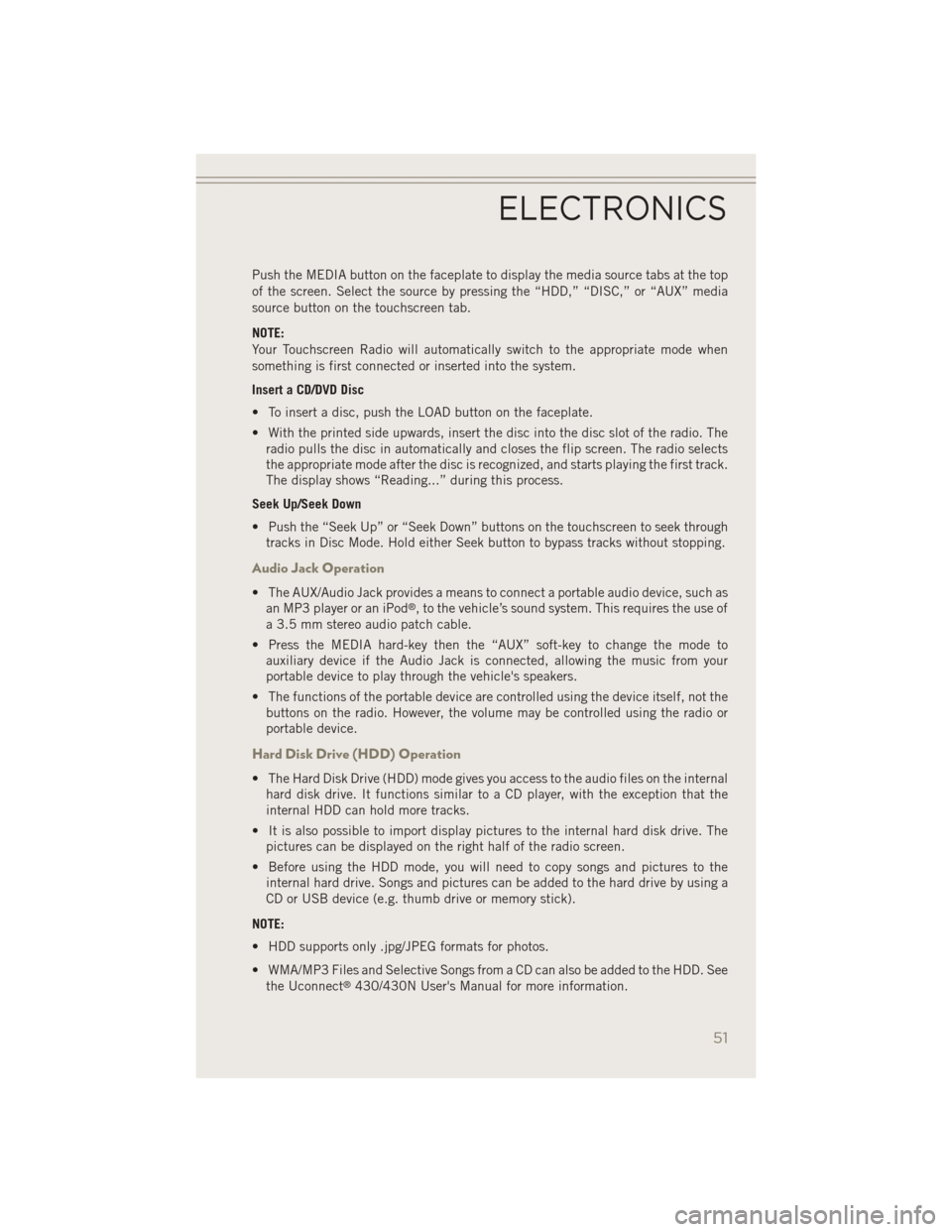
Push the MEDIA button on the faceplate to display the media source tabs at the top
of the screen. Select the source by pressing the ŌĆ£HDD,ŌĆØ ŌĆ£DISC,ŌĆØ or ŌĆ£AUXŌĆØ media
source button on the touchscreen tab.
NOTE:
Your Touchscreen Radio will automatically switch to the appropriate mode when
something is first connected or inserted into the system.
Insert a CD/DVD Disc
ŌĆó To insert a disc, push the LOAD button on the faceplate.
ŌĆó With the printed side upwards, insert the disc into the disc slot of the radio. Theradio pulls the disc in automatically and closes the flip screen. The radio selects
the appropriate mode after the disc is recognized, and starts playing the first track.
The display shows ŌĆ£Reading...ŌĆØ during this process.
Seek Up/Seek Down
ŌĆó Push the ŌĆ£Seek UpŌĆØ or ŌĆ£Seek DownŌĆØ buttons on the touchscreen to seek through tracks in Disc Mode. Hold either Seek button to bypass tracks without stopping.
Audio Jack Operation
ŌĆó The AUX/Audio Jack provides a means to connect a portable audio device, such asan MP3 player or an iPod┬«, to the vehicleŌĆÖs sound system. This requires the use of
a 3.5 mm stereo audio patch cable.
ŌĆó Press the MEDIA hard-key then the ŌĆ£AUXŌĆØ soft-key to change the mode to auxiliary device if the Audio Jack is connected, allowing the music from your
portable device to play through the vehicle's speakers.
ŌĆó The functions of the portable device are controlled using the device itself, not the buttons on the radio. However, the volume may be controlled using the radio or
portable device.
Hard Disk Drive (HDD) Operation
ŌĆó The Hard Disk Drive (HDD) mode gives you access to the audio files on the internalhard disk drive. It functions similar to a CD player, with the exception that the
internal HDD can hold more tracks.
ŌĆó It is also possible to import display pictures to the internal hard disk drive. The pictures can be displayed on the right half of the radio screen.
ŌĆó Before using the HDD mode, you will need to copy songs and pictures to the internal hard drive. Songs and pictures can be added to the hard drive by using a
CD or USB device (e.g. thumb drive or memory stick).
NOTE:
ŌĆó HDD supports only .jpg/JPEG formats for photos.
ŌĆó WMA/MP3 Files and Selective Songs from a CD can also be added to the HDD. See the Uconnect
®430/430N User's Manual for more information.
ELECTRONICS
51
Page 69 of 126
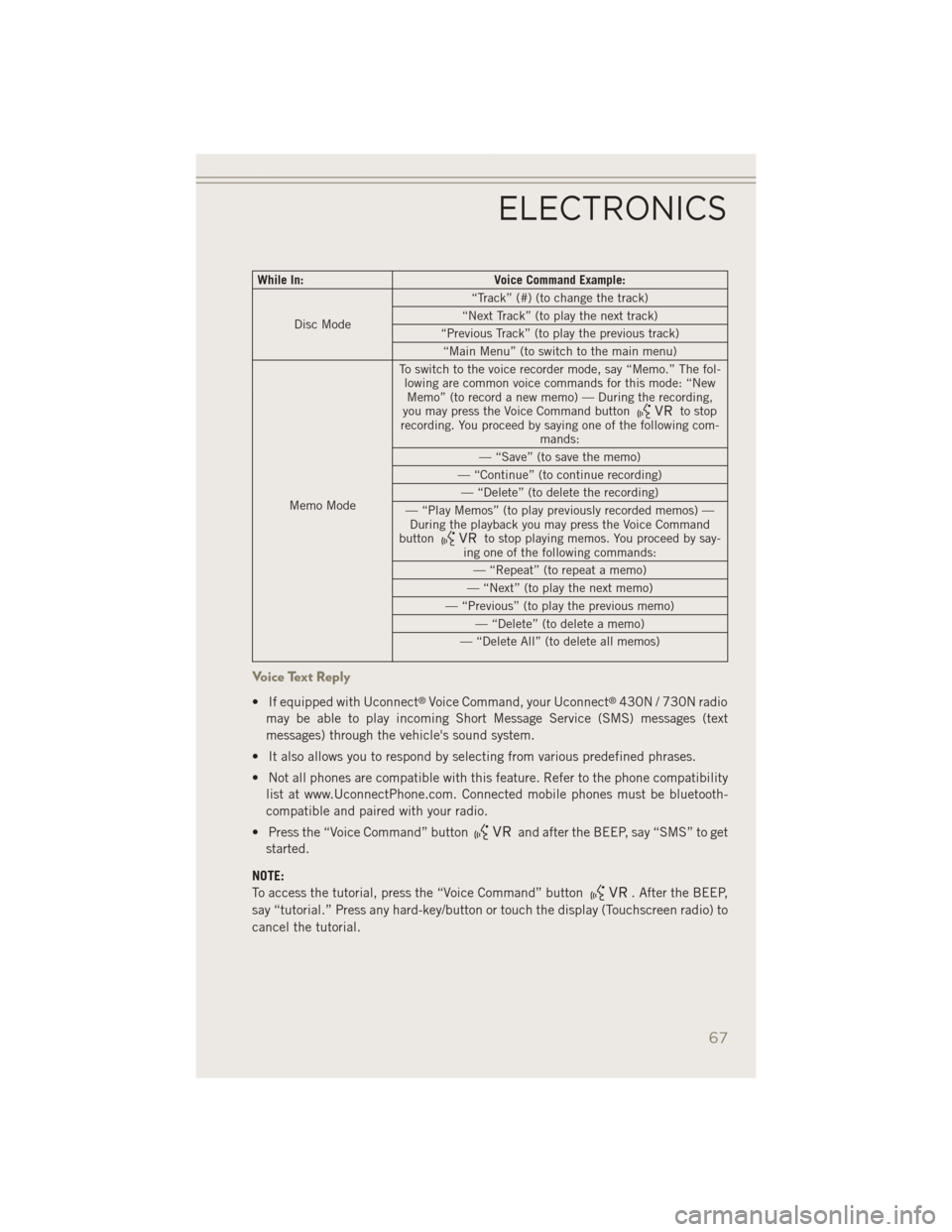
While In:Voice Command Example:
Disc Mode ŌĆ£TrackŌĆØ (#) (to change the track)
ŌĆ£Next TrackŌĆØ (to play the next track)
ŌĆ£Previous TrackŌĆØ (to play the previous track) ŌĆ£Main MenuŌĆØ (to switch to the main menu)
Memo Mode To switch to the voice recorder mode, say ŌĆ£Memo.ŌĆØ The fol-
lowing are common voice commands for this mode: ŌĆ£NewMemoŌĆØ (to record a new memo) ŌĆö During the recording,
you may press the Voice Command button
to stop
recording. You proceed by saying one of the following com- mands:
ŌĆö ŌĆ£SaveŌĆØ (to save the memo)
ŌĆö ŌĆ£ContinueŌĆØ (to continue recording) ŌĆö ŌĆ£DeleteŌĆØ (to delete the recording)
ŌĆö ŌĆ£Play MemosŌĆØ (to play previously recorded memos) ŌĆö During the playback you may press the Voice Command
button
to stop playing memos. You proceed by say-
ing one of the following commands:
ŌĆö ŌĆ£RepeatŌĆØ (to repeat a memo)
ŌĆö ŌĆ£NextŌĆØ (to play the next memo)
ŌĆö ŌĆ£PreviousŌĆØ (to play the previous memo) ŌĆö ŌĆ£DeleteŌĆØ (to delete a memo)
ŌĆö ŌĆ£Delete AllŌĆØ (to delete all memos)
Voice Text Reply
ŌĆó If equipped with Uconnect┬«Voice Command, your Uconnect┬«430N / 730N radio
may be able to play incoming Short Message Service (SMS) messages (text
messages) through the vehicle's sound system.
ŌĆó It also allows you to respond by selecting from various predefined phrases.
ŌĆó Not all phones are compatible with this feature. Refer to the phone compatibility list at www.UconnectPhone.com. Connected mobile phones must be bluetooth-
compatible and paired with your radio.
ŌĆó Press the ŌĆ£Voice CommandŌĆØ button
and after the BEEP, say ŌĆ£SMSŌĆØ to get
started.
NOTE:
To access the tutorial, press the ŌĆ£Voice CommandŌĆØ button
. After the BEEP,
say ŌĆ£tutorial.ŌĆØ Press any hard-key/button or touch the display (Touchscreen radio) to
cancel the tutorial.
ELECTRONICS
67