key JEEP PATRIOT 2020 Owner handbook (in English)
[x] Cancel search | Manufacturer: JEEP, Model Year: 2020, Model line: PATRIOT, Model: JEEP PATRIOT 2020Pages: 332, PDF Size: 1.99 MB
Page 13 of 332
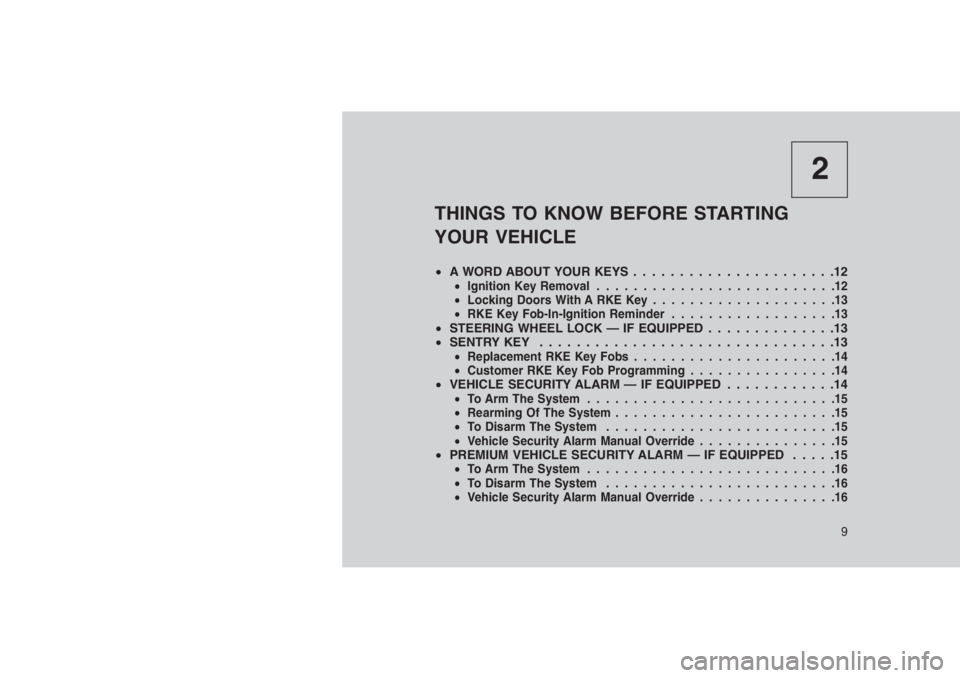
2
THINGS TO KNOW BEFORE STARTING
YOUR VEHICLE
•A WORD ABOUT YOUR KEYS . . . . . . . ...............12•Ignition Key Removal..........................12
•Locking Doors With A RKE Key....................13
•RKE Key Fob-In-Ignition Reminder..................13
•STEERING WHEEL LOCK — IF EQUIPPED..............13
•SENTRY KEY................................13
•Replacement RKE Key Fobs......................14
•Customer RKE Key Fob Programming................14
•VEHICLE SECURITY ALARM — IF EQUIPPED . . . . . . . . . . . .14•To Arm The System...........................15
•Rearming Of The System........................15
•To Disarm The System.........................15
•Vehicle Security Alarm Manual Override...............15
•PREMIUM VEHICLE SECURITY ALARM — IF EQUIPPED . . . . .15•To Arm The System...........................16
•To Disarm The System.........................16
•Vehicle Security Alarm Manual Override...............16
9
Page 14 of 332

•REMOTE KEYLESS ENTRY (RKE) . . . . .................16•To Unlock The Doors And Liftgate.....................17
•RKE Key Fob Unlock, Driver Door/All First Press............17
•Illuminated Approach — If Equipped...................17
•To Lock The Doors And Liftgate......................18
•Flash Lights With Remote Key Lock/Unlock...............18
•RKE Key Fob Battery Replacement....................18
•REMOTE STARTING SYSTEM — IF EQUIPPED . . . . . . . . . . . . .19•How To Use Remote Start..........................19
•Remote Start Abort Message On Electronic Vehicle Information
Center (EVIC) — If Equipped........................19
•To Enter Remote Start............................20
•To Exit Remote Start Mode Without Driving The Vehicle........20
•To Exit Remote Start Mode And Drive The Vehicle...........20
•DOOR LOCKS . . . . ..............................21•Manual Door Locks..............................21
•Power Door Locks..............................21
•Child-Protection Door Lock System — Rear Doors..........23
•POWER WINDOWS — IF EQUIPPED . . . . . . . . . . . . . . . . . . . .24•Power Window Switches..........................24
•Auto-Down...................................25
•Window Lockout Switch...........................25
•LIFTGATE . . . . . . . . . . . . ........................25
•OCCUPANT RESTRAINT SYSTEMS . . . . . . . . . . . . . . . . . . . .26
•Important Safety Precautions.......................26
•Seat Belt Systems..............................27
•Supplemental Restraint System (SRS)..................38
10
Page 16 of 332
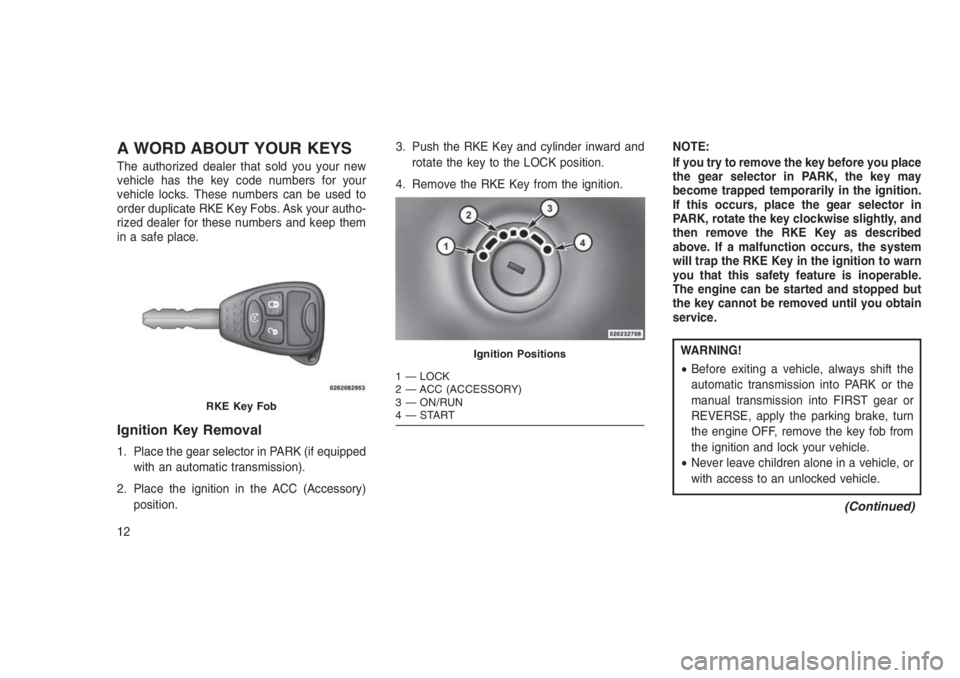
A WORD ABOUT YOUR KEYS
The authorized dealer that sold you your new
vehicle has the key code numbers for your
vehicle locks. These numbers can be used to
order duplicate RKE Key Fobs. Ask your autho-
rized dealer for these numbers and keep them
in a safe place.
Ignition Key Removal
1. Place the gear selector in PARK (if equipped
with an automatic transmission).
2. Place the ignition in the ACC (Accessory)
position.3. Push the RKE Key and cylinder inward and
rotate the key to the LOCK position.
4. Remove the RKE Key from the ignition.NOTE:
If you try to remove the key before you place
the gear selector in PARK, the key may
become trapped temporarily in the ignition.
If this occurs, place the gear selector in
PARK, rotate the key clockwise slightly, and
then remove the RKE Key as described
above. If a malfunction occurs, the system
will trap the RKE Key in the ignition to warn
you that this safety feature is inoperable.
The engine can be started and stopped but
the key cannot be removed until you obtain
service.
WARNING!
•Before exiting a vehicle, always shift the
automatic transmission into PARK or the
manual transmission into FIRST gear or
REVERSE, apply the parking brake, turn
the engine OFF, remove the key fob from
the ignition and lock your vehicle.
•Never leave children alone in a vehicle, or
with access to an unlocked vehicle.
(Continued)
RKE Key Fob
Ignition Positions
1 — LOCK
2 — ACC (ACCESSORY)
3 — ON/RUN
4—START
12
Page 17 of 332
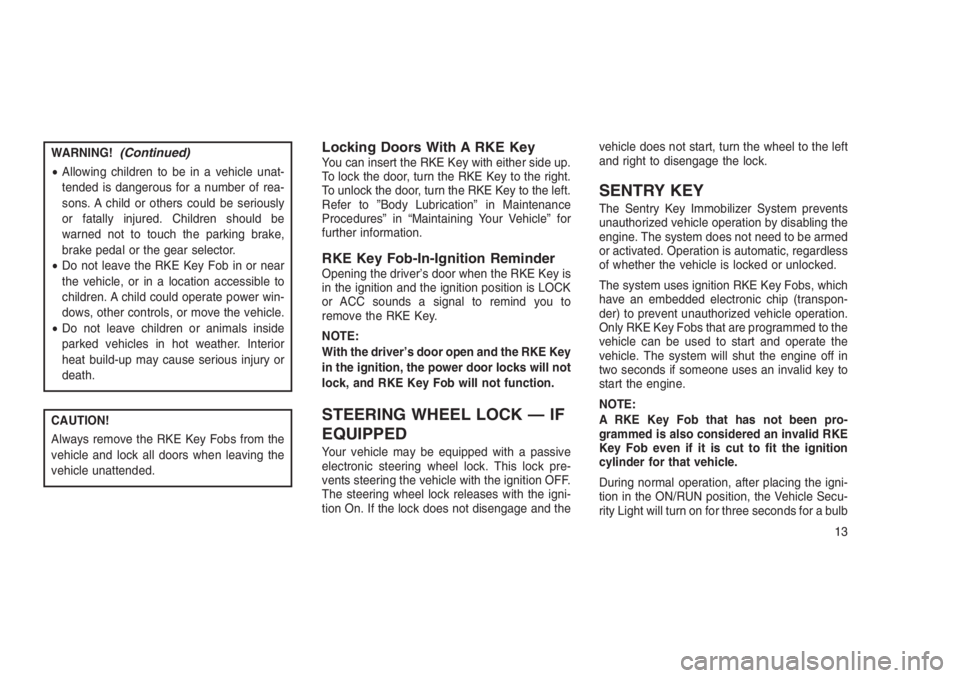
WARNING!(Continued)
•Allowing children to be in a vehicle unat-
tended is dangerous for a number of rea-
sons. A child or others could be seriously
or fatally injured. Children should be
warned not to touch the parking brake,
brake pedal or the gear selector.
•Do not leave the RKE Key Fob in or near
the vehicle, or in a location accessible to
children. A child could operate power win-
dows, other controls, or move the vehicle.
•Do not leave children or animals inside
parked vehicles in hot weather. Interior
heat build-up may cause serious injury or
death.
CAUTION!
Always remove the RKE Key Fobs from the
vehicle and lock all doors when leaving the
vehicle unattended.
Locking Doors With A RKE KeyYou can insert the RKE Key with either side up.
To lock the door, turn the RKE Key to the right.
To unlock the door, turn the RKE Key to the left.
Refer to ”Body Lubrication” in Maintenance
Procedures” in “Maintaining Your Vehicle” for
further information.
RKE Key Fob-In-Ignition ReminderOpening the driver’s door when the RKE Key is
in the ignition and the ignition position is LOCK
or ACC sounds a signal to remind you to
remove the RKE Key.
NOTE:
With the driver’s door open and the RKE Key
in the ignition, the power door locks will not
lock, and RKE Key Fob will not function.
STEERING WHEEL LOCK — IF
EQUIPPED
Your vehicle may be equipped with a passive
electronic steering wheel lock. This lock pre-
vents steering the vehicle with the ignition OFF.
The steering wheel lock releases with the igni-
tion On. If the lock does not disengage and thevehicle does not start, turn the wheel to the left
and right to disengage the lock.
SENTRY KEY
The Sentry Key Immobilizer System prevents
unauthorized vehicle operation by disabling the
engine. The system does not need to be armed
or activated. Operation is automatic, regardless
of whether the vehicle is locked or unlocked.
The system uses ignition RKE Key Fobs, which
have an embedded electronic chip (transpon-
der) to prevent unauthorized vehicle operation.
Only RKE Key Fobs that are programmed to the
vehicle can be used to start and operate the
vehicle. The system will shut the engine off in
two seconds if someone uses an invalid key to
start the engine.
NOTE:
A RKE Key Fob that has not been pro-
grammed is also considered an invalid RKE
Key Fob even if it is cut to fit the ignition
cylinder for that vehicle.
During normal operation, after placing the igni-
tion in the ON/RUN position, the Vehicle Secu-
rity Light will turn on for three seconds for a bulb
13
Page 18 of 332
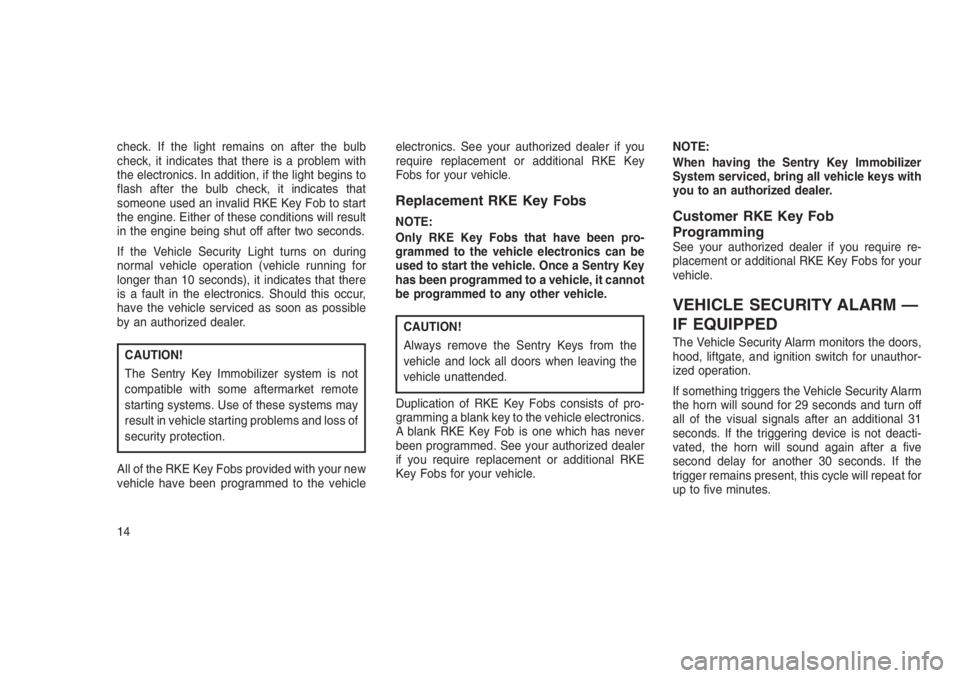
check. If the light remains on after the bulb
check, it indicates that there is a problem with
the electronics. In addition, if the light begins to
flash after the bulb check, it indicates that
someone used an invalid RKE Key Fob to start
the engine. Either of these conditions will result
in the engine being shut off after two seconds.
If the Vehicle Security Light turns on during
normal vehicle operation (vehicle running for
longer than 10 seconds), it indicates that there
is a fault in the electronics. Should this occur,
have the vehicle serviced as soon as possible
by an authorized dealer.
CAUTION!
The Sentry Key Immobilizer system is not
compatible with some aftermarket remote
starting systems. Use of these systems may
result in vehicle starting problems and loss of
security protection.
All of the RKE Key Fobs provided with your new
vehicle have been programmed to the vehicleelectronics. See your authorized dealer if you
require replacement or additional RKE Key
Fobs for your vehicle.
Replacement RKE Key Fobs
NOTE:
Only RKE Key Fobs that have been pro-
grammed to the vehicle electronics can be
used to start the vehicle. Once a Sentry Key
has been programmed to a vehicle, it cannot
be programmed to any other vehicle.
CAUTION!
Always remove the Sentry Keys from the
vehicle and lock all doors when leaving the
vehicle unattended.
Duplication of RKE Key Fobs consists of pro-
gramming a blank key to the vehicle electronics.
A blank RKE Key Fob is one which has never
been programmed. See your authorized dealer
if you require replacement or additional RKE
Key Fobs for your vehicle.NOTE:
When having the Sentry Key Immobilizer
System serviced, bring all vehicle keys with
you to an authorized dealer.
Customer RKE Key Fob
Programming
See your authorized dealer if you require re-
placement or additional RKE Key Fobs for your
vehicle.
VEHICLE SECURITY ALARM —
IF EQUIPPED
The Vehicle Security Alarm monitors the doors,
hood, liftgate, and ignition switch for unauthor-
ized operation.
If something triggers the Vehicle Security Alarm
the horn will sound for 29 seconds and turn off
all of the visual signals after an additional 31
seconds. If the triggering device is not deacti-
vated, the horn will sound again after a five
second delay for another 30 seconds. If the
trigger remains present, this cycle will repeat for
up to five minutes.
14
Page 19 of 332
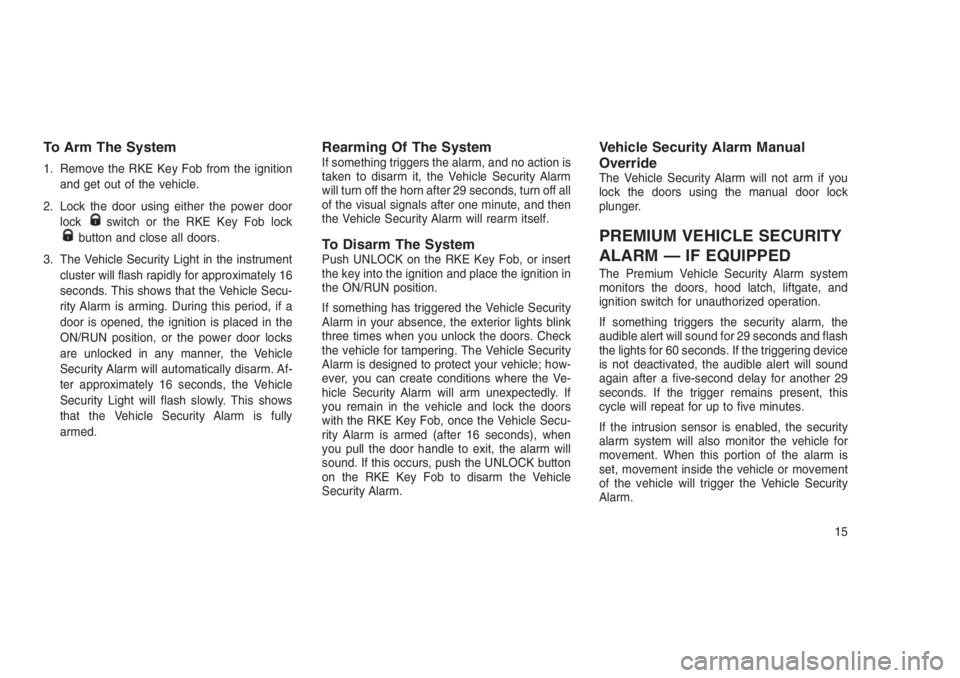
To Arm The System
1. Remove the RKE Key Fob from the ignition
and get out of the vehicle.
2. Lock the door using either the power door
lock
switch or the RKE Key Fob lockbutton and close all doors.
3. The Vehicle Security Light in the instrument
cluster will flash rapidly for approximately 16
seconds. This shows that the Vehicle Secu-
rity Alarm is arming. During this period, if a
door is opened, the ignition is placed in the
ON/RUN position, or the power door locks
are unlocked in any manner, the Vehicle
Security Alarm will automatically disarm. Af-
ter approximately 16 seconds, the Vehicle
Security Light will flash slowly. This shows
that the Vehicle Security Alarm is fully
armed.
Rearming Of The SystemIf something triggers the alarm, and no action is
taken to disarm it, the Vehicle Security Alarm
will turn off the horn after 29 seconds, turn off all
of the visual signals after one minute, and then
the Vehicle Security Alarm will rearm itself.
To Disarm The SystemPush UNLOCK on the RKE Key Fob, or insert
the key into the ignition and place the ignition in
the ON/RUN position.
If something has triggered the Vehicle Security
Alarm in your absence, the exterior lights blink
three times when you unlock the doors. Check
the vehicle for tampering. The Vehicle Security
Alarm is designed to protect your vehicle; how-
ever, you can create conditions where the Ve-
hicle Security Alarm will arm unexpectedly. If
you remain in the vehicle and lock the doors
with the RKE Key Fob, once the Vehicle Secu-
rity Alarm is armed (after 16 seconds), when
you pull the door handle to exit, the alarm will
sound. If this occurs, push the UNLOCK button
on the RKE Key Fob to disarm the Vehicle
Security Alarm.
Vehicle Security Alarm Manual
Override
The Vehicle Security Alarm will not arm if you
lock the doors using the manual door lock
plunger.
PREMIUM VEHICLE SECURITY
ALARM — IF EQUIPPED
The Premium Vehicle Security Alarm system
monitors the doors, hood latch, liftgate, and
ignition switch for unauthorized operation.
If something triggers the security alarm, the
audible alert will sound for 29 seconds and flash
the lights for 60 seconds. If the triggering device
is not deactivated, the audible alert will sound
again after a five-second delay for another 29
seconds. If the trigger remains present, this
cycle will repeat for up to five minutes.
If the intrusion sensor is enabled, the security
alarm system will also monitor the vehicle for
movement. When this portion of the alarm is
set, movement inside the vehicle or movement
of the vehicle will trigger the Vehicle Security
Alarm.
15
Page 20 of 332
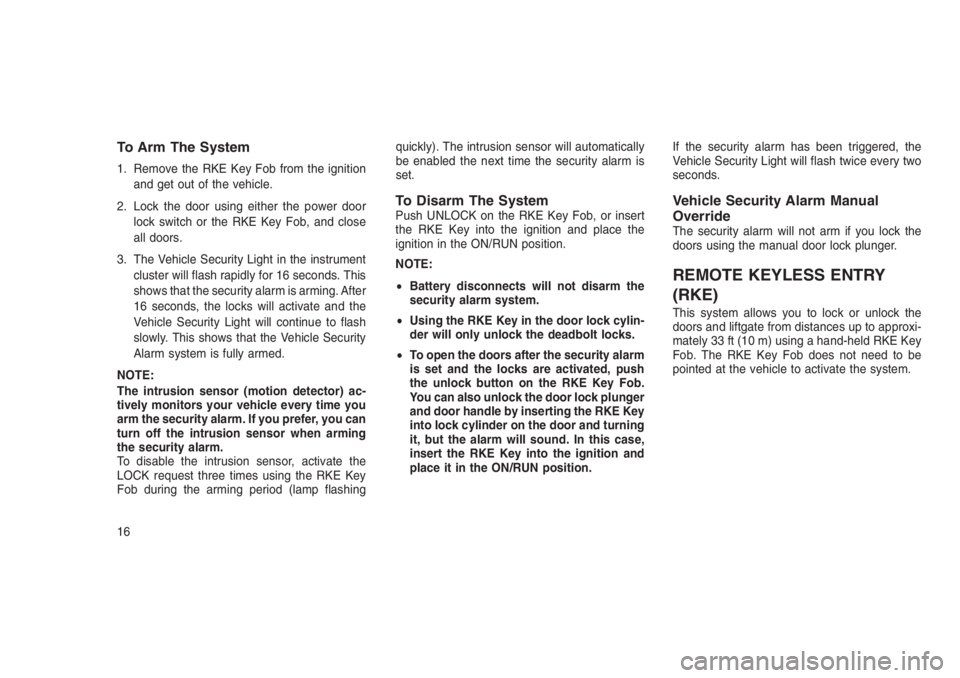
To Arm The System
1. Remove the RKE Key Fob from the ignition
and get out of the vehicle.
2. Lock the door using either the power door
lock switch or the RKE Key Fob, and close
all doors.
3. The Vehicle Security Light in the instrument
cluster will flash rapidly for 16 seconds. This
shows that the security alarm is arming. After
16 seconds, the locks will activate and the
Vehicle Security Light will continue to flash
slowly. This shows that the Vehicle Security
Alarm system is fully armed.
NOTE:
The intrusion sensor (motion detector) ac-
tively monitors your vehicle every time you
arm the security alarm. If you prefer, you can
turn off the intrusion sensor when arming
the security alarm.
To disable the intrusion sensor, activate the
LOCK request three times using the RKE Key
Fob during the arming period (lamp flashingquickly). The intrusion sensor will automatically
be enabled the next time the security alarm is
set.
To Disarm The SystemPush UNLOCK on the RKE Key Fob, or insert
the RKE Key into the ignition and place the
ignition in the ON/RUN position.
NOTE:
•Battery disconnects will not disarm the
security alarm system.
•Using the RKE Key in the door lock cylin-
der will only unlock the deadbolt locks.
•To open the doors after the security alarm
is set and the locks are activated, push
the unlock button on the RKE Key Fob.
You can also unlock the door lock plunger
and door handle by inserting the RKE Key
into lock cylinder on the door and turning
it, but the alarm will sound. In this case,
insert the RKE Key into the ignition and
place it in the ON/RUN position.If the security alarm has been triggered, the
Vehicle Security Light will flash twice every two
seconds.Vehicle Security Alarm Manual
Override
The security alarm will not arm if you lock the
doors using the manual door lock plunger.
REMOTE KEYLESS ENTRY
(RKE)
This system allows you to lock or unlock the
doors and liftgate from distances up to approxi-
mately 33 ft (10 m) using a hand-held RKE Key
Fob. The RKE Key Fob does not need to be
pointed at the vehicle to activate the system.
16
Page 21 of 332

NOTE:
The line of transmission must not be
blocked with metal objects.
To Unlock The Doors And LiftgatePush and release the UNLOCKbutton on
the RKE Key Fob once to unlock the driver’s
door or twice within five seconds to unlock all
doors and liftgate. The turn signal lights will
flash to acknowledge the unlock signal. The
illuminated entry system will also turn on.
RKE Key Fob Unlock, Driver
Door/All First Press
This feature lets you program the system to
unlock either the driver’s door or all doors on the
first push of the UNLOCK
button on the RKE
Key Fob. To change the current setting, proceed
as follows:
•For vehicles equipped with the Electronic
Vehicle Information Center (EVIC), refer to
“Electronic Vehicle Information Center
(EVIC)/Personal Settings (Customer-
Programmable Features)” in “Understanding
Your Instrument Panel” for further informa-
tion.
•For vehicles not equipped with the EVIC,
perform the following steps:
1. Push and hold the LOCK
button on a
programmed RKE Key Fob for at least 4
seconds but no longer than 10 seconds.
Then, push and hold the UNLOCK
button
while still holding the LOCKbutton.
2. Release both buttons at the same time.3. Test the feature while outside of the vehicle
by pushing the LOCK/UNLOCK buttons on
the RKE Key Fob with the ignition in the
LOCK position and the RKE Key removed.
4. Repeat these steps if you want to return this
feature to its previous setting.
NOTE:
Pushing the LOCK button on the RKE Key
Fob while you are inside the vehicle will
activate the Vehicle Security Alarm. Opening
a door with the Vehicle Security Alarm acti-
vated will cause the alarm to sound. Push
the UNLOCK button to deactivate the Ve-
hicle Security Alarm.
Illuminated Approach — If EquippedThis feature activates the headlights for up to 90
seconds when the doors are unlocked with the
RKE Key Fob. The time for this feature is
programmable on vehicles equipped with the
EVIC. Refer to “Electronic Vehicle Information
Center (EVIC)/Personal Settings (Customer-
Programmable Features)” in “Understanding
Your Instrument Panel” for further information.
RKE Key Fob With Integrated Key
17
Page 22 of 332
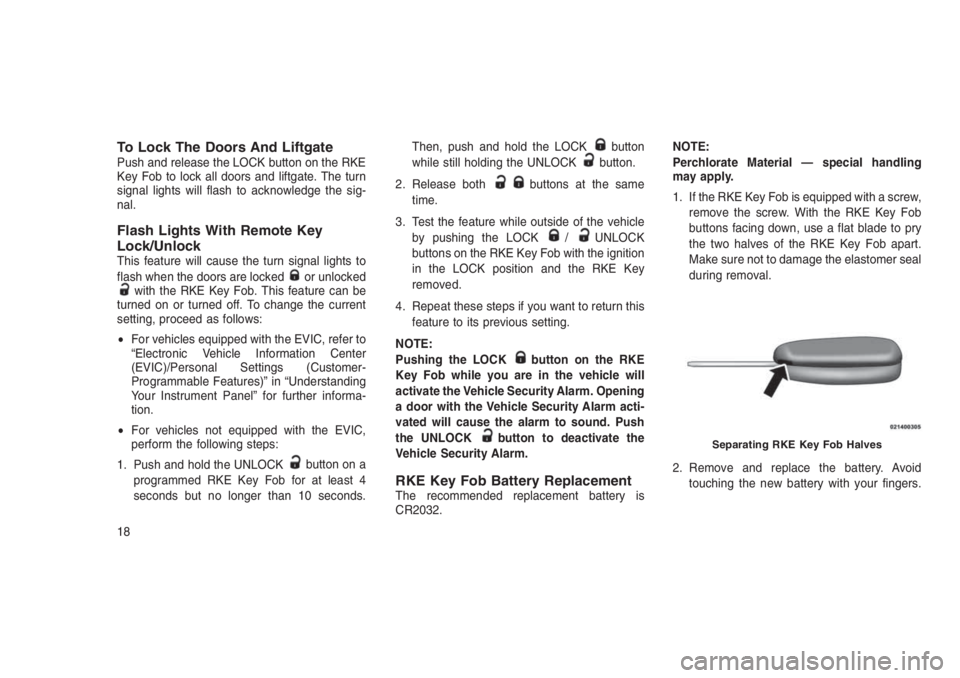
To Lock The Doors And LiftgatePush and release the LOCK button on the RKE
Key Fob to lock all doors and liftgate. The turn
signal lights will flash to acknowledge the sig-
nal.
Flash Lights With Remote Key
Lock/Unlock
This feature will cause the turn signal lights to
flash when the doors are lockedor unlockedwith the RKE Key Fob. This feature can be
turned on or turned off. To change the current
setting, proceed as follows:
•For vehicles equipped with the EVIC, refer to
“Electronic Vehicle Information Center
(EVIC)/Personal Settings (Customer-
Programmable Features)” in “Understanding
Your Instrument Panel” for further informa-
tion.
•For vehicles not equipped with the EVIC,
perform the following steps:
1. Push and hold the UNLOCK
button on a
programmed RKE Key Fob for at least 4
seconds but no longer than 10 seconds.Then, push and hold the LOCK
button
while still holding the UNLOCKbutton.
2. Release both
buttons at the same
time.
3. Test the feature while outside of the vehicle
by pushing the LOCK
/UNLOCK
buttons on the RKE Key Fob with the ignition
in the LOCK position and the RKE Key
removed.
4. Repeat these steps if you want to return this
feature to its previous setting.
NOTE:
Pushing the LOCK
button on the RKE
Key Fob while you are in the vehicle will
activate the Vehicle Security Alarm. Opening
a door with the Vehicle Security Alarm acti-
vated will cause the alarm to sound. Push
the UNLOCK
button to deactivate the
Vehicle Security Alarm.
RKE Key Fob Battery ReplacementThe recommended replacement battery is
CR2032.NOTE:
Perchlorate Material — special handling
may apply.
1. If the RKE Key Fob is equipped with a screw,
remove the screw. With the RKE Key Fob
buttons facing down, use a flat blade to pry
the two halves of the RKE Key Fob apart.
Make sure not to damage the elastomer seal
during removal.
2. Remove and replace the battery. Avoid
touching the new battery with your fingers.
Separating RKE Key Fob Halves
18
Page 23 of 332
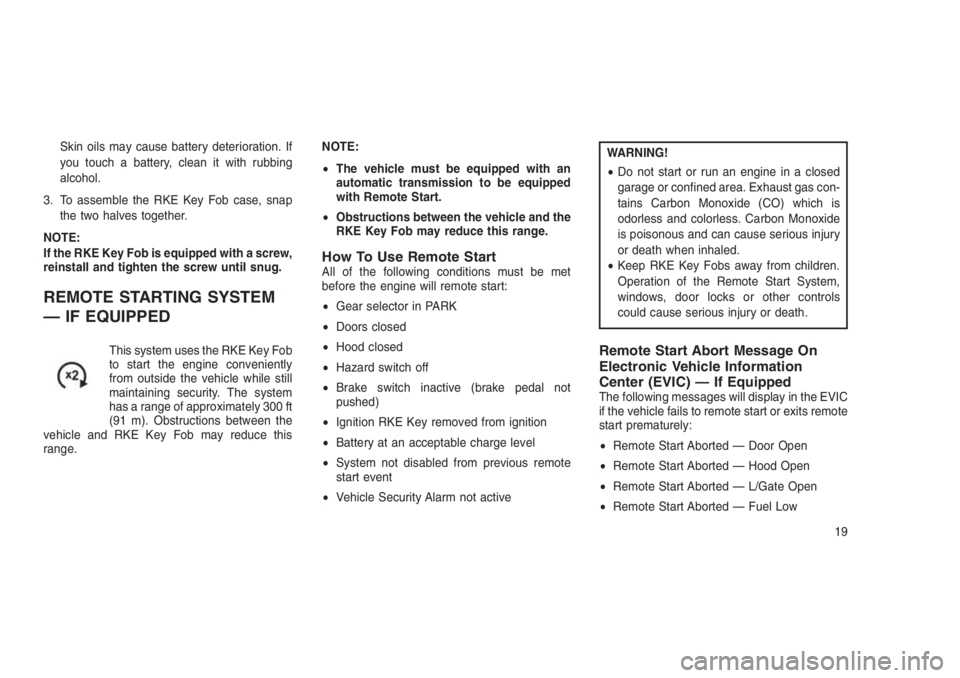
Skin oils may cause battery deterioration. If
you touch a battery, clean it with rubbing
alcohol.
3. To assemble the RKE Key Fob case, snap
the two halves together.
NOTE:
If the RKE Key Fob is equipped with a screw,
reinstall and tighten the screw until snug.
REMOTE STARTING SYSTEM
— IF EQUIPPED
This system uses the RKE Key Fob
to start the engine conveniently
from outside the vehicle while still
maintaining security. The system
has a range of approximately 300 ft
(91 m). Obstructions between the
vehicle and RKE Key Fob may reduce this
range.NOTE:
•The vehicle must be equipped with an
automatic transmission to be equipped
with Remote Start.
•Obstructions between the vehicle and the
RKE Key Fob may reduce this range.
How To Use Remote StartAll of the following conditions must be met
before the engine will remote start:
•Gear selector in PARK
•Doors closed
•Hood closed
•Hazard switch off
•Brake switch inactive (brake pedal not
pushed)
•Ignition RKE Key removed from ignition
•Battery at an acceptable charge level
•System not disabled from previous remote
start event
•Vehicle Security Alarm not active
WARNING!
•Do not start or run an engine in a closed
garage or confined area. Exhaust gas con-
tains Carbon Monoxide (CO) which is
odorless and colorless. Carbon Monoxide
is poisonous and can cause serious injury
or death when inhaled.
•Keep RKE Key Fobs away from children.
Operation of the Remote Start System,
windows, door locks or other controls
could cause serious injury or death.
Remote Start Abort Message On
Electronic Vehicle Information
Center (EVIC) — If Equipped
The following messages will display in the EVIC
if the vehicle fails to remote start or exits remote
start prematurely:
•Remote Start Aborted — Door Open
•Remote Start Aborted — Hood Open
•Remote Start Aborted — L/Gate Open
•Remote Start Aborted — Fuel Low
19