warning JEEP RENEGADE 2015 1.G Owners Manual
[x] Cancel search | Manufacturer: JEEP, Model Year: 2015, Model line: RENEGADE, Model: JEEP RENEGADE 2015 1.GPages: 678, PDF Size: 29.84 MB
Page 585 of 678

WARNING!(Continued)
•Never use a tire with a smaller load index or
capacity, other than what was originally equipped
on your vehicle. Using a tire with a smaller load
index could result in tire overloading and failure.
You could lose control and have a collision.
•Failure to equip your vehicle with tires having
adequate speed capability can result in sudden tire
failure and loss of vehicle control.
CAUTION!
Replacing original tires with tires of a different size
may result in false speedometer and odometer read-
ings.
TIRE CHAINS (TRACTION DEVICES)
Use of traction devices require sufficient tire-to-body
clearance. Follow these recommendations to guard
against damage.
•Traction device must be of proper size for the tire, as
recommended by the traction device manufacturer.
•Install on front tires only
•Due to limited clearance, the following traction de-
vices are recommended:
Front Wheel Drive (FWD) Models
•Original equipment 215/60R17 and 225/55R18 tire
sizes are not chainable.
•The use of 7mm snow chains is permitted with the use
of 215/60R16 tires.
9
MAINTAINING AND CARING FOR YOUR VEHICLE 583
Page 586 of 678

Four Wheel Drive (4WD) Non-Trailhawk Models with-
out a Two-Speed Power Takeoff Unit
•Original equipment 215/60R17 and 225/55R18 tire
sizes are not chainable.
•The use of 9mm snow chains is permitted with the use
of 215/60R16 tires.
Four Wheel Drive (4WD) Non-Trailhawk Models with a
Two-Speed Power Takeoff Unit
•The use of 7mm snow chains is permitted with the use
of 215/60R17 and 225/55R18 tires.
Four Wheel Drive (4WD) Trailhawk Models
•The use of 9mm snow chains is permitted with the use
of 215/60R17 tires.
CAUTION!
•Use on Front Tires Only
•Damage to Front Wheel Drive (FWD) Models may
result if tire chains or traction devices are used with
original equipment size tires.
•Damage to Four Wheel Drive (4WD) Models with-
out a Two-Speed Power Takeoff Unit may result if
tire chains or traction devices are used with origi-
nal equipment size tires.
•Damage to Four Wheel Drive (4WD) Trailhawk
Models may result if tire chains or traction devices
are used with original equipment size tires.
WARNING!
Using tires of different size and type (M+S, Snow)
between front and rear axles can cause unpredictable
handling. You could lose control and have a collision.
584 MAINTAINING AND CARING FOR YOUR VEHICLE
Page 606 of 678

•Forward Collision Warning-Plus (FCW+) — If
Equipped
The Front Collision Warning (FCW+) feature can be can
be set to Far, or set to Near. The default status of FCW+
is the Far setting. This means the system will warn you of
a possible collision with the vehicle in front of you when
you are farther away. This gives you the most reaction
time. To change the setting for a more dynamic driving
experience, select the Near setting. This warns you of a
possible collision when you are much closer to the
vehicle in front of you. To change the FCW+ status, press
and release the “Near” or “Far” button. Then press the
back arrow button on the touchscreen.
•Forward Collision Warning-Plus (FCW+) Active
Braking — If Equipped
The FCW+ system includes Advanced Brake Assist
(ABA). When this feature is selected, it will apply the
brakes to slow your vehicle in case of potential forward
collision. The ABA applies additional brake pressure
when the driver requests insufficient brake pressure to
avoid a potential frontal collision. The ABA system
becomes active at 5 mph (8 km/h).
For further information, refer to “Forward Collision
Warning-Plus (FCW+) With Mitigation” in “Safety.”
•ParkSense® — If Equipped
The ParkSense® system will scan for objects behind the
vehicle when the transmission shift lever/gear selector is
in REVERSE and the vehicle speed is less than 11 mph (18
km/h). It will provide an alert (audible and/or visual) to
indicate the proximity to other objects. The system can be
enabled with Sound Only, or Sound and Display. To
change the ParkSense® status, press and release the
“Sound Only” or “Sounds and Display” button. Then
press the back arrow button on the touchscreen. Refer to
“ParkSense®” in “Starting And Operating” for system
function and operating information.
604 MULTIMEDIA
Page 607 of 678

•Front ParkSense® Volume — If Equipped
Front Park Assist chime volume settings can be selected
from the EVIC/DID or Uconnect® System (if equipped).
The chime volume settings include “LOW,” “MEDIUM,”
and “HIGH.” The factory default volume setting is
MEDIUM.
•Rear ParkSense® Volume — If Equipped
Rear Park Assist chime volume settings can be selected
from the EVIC/DID or Uconnect® System (if equipped).
The chime volume settings include “LOW,” “MEDIUM,”
and “HIGH.” The factory default volume setting is
MEDIUM.
•Rear ParkSense® Braking Assist — If Equipped
When this feature is selected, the park assist system will
detect objects located behind the vehicle and utilize
autonomous braking to stop the vehicle.
Refer to “ParkSense® Rear Park Assist” in “Starting and
Operating” for system function and operating informa-
tion.
•LaneSense Warning — If Equipped
When this feature is selected, it sets the distance at which
the steering wheel will provide feedback for potential
lane departures. The LDW sensitivity can be set to
provide either an “early,” “medium,” or “late” warning
zone start point.
For further information, refer to “LaneSense Warning
(LDW)” in “Starting and Operating.”
•LaneSense Strength — If Equipped
When this feature is selected, it sets the strength of the
steering wheel feedback for potential lane departures.
The amount of directional torque the steering system can
apply to the steering wheel to correct for vehicle lane
departure can be set at “Low,” “Medium” or “High.”
11
MULTIMEDIA 605
Page 623 of 678

•Set Hours
This feature will allow you to adjust the hours. The Sync
Time with GPS “On” button must not be selected. To
make your selection, press the “–” or “+” buttons on the
touchscreen to adjust the hours up or down. Press the
back arrow button on the touchscreen to return to the
previous menu.
•Set Minutes
This feature will allow you to adjust the minutes. The
Sync Time with GPS “On” button must not be selected.
To make your selection, press the “–” or “+” buttons on
the touchscreen to adjust the minutes up or down. Press
the back arrow button on the touchscreen to return to the
previous menu.
•Time Format
This feature will allow you to select the time format
display setting. Press the “Time Format” button on the
touchscreen. Press the “12hrs” or “24hrs” button on the
touchscreen. Press the back arrow button on the touch-
screen to return to the previous menu.
Safety & Driving Assistance
After pressing the “Safety & Driving Assistance” button
on the touchscreen the following settings will be avail-
able:
•Forward Collision Warning-Plus (FCW+) — If
Equipped
The Front Collision Warning (FCW+) feature can be can
be set to Far, or Near. The default status of FCW+ is the
Far setting. This means the system will warn you of a
possible collision with the vehicle in front of you when
you are farther away. This gives you the most reaction
time. To change the setting for a more dynamic driving
experience, select the Near setting. This warns you of a
possible collision when you are much closer to the
vehicle in front of you. To change the FCW+ status, press
11
MULTIMEDIA 621
Page 624 of 678

the “Fwd Collision Warning” button and select the
“Near” or “Far” button. Press the back arrow/Done
button on the touchscreen to return to the previous
menu.
•Forward Collision Warning-Plus (FCW+) Active
Braking — If Equipped
The FCW+ system includes Advanced Brake Assist
(ABA). When this feature is selected, it will apply the
brakes to slow your vehicle in case of potential forward
collision. The ABA applies additional brake pressure
when the driver requests insufficient brake pressure to
avoid a potential frontal collision. The ABA system
becomes active at 5 mph (8 km/h). To change the Active
Braking status, press the “Active Braking” button and
select the “On” or “Off” button. Press the back arrow/
Done button on the touchscreen to return to the previous
menu.
For further information, refer to “Forward Collision
Warning-Plus (FCW+) With Mitigation” in “Safety.”
•LaneSense Warning — If Equipped
When this feature is selected, it sets the distance at which
the steering wheel will provide feedback for potential
lane departures. The LDW sensitivity can be set to
provide either an “early,” “medium,” or “late” warning
zone start point. To change the LaneSense Warning
status, press the “LaneSense Warning” button and select
from the “Early,” “Med,” or “Late” buttons. Press the
back arrow/Done button on the touchscreen to return to
the previous menu.
For further information, refer to “LaneSense Warning
(LDW)” in “Starting And Operating.”
•LaneSense Strength — If Equipped
When this feature is selected, it sets the strength of the
steering wheel feedback for potential lane departures.
622 MULTIMEDIA
Page 660 of 678
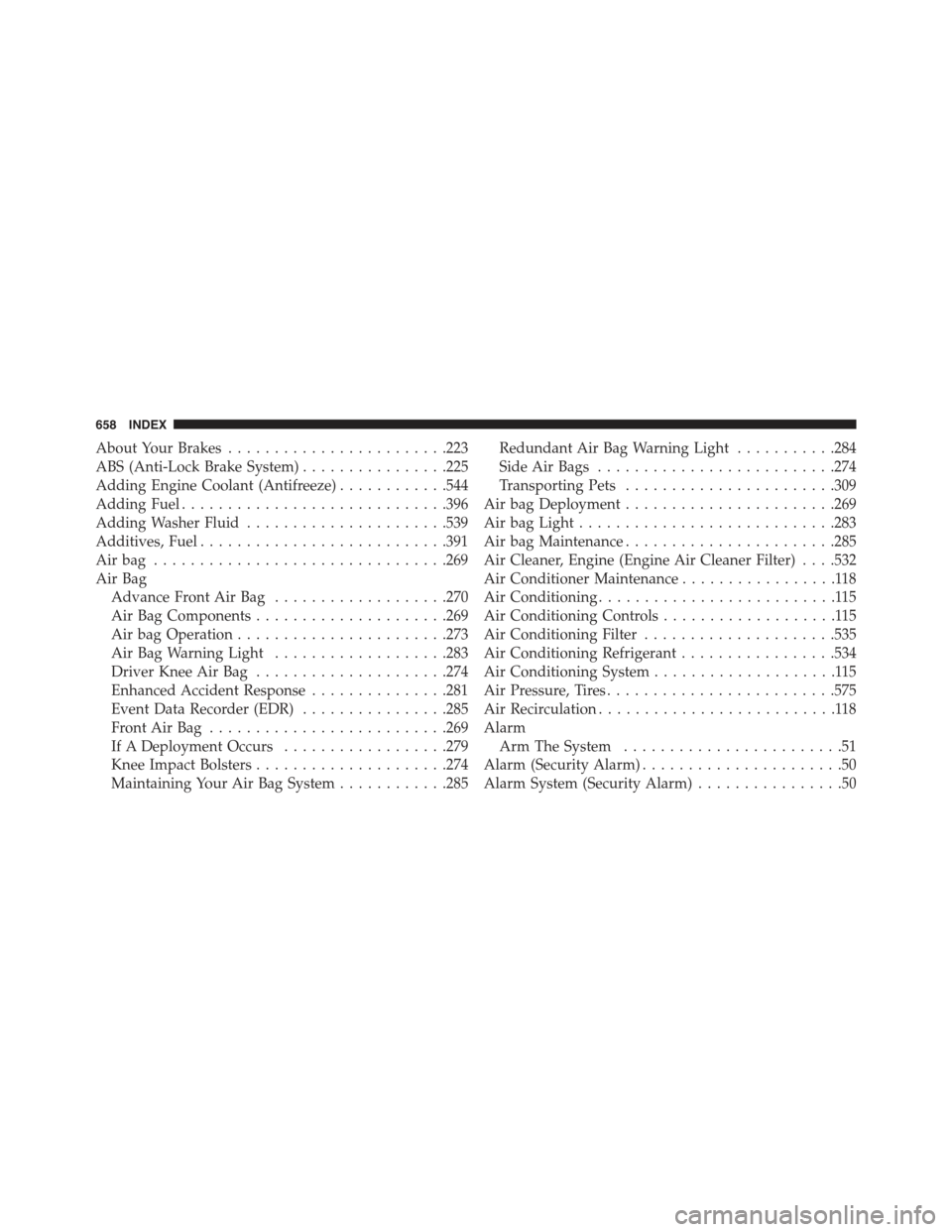
About Your Brakes........................223
ABS (Anti-Lock Brake System)................225
Adding Engine Coolant (Antifreeze)............544
Adding Fuel.............................396
Adding Washer Fluid......................539
Additives, Fuel...........................391
Air bag . . . . . . . . . . . . . . . . . . . . . . . . . . . . . . ..269
Air Bag
Advance Front Air Bag...................270
Air Bag Components.....................269
Air bag Operation.......................273
Air Bag Warning Light...................283
Driver Knee Air Bag.....................274
Enhanced Accident Response...............281
Event Data Recorder (EDR)................285
Front Air Bag . . . . . . . . . . . . . . . . . . . . . . . . ..269
If A Deployment Occurs..................279
Knee Impact Bolsters.....................274
Maintaining Your Air Bag System............285
Redundant Air Bag Warning Light...........284
Side Air Bags..........................274
Transporting Pets.......................309
Air bag Deployment.......................269
Air bag Light............................283
Air bag Maintenance.......................285
Air Cleaner, Engine (Engine Air Cleaner Filter) . . . .532
Air Conditioner Maintenance.................118
Air Conditioning..........................115
Air Conditioning Controls...................115
Air Conditioning Filter.....................535
Air Conditioning Refrigerant.................534
Air Conditioning System....................115
Air Pressure, Tires.........................575
Air Recirculation..........................118
Alarm
Arm The System........................51
Alarm (Security Alarm)......................50
Alarm System (Security Alarm)................50
658 INDEX
Page 662 of 678
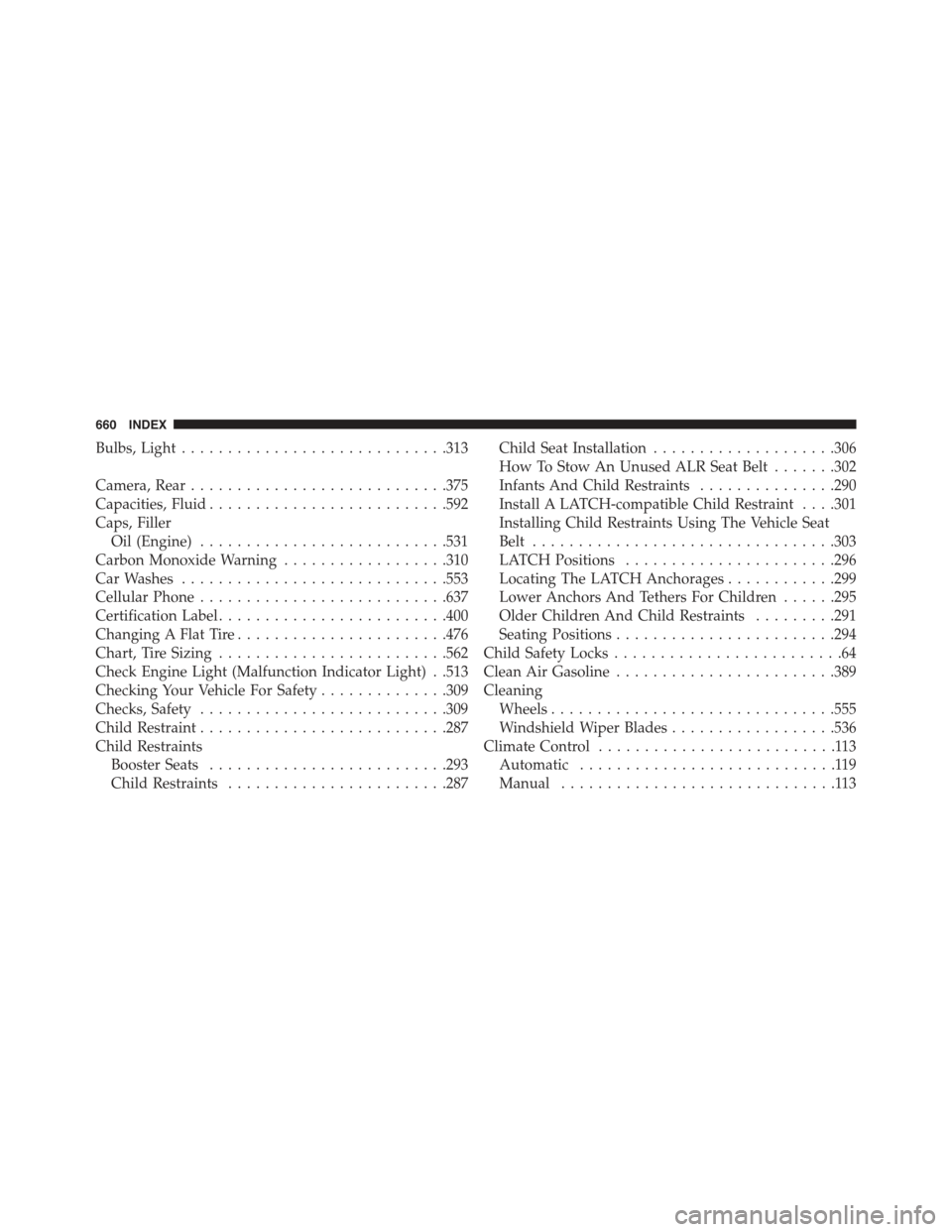
Bulbs, Light.............................313
Camera, Rear............................375
Capacities, Fluid..........................592
Caps, Filler
Oil (Engine)...........................531
Carbon Monoxide Warning..................310
Car Washes.............................553
Cellular Phone...........................637
Certification Label.........................400
Changing A Flat Tire.......................476
Chart, Tire Sizing.........................562
Check Engine Light (Malfunction Indicator Light) . .513
Checking Your Vehicle For Safety..............309
Checks, Safety...........................309
Child Restraint...........................287
Child Restraints
Booster Seats..........................293
Child Restraints........................287
Child Seat Installation....................306
How To Stow An Unused ALR Seat Belt.......302
Infants And Child Restraints...............290
Install A LATCH-compatible Child Restraint . . . .301
Installing Child Restraints Using The Vehicle Seat
Belt.................................303
LATCH Positions.......................296
Locating The LATCH Anchorages............299
Lower Anchors And Tethers For Children......295
Older Children And Child Restraints.........291
Seating Positions........................294
Child Safety Locks.........................64
Clean Air Gasoline........................389
Cleaning
Wheels...............................555
Windshield Wiper Blades..................536
Climate Control..........................113
Automatic............................119
Manual..............................113
660 INDEX
Page 664 of 678
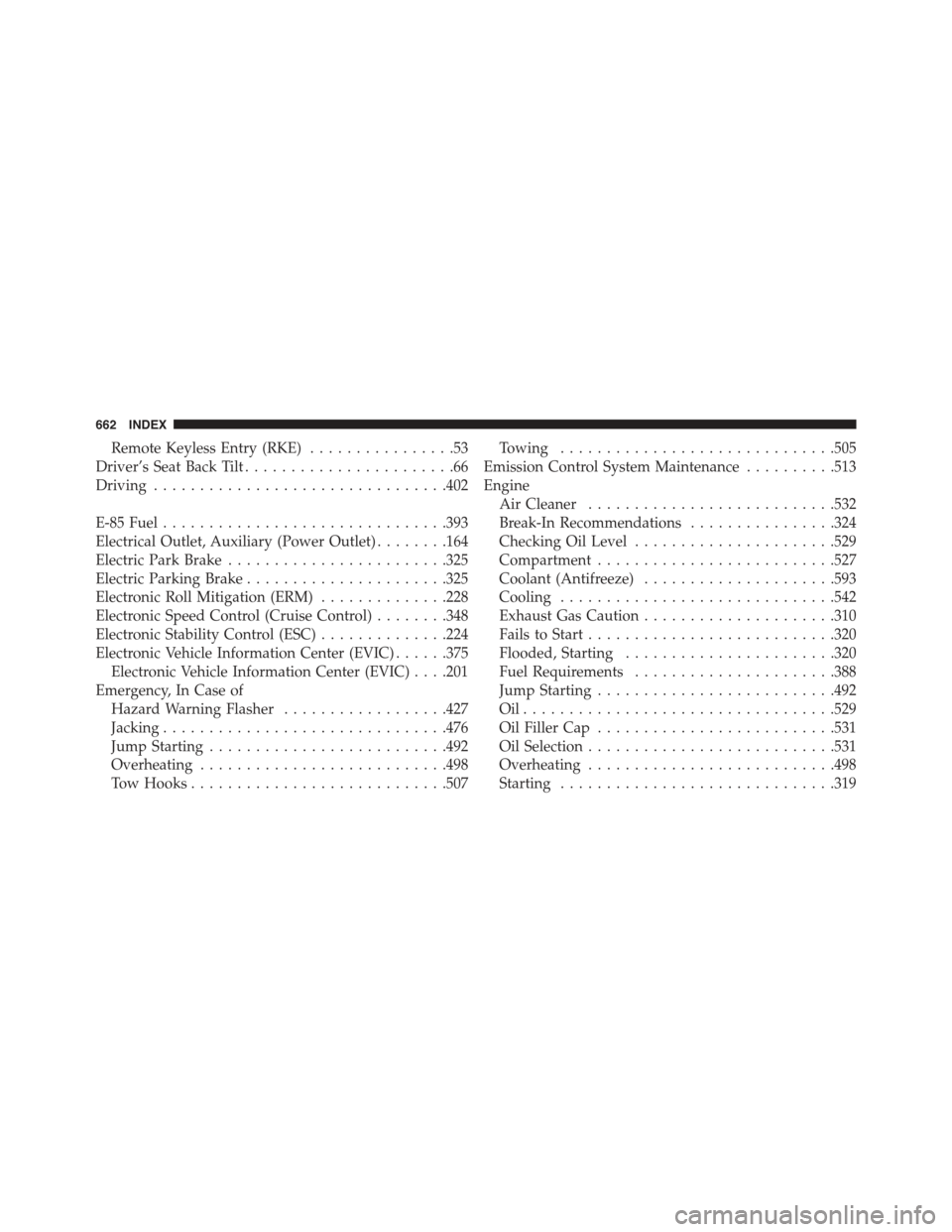
Remote Keyless Entry (RKE)................53
Driver’s Seat Back Tilt.......................66
Driving................................402
E-85 Fuel...............................393
Electrical Outlet, Auxiliary (Power Outlet)........164
Electric Park Brake........................325
Electric Parking Brake......................325
Electronic Roll Mitigation (ERM)..............228
Electronic Speed Control (Cruise Control)........348
Electronic Stability Control (ESC)..............224
Electronic Vehicle Information Center (EVIC)......375
Electronic Vehicle Information Center (EVIC) . . . .201
Emergency, In Case of
Hazard Warning Flasher..................427
Jacking...............................476
Jump Starting..........................492
Overheating...........................498
Tow Hooks............................507
Towing..............................505
Emission Control System Maintenance..........513
Engine
Air Cleaner...........................532
Break-In Recommendations................324
Checking Oil Level......................529
Compartment..........................527
Coolant (Antifreeze).....................593
Cooling..............................542
Exhaust Gas Caution.....................310
Fails to Start...........................320
Flooded, Starting.......................320
Fuel Requirements......................388
Jump Starting..........................492
Oil . . . . . . . . . . . . . . . . . . . . . . . . . . . . . . . . ..529
Oil Filler Cap..........................531
Oil Selection...........................531
Overheating...........................498
Starting..............................319
662 INDEX
Page 665 of 678
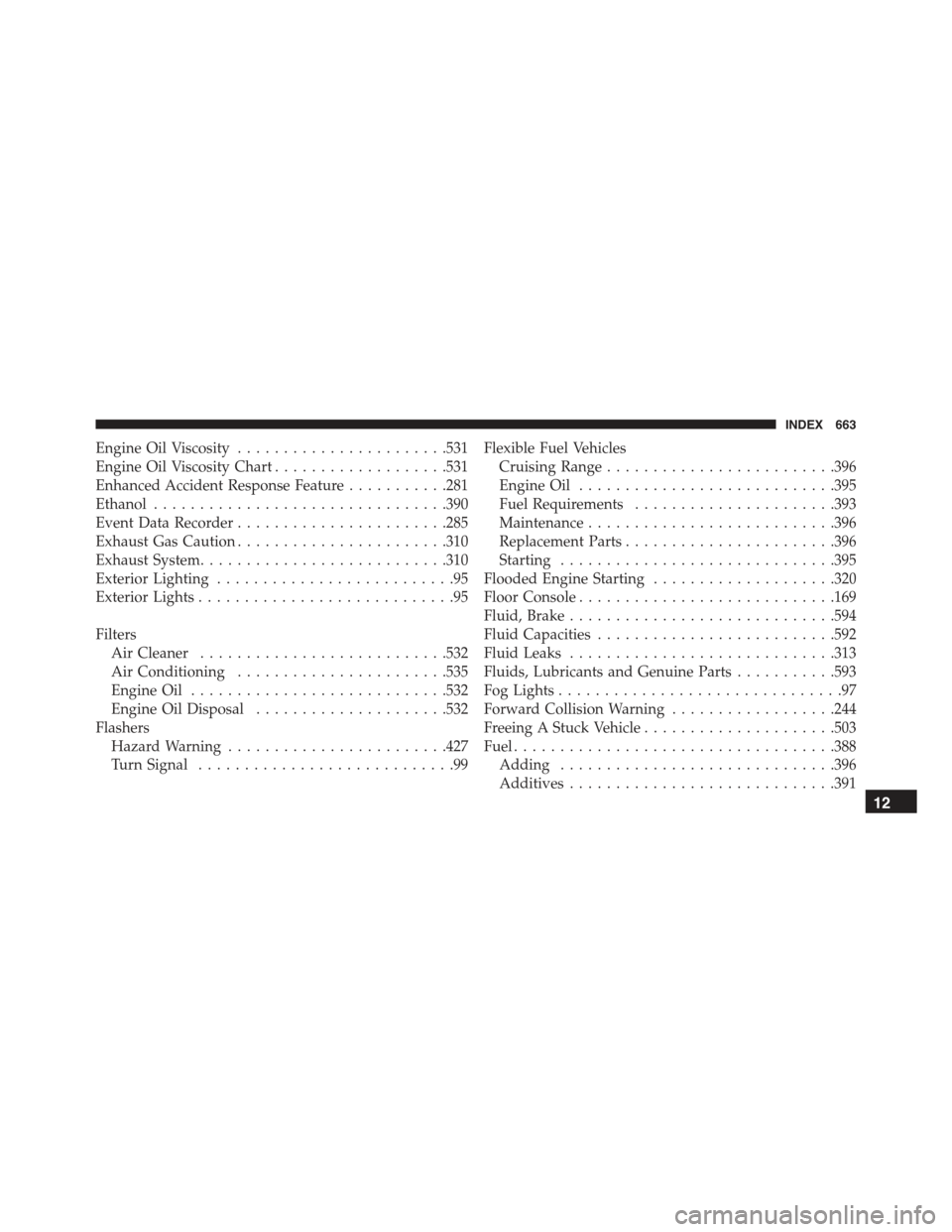
Engine Oil Viscosity.......................531
Engine Oil Viscosity Chart...................531
Enhanced Accident Response Feature...........281
Ethanol................................390
Event Data Recorder.......................285
Exhaust Gas Caution.......................310
Exhaust System...........................310
Exterior Lighting..........................95
Exterior Lights............................95
Filters
Air Cleaner...........................532
Air Conditioning.......................535
Engine Oil............................532
Engine Oil Disposal.....................532
Flashers
Hazard Warning........................427
Turn Signal............................99
Flexible Fuel Vehicles
Cruising Range.........................396
Engine Oil............................395
Fuel Requirements......................393
Maintenance...........................396
Replacement Parts.......................396
Starting..............................395
Flooded Engine Starting....................320
Floor Console............................169
Fluid, Brake.............................594
Fluid Capacities..........................592
Fluid Leaks.............................313
Fluids, Lubricants and Genuine Parts...........593
Fog Lights...............................97
Forward Collision Warning..................244
Freeing A Stuck Vehicle.....................503
Fuel...................................388
Adding..............................396
Additives.............................391
12
INDEX 663