CD player JEEP RENEGADE 2015 1.G Owners Manual
[x] Cancel search | Manufacturer: JEEP, Model Year: 2015, Model line: RENEGADE, Model: JEEP RENEGADE 2015 1.GPages: 678, PDF Size: 29.84 MB
Page 597 of 678
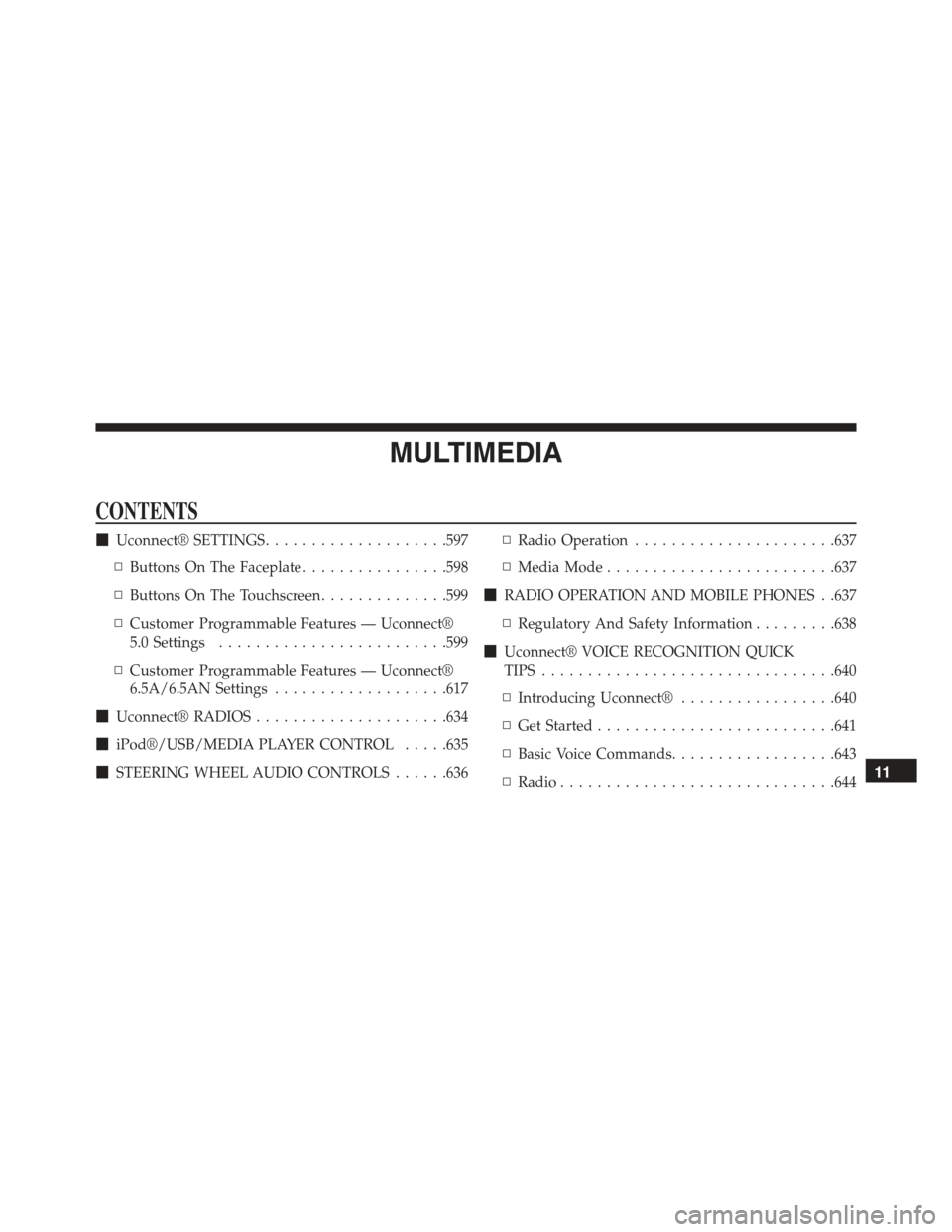
MULTIMEDIA
CONTENTS
!Uconnect® SETTINGS....................597
â–«Buttons On The Faceplate................598
â–«Buttons On The Touchscreen..............599
▫Customer Programmable Features — Uconnect®
5.0 Settings.........................599
▫Customer Programmable Features — Uconnect®
6.5A/6.5AN Settings...................617
!Uconnect® RADIOS.....................634
!iPod®/USB/MEDIA PLAYER CONTROL.....635
!STEERING WHEEL AUDIO CONTROLS......636
â–«Radio Operation......................637
â–«Media Mode.........................637
!RADIO OPERATION AND MOBILE PHONES . .637
â–«Regulatory And Safety Information.........638
!Uconnect® VOICE RECOGNITION QUICK
TIPS................................640
▫Introducing Uconnect®.................640
â–«Get Started..........................641
â–«Basic Voice Commands..................643
â–«Radio..............................64411
Page 637 of 678
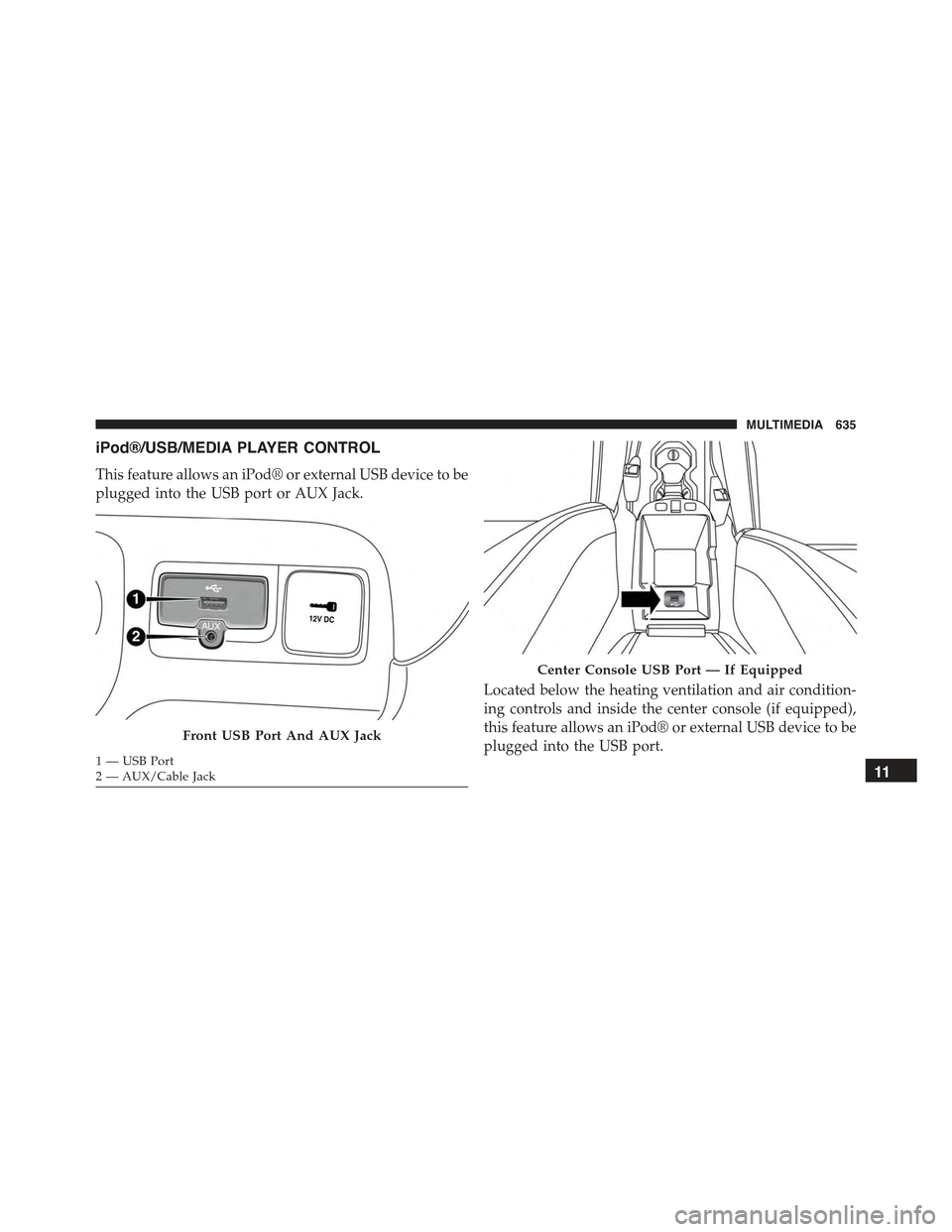
iPod®/USB/MEDIA PLAYER CONTROL
This feature allows an iPod® or external USB device to be
plugged into the USB port or AUX Jack.
Located below the heating ventilation and air condition-
ing controls and inside the center console (if equipped),
this feature allows an iPod® or external USB device to be
plugged into the USB port.Front USB Port And AUX Jack
1—USBPort2—AUX/CableJack
Center Console USB Port — If Equipped
11
MULTIMEDIA 635
Page 639 of 678

Pushing the center button will make the radio switch
between the various modes available (AM/FM/SAT/
AUX/Media Player, etc.) and can also be used to select/
enter an item while scrolling through menu.
The left-hand control is a rocker-type switch with a
pushbutton in the center. The function of the left-hand
control is different depending on which mode you are in.
The following describes the left-hand control operation in
each mode.
Radio Operation
Pushing the top of the switch will “Seek” up for the next
listenable station and pushing the bottom of the switch
will “Seek” down for the next listenable station.
The button located in the center of the left-hand control
will tune to the next preset station that you have pro-
grammed in the radio preset button.
Media Mode
Pushing the top of the switch once will go to the next
track on the selected media (AUX/USB, Bluetooth®).
Pushing the bottom of the switch once will go to the
beginning of the current track, or to the beginning of the
previous track if it is within eight seconds after the
current track begins to play.
If you push the switch up or down twice, it plays the
second track; three times, it will play the third, etc.
RADIO OPERATION AND MOBILE PHONES
Under certain conditions, the mobile phone being on in
your vehicle can cause erratic or noisy performance from
your radio. This condition may be lessened or eliminated
by relocating the mobile phone antenna. This condition is
not harmful to the radio. If your radio performance does
not satisfactorily “clear” by the repositioning of the11
MULTIMEDIA 637
Page 648 of 678

Media
Uconnect® offers connections via USB Port, Bluetooth®
and Auxiliary Ports (If Equipped). Voice operation is only
available for connected USB and iPod® devices. (Remote
CD player optional and not available on all vehicles.)
Push the VR button. After the beep, say one of the
following commands and follow the prompts to
switch your media source or choose an artist.
•Change sourceto Bluetooth®.
•Change sourceto iPod®.
•Change sourceto USB.
•Play artistBeethoven;Play albumGreatest Hits;Play
songMoonlight Sonata;Play genreClassical.
TIP:Press the Browse button on the touchscreen to see all
of the music on your iPod® or USB device. Your Voice
Command must matchexactlyhow the artist, album,
song and genre information is displayed.
Uconnect® 5.0 Media
646 MULTIMEDIA