windshield wipers JEEP RENEGADE 2015 1.G User Guide
[x] Cancel search | Manufacturer: JEEP, Model Year: 2015, Model line: RENEGADE, Model: JEEP RENEGADE 2015 1.GPages: 220, PDF Size: 34.11 MB
Page 39 of 220
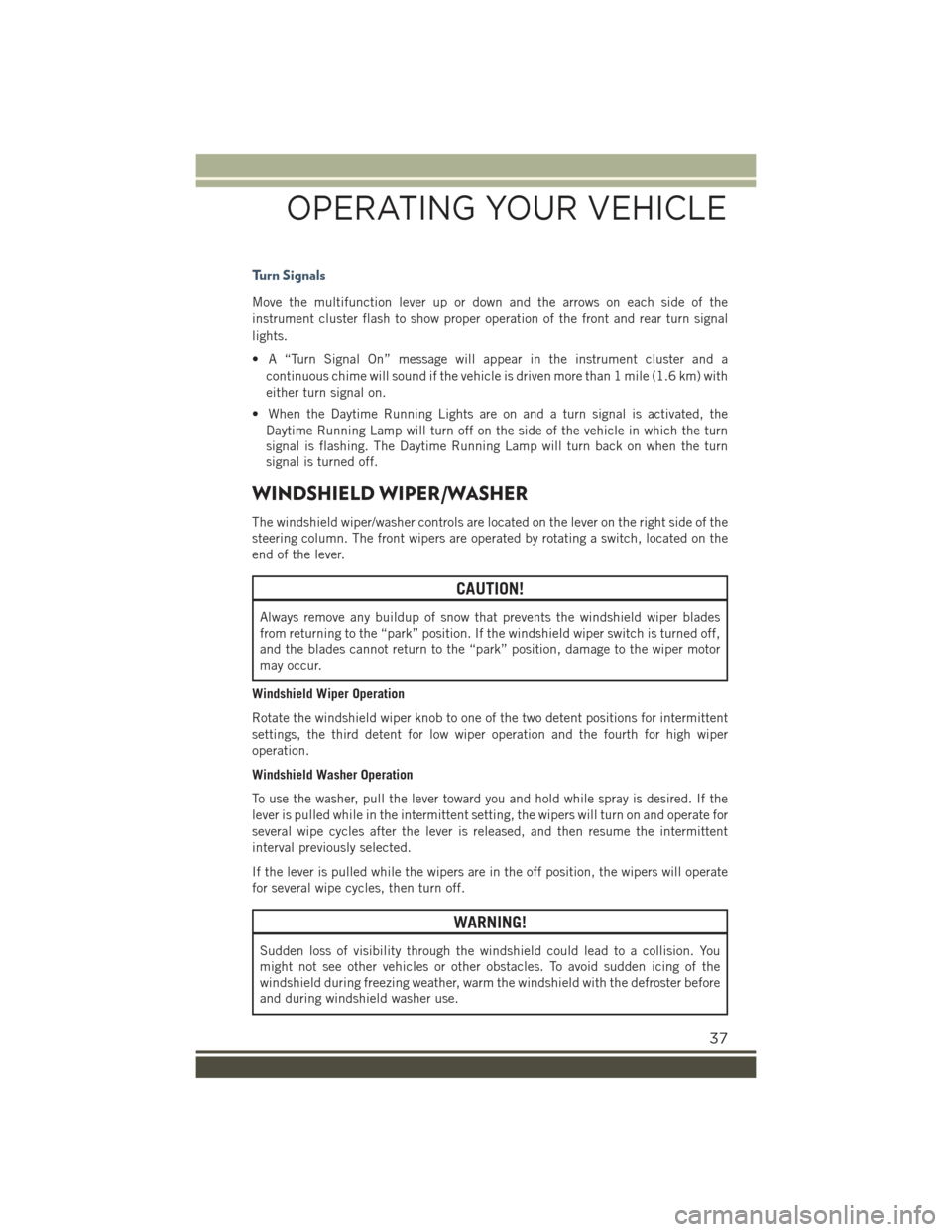
Turn Signals
Move the multifunction lever up or down and the arrows on each side of the
instrument cluster flash to show proper operation of the front and rear turn signal
lights.
• A “Turn Signal On” message will appear in the instrument cluster and a
continuous chime will sound if the vehicle is driven more than 1 mile (1.6 km) with
either turn signal on.
• When the Daytime Running Lights are on and a turn signal is activated, the
Daytime Running Lamp will turn off on the side of the vehicle in which the turn
signal is flashing. The Daytime Running Lamp will turn back on when the turn
signal is turned off.
WINDSHIELD WIPER/WASHER
The windshield wiper/washer controls are located on the lever on the right side of the
steering column. The front wipers are operated by rotating a switch, located on the
end of the lever.
CAUTION!
Always remove any buildup of snow that prevents the windshield wiper blades
from returning to the “park” position. If the windshield wiper switch is turned off,
and the blades cannot return to the “park” position, damage to the wiper motor
may occur.
Windshield Wiper Operation
Rotate the windshield wiper knob to one of the two detent positions for intermittent
settings, the third detent for low wiper operation and the fourth for high wiper
operation.
Windshield Washer Operation
To use the washer, pull the lever toward you and hold while spray is desired. If the
lever is pulled while in the intermittent setting, the wipers will turn on and operate for
several wipe cycles after the lever is released, and then resume the intermittent
interval previously selected.
If the lever is pulled while the wipers are in the off position, the wipers will operate
for several wipe cycles, then turn off.
WARNING!
Sudden loss of visibility through the windshield could lead to a collision. You
might not see other vehicles or other obstacles. To avoid sudden icing of the
windshield during freezing weather, warm the windshield with the defroster before
and during windshield washer use.
OPERATING YOUR VEHICLE
37
Page 40 of 220
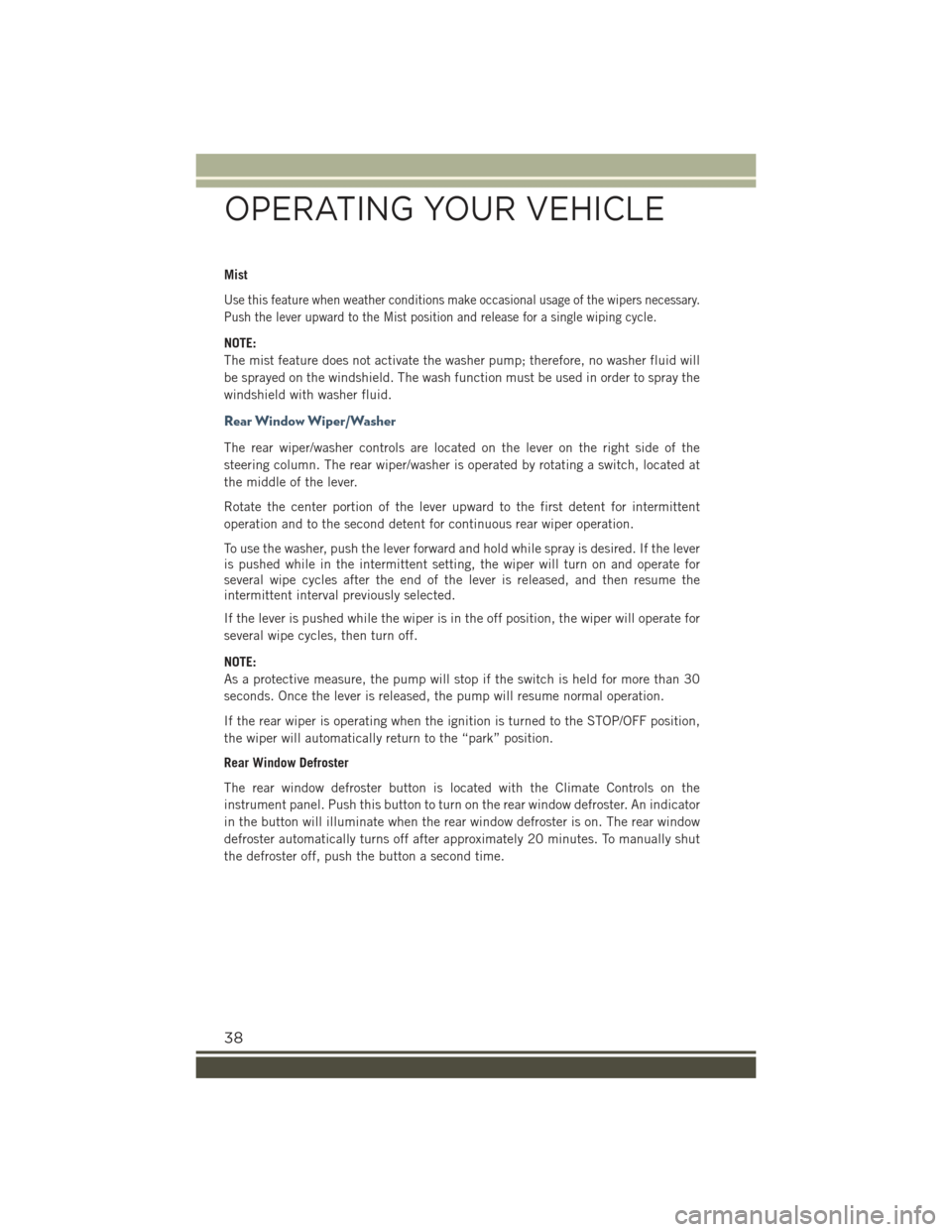
Mist
Use this feature when weather conditions make occasional usage of the wipers necessary.
Push the lever upward to the Mist position and release for a single wiping cycle.
NOTE:
The mist feature does not activate the washer pump; therefore, no washer fluid will
be sprayed on the windshield. The wash function must be used in order to spray the
windshield with washer fluid.
Rear Window Wiper/Washer
The rear wiper/washer controls are located on the lever on the right side of the
steering column. The rear wiper/washer is operated by rotating a switch, located at
the middle of the lever.
Rotate the center portion of the lever upward to the first detent for intermittent
operation and to the second detent for continuous rear wiper operation.
To use the washer, push the lever forward and hold while spray is desired. If the leveris pushed while in the intermittent setting, the wiper will turn on and operate forseveral wipe cycles after the end of the lever is released, and then resume theintermittent interval previously selected.
If the lever is pushed while the wiper is in the off position, the wiper will operate for
several wipe cycles, then turn off.
NOTE:
As a protective measure, the pump will stop if the switch is held for more than 30
seconds. Once the lever is released, the pump will resume normal operation.
If the rear wiper is operating when the ignition is turned to the STOP/OFF position,
the wiper will automatically return to the “park” position.
Rear Window Defroster
The rear window defroster button is located with the Climate Controls on the
instrument panel. Push this button to turn on the rear window defroster. An indicator
in the button will illuminate when the rear window defroster is on. The rear window
defroster automatically turns off after approximately 20 minutes. To manually shut
the defroster off, push the button a second time.
OPERATING YOUR VEHICLE
38
Page 214 of 220
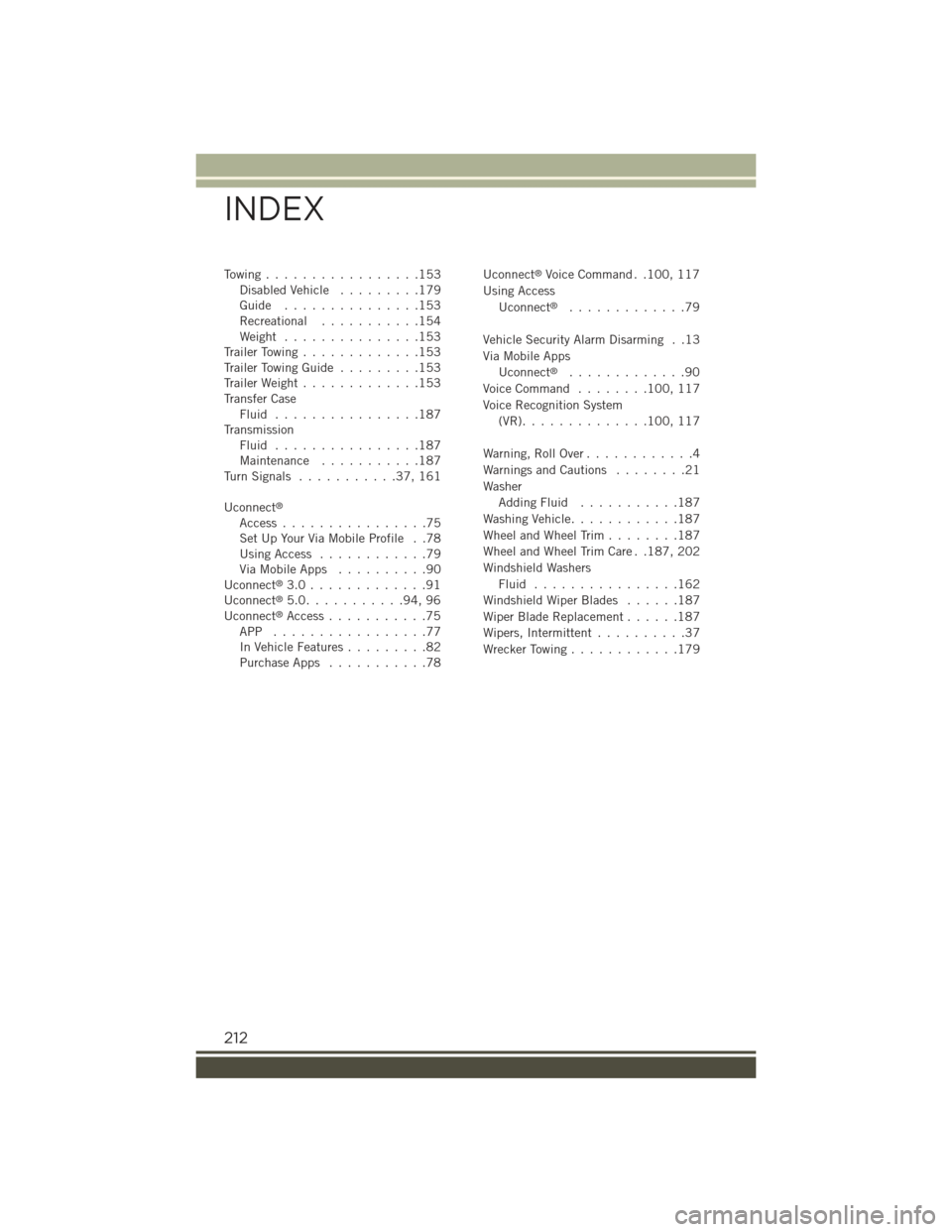
To w i n g . . . . . . . . . . . . . . . . . 1 5 3Disabled Vehicle.........179Guide . . . . . . . . . . . . . . .153Recreational...........154Weight...............153Trailer Towing.............153Trailer Towing Guide.........153Trailer Weight.............153Transfer CaseFluid . . . . . . . . . . . . . . . .187TransmissionFluid . . . . . . . . . . . . . . . .187Maintenance...........187Tu r n S i g n a l s . . . . . . . . . . . 3 7 , 1 6 1
Uconnect®
Access . . . . . . . . . . . . . . . .75Set Up Your Via Mobile Profile . .78Using Access............79Via Mobile Apps..........90Uconnect®3.0 . . . . . . . . . . . . .91Uconnect®5.0. . . . . . . . . . .94, 96Uconnect®Access . . . . . . . . . . .75APP . . . . . . . . . . . . . . . . .77In Vehicle Features.........82Purchase Apps...........78
Uconnect®Voice Command . .100, 117
Using Access
Uconnect®.............79
Vehicle Security Alarm Disarming . .13
Via Mobile Apps
Uconnect®.............90
Voice Command........100, 117
Voice Recognition System
(VR). . . . . . . . . . . . . .100, 117
Warning, Roll Over . . . . . . . . . . . .4
Warnings and Cautions........21
Washer
Adding Fluid . . . . . . . . . . .187
Washing Vehicle............187
Wheel and Wheel Trim . . . . . . . .187
Wheel and Wheel Trim Care . .187, 202
Windshield Washers
Fluid . . . . . . . . . . . . . . . .162
Windshield Wiper Blades . . . . . .187
Wiper Blade Replacement......187
Wipers, Intermittent..........37
Wrecker Towing............179
INDEX
212