audio JEEP RENEGADE 2023 Owner's Guide
[x] Cancel search | Manufacturer: JEEP, Model Year: 2023, Model line: RENEGADE, Model: JEEP RENEGADE 2023Pages: 364, PDF Size: 18.65 MB
Page 271 of 364
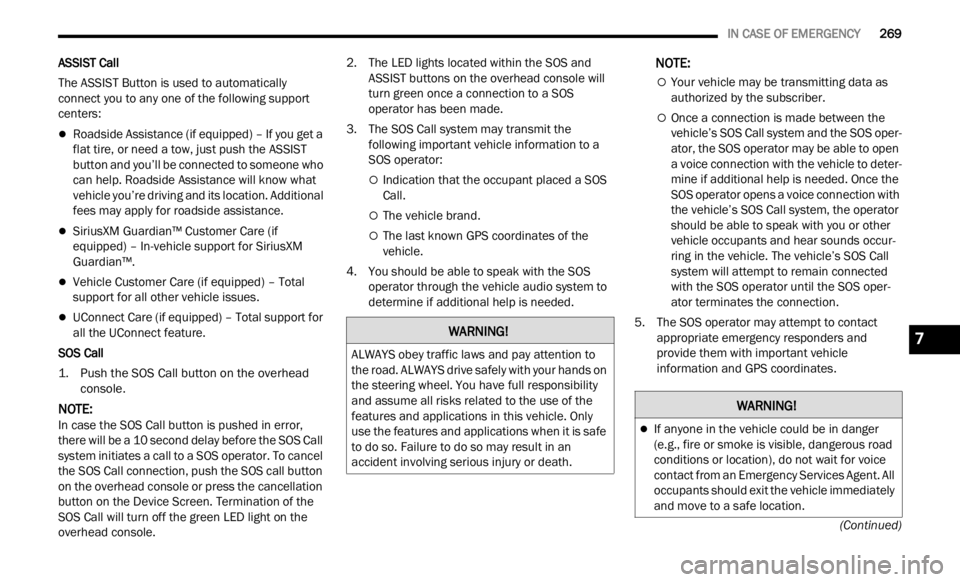
IN CASE OF EMERGENCY 269
(Continued)
ASSIST Call
The ASSIST Button is used to automatically
connec t
you to any one of the following support
centers:
Roadside Assistance (if equipped) – If you get a
flat tire, or need a tow, just push the ASSIST
button and you’ll be connected to someone who
can help. Roadside Assistance will know what
vehicle you’re driving and its location. Additional
fees may apply for roadside assistance.
SiriusXM Guardian™ Customer Care (if
equipped) – In-vehicle support for SiriusXM
Guardian™.
Vehicle Customer Care (if equipped) – Total
support for all other vehicle issues.
UConnect Care (if equipped) – Total support for
all the UConnect feature.
SOS Call
1. Push the SOS Call button on the overhead cons o
le.
NOTE:
In case the SOS Call button is pushed in error,
there
will be a 10 second delay before the SOS Call
system initiates a call to a SOS operator. To cancel
the SOS Call connection, push the SOS call button
on the overhead console or press the cancellation
button on the Device Screen. Termination of the
SOS Call will turn off the green LED light on the
overhead console. 2. The LED lights located within the SOS and
ASSI S
T buttons on the overhead console will
turn green once a connection to a SOS
operator has been made.
3. The SOS Call system may transmit the followi
ng important vehicle information to a
SOS operator:
Indication that the occupant placed a SOS
Call.
The vehicle brand.
The last known GPS coordinates of the
vehicle.
4. You should be able to speak with the SOS operat
or through the vehicle audio system to
determine if additional help is needed.
NOTE:
Your vehicle may be transmitting data as
authorized by the subscriber.
Once a connection is made between the
vehicle’s SOS Call system and the SOS oper -
ator, the SOS operator may be able to open
a voice
connection with the vehicle to deter -
mine if additional help is needed. Once the
S OS ope
rator opens a voice connection with
the vehicle’s SOS Call system, the operator
should be able to speak with you or other
vehicle occupants and hear sounds occur -
ring in the vehicle. The vehicle’s SOS Call
syste m
will attempt to remain connected
with the SOS operator until the SOS oper -
ator terminates the connection.
5. T he SOS operator may attempt to contact
approp
riate emergency responders and
provide them with important vehicle
information and GPS coordinates.WARNING!
ALWAYS obey traffic laws and pay attention to
the road. ALWAYS drive safely with your hands on
the steering wheel. You have full responsibility
and assume all risks related to the use of the
features and applications in this vehicle. Only
use the features and applications when it is safe
to do so. Failure to do so may result in an
accident involving serious injury or death.
WARNING!
If anyone in the vehicle could be in danger
(e.g., fire or smoke is visible, dangerous road
conditions or location), do not wait for voice
contact from an Emergency Services Agent. All
occupants should exit the vehicle immediately
and move to a safe location.
7
Page 272 of 364

270 IN CASE OF EMERGENCY
(Continued)
SOS Call System Limitations
Vehicles sold in Mexico DO NOT
have SOS Call
system capabilities.
SOS or other emergency line operators in Mexico
may not
answer or respond to SOS system calls.
NOTE:
The SOS Call function may not be available for the
first
minute after the vehicle is started
If the SOS Call system detects a malfunction, any
of the
following may occur at the time the
malfunction is detected, and at the beginning of
each ignition cycle:
The overhead console lights located within the
SOS and ASSIST buttons will continuously illumi -
nate red.
The Device Screen will display the following
message: “Vehicle device requires service.
Please contact an authorized dealer.”
An In-Vehicle Audio message will state “Vehicle
device requires service. Please contact an
authorized dealer.” Even if the SOS Call system is fully functional,
factor
s
beyond FCA US LLC’s control may prevent
or stop the SOS Call system operation. These
include, but are not limited to, the following
factors:
The ignition is in the OFF position.
The vehicle’s electrical systems are not intact.
The SOS Call system software and/or hardware
are damaged during a crash.
The vehicle battery loses power or becomes
disconnected during a vehicle crash.
LTE (voice/data) or 4G (data) network and/or
Global Positioning Satellite signals are unavail -
able or obstructed.
Equipment malfunction at the SOS operator
facility.
Operator error by the SOS operator.
Never place anything on or near the vehicle’s
operable network and GPS antennas. You
could prevent operable network and GPS
signal reception, which can prevent your
vehicle from placing an emergency call. An
operable network and GPS signal reception is
required for the SOS Call system to function
properly.
The SOS Call system is embedded into the
vehicle’s electrical system. Do not add after -
market electrical equipment to the vehicle’s
electr
ical system. This may prevent your
vehicle from sending a signal to initiate an
emergency call. To avoid interference that can
cause the SOS Call system to fail, never add
aftermarket equipment (e.g., two-way mobile
radio, CB radio, data recorder, etc.) to your
vehicle’s electrical system or modify the
antennas on your vehicle. IF YOUR VEHICLE
LOSES BATTERY POWER FOR ANY REASON
(INCLUDING DURING OR AFTER AN ACCI -
DENT), THE UCONNECT FEATURES, APPS AND
SERVI C
ES, AMONG OTHERS, WILL NOT
OPERATE.
Modifications to any part of the SOS Call
system could cause the air bag system to fail
when you need it. You could be injured if the
air bag system is not there to help protect you.
WARNING!
WARNING!
Ignoring the overhead console light could
mean you will not have SOS Call services. If
the overhead console light is illuminated, have
an authorized dealer service the SOS Call
system immediately.
The Occupant Restraint Control module turns
on the air bag Warning Light on the instrument
panel if a malfunction in any part of the
system is detected. If the Air Bag Warning
Light is illuminated, have an authorized dealer
service the Occupant Restraint Control system
immediately.
WARNING!
Page 312 of 364
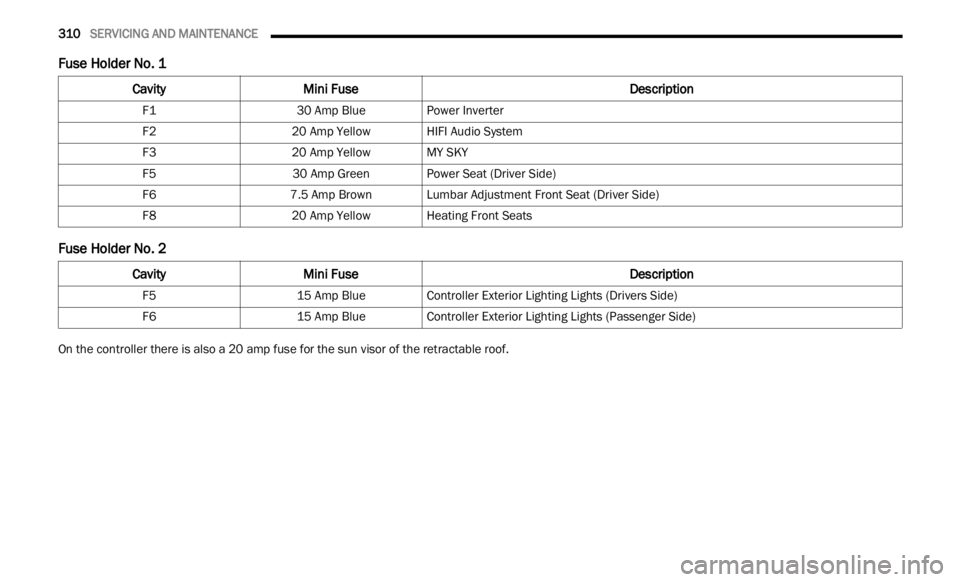
310 SERVICING AND MAINTENANCE
Fuse Holder No. 1
Fuse Holder No. 2
On the controller there is also a 20 amp fuse for the sun visor of the retractable roof.
Cavity Mini Fuse Description
F130 Amp BluePower Inverter
F2 20 Amp YellowHIFI Audio System
F3 20 Amp YellowMY SKY
F5 30 Amp GreenPower Seat (Driver Side)
F6 7.5 Amp BrownLumbar Adjustment Front Seat (Driver Side)
F8 20 Amp YellowHeating Front Seats
CavityMini Fuse Description
F515 Amp BlueController Exterior Lighting Lights (Drivers Side)
F6 15 Amp BlueController Exterior Lighting Lights (Passenger Side)
Page 353 of 364

351
INDEX
A
About Your Brakes.........................................341Adding Engine Coolant (Antifreeze)...............300Adding Fuel....................................................122Adding Washing Fluid....................................294Additives, Fuel...............................................343Advance Phone Connectivity.........................172Air Bag...........................................................247Advance Front Air Bag...............................247Air Bag Operation......................................248Air Bag Warning Light................................246Driver Knee Air Bag...................................249Enhanced Accident Response.........252, 285Event Data Recorder (EDR).......................285Front Air Bag.............................................247If Deployment Occurs................................252Knee Impact Bolsters................................249Maintaining Your Air Bag System..............255Maintenance.............................................255Redundant Air Bag Warning Light.............247Side Air Bags.............................................249Transporting Pets......................................265Air Bag Light..................................70, 246, 265Air Cleaner, Engine (Engine Air Cleaner
Filter).............................................................296Air Conditioner Maintenance.........................296
Air Conditioner Refrigerant..................296, 297Air Conditioning.............................................297Air Conditioning Filter..............................48, 297Air Conditioning System................................296Air Conditioning, Operating Tips.......................47Air Pressure Tires.........................................................329AlarmArm The System..........................................20Disarm The System.....................................21Security Alarm......................................20, 72Alterations/ModificationsVehicle.........................................................10Android Auto........................................174, 176Android Auto™
S
.......................................174Antifreeze (Engine Coolant).................300, 344Disposal...................................................301Anti-Lock Brake System (ABS)......................221Anti-Lock Warning Light............................72, 76Apple CarPlay.......................................174, 178Apple CarPlay®
S
......................................176Assist, Hill Start.............................................227Audio Settings...............................................160Audio Systems (Radio)..................................133Auto Down Power Windows.............................53Auto Up Power Windows..................................53
Automatic Headlights.......................................38Automatic High Beams.....................................37Automatic Temperature Control (ATC)..............47Automatic Transmission.........................85, 303Adding Fluid.....................................303, 345Autostick......................................................87Fluid And Filter Change.............................303Fluid Change.............................................303Fluid Level Check......................................303Fluid Type........................................303, 345Special Additives......................................303Auxiliary Electrical Outlet (Power Outlet)..........50Auxiliary Power Outlet......................................50Axle Fluid.......................................................345Axle Lubrication............................................345
B
Back-Up Camera...........................................121Battery...................................................70, 294Charging System Light.................................70Keyless Key Fob Replacement....................15Belts, Seat....................................................265Blind Spot Monitoring...................................228BluetoothConnecting To A Particular Mobile Phone
Or Audio Device After Pairing
................168
11
Page 360 of 364
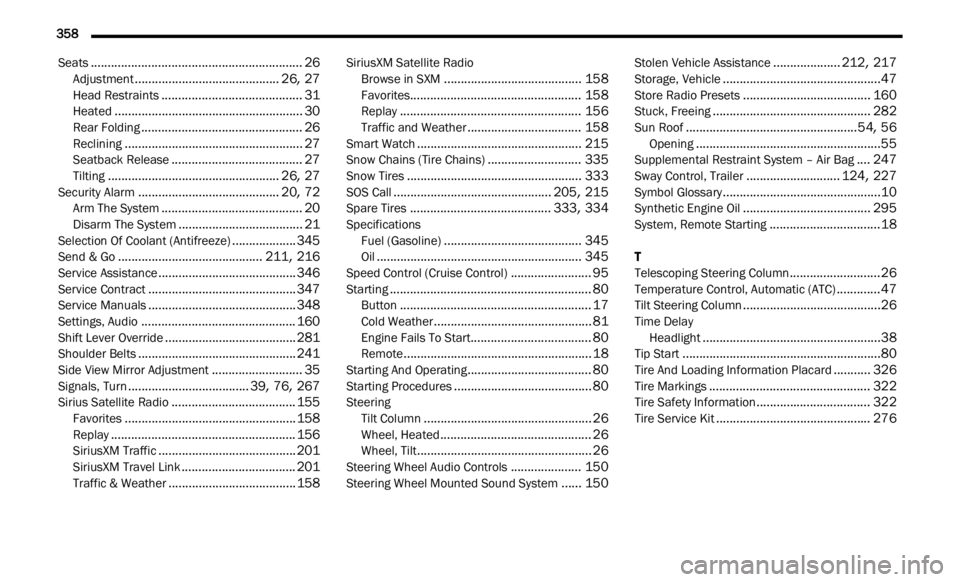
358
Seats...............................................................26Adjustment...........................................26, 27Head Restraints..........................................31Heated........................................................30Rear Folding................................................26Reclining.....................................................27Seatback Release.......................................27Tilting...................................................26, 27Security Alarm..........................................20, 72Arm The System..........................................20Disarm The System.....................................21Selection Of Coolant (Antifreeze)...................345Send & Go...........................................211, 216Service Assistance.........................................346Service Contract............................................347Service Manuals............................................348Settings, Audio..............................................160Shift Lever Override.......................................281Shoulder Belts...............................................241Side View Mirror Adjustment...........................35Signals, Turn....................................39, 76, 267Sirius Satellite Radio.....................................155Favorites...................................................158Replay.......................................................156SiriusXM Traffic.........................................201SiriusXM Travel Link..................................201Traffic & Weather......................................158
SiriusXM Satellite Radio
Browse in SXM.........................................158Favorites...................................................158Replay......................................................156Traffic and Weather..................................158Smart Watch.................................................215Snow Chains (Tire Chains)............................335Snow Tires....................................................333SOS Call...............................................205, 215Spare Tires..........................................333, 334SpecificationsFuel (Gasoline).........................................345Oil.............................................................345Speed Control (Cruise Control)........................95Starting............................................................80Button.........................................................17Cold Weather...............................................81Engine Fails To Start....................................80Remote........................................................18Starting And Operating.....................................80Starting Procedures.........................................80SteeringTilt Column..................................................26Wheel, Heated.............................................26Wheel, Tilt....................................................26Steering Wheel Audio Controls.....................150Steering Wheel Mounted Sound System......150
Stolen Vehicle Assistance....................212, 217Storage, Vehicle...............................................47Store Radio Presets......................................160Stuck, Freeing...............................................282Sun Roof...................................................54, 56Opening.......................................................55Supplemental Restraint System – Air Bag....247Sway Control, Trailer............................124, 227Symbol Glossary...............................................10Synthetic Engine Oil......................................295System, Remote Starting.................................18
T
Telescoping Steering Column...........................26Temperature Control, Automatic (ATC).............47Tilt Steering Column.........................................26Time DelayHeadlight.....................................................38Tip Start...........................................................80Tire And Loading Information Placard...........326Tire Markings................................................322Tire Safety Information..................................322Tire Service Kit..............................................276
Page 361 of 364
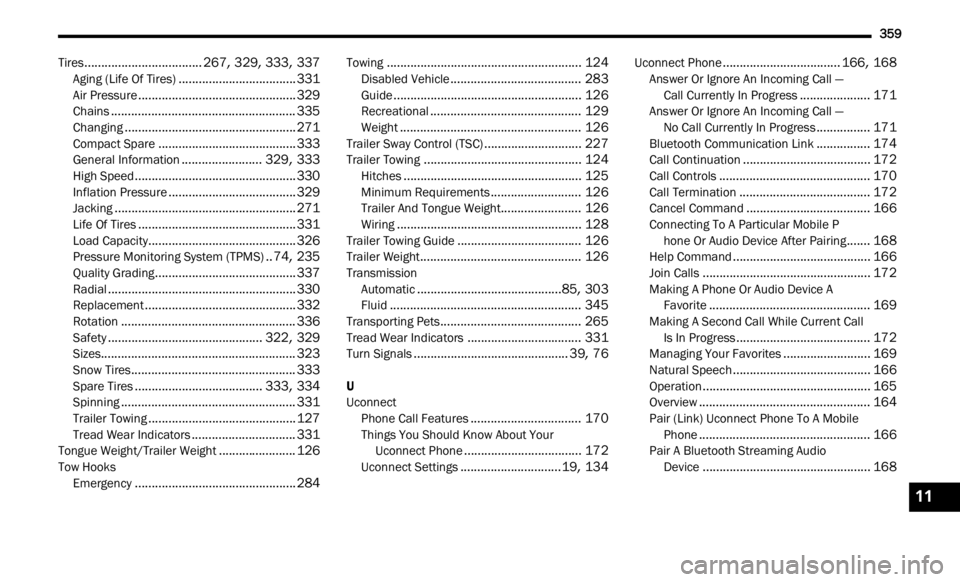
359
Tires...................................267, 329, 333, 337Aging (Life Of Tires)...................................331Air Pressure...............................................329Chains.......................................................335Changing...................................................271Compact Spare.........................................333General Information........................329, 333High Speed................................................330Inflation Pressure......................................329Jacking......................................................271Life Of Tires...............................................331Load Capacity............................................326Pressure Monitoring System (TPMS)..74, 235Quality Grading..........................................337Radial........................................................330Replacement.............................................332Rotation....................................................336Safety..............................................322, 329Sizes..........................................................323Snow Tires.................................................333Spare Tires......................................333, 334Spinning....................................................331Trailer Towing............................................127Tread Wear Indicators...............................331Tongue Weight/Trailer Weight.......................126Tow HooksEmergency................................................284
Towing..........................................................124Disabled Vehicle.......................................283Guide........................................................126Recreational.............................................129Weight......................................................126Trailer Sway Control (TSC).............................227Trailer Towing...............................................124Hitches.....................................................125Minimum Requirements...........................126Trailer And Tongue Weight........................126Wiring.......................................................128Trailer Towing Guide.....................................126Trailer Weight................................................126TransmissionAutomatic...........................................85, 303Fluid.........................................................345Transporting Pets..........................................265Tread Wear Indicators..................................331Turn Signals..............................................39, 76
U
UconnectPhone Call Features
.................................170Things You Should Know About Your
Uconnect Phone...................................172Uconnect Settings..............................19, 134
Uconnect Phone...................................166, 168Answer Or Ignore An Incoming Call —
Call Currently In Progress.....................171Answer Or Ignore An Incoming Call —
No Call Currently In Progress................171Bluetooth Communication Link................174Call Continuation......................................172Call Controls.............................................170Call Termination.......................................172Cancel Command.....................................166Connecting To A Particular Mobile P
hone Or Audio Device After Pairing.......168Help Command.........................................166Join Calls..................................................172Making A Phone Or Audio Device A Favorite................................................169Making A Second Call While Current Call
Is In Progress........................................172Managing Your Favorites..........................169Natural Speech.........................................166Operation..................................................165Overview...................................................164Pair (Link) Uconnect Phone To A Mobile
Phone...................................................166Pair A Bluetooth Streaming Audio
Device..................................................168
11