ad blue JEEP WRANGLER 2013 JK / 3.G Owner's Manual
[x] Cancel search | Manufacturer: JEEP, Model Year: 2013, Model line: WRANGLER, Model: JEEP WRANGLER 2013 JK / 3.GPages: 132, PDF Size: 3.32 MB
Page 126 of 132
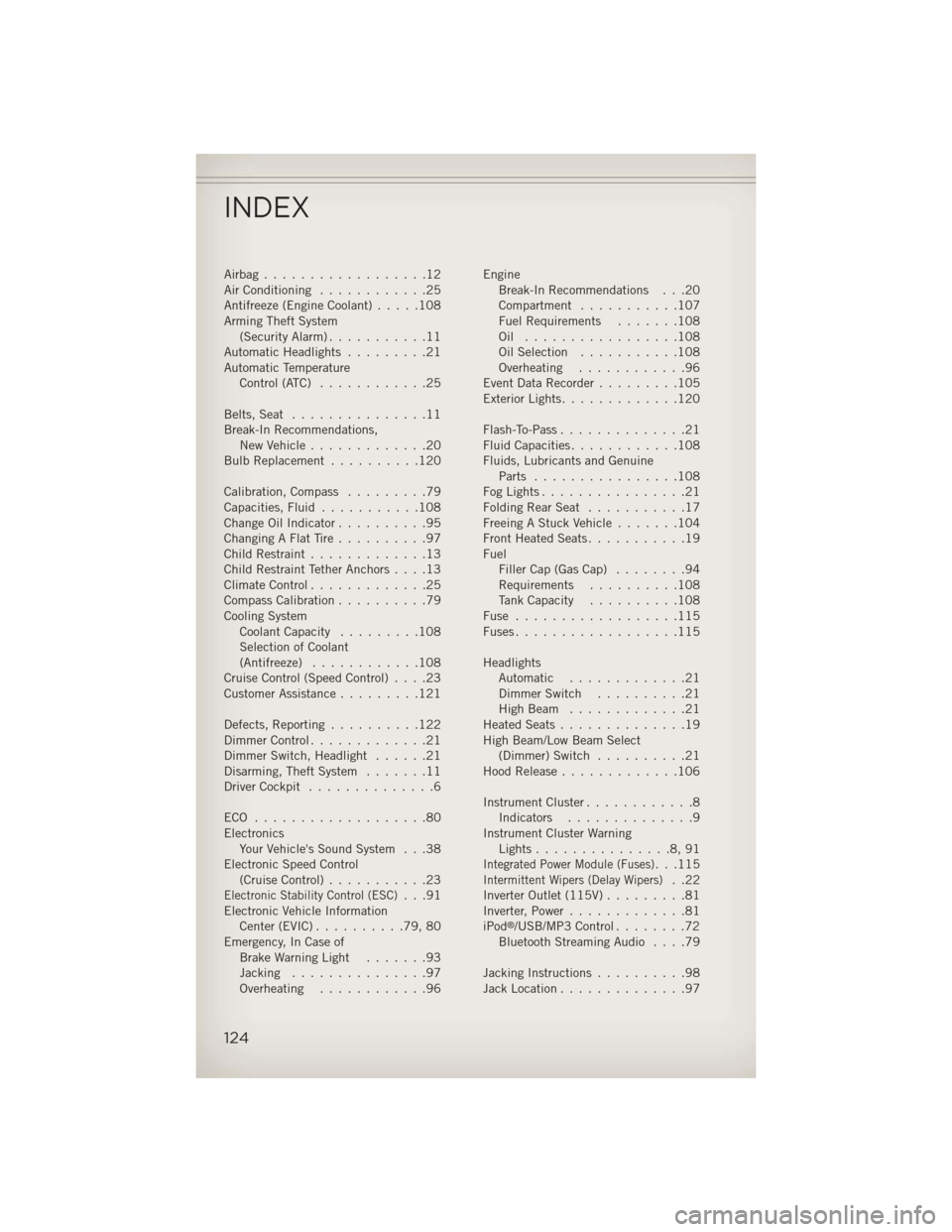
Airbag..................12
Air Conditioning............25
Antifreeze (Engine Coolant) .....108
Arming Theft System (Security Alarm) ...........11
Automatic Headlights .........21
Automatic Temperature Control (ATC) ............25
Belts, Seat ...............11
Break-In Recommendations, New Vehicle .............20
Bulb Replacement ..........120
Calibration, Compass .........79
Capacities, Fluid ...........108
Change Oil Indicator ..........95
Changing A Flat Tire ..........97
Child Restraint .............13
Child Restraint Tether Anchors ....13
ClimateControl.............25
Compass Calibration ..........79
Cooling System Coolant Capacity .........108
Selection of Coolant
(Antifreeze) ............108
Cruise Control (Speed Control) ....23
Customer Assistance .........121
Defects, Reporting ..........122
Dimmer Control .............21
Dimmer Switch, Headlight ......21
Disarming, Theft System .......11
Driver Cockpit ..............6
ECO ...................80
Electronics Your Vehicle's Sound System . . .38
Electronic Speed Control (Cruise Control) ...........23
Electronic Stability Control (ESC)...91
Electronic Vehicle Information Center(EVIC)..........79,80
Emergency, In Case of Brake Warning Light .......93
Jacking ...............97
Overheating ............96 Engine
Break-In Recommendations . . .20
Compartment ...........107
Fuel Requirements .......108
Oil .................108
Oil Selection ...........108
Overheating ............96
Event Data Recorder .........105
Exterior Lights .............120
Flash-To-Pass ..............21
Fluid Capacities ............108
Fluids, Lubricants and Genuine Parts ................108
FogLights................21
FoldingRearSeat ...........17
Freeing A Stuck Vehicle .......104
Front Heated Seats ...........19
Fuel Filler Cap (Gas Cap) ........94
Requirements ..........108
Tank Capacity ..........108
Fuse ..................115
Fuses..................115
Headlights Automatic .............21
Dimmer Switch ..........21
HighBeam .............21
Heated Seats ..............19
High Beam/Low Beam Select (Dimmer) Switch ..........21
Hood Release .............106
Instrument Cluster ............8
Indicators ..............9
Instrument Cluster Warning Lights...............8,91
Integrated Power Module (Fuses)...115Intermittent Wipers (Delay Wipers)..22
Inverter Outlet (115V) .........81
Inverter, Power .............81
iPod
®/USB/MP3 Control ........72
Bluetooth Streaming Audio ....79
Jacking Instructions ..........98
Jack Location ..............97
INDEX
124
Page 129 of 132
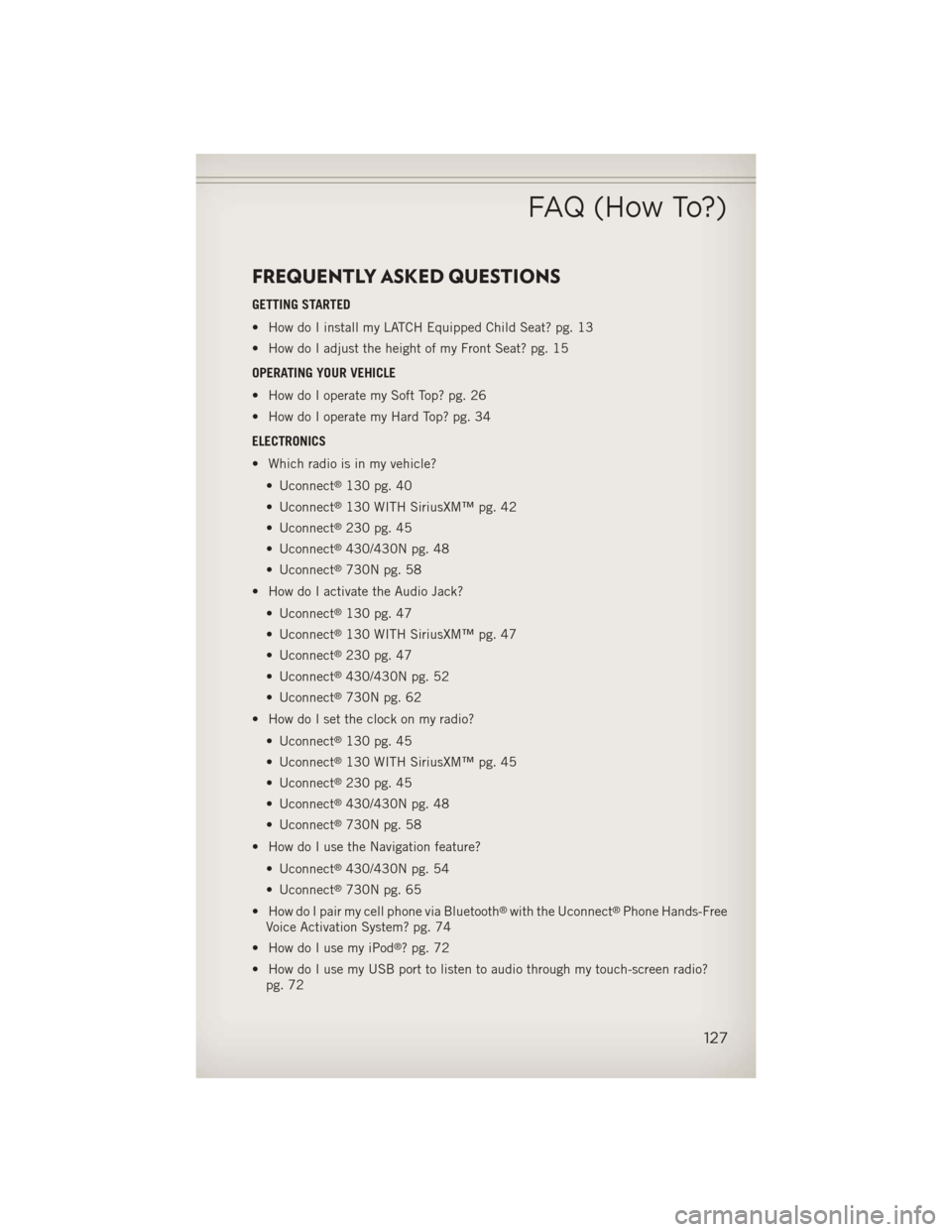
FREQUENTLY ASKED QUESTIONS
GETTING STARTED
• How do I install my LATCH Equipped Child Seat? pg. 13
• How do I adjust the height of my Front Seat? pg. 15
OPERATING YOUR VEHICLE
• How do I operate my Soft Top? pg. 26
• How do I operate my Hard Top? pg. 34
ELECTRONICS
• Which radio is in my vehicle?• Uconnect
®130 pg. 40
• Uconnect
®130 WITH SiriusXM™ pg. 42
• Uconnect
®230 pg. 45
• Uconnect
®430/430N pg. 48
• Uconnect
®730N pg. 58
• How do I activate the Audio Jack?
• Uconnect
®130 pg. 47
• Uconnect
®130 WITH SiriusXM™ pg. 47
• Uconnect
®230 pg. 47
• Uconnect
®430/430N pg. 52
• Uconnect
®730N pg. 62
• How do I set the clock on my radio?
• Uconnect
®130 pg. 45
• Uconnect
®130 WITH SiriusXM™ pg. 45
• Uconnect
®230 pg. 45
• Uconnect
®430/430N pg. 48
• Uconnect
®730N pg. 58
• How do I use the Navigation feature?
• Uconnect
®430/430N pg. 54
• Uconnect
®730N pg. 65
• How do I pair my cell phone via Bluetooth
®with the Uconnect®Phone Hands-Free
Voice Activation System? pg. 74
• How do I use my iPod
®? pg. 72
• How do I use my USB port to listen to audio through my touch-screen radio? pg. 72
FAQ (How To?)
127