alarm JEEP WRANGLER 2014 JK / 3.G User Guide
[x] Cancel search | Manufacturer: JEEP, Model Year: 2014, Model line: WRANGLER, Model: JEEP WRANGLER 2014 JK / 3.GPages: 148, PDF Size: 12.93 MB
Page 3 of 148
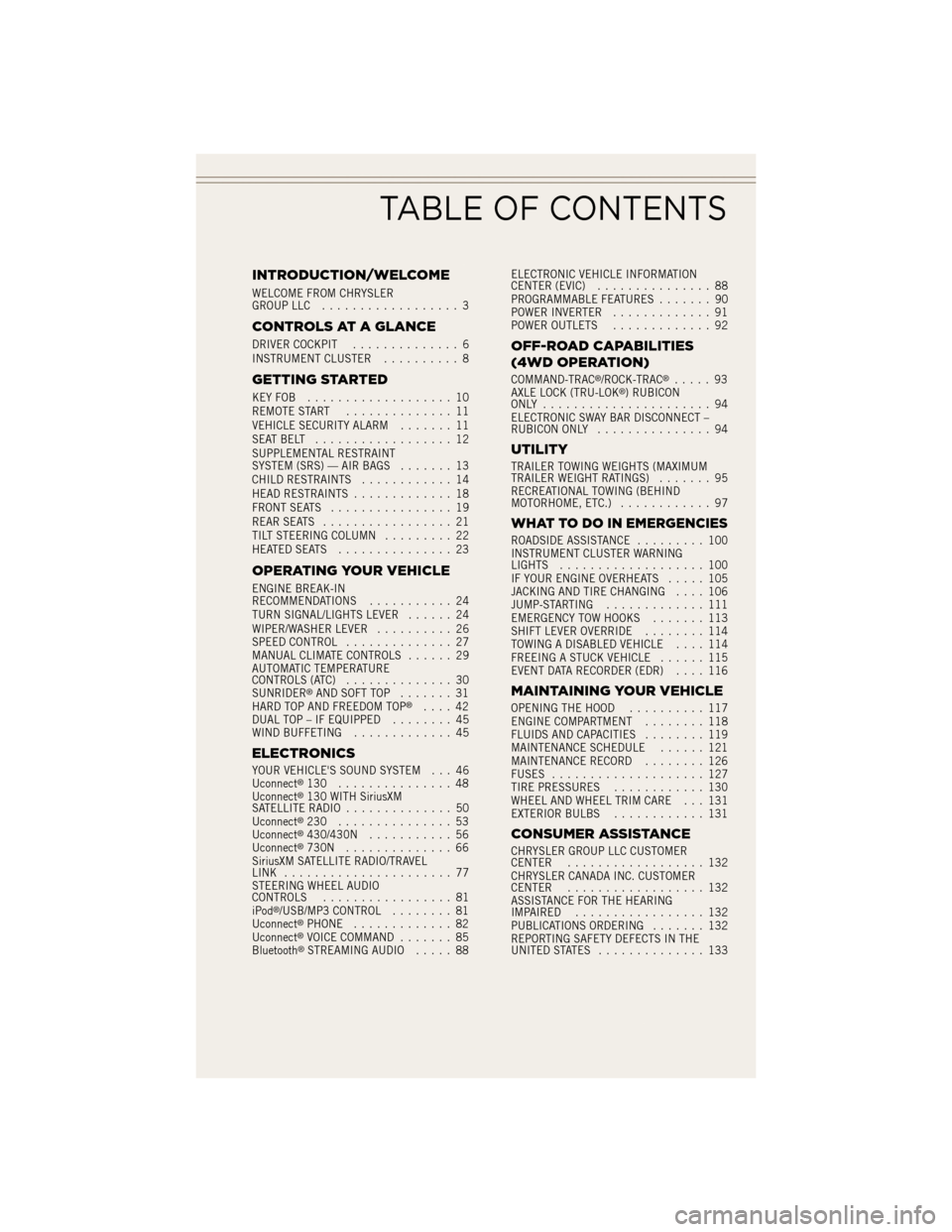
INTRODUCTION/WELCOME
WELCOME FROM CHRYSLER
GROUP LLC.................. 3
CONTROLS AT A GLANCE
DRIVER COCKPIT .............. 6
INSTRUMENT CLUSTER .......... 8
GETTING STARTED
KEYFOB ................... 10
REMOTE START.............. 11
VEHICLE SECURITY ALARM ....... 11
SEATBELT .................. 12
SUPPLEMENTAL RESTRAINT
SYSTEM (SRS) — AIR BAGS ....... 13
CHILD RESTRAINTS ............ 14
HEAD RESTRAINTS ............. 18
FRONT SEATS ................ 19
REAR SEATS ................. 21
TILT STEERING COLUMN ......... 22
HEATEDSEATS ............... 23
OPERATING YOUR VEHICLE
ENGINE BREAK-IN
RECOMMENDATIONS ........... 24
TURN SIGNAL/LIGHTS LEVER ...... 24
WIPER/WASHER LEVER .......... 26
SPEED CONTROL .............. 27
MANUAL CLIMATE CONTROLS ...... 29
AUTOMATIC TEMPERATURE
CONTROLS (ATC) .............. 30
SUNRIDER
®AND SOFT TOP ....... 31
HARD TOP AND FREEDOM TOP®.... 42
DUAL TOP – IF EQUIPPED ........ 45
WIND BUFFETING ............. 45
ELECTRONICS
YOUR VEHICLE'S SOUND SYSTEM . . . 46
Uconnect®130 ............... 48
Uconnect®130 WITH SiriusXM
SATELLITE RADIO .............. 50
Uconnect
®230 ............... 53
Uconnect®430/430N ........... 56
Uconnect®730N .............. 66
SiriusXM SATELLITE RADIO/TRAVEL
LINK ...................... 77
STEERING WHEEL AUDIO
CONTROLS ................. 81
iPod
®/USB/MP3 CONTROL ........ 81
Uconnect®PHONE ............. 82
Uconnect®VOICE COMMAND ....... 85
Bluetooth®STREAMING AUDIO ..... 88ELECTRONIC VEHICLE INFORMATION
CENTER (EVIC)
............... 88
PROGRAMMABLE FEATURES ....... 90
POWER INVERTER ............. 91
POWER OUTLETS ............. 92
OFF-ROAD CAPABILITIES
(4WD OPERATION)
COMMAND-TRAC®/ROCK-TRAC®..... 93
AXLE LOCK (TRU-LOK®) RUBICON
ONLY ...................... 94
ELECTRONIC SWAY BAR DISCONNECT –
RUBICON ONLY ............... 94
UTILITY
TRAILER TOWING WEIGHTS (MAXIMUM
TRAILER WEIGHT RATINGS) ....... 95
RECREATIONAL TOWING (BEHIND
MOTORHOME, ETC.) ............ 97
WHAT TO DO IN EMERGENCIES
ROADSIDE ASSISTANCE ......... 100
INSTRUMENT CLUSTER WARNING
LIGHTS ................... 100
IF YOUR ENGINE OVERHEATS ..... 105
JACKING AND TIRE CHANGING .... 106
JUMP-STARTING ............. 111
EMERGENCY TOW HOOKS ....... 113
SHIFT LEVER OVERRIDE ........ 114
TOWING A DISABLED VEHICLE .... 114
FREEING A STUCK VEHICLE ...... 115
EVENT DATA RECORDER (EDR) .... 116
MAINTAINING YOUR VEHICLE
OPENING THE HOOD.......... 117
ENGINE COMPARTMENT ........ 118
FLUIDS AND CAPACITIES ........ 119
MAINTENANCE SCHEDULE ...... 121
MAINTENANCE RECORD ........ 126
FUSES .................... 127
TIRE PRESSURES ............ 130
WHEEL AND WHEEL TRIM CARE . . . 131
EXTERIOR BULBS ............ 131
CONSUMER ASSISTANCE
CHRYSLER GROUP LLC CUSTOMER
CENTER.................. 132
CHRYSLER CANADA INC. CUSTOMER
CENTER .................. 132
ASSISTANCE FOR THE HEARING
IMPAIRED ................. 132
PUBLICATIONS ORDERING ....... 132
REPORTING SAFETY DEFECTS IN THE
UNITED STATES .............. 133
TABLE OF CONTENTS
Page 12 of 148
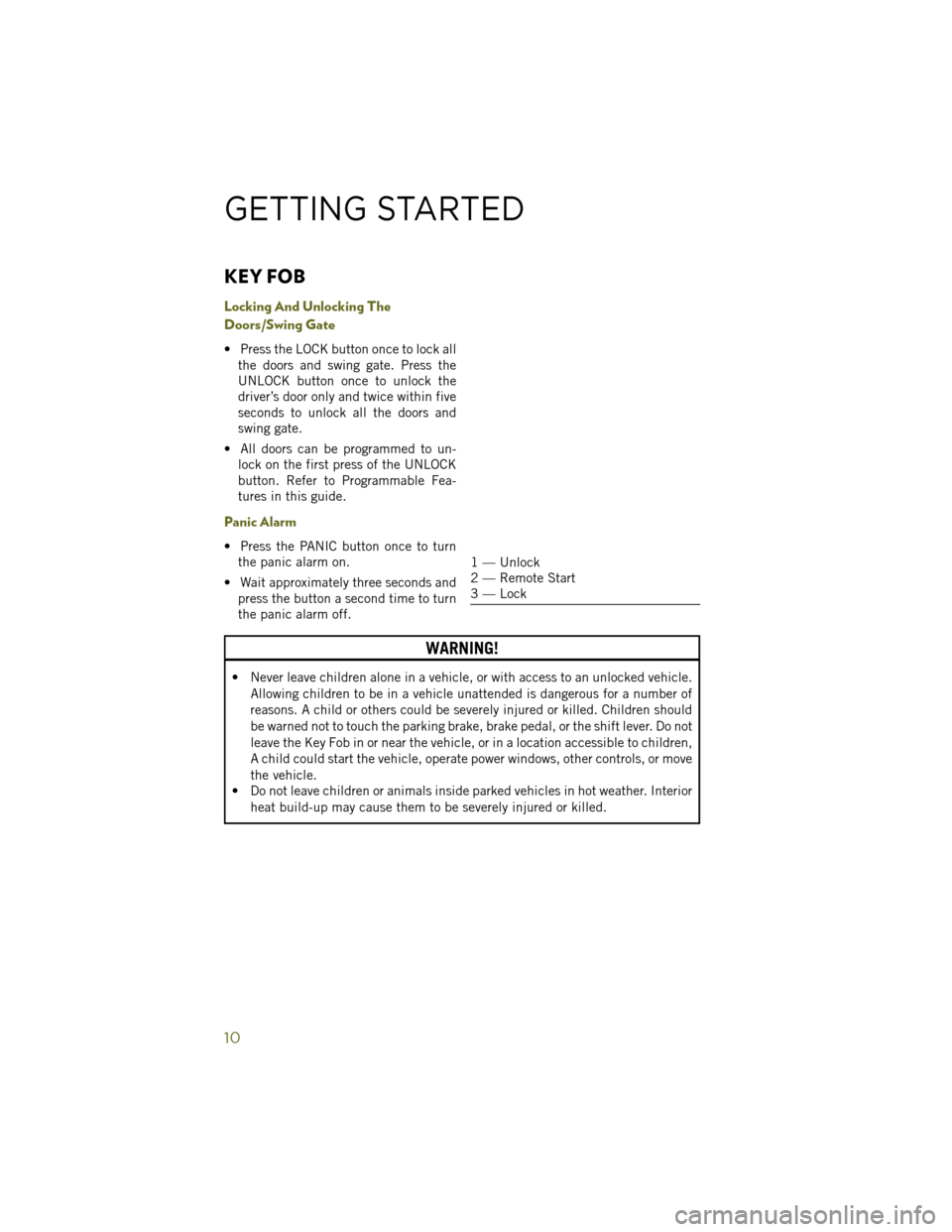
KEY FOB
Locking And Unlocking The
Doors/Swing Gate
• Press the LOCK button once to lock allthe doors and swing gate. Press the
UNLOCK button once to unlock the
driver’s door only and twice within five
seconds to unlock all the doors and
swing gate.
• All doors can be programmed to un- lock on the first press of the UNLOCK
button. Refer to Programmable Fea-
tures in this guide.
Panic Alarm
• Press the PANIC button once to turnthe panic alarm on.
• Wait approximately three seconds and press the button a second time to turn
the panic alarm off.
WARNING!
• Never leave children alone in a vehicle, or with access to an unlocked vehicle.
Allowing children to be in a vehicle unattended is dangerous for a number of
reasons. A child or others could be severely injured or killed. Children should
be warned not to touch the parking brake, brake pedal, or the shift lever. Do not
leave the Key Fob in or near the vehicle, or in a location accessible to children,
A child could start the vehicle, operate power windows, other controls, or move
the vehicle.
• Do not leave children or animals inside parked vehicles in hot weather. Interior
heat build-up may cause them to be severely injured or killed.
1 — Unlock
2 — Remote Start
3 — Lock
GETTING STARTED
10
Page 13 of 148
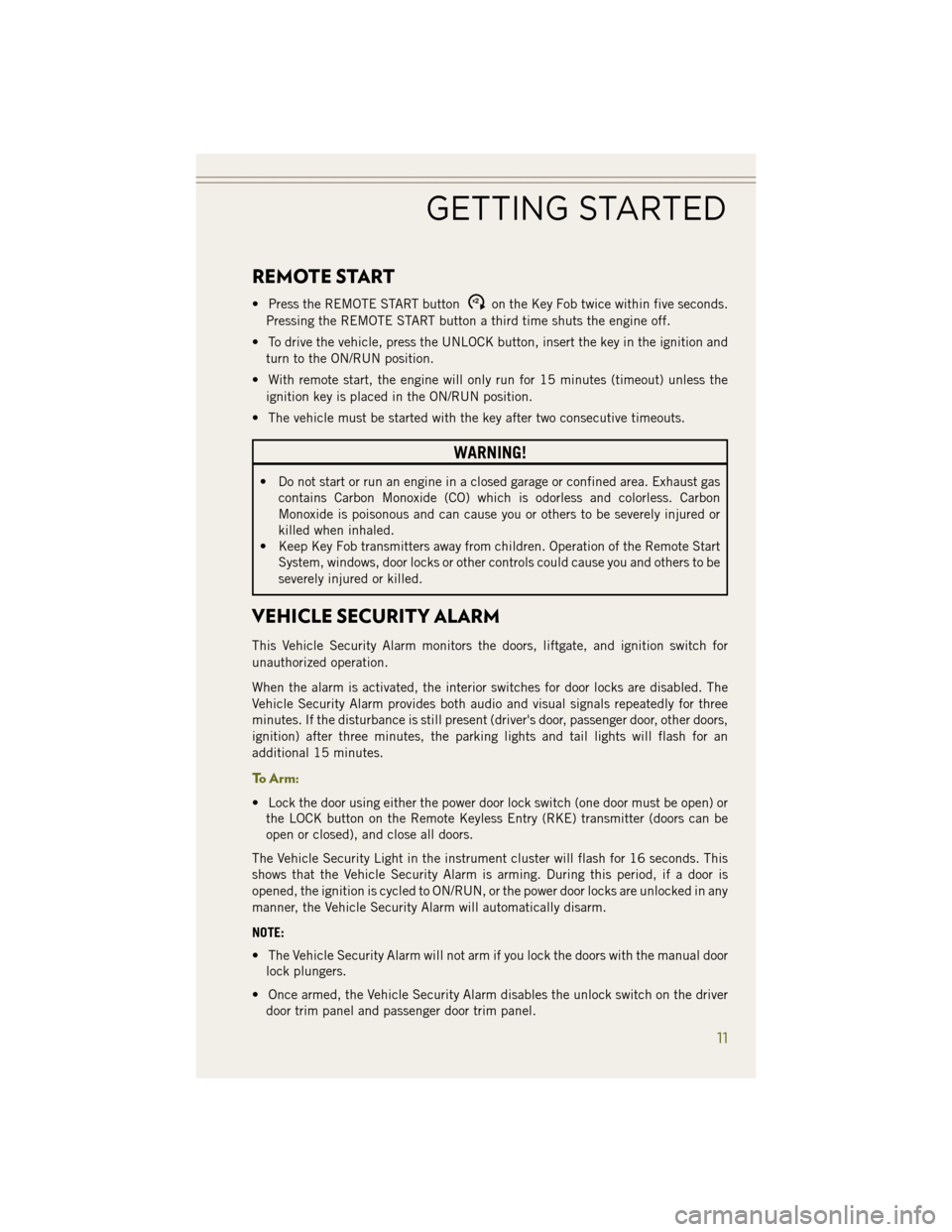
REMOTE START
• Press the REMOTE START buttonx2on the Key Fob twice within five seconds.
Pressing the REMOTE START button a third time shuts the engine off.
• To drive the vehicle, press the UNLOCK button, insert the key in the ignition and turn to the ON/RUN position.
• With remote start, the engine will only run for 15 minutes (timeout) unless the ignition key is placed in the ON/RUN position.
• The vehicle must be started with the key after two consecutive timeouts.
WARNING!
• Do not start or run an engine in a closed garage or confined area. Exhaust gas contains Carbon Monoxide (CO) which is odorless and colorless. Carbon
Monoxide is poisonous and can cause you or others to be severely injured or
killed when inhaled.
• Keep Key Fob transmitters away from children. Operation of the Remote Start
System, windows, door locks or other controls could cause you and others to be
severely injured or killed.
VEHICLE SECURITY ALARM
This Vehicle Security Alarm monitors the doors, liftgate, and ignition switch for
unauthorized operation.
When the alarm is activated, the interior switches for door locks are disabled. The
Vehicle Security Alarm provides both audio and visual signals repeatedly for three
minutes. If the disturbance is still present (driver's door, passenger door, other doors,
ignition) after three minutes, the parking lights and tail lights will flash for an
additional 15 minutes.
To Arm:
• Lock the door using either the power door lock switch (one door must be open) orthe LOCK button on the Remote Keyless Entry (RKE) transmitter (doors can be
open or closed), and close all doors.
The Vehicle Security Light in the instrument cluster will flash for 16 seconds. This
shows that the Vehicle Security Alarm is arming. During this period, if a door is
opened, the ignition is cycled to ON/RUN, or the power door locks are unlocked in any
manner, the Vehicle Security Alarm will automatically disarm.
NOTE:
• The Vehicle Security Alarm will not arm if you lock the doors with the manual door lock plungers.
• Once armed, the Vehicle Security Alarm disables the unlock switch on the driver door trim panel and passenger door trim panel.
GETTING STARTED
11
Page 14 of 148
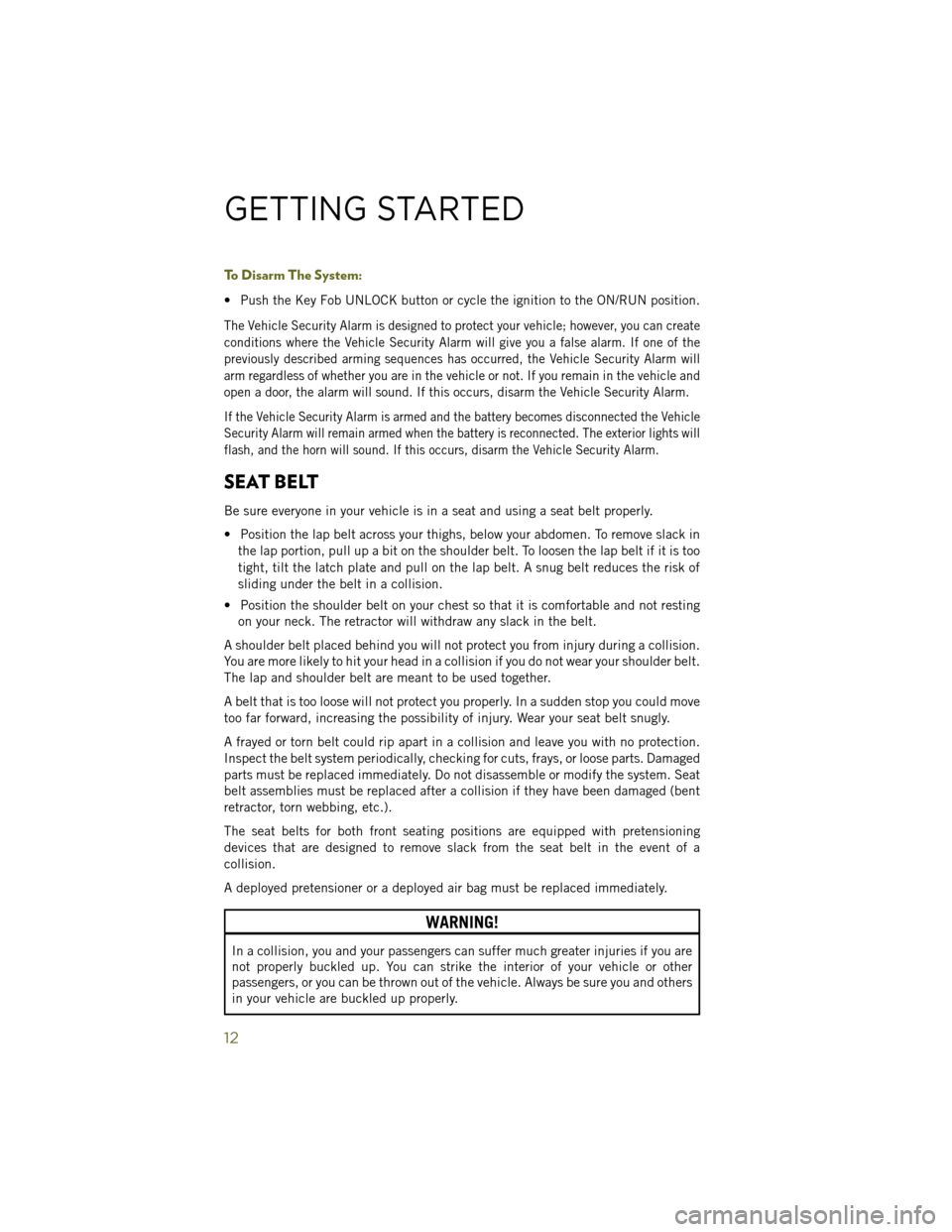
To Disarm The System:
• Push the Key Fob UNLOCK button or cycle the ignition to the ON/RUN position.
The Vehicle Security Alarm is designed to protect your vehicle; however, you can create
conditions where the Vehicle Security Alarm will give you a false alarm. If one of the
previously described arming sequences has occurred, the Vehicle Security Alarm will
arm regardless of whether you are in the vehicle or not. If you remain in the vehicle and
open a door, the alarm will sound. If this occurs, disarm the Vehicle Security Alarm.
If the Vehicle Security Alarm is armed and the battery becomes disconnected the Vehicle
Security Alarm will remain armed when the battery is reconnected. The exterior lights will
flash, and the horn will sound. If this occurs, disarm the Vehicle Security Alarm.
SEAT BELT
Be sure everyone in your vehicle is in a seat and using a seat belt properly.
• Position the lap belt across your thighs, below your abdomen. To remove slack inthe lap portion, pull up a bit on the shoulder belt. To loosen the lap belt if it is too
tight, tilt the latch plate and pull on the lap belt. A snug belt reduces the risk of
sliding under the belt in a collision.
• Position the shoulder belt on your chest so that it is comfortable and not resting on your neck. The retractor will withdraw any slack in the belt.
A shoulder belt placed behind you will not protect you from injury during a collision.
You are more likely to hit your head in a collision if you do not wear your shoulder belt.
The lap and shoulder belt are meant to be used together.
A belt that is too loose will not protect you properly. In a sudden stop you could move
too far forward, increasing the possibility of injury. Wear your seat belt snugly.
A frayed or torn belt could rip apart in a collision and leave you with no protection.
Inspect the belt system periodically, checking for cuts, frays, or loose parts. Damaged
parts must be replaced immediately. Do not disassemble or modify the system. Seat
belt assemblies must be replaced after a collision if they have been damaged (bent
retractor, torn webbing, etc.).
The seat belts for both front seating positions are equipped with pretensioning
devices that are designed to remove slack from the seat belt in the event of a
collision.
A deployed pretensioner or a deployed air bag must be replaced immediately.
WARNING!
In a collision, you and your passengers can suffer much greater injuries if you are
not properly buckled up. You can strike the interior of your vehicle or other
passengers, or you can be thrown out of the vehicle. Always be sure you and others
in your vehicle are buckled up properly.
GETTING STARTED
12
Page 92 of 148
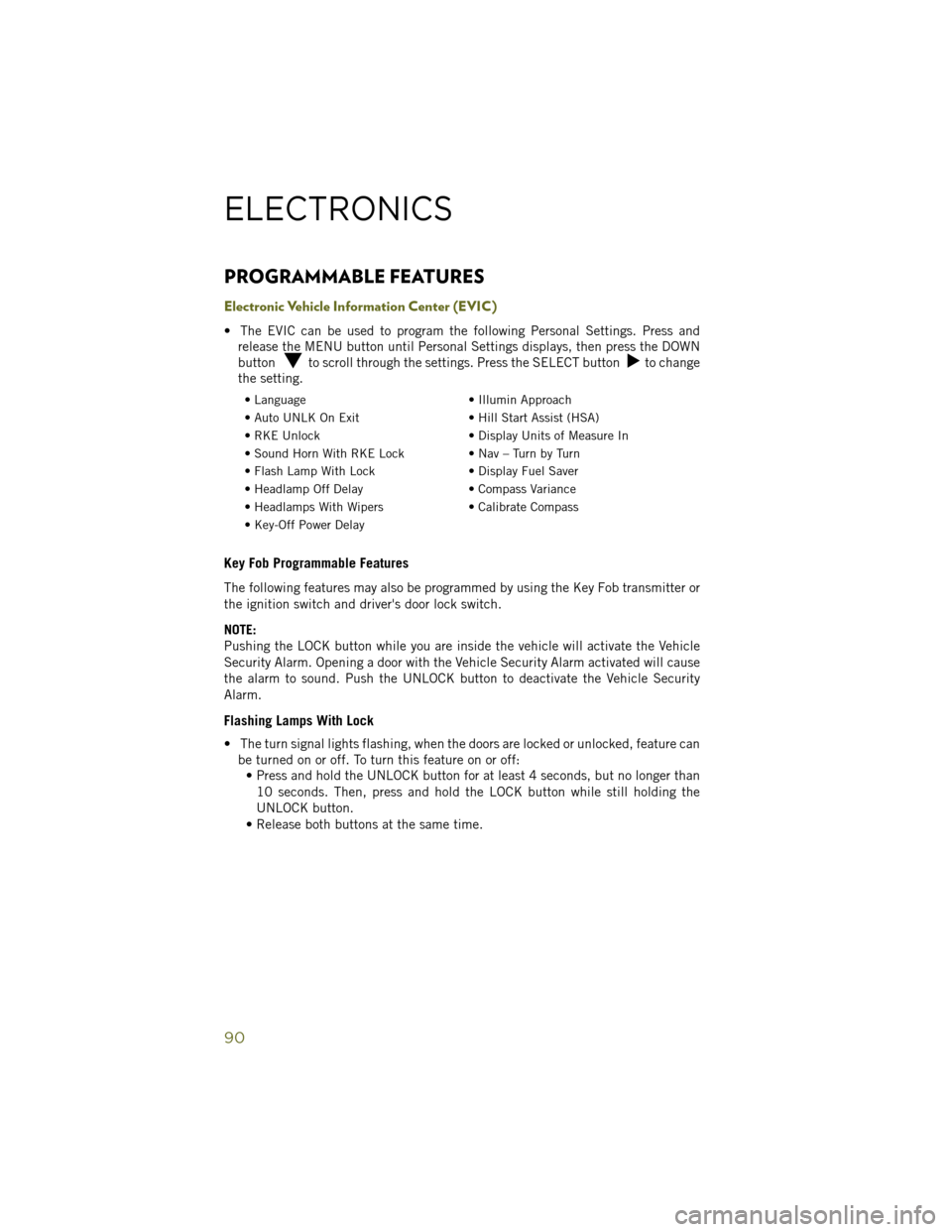
PROGRAMMABLE FEATURES
Electronic Vehicle Information Center (EVIC)
• The EVIC can be used to program the following Personal Settings. Press andrelease the MENU button until Personal Settings displays, then press the DOWN
button
to scroll through the settings. Press the SELECT buttonto change
the setting.
• Language • Illumin Approach
• Auto UNLK On Exit • Hill Start Assist (HSA)
• RKE Unlock • Display Units of Measure In
• Sound Horn With RKE Lock • Nav – Turn by Turn
• Flash Lamp With Lock • Display Fuel Saver
• Headlamp Off Delay • Compass Variance
• Headlamps With Wipers • Calibrate Compass
• Key-Off Power Delay
Key Fob Programmable Features
The following features may also be programmed by using the Key Fob transmitter or
the ignition switch and driver's door lock switch.
NOTE:
Pushing the LOCK button while you are inside the vehicle will activate the Vehicle
Security Alarm. Opening a door with the Vehicle Security Alarm activated will cause
the alarm to sound. Push the UNLOCK button to deactivate the Vehicle Security
Alarm.
Flashing Lamps With Lock
• The turn signal lights flashing, when the doors are locked or unlocked, feature can be turned on or off. To turn this feature on or off:• Press and hold the UNLOCK button for at least 4 seconds, but no longer than
10 seconds. Then, press and hold the LOCK button while still holding the
UNLOCK button.
• Release both buttons at the same time.
ELECTRONICS
90
Page 139 of 148
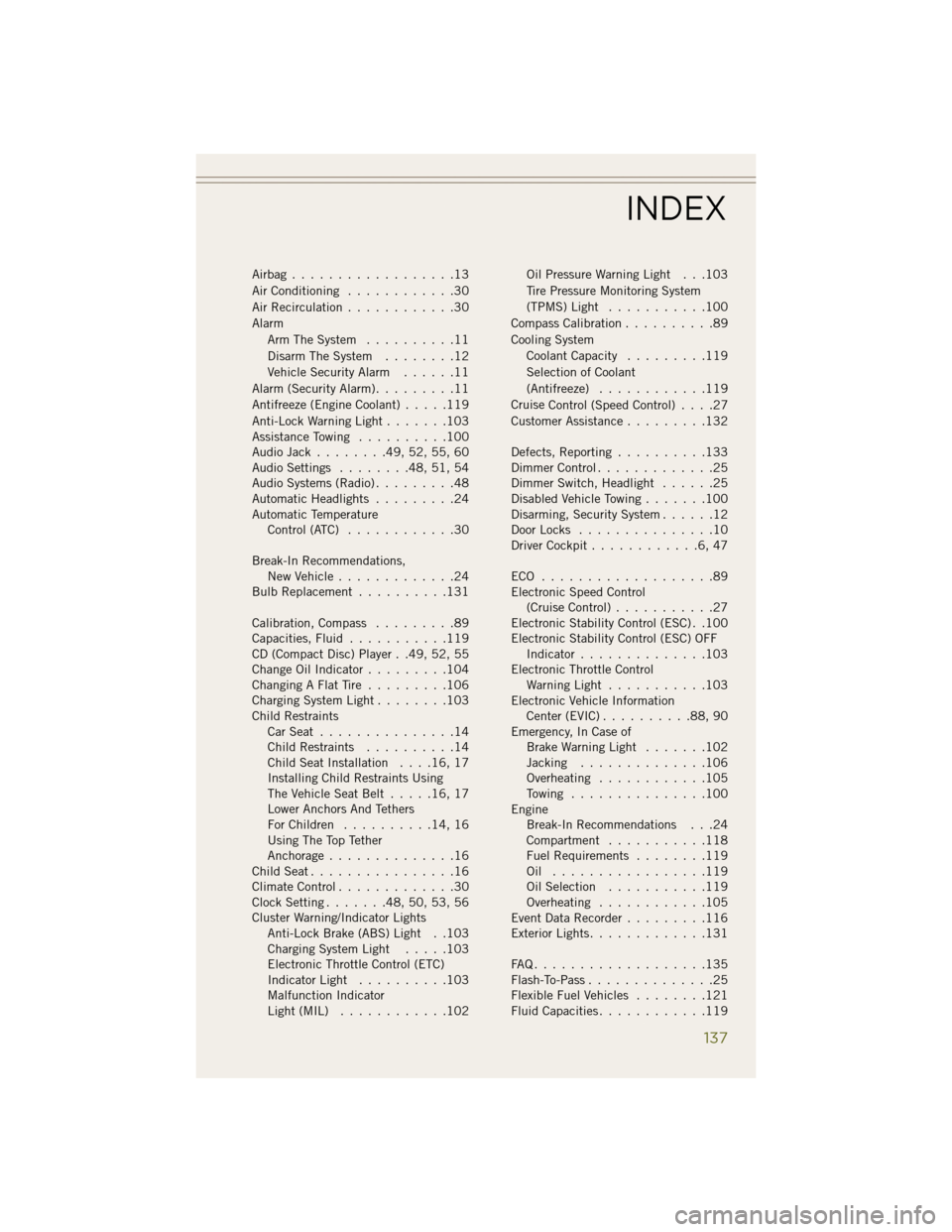
Airbag..................13
Air Conditioning ............30
Air Recirculation ............30
Alarm Arm The System ..........11
Disarm The System ........12
Vehicle Security Alarm ......11
Alarm (Security Alarm) .........11
Antifreeze (Engine Coolant) .....119
Anti-Lock Warning Light .......103
Assistance Towing ..........100
Audio Jack ........49, 52, 55, 60
Audio Settings ........48, 51, 54
Audio Systems (Radio) .........48
Automatic Headlights .........24
Automatic Temperature Control (ATC) ............30
Break-In Recommendations, New Vehicle .............24
Bulb Replacement ..........131
Calibration, Compass .........89
Capacities, Fluid ...........119
CD (Compact Disc) Player . .49, 52, 55
Change Oil Indicator .........104
Changing A Flat Tire .........106
Charging System Light ........103
Child Restraints Car Seat ...............14
Child Restraints ..........14
Child Seat Installation . . . .16, 17
Installing Child Restraints Using
The Vehicle Seat Belt .....16, 17
Lower Anchors And Tethers
For Children ..........14, 16
Using The Top Tether
Anchorage ..............16
Child Seat ................16
Climate Control .............30
Clock Setting .......48, 50, 53, 56
Cluster Warning/Indicator Lights Anti-Lock Brake (ABS) Light . .103
Charging System Light .....103
Electronic Throttle Control (ETC)
Indicator Light ..........103
Malfunction Indicator
Light (MIL) ............102 Oil Pressure Warning Light . . .103
Tire Pressure Monitoring System
(TPMS) Light
...........100
Compass Calibration ..........89
Cooling System Coolant Capacity .........119
Selection of Coolant
(Antifreeze) ........... .119
Cruise
Control (Speed Control) ....27
Customer Assistance .........132
Defects, Reporting ..........133
Dimmer Control .............25
Dimmer Switch, Headlight ......25
Disabled Vehicle Towing .......100
Disarming, Security System ......12
Door Locks ...............10
Driver Cockpit ............6,47
ECO ...................89
Electronic Speed Control (Cruise Control) ...........27
Electronic Stability Control (ESC) . .100
Electronic Stability Control (ESC) OFF Indicator ..............103
Electronic Throttle Control Warning Light ...........103
Electronic Vehicle Information Center (EVIC) ..........88, 90
Emergency, In Case of Brake Warning Light .......102
Jacking ..............106
Overheating ............105
Towing ...............100
Engine Break-In Recommendations . . .24
Compartment ...........118
Fuel Requirements ........119
Oil .................119
Oil Selection ...........119
Overheating ............105
Event Data Recorder .........116
Exterior Lights .............131
FAQ...................135
Flash-To-Pass ..............25
Flexible Fuel Vehicles ........121
Fluid Capacities ............119
INDEX
137
Page 140 of 148
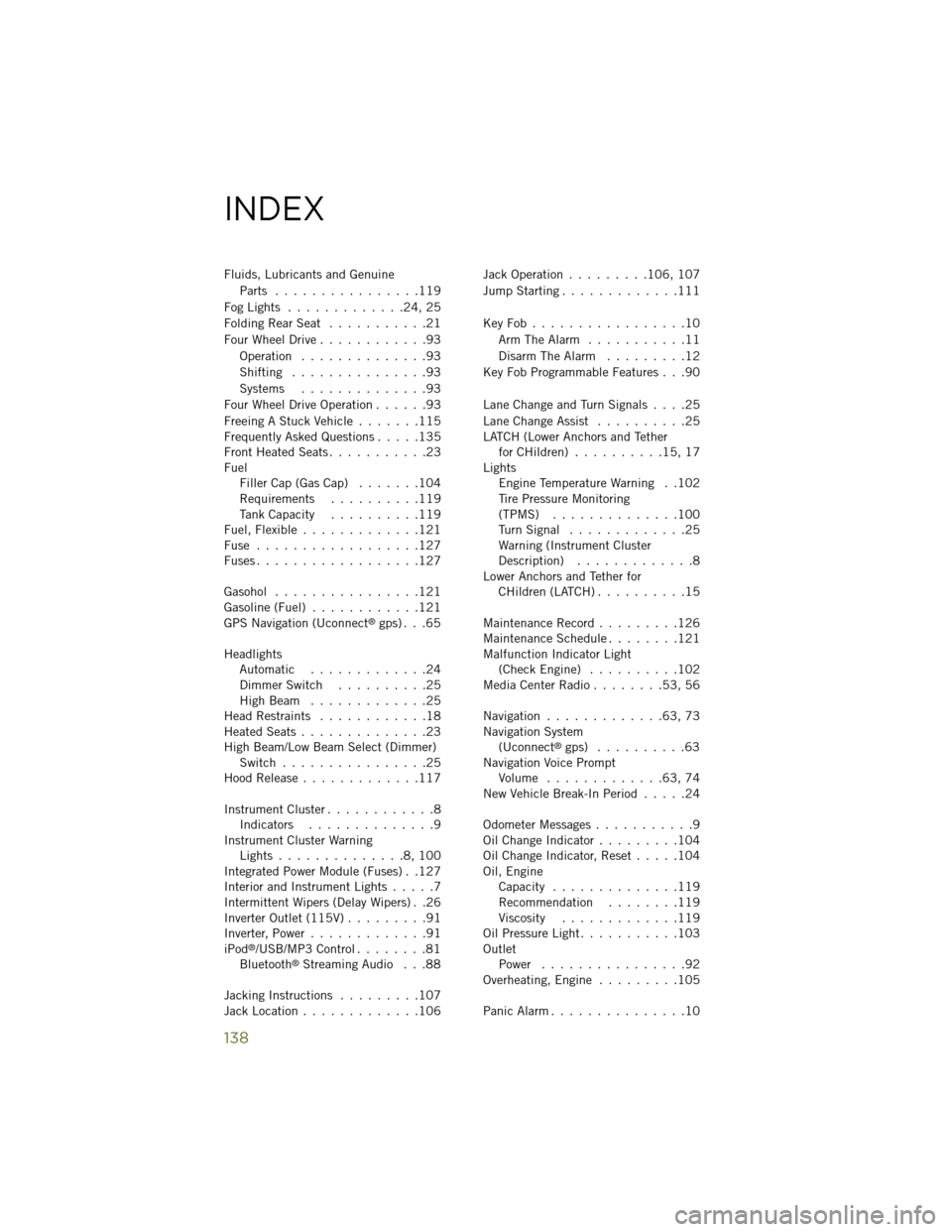
Fluids, Lubricants and GenuineParts ................119
Fog Lights .............24, 25
Folding Rear Seat ...........21
Four Wheel Drive ............93
Operation ..............93
Shifting ...............93
Systems ..............93
Four Wheel Drive Operation ......93
Freeing A Stuck Vehicle .......115
Frequently Asked Questions .....135
Front Heated Seats ...........23
Fuel Filler Cap (Gas Cap) .......104
Requirements ..........119
Tank Capacity ..........119
Fuel, Flexible .............121
Fuse ..................127
Fuses ..................127
Gasohol ................121
Gasoline (Fuel) ............121
GPS Navigation (Uconnect
®gps) . . .65
Headlights Automatic .............24
Dimmer Switch ..........25
High Beam .............25
Head Restraints ............18
Heated Seats ..............23
High Beam/Low Beam Select (Dimmer) Switch ................25
Hood Release .............117
Instrument Cluster ............8
Indicators ..............9
Instrument Cluster Warning Lights ..............8,100
Integrated Power Module (Fuses) . .127
Interior and Instrument Lights .....7
Intermittent Wipers (Delay Wipers) . .26
Inverter Outlet (115V) .........91
Inverter, Power .............91
iPod
®/USB/MP3 Control ........81
Bluetooth®Streaming Audio . . .88
Jacking Instructions .........107
Jack Location .............106 Jack Operation
.........106, 107
Jump Starting .............111
KeyFob.................10 Arm The Alarm ...........11
Disarm The Alarm .........12
Key Fob Programmable Features . . .90
Lane Change and Turn Signals ....25
Lane Change Assist ..........25
LATCH (Lower Anchors and Tether for CHildren) ..........15, 17
Lights Engine Temperature Warning . .102
Tire Pressure Monitoring
(TPMS) ..............100
Turn Signal .............25
Warning (Instrument Cluster
Description) .............8
Lower Anchors and Tether for CHildren (LATCH) ..........15
Maintenance Record .........126
Maintenance Schedule ........121
Malfunction Indicator Light (Check Engine) ..........102
Media Center Radio ........53, 56
Navigation .............63, 73
Navigation System (Uconnect
®gps) ..........63
Navigation Voice Prompt Volume .............63, 74
New Vehicle Break-In Period .....24
Odometer Messages ...........9
Oil Change Indicator .........104
Oil Change Indicator, Reset .....104
Oil, Engine Capacity ..............119
Recommendation ........119
Viscosity .............119
Oil Pressure Light ...........103
Outlet Power ................92
Overheating, Engine .........105
Panic Alarm ...............10
INDEX
138
Page 141 of 148
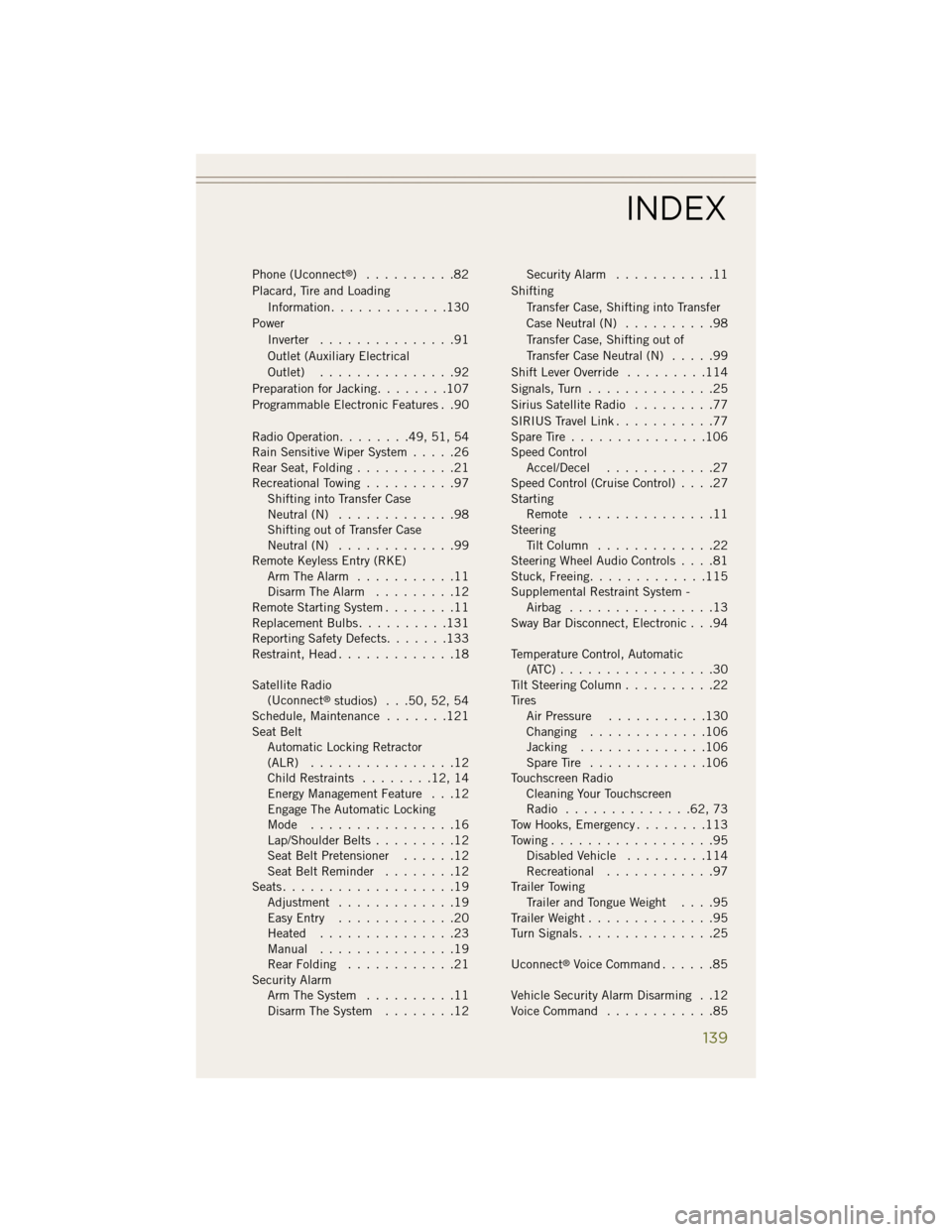
Phone (Uconnect®) ..........82
Placard, Tire and Loading Information .............130
Power Inverter ...............91
Outlet (Auxiliary Electrical
Outlet) ...............92
Preparation for Jacking ........107
Programmable Electronic Features . .90
Radio Operation ........49, 51, 54
Rain Sensitive Wiper System .....26
Rear Seat, Folding ...........21
Recreational Towing ..........97
Shifting into Transfer Case
Neutral (N) .............98
Shifting out of Transfer Case
Neutral (N) .............99
Remote Keyless Entry (RKE) Arm The Alarm ...........11
Disarm The Alarm .........12
Remote Starting System ........11
Replacement Bulbs ..........131
Reporting Safety Defects .......133
Restraint, Head .............18
Satellite Radio (Uconnect
®studios) . . .50, 52, 54
Schedule, Maintenance .......121
Seat Belt Automatic Locking Retractor
(ALR) ................12
Child Restraints ........12, 14
Energy Management Feature . . .12
Engage The Automatic Locking
Mode ................16
Lap/Shoulder Belts .........12
Seat Belt Pretensioner ......12
Seat Belt Reminder ........12
Seats ...................19
Adjustment .............19
Easy Entry .............20
Heated ...............23
Manual ...............19
Rear Folding ............21
Security Alarm Arm The System ..........11
Disarm The System ........12 Security Alarm
...........11
Shifting Transfer Case, Shifting into Transfer
Case Neutral (N) ..........98
Transfer Case, Shifting out of
Transfer Case Neutral (N) .....99
Shift Lever Override .........114
Signals, Turn ..............25
Sirius Satellite Radio .........77
SIRIUS Travel Link ...........77
Spare Tire ...............106
Speed Control Accel/Decel ............27
Speed Control (Cruise Control) ....27
Starting Remote ...............11
Steering Tilt Column .............22
Steering Wheel Audio Controls ....81
Stuck, Freeing .............115
Supplemental Restraint System - Airbag ................13
Sway Bar Disconnect, Electronic . . .94
Temperature Control, Automatic (ATC).................30
Tilt Steering Column ..........22
Tires Air Pressure ...........130
Changing .............106
Jacking ..............106
Spare Tire .............106
Touchscreen Radio Cleaning Your Touchscreen
Radio ..............62, 73
Tow Hooks, Emergency ........113
Towing ..................95
Disabled Vehicle .........114
Recreational ............
97
Trailer Towing Trailer and Tongue Weight ....95
Trailer Weight ..............95
Turn Signals ...............25
Uconnect
®Voice Command ......85
Vehicle Security Alarm Disarming . .12
Voice Command ............85
INDEX
139