clock JEEP WRANGLER 2017 JK / 3.G User Guide
[x] Cancel search | Manufacturer: JEEP, Model Year: 2017, Model line: WRANGLER, Model: JEEP WRANGLER 2017 JK / 3.GPages: 527, PDF Size: 5.34 MB
Page 451 of 527
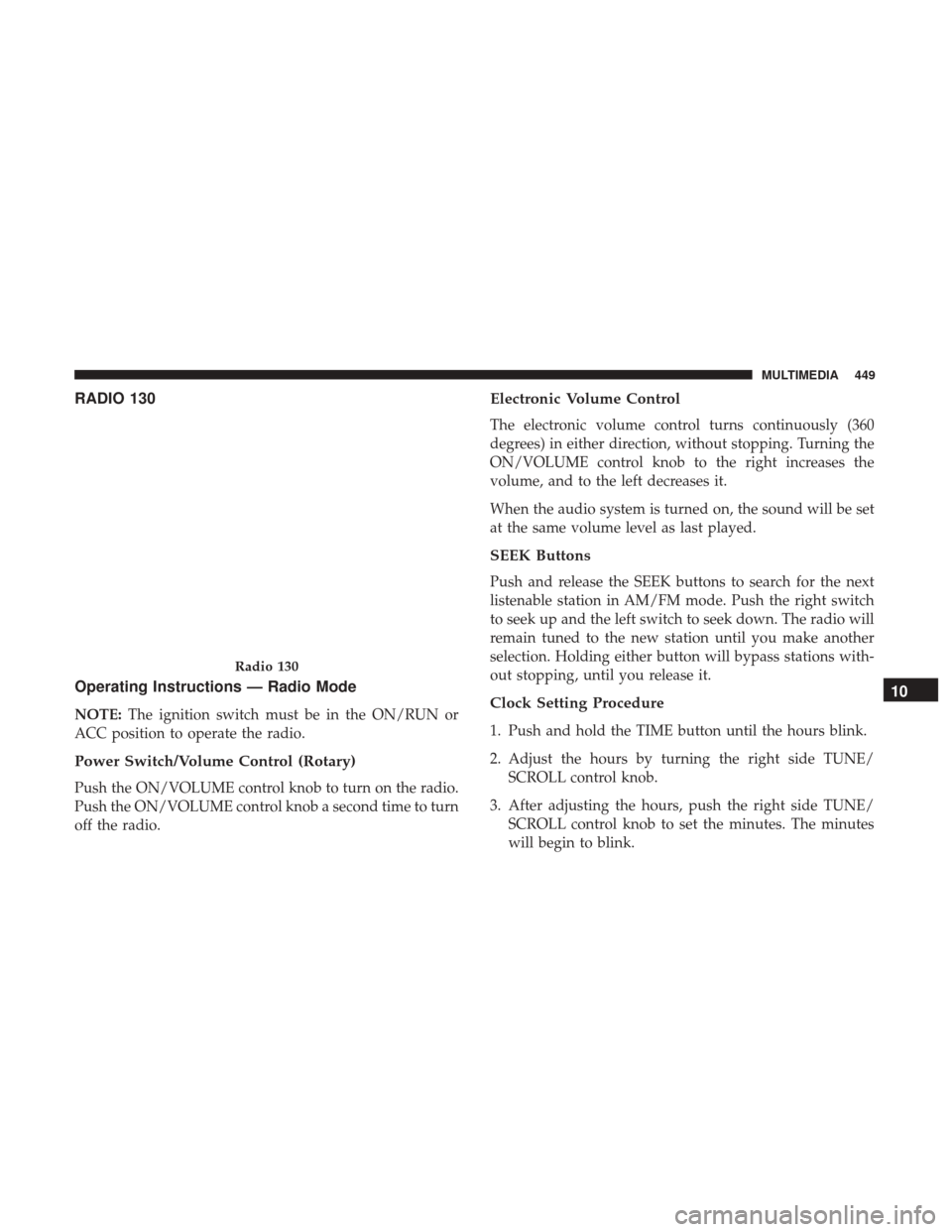
RADIO 130
Operating Instructions — Radio Mode
NOTE:The ignition switch must be in the ON/RUN or
ACC position to operate the radio.
Power Switch/Volume Control (Rotary)
Push the ON/VOLUME control knob to turn on the radio.
Push the ON/VOLUME control knob a second time to turn
off the radio.
Electronic Volume Control
The electronic volume control turns continuously (360
degrees) in either direction, without stopping. Turning the
ON/VOLUME control knob to the right increases the
volume, and to the left decreases it.
When the audio system is turned on, the sound will be set
at the same volume level as last played.
SEEK Buttons
Push and release the SEEK buttons to search for the next
listenable station in AM/FM mode. Push the right switch
to seek up and the left switch to seek down. The radio will
remain tuned to the new station until you make another
selection. Holding either button will bypass stations with-
out stopping, until you release it.
Clock Setting Procedure
1. Push and hold the TIME button until the hours blink.
2. Adjust the hours by turning the right side TUNE/ SCROLL control knob.
3. After adjusting the hours, push the right side TUNE/ SCROLL control knob to set the minutes. The minutes
will begin to blink.
Radio 130
10
MULTIMEDIA 449
Page 452 of 527
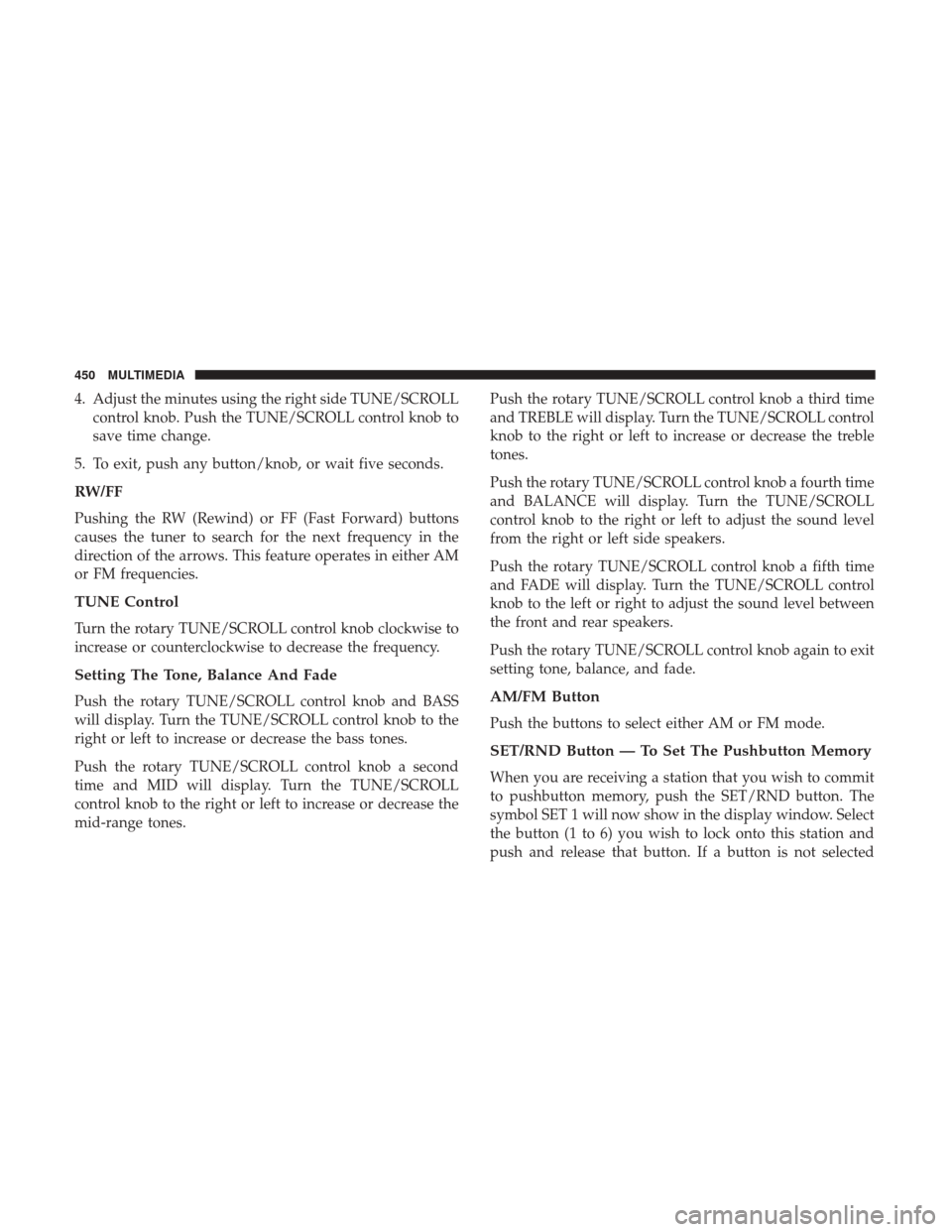
4. Adjust the minutes using the right side TUNE/SCROLLcontrol knob. Push the TUNE/SCROLL control knob to
save time change.
5. To exit, push any button/knob, or wait five seconds.
RW/FF
Pushing the RW (Rewind) or FF (Fast Forward) buttons
causes the tuner to search for the next frequency in the
direction of the arrows. This feature operates in either AM
or FM frequencies.
TUNE Control
Turn the rotary TUNE/SCROLL control knob clockwise to
increase or counterclockwise to decrease the frequency.
Setting The Tone, Balance And Fade
Push the rotary TUNE/SCROLL control knob and BASS
will display. Turn the TUNE/SCROLL control knob to the
right or left to increase or decrease the bass tones.
Push the rotary TUNE/SCROLL control knob a second
time and MID will display. Turn the TUNE/SCROLL
control knob to the right or left to increase or decrease the
mid-range tones. Push the rotary TUNE/SCROLL control knob a third time
and TREBLE will display. Turn the TUNE/SCROLL control
knob to the right or left to increase or decrease the treble
tones.
Push the rotary TUNE/SCROLL control knob a fourth time
and BALANCE will display. Turn the TUNE/SCROLL
control knob to the right or left to adjust the sound level
from the right or left side speakers.
Push the rotary TUNE/SCROLL control knob a fifth time
and FADE will display. Turn the TUNE/SCROLL control
knob to the left or right to adjust the sound level between
the front and rear speakers.
Push the rotary TUNE/SCROLL control knob again to exit
setting tone, balance, and fade.AM/FM Button
Push the buttons to select either AM or FM mode.
SET/RND Button — To Set The Pushbutton Memory
When you are receiving a station that you wish to commit
to pushbutton memory, push the SET/RND button. The
symbol SET 1 will now show in the display window. Select
the button (1 to 6) you wish to lock onto this station and
push and release that button. If a button is not selected
450 MULTIMEDIA
Page 459 of 527
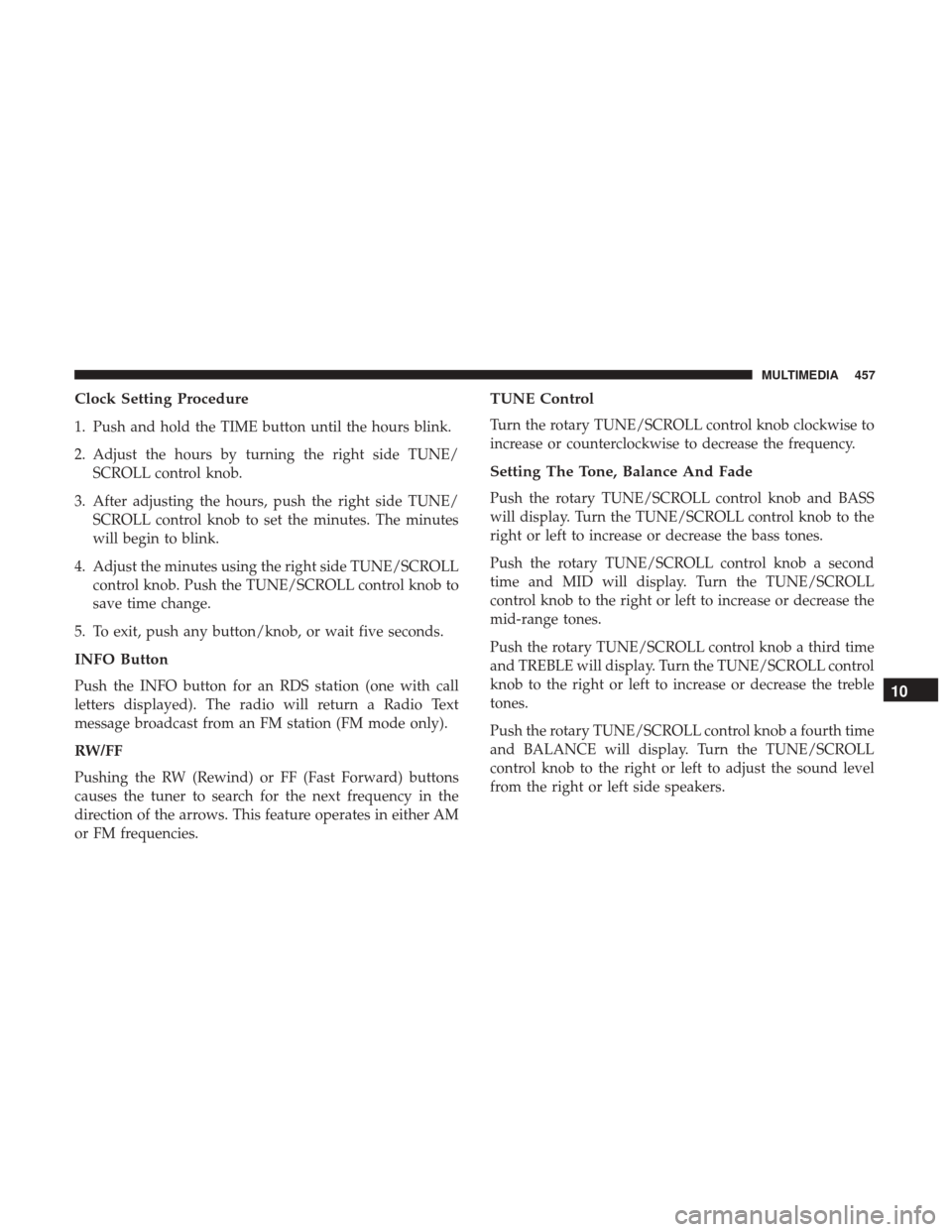
Clock Setting Procedure
1. Push and hold the TIME button until the hours blink.
2. Adjust the hours by turning the right side TUNE/SCROLL control knob.
3. After adjusting the hours, push the right side TUNE/ SCROLL control knob to set the minutes. The minutes
will begin to blink.
4. Adjust the minutes using the right side TUNE/SCROLL control knob. Push the TUNE/SCROLL control knob to
save time change.
5. To exit, push any button/knob, or wait five seconds.
INFO Button
Push the INFO button for an RDS station (one with call
letters displayed). The radio will return a Radio Text
message broadcast from an FM station (FM mode only).
RW/FF
Pushing the RW (Rewind) or FF (Fast Forward) buttons
causes the tuner to search for the next frequency in the
direction of the arrows. This feature operates in either AM
or FM frequencies.
TUNE Control
Turn the rotary TUNE/SCROLL control knob clockwise to
increase or counterclockwise to decrease the frequency.
Setting The Tone, Balance And Fade
Push the rotary TUNE/SCROLL control knob and BASS
will display. Turn the TUNE/SCROLL control knob to the
right or left to increase or decrease the bass tones.
Push the rotary TUNE/SCROLL control knob a second
time and MID will display. Turn the TUNE/SCROLL
control knob to the right or left to increase or decrease the
mid-range tones.
Push the rotary TUNE/SCROLL control knob a third time
and TREBLE will display. Turn the TUNE/SCROLL control
knob to the right or left to increase or decrease the treble
tones.
Push the rotary TUNE/SCROLL control knob a fourth time
and BALANCE will display. Turn the TUNE/SCROLL
control knob to the right or left to adjust the sound level
from the right or left side speakers.
10
MULTIMEDIA 457
Page 461 of 527
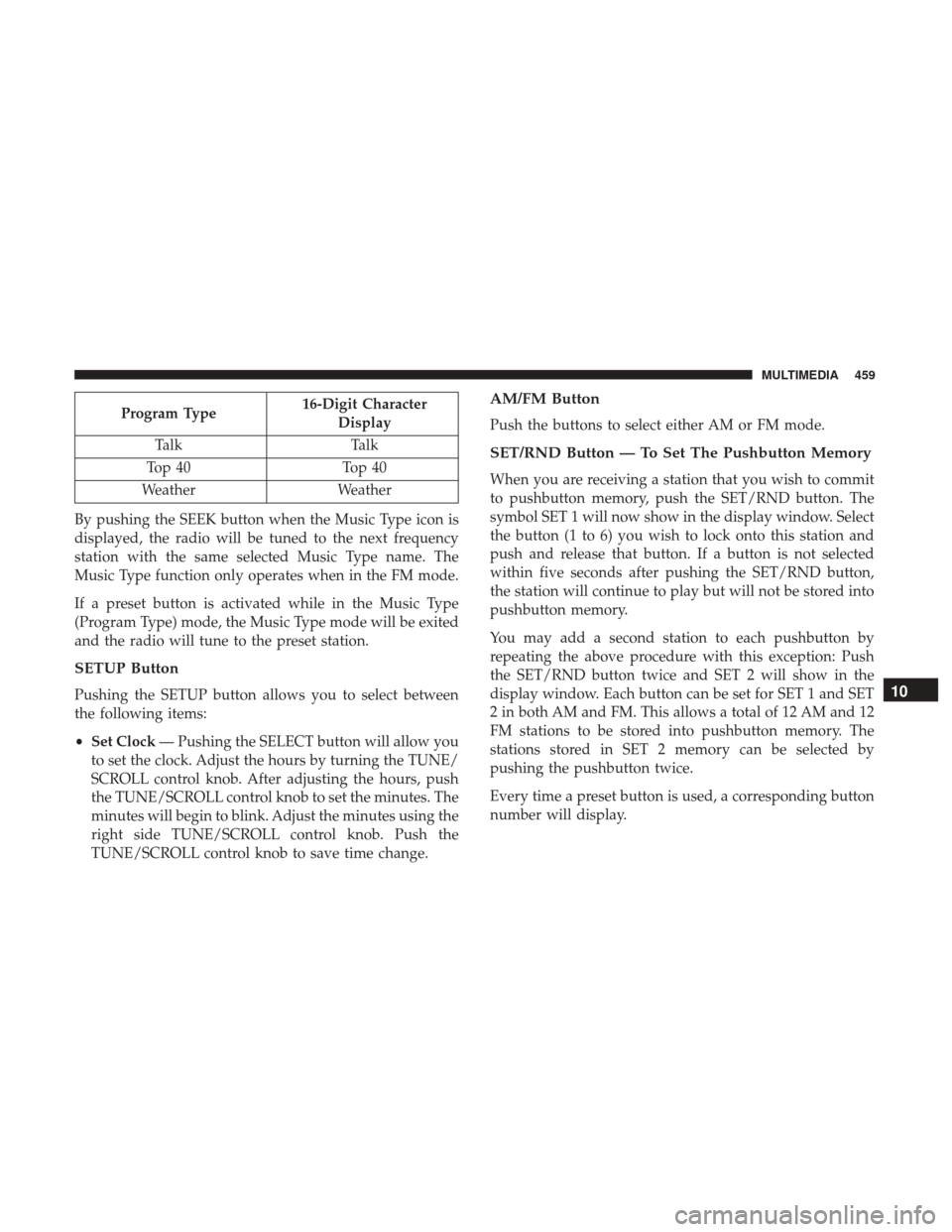
Program Type16-Digit Character
Display
Talk Talk
Top 40 Top 40
Weather Weather
By pushing the SEEK button when the Music Type icon is
displayed, the radio will be tuned to the next frequency
station with the same selected Music Type name. The
Music Type function only operates when in the FM mode.
If a preset button is activated while in the Music Type
(Program Type) mode, the Music Type mode will be exited
and the radio will tune to the preset station.
SETUP Button
Pushing the SETUP button allows you to select between
the following items:
• Set Clock — Pushing the SELECT button will allow you
to set the clock. Adjust the hours by turning the TUNE/
SCROLL control knob. After adjusting the hours, push
the TUNE/SCROLL control knob to set the minutes. The
minutes will begin to blink. Adjust the minutes using the
right side TUNE/SCROLL control knob. Push the
TUNE/SCROLL control knob to save time change.
AM/FM Button
Push the buttons to select either AM or FM mode.
SET/RND Button — To Set The Pushbutton Memory
When you are receiving a station that you wish to commit
to pushbutton memory, push the SET/RND button. The
symbol SET 1 will now show in the display window. Select
the button (1 to 6) you wish to lock onto this station and
push and release that button. If a button is not selected
within five seconds after pushing the SET/RND button,
the station will continue to play but will not be stored into
pushbutton memory.
You may add a second station to each pushbutton by
repeating the above procedure with this exception: Push
the SET/RND button twice and SET 2 will show in the
display window. Each button can be set for SET 1 and SET
2 in both AM and FM. This allows a total of 12 AM and 12
FM stations to be stored into pushbutton memory. The
stations stored in SET 2 memory can be selected by
pushing the pushbutton twice.
Every time a preset button is used, a corresponding button
number will display.
10
MULTIMEDIA 459
Page 468 of 527
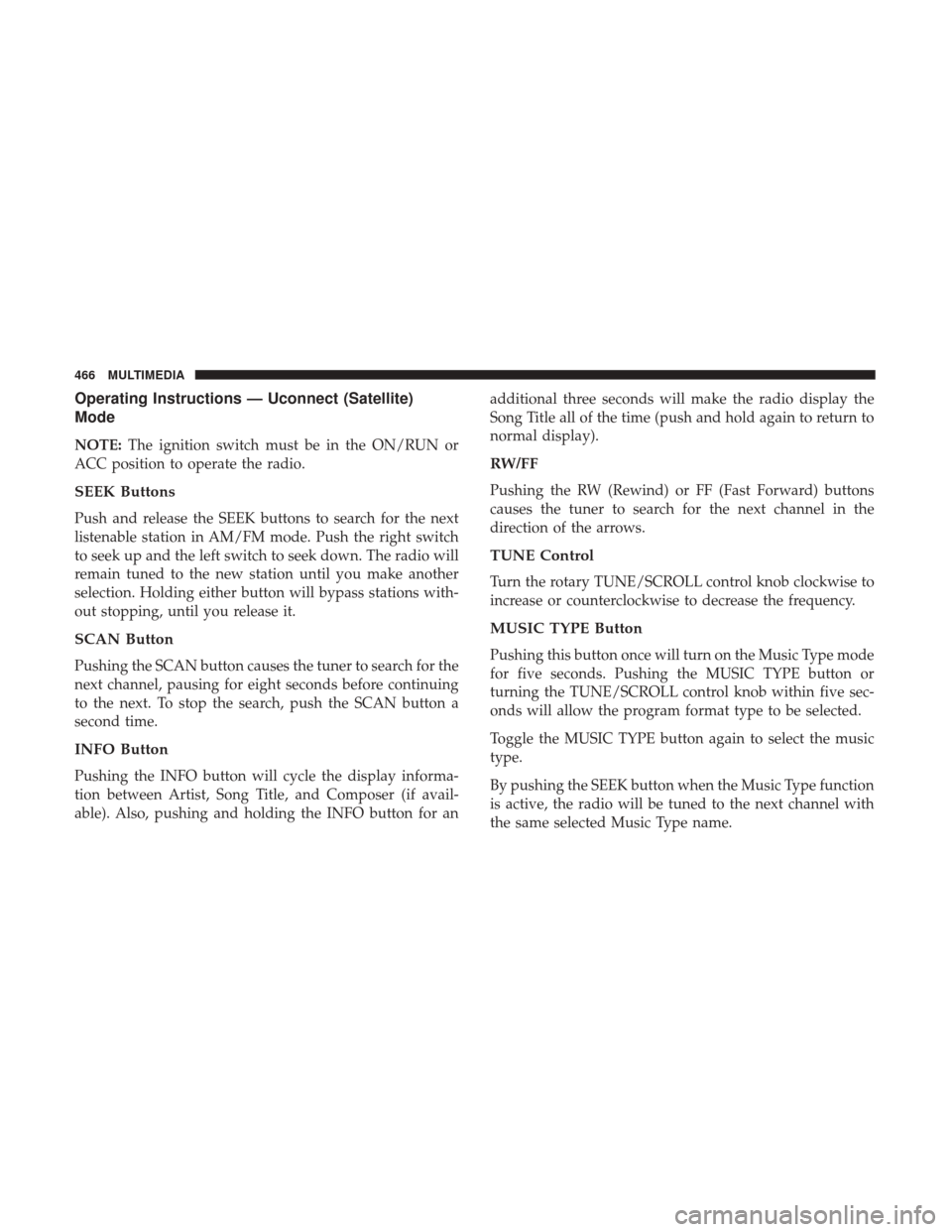
Operating Instructions — Uconnect (Satellite)
Mode
NOTE:The ignition switch must be in the ON/RUN or
ACC position to operate the radio.
SEEK Buttons
Push and release the SEEK buttons to search for the next
listenable station in AM/FM mode. Push the right switch
to seek up and the left switch to seek down. The radio will
remain tuned to the new station until you make another
selection. Holding either button will bypass stations with-
out stopping, until you release it.
SCAN Button
Pushing the SCAN button causes the tuner to search for the
next channel, pausing for eight seconds before continuing
to the next. To stop the search, push the SCAN button a
second time.
INFO Button
Pushing the INFO button will cycle the display informa-
tion between Artist, Song Title, and Composer (if avail-
able). Also, pushing and holding the INFO button for an additional three seconds will make the radio display the
Song Title all of the time (push and hold again to return to
normal display).
RW/FF
Pushing the RW (Rewind) or FF (Fast Forward) buttons
causes the tuner to search for the next channel in the
direction of the arrows.
TUNE Control
Turn the rotary TUNE/SCROLL control knob clockwise to
increase or counterclockwise to decrease the frequency.
MUSIC TYPE Button
Pushing this button once will turn on the Music Type mode
for five seconds. Pushing the MUSIC TYPE button or
turning the TUNE/SCROLL control knob within five sec-
onds will allow the program format type to be selected.
Toggle the MUSIC TYPE button again to select the music
type.
By pushing the SEEK button when the Music Type function
is active, the radio will be tuned to the next channel with
the same selected Music Type name.
466 MULTIMEDIA
Page 514 of 527
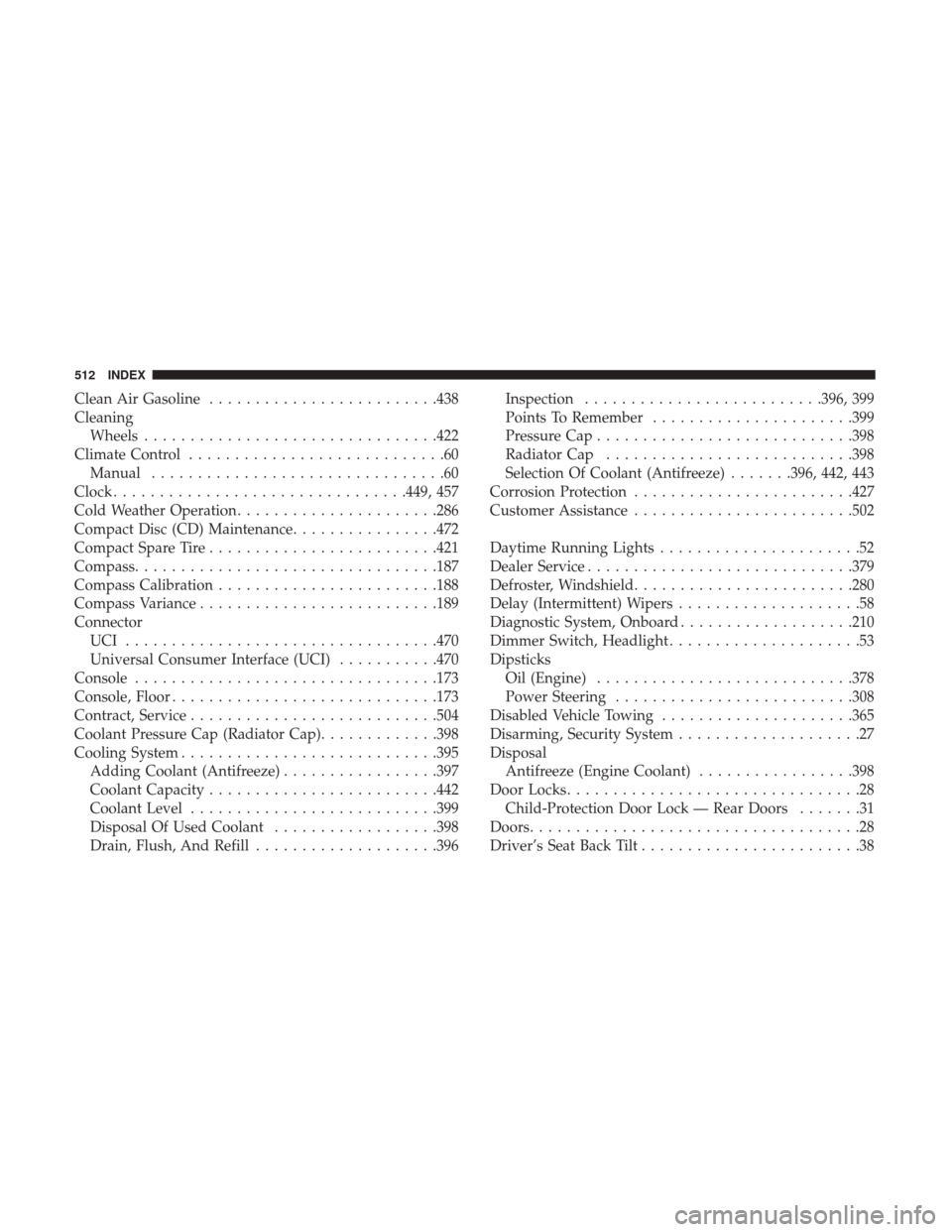
Clean Air Gasoline........................ .438
Cleaning Wheels ............................... .422
Climate Control ............................60
Manual ................................60
Clock ............................... .449, 457
Cold Weather Operation ..................... .286
Compact Disc (CD) Maintenance ................472
Compact Spare Tire ........................ .421
Compass ................................ .187
Compass Calibration ....................... .188
Compass Variance ......................... .189
Connector UCI ................................. .470
Universal Consumer Interface (UCI) ...........470
Console ................................ .173
Console, Floor ............................ .173
Contract, Service .......................... .504
Coolant Pressure Cap (Radiator Cap) .............398
Cooling System ........................... .395
Adding Coolant (Antifreeze) .................397
Coolant Capacity ........................ .442
Coolant Level .......................... .399
Disposal Of Used Coolant ..................398
Drain, Flush, And Refill ....................396 Inspection
......................... .396, 399
Points To Remember ..................... .399
Pressure Cap ........................... .398
Radiator Cap .......................... .398
Selection Of Coolant (Antifreeze) .......396, 442, 443
Corrosion Protection ....................... .427
Customer Assistance ....................... .502
Daytime Running Lights ......................52
Dealer Service ............................ .379
Defroster, Windshield ....................... .280
Delay (Intermittent) Wipers ....................58
Diagnostic System, Onboard ...................210
Dimmer
Switch, Headlight .....................53
Dipsticks Oil (Engine) ........................... .378
Power Steering ......................... .308
Disabled Vehicle Towing .....................365
Disarming, Security System ....................27
Disposal Antifreeze (Engine Coolant) .................398
Door Locks ................................28
Child-Protection Door Lock — Rear Doors .......31
Doors ....................................28
Driver’s Seat Back Tilt ........................38
512 INDEX
Page 522 of 527
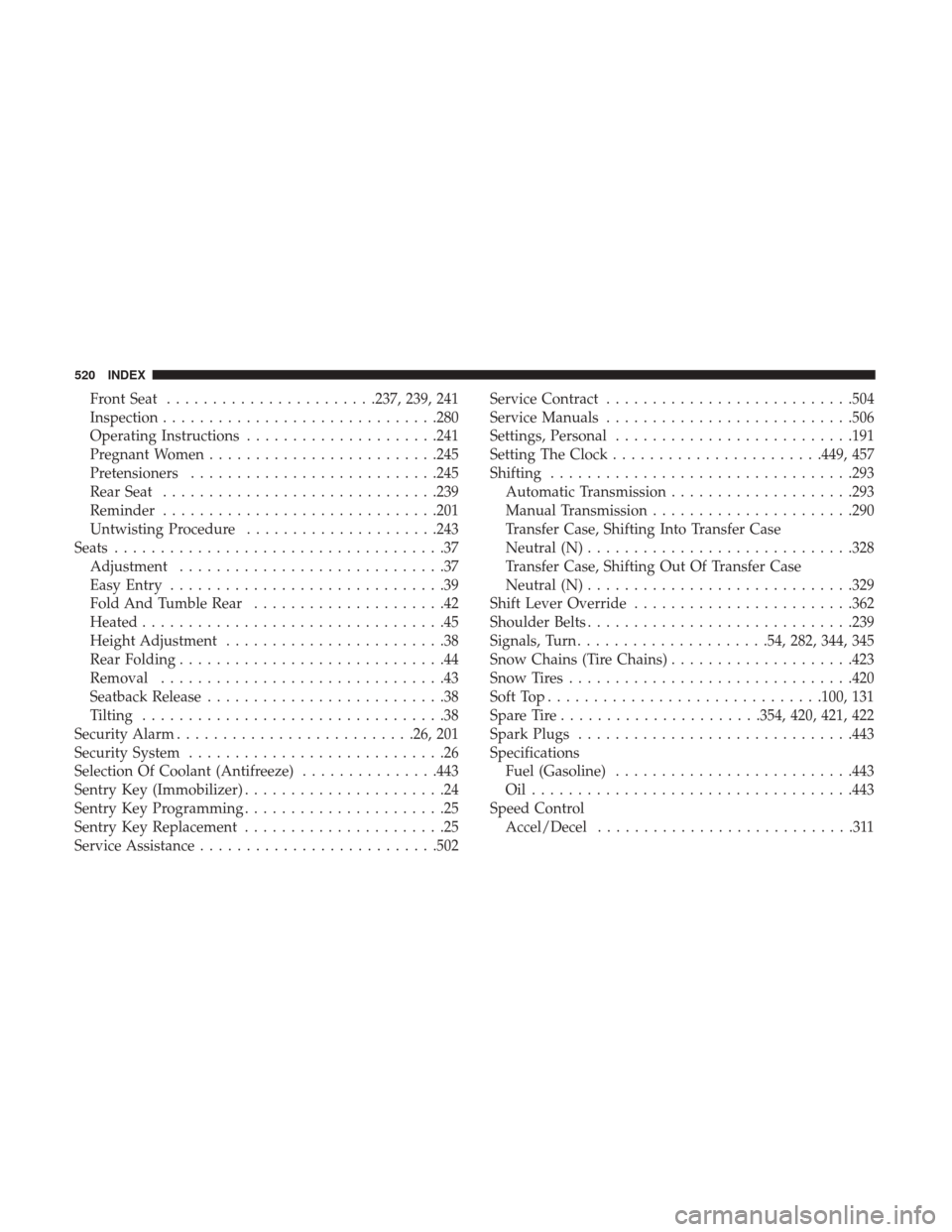
Front Seat...................... .237, 239, 241
Inspection ............................. .280
Operating Instructions .....................241
Pregnant Women ........................ .245
Pretensioners .......................... .245
Rear Seat ............................. .239
Reminder ............................. .201
Untwisting Procedure .....................243
Seats ....................................37
Adjustment .............................37
Easy Entry ..............................39
Fold And Tumble Rear .....................42
Heated .................................45
Height Adjustment ........................38
Rear Folding .............................44
Removal ...............................43
Seatback Release ..........................38
Tilting .................................38
Security Alarm ......................... .26, 201
Security System ............................26
Selection Of Coolant (Antifreeze) ...............443
Sentry Key (Immobilizer) ......................24
Sentry Key Programming ......................25
Sentry Key Replacement ......................25
Service Assistance ......................... .502Service Contract
.......................... .504
Service Manuals .......................... .506
Settings, Personal ......................... .191
Setting The Clock ...................... .449, 457
Shifting ................................ .293
Automatic Transmission ....................293
Manual Transmission ..................... .290
Transfer Case, Shifting Into Transfer Case
Neutral (N) ............................ .328
Transfer Case, Shifting Out Of Transfer Case
Neutral (N) ............................ .329
Shift Lever Override ....................... .362
Shoulder Belts ............................ .239
Signals, Turn .....................54, 282, 344, 345
Snow Chains (Tire Chains) ....................423
Snow Tires .............................. .420
Soft
Top ............................. .100, 131
Spare Tire ..................... .354, 420, 421, 422
Spark Plugs ............................. .443
Specifications Fuel (Gasoline) ......................... .443
Oil.................................. .443
Speed Control Accel/Decel ............................311
520 INDEX