change wheel KIA AMANTI 2009 Owners Manual
[x] Cancel search | Manufacturer: KIA, Model Year: 2009, Model line: AMANTI, Model: KIA AMANTI 2009Pages: 321, PDF Size: 23.77 MB
Page 75 of 321
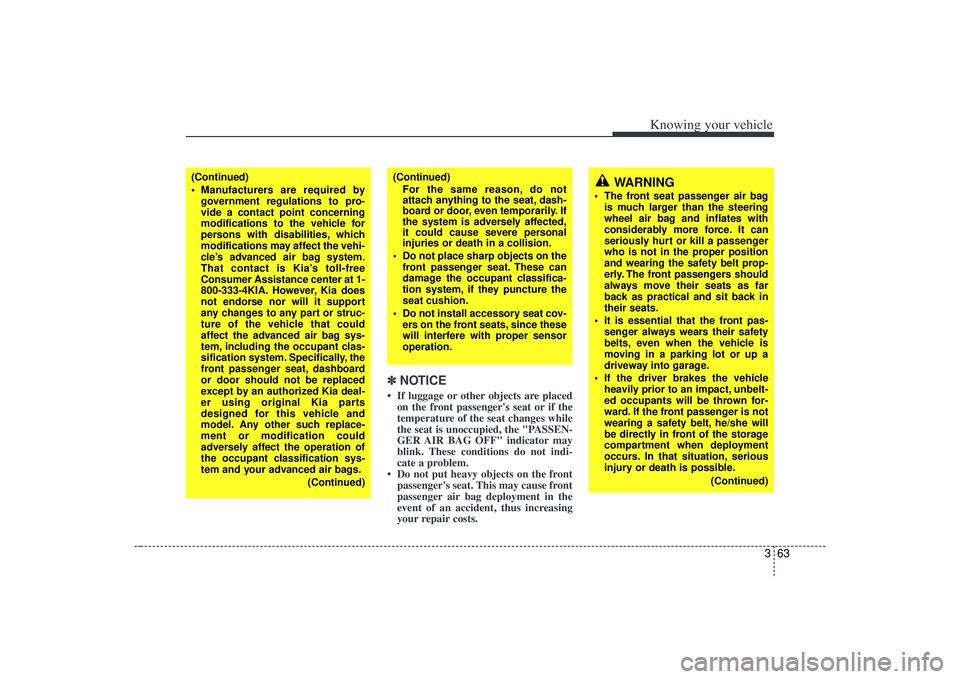
363
Knowing your vehicle
✽
✽NOTICE• If luggage or other objects are placed
on the front passenger's seat or if the
temperature of the seat changes while
the seat is unoccupied, the "PASSEN-
GER AIR BAG OFF" indicator may
blink. These conditions do not indi-
cate a problem.
• Do not put heavy objects on the front passenger's seat. This may cause front
passenger air bag deployment in the
event of an accident, thus increasing
your repair costs.
WARNING
The front seat passenger air bag
is much larger than the steering
wheel air bag and inflates with
considerably more force. It can
seriously hurt or kill a passenger
who is not in the proper position
and wearing the safety belt prop-
erly. The front passengers should
always move their seats as far
back as practical and sit back in
their seats.
It is essential that the front pas- senger always wears their safety
belts, even when the vehicle is
moving in a parking lot or up a
driveway into garage.
If the driver brakes the vehicle heavily prior to an impact, unbelt-
ed occupants will be thrown for-
ward. If the front passenger is not
wearing a safety belt, he/she will
be directly in front of the storage
compartment when deployment
occurs. In that situation, serious
injury or death is possible.
(Continued)
(Continued)
Manufacturers are required bygovernment regulations to pro-
vide a contact point concerning
modifications to the vehicle for
persons with disabilities, which
modifications may affect the vehi-
cle’s advanced air bag system.
That contact is Kia’s toll-free
Consumer Assistance center at 1-
800-333-4KIA. However, Kia does
not endorse nor will it support
any changes to any part or struc-
ture of the vehicle that could
affect the advanced air bag sys-
tem, including the occupant clas-
sification system. Specifically, the
front passenger seat, dashboard
or door should not be replaced
except by an authorized Kia deal-
er using original Kia parts
designed for this vehicle and
model. Any other such replace-
ment or modification could
adversely affect the operation of
the occupant classification sys-
tem and your advanced air bags.
(Continued)
(Continued) For the same reason, do not
attach anything to the seat, dash-
board or door, even temporarily. If
the system is adversely affected,
it could cause severe personal
injuries or death in a collision.
Do not place sharp objects on the front passenger seat. These can
damage the occupant classifica-
tion system, if they puncture the
seat cushion.
Do not install accessory seat cov- ers on the front seats, since these
will interfere with proper sensor
operation.
Page 111 of 321
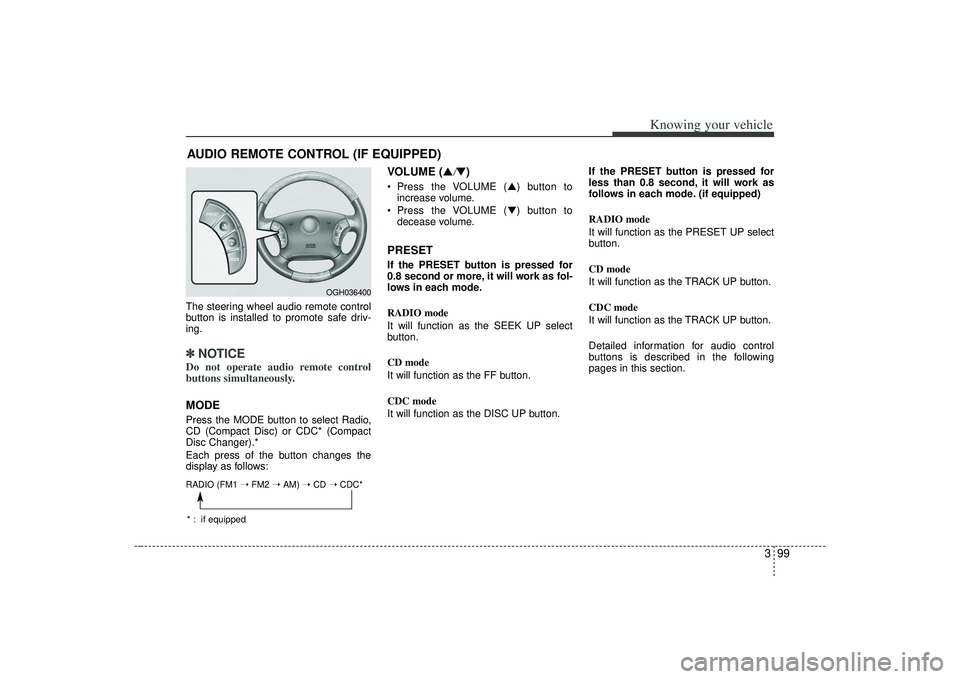
399
Knowing your vehicle
The steering wheel audio remote control
button is installed to promote safe driv-
ing.✽ ✽NOTICEDo not operate audio remote control
buttons simultaneously.MODEPress the MODE button to select Radio,
CD (Compact Disc) or CDC* (Compact
Disc Changer).*
Each press of the button changes the
display as follows:
VOLUME (▲
/▼)
Press the VOLUME ( ▲) button to
increase volume.
Press the VOLUME ( ▼) button to
decease volume.PRESETIf the PRESET button is pressed for
0.8 second or more, it will work as fol-
lows in each mode.
RADIO mode
It will function as the SEEK UP select
button.
CD mode
It will function as the FF button.
CDC mode
It will function as the DISC UP button. If the PRESET button is pressed for
less than 0.8 second, it will work as
follows in each mode. (if equipped)
RADIO mode
It will function as the PRESET UP select
button.
CD mode
It will function as the TRACK UP button.
CDC mode
It will function as the TRACK UP button.
Detailed information for audio control
buttons is described in the following
pages in this section.
AUDIO REMOTE CONTROL (IF EQUIPPED)
OGH036400
RADIO (FM1
➝ FM2 ➝ AM) ➝ CD ➝ CDC** : if equipped
Page 153 of 321
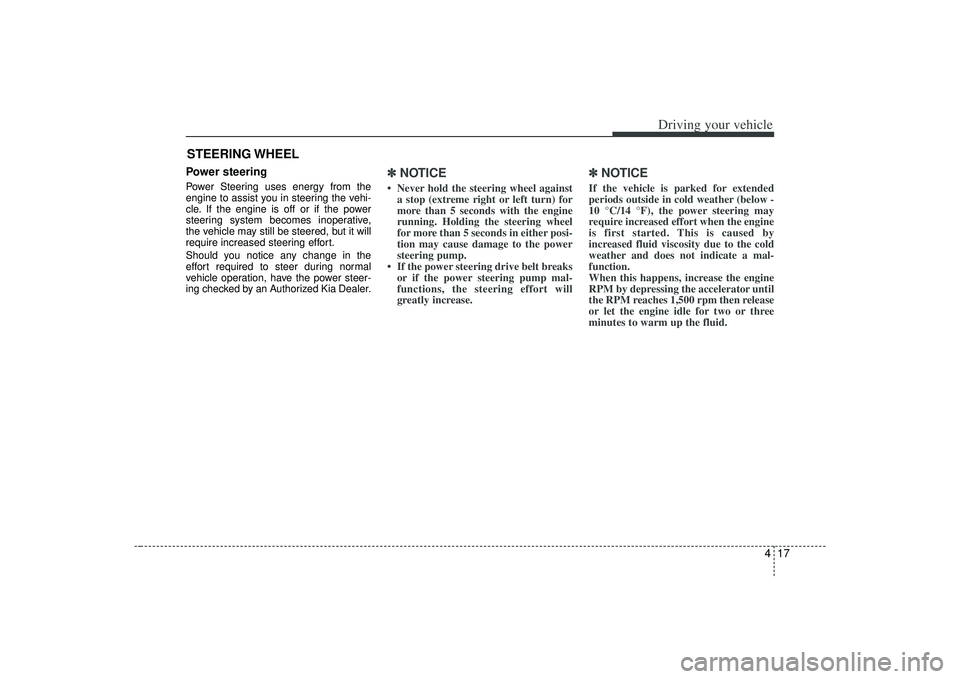
417
Driving your vehicle
Power steeringPower Steering uses energy from the
engine to assist you in steering the vehi-
cle. If the engine is off or if the power
steering system becomes inoperative,
the vehicle may still be steered, but it will
require increased steering effort.
Should you notice any change in the
effort required to steer during normal
vehicle operation, have the power steer-
ing checked by an Authorized Kia Dealer.
✽ ✽NOTICE• Never hold the steering wheel against
a stop (extreme right or left turn) for
more than 5 seconds with the engine
running. Holding the steering wheel
for more than 5 seconds in either posi-
tion may cause damage to the power
steering pump.
• If the power steering drive belt breaks or if the power steering pump mal-
functions, the steering effort will
greatly increase.
✽ ✽ NOTICEIf the vehicle is parked for extended
periods outside in cold weather (below -
10 °C/14 °F), the power steering may
require increased effort when the engine
is first started. This is caused by
increased fluid viscosity due to the cold
weather and does not indicate a mal-
function.
When this happens, increase the engine
RPM by depressing the accelerator until
the RPM reaches 1,500 rpm then release
or let the engine idle for two or three
minutes to warm up the fluid.
STEERING WHEEL
Page 154 of 321
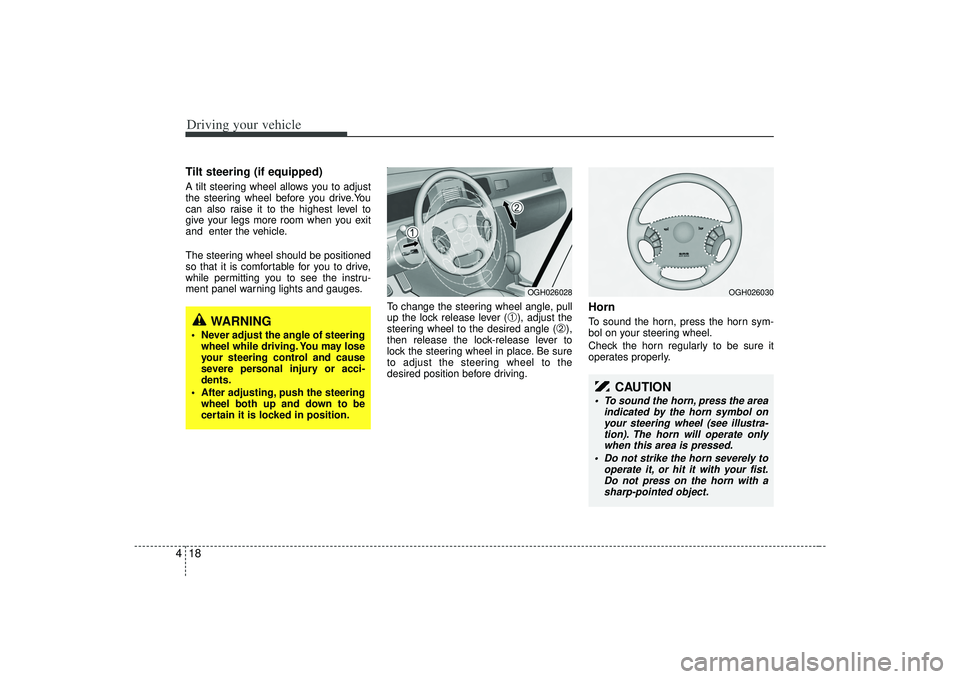
Driving your vehicle18
4Tilt steering (if equipped)A tilt steering wheel allows you to adjust
the steering wheel before you drive.You
can also raise it to the highest level to
give your legs more room when you exit
and enter the vehicle.
The steering wheel should be positioned
so that it is comfortable for you to drive,
while permitting you to see the instru-
ment panel warning lights and gauges.
To change the steering wheel angle, pull
up the lock release lever (
➀), adjust the
steering wheel to the desired angle (
➁),
then release the lock-release lever to
lock the steering wheel in place. Be sure
to adjust the steering wheel to the
desired position before driving.
HornTo sound the horn, press the horn sym-
bol on your steering wheel.
Check the horn regularly to be sure it
operates properly.
WARNING
Never adjust the angle of steering wheel while driving. You may lose
your steering control and cause
severe personal injury or acci-
dents.
After adjusting, push the steering wheel both up and down to be
certain it is locked in position.
OGH026028
OGH026030
CAUTION
To sound the horn, press the area indicated by the horn symbol onyour steering wheel (see illustra-tion). The horn will operate onlywhen this area is pressed.
Do not strike the horn severely to operate it, or hit it with your fist.Do not press on the horn with asharp-pointed object.
Page 199 of 321
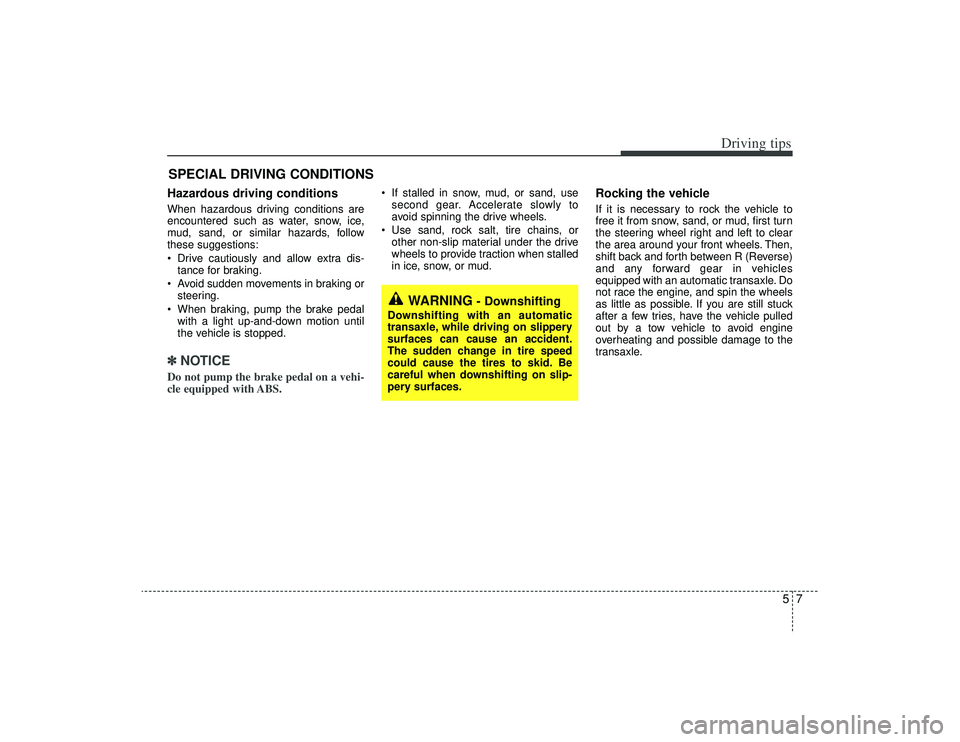
57
Driving tips
SPECIAL DRIVING CONDITIONS Hazardous driving conditions When hazardous driving conditions are
encountered such as water, snow, ice,
mud, sand, or similar hazards, follow
these suggestions:
Drive cautiously and allow extra dis-tance for braking.
Avoid sudden movements in braking or steering.
When braking, pump the brake pedal with a light up-and-down motion until
the vehicle is stopped.✽ ✽ NOTICEDo not pump the brake pedal on a vehi-
cle equipped with ABS.
If stalled in snow, mud, or sand, use
second gear. Accelerate slowly to
avoid spinning the drive wheels.
Use sand, rock salt, tire chains, or other non-slip material under the drive
wheels to provide traction when stalled
in ice, snow, or mud.
Rocking the vehicle If it is necessary to rock the vehicle to
free it from snow, sand, or mud, first turn
the steering wheel right and left to clear
the area around your front wheels. Then,
shift back and forth between R (Reverse)
and any forward gear in vehicles
equipped with an automatic transaxle. Do
not race the engine, and spin the wheels
as little as possible. If you are still stuck
after a few tries, have the vehicle pulled
out by a tow vehicle to avoid engine
overheating and possible damage to the
transaxle.
WARNING
- Downshifting
Downshifting with an automatic
transaxle, while driving on slippery
surfaces can cause an accident.
The sudden change in tire speed
could cause the tires to skid. Be
careful when downshifting on slip-
pery surfaces.
Page 214 of 321
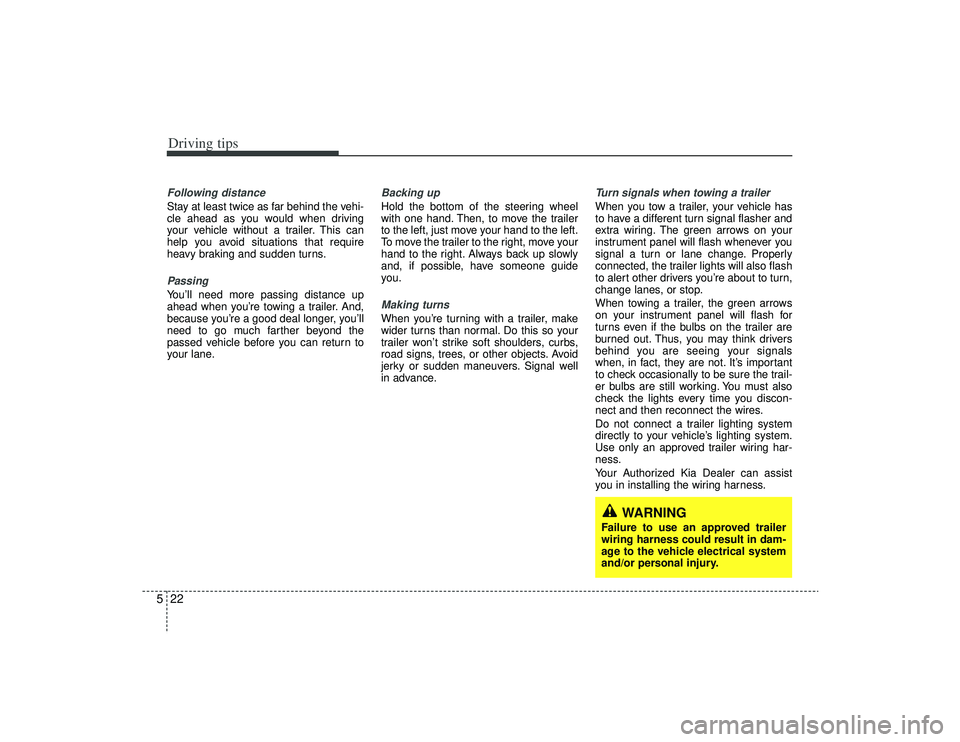
Driving tips22
5Following distance Stay at least twice as far behind the vehi-
cle ahead as you would when driving
your vehicle without a trailer. This can
help you avoid situations that require
heavy braking and sudden turns.Passing You’ll need more passing distance up
ahead when you’re towing a trailer. And,
because you’re a good deal longer, you’ll
need to go much farther beyond the
passed vehicle before you can return to
your lane.
Backing up Hold the bottom of the steering wheel
with one hand. Then, to move the trailer
to the left, just move your hand to the left.
To move the trailer to the right, move your
hand to the right. Always back up slowly
and, if possible, have someone guide
you.Making turns When you’re turning with a trailer, make
wider turns than normal. Do this so your
trailer won’t strike soft shoulders, curbs,
road signs, trees, or other objects. Avoid
jerky or sudden maneuvers. Signal well
in advance.
Turn signals when towing a trailer When you tow a trailer, your vehicle has
to have a different turn signal flasher and
extra wiring. The green arrows on your
instrument panel will flash whenever you
signal a turn or lane change. Properly
connected, the trailer lights will also flash
to alert other drivers you’re about to turn,
change lanes, or stop.
When towing a trailer, the green arrows
on your instrument panel will flash for
turns even if the bulbs on the trailer are
burned out. Thus, you may think drivers
behind you are seeing your signals
when, in fact, they are not. It’s important
to check occasionally to be sure the trail-
er bulbs are still working. You must also
check the lights every time you discon-
nect and then reconnect the wires.
Do not connect a trailer lighting system
directly to your vehicle’s lighting system.
Use only an approved trailer wiring har-
ness.
Your Authorized Kia Dealer can assist
you in installing the wiring harness.
WARNING
Failure to use an approved trailer
wiring harness could result in dam-
age to the vehicle electrical system
and/or personal injury.
Page 244 of 321

621
In case of an emergency
This device complies with Part 15
of the FCC rules.Operation is sub-
ject to the following two conditions:
1. This device may not cause harm- ful interference, and
2. This device must accept any inter- ference received, including inter-
ference that may cause undesired
operation.
WARNING - TPMS
The TPMS cannot alert you tosevere and sudden tire dam-
age caused by external fac-
tors.
If you feel any vehicle instabil- ity, immediately take your foot
off the accelerator and slowly
move to a safe position off the
road.
WARNING
Tampering with, modifying, or
disabling the Tire Pressure
Monitoring System (TPMS)
components may interfere with
the system's ability to warn the
driver of low tire pressure con-
ditions and/or TPMS malfunc-
tions. Tampering with, modify-
ing, or disabling the Tire
Pressure Monitoring System
(TPMS) components may void
the warranty for that portion of
the vehicle.
WARNING
Changes or modifications not
expressly approved by the party
responsible for compliance
could void the user's authority
to operate the equipment.
CAUTION
Do not use any tire sealant if your vehicle is equipped witha Tire Pressure MonitoringSystem. The liquid sealant candamage the tire pressure sen-sors.
In order for the system to cor- rectly monitor tires for under-inflation, there should be atotal of exactly 4 sensors fit-ted to each of the four drivenwheel positions. There shouldbe no other sensors in thevehicle include spare tireposition since this couldcause the system to monitorthe wrong sensors.
Page 248 of 321
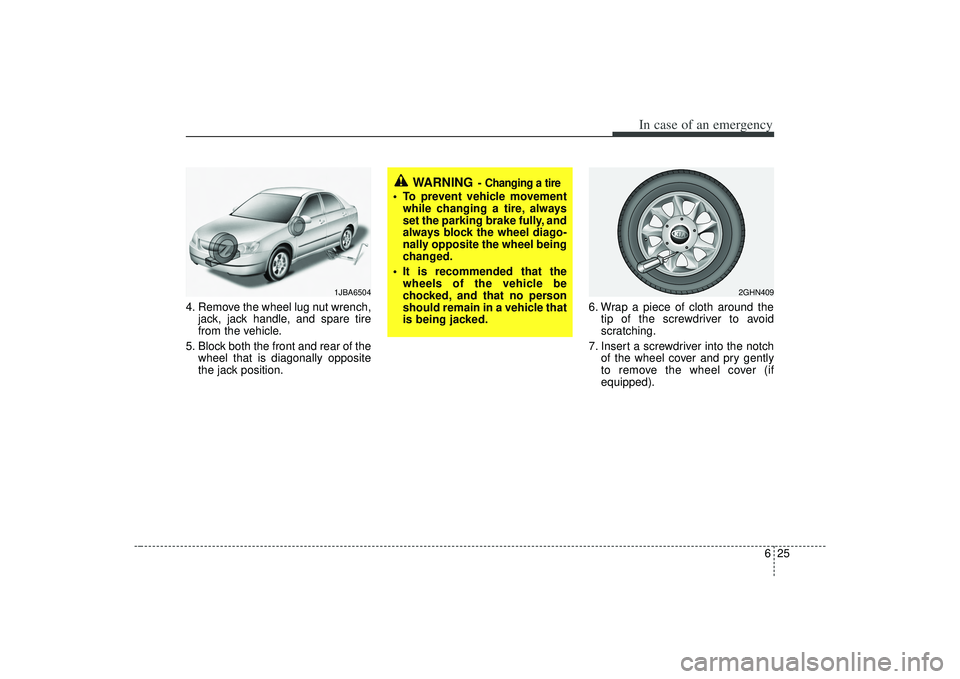
625
In case of an emergency
4. Remove the wheel lug nut wrench,jack, jack handle, and spare tire
from the vehicle.
5. Block both the front and rear of the wheel that is diagonally opposite
the jack position. 6. Wrap a piece of cloth around the
tip of the screwdriver to avoid
scratching.
7. Insert a screwdriver into the notch of the wheel cover and pry gently
to remove the wheel cover (if
equipped).
WARNING
- Changing a tire
To prevent vehicle movementwhile changing a tire, always
set the parking brake fully, and
always block the wheel diago-
nally opposite the wheel being
changed.
It is recommended that the wheels of the vehicle be
chocked, and that no person
should remain in a vehicle that
is being jacked.
1JBA6504
2GHN409
Page 255 of 321
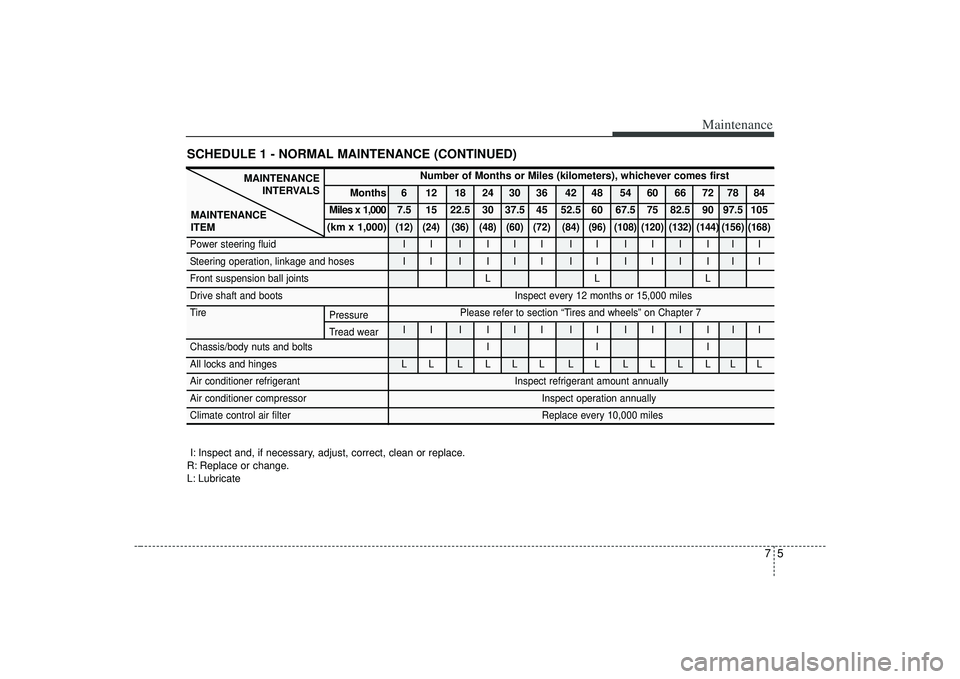
75
Maintenance
SCHEDULE 1 - NORMAL MAINTENANCE (CONTINUED)
MAINTENANCEINTERVALS
MAINTENANCE
ITEM
Number of Months or Miles (kilometers), whichever comes first
Months 6 12 18 24 30 36 42 48 54 60 66 72 78 84
Miles x 1,000 7.5 15 22.5 30 37.5 45 52.5 60 67.5 75 82.5 90 97.5 105
(km x 1,000)
(12) (24) (36) (48) (60) (72) (84) (96) (108) (120) (132) (144) (156) (168)
Power steering fluid I I I I I I I I I I I I I I
Steering operation, linkage and hoses I I I I I I I I I I I I I I
Front suspension ball joints L L L
Drive shaft and boots Inspect every 12 months or 15,000 miles
Tire Please refer to section “Tires and wheels” on Chapter 7 II I III II II I III
Chassis/body nuts and bolts I I I
All locks and hinges L L L L L L L L L L L L L L
Air conditioner refrigerant Inspect refrigerant amount annually
Air conditioner compressor Inspect operation annually
Climate control air filter Replace every 10,000 miles
I: Inspect and, if necessary, adjust, correct, clean or replace.
R: Replace or change.
L: Lubricate
Pressure
Tread wear
Page 258 of 321
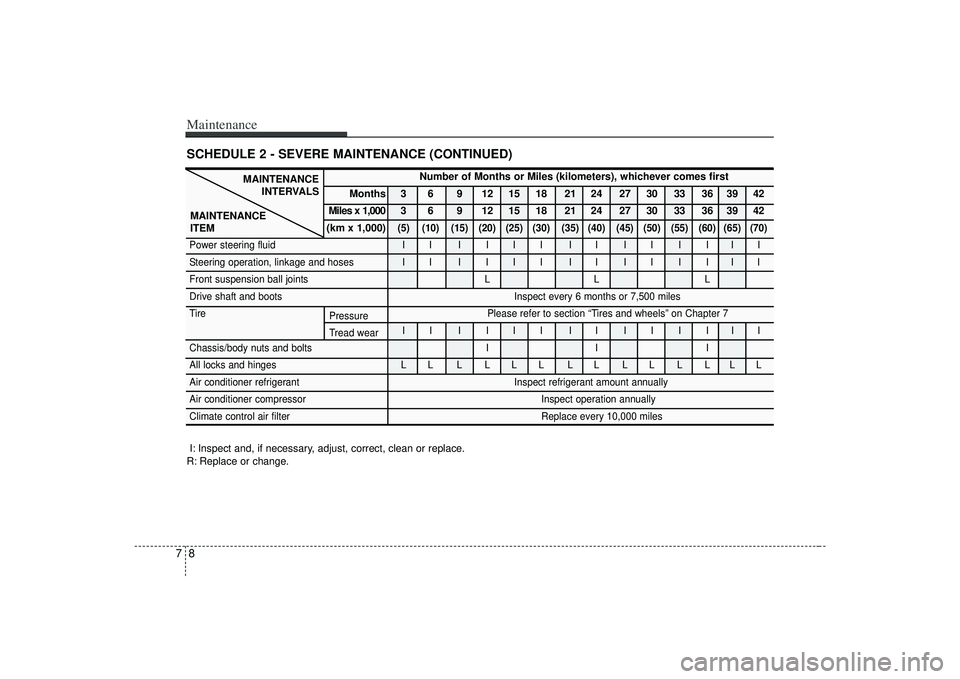
Maintenance87SCHEDULE 2 - SEVERE MAINTENANCE (CONTINUED)
MAINTENANCEINTERVALS
MAINTENANCE
ITEM
Number of Months or Miles (kilometers), whichever comes first
Months 3 6 9 12 15 18 21 24 27 30 33 36 39 42
Miles x 1,000 3 6 9 12 15 18 21 24 27 30 33 36 39 42
(km x 1,000)
(5) (10) (15) (20) (25) (30) (35) (40) (45) (50) (55) (60) (65) (70)
Power steering fluid I I I I I I I I I I I I I I
Steering operation, linkage and hoses I I I I I I I I I I I I I I
Front suspension ball joints L L L
Drive shaft and boots Inspect every 6 months or 7,500 miles
Tire Please refer to section “Tires and wheels” on Chapter 7 II I III II II I III
Chassis/body nuts and bolts I I I
All locks and hinges L L L L L L L L L L L L L L
Air conditioner refrigerant Inspect refrigerant amount annually
Air conditioner compressor Inspect operation annually
Climate control air filter Replace every 10,000 miles
I: Inspect and, if necessary, adjust, correct, clean or replace.
R: Replace or change.
Pressure
Tread wear