KIA Borrego 2009 1.G Owner's Manual
Manufacturer: KIA, Model Year: 2009, Model line: Borrego, Model: KIA Borrego 2009 1.GPages: 425, PDF Size: 8.46 MB
Page 181 of 425

Features of your vehicle104
4D240205AHMFan speed controlThe fan speed can be set to the desired
speed by operating the fan speed control
switch.
To change the fan speed, pull up ( ▲ ) the
switch for higher speed ( ), or push
down ( ▼ ) the switch for lower speed
( ). To turn the fan speed control off,
press the front blower OFF button.
D240206AUNAir conditioningPress the A/C button to turn the air con-
ditioning system on (indicator light will
illuminate).
Press the button again to turn the air
conditioning system off.
D240208AHM-EEOFF modePress the front blower OFF button to turn
off the front air climate control system.
However, you can still operate the mode
and air intake buttons as long as the igni-
tion switch is in the ON position.
OHM048109
OHM048110
OHM048108
Page 182 of 425

4 105
Features of your vehicle
D240300AHM-EERear heating and air conditioning
(if equipped)
To turn on the rear climate control sys-
tem
1. Press the rear blower ON/OFF buttonlocated on the front and rear climate
control panel (indicator light will illumi-
nate).
Operating the fan speed switch will
also turn on the rear climate control
system.
2. Set the fan speed to the desired speed with the front or rear fan speed switch.
3. The rear temperature and mode is controlled automatically by the front
climate control system.
same as the front temperature
- Front mode control is : Rear mode control is
- Front mode control is : Rear mode control is
- Front mode control is , , : Rear mode control is
4. To turn off the rear climate control sys- tem, press the rear blower ON/OFF
button located on the front and rear cli-
mate control panel once more (indica-
tor light is not illuminated). If you operate the rear temperature or
mode on the rear climate control panel,
the corresponding rear temperature or
mode will operate independently
regardless of the front climate control
system operation.
If the ignition switch is turned OFF and ON again, the rear temperature and
mode will be controlled automatically
by the front climate control system.
To activate the rear air conditioning, press the A/C button on the front cli-
mate control system.
OHM048112OHM048159
■Front■ Rear
Page 183 of 425

Features of your vehicle106
4D240301AHMRear mode selectionThe rear mode is selected by pressing
the rear mode selection button on the
rear control panel as follows: : Rear air blows from the upper
vents on the rear ceiling.
: Rear air blows from the upper vents on the rear ceiling and the
lower vents.
: Rear air blows from the lower vents.
OHM048113
OHM048114OHM048210OHM048115
■2nd row■Ceiling■3rd row
Page 184 of 425

4 107
Features of your vehicle
Rear vents
The vent can be adjusted by rotating the
blade.✽ ✽NOTICEIf all the vents are closed, it may cause
some noise. Always have more than 2
vents opened.
D240302AHMRear temperature controlTo change the air temperature in the rear
passenger compartment, pull up ( ▲)
the switch for warm and hot air (H) or
push down ( ▼ ) the switch for cooler air
(C).
D240303AHMRear fan speed controlTo change the fan speed, pull up ( ▲ ) the
switch for higher speed (+), or push down
( ▼ ) the switch for lower speed (-).
To turn the fan speed control off, press
the rear blower ON/OFF button. (indica-
tor light is not illuminated)D240500AHM❈ For information on “Climate control air
filter”, etc., refer to “Manual climate
control system” in this section.
OHM048117
OHM048116
OHM048118
■Front■Rear
Page 185 of 425
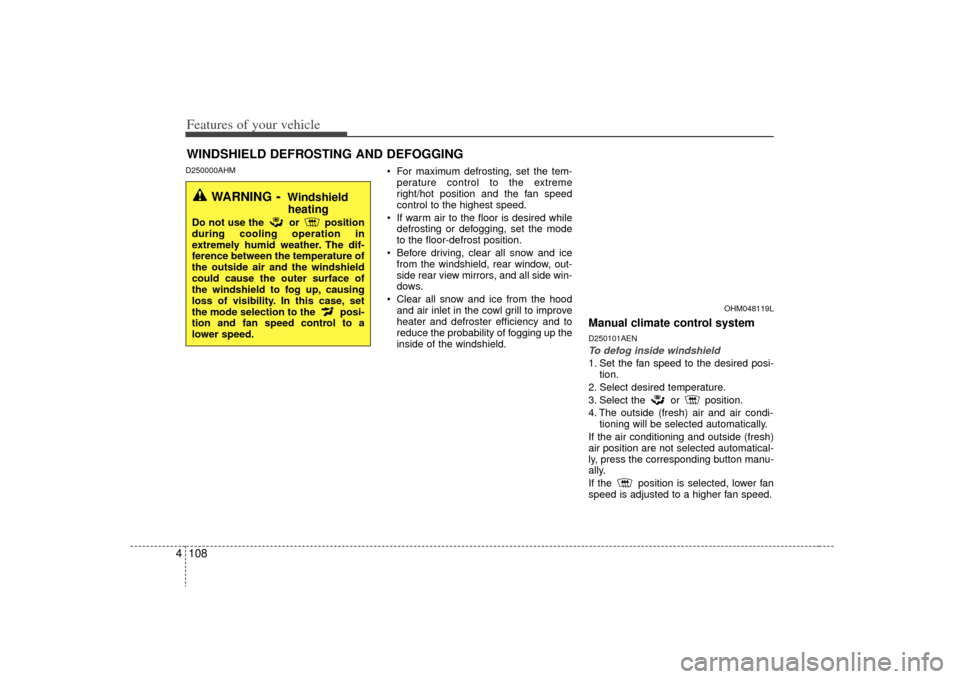
Features of your vehicle108
4D250000AHM
For maximum defrosting, set the tem-
perature control to the extreme
right/hot position and the fan speed
control to the highest speed.
If warm air to the floor is desired while defrosting or defogging, set the mode
to the floor-defrost position.
Before driving, clear all snow and ice from the windshield, rear window, out-
side rear view mirrors, and all side win-
dows.
Clear all snow and ice from the hood and air inlet in the cowl grill to improve
heater and defroster efficiency and to
reduce the probability of fogging up the
inside of the windshield.
Manual climate control systemD250101AENTo defog inside windshield 1. Set the fan speed to the desired posi- tion.
2. Select desired temperature.
3. Select the or position.
4. The outside (fresh) air and air condi- tioning will be selected automatically.
If the air conditioning and outside (fresh)
air position are not selected automatical-
ly, press the corresponding button manu-
ally.
If the position is selected, lower fan
speed is adjusted to a higher fan speed.
WINDSHIELD DEFROSTING AND DEFOGGING
OHM048119L
WARNING
- Windshield heating
Do not use the or position
during cooling operation in
extremely humid weather. The dif-
ference between the temperature of
the outside air and the windshield
could cause the outer surface of
the windshield to fog up, causing
loss of visibility. In this case, set
the mode selection to the posi-
tion and fan speed control to a
lower speed.
Page 186 of 425

4 109
Features of your vehicle
D250102AENTo defrost outside windshield 1. Set the fan speed to the highest posi-tion.
2. Set the temperature to the extreme hot position.
3. Select the position.
4. The outside (fresh) air and air condi- tioning will be selected automatically.
If the position is selected, lower fan
speed is adjusted to a higher fan speed.
Automatic climate control systemD250201AHMTo defog inside windshield 1. Set the fan speed to the desired posi- tion.
2. Select desired temperature.
3. Press the defroster button ( ).
4. The air conditioning will turn on according to the detected ambient tem-
perature and outside (fresh) air posi-
tion will be selected automatically.
If the air conditioning and outside (fresh)
air position are not selected automatical-
ly, adjust the corresponding button man-
ually. If the position is selected,
lower fan speed is adjusted to a higher
fan speed.
D250202AHMTo defrost outside windshield 1. Set the fan speed to the highest posi- tion.
2. Set the temperature to the extreme hot (HI) position.
3. Press the defroster button ( ).
4. The air conditioning will turn on according to the detected ambient
temperature and outside (fresh) air
position will be selected automatically.
If the position is selected, lower fan
speed is adjusted to a higher fan speed.
OHM048121
OHM048122
OHM048120L
Page 187 of 425
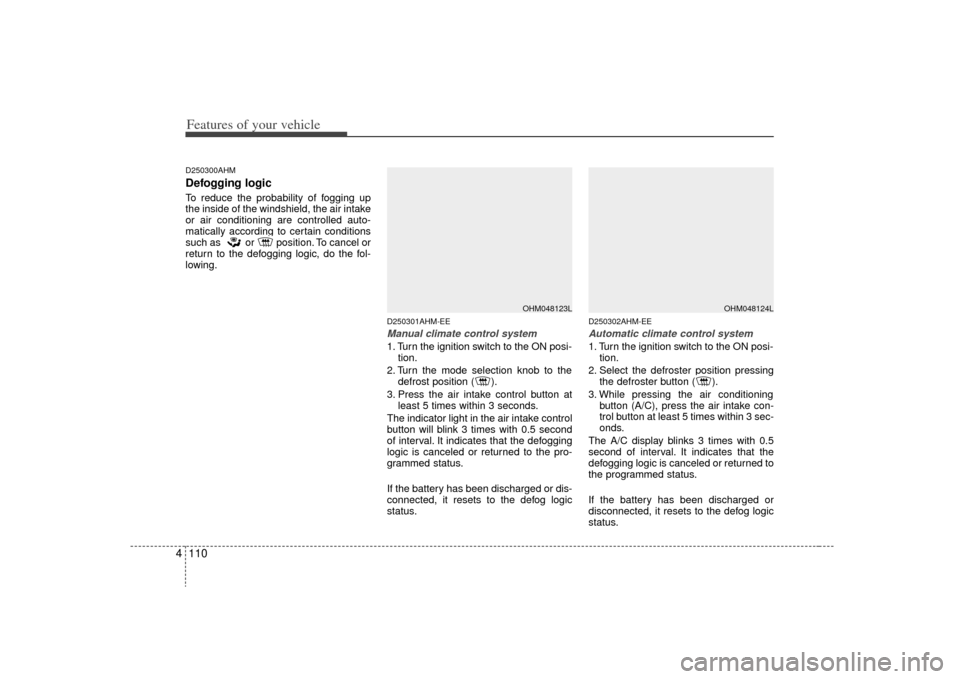
Features of your vehicle110
4D250300AHMDefogging logicTo reduce the probability of fogging up
the inside of the windshield, the air intake
or air conditioning are controlled auto-
matically according to certain conditions
such as or position. To cancel or
return to the defogging logic, do the fol-
lowing.
D250301AHM-EEManual climate control system1. Turn the ignition switch to the ON posi-
tion.
2. Turn the mode selection knob to the defrost position ( ).
3. Press the air intake control button at least 5 times within 3 seconds.
The indicator light in the air intake control
button will blink 3 times with 0.5 second
of interval. It indicates that the defogging
logic is canceled or returned to the pro-
grammed status.
If the battery has been discharged or dis-
connected, it resets to the defog logic
status.
D250302AHM-EEAutomatic climate control system1. Turn the ignition switch to the ON posi- tion.
2. Select the defroster position pressing the defroster button ( ).
3. While pressing the air conditioning button (A/C), press the air intake con-
trol button at least 5 times within 3 sec-
onds.
The A/C display blinks 3 times with 0.5
second of interval. It indicates that the
defogging logic is canceled or returned to
the programmed status.
If the battery has been discharged or
disconnected, it resets to the defog logic
status.
OHM048123L
OHM048124L
Page 188 of 425

4 111
Features of your vehicle
D270000AHMThese compartments can be used to
store small items.
D270100AHMCenter console storage
(if equipped)To open the center console storage, push
the button (1) or pull up the lever (2).
D270200AENGlove boxThe glove box can be locked and
unlocked with a master key.
To open the glove box, pull the handle
and the glove box will automatically
open. Close the glove box after use.
STORAGE COMPARTMENT
WARNING
- Flammable
materials
Do not store cigarette lighters,
propane cylinders, or other flamma-
ble/explosive materials in the vehi-
cle. These items may catch fire
and/or explode if the vehicle is
exposed to hot temperatures for
extended periods.
CAUTION
To avoid possible theft, do not
leave valuables in the storagecompartment.
Always keep the storage com- partment covers closed whiledriving. Do not attempt to place so many items in the storagecompartment that the storage compartment cover cannot closesecurely.
OHM048126
OHM048125
WARNING
To reduce the risk of injury in an
accident or sudden stop, always
keep the glove box door closed
while driving.
Page 189 of 425

Features of your vehicle112
4D270300AHMSunglass holder To open the sunglass holder, press the
cover and the holder will slowly open.
Place your sunglasses in the compart-
ment door with the lenses facing out.
Push to close.
D270400AHMMulti boxTo open the cover, press the button and
the cover will slowly open.
OHM048127
WARNING
Do not keep objects except sun-
glasses inside the sunglass hold-
er. Such objects can be thrown
from the holder in the event of a
sudden stop or an accident, pos-
sibly injuring the passengers in
the vehicle.
Do not open the sunglass holder while the vehicle is moving. The
rear view mirror of the vehicle
can be blocked by an opened
sunglass holder.
OHM048211OHM048226N
Page 190 of 425

4 113
Features of your vehicle
D270500AHMLuggage boxYou can place a first aid kit, a reflector tri-
angle, tools, etc. in the box for easy
access.
Grasp the handle on the edge of the
cover and lift it.
OHM048129OHM048130