instrument cluster KIA BORREGO 2015 Owners Manual
[x] Cancel search | Manufacturer: KIA, Model Year: 2015, Model line: BORREGO, Model: KIA BORREGO 2015Pages: 420, PDF Size: 41.56 MB
Page 12 of 420
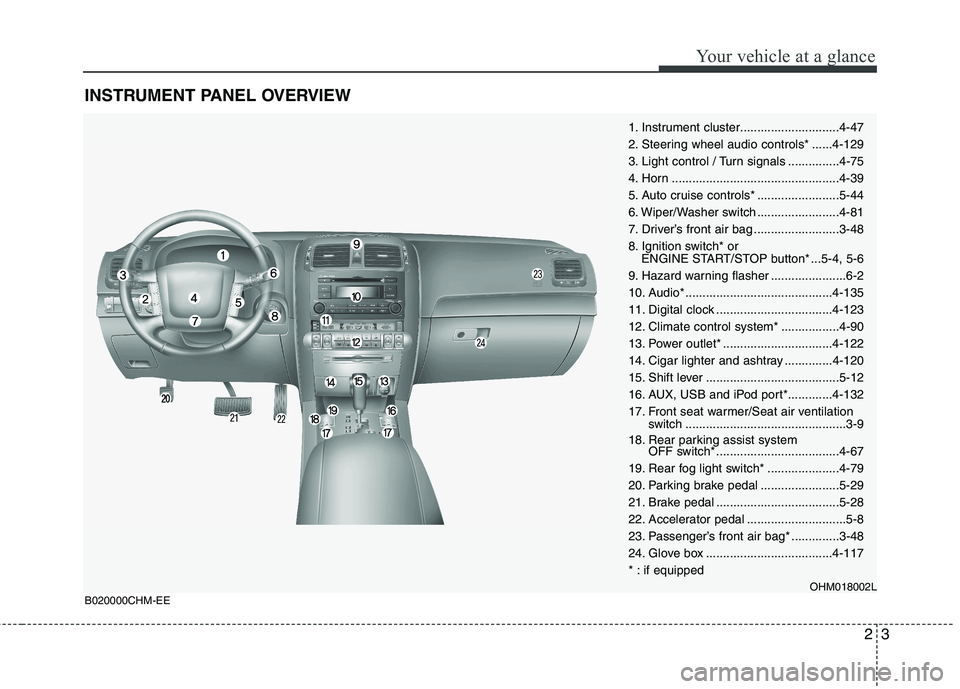
23
Your vehicle at a glance
INSTRUMENT PANEL OVERVIEW
1. Instrument cluster.............................4-47
2. Steering wheel audio controls* ......4-129
3. Light control / Turn signals ...............4-75
4. Horn .................................................4-39
5. Auto cruise controls* ........................5-44
6. Wiper/Washer switch ........................4-81
7. Driver’s front air bag .........................3-48
8. Ignition switch* orENGINE START/STOP button* ...5-4, 5-6
9. Hazard warning flasher ......................6-2
10. Audio* ...........................................4-135
11. Digital clock ..................................4-123
12. Climate control system* .................4-90
13. Power outlet* ................................4-122
14. Cigar lighter and ashtray ..............4-120
15. Shift lever .......................................5-12
16. AUX, USB and iPod port*.............4-132
17. Front seat warmer/Seat air ventilation switch ...............................................3-9
18. Rear parking assist system OFF switch* ....................................4-67
19. Rear fog light switch* .....................4-79
20. Parking brake pedal .......................5-29
21. Brake pedal ....................................5-28
22. Accelerator pedal .............................5-8
23. Passenger’s front air bag* ..............3-48
24. Glove box .....................................4-117
* : if equipped OHM018002L
B020000CHM-EE
Page 61 of 420

347
Safety features of your vehicle
WARNING
Do not install or place any acces- sories (drink holder, cassette
holder, sticker, etc.) on the front
passenger's panel above the
glove box in a vehicle with a pas-
senger's air bag. Such objects
may become dangerous projec-
tiles and cause injury if the pas-
senger's air bag inflates.
When installing a container of liq- uid air freshener inside the vehi-
cle, do not place it near the
instrument cluster nor on the
instrument panel surface.
It may become a dangerous pro-
jectile and cause injury if the pas-
senger's air bag inflates.
B240B05L
Passenger’s front air bag (if equipped)
WARNING
If an air bag deploys, there may be a loud noise followed by a fine
dust released in the vehicle.These conditions are normal and
are not hazardous - the air bags
are packed in this fine powder.
The dust generated during air bag
deployment may cause skin or
eye irritation as well as aggravate
asthma for some persons. Always
wash all exposed skin areas thor-
oughly with lukewarm water andmild soap after an accident in
which the air bags were deployed.
The SRS can function only when the ignition switch is in the ON
position. If the SRS air bag warn-
ing light does not illuminate, con-
tinuously remains on after illumi-
nating for about 6 seconds when
the ignition switch is turned to the
ON position, or after the engine is
started, or comes on while driv-
ing, the SRS is not working prop-
erly. If this occurs, have your vehi-
cle immediately inspected by an
authorized Kia dealer.
(Continued)(Continued)
Before you replace a fuse or dis-connect a battery terminal, turn
the ignition switch to the LOCK
position and remove the ignition
key. Never remove or replace the
air bag related fuse(s) when the
ignition switch is in the ON posi-
tion. Failure to heed this warning
will cause the SRS air bag warn-
ing light to illuminate.
Page 75 of 420

4
Keys / 4-3
Smart key / 4-6
Remote keyless entry / 4-9
Theft-alarm system / 4-12
Door locks / 4-14
Tailgate / 4-18
Windows / 4-20
Hood / 4-24
Fuel filler lid / 4-26
Sunroof / 4-29
Driver position memory system / 4-33
Power adjustable pedals / 4-36
Steering wheel / 4-37
Mirrors / 4-40
Instrument cluster / 4-47
Rear parking assist system / 4-67
Parking assist system / 4-70
Rearview camera / 4-74
Hazard warning flasher / 4-74
Lighting / 4-75
Wipers and washers / 4-81
Interior light / 4-85
Welcome system / 4-88
Features of your vehicle
Page 121 of 420
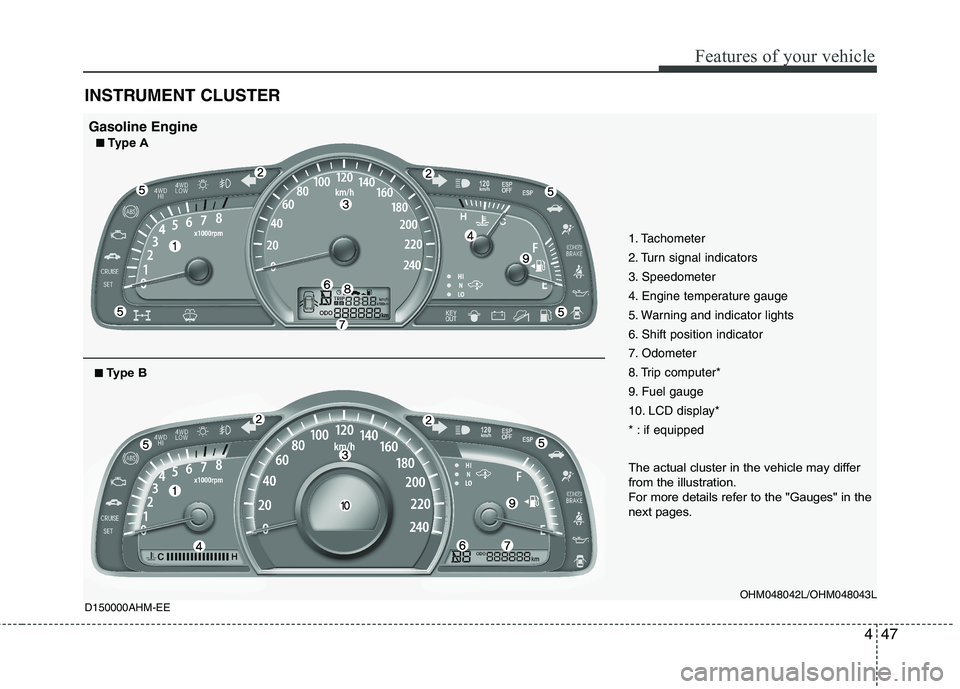
447
Features of your vehicle
INSTRUMENT CLUSTER
1. Tachometer
2. Turn signal indicators
3. Speedometer
4. Engine temperature gauge
5. Warning and indicator lights
6. Shift position indicator
7. Odometer
8. Trip computer*
9. Fuel gauge
10. LCD display*
* : if equippedOHM048042L/OHM048043L
D150000AHM-EE
Gasoline Engine
■
■ Type A
■
■ Type B
The actual cluster in the vehicle may differ
from the illustration.
For more details refer to the "Gauges" in the
next pages.
Page 123 of 420

449
Features of your vehicle
Instrument cluster controlD150100AHM-EE
Instrument panel illumination(if equipped)
When the vehicle’s parking lights or headlights are on, rotate the illumination
control knob to adjust the instrument
panel illumination intensity.
The instrument cluster (Type B) illumina-
tion intensity can be adjusted by rotating
the control knob with the headlight switch
in any position when the ignition switch isin the ON position. Gauges D150201AHM
Speedometer
The speedometer indicates the forward
speed of the vehicle.
The speedometer is calibrated in kilome-
ters per hour and/or miles per hour.
OHM048044N
OHM048045/OHM048045N
OHM048046/OHM048046N
■
Type B
■Type A
WARNING
Never adjust the instrument cluster
while driving. This could result in
loss of control and lead to an acci-
dent that may cause death, serious
injury, or property damage.
Page 136 of 420

Features of your vehicle
62
4
D150343AHM
DBC (Downhill
brake control)
indicator (if equipped)
Type A The DBC indicator will illuminate when
the DBC button is pressed and the sys-tem is on.
When driving down a steep hill at a speed under 35 km/h (22 mph), the DBC
will operate and the DBC indicator will
blink to indicate the DBC is operating.
Type B The white DBC indicator will illuminate
when the DBC button is pressed and thesystem is on.
When driving down a steep hill at a speed under 35 km/h (22 mph), the DBC
will operate and the yellow DBC indicatorwill illuminate to indicate the DBC is
operating.
If the red indicator illuminates, the DBC
system may have malfunctioned. Take
your vehicle to an authorized Kia dealer
and have the system checked. D150344AHM
ALS (Air Leveling System)
indicator (if equipped)
The rear height of the vehicle is con-
trolled by pressing the top or bottom part
of the switch. The corresponding indica-
tor will illuminate. If all three indicator illu-
minate at the same time, have your vehi-
cle checked by an authorized Kia dealer. D150325AHM
Cruise indicator (if equipped)
CRUISE indicator
The indicator illuminates when the cruise
control system is enabled.
The cruise indicator in the instrument
cluster is illuminated when the cruise
control ON-OFF switch on the steeringwheel is pulled.
The indicator goes off when the cruise
control ON-OFF switch is pulled again.
For more information about the use of
cruise control, refer to “Cruise control
system” in section 5. Cruise SET indicator
The indicator illuminates when the cruise
function switch (-/SET or RES/+) is ON.
The cruise SET indicator in the instru- ment cluster is illuminated when the
cruise control switch (-/SET or RES/+) ispushed.
The cruise SET indicator does not illumi-
nate when the cruise control switch(CANCEL) is pushed or the system isdisengaged.
D150327AUN
Key reminder warning chime
(if equipped)
If the driver’s door is opened while the
ignition key is left in the ignition switch
(ACC or LOCK position), the key
reminder warning chime will sound. This
is to prevent you from locking your keys
in the vehicle. The chime sounds until the
key is removed from the ignition switch or
the driver’s door is closed.
CRUISE
SET
Type A Type B
Page 144 of 420

Features of your vehicle
70
4
The parking assist system assists the
driver during movement of the vehicle by
chiming or displaying the area an obsta-
cle is detected on the instrument cluster
if any object is sensed within the distanceof 100 cm. This system is a supplemental systemand it is not intended to nor does it
replace the need for extreme care and
attention of the driver.
The sensing range and objects
detectable by the sensors are limited.
Whenever moving pay as much attention
to what is in front and behind of you as
you would in a vehicle without a parkingassist system.
Operation of the parking assist system
Operating condition
This system activates when the park-
ing assist system button is pressed
with the ignition switch ON.
The indicator of the parking assist sys- tem button turns on automatically and
activates the parking assist system when
you shift the gear to the R(Reverse) posi-
tion. It will turn off automatically when
you drive above 20 km/h (12.4mph).
If the vehicle speed is above 10km/h (6.2 mph), the parking assist system
will not operate.
PARKING ASSIST SYSTEM (IF EQUIPPED)
OHM048060A
OHM042253
Sensor
Sensor
WARNING
The parking assist system should
only be considered as a supple-
mentary function. The driver must
check the front and rear view. Theoperational function of the parking
assist system can be affected by
many factors and conditions of the
surroundings, so the responsibility
rests always with the driver.
OHM042252
Page 255 of 420

513
Driving your vehicle
For smooth operation, depress the brakepedal when shifting from N (Neutral) to aforward or reverse gear.E060101BHM
Transmission ranges
The indicator in the instrument cluster
displays the shift lever position when the
ignition switch is in the ON position.
P (Park)
Always come to a complete stop before
shifting into P (Park). This position locks
the transmission and prevents the drivewheels from rotating.
WARNING - Automatic
transmission
Always check the surrounding areas near your vehicle for peo-
ple, especially children, before
shifting the shift lever into D
(Drive) or R (Reverse).
Before leaving the driver’s seat, always make sure the shift lever
is in the P (Park) position; then
set the parking brake fully and
shut the engine off. Unexpected
and sudden vehicle movementcan occur if these precautions
are not followed in the order iden-tified.
Do not use the engine brake (shifting from a high gear to
lower gear) rapidly on slippery
roads.
The vehicle may slip causing an accident.
CAUTION
To avoid damage to your trans-
mission, do not accelerate the
engine in R (Reverse) or any for-ward gear position with thebrakes on.
When stopped on an incline, do not hold the vehicle with theengine power. Use the servicebrake or the parking brake.
Do not shift from N (Neutral) or P (Park) into D (Drive), or R
(Reverse) when the engine isabove idle speed.
WARNING
Shifting into P (Park) while the vehicle is in motion will cause the
drive wheels to lock which will
cause you to lose control of the
vehicle.
Do not use the P (Park) position in place of the parking brake.
Always make sure the shift lever
is latched in the P (Park) position
and set the parking brake fully.
Never leave a child unattended in a vehicle.
Page 286 of 420

Driving your vehicle
44
5
1. CRUISE indicator
2. SET indicator E090000BHM
The cruise control system allows you to
program the vehicle to maintain a con-stant speed without pressing the acceler-ator pedal. This system is designed to function
above approximately 40 km/h (25 mph).
✽✽
NOTICE
During normal cruise control opera- tion, when the SET switch is activated
or reactivated after applying the
brakes, the cruise control will ener-
gize after approximately 3 seconds.
The delay is normal.
To activate cruise control, depress the
brake pedal at least once after turning
the ignition switch to the ON position
or starting the engine. This is to check
if the brake switch which is important
part to cancel cruise control is in nor-
mal condition.
CRUISE CONTROL SYSTEM (IF EQUIPPED)
WARNING
If the cruise control is left on (CRUISE indicator light in the
instrument cluster illuminated),
the cruise control can be
switched on accidentally. Keep
the cruise control system off
(CRUISE indicator light OFF)
when the cruise control is not in
use, to avoid inadvertently set-ting a speed.
Use the cruise control system only when traveling on open
highways in good weather.
Do not use the cruise control when it may not be safe to keep
the vehicle at a constant speed,
for instance, driving in heavy or
varying traffic, or on slippery
(rainy, icy or snow-covered) or
winding roads or over 6% up-hill
or down-hill roads.
Pay particular attention to the driving conditions whenever
using the cruise control system.
Be careful when driving downhill using the cruise control system,
which may increase the vehiclespeed.
OHM059049
Page 287 of 420

545
Driving your vehicle
E090100AHM
To set cruise control speed:
1. Pull the CRUISE ON-OFF switch onthe steering wheel to turn the system
on. The CRUISE indicator light in the
instrument cluster will illuminate.
2. Accelerate to the desired speed, which must be more than 40 km/h (25 mph). 3. Push the -/SET switch, and release it at
the desired speed. The SET indicator
light in the instrument cluster will illumi-
nate. Release the accelerator at the
same time. The desired speed will auto-matically be maintained.
On a steep grade, the vehicle may slow
down or speed up slightly while goingdownhill.
E090200BHM
To increase cruise control set speed:
Follow either of these procedures:
Push the RES/+ switch and hold it. Your vehicle will accelerate. Release the
switch at the speed you want.
Push the RES/+ switch and release it immediately. The cruising speed will
increase by 2.0 km/h (1.2 mph) each
time the RES/+ switch is operated in
this manner.
OHM058043NOHM058046NOHM058044N