buttons KIA BORREGO 2017 User Guide
[x] Cancel search | Manufacturer: KIA, Model Year: 2017, Model line: BORREGO, Model: KIA BORREGO 2017Pages: 548, PDF Size: 36.78 MB
Page 298 of 548
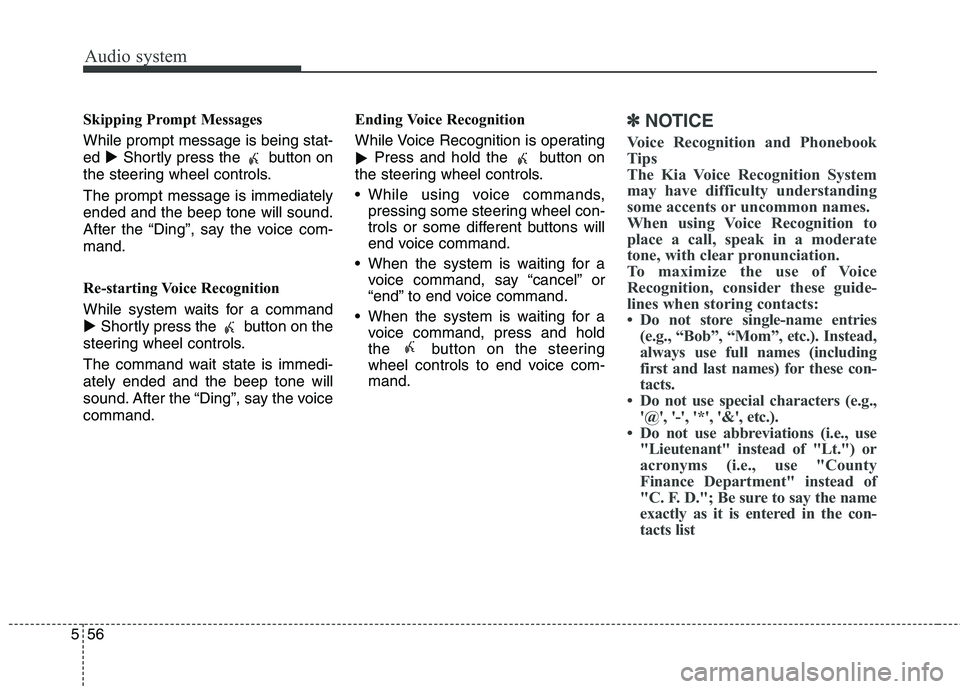
Audio system
556Skipping Prompt Messages While prompt message is being stat- ed
�Shortly press the button on
the steering wheel controls. The prompt message is immediately ended and the beep tone will sound.
After the “Ding”, say the voice com-mand.
Re-starting Voice Recognition
While system waits for a command
� Shortly press the button on the
steering wheel controls.
The command wait state is immedi- ately ended and the beep tone will
sound. After the “Ding”, say the voicecommand. Ending Voice Recognition
While Voice Recognition is operating
�
Press and hold the button on
the steering wheel controls.
While using voice commands, pressing some steering wheel con-
trols or some different buttons will
end voice command.
When the system is waiting for a voice command, say “cancel” or
“end” to end voice command.
When the system is waiting for a voice command, press and hold
the button on the steering
wheel controls to end voice com-mand.
✽✽ NOTICE
Voice Recognition and Phonebook
Tips
The Kia Voice Recognition System
may have difficulty understanding
some accents or uncommon names.
When using Voice Recognition to
place a call, speak in a moderate
tone, with clear pronunciation.
To maximize the use of Voice
Recognition, consider these guide-
lines when storing contacts:
Do not store single-name entries (e.g., “Bob”, “Mom”, etc.). Instead,
always use full names (including
first and last names) for these con-
tacts.
Do not use special characters (e.g., '@', '-', '*', '&', etc.).
Do not use abbreviations (i.e., use "Lieutenant" instead of "Lt.") or
acronyms (i.e., use "County
Finance Department" instead of
"C. F. D."; Be sure to say the name
exactly as it is entered in the con-
tacts list
Page 305 of 548
![KIA BORREGO 2017 User Guide Audio system
63
5
Setup Mode
(Type-1) Press the [SETUP]button to display
the Setup screen.
You can select and control options
related to [Display], [Sound], [Clock/
Day], [Phone] and [System].With KIA BORREGO 2017 User Guide Audio system
63
5
Setup Mode
(Type-1) Press the [SETUP]button to display
the Setup screen.
You can select and control options
related to [Display], [Sound], [Clock/
Day], [Phone] and [System].With](/img/2/57934/w960_57934-304.png)
Audio system
63
5
Setup Mode
(Type-1) Press the [SETUP]button to display
the Setup screen.
You can select and control options
related to [Display], [Sound], [Clock/
Day], [Phone] and [System].With the Display Button
Press the [SETUP]button
�Select
[Display]
You can select and control options
related to [Brightness], [Pop-up
Mode], [Scroll text] and [Song Info].
Adjusting the Brightness
Use the [Left/Right] buttons to adjust
the screen brightness or set the
Brightness on Automatic, Day or
Night mode.
Press the [Default] button to reset.
Automatic : Adjusts the brightnessautomatically.
Day : Always maintains the bright- ness on high.
Night : Always maintains the bright- ness on low.
Page 307 of 548
![KIA BORREGO 2017 User Guide Audio system
65
5
With the Sound Button
Press the [SETUP]button
�Select
[Sound]
You can select and control options
related to [Audio Settings], [Speed
Dependent Vol.], [Volume Dialogue]
and [Touch KIA BORREGO 2017 User Guide Audio system
65
5
With the Sound Button
Press the [SETUP]button
�Select
[Sound]
You can select and control options
related to [Audio Settings], [Speed
Dependent Vol.], [Volume Dialogue]
and [Touch](/img/2/57934/w960_57934-306.png)
Audio system
65
5
With the Sound Button
Press the [SETUP]button
�Select
[Sound]
You can select and control options
related to [Audio Settings], [Speed
Dependent Vol.], [Volume Dialogue]
and [Touch Screen Beep].
Audio Settings
Use the [Up/Down/Left/Right] but-
tons to adjust the Fader/Balance set-
tings.
Use the [Left/Right] buttons to adjust
the Bass/Middle/Treble settings.
Press the [Default] button to reset.SDVC (Speed Dependent Volume
Control)
The volume level is controlled auto-
matically according to the vehicle
speed. SDVC can be set by selecting
from On/Off.
Page 308 of 548
![KIA BORREGO 2017 User Guide Audio system
566Volume Dialogue (if equipped)
Use the [-], [+] buttons to adjust the
Volume Dialog.
Touch Screen Beep
This feature is used to turn the touch
screen beep on/off.
With the Clock/Day KIA BORREGO 2017 User Guide Audio system
566Volume Dialogue (if equipped)
Use the [-], [+] buttons to adjust the
Volume Dialog.
Touch Screen Beep
This feature is used to turn the touch
screen beep on/off.
With the Clock/Day](/img/2/57934/w960_57934-307.png)
Audio system
566Volume Dialogue (if equipped)
Use the [-], [+] buttons to adjust the
Volume Dialog.
Touch Screen Beep
This feature is used to turn the touch
screen beep on/off.
With the Clock/Day Button
Press the
[SETUP]button
�Select
[Clock/Day]
You can select and control options
related to [Clock Settings], [Day
Settings], [Time Format], [Clock
Display(Power off)] and [AutomaticRDS Time].
Clock Settings
Use the [Up/Down] buttons to set the
Hour, Minutes and AM/PM setting. Press and hold the [CLOCK]button
to display the Clock/Day screen.
Page 309 of 548
![KIA BORREGO 2017 User Guide Audio system
67
5
Day Settings
Use the [Up/Down] buttons to set the
Day, Month and Year setting. Time Format
This feature is used to change the
clock format between 12hr or 24hr.
Clock Display (P KIA BORREGO 2017 User Guide Audio system
67
5
Day Settings
Use the [Up/Down] buttons to set the
Day, Month and Year setting. Time Format
This feature is used to change the
clock format between 12hr or 24hr.
Clock Display (P](/img/2/57934/w960_57934-308.png)
Audio system
67
5
Day Settings
Use the [Up/Down] buttons to set the
Day, Month and Year setting. Time Format
This feature is used to change the
clock format between 12hr or 24hr.
Clock Display (Power Off)
This feature is used to display a clock on the screen when the audio sys-
tem is turned off.Automatic RDS Time
This feature is used to set time auto-
matically by synchronizing with RDS.
Page 312 of 548
![KIA BORREGO 2017 User Guide Audio system
570Outgoing Volume
Use the [-], [+] buttons to adjust the
outgoing volume level.
Turning Bluetooth System Off Once
Bluetooth®Wireless Technology
is turned off,
Bluetooth®Wireless
Te KIA BORREGO 2017 User Guide Audio system
570Outgoing Volume
Use the [-], [+] buttons to adjust the
outgoing volume level.
Turning Bluetooth System Off Once
Bluetooth®Wireless Technology
is turned off,
Bluetooth®Wireless
Te](/img/2/57934/w960_57934-311.png)
Audio system
570Outgoing Volume
Use the [-], [+] buttons to adjust the
outgoing volume level.
Turning Bluetooth System Off Once
Bluetooth®Wireless Technology
is turned off,
Bluetooth®Wireless
Technology related features will not be
supported within the audio system.
To turn
Bluetooth®Wireless Technology
back on, go to [SETUP]
�[Phone]
and press “Yes”.
CAUTION
Bluetooth®Wireless Technology
audio streaming may not be sup- ported in some Bluetooth
®
Wireless Technology phones.
Page 314 of 548
![KIA BORREGO 2017 User Guide Audio system
572Setup Mode
(Type-2) Press the
[SETUP]button to display
the Setup screen.
You can select and control options
related to [Display], [Sound],
[Clock/Calendar], [Phone] and[System].
Wi KIA BORREGO 2017 User Guide Audio system
572Setup Mode
(Type-2) Press the
[SETUP]button to display
the Setup screen.
You can select and control options
related to [Display], [Sound],
[Clock/Calendar], [Phone] and[System].
Wi](/img/2/57934/w960_57934-313.png)
Audio system
572Setup Mode
(Type-2) Press the
[SETUP]button to display
the Setup screen.
You can select and control options
related to [Display], [Sound],
[Clock/Calendar], [Phone] and[System].
With the Display Button
Press the [SETUP]button
�Select
[Display]
You can select and control options
related to [Brightness], [Mode Pop
up], [Text Scroll] and [Media Display].
Adjusting the Brightness
Use the [Left/Right] buttons to adjust
the screen brightness or set the
Brightness on Automatic, Day or
Night mode.
Press the [Default] button to reset.
Automatic : Adjusts the brightnessautomatically.
Day : Always maintains the bright- ness on high.
Night : Always maintains the bright- ness on low.
Page 316 of 548
![KIA BORREGO 2017 User Guide Audio system
574
With the Sound Button
Press the [SETUP]button
�Select
[Sound]
You can select and control options related to [Sound Setting], [Speed
Dependent Vol.] and [Touch ScreenBeep].
Sound Set KIA BORREGO 2017 User Guide Audio system
574
With the Sound Button
Press the [SETUP]button
�Select
[Sound]
You can select and control options related to [Sound Setting], [Speed
Dependent Vol.] and [Touch ScreenBeep].
Sound Set](/img/2/57934/w960_57934-315.png)
Audio system
574
With the Sound Button
Press the [SETUP]button
�Select
[Sound]
You can select and control options related to [Sound Setting], [Speed
Dependent Vol.] and [Touch ScreenBeep].
Sound Setting
Use the [Up/Down/Left/Right] but-
tons to adjust the Fader/Balance set-
tings.
Use the [Left/Right] buttons to adjust
the Bass/Middle/Treble settings.
Press the [Default] button to reset.SDVC (Speed Dependent Volume
Control)
The volume level is controlled auto-
matically according to the vehicle
speed. SDVC can be set by selecting
from On/Off.
Touch Screen Beep
This feature is used to turn the touch
screen beep on/off.
Page 317 of 548
![KIA BORREGO 2017 User Guide Audio system
75
5
With the Clock/Calendar Button
Press the [SETUP]button
�Select
[Clock/Calendar]
You can select and control options
related to [Clock Settings], [Calendar
Settings] and [Clock Dis KIA BORREGO 2017 User Guide Audio system
75
5
With the Clock/Calendar Button
Press the [SETUP]button
�Select
[Clock/Calendar]
You can select and control options
related to [Clock Settings], [Calendar
Settings] and [Clock Dis](/img/2/57934/w960_57934-316.png)
Audio system
75
5
With the Clock/Calendar Button
Press the [SETUP]button
�Select
[Clock/Calendar]
You can select and control options
related to [Clock Settings], [Calendar
Settings] and [Clock Display(Poweroff)].
Clock Settings
Use the [Up/Down] buttons to set the
Hour, Minutes and AM/PM setting. Press and hold the [CLOCK]button
to display the Clock/Calendar screen. Calendar Settings
Use the [Up/Down] buttons to set the
Year, Month and Day setting.
Page 320 of 548
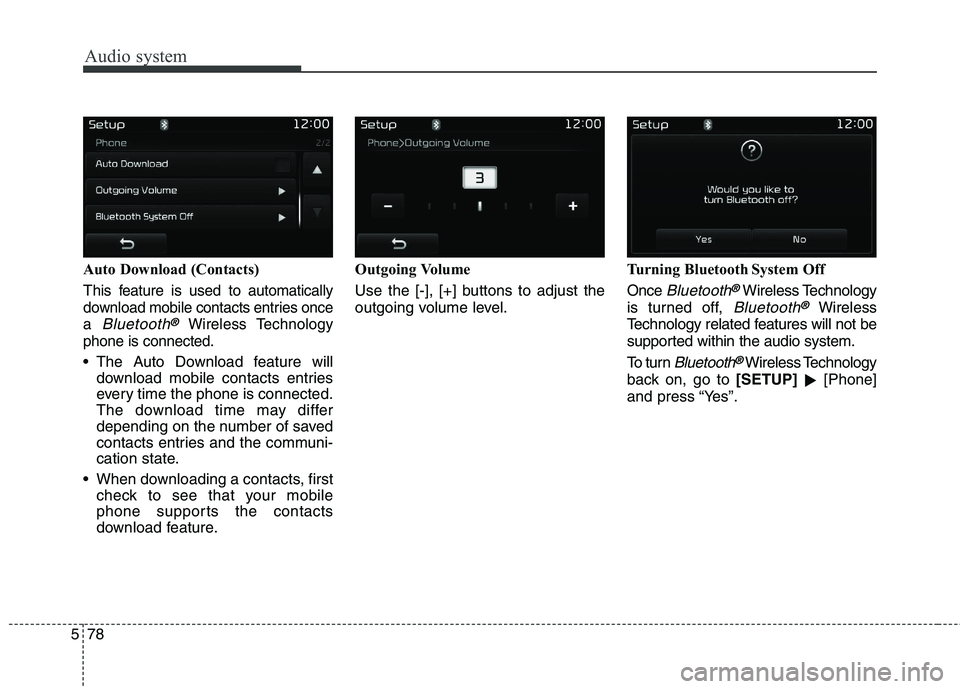
Audio system
578Auto Download (Contacts) T
his feature is used to automatically
download mobile contacts entries once a
Bluetooth®Wireless Technology
phone is connected.
The Auto Download feature will download mobile contacts entries
every time the phone is connected.
The download time may differ
depending on the number of saved
contacts entries and the communi-
cation state.
When downloading a contacts, first check to see that your mobile
phone supports the contacts
download feature. Outgoing Volume
Use the [-], [+] buttons to adjust the
outgoing volume level.
Turning Bluetooth System Off
Once Bluetooth®Wireless Technology
is turned off,
Bluetooth®Wireless
Technology related features will not be
supported within the audio system.
To turn Bluetooth®Wireless Technology
back on, go to [SETUP]
�[Phone]
and press “Yes”.