clock KIA BORREGO 2017 Owners Manual
[x] Cancel search | Manufacturer: KIA, Model Year: 2017, Model line: BORREGO, Model: KIA BORREGO 2017Pages: 548, PDF Size: 36.78 MB
Page 120 of 548
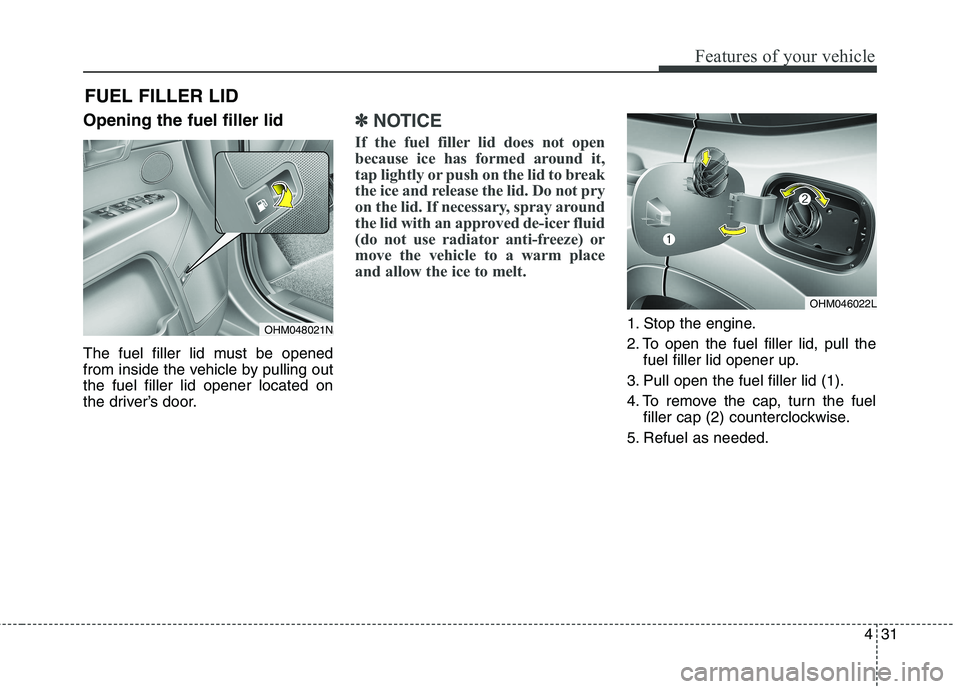
431
Features of your vehicle
Opening the fuel filler lid
The fuel filler lid must be opened
from inside the vehicle by pulling outthe fuel filler lid opener located on
the driver’s door.✽✽NOTICE
If the fuel filler lid does not open
because ice has formed around it,
tap lightly or push on the lid to break
the ice and release the lid. Do not pry
on the lid. If necessary, spray around
the lid with an approved de-icer fluid
(do not use radiator anti-freeze) or
move the vehicle to a warm place
and allow the ice to melt.
1. Stop the engine.
2. To open the fuel filler lid, pull the fuel filler lid opener up.
3. Pull open the fuel filler lid (1).
4. To remove the cap, turn the fuel filler cap (2) counterclockwise.
5. Refuel as needed.
FUEL FILLER LIDOHM048021N
OHM046022L
Page 121 of 548
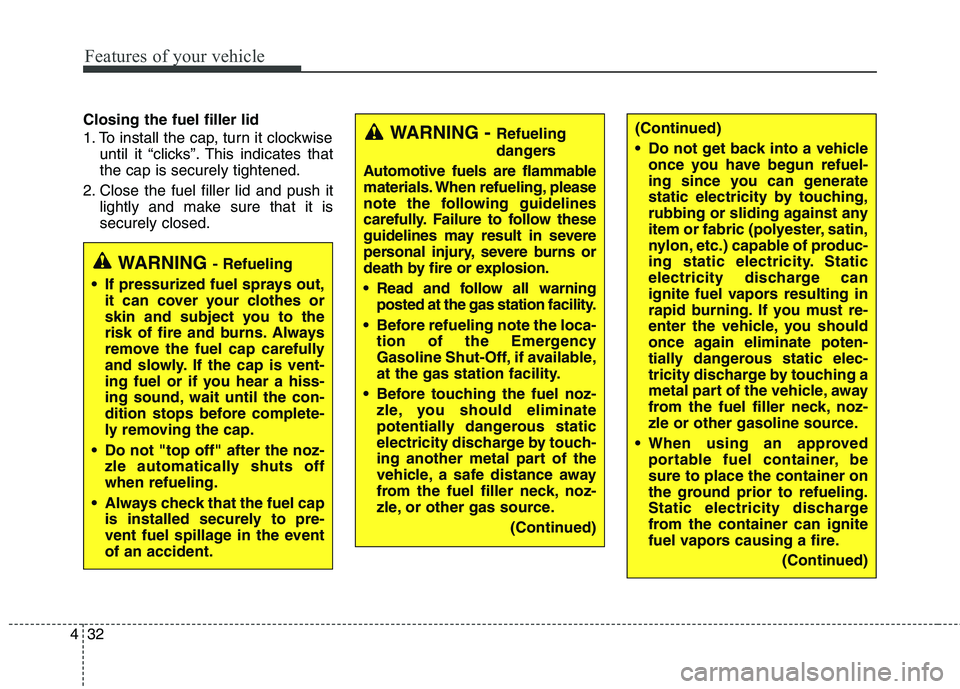
Features of your vehicle
32
4
Closing the fuel filler lid
1. To install the cap, turn it clockwise
until it “clicks”. This indicates that the cap is securely tightened.
2. Close the fuel filler lid and push it lightly and make sure that it issecurely closed.(Continued)
Do not get back into a vehicleonce you have begun refuel-
ing since you can generate
static electricity by touching,
rubbing or sliding against any
item or fabric (polyester, satin,
nylon, etc.) capable of produc-
ing static electricity. Static
electricity discharge can
ignite fuel vapors resulting in
rapid burning. If you must re-
enter the vehicle, you should
once again eliminate poten-
tially dangerous static elec-
tricity discharge by touching a
metal part of the vehicle, away
from the fuel filler neck, noz-
zle or other gasoline source.
When using an approved portable fuel container, besure to place the container on
the ground prior to refueling.
Static electricity discharge
from the container can ignite
fuel vapors causing a fire.
(Continued)WARNING - Refueling
dangers
Automotive fuels are flammable
materials. When refueling, please
note the following guidelines
carefully. Failure to follow these
guidelines may result in severe
personal injury, severe burns or
death by fire or explosion.
Read and follow all warning posted at the gas station facility.
Before refueling note the loca- tion of the Emergency
Gasoline Shut-Off, if available,
at the gas station facility.
Before touching the fuel noz- zle, you should eliminate
potentially dangerous static
electricity discharge by touch-
ing another metal part of the
vehicle, a safe distance away
from the fuel filler neck, noz-
zle, or other gas source.
(Continued)
WARNING - Refueling
If pressurized fuel sprays out, it can cover your clothes or
skin and subject you to the
risk of fire and burns. Always
remove the fuel cap carefully
and slowly. If the cap is vent-
ing fuel or if you hear a hiss-
ing sound, wait until the con-
dition stops before complete-
ly removing the cap.
Do not "top off" after the noz- zle automatically shuts offwhen refueling.
Always check that the fuel cap is installed securely to pre-
vent fuel spillage in the eventof an accident.
Page 244 of 548
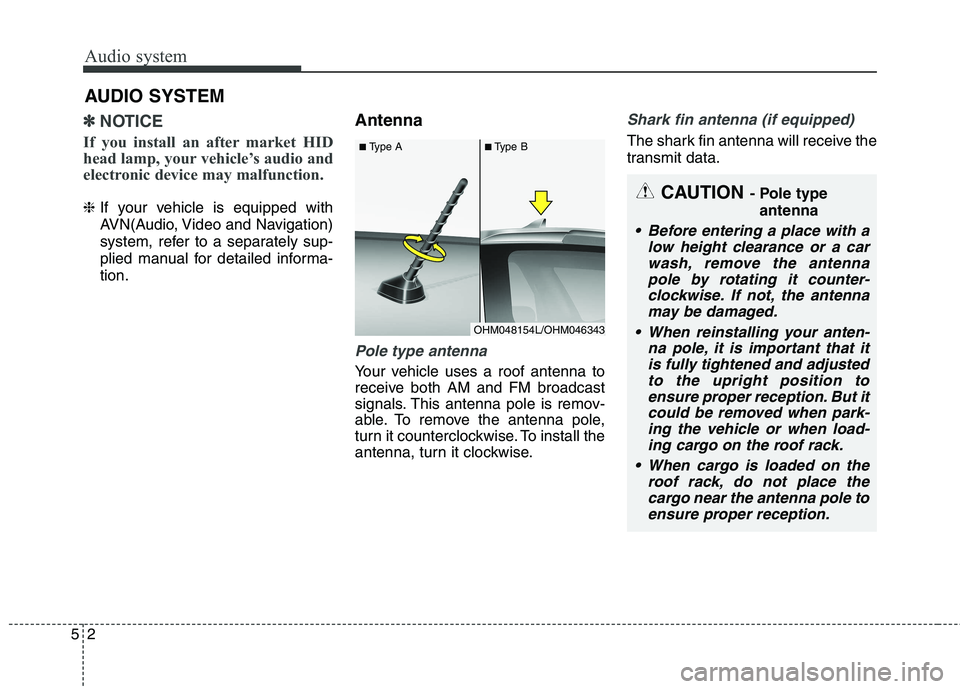
Audio system
52
✽✽NOTICE
If you install an after market HID
head lamp, your vehicle’s audio and
electronic device may malfunction.
❈ If your vehicle is equipped with
AVN(Audio, Video and Navigation)
system, refer to a separately sup-
plied manual for detailed informa-tion. Antenna
Pole type antenna
Your vehicle uses a roof antenna to
receive both AM and FM broadcast
signals. This antenna pole is remov-
able. To remove the antenna pole,
turn it counterclockwise. To install the
antenna, turn it clockwise.
Shark fin antenna (if equipped)
The shark fin antenna will receive the
transmit data.
AUDIO SYSTEM
CAUTION
- Pole type
antenna
• Before entering a place with a low height clearance or a carwash, remove the antenna pole by rotating it counter-clockwise. If not, the antennamay be damaged.
When reinstalling your anten- na pole, it is important that itis fully tightened and adjustedto the upright position toensure proper reception. But it could be removed when park-ing the vehicle or when load-ing cargo on the roof rack.
When cargo is loaded on the roof rack, do not place thecargo near the antenna pole toensure proper reception.
OHM048154L/OHM046343
■
Type A ■Type B
Page 251 of 548
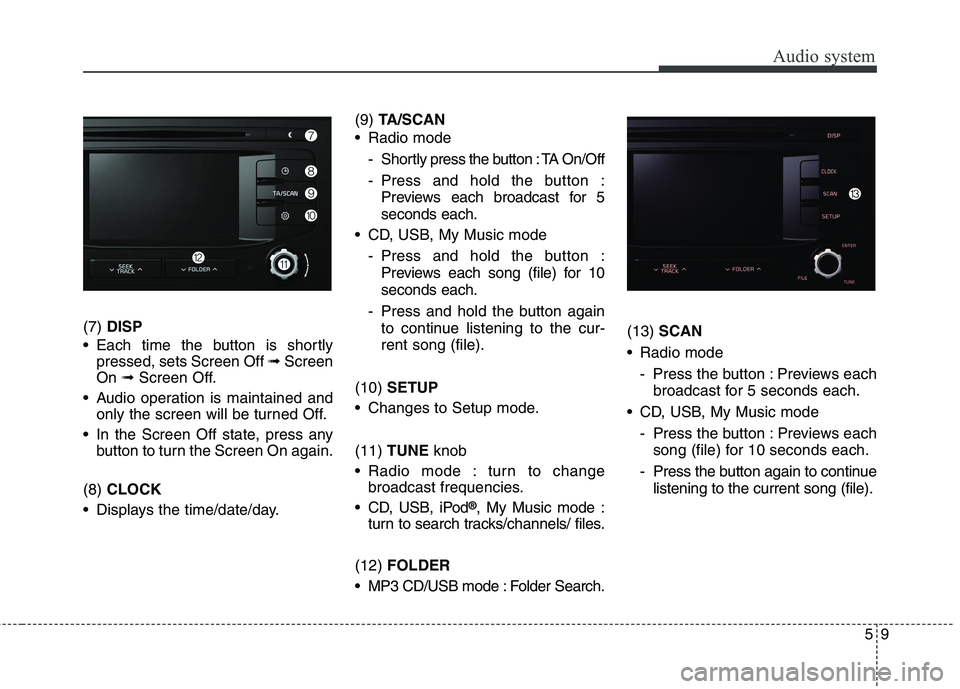
Audio system
95
(7) DISP
Each time the button is shortly pressed, sets Screen Off ➟Screen
On ➟Screen Off.
Audio operation is maintained and only the screen will be turned Off.
In the Screen Off state, press any button to turn the Screen On again.
(8) CLOCK
Displays the time/date/day. (9)
TA/SCAN
Radio mode
- Shortly press the button : TA On/Off
- Press and hold the button :Previews each broadcast for 5 seconds each.
CD, USB, My Music mode
- Press and hold the button :Previews each song (file) for 10seconds each.
- Press and hold the button again to continue listening to the cur-rent song (file).
(10) SETUP
Changes to Setup mode. (11) TUNE knob
Radio mode : turn to change broadcast frequencies.
CD, USB, iPod ®
, My Music mode :
turn to search tracks/channels/ files.
(12) FOLDER
MP3 CD/USB mode : Folder Search. (13)
SCAN
Radio mode
- Press the button : Previews eachbroadcast for 5 seconds each.
CD, USB, My Music mode - Press the button : Previews eachsong (file) for 10 seconds each.
- Press the button again to continue listening to the current song (file).
Page 305 of 548
![KIA BORREGO 2017 Owners Manual Audio system
63
5
Setup Mode
(Type-1) Press the [SETUP]button to display
the Setup screen.
You can select and control options
related to [Display], [Sound], [Clock/
Day], [Phone] and [System].With KIA BORREGO 2017 Owners Manual Audio system
63
5
Setup Mode
(Type-1) Press the [SETUP]button to display
the Setup screen.
You can select and control options
related to [Display], [Sound], [Clock/
Day], [Phone] and [System].With](/img/2/57934/w960_57934-304.png)
Audio system
63
5
Setup Mode
(Type-1) Press the [SETUP]button to display
the Setup screen.
You can select and control options
related to [Display], [Sound], [Clock/
Day], [Phone] and [System].With the Display Button
Press the [SETUP]button
�Select
[Display]
You can select and control options
related to [Brightness], [Pop-up
Mode], [Scroll text] and [Song Info].
Adjusting the Brightness
Use the [Left/Right] buttons to adjust
the screen brightness or set the
Brightness on Automatic, Day or
Night mode.
Press the [Default] button to reset.
Automatic : Adjusts the brightnessautomatically.
Day : Always maintains the bright- ness on high.
Night : Always maintains the bright- ness on low.
Page 308 of 548
![KIA BORREGO 2017 Owners Manual Audio system
566Volume Dialogue (if equipped)
Use the [-], [+] buttons to adjust the
Volume Dialog.
Touch Screen Beep
This feature is used to turn the touch
screen beep on/off.
With the Clock/Day KIA BORREGO 2017 Owners Manual Audio system
566Volume Dialogue (if equipped)
Use the [-], [+] buttons to adjust the
Volume Dialog.
Touch Screen Beep
This feature is used to turn the touch
screen beep on/off.
With the Clock/Day](/img/2/57934/w960_57934-307.png)
Audio system
566Volume Dialogue (if equipped)
Use the [-], [+] buttons to adjust the
Volume Dialog.
Touch Screen Beep
This feature is used to turn the touch
screen beep on/off.
With the Clock/Day Button
Press the
[SETUP]button
�Select
[Clock/Day]
You can select and control options
related to [Clock Settings], [Day
Settings], [Time Format], [Clock
Display(Power off)] and [AutomaticRDS Time].
Clock Settings
Use the [Up/Down] buttons to set the
Hour, Minutes and AM/PM setting. Press and hold the [CLOCK]button
to display the Clock/Day screen.
Page 309 of 548
![KIA BORREGO 2017 Owners Manual Audio system
67
5
Day Settings
Use the [Up/Down] buttons to set the
Day, Month and Year setting. Time Format
This feature is used to change the
clock format between 12hr or 24hr.
Clock Display (P KIA BORREGO 2017 Owners Manual Audio system
67
5
Day Settings
Use the [Up/Down] buttons to set the
Day, Month and Year setting. Time Format
This feature is used to change the
clock format between 12hr or 24hr.
Clock Display (P](/img/2/57934/w960_57934-308.png)
Audio system
67
5
Day Settings
Use the [Up/Down] buttons to set the
Day, Month and Year setting. Time Format
This feature is used to change the
clock format between 12hr or 24hr.
Clock Display (Power Off)
This feature is used to display a clock on the screen when the audio sys-
tem is turned off.Automatic RDS Time
This feature is used to set time auto-
matically by synchronizing with RDS.
Page 314 of 548
![KIA BORREGO 2017 Owners Manual Audio system
572Setup Mode
(Type-2) Press the
[SETUP]button to display
the Setup screen.
You can select and control options
related to [Display], [Sound],
[Clock/Calendar], [Phone] and[System].
Wi KIA BORREGO 2017 Owners Manual Audio system
572Setup Mode
(Type-2) Press the
[SETUP]button to display
the Setup screen.
You can select and control options
related to [Display], [Sound],
[Clock/Calendar], [Phone] and[System].
Wi](/img/2/57934/w960_57934-313.png)
Audio system
572Setup Mode
(Type-2) Press the
[SETUP]button to display
the Setup screen.
You can select and control options
related to [Display], [Sound],
[Clock/Calendar], [Phone] and[System].
With the Display Button
Press the [SETUP]button
�Select
[Display]
You can select and control options
related to [Brightness], [Mode Pop
up], [Text Scroll] and [Media Display].
Adjusting the Brightness
Use the [Left/Right] buttons to adjust
the screen brightness or set the
Brightness on Automatic, Day or
Night mode.
Press the [Default] button to reset.
Automatic : Adjusts the brightnessautomatically.
Day : Always maintains the bright- ness on high.
Night : Always maintains the bright- ness on low.
Page 317 of 548
![KIA BORREGO 2017 Owners Manual Audio system
75
5
With the Clock/Calendar Button
Press the [SETUP]button
�Select
[Clock/Calendar]
You can select and control options
related to [Clock Settings], [Calendar
Settings] and [Clock Dis KIA BORREGO 2017 Owners Manual Audio system
75
5
With the Clock/Calendar Button
Press the [SETUP]button
�Select
[Clock/Calendar]
You can select and control options
related to [Clock Settings], [Calendar
Settings] and [Clock Dis](/img/2/57934/w960_57934-316.png)
Audio system
75
5
With the Clock/Calendar Button
Press the [SETUP]button
�Select
[Clock/Calendar]
You can select and control options
related to [Clock Settings], [Calendar
Settings] and [Clock Display(Poweroff)].
Clock Settings
Use the [Up/Down] buttons to set the
Hour, Minutes and AM/PM setting. Press and hold the [CLOCK]button
to display the Clock/Calendar screen. Calendar Settings
Use the [Up/Down] buttons to set the
Year, Month and Day setting.
Page 318 of 548
![KIA BORREGO 2017 Owners Manual Audio system
576Clock Display (Power off)
This feature is used to display a clock on the screen when the audio sys-
tem is turned off.
With the Phone Button
Press the
[SETUP]button
�Select
[Phone] KIA BORREGO 2017 Owners Manual Audio system
576Clock Display (Power off)
This feature is used to display a clock on the screen when the audio sys-
tem is turned off.
With the Phone Button
Press the
[SETUP]button
�Select
[Phone]](/img/2/57934/w960_57934-317.png)
Audio system
576Clock Display (Power off)
This feature is used to display a clock on the screen when the audio sys-
tem is turned off.
With the Phone Button
Press the
[SETUP]button
�Select
[Phone]
You can select and control options
related to [Pair Phone], [Paired
Phone List], [Contacts Download],
[Auto Download], [Outgoing Volume]and [Bluetooth System Off].
Pairing a New Device
Bluetooth®Wireless Technology
devices can be paired with the audiosystem.
For more information, refer to the
“Pairing through Phone Setup” sec-tion within
Bluetooth®Wireless
Technology.