sensor KIA BORREGO 2017 Owner's Manual
[x] Cancel search | Manufacturer: KIA, Model Year: 2017, Model line: BORREGO, Model: KIA BORREGO 2017Pages: 548, PDF Size: 36.78 MB
Page 189 of 548
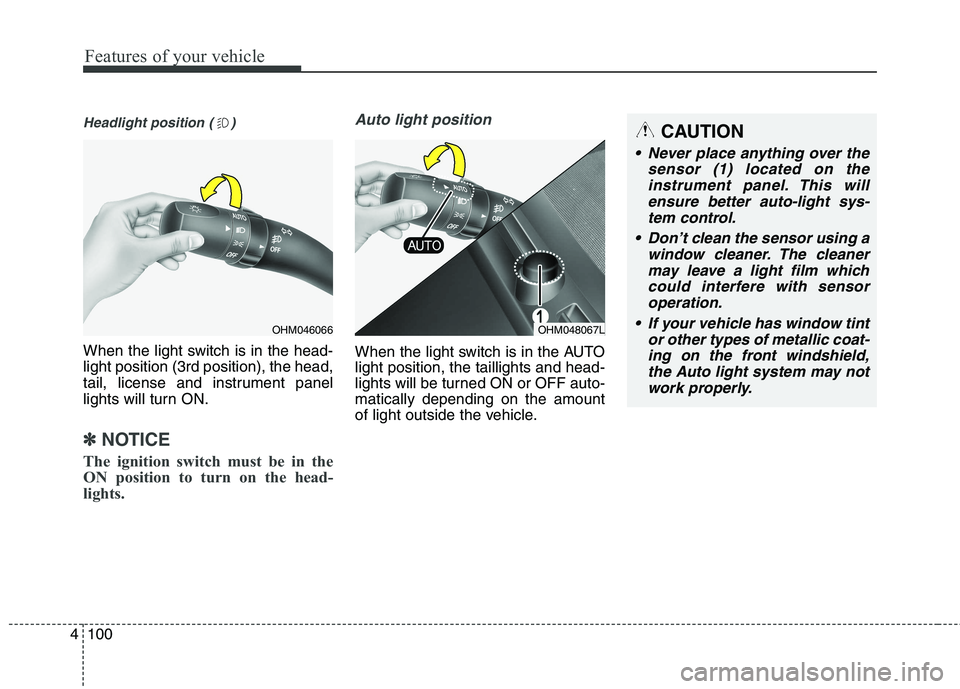
Features of your vehicle
100
4
Headlight position ( )
When the light switch is in the head- light position (3rd position), the head,
tail, license and instrument panel
lights will turn ON.
✽✽
NOTICE
The ignition switch must be in the
ON position to turn on the head-
lights.
Auto light position
When the light switch is in the AUTO light position, the taillights and head-
lights will be turned ON or OFF auto-matically depending on the amount
of light outside the vehicle.
OHM046066OHM048067L
CAUTION
Never place anything over the sensor (1) located on theinstrument panel. This will ensure better auto-light sys-tem control.
Don’t clean the sensor using a window cleaner. The cleanermay leave a light film which could interfere with sensoroperation.
If your vehicle has window tint or other types of metallic coat-ing on the front windshield, the Auto light system may notwork properly.
Page 197 of 548
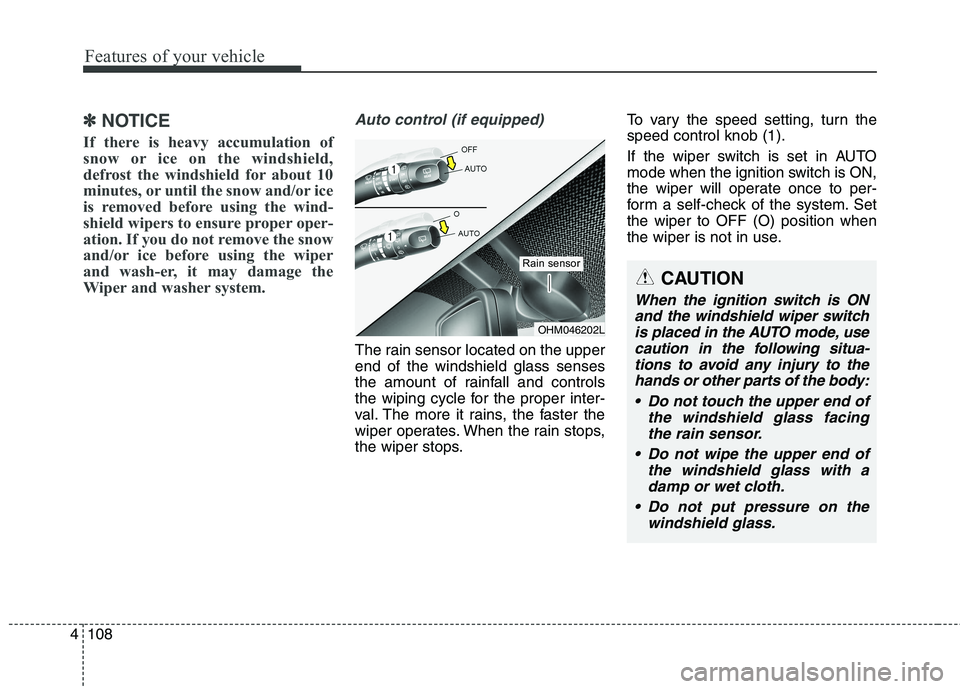
Features of your vehicle
108
4
✽✽
NOTICE
If there is heavy accumulation of
snow or ice on the windshield,
defrost the windshield for about 10
minutes, or until the snow and/or ice
is removed before using the wind-
shield wipers to ensure proper oper-
ation. If you do not remove the snow
and/or ice before using the wiper
and wash-er, it may damage the
Wiper and washer system.Auto control (if equipped)
The rain sensor located on the upper end of the windshield glass senses
the amount of rainfall and controls
the wiping cycle for the proper inter-
val. The more it rains, the faster the
wiper operates. When the rain stops,
the wiper stops. To vary the speed setting, turn thespeed control knob (1).
If the wiper switch is set in AUTO
mode when the ignition switch is ON,
the wiper will operate once to per-
form a self-check of the system. Setthe wiper to OFF (O) position when
the wiper is not in use.
OHM046202L
Rain sensor
CAUTION
When the ignition switch is ON
and the windshield wiper switchis placed in the AUTO mode, use caution in the following situa-tions to avoid any injury to thehands or other parts of the body:
Do not touch the upper end of the windshield glass facingthe rain sensor.
Do not wipe the upper end of the windshield glass with adamp or wet cloth.
Do not put pressure on the windshield glass.
Page 198 of 548
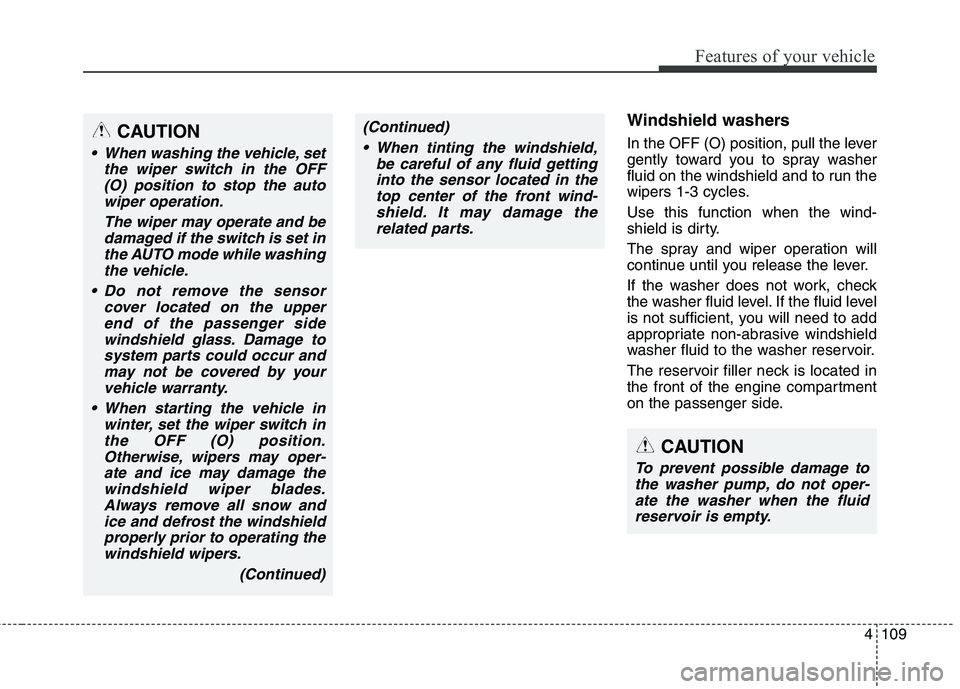
4109
Features of your vehicle
Windshield washers
In the OFF (O) position, pull the lever
gently toward you to spray washer
fluid on the windshield and to run the
wipers 1-3 cycles. Use this function when the wind-
shield is dirty.
The spray and wiper operation will
continue until you release the lever.
If the washer does not work, check
the washer fluid level. If the fluid level
is not sufficient, you will need to add
appropriate non-abrasive windshield
washer fluid to the washer reservoir.
The reservoir filler neck is located in
the front of the engine compartment
on the passenger side.CAUTION
When washing the vehicle, setthe wiper switch in the OFF(O) position to stop the autowiper operation.
The wiper may operate and bedamaged if the switch is set inthe AUTO mode while washing the vehicle.
Do not remove the sensor cover located on the upperend of the passenger sidewindshield glass. Damage to system parts could occur andmay not be covered by yourvehicle warranty.
When starting the vehicle in winter, set the wiper switch inthe OFF (O) position.Otherwise, wipers may oper-ate and ice may damage the windshield wiper blades.Always remove all snow andice and defrost the windshield properly prior to operating thewindshield wipers.
(Continued)
(Continued) When tinting the windshield, be careful of any fluid gettinginto the sensor located in the top center of the front wind-shield. It may damage therelated parts.
CAUTION
To prevent possible damage to the washer pump, do not oper-ate the washer when the fluidreservoir is empty.
Page 382 of 548
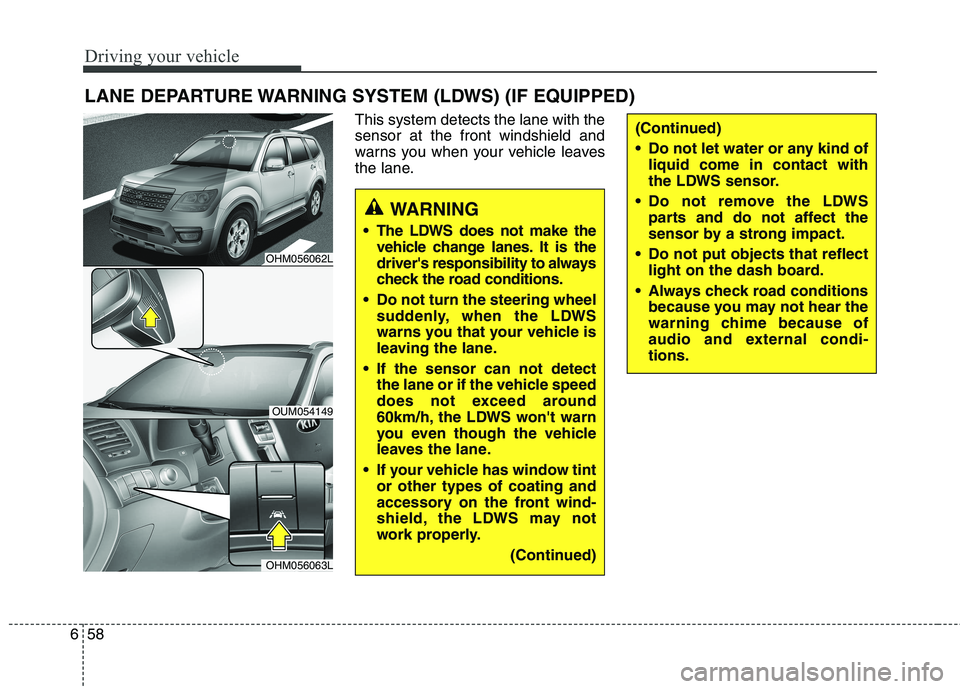
Driving your vehicle
58
6
This system detects the lane with the sensor at the front windshield and
warns you when your vehicle leaves
the lane.
LANE DEPARTURE WARNING SYSTEM (LDWS) (IF EQUIPPED)
WARNING
The LDWS does not make the vehicle change lanes. It is the
driver's responsibility to always
check the road conditions.
Do not turn the steering wheel suddenly, when the LDWS
warns you that your vehicle is
leaving the lane.
If the sensor can not detect the lane or if the vehicle speed
does not exceed around
60km/h, the LDWS won't warn
you even though the vehicle
leaves the lane.
If your vehicle has window tint or other types of coating and
accessory on the front wind-
shield, the LDWS may not
work properly.
(Continued)
(Continued)
Do not let water or any kind ofliquid come in contact with
the LDWS sensor.
Do not remove the LDWS parts and do not affect the
sensor by a strong impact.
Do not put objects that reflect light on the dash board.
Always check road conditions because you may not hear the
warning chime because of
audio and external condi-tions.
OHM056062L
OUM054149
OHM056063L
Page 384 of 548
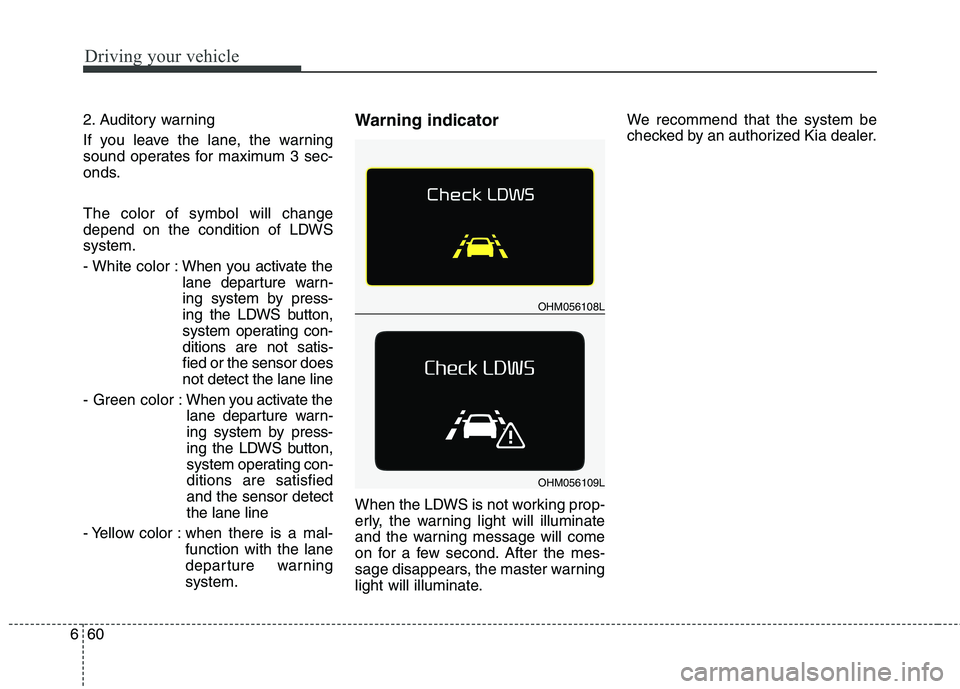
Driving your vehicle
60
6
2. Auditory warning
If you leave the lane, the warning
sound operates for maximum 3 sec-
onds. The color of symbol will change
depend on the condition of LDWSsystem.
- White color : When you activate the
lane departure warn-
ing system by press-
ing the LDWS button,
system operating con-ditions are not satis-fied or the sensor doesnot detect the lane line
- Green color : When you activate the
lane departure warn-
ing system by press-
ing the LDWS button,
system operating con-ditions are satisfiedand the sensor detectthe lane line
- Yellow color : when there is a mal- function with the lane
departure warningsystem. Warning indicator
When the LDWS is not working prop-
erly, the warning light will illuminate
and the warning message will come
on for a few second. After the mes-
sage disappears, the master warning
light will illuminate. We recommend that the system be
checked by an authorized Kia dealer.
OHM056108L
OHM056109L
Page 385 of 548
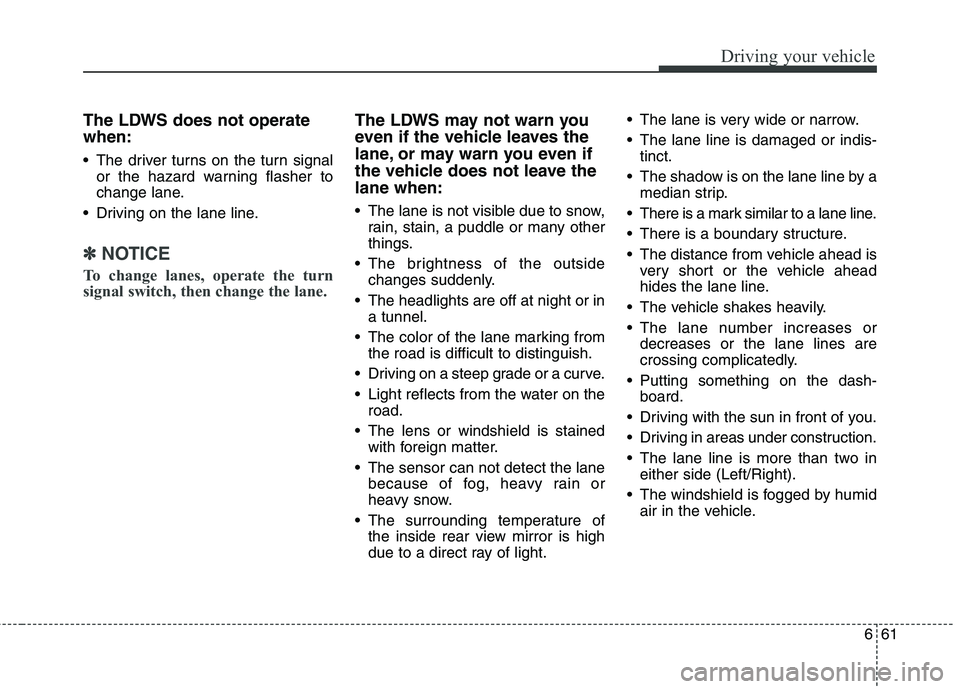
661
Driving your vehicle
The LDWS does not operate when:
The driver turns on the turn signalor the hazard warning flasher to
change lane.
Driving on the lane line.
✽✽ NOTICE
To change lanes, operate the turn
signal switch, then change the lane.
The LDWS may not warn you
even if the vehicle leaves the
lane, or may warn you even if
the vehicle does not leave thelane when:
The lane is not visible due to snow, rain, stain, a puddle or many other
things.
The brightness of the outside changes suddenly.
The headlights are off at night or in a tunnel.
The color of the lane marking from the road is difficult to distinguish.
Driving on a steep grade or a curve.
Light reflects from the water on the road.
The lens or windshield is stained with foreign matter.
The sensor can not detect the lane because of fog, heavy rain or
heavy snow.
The surrounding temperature of the inside rear view mirror is high
due to a direct ray of light. The lane is very wide or narrow.
The lane line is damaged or indis-
tinct.
The shadow is on the lane line by a median strip.
There is a mark similar to a lane line.
There is a boundary structure.
The distance from vehicle ahead is very short or the vehicle ahead
hides the lane line.
The vehicle shakes heavily.
The lane number increases or decreases or the lane lines are
crossing complicatedly.
Putting something on the dash- board.
Driving with the sun in front of you.
Driving in areas under construction.
The lane line is more than two in either side (Left/Right).
The windshield is fogged by humid air in the vehicle.
Page 386 of 548
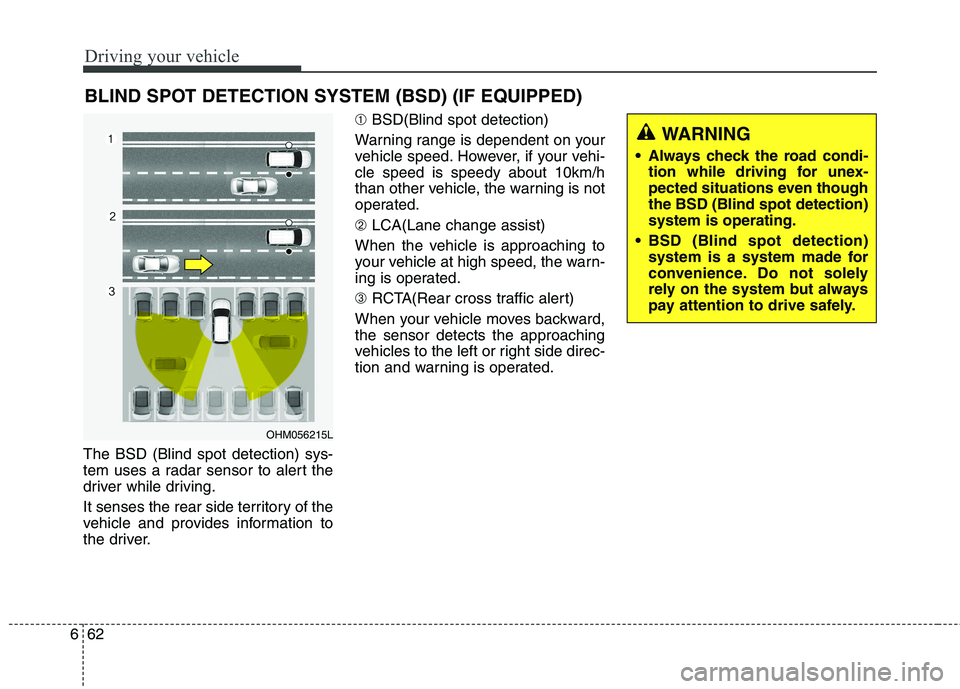
Driving your vehicle
62
6
The BSD (Blind spot detection) sys-
tem uses a radar sensor to alert the
driver while driving.
It senses the rear side territory of the
vehicle and provides information to
the driver. ➀
BSD(Blind spot detection)
Warning range is dependent on your
vehicle speed. However, if your vehi-cle speed is speedy about 10km/h
than other vehicle, the warning is not
operated. ➁ LCA(Lane change assist)
When the vehicle is approaching to
your vehicle at high speed, the warn-
ing is operated. ➂ RCTA(Rear cross traffic alert)
When your vehicle moves backward, the sensor detects the approaching
vehicles to the left or right side direc-
tion and warning is operated.
BLIND SPOT DETECTION SYSTEM (BSD) (IF EQUIPPED)
OHM056215L
WARNING
Always check the road condi- tion while driving for unex-
pected situations even thoughthe BSD (Blind spot detection)system is operating.
BSD (Blind spot detection) system is a system made for
convenience. Do not solely
rely on the system but always
pay attention to drive safely.
Page 388 of 548
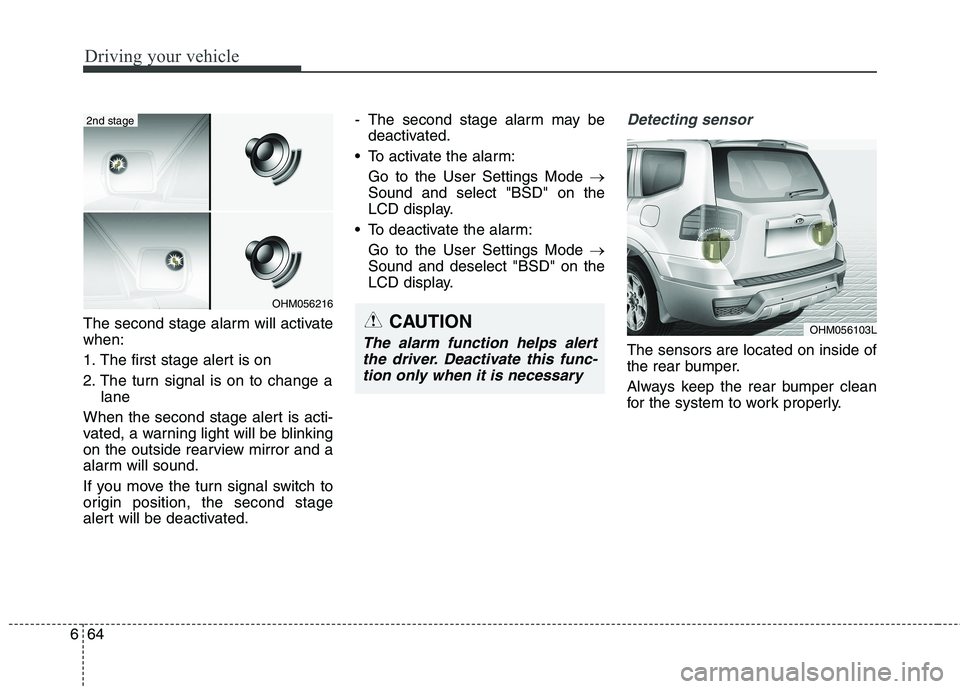
Driving your vehicle
64
6
The second stage alarm will activate when:
1. The first stage alert is on
2. The turn signal is on to change a
lane
When the second stage alert is acti-
vated, a warning light will be blinking
on the outside rearview mirror and a
alarm will sound.
If you move the turn signal switch to
origin position, the second stage
alert will be deactivated. - The second stage alarm may be
deactivated.
To activate the alarm:
Go to the User Settings Mode �
Sound and select "BSD" on the
LCD display.
To deactivate the alarm: Go to the User Settings Mode �
Sound and deselect "BSD" on the
LCD display.
Detecting sensor
The sensors are located on inside of
the rear bumper.
Always keep the rear bumper clean
for the system to work properly.
OHM056216
2nd stage
OHM056103LCAUTION
The alarm function helps alert
the driver. Deactivate this func-tion only when it is necessary
Page 390 of 548
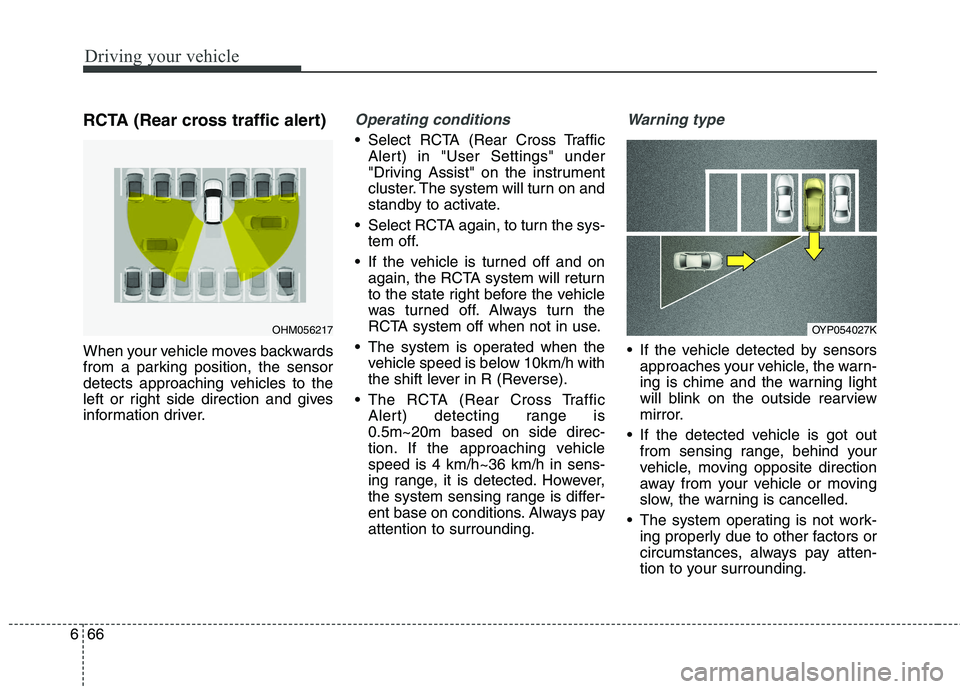
Driving your vehicle
66
6
RCTA (Rear cross traffic alert)
When your vehicle moves backwards
from a parking position, the sensor
detects approaching vehicles to the
left or right side direction and gives
information driver.Operating conditions
Select RCTA (Rear Cross Traffic
Alert) in "User Settings" under
"Driving Assist" on the instrument
cluster. The system will turn on and
standby to activate.
Select RCTA again, to turn the sys- tem off.
If the vehicle is turned off and on again, the RCTA system will return
to the state right before the vehicle
was turned off. Always turn the
RCTA system off when not in use.
The system is operated when the vehicle speed is below 10km/h with
the shift lever in R (Reverse).
The RCTA (Rear Cross Traffic Alert) detecting range is0.5m~20m based on side direc-
tion. If the approaching vehiclespeed is 4 km/h~36 km/h in sens-
ing range, it is detected. However,
the system sensing range is differ-
ent base on conditions. Always payattention to surrounding.
Warning type
If the vehicle detected by sensorsapproaches your vehicle, the warn-
ing is chime and the warning light
will blink on the outside rearview
mirror.
If the detected vehicle is got out from sensing range, behind your
vehicle, moving opposite direction
away from your vehicle or moving
slow, the warning is cancelled.
The system operating is not work- ing properly due to other factors or
circumstances, always pay atten-
tion to your surrounding.
OHM056217OYP054027K
Page 391 of 548
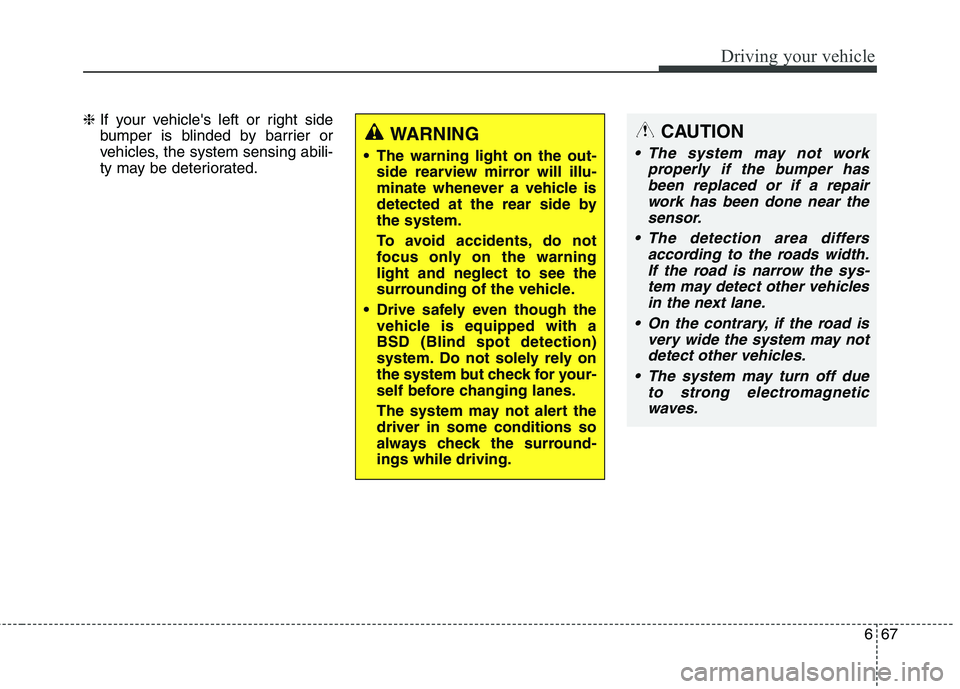
667
Driving your vehicle
❈If your vehicle's left or right side
bumper is blinded by barrier or
vehicles, the system sensing abili-
ty may be deteriorated.
WARNING
The warning light on the out- side rearview mirror will illu-
minate whenever a vehicle is
detected at the rear side bythe system.
To avoid accidents, do not
focus only on the warninglight and neglect to see the
surrounding of the vehicle.
Drive safely even though the vehicle is equipped with aBSD (Blind spot detection)
system. Do not solely rely on
the system but check for your-
self before changing lanes.
The system may not alert the driver in some conditions so
always check the surround-ings while driving.CAUTION
The system may not work
properly if the bumper hasbeen replaced or if a repair work has been done near thesensor.
The detection area differs according to the roads width.If the road is narrow the sys- tem may detect other vehiclesin the next lane.
On the contrary, if the road is very wide the system may notdetect other vehicles.
The system may turn off due to strong electromagneticwaves.