charging KIA CADENZA 2017 Owners Manual
[x] Cancel search | Manufacturer: KIA, Model Year: 2017, Model line: CADENZA, Model: KIA CADENZA 2017Pages: 500, PDF Size: 10.37 MB
Page 15 of 500
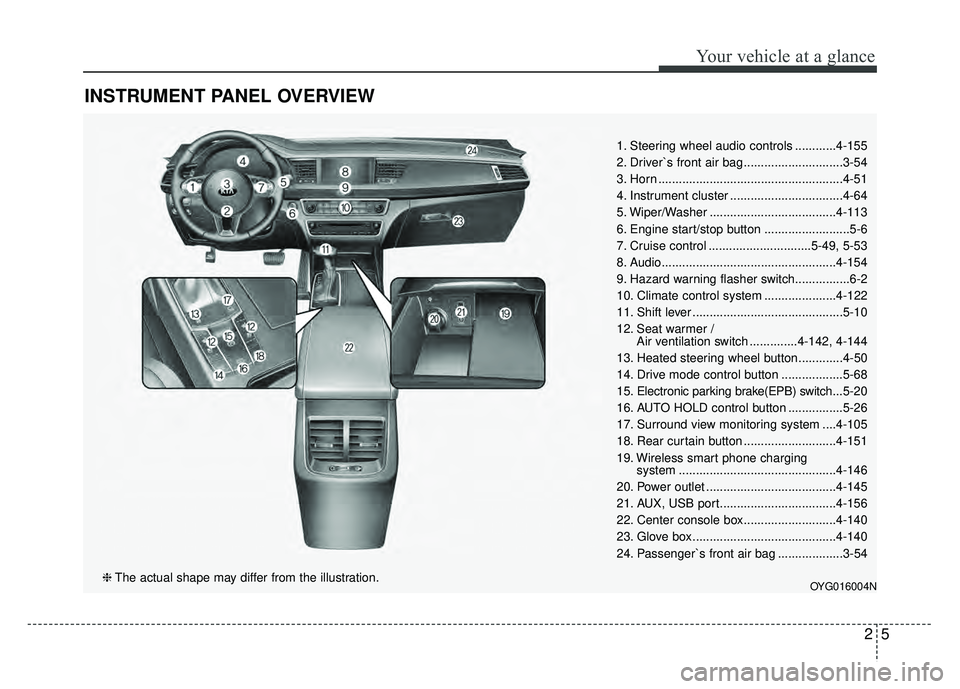
25
Your vehicle at a glance
INSTRUMENT PANEL OVERVIEW
1. Steering wheel audio controls ............4-155
2. Driver`s front air bag .............................3-54
3. Horn ......................................................4-51
4. Instrument cluster .................................4-64
5. Wiper/Washer .....................................4-113
6. Engine start/stop button .........................5-6
7. Cruise control ..............................5-49, 5-53
8. Audio...................................................4-154
9. Hazard warning flasher switch................6-2
10. Climate control system .....................4-122
11. Shift lever ............................................5-10
12. Seat warmer /Air ventilation switch ..............4-142, 4-144
13. Heated steering wheel button.............4-50
14. Drive mode control button ..................5-68
15. Electronic parking brake(EPB) switch... 5-20
16. AUTO HOLD control button ................5-26
17. Surround view monitoring system ....4-105
18. Rear curtain button ...........................4-151
19. Wireless smart phone charging system ..............................................4-146
20. Power outlet ......................................4-145
21. AUX, USB port..................................4-156
22. Center console box...........................4-140
23. Glove box ..........................................4-140
24. Passenger`s front air bag ...................3-54
OYG016004N❈ The actual shape may differ from the illustration.
Page 85 of 500
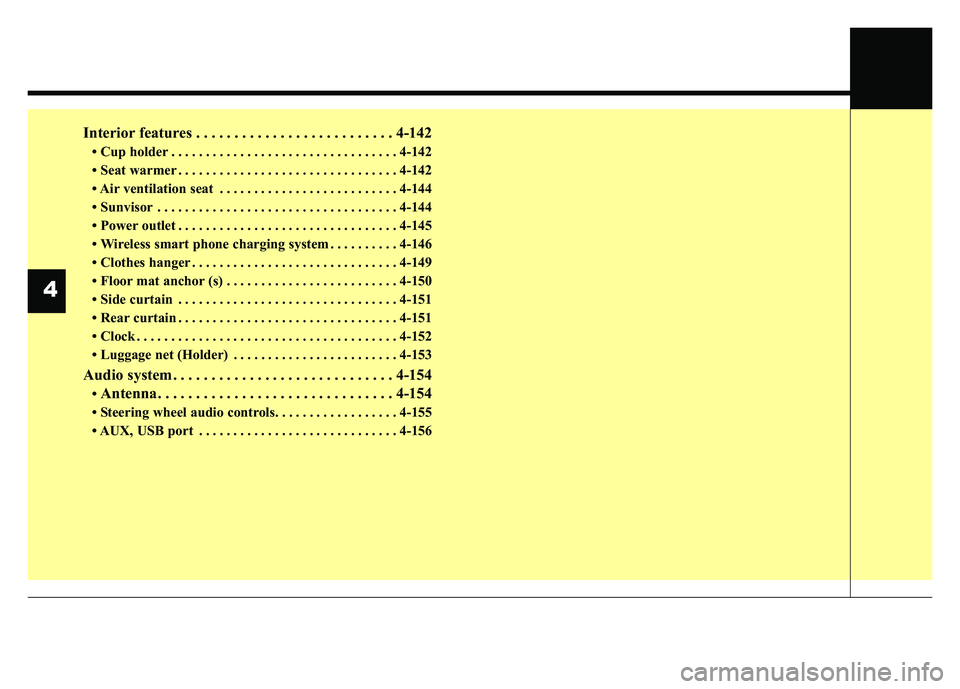
Interior features . . . . . . . . . . . . . . . . . . . . . . . . . . 4-142
• Cup holder . . . . . . . . . . . . . . . . . . . . . . . . . . . . . . . . . 4-142
• Seat warmer . . . . . . . . . . . . . . . . . . . . . . . . . . . . . . . . 4-142
• Air ventilation seat . . . . . . . . . . . . . . . . . . . . . . . . . . 4-144
• Sunvisor . . . . . . . . . . . . . . . . . . . . . . . . . . . . . . . . . . . 4-\
144
• Power outlet . . . . . . . . . . . . . . . . . . . . . . . . . . . . . . . . 4-145
• Wireless smart phone charging system . . . . . . . . . . 4-146
• Clothes hanger . . . . . . . . . . . . . . . . . . . . . . . . . . . . . . 4-149
• Floor mat anchor (s) . . . . . . . . . . . . . . . . . . . . . . . . . 4-150
• Side curtain . . . . . . . . . . . . . . . . . . . . . . . . . . . . . . . . 4-151
• Rear curtain . . . . . . . . . . . . . . . . . . . . . . . . . . . . . . . . 4-151
• Clock . . . . . . . . . . . . . . . . . . . . . . . . . . . . . . . . . . . . \
. . 4-152
• Luggage net (Holder) . . . . . . . . . . . . . . . . . . . . . . . . 4-153
Audio system . . . . . . . . . . . . . . . . . . . . . . . . . . . . . 4-154
• Antenna. . . . . . . . . . . . . . . . . . . . . . . . . . . . . . . 4-154
• Steering wheel audio controls. . . . . . . . . . . . . . . . . . 4-155
• AUX, USB port . . . . . . . . . . . . . . . . . . . . . . . . . . . . . 4-156
4
Page 129 of 500
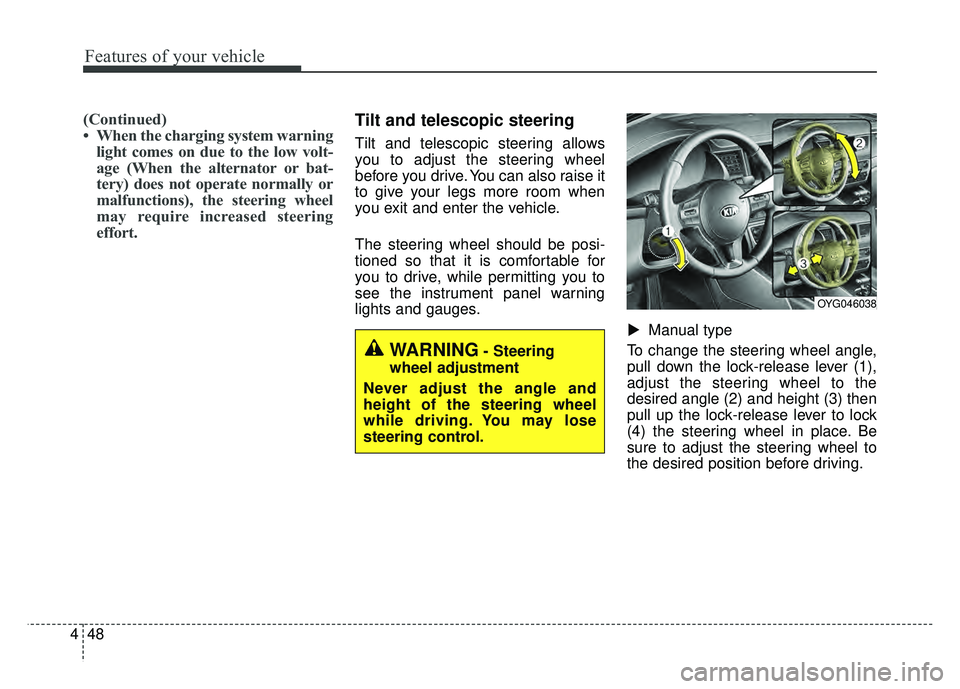
Features of your vehicle
48
4
(Continued)
• When the charging system warning
light comes on due to the low volt-
age (When the alternator or bat-
tery) does not operate normally or
malfunctions), the steering wheel
may require increased steering
effort.Tilt and telescopic steering
Tilt and telescopic steering allows
you to adjust the steering wheel
before you drive. You can also raise it
to give your legs more room when
you exit and enter the vehicle.
The steering wheel should be posi-
tioned so that it is comfortable for
you to drive, while permitting you to
see the instrument panel warning
lights and gauges.
Manual type
To change the steering wheel angle,
pull down the lock-release lever (1),
adjust the steering wheel to the
desired angle (2) and height (3) then
pull up the lock-release lever to lock
(4) the steering wheel in place. Be
sure to adjust the steering wheel to
the desired position before driving.
▼
WARNING- Steering
wheel adjustment
Never adjust the angle and
height of the steering wheel
while driving. You may lose
steering control.
OYG046038
Page 161 of 500
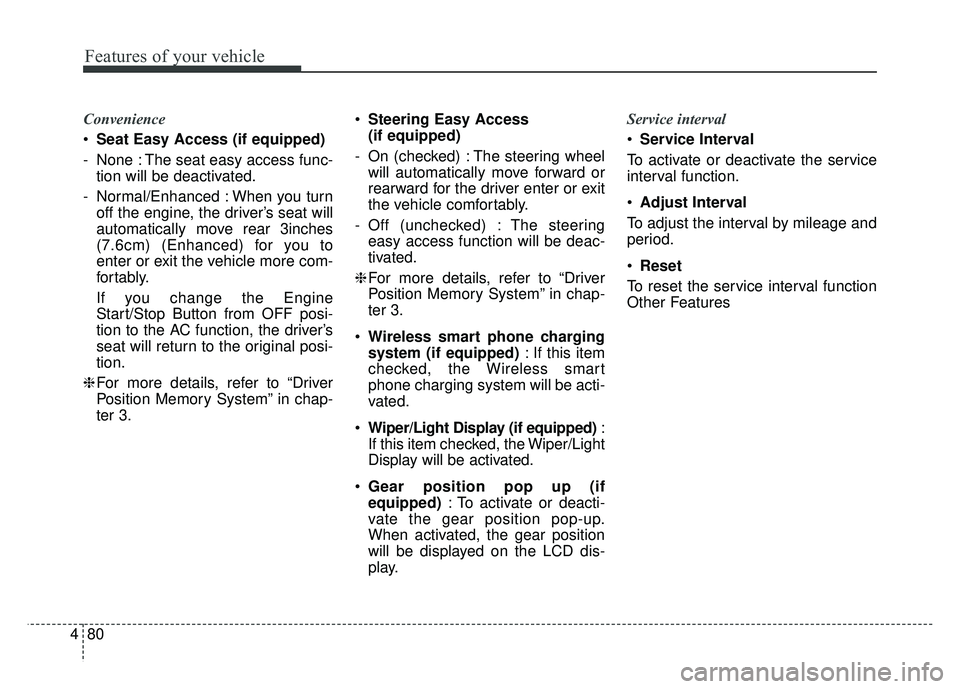
Features of your vehicle
80
4
Convenience
Seat Easy Access (if equipped)
- None : The seat easy access func- tion will be deactivated.
- Normal/Enhanced : When you turn off the engine, the driver’s seat will
automatically move rear 3inches
(7.6cm) (Enhanced) for you to
enter or exit the vehicle more com-
fortably.
If you change the Engine
Start/Stop Button from OFF posi-
tion to the AC function, the driver’s
seat will return to the original posi-
tion.
❈ For more details, refer to “Driver
Position Memory System” in chap-
ter 3.
Steering Easy Access
(if equipped)
- On (checked) : The steering wheel will automatically move forward or
rearward for the driver enter or exit
the vehicle comfortably.
- Off (unchecked) : The steering easy access function will be deac-
tivated.
❈ For more details, refer to “Driver
Position Memory System” in chap-
ter 3.
Wireless smart phone charging
system (if equipped) : If this item
checked, the Wireless smart
phone charging system will be acti-
vated.
Wiper/Light Display (if equipped) :
If this item checked, the Wiper/Light
Display will be activated.
Gear position pop up (if
equipped) : To activate or deacti-
vate the gear position pop-up.
When activated, the gear position
will be displayed on the LCD dis-
play. Service interval
Service Interval
To activate or deactivate the service
interval function.
Adjust Interval
To adjust the interval by mileage and
period.
Reset
To reset the service interval function
Other Features
Page 166 of 500
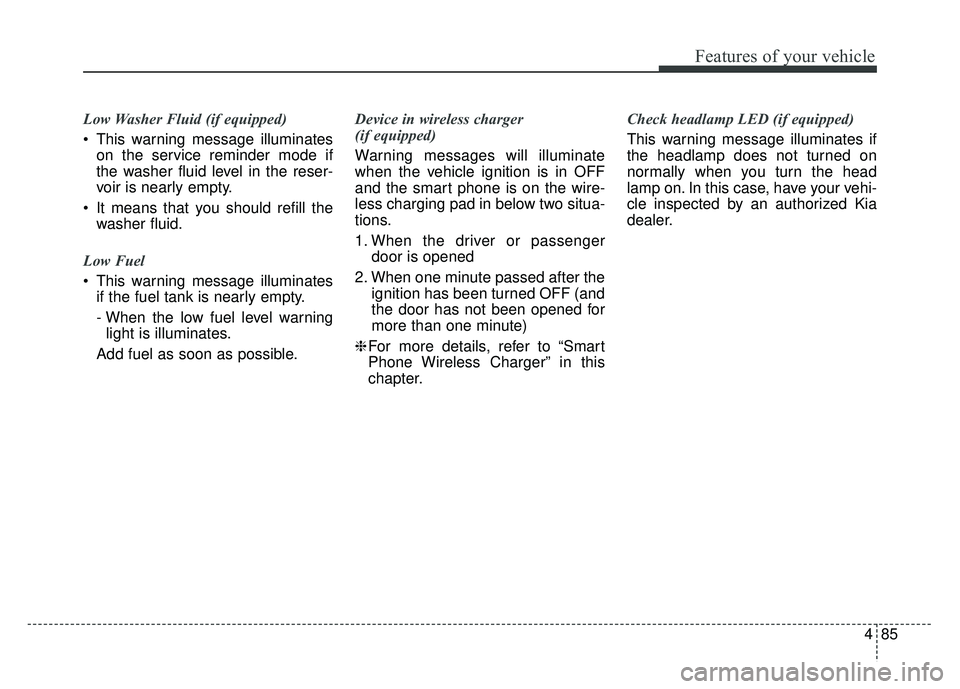
485
Features of your vehicle
Low Washer Fluid (if equipped)
This warning message illuminateson the service reminder mode if
the washer fluid level in the reser-
voir is nearly empty.
It means that you should refill the washer fluid.
Low Fuel
This warning message illuminates if the fuel tank is nearly empty.
- When the low fuel level warning
light is illuminates.
Add fuel as soon as possible. Device in wireless charger
(if equipped)
Warning messages will illuminate
when the vehicle ignition is in OFF
and the smart phone is on the wire-
less charging pad in below two situa-
tions.
1. When the driver or passenger
door is opened
2. When one minute passed after the ignition has been turned OFF (and
the door has not been opened for
more than one minute)
❈ For more details, refer to “Smart
Phone Wireless Charger” in this
chapter. Check headlamp LED (if equipped)
This warning message illuminates if
the headlamp does not turned on
normally when you turn the head
lamp on. In this case, have your vehi-
cle inspected by an authorized Kia
dealer.
Page 171 of 500
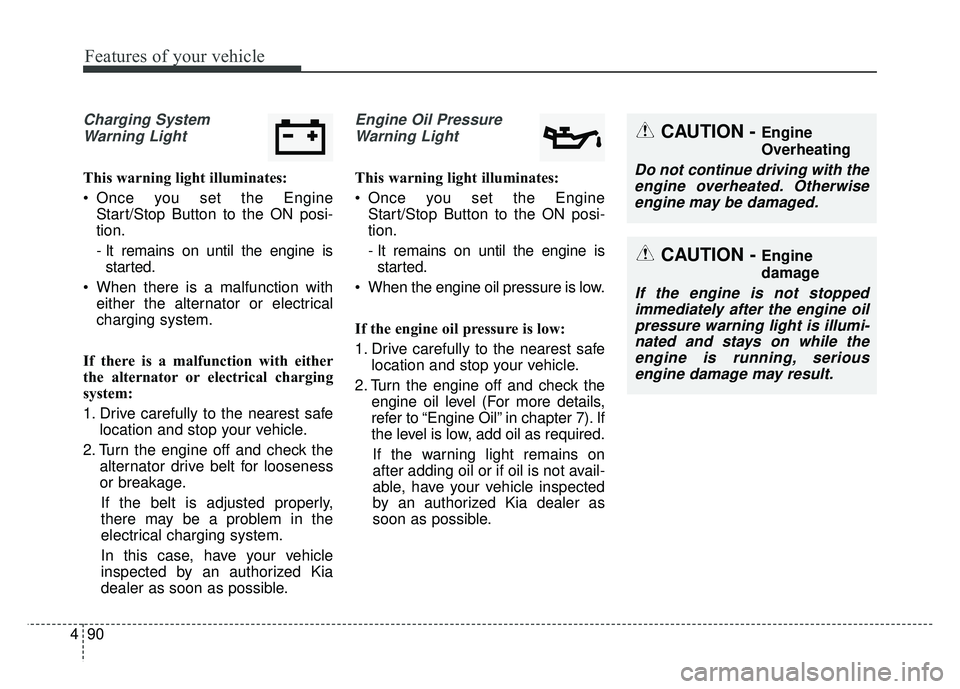
Features of your vehicle
90
4
Charging System
Warning Light
This warning light illuminates:
Once you set the Engine Start/Stop Button to the ON posi-
tion.
- It remains on until the engine isstarted.
When there is a malfunction with either the alternator or electrical
charging system.
If there is a malfunction with either
the alternator or electrical charging
system:
1. Drive carefully to the nearest safe location and stop your vehicle.
2. Turn the engine off and check the alternator drive belt for looseness
or breakage.
If the belt is adjusted properly,
there may be a problem in the
electrical charging system.
In this case, have your vehicle
inspected by an authorized Kia
dealer as soon as possible.
Engine Oil Pressure Warning Light
This warning light illuminates:
Once you set the Engine Start/Stop Button to the ON posi-
tion.
- It remains on until the engine isstarted.
When the engine oil pressure is low.
If the engine oil pressure is low:
1. Drive carefully to the nearest safe location and stop your vehicle.
2. Turn the engine off and check the engine oil level (For more details,
refer to “Engine Oil” in chapter 7). If
the level is low, add oil as required.
If the warning light remains on
after adding oil or if oil is not avail-
able, have your vehicle inspected
by an authorized Kia dealer as
soon as possible.
CAUTION - Engine
Overheating
Do not continue driving with the engine overheated. Otherwiseengine may be damaged.
CAUTION - Engine
damage
If the engine is not stoppedimmediately after the engine oilpressure warning light is illumi-nated and stays on while theengine is running, seriousengine damage may result.
Page 227 of 500
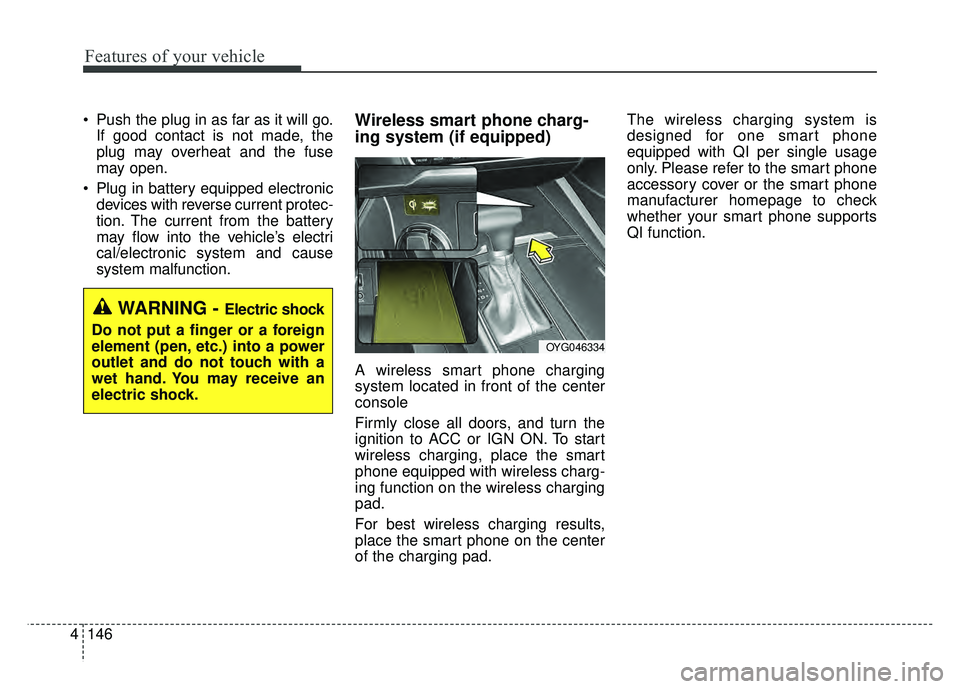
Features of your vehicle
146
4
Push the plug in as far as it will go.
If good contact is not made, the
plug may overheat and the fuse
may open.
Plug in battery equipped electronic devices with reverse current protec-
tion. The current from the battery
may flow into the vehicle’s electri
cal/electronic system and cause
system malfunction.Wireless smart phone charg-
ing system (if equipped)
A wireless smart phone charging
system located in front of the center
console
Firmly close all doors, and turn the
ignition to ACC or IGN ON. To start
wireless charging, place the smart
phone equipped with wireless charg-
ing function on the wireless charging
pad.
For best wireless charging results,
place the smart phone on the center
of the charging pad. The wireless charging system is
designed for one smart phone
equipped with QI per single usage
only. Please refer to the smart phone
accessory cover or the smart phone
manufacturer homepage to check
whether your smart phone supports
QI function.
WARNING - Electric shock
Do not put a finger or a foreign
element (pen, etc.) into a power
outlet and do not touch with a
wet hand. You may receive an
electric shock.
OYG046334
Page 228 of 500

4147
Features of your vehicle
Wireless smart phone charging
1. Remove any object on the smartphone charging pad including the
smart key. If there is any foreign
object on the pad other than a
smart phone, the wireless charging
function may not operate properly.
2. Place the smart phone on the cen- ter of the wireless charging pad.
3. The indicator light will change to orange once the wireless charging
begins. After the charging is com-
plete, the orange light will change
to green.
4. You can choose to turn the wireless charging function to either ON or
OFF by selecting the USM on the
instrument cluster. (Please refer to
“Instrument Cluster” for details).
If the wireless charging does not
work, gently move your smart phone
around the pad until the charging indi-
cator light turns yellow. Depending on
the smart phone, the charging indica-
tor light may not turn green even after
the charging is complete. If the wireless charging is not func-
tioning properly, the orange light will
blink and flash for ten seconds then
turn off. In such cases, remove the
smart phone from the pad and
replace it on the pad again, or double
check the charging status.
If you leave the smart phone on the
charging pad when the vehicle igni-
tion is in OFF, the vehicle will alert
you through warning messages and
sound (applicable for vehicles with
voice guidance function) after the
‘Good bye’ function on the instru-
ment cluster ends.WARNING - Distracted
driving
Driving while distracted can
result in a loss of vehicle con-
trol that may lead to an acci-
dent, severe personal injury,
and death. The driver’s primary
responsibility is in the safe and
legal operation of a vehicle, and
use of any handheld devices,
other equipment, or vehicle sys-
tems which take the driver’s
eyes, attention and focus away
from the safe operation of a
vehicle or which are not permis-
sible by law should never be
used during operation of the
vehicle.
Page 229 of 500
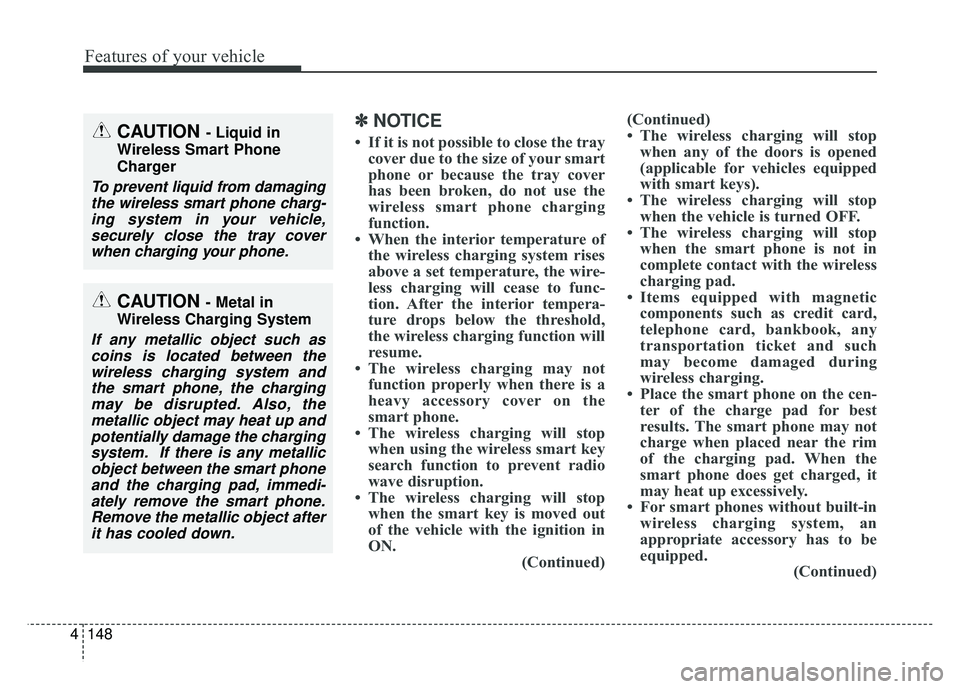
Features of your vehicle
148
4
✽
✽
NOTICE
• If it is not possible to close the tray
cover due to the size of your smart
phone or because the tray cover
has been broken, do not use the
wireless smart phone charging
function.
• When the interior temperature of the wireless charging system rises
above a set temperature, the wire-
less charging will cease to func-
tion. After the interior tempera-
ture drops below the threshold,
the wireless charging function will
resume.
• The wireless charging may not function properly when there is a
heavy accessory cover on the
smart phone.
• The wireless charging will stop when using the wireless smart key
search function to prevent radio
wave disruption.
• The wireless charging will stop when the smart key is moved out
of the vehicle with the ignition in
ON. (Continued)(Continued)
• The wireless charging will stop
when any of the doors is opened
(applicable for vehicles equipped
with smart keys).
• The wireless charging will stop when the vehicle is turned OFF.
• The wireless charging will stop when the smart phone is not in
complete contact with the wireless
charging pad.
• Items equipped with magnetic components such as credit card,
telephone card, bankbook, any
transportation ticket and such
may become damaged during
wireless charging.
• Place the smart phone on the cen- ter of the charge pad for best
results. The smart phone may not
charge when placed near the rim
of the charging pad. When the
smart phone does get charged, it
may heat up excessively.
• For smart phones without built-in wireless charging system, an
appropriate accessory has to be
equipped. (Continued)CAUTION - Liquid in
Wireless Smart Phone
Charger
To prevent liquid from damaging the wireless smart phone charg-ing system in your vehicle,securely close the tray coverwhen charging your phone.
CAUTION - Metal in
Wireless Charging System
If any metallic object such as coins is located between thewireless charging system andthe smart phone, the chargingmay be disrupted. Also, themetallic object may heat up andpotentially damage the chargingsystem. If there is any metallicobject between the smart phoneand the charging pad, immedi-ately remove the smart phone.Remove the metallic object afterit has cooled down.
Page 230 of 500
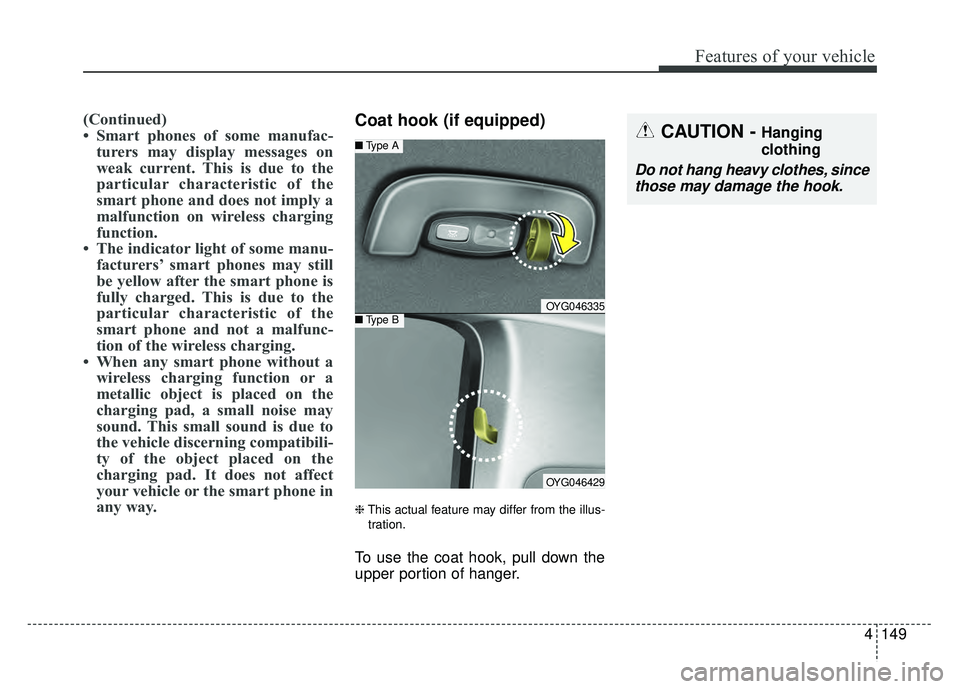
4149
Features of your vehicle
(Continued)
• Smart phones of some manufac-turers may display messages on
weak current. This is due to the
particular characteristic of the
smart phone and does not imply a
malfunction on wireless charging
function.
• The indicator light of some manu- facturers’ smart phones may still
be yellow after the smart phone is
fully charged. This is due to the
particular characteristic of the
smart phone and not a malfunc-
tion of the wireless charging.
• When any smart phone without a wireless charging function or a
metallic object is placed on the
charging pad, a small noise may
sound. This small sound is due to
the vehicle discerning compatibili-
ty of the object placed on the
charging pad. It does not affect
your vehicle or the smart phone in
any way. Coat hook (if equipped)
❈ This actual feature may differ from the illus-
tration.
To use the coat hook, pull down the
upper portion of hanger.
OYG046335
■ Type A
■Type B
OYG046429
CAUTION - Hanging
clothing
Do not hang heavy clothes, since
those may damage the hook.