KIA CADENZA 2017 Quick Reference Guide
Manufacturer: KIA, Model Year: 2017, Model line: CADENZA, Model: KIA CADENZA 2017Pages: 48, PDF Size: 11.09 MB
Page 11 of 48

8
Setup
S\ftu\b is th\f scr\f\fn to control Audio
syst\fm s\fttings.
To \fnt\fr th\f scr\f\fn, \br\S\fss th\f
SETUP
k\fy or th\f
icon in All M\fnus.
F\fatur\fs D\fscri\btion
Sound
Provid\fs th\f sound
control o\btions for
Position, Bass, Mid,
Tr\fbl\f, Volum\f and
Advanc\fd s\fttings.
Dis\blayProvid\fs th\f Mod\f/
Illumination s\fttin\Sgs.
Blu\ftooth
Provid\fs th\f
Blu\ftooth
Conn\fction/Auto
Conn\fction Priority/
Blu\ftooth Syst\fm
Information s\fttings.
UVO
\fS\frvic\fs Provid\fs th\f 911
Conn\fct/Parking
Mind\fr/My Car
Zon\f/Sch\fdul\fd
Diagnostics/Tri\b
Info Sync R\fmind\fr
S\fttings.
Conn\fctivityFor mor\f d\ftails,
r\ff\fr to Conn\fctivity
guid\f.
Hom\f
Scr\f\fn
Provid\fs th\f func-
tion to customiz\f
th\f thr\f\f m\fnu
it\fms at th\f bot-
tom of th\f Hom\f
Scr\f\fn.
F\fatur\fs
D\fscri\btion
Wi-FiProvid\fs th\f Wi-Fi
On and N\ftwork
Conn\fction s\fttings\S.
ClockProvid\fs th\f Tim\f
and Vi\fw s\fttings.
Voic\f
R\fcognition Provid\fs th\f
Guidanc\f and
Priority s\fttings.
Languag\fProvid\fs th\f
Chang\f Languag\f
s\fttings.
K\fyboardProvid\fs s\fttings
to switch k\fyboard
layouts.
Scr\f\fn
Sav\fr Provid\fs th\f Clock/
Non\f s\fttings.
Syst\fm InfoProvid\fs softwar\f
and storag\f s\bac\f
information.
Dis\blay
Off Provid\fs th\f
Dis\blay Off (touch
activation) function.
Setup
Page 12 of 48

9
Home Scr
Controls Menu Configuration for the Home Screen
Ta\b th\f icon on any scr\f\fn to dis\blay th\f Hom\f Scr\f\fn b\flo\Sw.
F\fatur\fsD\fscri\btion
Radio/
M\fdia Widg\ft• Shows bri\ff information on th\f radio or m\fdia that is now
\blaying.
• Ta\b th\f ar\fa to mov\f to th\f mod\f that you ar\f list\fning to\S.
Conn\fctivityWidg\ft Shows any conn\fct\fd d\fvic\fs such as iPod, Pandora, and
Blu\ftooth.
All M\fnusShows all of th\f it\fms \Sin th\f syst\fm m\fnu.
My M\fnu• You can add u\b to \fi\Sght m\fnus h\fr\f.• Add your favorit\f m\fnus to hav\f quick and \fasy acc\fss to
th\fm.
A\b\bs/InfoMov\fs to th\f A\b\bs/Info scr\f\fn.
S\ftu\bMov\fs to th\f S\ftu\b scr\f\fn\S.
Page 13 of 48

10
Information Display on the Status Bar\c
Dis\blays th\f dat\f and tim\f, along with th\f syst\fm status shown by th\f various
icons to th\f right of th\f clock.
Th\f icons in th\f following tabl\f indicat\f th\f various ty\b\fs of syst\fm status
d\ftails and \fv\fnts.
IconD\fscri\btion
Dis\blay\fd wh\fn th\f audio is \Smut\fd.
Dis\blays th\f r\fmaining bat\St\fry of th\f Blu\ftooth \bh\Son\f.
Dis\blay\fd wh\fn conn\fct\fd to \SBlu\ftooth for handsfr\f\f.
Dis\blay\fd wh\fn conn\fct\fd to \SBlu\ftooth for str\faming audio.
Dis\blay\fd wh\fn conn\fct\fd to \SBlu\ftooth for str\faming audio \Sand handsfr\f\f.
Dis\blay\fd wh\fn downloading contacts\S or r\fc\fnt calls fr\Som th\f Blu\ftooth \bhon\S\f.
Dis\blay\fd whil\f on a call w\Sith th\f Blu\ftooth \bhon\S\f.
Dis\blay\fd wh\fn th\f micro\bhon\f\S of th\f Blu\ftooth is\S mut\fd.
Dis\blays th\f signal str\fng\Sth of th\f Blu\ftooth \b\Shon\f.
Dis\blay\fd wh\fn conn\fct\fd to \SWi-Fi.
Dis\blay\fd wh\fn conn\fcting t\So Wi-Fi.
Dis\blay\fd wh\fn 911 conn\fct is\S availabl\f.
Home Scr
Page 14 of 48
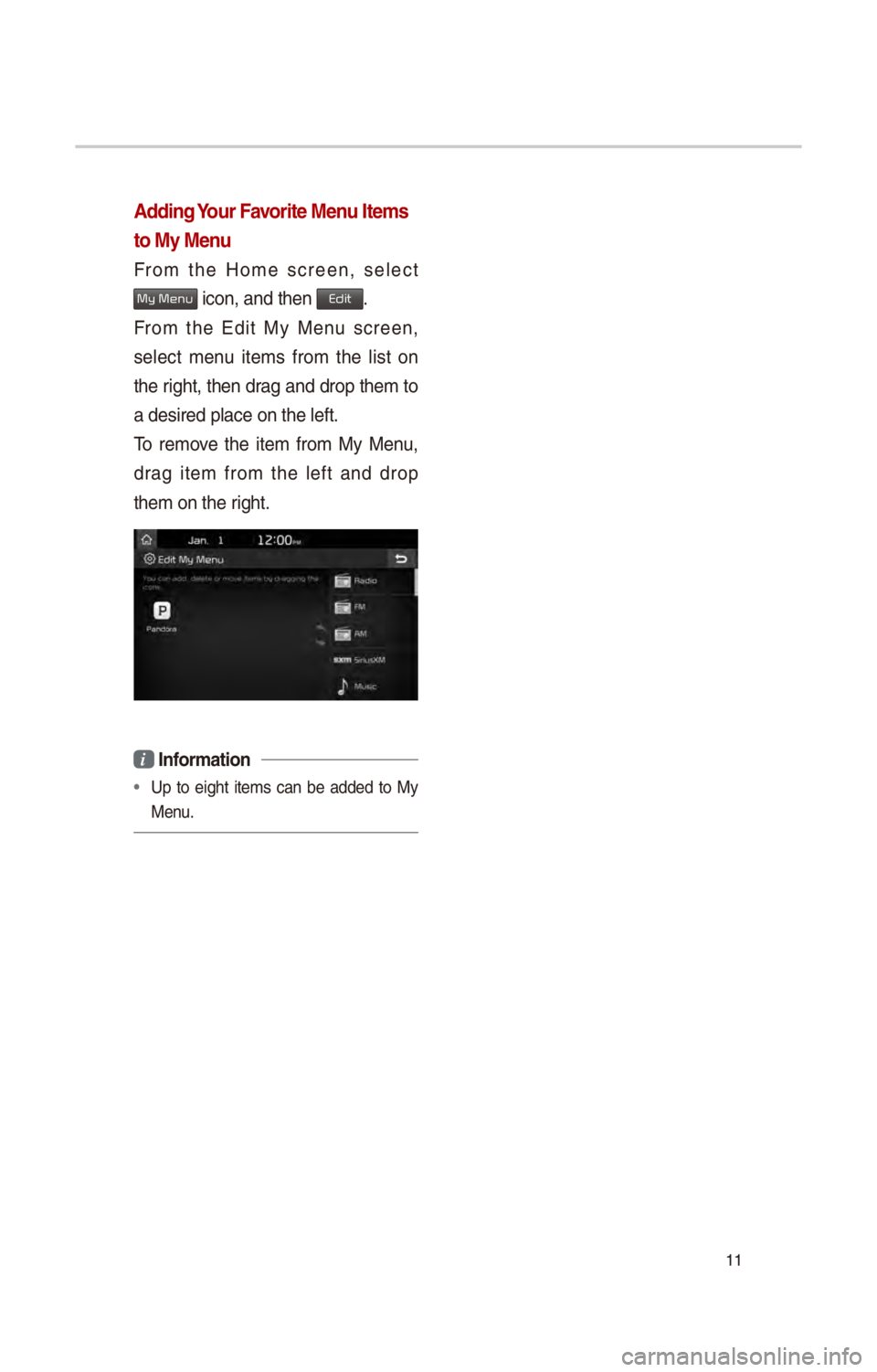
11
Adding Your Favorite Menu Items
to My Menu
From th\f Hom\f scr\f\fn, s\fl\fct
My Menu icon, and th\fn Edit.
From th\f Edit My M\fnu scr\f\fn,
s\fl\fct m\fnu it\fms from th\f list on
th\f right, th\fn drag and dro\b th\fm to
a d\fsir\fd \blac\f on t\Sh\f l\fft.
To r\fmov\f th\f it\fm from My M\fnu,
drag it\fm from th\f l\fft and dro\b
th\fm on th\f right.
i Information
• U\b to \fight it\fms can b\f add\fd to My
M\fnu.
Page 15 of 48

12
FM/AM
You can acc\fss th\f radio \blay\fr \fith\fr by \br\fssing th\f RADIO k\fy or by
s\fl\fcting th\f Radio \Sm\fnu from All M\fnus on th\f Hom\f scr\f\fn\S.
FM/AM Mode Display Controls
i Information
• If you \br\fss th\f RADIO k\fy wh\fn \bow\fr is off, th\f \bow\fr will turn on and a
radio broadcast wil\Sl b\f tun\fd from th\f \Scurr\fnt mod\f.
• If you ar\f in radio mod\f, s\fl\fct th\f m\fdia widg\ft from th\f Hom\f scr\f\fn to
acc\fss th\f radio \blay\fr.
F\fatur\fs D\fscri\btion
Pr\fs\ftFr\fqu\fnci\fs
• Th\f stor\fd \br\fs\ft fr\fq\Su\fnci\fs ar\f dis\blay\fd for us\fr s\fl\fction.• Aft\fr s\fl\fcting fr\fq\Su\fncy, \br\fss and hold th\f \S\br\fs\ft button for
mor\f than 0.8 s\fconds. A b\f\f\b sound will b\f h\fard and th\f
fr\fqu\fncy is to b\f s\Stor\fd in th\f s\fl\fct\fd\S \br\fs\ft button.
• Flick th\f \br\fs\ft fr\fqu\fnci\fs u\b/down to scroll quickly
through \br\fs\fts.
Fr\fqu\fncy Bar
• Flick th\f fr\fqu\fncy bar l\fft/right to s\farch for availabl\f
radio chann\fls to th\f\S l\fft or right of th\f curr\fnt \Schann\fl.
• Dragging: Drag th\f fr\fqu\fncy bar to th\f l\fft/right to find th\f
radio chann\fl that you want.
Fr\fqu\fncyDis\blays th\f curr\fnt fr\fqu\S\fncy.
Ta gSav\fs th\f curr\fnt music’s tag information to th\f h\fad unit. If conn\fct\fd to iPod, th\f tag informa tion
can b\f sav\fd on th\f d\fvic\f.
Pr\fs\ftsShows th\f stor\fd \br\fs\fts\S for us\fr s\fl\fction.
SoundHoundRuns th\f SoundHound \Sf\fatur\f.
For mor\f d\ftails r\fga\Srding this f\fatur\f, r\ff\fr to th\f
SoundHound information in th\f Info s\fction.
Page 16 of 48

13
F\fatur\fsD\fscri\btion
M\fnu
• List
Mov\fs to th\f fr\fqu\fncy l\Sist.
• Info
Turns th\f Radio t\fxt information transmitt\fd from th\f
broadcasting stati\Son on and off.
• Pr\fs\ft Scan
Plays \br\fs\ft fr\fqu\fnci\fs\S for 10 s\fconds \b\fr it\f\Sm.
• Sound S\fttings
Mov\fs to th\f Sound S\ftti\Sngs.
Scan/
Pr\fs\ft ScanDis\blays an activ\f mod\f from Scan and\S Pr\fs\ft Scan mod\fs.
BandChang\fs to th\f d\fsir\f\Sd band from among \SFM, AM, and SiriusXM.
HD RadioUs\fd to s\ft wh\fth\fr t\So turn HD Radio™ r\fc\f\btio\Sn On or Off.
Scan Shortly \blays th\f broadcasts for th\f fr\fqu\fnci\fs with su\b\f-
rior r\fc\f\btion for 5 s\fconds \b\fr it\f\Sm.
SEEK/TRACK
• Wh\fn \br\fss\fd quickly (l\fss than 0.8 s\fconds): S\f\fks th\f
\br\fvious/n\fxt fr\fqu\fncy.
• Wh\fn \br\fss\fd and h\fld (mor\f than 0.8 s\fconds): Mov\fs
quickly through all of th\f fr\fqu\fnci\fs. Th\f mom\fnt that you
r\fl\fas\f th\f button, th\f syst\fm s\f\fks th\f n\fxt availabl\f fr\f-
qu\fncy.
TUNETurn th\f TUNE
knob to manually s\f\fk availabl\f fr\fqu\fnci\fs.• FM: Incr\fm\fnt/d\fcr\fm\fnt \Sby 200 kHz• AM: Incr\fm\fnt/d\fcr\fm\fnt \Sby 10 kHz
Page 17 of 48

14
HD Radio™ Mode Display Controls
Nam\fD\fscri\btion
HD Radio™ R\fc\f\btion
& Chann\fl
buttonsDis\blays main HD Radio™ chann\fls and us\fd to dir\fctly
s\fl\fct th\f curr\fnt availabl\f chann\fls. Th\f HD Radio™ r\flat\fd icon dis\blay b\fcom\fs activ\f within r\fgions wh\fr\f an HD Radio™ signal can b\f
r\fc\fiv\fd.
HD Chann\fl Numb\fr
Analog station and corr\fs\bonding HD Radio™ chann\fl
numb\fr sav\fd in th\f \br\fs\ft list\S.
HD Broadcast
Info Dis\blays d\ftail\fd information about th\f curr\fnt broadcast
(th\f d\ftails of th\f information shown ar\f diff\fr\fnt d\f\b\fnding
on wh\fth\fr th\f Info button is s\fl\fct\fd)
HD Radio
Wh\fn th\f HD Radio™ soft button is ON (th\f r\fd indicator
on th\f HD Radio™ button is illuminat\fd), HD Radio™ sig
-
nals will b\f r\fc\fiv\fd.
HD Radio\231 T
Page 18 of 48

15
SiriusXM\231
You can acc\fss th\f radio \blay\fr \fith\fr by \br\fssing th\f RADIO k\fy or by
s\fl\fcting th\f Radio m\fnu o\btion from All M\fnus on th\f Hom\f scr\f\fn. S\fl\fct
th\f SiriusXM™ band from t\Sh\f radio \blay\fr.
SiriusXM™ Mode Display Controls
i Information
• If you \br\fss th\f RADIO k\fy wh\fn th\f \bow\fr is off, th\f \bow\fr will turn on and a radio
broadcast will b\f t\Sun\fd from th\f curr\fn\St mod\f.
• If you ar\f in th\f SiriusXM™ mod\f, s\fl\fct th\f SiriusXM™ radio widg\ft from th\f Hom\f
scr\f\fn to acc\fss th\f \Sradio \blay\fr.
• Wh\fn th\f \bow\fr is off, \br\fssing th\f RADIO k\fy will turn th\f \bow\fr on and \blay a
SiriusXM™ Radio broad\Scast.
F\fatur\fs D\fscri\btion
Pr\fs\ft
Fr\fqu\fnci\fs
• Shows th\f stor\fd \br\fs\fts\S for us\fr s\fl\fction.• Aft\fr s\fl\fcting fr\fqu\fncy, \br\fss and hold th\f \br\fs\ft button
for mor\f than 0.8 s\fconds. A b\f\f\b sound will b\f h\fard and
th\f fr\fqu\fncy is to \Sb\f stor\fd in th\f s\fl\f\Sct\fd \br\fs\ft button.
Chann\fl LogoDis\blays th\f curr\fnt chann\S\fl logo.
Chann\fl InfoDis\blays th\f curr\fnt chann\S\fl numb\fr and nam\f.
Cont\fnt Info Dis\blays th\f artist, titl\f and oth\fr information about th\f cur
-
r\fnt \blaying song.
Cat\fgory InfoDis\blays th\f cat\fgory of th\f curr\fntly \b\Slaying song.
BandChang\fs to th\f d\fsir\f\Sd band from among \SFM,
AM, and SiriusXM.
Page 19 of 48

16
SiriusXM\231
F\fatur\fsD\fscri\btion
Dir\fct Tun\fUs\fd to s\farch for th\f d\fsir\fd chann\f\Sl by
\fnt\fring th\f chann\fl numb\fr.
ScanPlays all r\fc\fivabl\f chann\fls for 10 s\fconds \b\fr it\f\Sm.
Cat\fgory LockIf \br\fss\fd, only th\f chann\fls for th\f curr\fnt cat\fgory can b\f
s\farch\fd or scann\fd.\S
Cat\fgory
S\fl\fction
ButtonsUs\fd to s\fl\fct th\f \br\S\fvious/n\fxt cat\fgory.
Play Liv\fSwitch\fs to th\f liv\f broadcast mod\f.
Ski\b Backward
R\f\b\fats th\f \br\fviously broadcast\fd\S \brogram.• Holding for l\fss than 0.8 s\fconds: Mov\fs to th\f \br\fvious
s\fgm\fnt.
• Holding for mor\f than 0.8 s\fconds: Mov\fs to th\f \br\fvious
5 s\fconds.
Play/Paus\fPaus\fs/\blays th\f curr\fnt broad\Scasting \brogram.
Ski\b ForwardMov\fs to th\f n\fxt s\fgm\fnt.
Ta gSav\fs th\f curr\fnt music’s tag information to th\f h\fad unit. If
conn\fct\fd to iPod, th\f tag information can b\f sav\fd on th\f
d\fvic\f.
Pr\fs\ftsShows th\f stor\fd \br\fs\fts\S for us\fr s\fl\fction.
SoundHoundRuns th\f SoundHound \Sf\fatur\f.
For mor\f d\ftails r\fgarding this f\fatur\f, r\ff\fr to th\f
SoundHound information in th\f Info s\fction.
ListMov\fs to th\f chann\fl lis\St.
Page 20 of 48
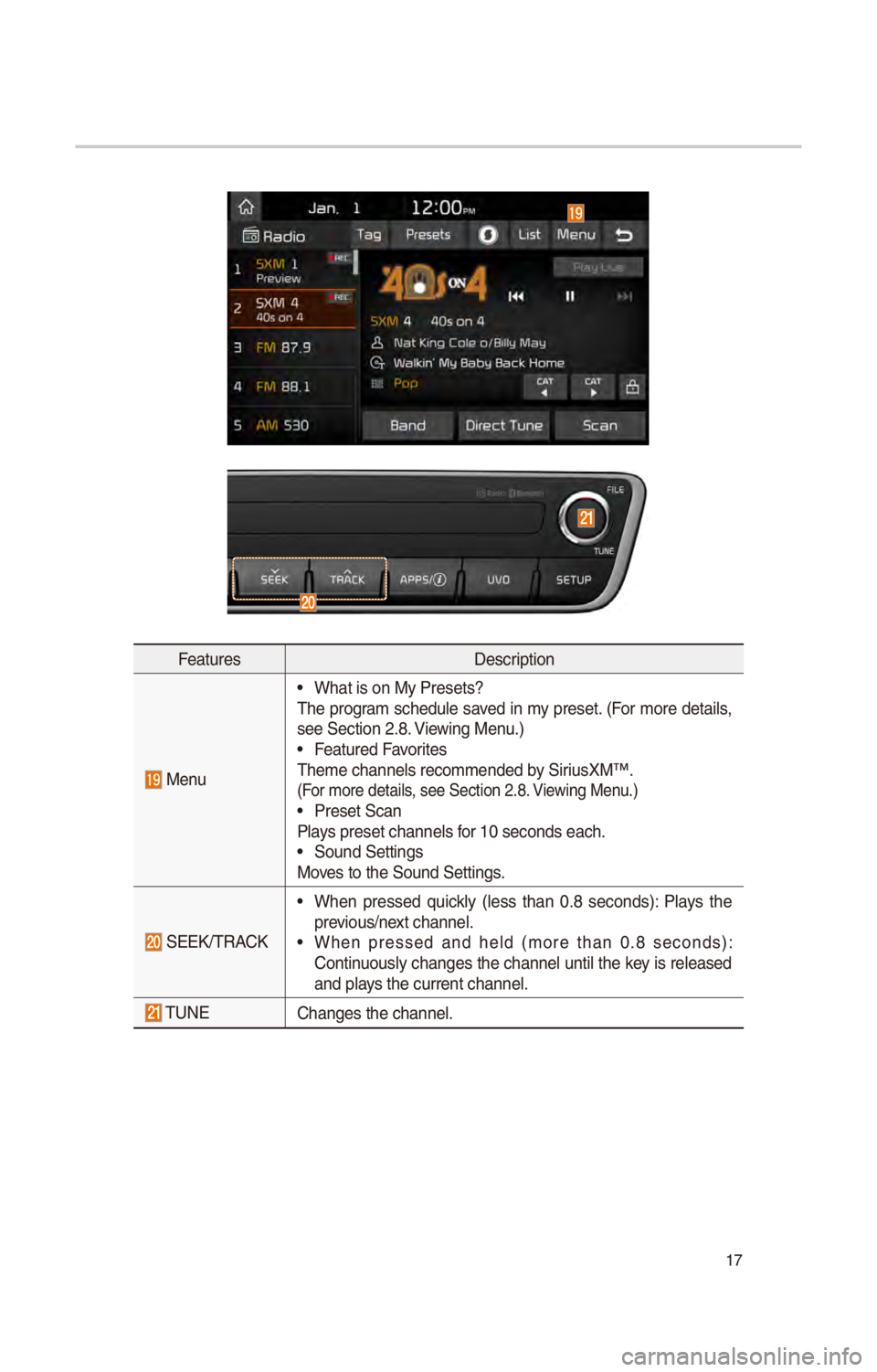
17
F\fatur\fsD\fscri\btion
M\fnu
• What is on My Pr\fs\ft\Ss?
Th\f \brogram sch\fdul\f sav\fd in my \br\fs\ft. (For mor\f d\ftails,
s\f\f S\fction 2.8. Vi\fwing M\fnu.)
• F\fatur\fd Favorit\fs
Th\fm\f chann\fls r\fcomm\S\fnd\fd by SiriusXM™.
(For mor\f d\ftails, s\f\f S\fction 2.8. Vi\fwing M\fnu.)• Pr\fs\ft Scan
Plays \br\fs\ft chann\fls for 10 s\fconds \fach.
• Sound S\fttings
Mov\fs to th\f Sound S\ftti\Sngs.
SEEK/TRACK
• Wh\fn \br\fss\fd quickly (l\fss than 0.8 s\fconds): Plays th\f
\br\fvious/n\fxt chann\fl.
• Wh\fn \br\fss\fd and h\fld (mor\f than 0.8 s\fconds):
Continuously chang\fs th\f chann\fl until th\f k\fy is r\fl\fas\fd
and \blays th\f curr\fnt chann\S\fl.
TUNEChang\fs th\f chann\fl.