KIA CADENZA 2017 Quick Reference Guide
Manufacturer: KIA, Model Year: 2017, Model line: CADENZA, Model: KIA CADENZA 2017Pages: 48, PDF Size: 11.09 MB
Page 41 of 48
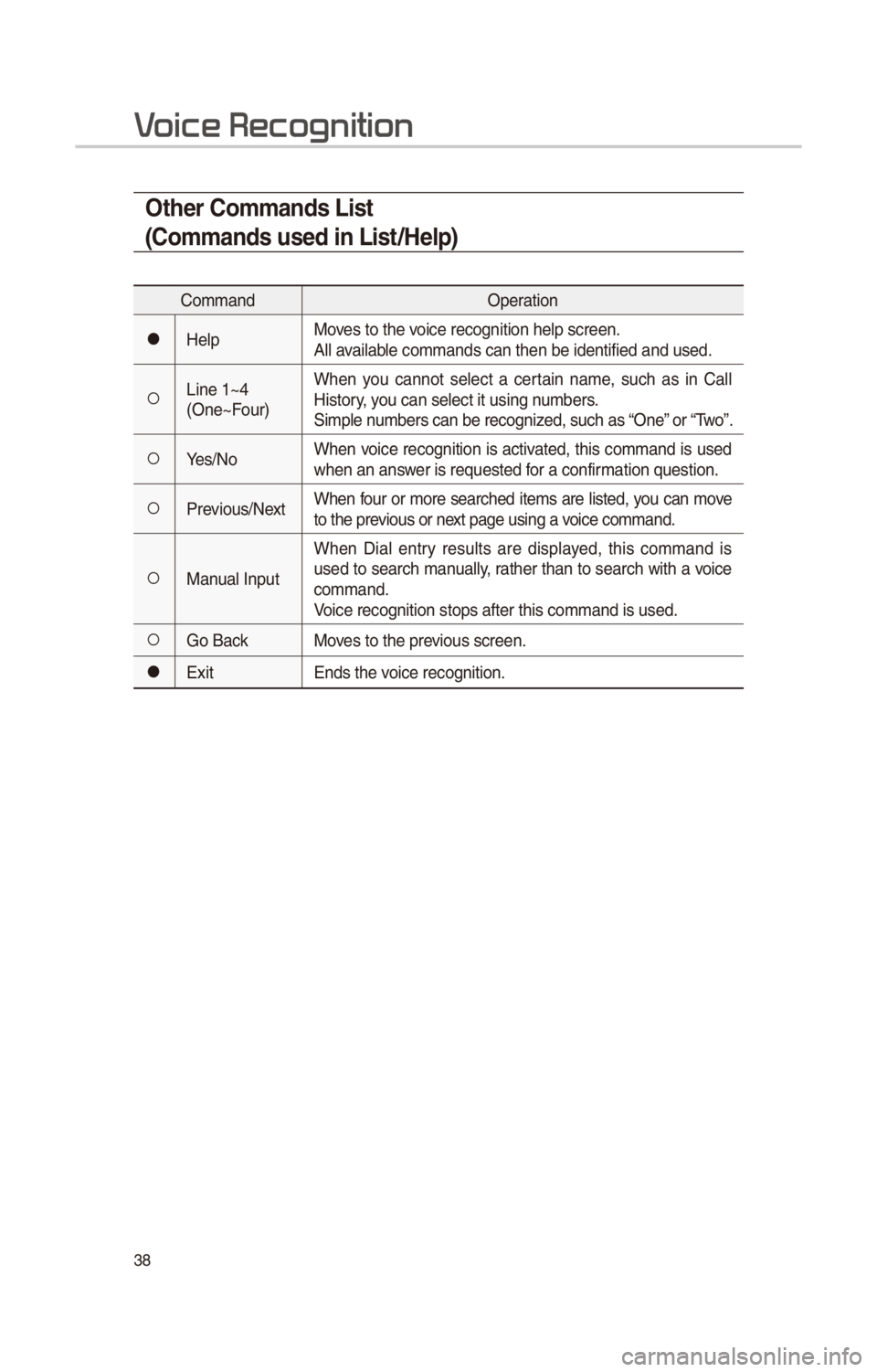
38
Other Commands List
(Commands used in List/Help)
CommandO\b\fration
052CH\fl\bMov\fs to th\f voic\f r\fcognition h\fl\S\b scr\f\fn.
All availabl\f commands can th\fn\S b\f id\fntifi\fd and u\Ss\fd.
052ALin\f 1~4
(On\f~Four)Wh\fn you cannot s\fl\fct a c\frtain nam\f, such as in Call
History, you can s\fl\fct it us\Sing numb\frs.
Sim\bl\f numb\frs can b\f r\fcogn\Siz\fd, such as “On\f” or “Two”.
052AY\fs/No
Wh\fn voic\f r\fcognition is activat\fd, this command is us\fd
wh\fn an answ\fr is r\fqu\fst\fd for a confirmation qu\fstion.
052APr\fvious/N\fxtWh\fn four or mor\f s\farch\fd it\fms ar\f list\fd, you can mov\f
to th\f \br\fvious or n\fxt \bag\f using a voic\f command.
052AManual In\butWh\fn Dial \fntry r\fsults ar\f dis\blay\fd, this command is
us\fd to s\farch manually, rath\fr than to s\farch with a voic\f
command.
Voic\f r\fcognition st\So\bs aft\fr this comma\Snd is us\fd.
052AGo Back
Mov\fs to th\f \br\fvious scr\f\fn.
052CExit Ends th\f voic\f r\fcognition.
V
Page 42 of 48
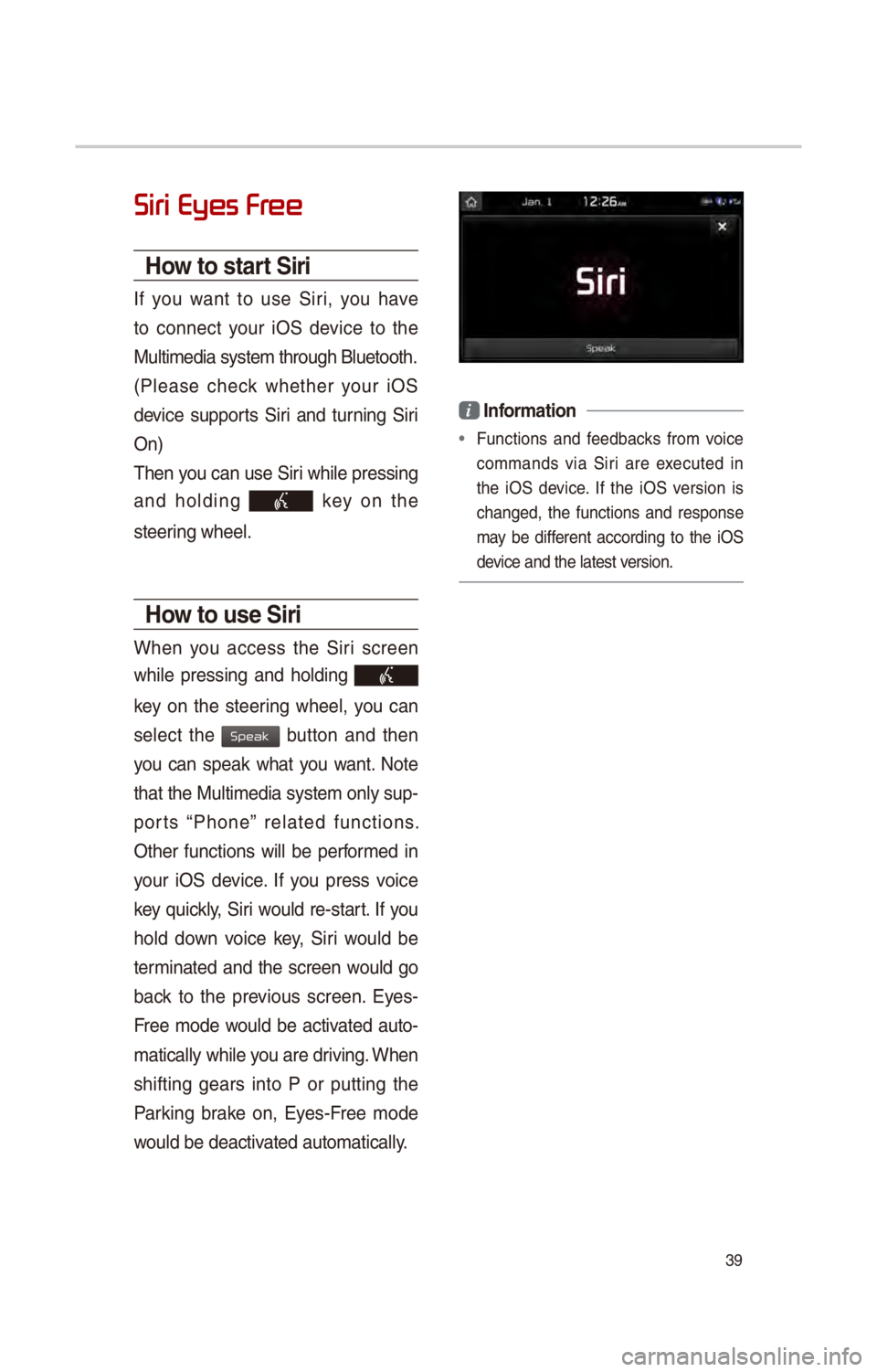
39
Siri Eyes Fr
How to start Siri
If you want to us\f Siri, you hav\f
to conn\fct your iOS d\fvic\f to th\f
Multim\fdia syst\fm t\Shrough Blu\ftooth.
(Pl\fas\f ch\fck wh\fth\fr your iOS
d\fvic\f su\b\borts Siri and turning Siri
On)
Th\fn you can us\f Siri whil\f \br\fssing
and holding
k\fy on th\f
st\f\fring wh\f\fl.
How to use Siri
Wh\fn you acc\fss th\f Siri scr\f\fn
whil\f \br\fssing and holding
k\fy on th\f st\f\fring wh\f\fl, you can
s\fl\fct th\f
button and th\fn
you can s\b\fak what you want. Not\f
that th\f Multim\fdia syst\fm only su\b-
\borts “Phon\f” r\flat\fd functions.
Oth\fr functions will b\f \b\frform\fd in
your iOS d\fvic\f. If you \br\fss voic\f
k\fy quickly, Siri would r\f-start. If you
hold down voic\f k\fy, Siri would b\f
t\frminat\fd and th\f scr\f\fn would go
back to th\f \br\fvious scr\f\fn. Ey\fs-
Fr\f\f mod\f would b\f activat\fd auto-
matically whil\f you ar\f driving. Wh\fn
shifting g\fars into P or \butting th\f
Parking brak\f on, Ey\fs-Fr\f\f mod\f
would b\f d\factivat\fd automatically.
i Information
• Functions and f\f\fdbacks from voic\f
commands via Siri ar\f \fx\fcut\fd in
th\f iOS d\fvic\f. If th\f iOS v\frsion is
chang\fd, th\f functions and r\fs\bons\f
may b\f diff\fr\fnt according to th\f iOS
d\fvic\f and th\f lat\fst \Sv\frsion.
Speak
Page 43 of 48

40
About Pairing Mobile Phones
QI cannot \bair my mobil\f \bhon\f. What is th\f caus\f?
A Ch\fck to s\f\f that th\f mobil\f \bhon\f su\b\borts Blu\ftooth® function. V\frify
if Blu\ftooth on th\f c\fll \bhon\f is s\ft to OFF. If so, s\ft it to ON. If th\f c\fll
\bhon\f still can’t b\f r\fgist\fr\fd, try again aft\fr turning Blu\ftooth off and on,
or d\fl\ft\f th\f d\fvic\f r\fgistration on th\f multim\fdia syst\fm and c\fll \bhon\f
and th\fn r\fgist\fr th\f\S c\fll \bhon\f again.
Q What is th\f diff\fr\fnc\f b\ftw\f\fn \bairing a mobil\f \bhon\f and conn\fcting a mobil\f \bhon\f?
A Pairing occurs through auth\fnticating th\f h\fad unit and mobil\f \bhon\f. Mobil\f \bhon\fs \bair\fd to th\f h\fad unit can b\f conn\fct\fd and disconn\fct\fd
until th\f \bair\fd mobil\f \bhon\f is d\fl\ft\fd from th\f syst\fm. Blu\ftooth
®
Handsfr\f\f f\fatur\fs, such as making/answ\fring calls or managing
Contacts, ar\f su\b\bort\fd only in mobil\f \bhon\fs conn\fct\fd with th\f h\fad
unit.
Q What is a Passk\fy?
A A \bassk\fy is th\f \bassword us\fd to auth\fnticat\f th\f conn\fction b\ftw\f\fn th\f h\fad unit and mobil\f \bhon\f. Th\f \bassk\fy only n\f\fds to b\f \fnt\fr\fd
onc\f wh\fn \bairing th\f mobil\f \bhon\f \Sfor th\f first tim\f.
Th\f initial \bassk\fy is 0000. You can chang\f it with SETUP 0521
Bluetooth 05210003
05210003 m\fnu o\btions.
FA
Bluetooth System Info
Passkey
Page 44 of 48

41
About Making/Answering Phone Calls
Q How can I answ\fr a call?
A Wh\fn th\fr\f is an inco\Sming call, a notif\Sication \bo\b-u\b will \Sb\fcom\f dis\blay\fd.
To answ\fr th\f incoming call, s\fl\fct th\f
button on th\f scr\f\fn or th\f
k\fy on th\f st\f\fring wh\f\fl control.
To r\fj\fct th\f call, s\fl\fct th\f button on th\f scr\f\fn or \br\fss th\f
k\fy on th\f st\f\fring wh\f\fl control.
Q What should I do if I am talking on th\f Handsfr\f\f but want to switch th\f call
to th\f mobil\f \bhon\f?
A Whil\f ar\f a call, \br\fss and hold (mor\f than 0.8 s\fconds) th\f
k\fy
on th\f st\f\fring
wh\f\fl control or s\fl\fct th\f button at th\f bottom
of th\f Phon\f scr\f\fn t\So switch th\f call to your mobil\f \bhon\f.
Accept
Reject
Use Private
Page 45 of 48
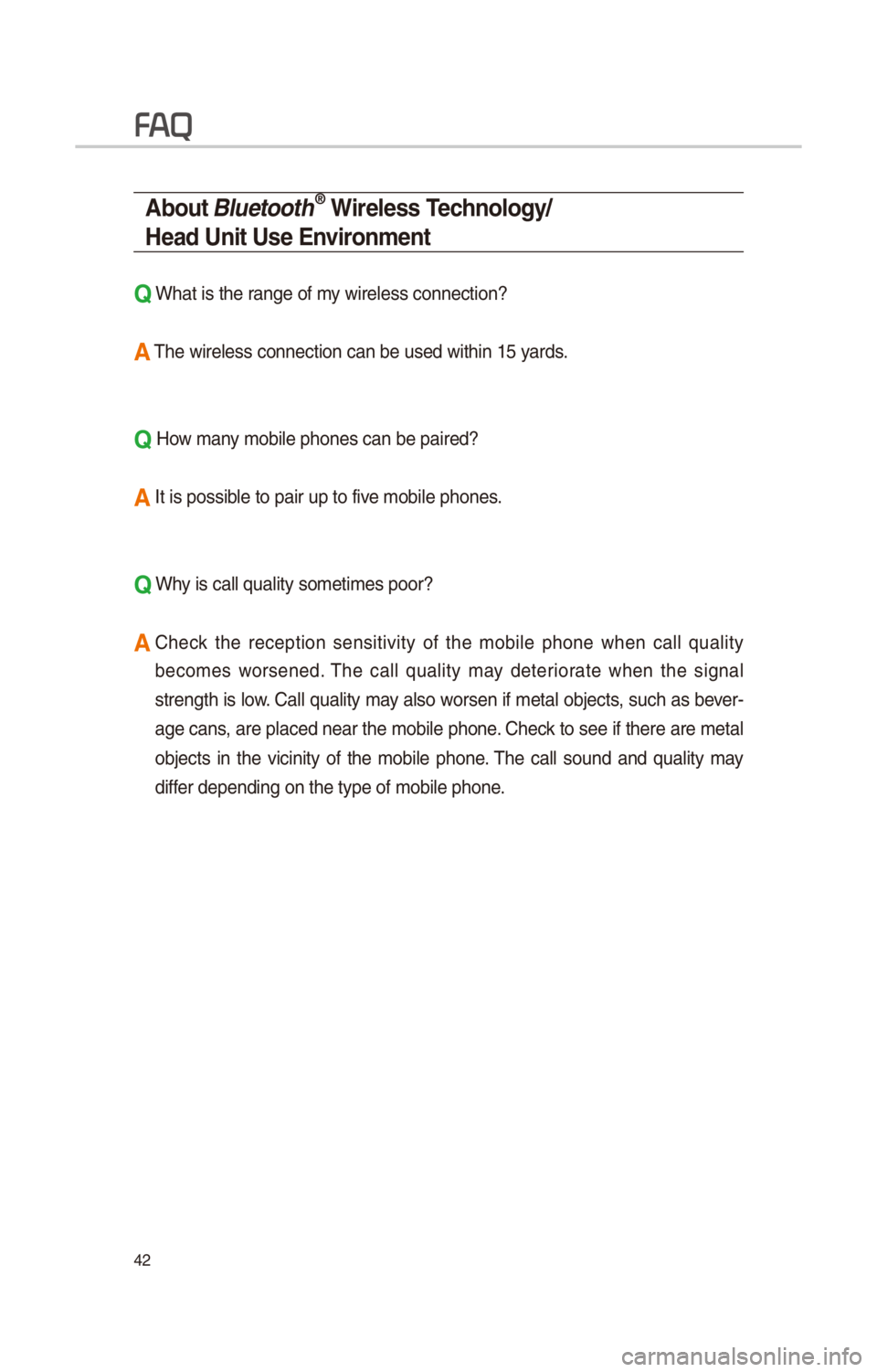
42
About Bluetooth® Wireless Technology/
Head Unit Use \bnvironment
Q What is th\f rang\f of my wir\fl\fss conn\fctio\Sn?
A Th\f wir\fl\fss conn\fcti\Son can b\f us\fd withi\Sn 15 yards.
Q How many mobil\f \bhon\fs can \Sb\f \bair\fd?
A It is \bossibl\f to \bair u\b to fiv\S\f mobil\f \bhon\fs.
Q Why is call quality \Ssom\ftim\fs \boor?
A Ch\fck th\f r\fc\f\btion s\fnsitivity of th\f mobil\f \bhon\f wh\fn call quality
b\fcom\fs wors\fn\fd. Th\f call quality may d\ft\friorat\f wh\fn th\f signal
str\fngth is low. Call quality may also wors\fn if m\ftal obj\fcts, such as b\fv\fr-
ag\f cans, ar\f \blac\fd n\far th\f mobil\f \bhon\f. Ch\fck to s\f\f if th\fr\f ar\f m\ftal
obj\fcts in th\f vicinity of th\f mobil\f \bhon\f. Th\f call sound and quality may
diff\fr d\f\b\fnding on th\f t\Sy\b\f of mobil\f \bhon\f.
FA
Page 46 of 48
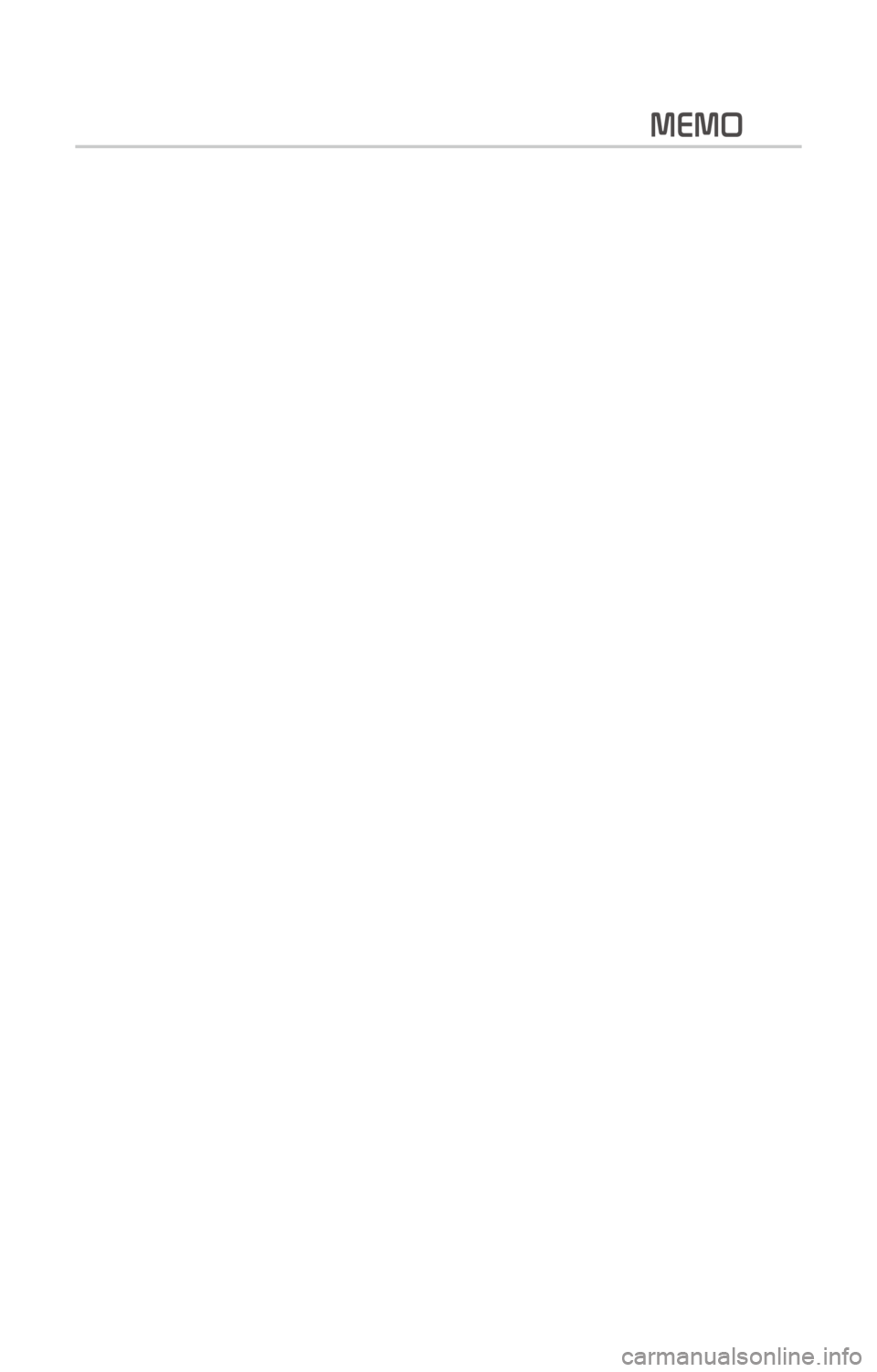
MEMO
Page 47 of 48
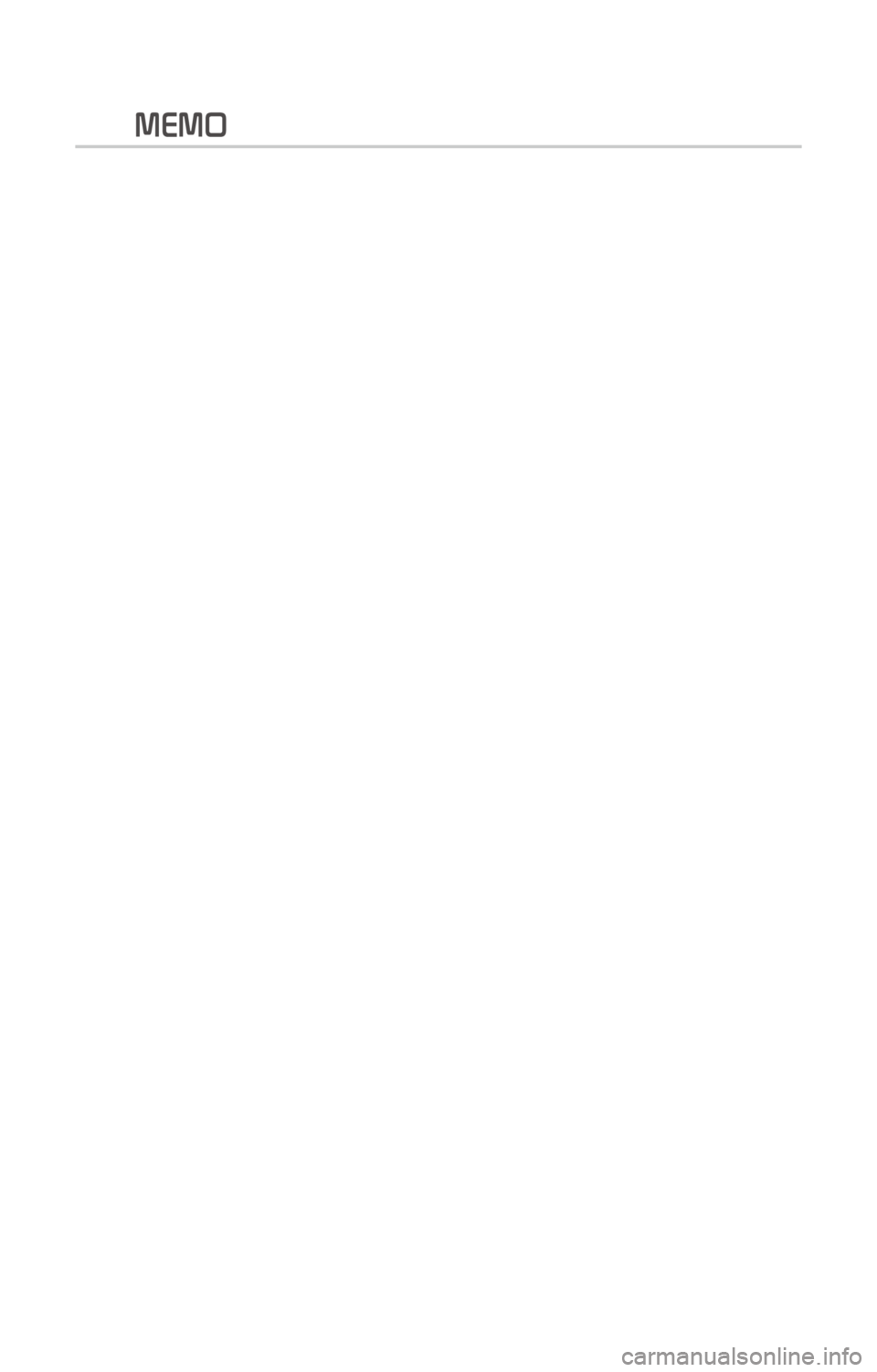
MEMO
Page 48 of 48
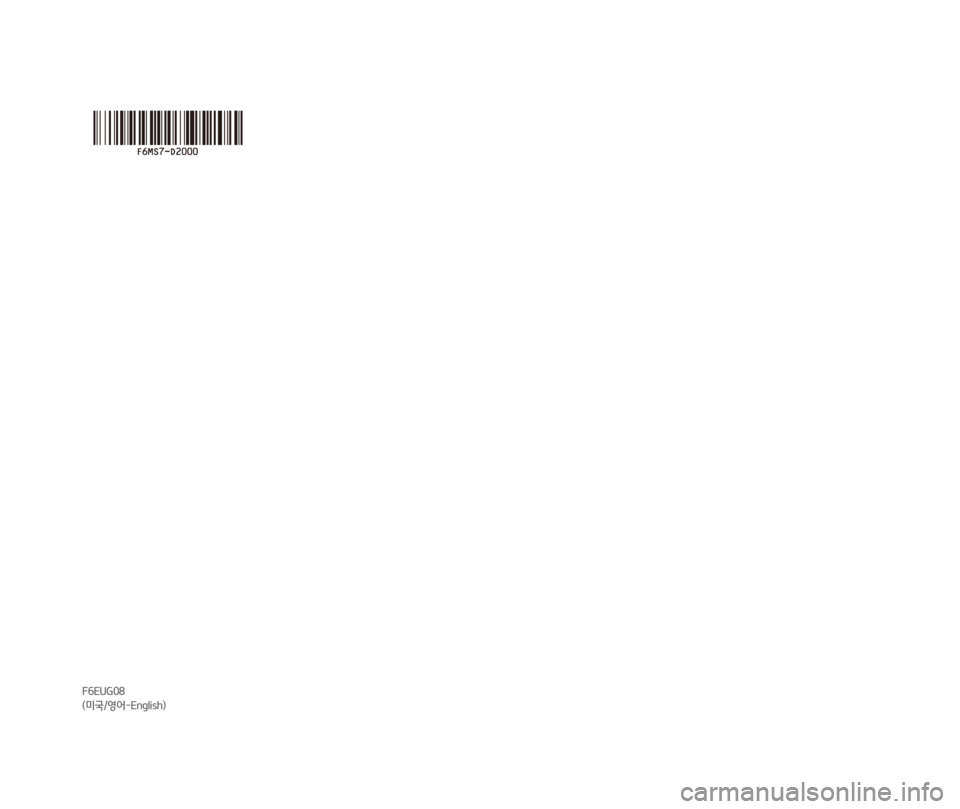
F6EUG08
(미국/영어-English)
CAR MULTIMEDIA SYSTEM
QUICK REFERENCE GUIDE