engine KIA CADENZA 2020 Owners Manual
[x] Cancel search | Manufacturer: KIA, Model Year: 2020, Model line: CADENZA, Model: KIA CADENZA 2020Pages: 560, PDF Size: 11.37 MB
Page 297 of 560
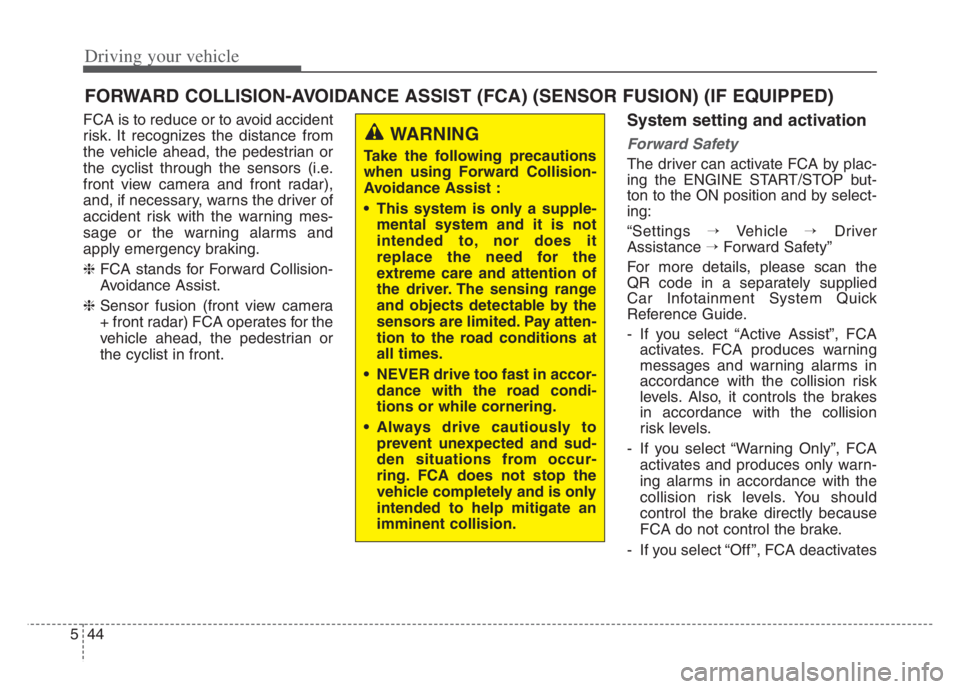
Driving your vehicle
44 5
FCA is to reduce or to avoid accident
risk. It recognizes the distance from
the vehicle ahead, the pedestrian or
the cyclist through the sensors (i.e.
front view camera and front radar),
and, if necessary, warns the driver of
accident risk with the warning mes-
sage or the warning alarms and
apply emergency braking.
❈FCA stands for Forward Collision-
Avoidance Assist.
❈Sensor fusion (front view camera
+ front radar) FCA operates for the
vehicle ahead, the pedestrian or
the cyclist in front.System setting and activation
Forward Safety
The driver can activate FCA by plac-
ing the ENGINE START/STOP but-
ton to the ON position and by select-
ing:
“Settings →Vehicle →Driver
Assistance →Forward Safety”
For more details, please scan the
QR code in a separately supplied
Car Infotainment System Quick
Reference Guide.
- If you select “Active Assist”, FCA
activates. FCA produces warning
messages and warning alarms in
accordance with the collision risk
levels. Also, it controls the brakes
in accordance with the collision
risk levels.
- If you select “Warning Only”, FCA
activates and produces only warn-
ing alarms in accordance with the
collision risk levels. You should
control the brake directly because
FCA do not control the brake.
- If you select “Off ”, FCA deactivates
FORWARD COLLISION-AVOIDANCE ASSIST (FCA) (SENSOR FUSION) (IF EQUIPPED)
WARNING
Take the following precautions
when using Forward Collision-
Avoidance Assist :
This system is only a supple-
mental system and it is not
intended to, nor does it
replace the need for the
extreme care and attention of
the driver. The sensing range
and objects detectable by the
sensors are limited. Pay atten-
tion to the road conditions at
all times.
NEVER drive too fast in accor-
dance with the road condi-
tions or while cornering.
Always drive cautiously to
prevent unexpected and sud-
den situations from occur-
ring. FCA does not stop the
vehicle completely and is only
intended to help mitigate an
imminent collision.
Page 300 of 560

547
Driving your vehicle
FCA warning message and
control
FCA produces warning messages
and warning alarms in accordance
with the collision risk levels of follow-
ings like vehicle’s sudden braking in
front or lack of headway or collision
to pedestrians or cyclist. Also, it con-
trols the brakes in accordance with
the collision risk levels.
The driver can select the initial warn-
ing activation time in the Settings
menu in the Infotainment System
screen. The options for the initial
Forward Collision Warning include
Normal or Late initial warning time.
Collision Warning (1st warning)
The warning message appears on
the LCD display with the warning
alarms.
The Vehicle may slow down slightly
- It will operate if the vehicle speed
is greater than 6 mph (10 km/h)
and less than or equal to 110
mph (180 km/h) on a forward
vehicle. (Depending on the condi-
tion of the vehicle ahead and the
environment surrounding it, the
possible maximum operating
speed may be reduced.)
WARNING
Completely stop the vehicle in
a safe location before operat-
ing the switch on the steering
wheel to activate/deactivate
FCA.
FCA automatically activates
upon placing the ENGINE
START/STOP button in the ON
position. The driver can deac-
tivate FCA by canceling the
system setting on the
Infotainment System screen.
FCA automatically deacti-
vates upon canceling the
ESC. When the ESC is can-
celed, FCA cannot be activat-
ed on the Infotainment
System screen.
FCA warning light will illumi-
nate, which is normal.
OYG059267L
Page 304 of 560
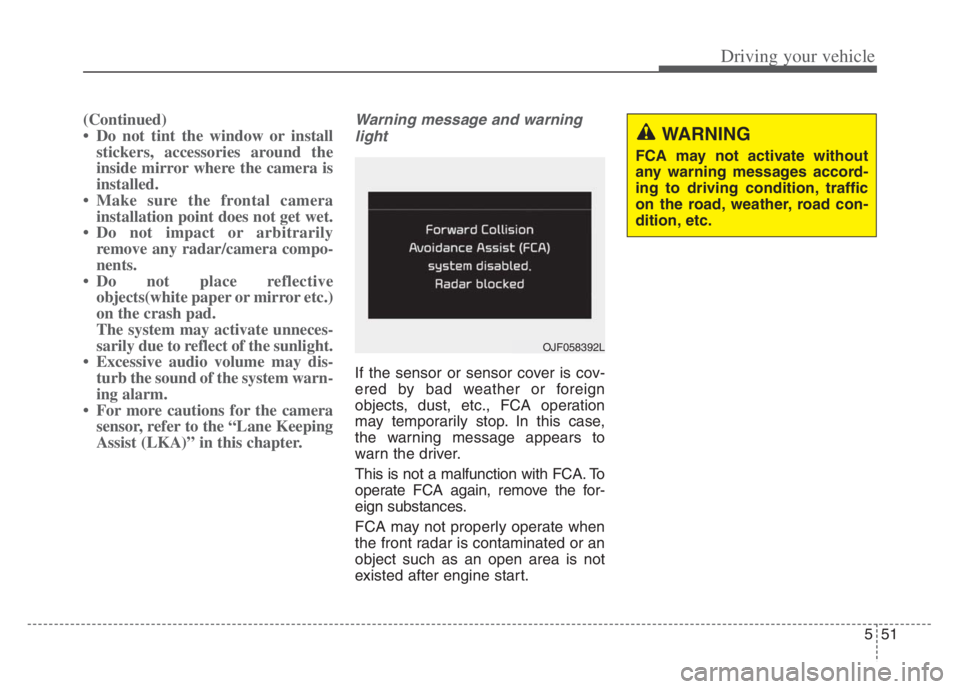
551
Driving your vehicle
(Continued)
• Do not tint the window or install
stickers, accessories around the
inside mirror where the camera is
installed.
• Make sure the frontal camera
installation point does not get wet.
• Do not impact or arbitrarily
remove any radar/camera compo-
nents.
• Do not place reflective
objects(white paper or mirror etc.)
on the crash pad.
The system may activate unneces-
sarily due to reflect of the sunlight.
• Excessive audio volume may dis-
turb the sound of the system warn-
ing alarm.
• For more cautions for the camera
sensor, refer to the “Lane Keeping
Assist (LKA)” in this chapter.Warning message and warning
light
If the sensor or sensor cover is cov-
ered by bad weather or foreign
objects, dust, etc., FCA operation
may temporarily stop. In this case,
the warning message appears to
warn the driver.
This is not a malfunction with FCA. To
operate FCA again, remove the for-
eign substances.
FCA may not properly operate when
the front radar is contaminated or an
object such as an open area is not
existed after engine start.
WARNING
FCA may not activate without
any warning messages accord-
ing to driving condition, traffic
on the road, weather, road con-
dition, etc.
OJF058392L
Page 316 of 560
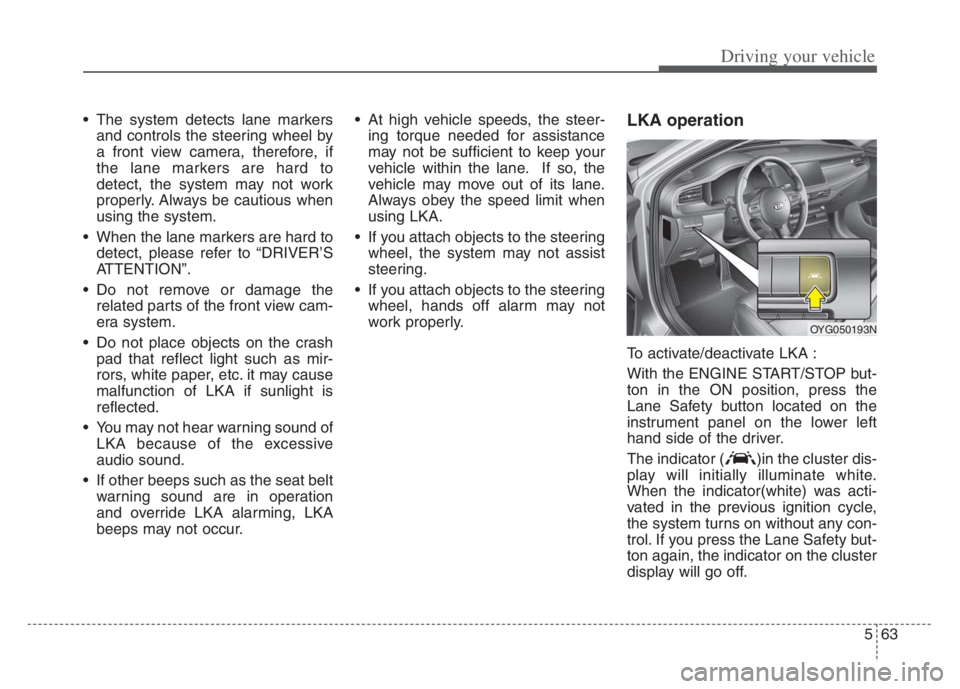
563
Driving your vehicle
The system detects lane markers
and controls the steering wheel by
a front view camera, therefore, if
the lane markers are hard to
detect, the system may not work
properly. Always be cautious when
using the system.
When the lane markers are hard to
detect, please refer to “DRIVER’S
ATTENTION”.
Do not remove or damage the
related parts of the front view cam-
era system.
Do not place objects on the crash
pad that reflect light such as mir-
rors, white paper, etc. it may cause
malfunction of LKA if sunlight is
reflected.
You may not hear warning sound of
LKA because of the excessive
audio sound.
If other beeps such as the seat belt
warning sound are in operation
and override LKA alarming, LKA
beeps may not occur. At high vehicle speeds, the steer-
ing torque needed for assistance
may not be sufficient to keep your
vehicle within the lane. If so, the
vehicle may move out of its lane.
Always obey the speed limit when
using LKA.
If you attach objects to the steering
wheel, the system may not assist
steering.
If you attach objects to the steering
wheel, hands off alarm may not
work properly.LKA operation
To activate/deactivate LKA :
With the ENGINE START/STOP but-
ton in the ON position, press the
Lane Safety button located on the
instrument panel on the lower left
hand side of the driver.
The indicator ( )in the cluster dis-
play will initially illuminate white.
When the indicator(white) was acti-
vated in the previous ignition cycle,
the system turns on without any con-
trol. If you press the Lane Safety but-
ton again, the indicator on the cluster
display will go off.
OYG050193N
Page 325 of 560
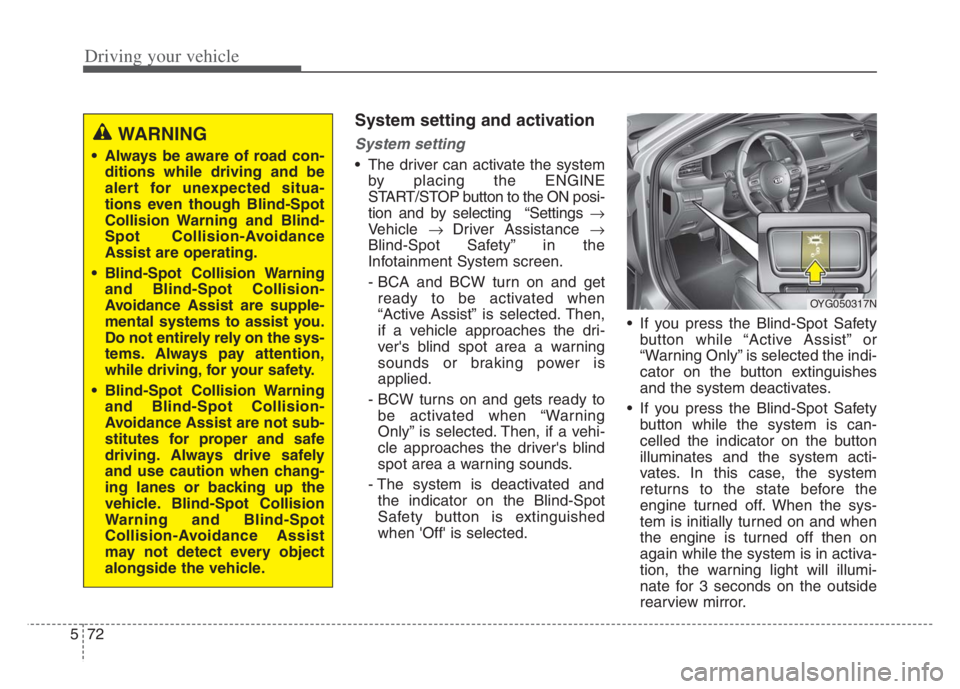
Driving your vehicle
72 5
System setting and activation
System setting
The driver can activate the system
by placing the ENGINE
START/STOP button to the ON posi-
tion and by selecting “Settings
Vehicle Driver Assistance
Blind-Spot Safety” in the
Infotainment System screen.
- BCA and BCW turn on and get
ready to be activated when
“Active Assist” is selected. Then,
if a vehicle approaches the dri-
ver's blind spot area a warning
sounds or braking power is
applied.
- BCW turns on and gets ready to
be activated when “Warning
Only” is selected. Then, if a vehi-
cle approaches the driver's blind
spot area a warning sounds.
- The system is deactivated and
the indicator on the Blind-Spot
Safety button is extinguished
when 'Off' is selected. If you press the Blind-Spot Safety
button while “Active Assist” or
“Warning Only” is selected the indi-
cator on the button extinguishes
and the system deactivates.
If you press the Blind-Spot Safety
button while the system is can-
celled the indicator on the button
illuminates and the system acti-
vates. In this case, the system
returns to the state before the
engine turned off. When the sys-
tem is initially turned on and when
the engine is turned off then on
again while the system is in activa-
tion, the warning light will illumi-
nate for 3 seconds on the outside
rearview mirror.
WARNING
Always be aware of road con-
ditions while driving and be
alert for unexpected situa-
tions even though Blind-Spot
Collision Warning and Blind-
Spot Collision-Avoidance
Assist are operating.
Blind-Spot Collision Warning
and Blind-Spot Collision-
Avoidance Assist are supple-
mental systems to assist you.
Do not entirely rely on the sys-
tems. Always pay attention,
while driving, for your safety.
Blind-Spot Collision Warning
and Blind-Spot Collision-
Avoidance Assist are not sub-
stitutes for proper and safe
driving. Always drive safely
and use caution when chang-
ing lanes or backing up the
vehicle. Blind-Spot Collision
Warning and Blind-Spot
Collision-Avoidance Assist
may not detect every object
alongside the vehicle.
OYG050317N
Page 326 of 560
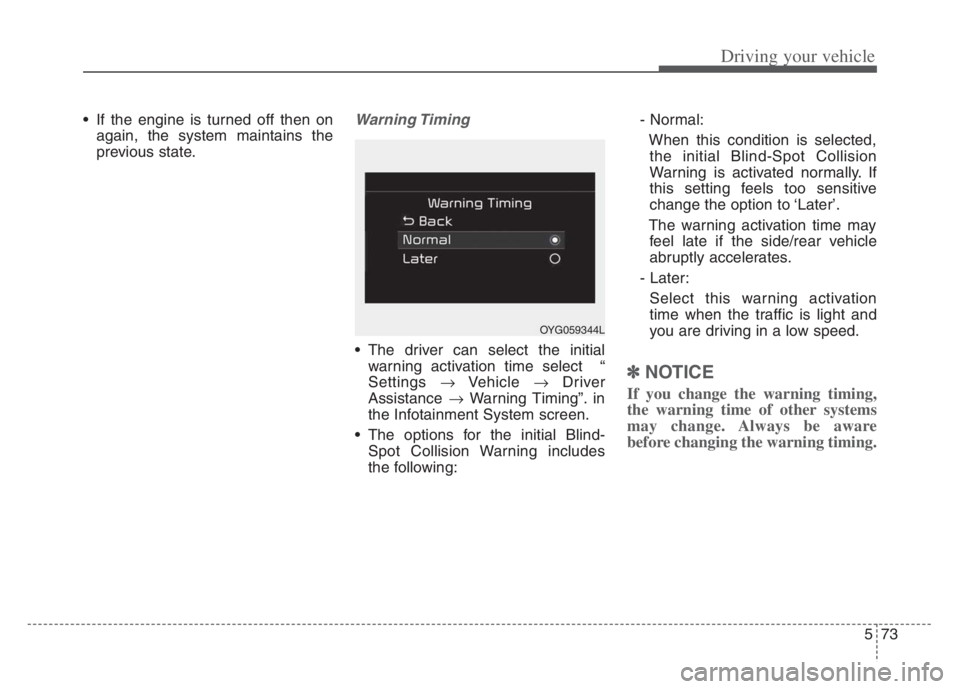
573
Driving your vehicle
If the engine is turned off then on
again, the system maintains the
previous state.Warning Timing
The driver can select the initial
warning activation time select “
Settings Vehicle Driver
Assistance Warning Timing”. in
the Infotainment System screen.
The options for the initial Blind-
Spot Collision Warning includes
the following:- Normal:
When this condition is selected,
the initial Blind-Spot Collision
Warning is activated normally. If
this setting feels too sensitive
change the option to ‘Later’.
The warning activation time may
feel late if the side/rear vehicle
abruptly accelerates.
- Later:
Select this warning activation
time when the traffic is light and
you are driving in a low speed.
✽ ✽
NOTICE
If you change the warning timing,
the warning time of other systems
may change. Always be aware
before changing the warning timing.
OYG059344L
Page 333 of 560

Driving your vehicle
80
5
- Driving in rural areas where the
sensor does not detect another
vehicle for an extended period of
time.
- When there is inclement weather such as heavy snow or rain.
If any of these conditions occur, the
light on the Blind-Spot Safety button
and the system will turn off automat-
ically.
When BCW canceled warning mes-
sage is displayed in the cluster,
check to make sure that the rear
bumper is free from any dirt or snow
in the areas where the sensor is
located. Remove any dirt, snow, or
foreign material that could interfere
with the radar sensors.
After any dirt or debris is removed,
BCA will work in normal after engine
restart.
If BCW/BCA still does not operate
normally, have your vehicle inspect-
ed by an authorized Kia dealer.✽ ✽ NOTICE
Turn off BCW/BCA and RCCA (if
equipped) when a trailer or carrier
is installed.
- Press the Blind-Spot Safety button
(the indicator on the button extin-
guish)
- Deactivate RCCA by deselecting
- Deactivate RCCA by selecting “Settings
Vehicle
Driver
Assistance
Parking Safety
Rear Cross-Traffic Safety” in the
Infotainment System screen.
Check Blind-Spot Collision Warning
(BCW) system
If there is a problem with BCW, a
warning message will appear and
the light on the switch will turn off.
The system will turn off automatical-
ly. BCA will not operate also if BCW
turns off due to malfunction. We rec-
ommend that you have your vehicle
inspected by an authorized Kia deal-
er.
OON058108L
Page 338 of 560

585
Driving your vehicle
DAW displays the driver’s attention
level by integrating driving pattern
and informs the driver when the vehi-
cle ahead depart while stoppingInattentive Driving Warning
Display the driver's attention level
and advise taking a break if the
attention level is below a certain
level.
System setting
To turn ON Driver Attention
Warning, turn on the engine, and
then selecting “Settings
Vehicle Driver Assistance
Driver Attention Warning
Inattentive Driving Warning” in the
Infotainment System screen.
For more details, please scan the
QR code in a separately supplied
Car Infotainment System Quick
Reference Guide.
DRIVER ATTENTION WARNING (DAW)
Page 339 of 560

Driving your vehicle
86 5
Warning Timing
The driver can select the initial
warning activation time select
“Settings Vehicle Driver
Assistance Warning Timing” in
the Infotainment System screen.
The options for the initial Inattentive
Driving Warning includes the follow-
ing:- Normal :
Driver Attention Warning helps
alert the driver of his/her fatigue
level or inattentive driving practices
faster than ‘Later’ mode.
- Later :
Driver Attention Warning helps
alert the driver of his/her fatigue
level or inattentive driving practices
later than Normal mode.
The set-up of Driver Attention
Warning will be maintained, as
selected, when the engine is re-
started.
✽ ✽
NOTICE
Other driver assistance systems like
Forward Collision-Avoidance Assist,
etc. can be changed when warning
time setting is changed.
Display of the driver's attention
level
OJF058423L
OJF058422L
OJF058424L
■ System off
■ Attentive driving
■ Inattentive driving
OYG059344L
Page 341 of 560
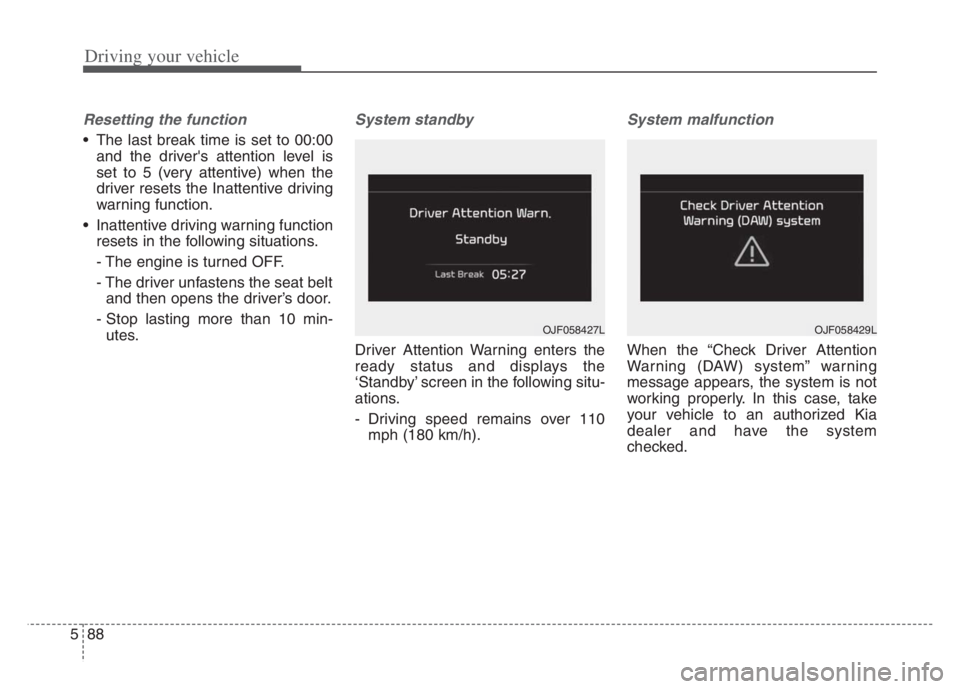
Driving your vehicle
88 5
Resetting the function
The last break time is set to 00:00
and the driver's attention level is
set to 5 (very attentive) when the
driver resets the Inattentive driving
warning function.
Inattentive driving warning function
resets in the following situations.
- The engine is turned OFF.
- The driver unfastens the seat belt
and then opens the driver’s door.
- Stop lasting more than 10 min-
utes.
System standby
Driver Attention Warning enters the
ready status and displays the
‘Standby’ screen in the following situ-
ations.
- Driving speed remains over 110
mph (180 km/h).
System malfunction
When the “Check Driver Attention
Warning (DAW) system” warning
message appears, the system is not
working properly. In this case, take
your vehicle to an authorized Kia
dealer and have the system
checked.
OJF058429LOJF058427L