KIA CADENZA 2020 Owners Manual
Manufacturer: KIA, Model Year: 2020, Model line: CADENZA, Model: KIA CADENZA 2020Pages: 560, PDF Size: 11.37 MB
Page 251 of 560
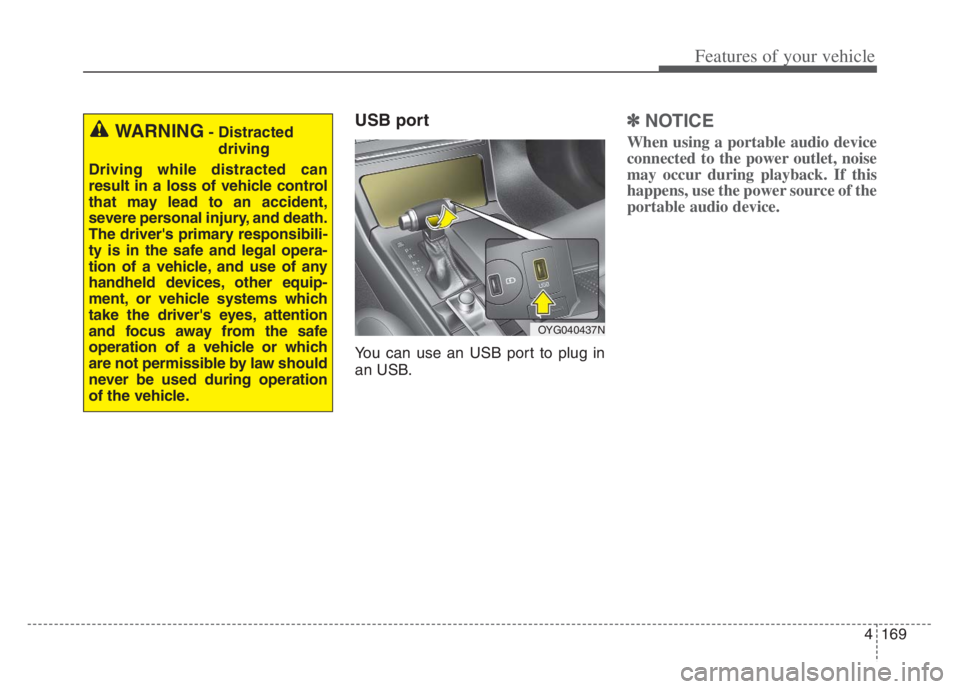
4169
Features of your vehicle
USB port
You can use an USB port to plug in
an USB.
✽ ✽
NOTICE
When using a portable audio device
connected to the power outlet, noise
may occur during playback. If this
happens, use the power source of the
portable audio device.WARNING- Distracted
driving
Driving while distracted can
result in a loss of vehicle control
that may lead to an accident,
severe personal injury, and death.
The driver's primary responsibili-
ty is in the safe and legal opera-
tion of a vehicle, and use of any
handheld devices, other equip-
ment, or vehicle systems which
take the driver's eyes, attention
and focus away from the safe
operation of a vehicle or which
are not permissible by law should
never be used during operation
of the vehicle.
OYG040437N
Page 252 of 560
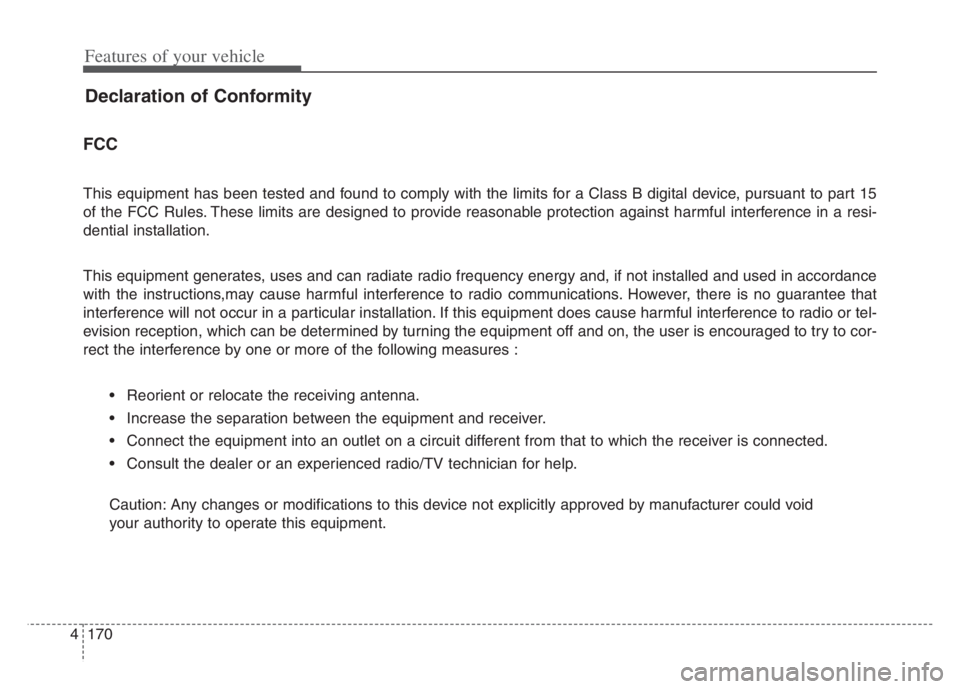
Features of your vehicle
170 4
Declaration of Conformity
FCC
This equipment has been tested and found to comply with the limits for a Class B digital device, pursuant to part 15
of the FCC Rules. These limits are designed to provide reasonable protection against harmful interference in a resi-
dential installation.
This equipment generates, uses and can radiate radio frequency energy and, if not installed and used in accordance
with the instructions,may cause harmful interference to radio communications. However, there is no guarantee that
interference will not occur in a particular installation. If this equipment does cause harmful interference to radio or tel-
evision reception, which can be determined by turning the equipment off and on, the user is encouraged to try to cor-
rect the interference by one or more of the following measures :
Reorient or relocate the receiving antenna.
Increase the separation between the equipment and receiver.
Connect the equipment into an outlet on a circuit different from that to which the receiver is connected.
Consult the dealer or an experienced radio/TV technician for help.
Caution: Any changes or modifications to this device not explicitly approved by manufacturer could void
your authority to operate this equipment.
Page 253 of 560

4171
Features of your vehicle
This device complies with part 15 of the FCC Rules. Operation is subject to the following two conditions :
(1) This device may not cause harmful interference, and (2) this device must accept any interference received, includ-
ing interference that may cause undesired operation.
This equipment complies with FCC radiation exposure limits set forth for an uncontrolled environment.
This equipment should be installed and operatedwith minmum 20cm between the and your body. This transmitter must
not be collocated or operating in conjunction with any other antenna or transmitter unless authorized to do so by the
FCC.
Page 254 of 560
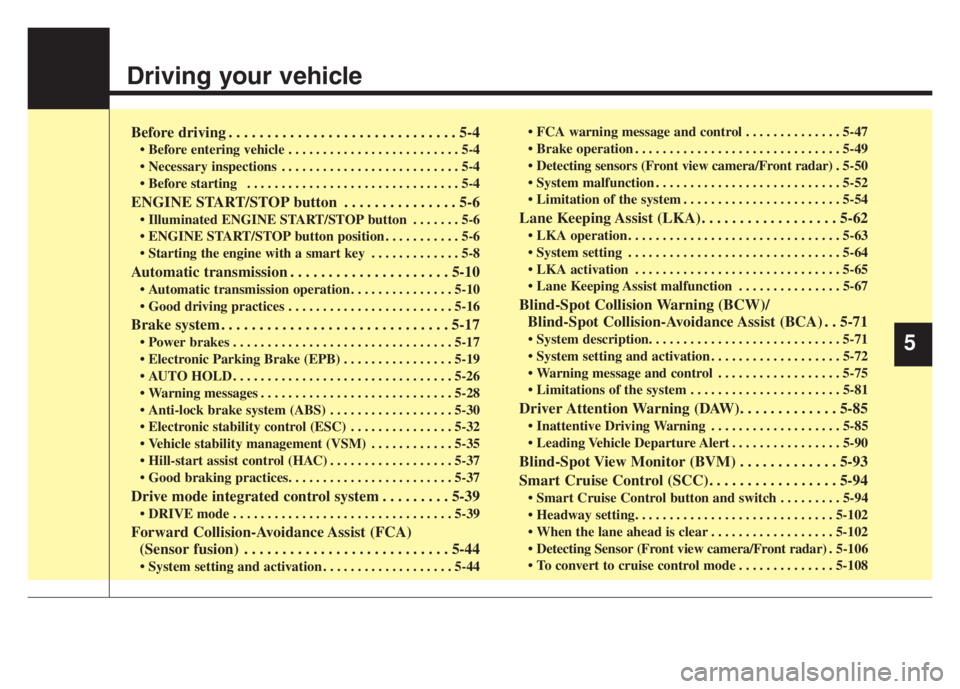
Driving your vehicle
Before driving . . . . . . . . . . . . . . . . . . . . . . . . . . . . . . 5-4
• Before entering vehicle . . . . . . . . . . . . . . . . . . . . . . . . . 5-4
• Necessary inspections . . . . . . . . . . . . . . . . . . . . . . . . . . 5-4
• Before starting . . . . . . . . . . . . . . . . . . . . . . . . . . . . . . . 5-4
ENGINE START/STOP button . . . . . . . . . . . . . . . 5-6
• Illuminated ENGINE START/STOP button . . . . . . . 5-6
• ENGINE START/STOP button position . . . . . . . . . . . 5-6
• Starting the engine with a smart key . . . . . . . . . . . . . 5-8
Automatic transmission . . . . . . . . . . . . . . . . . . . . . 5-10
• Automatic transmission operation . . . . . . . . . . . . . . . 5-10
• Good driving practices . . . . . . . . . . . . . . . . . . . . . . . . 5-16
Brake system . . . . . . . . . . . . . . . . . . . . . . . . . . . . . . 5-17
• Power brakes . . . . . . . . . . . . . . . . . . . . . . . . . . . . . . . . 5-17
• Electronic Parking Brake (EPB) . . . . . . . . . . . . . . . . 5-19
• AUTO HOLD . . . . . . . . . . . . . . . . . . . . . . . . . . . . . . . . 5-26
• Warning messages . . . . . . . . . . . . . . . . . . . . . . . . . . . . 5-28
• Anti-lock brake system (ABS) . . . . . . . . . . . . . . . . . . 5-30
• Electronic stability control (ESC) . . . . . . . . . . . . . . . 5-32
• Vehicle stability management (VSM) . . . . . . . . . . . . 5-35
• Hill-start assist control (HAC) . . . . . . . . . . . . . . . . . . 5-37
• Good braking practices. . . . . . . . . . . . . . . . . . . . . . . . 5-37
Drive mode integrated control system . . . . . . . . . 5-39
• DRIVE mode . . . . . . . . . . . . . . . . . . . . . . . . . . . . . . . . 5-39
Forward Collision-Avoidance Assist (FCA)
(Sensor fusion) . . . . . . . . . . . . . . . . . . . . . . . . . . . 5-44
• System setting and activation . . . . . . . . . . . . . . . . . . . 5-44 •
FCA warning message and control . . . . . . . . . . . . . . 5-47
• Brake operation . . . . . . . . . . . . . . . . . . . . . . . . . . . . . . 5-49
• Detecting sensors (Front view camera/Front radar) . 5-50
• System malfunction . . . . . . . . . . . . . . . . . . . . . . . . . . . 5-52
• Limitation of the system . . . . . . . . . . . . . . . . . . . . . . . 5-54
Lane Keeping Assist (LKA). . . . . . . . . . . . . . . . . . 5-62
• LKA operation . . . . . . . . . . . . . . . . . . . . . . . . . . . . . . . 5-63
• System setting . . . . . . . . . . . . . . . . . . . . . . . . . . . . . . . 5-64
• LKA activation . . . . . . . . . . . . . . . . . . . . . . . . . . . . . . 5-65
• Lane Keeping Assist malfunction . . . . . . . . . . . . . . . 5-67
Blind-Spot Collision Warning (BCW)/
Blind-Spot Collision-Avoidance Assist (BCA) . . 5-71
• System description. . . . . . . . . . . . . . . . . . . . . . . . . . . . 5-71
• System setting and activation . . . . . . . . . . . . . . . . . . . 5-72
• Warning message and control . . . . . . . . . . . . . . . . . . 5-75
• Limitations of the system . . . . . . . . . . . . . . . . . . . . . . 5-81
Driver Attention Warning (DAW). . . . . . . . . . . . . 5-85
• Inattentive Driving Warning . . . . . . . . . . . . . . . . . . . 5-85
• Leading Vehicle Departure Alert . . . . . . . . . . . . . . . . 5-90
Blind-Spot View Monitor (BVM) . . . . . . . . . . . . . 5-93
Smart Cruise Control (SCC). . . . . . . . . . . . . . . . . 5-94
• Smart Cruise Control button and switch . . . . . . . . . 5-94
• Headway setting. . . . . . . . . . . . . . . . . . . . . . . . . . . . . 5-102
• When the lane ahead is clear . . . . . . . . . . . . . . . . . . 5-102
• Detecting Sensor (Front view camera/Front radar) . 5-106
• To convert to cruise control mode . . . . . . . . . . . . . . 5-108
5
Page 255 of 560
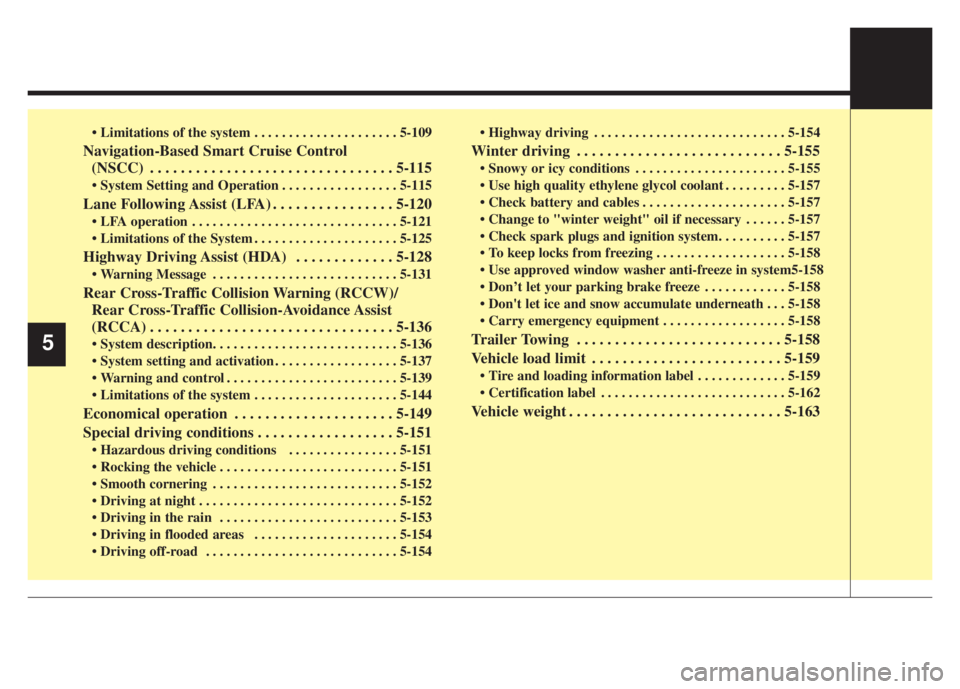
• Limitations of the system . . . . . . . . . . . . . . . . . . . . . 5-109
Navigation-Based Smart Cruise Control
(NSCC) . . . . . . . . . . . . . . . . . . . . . . . . . . . . . . . . 5-115
• System Setting and Operation . . . . . . . . . . . . . . . . . 5-115
Lane Following Assist (LFA) . . . . . . . . . . . . . . . . 5-120
• LFA operation . . . . . . . . . . . . . . . . . . . . . . . . . . . . . . 5-121
• Limitations of the System . . . . . . . . . . . . . . . . . . . . . 5-125
Highway Driving Assist (HDA) . . . . . . . . . . . . . 5-128
• Warning Message . . . . . . . . . . . . . . . . . . . . . . . . . . . 5-131
Rear Cross-Traffic Collision Warning (RCCW)/
Rear Cross-Traffic Collision-Avoidance Assist
(RCCA) . . . . . . . . . . . . . . . . . . . . . . . . . . . . . . . . 5-136
• System description. . . . . . . . . . . . . . . . . . . . . . . . . . . 5-136
• System setting and activation . . . . . . . . . . . . . . . . . . 5-137
• Warning and control . . . . . . . . . . . . . . . . . . . . . . . . . 5-139
• Limitations of the system . . . . . . . . . . . . . . . . . . . . . 5-144
Economical operation . . . . . . . . . . . . . . . . . . . . . 5-149
Special driving conditions . . . . . . . . . . . . . . . . . . 5-151
• Hazardous driving conditions . . . . . . . . . . . . . . . . 5-151
• Rocking the vehicle . . . . . . . . . . . . . . . . . . . . . . . . . . 5-151
• Smooth cornering . . . . . . . . . . . . . . . . . . . . . . . . . . . 5-152
• Driving at night . . . . . . . . . . . . . . . . . . . . . . . . . . . . . 5-152
• Driving in the rain . . . . . . . . . . . . . . . . . . . . . . . . . . 5-153
• Driving in flooded areas . . . . . . . . . . . . . . . . . . . . . 5-154
• Driving off-road . . . . . . . . . . . . . . . . . . . . . . . . . . . . 5-154 •
Highway driving . . . . . . . . . . . . . . . . . . . . . . . . . . . . 5-154
Winter driving . . . . . . . . . . . . . . . . . . . . . . . . . . . 5-155
• Snowy or icy conditions . . . . . . . . . . . . . . . . . . . . . . 5-155
• Use high quality ethylene glycol coolant . . . . . . . . . 5-157
• Check battery and cables . . . . . . . . . . . . . . . . . . . . . 5-157
• Change to "winter weight" oil if necessary . . . . . . 5-157
• Check spark plugs and ignition system. . . . . . . . . . 5-157
• To keep locks from freezing . . . . . . . . . . . . . . . . . . . 5-158
• Use approved window washer anti-freeze in system5-158
• Don’t let your parking brake freeze . . . . . . . . . . . . 5-158
• Don't let ice and snow accumulate underneath . . . 5-158
• Carry emergency equipment . . . . . . . . . . . . . . . . . . 5-158
Trailer Towing . . . . . . . . . . . . . . . . . . . . . . . . . . . 5-158
Vehicle load limit . . . . . . . . . . . . . . . . . . . . . . . . . 5-159
• Tire and loading information label . . . . . . . . . . . . . 5-159
• Certification label . . . . . . . . . . . . . . . . . . . . . . . . . . . 5-162
Vehicle weight . . . . . . . . . . . . . . . . . . . . . . . . . . . . 5-163
5
Page 256 of 560
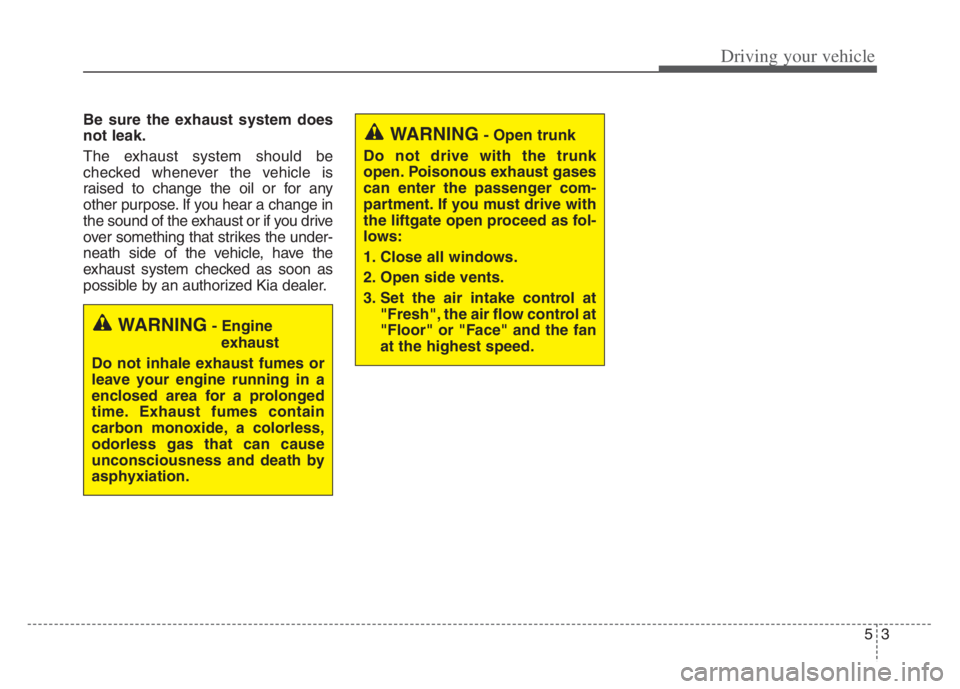
53
Driving your vehicle
Be sure the exhaust system does
not leak.
The exhaust system should be
checked whenever the vehicle is
raised to change the oil or for any
other purpose. If you hear a change in
the sound of the exhaust or if you drive
over something that strikes the under-
neath side of the vehicle, have the
exhaust system checked as soon as
possible by an authorized Kia dealer.
WARNING- Engine
exhaust
Do not inhale exhaust fumes or
leave your engine running in a
enclosed area for a prolonged
time. Exhaust fumes contain
carbon monoxide, a colorless,
odorless gas that can cause
unconsciousness and death by
asphyxiation.
WARNING- Open trunk
Do not drive with the trunk
open. Poisonous exhaust gases
can enter the passenger com-
partment. If you must drive with
the liftgate open proceed as fol-
lows:
1. Close all windows.
2. Open side vents.
3. Set the air intake control at
"Fresh", the air flow control at
"Floor" or "Face" and the fan
at the highest speed.
Page 257 of 560
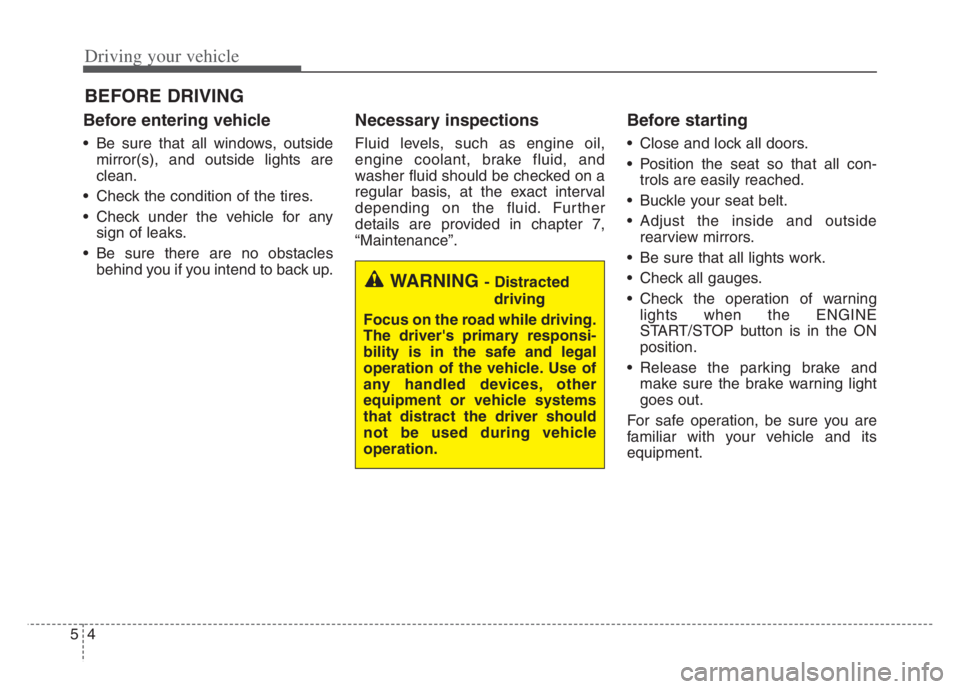
Driving your vehicle
4 5
Before entering vehicle
• Be sure that all windows, outside
mirror(s), and outside lights are
clean.
Check the condition of the tires.
Check under the vehicle for any
sign of leaks.
Be sure there are no obstacles
behind you if you intend to back up.
Necessary inspections
Fluid levels, such as engine oil,
engine coolant, brake fluid, and
washer fluid should be checked on a
regular basis, at the exact interval
depending on the fluid. Further
details are provided in chapter 7,
“Maintenance”.
Before starting
Close and lock all doors.
Position the seat so that all con-
trols are easily reached.
Buckle your seat belt.
Adjust the inside and outside
rearview mirrors.
Be sure that all lights work.
Check all gauges.
Check the operation of warning
lights when the ENGINE
START/STOP button is in the ON
position.
Release the parking brake and
make sure the brake warning light
goes out.
For safe operation, be sure you are
familiar with your vehicle and its
equipment.
BEFORE DRIVING
WARNING - Distracted
driving
Focus on the road while driving.
The driver's primary responsi-
bility is in the safe and legal
operation of the vehicle. Use of
any handled devices, other
equipment or vehicle systems
that distract the driver should
not be used during vehicle
operation.
Page 258 of 560
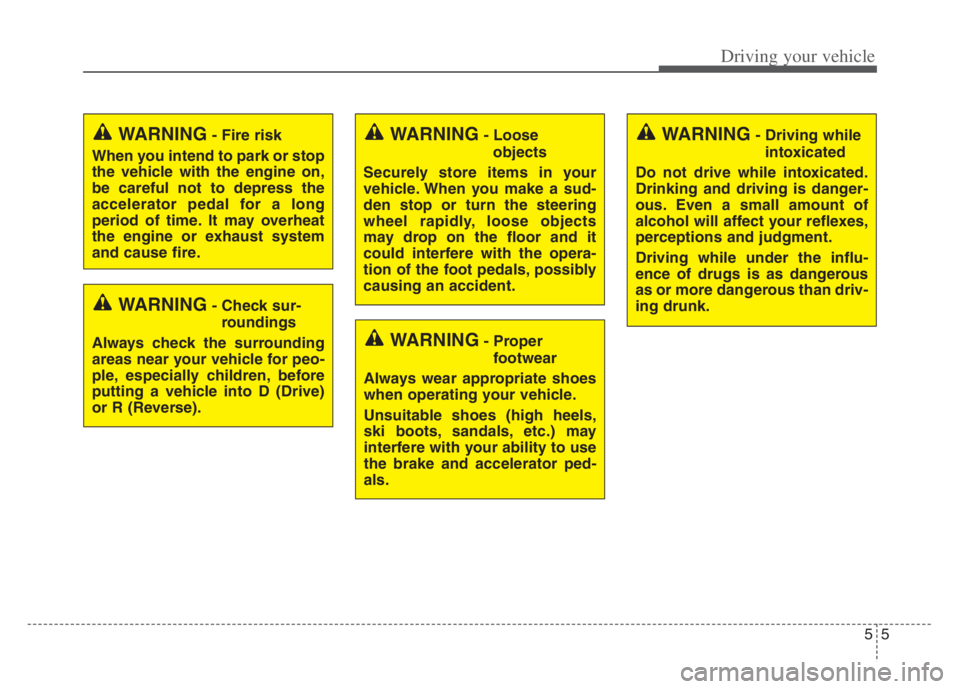
55
Driving your vehicle
WARNING- Check sur-
roundings
Always check the surrounding
areas near your vehicle for peo-
ple, especially children, before
putting a vehicle into D (Drive)
or R (Reverse).
WARNING- Fire risk
When you intend to park or stop
the vehicle with the engine on,
be careful not to depress the
accelerator pedal for a long
period of time. It may overheat
the engine or exhaust system
and cause fire.WARNING- Loose
objects
Securely store items in your
vehicle. When you make a sud-
den stop or turn the steering
wheel rapidly, loose objects
may drop on the floor and it
could interfere with the opera-
tion of the foot pedals, possibly
causing an accident.WARNING- Driving while
intoxicated
Do not drive while intoxicated.
Drinking and driving is danger-
ous. Even a small amount of
alcohol will affect your reflexes,
perceptions and judgment.
Driving while under the influ-
ence of drugs is as dangerous
as or more dangerous than driv-
ing drunk.
WARNING- Proper
footwear
Always wear appropriate shoes
when operating your vehicle.
Unsuitable shoes (high heels,
ski boots, sandals, etc.) may
interfere with your ability to use
the brake and accelerator ped-
als.
Page 259 of 560

Driving your vehicle
6 5
Illuminated ENGINE
START/STOP button
Whenever the front door is opened,
the ENGINE START/STOP button
will illuminate for your convenience.
The light will go off after about 30
seconds when the door is closed.
When all doors are closed, closed
and you lock the vehicle by using the
transmitter or the smart key, the light
will go off immediately.
ENGINE START/STOP button
position
OFF
To turn off the engine (START/RUN
position) or vehicle power (ON posi-
tion), press the ENGINE
START/STOP button with the shift
lever in the P (Park) position. When
you press the ENGINE
START/STOP button without the shift
lever in the P (Park) position, the
ENGINE START/STOP button will
not change to the OFF position but to
the ACC position.In an emergency situation while the
vehicle is in motion, you are able to
turn the engine off and to the ACC
position by pressing the ENGINE
START/STOP button for more than 2
seconds or 3 times successively
within 3 seconds. If the vehicle is still
moving, you can restart the engine
without depressing the brake pedal
by pressing the ENGINE
START/STOP button with the shift
lever in the N (Neutral) position.
ENGINE START/STOP BUTTON
OYG059003
Page 260 of 560

57
Driving your vehicle
ACC(Accessory)
Press the ENGINE START/STOP
button while it is in the OFF position
without depressing the brake pedal.
If the ENGINE START/STOP button
is in the ACC position for more than
1 hour, the button is turned off auto-
matically to prevent battery dis-
charge.
ON
Press the ENGINE START/STOP
button while it is in the ACC position
without depressing the brake pedal.
The warning lights can be checked
before the engine is started. Do not
leave the ENGINE START/STOP
button in the ON position for an
extended period of time. The battery
may discharge, because the engine
is not running.
START/RUN
To start the engine, depress the
brake pedal and press the ENGINE
START/ STOP button with the shift
lever in the P (Park) or the N
(Neutral) position. For your safety,
start the engine with the shift lever in
the P (Park) position.
If you press the ENGINE
START/STOP button without depress-
ing the brake pedal the engine will not
start and the ENGINE START/STOP
button changes as follow:
OFF ➔ACC ➔ON ➔OFF or ACC
OJF058312