KIA CADENZA 2020 Owners Manual
Manufacturer: KIA, Model Year: 2020, Model line: CADENZA, Model: KIA CADENZA 2020Pages: 560, PDF Size: 11.37 MB
Page 311 of 560

Driving your vehicle
58 5
- Changing lanes
When a vehicle changes lanes in
front of you, Forward Collision-
Avoidance Assist may not immedi-
ately detect the vehicle, especially if
the vehicle changes lanes abruptly.
In this case, you must maintain a
safe braking distance, and if neces-
sary, depress the brake pedal to
reduce your driving speed in order to
maintain a safe distance.When driving in stop-and-go traffic,
and a stopped vehicle in front of you
merges out of the lane, Forward
Collision-Avoidance Assist may not
immediately detect the new vehicle
that is now in front of you. In this
case, you must maintain a safe brak-
ing distance, and if necessary,
depress the brake pedal to reduce
your driving speed in order to main-
tain a safe distance.- Recognizing the vehicle
When the vehicle in front has heavy
loading extended rearward, or when
the vehicle in front has higher ground
clearance, it may induce a haz-
ardous situation. Always pay atten-
tion to road and driving conditions,
while driving and, if necessary,
depress the brake pedal to reduce
your driving speed in order to main-
tain distance.
OJF055028OJF055029OYG059332
Page 312 of 560

559
Driving your vehicle
Detecting pedestrian or cyclist
The sensor may be limited when:
The pedestrian or cyclist is not fully
detected by the camera recogni-
tion system, for example, if the
pedestrian is leaning over or is not
fully walking upright
The pedestrian or cyclist is moving
very quickly or appears abruptly in
the front view camera detection
area
The pedestrian or cyclist is wear-
ing clothing that easily blends into
the background, making it difficult
to be detected by the front view
camera recognition system
The outside lighting is too bright
(e.g. when driving in bright sunlight
or in sun glare) or too dark (e.g.
when driving on a dark rural road
at night) It is difficult to detect and distin-
guish the pedestrian or cyclist from
other objects in the surroundings,
for example, when there is a group
of pedestrians, cyclists or a large
crowd
There is an item similar in shape or
appearance to a person
The pedestrian or cyclist is below
the sensor's viewing range
The sensor can not identify the
pedestrian's outline because of
other items changing their profile,
such as mobility assistance devices
The front view camera or front
radar is obstructed by a foreign
object or debris
Inclement weather such as heavy
rain or snow obscures the field of
view of the radar sensor or camera
When light coming from a street
light or an oncoming vehicle is
reflected on a wet road surface
such as a puddle in the road The field of view in front is
obstructed by sun glare
The windshield glass is fogged up;
a clear view of the road is obstruct-
ed
The adverse road conditions cause
excessive vehicle vibrations while
driving
When the pedestrian or cyclist
suddenly enters the path of travel
of the vehicle
When the cyclist in front is riding
perpendicular to the direction of
travel
When there is any electromagnetic
interference
When the cyclist is near areas con-
taining metal objects such as a
construction zone, railroad, etc.
If the bicycle material is not reflect-
ed well on the radar
When a pedestrian or cyclist’s
height is small.
When a pedestrian or cyclist’s
behavior is unstable.
Page 313 of 560
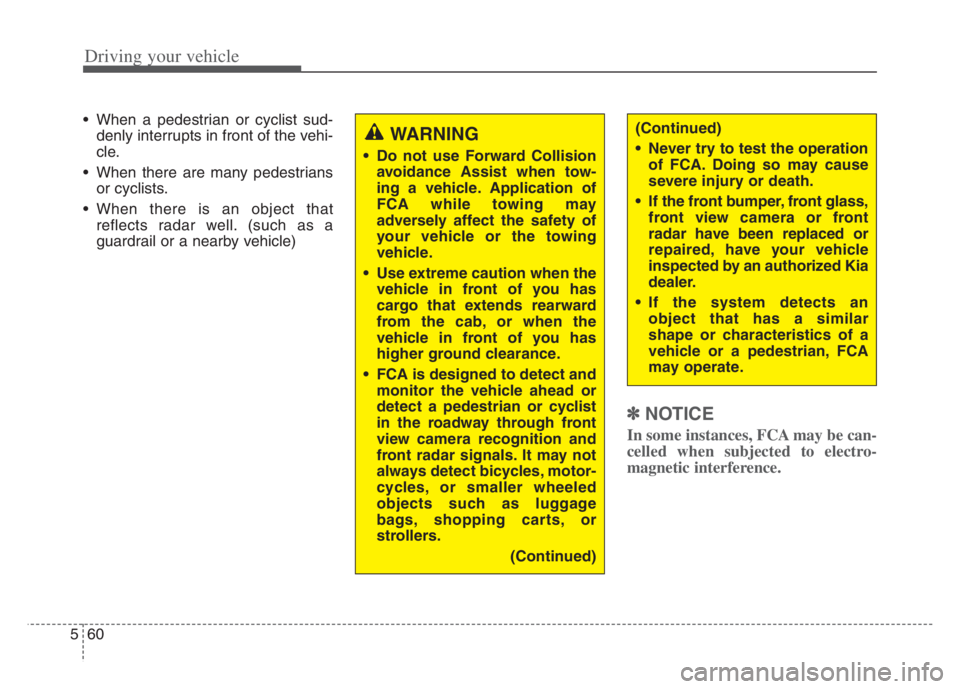
Driving your vehicle
60 5
When a pedestrian or cyclist sud-
denly interrupts in front of the vehi-
cle.
When there are many pedestrians
or cyclists.
When there is an object that
reflects radar well. (such as a
guardrail or a nearby vehicle)
✽ ✽
NOTICE
In some instances, FCA may be can-
celled when subjected to electro-
magnetic interference.
(Continued)
Never try to test the operation
of FCA. Doing so may cause
severe injury or death.
If the front bumper, front glass,
front view camera or front
radar have been replaced or
repaired, have your vehicle
inspected by an authorized Kia
dealer.
If the system detects an
object that has a similar
shape or characteristics of a
vehicle or a pedestrian, FCA
may operate.WARNING
Do not use Forward Collision
avoidance Assist when tow-
ing a vehicle. Application of
FCA while towing may
adversely affect the safety of
your vehicle or the towing
vehicle.
Use extreme caution when the
vehicle in front of you has
cargo that extends rearward
from the cab, or when the
vehicle in front of you has
higher ground clearance.
FCA is designed to detect and
monitor the vehicle ahead or
detect a pedestrian or cyclist
in the roadway through front
view camera recognition and
front radar signals. It may not
always detect bicycles, motor-
cycles, or smaller wheeled
objects such as luggage
bags, shopping carts, or
strollers.
(Continued)
Page 314 of 560
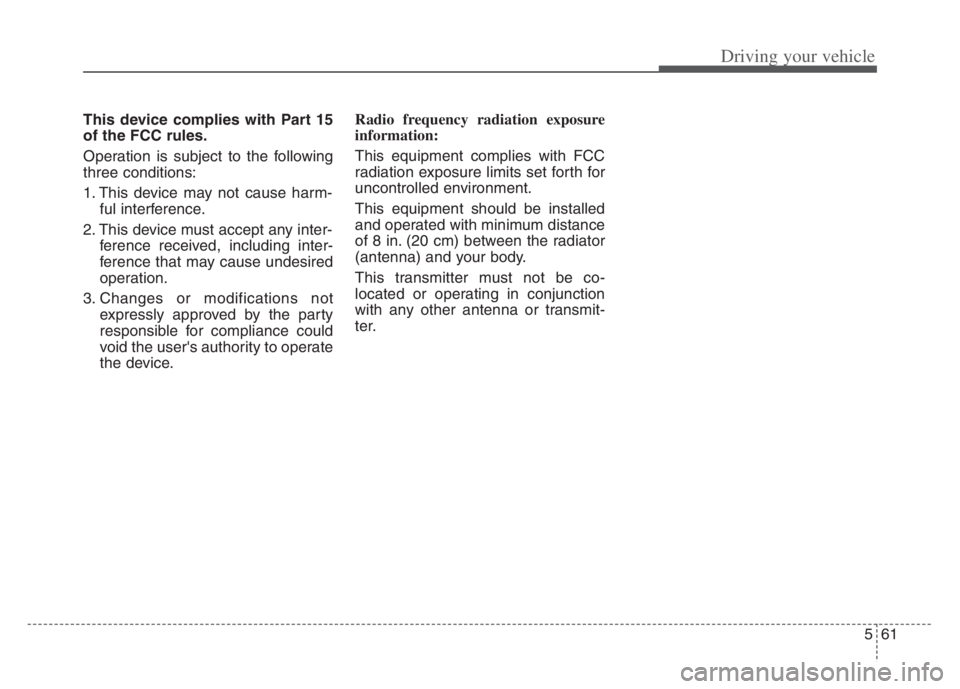
561
Driving your vehicle
This device complies with Part 15
of the FCC rules.
Operation is subject to the following
three conditions:
1. This device may not cause harm-
ful interference.
2. This device must accept any inter-
ference received, including inter-
ference that may cause undesired
operation.
3. Changes or modifications not
expressly approved by the party
responsible for compliance could
void the user's authority to operate
the device.Radio frequency radiation exposure
information:
This equipment complies with FCC
radiation exposure limits set forth for
uncontrolled environment.
This equipment should be installed
and operated with minimum distance
of 8 in. (20 cm) between the radiator
(antenna) and your body.
This transmitter must not be co-
located or operating in conjunction
with any other antenna or transmit-
ter.
Page 315 of 560
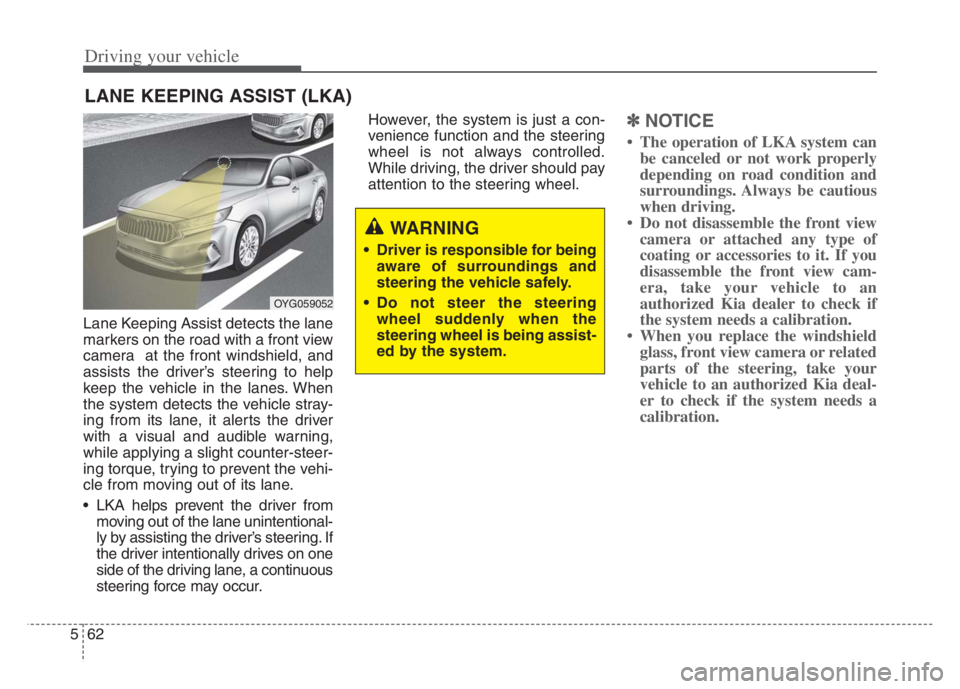
Driving your vehicle
62 5
Lane Keeping Assist detects the lane
markers on the road with a front view
camera at the front windshield, and
assists the driver’s steering to help
keep the vehicle in the lanes. When
the system detects the vehicle stray-
ing from its lane, it alerts the driver
with a visual and audible warning,
while applying a slight counter-steer-
ing torque, trying to prevent the vehi-
cle from moving out of its lane.
LKA helps prevent the driver from
moving out of the lane unintentional-
ly by assisting the driver’s steering. If
the driver intentionally drives on one
side of the driving lane, a continuous
steering force may occur.However, the system is just a con-
venience function and the steering
wheel is not always controlled.
While driving, the driver should pay
attention to the steering wheel.
✽ ✽
NOTICE
• The operation of LKA system can
be canceled or not work properly
depending on road condition and
surroundings. Always be cautious
when driving.
• Do not disassemble the front view
camera or attached any type of
coating or accessories to it. If you
disassemble the front view cam-
era, take your vehicle to an
authorized Kia dealer to check if
the system needs a calibration.
• When you replace the windshield
glass, front view camera or related
parts of the steering, take your
vehicle to an authorized Kia deal-
er to check if the system needs a
calibration.
LANE KEEPING ASSIST (LKA)
OYG059052
WARNING
Driver is responsible for being
aware of surroundings and
steering the vehicle safely.
Do not steer the steering
wheel suddenly when the
steering wheel is being assist-
ed by the system.
Page 316 of 560
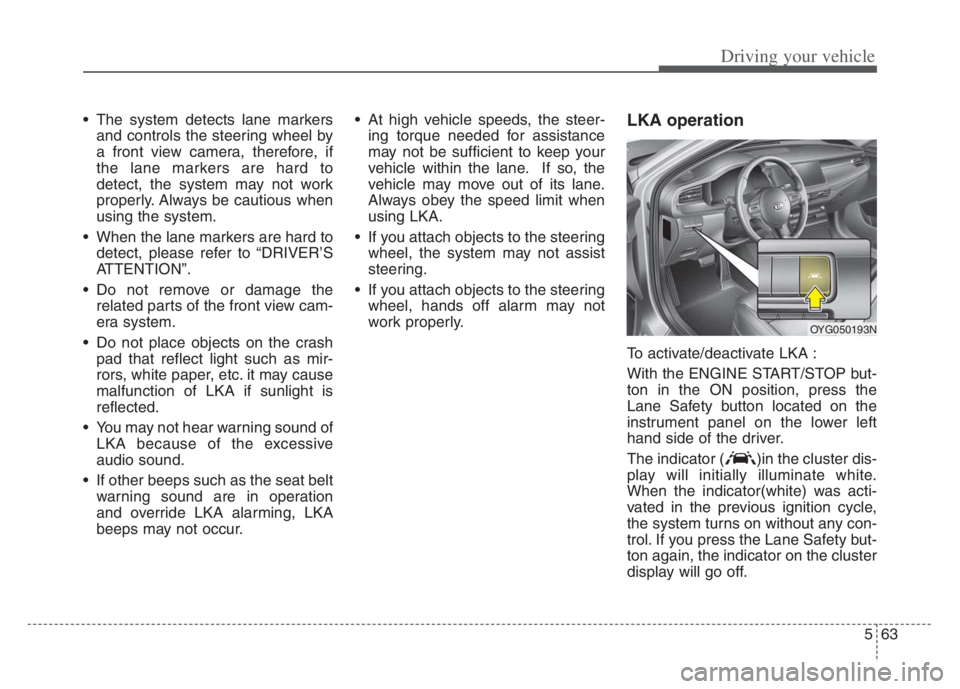
563
Driving your vehicle
The system detects lane markers
and controls the steering wheel by
a front view camera, therefore, if
the lane markers are hard to
detect, the system may not work
properly. Always be cautious when
using the system.
When the lane markers are hard to
detect, please refer to “DRIVER’S
ATTENTION”.
Do not remove or damage the
related parts of the front view cam-
era system.
Do not place objects on the crash
pad that reflect light such as mir-
rors, white paper, etc. it may cause
malfunction of LKA if sunlight is
reflected.
You may not hear warning sound of
LKA because of the excessive
audio sound.
If other beeps such as the seat belt
warning sound are in operation
and override LKA alarming, LKA
beeps may not occur. At high vehicle speeds, the steer-
ing torque needed for assistance
may not be sufficient to keep your
vehicle within the lane. If so, the
vehicle may move out of its lane.
Always obey the speed limit when
using LKA.
If you attach objects to the steering
wheel, the system may not assist
steering.
If you attach objects to the steering
wheel, hands off alarm may not
work properly.LKA operation
To activate/deactivate LKA :
With the ENGINE START/STOP but-
ton in the ON position, press the
Lane Safety button located on the
instrument panel on the lower left
hand side of the driver.
The indicator ( )in the cluster dis-
play will initially illuminate white.
When the indicator(white) was acti-
vated in the previous ignition cycle,
the system turns on without any con-
trol. If you press the Lane Safety but-
ton again, the indicator on the cluster
display will go off.
OYG050193N
Page 317 of 560

Driving your vehicle
64 5
The color of indicator will change
depend on the condition of LKA.
- White : Sensor does not detect
the lane marker or vehicle
speed is less than 40
mph (60 km/h).
- Green : Sensor detects the lane
marker and system is
able to control the steer-
ing.System setting
The driver can change LKA to Lane
Departure Warning (LDW) or change
the LKA mode Selecting “Settings
Vehicle Driver Assistance Lane
Safety Lane Keeping Assist/Lane
Departure Warning/Off ” in the
Infotainment System screen.
Lane Keeping Assist
LKA mode guides the driver to keep
the vehicle within the lanes. It rarely
controls the steering wheel, when
the vehicle drives well inside the
lanes. However, it starts to control
the steering wheel, when the vehicle
is about to deviate from the lanes.
Lane Departure Warning
LDW alerts the driver with a visual
and acoustic warning when the sys-
tem detects the vehicle leaving the
lane. In this mode, the steering wheel
will not be controlled. When the vehi-
cle’s front wheel contacts the inside
edge of lane line, the contacted line
will be displayed on the LCD display.
Off
If you select ‘Off’, it is the same with
pressing the Lane Safety ( ) but-
ton to release.
Page 318 of 560
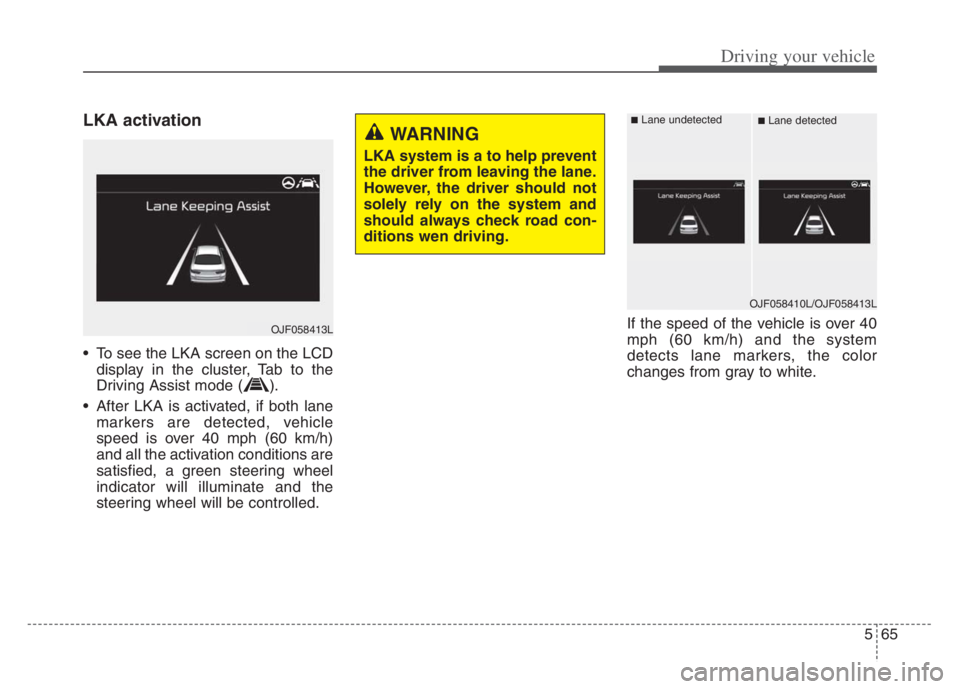
565
Driving your vehicle
LKA activation
To see the LKA screen on the LCD
display in the cluster, Tab to the
Driving Assist mode ( ).
After LKA is activated, if both lane
markers are detected, vehicle
speed is over 40 mph (60 km/h)
and all the activation conditions are
satisfied, a green steering wheel
indicator will illuminate and the
steering wheel will be controlled.If the speed of the vehicle is over 40
mph (60 km/h) and the system
detects lane markers, the color
changes from gray to white.
WARNING
LKA system is a to help prevent
the driver from leaving the lane.
However, the driver should not
solely rely on the system and
should always check road con-
ditions wen driving.
OJF058413L
OJF058410L/OJF058413L
■Lane undetected■Lane detected
Page 319 of 560

Driving your vehicle
66 5
Warning
If the vehicle leaves a lane, the lane
marker you cross will blink on the
LCD display and the warning sound
is provided.If the driver takes hands off the steer-
ing wheel for several seconds while
LKA is activated, the system will
warn the driver.
OJF058414L/OJF058415L
■Left lane departure■Right lane departure
OYG059285L
■Hands off warning message while LKA is acti-
vated
WARNING
The hands-off warning mes-
sage may be delayed accord-
ing to road conditions.
Therefore, always have your
hands on the steering wheel
while driving.
If you hold the steering wheel
lightly, the system may dis-
play the hands off warning
because LKA may believe you
are not grabbing the wheel.
Page 320 of 560
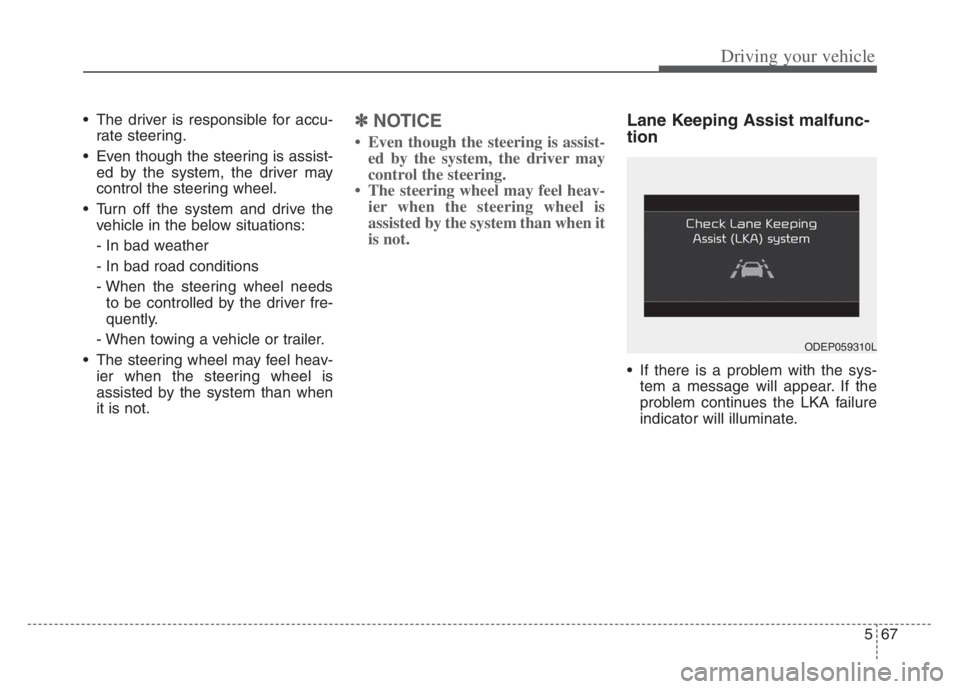
567
Driving your vehicle
The driver is responsible for accu-
rate steering.
Even though the steering is assist-
ed by the system, the driver may
control the steering wheel.
Turn off the system and drive the
vehicle in the below situations:
- In bad weather
- In bad road conditions
- When the steering wheel needs
to be controlled by the driver fre-
quently.
- When towing a vehicle or trailer.
The steering wheel may feel heav-
ier when the steering wheel is
assisted by the system than when
it is not.✽ ✽
NOTICE
• Even though the steering is assist-
ed by the system, the driver may
control the steering.
• The steering wheel may feel heav-
ier when the steering wheel is
assisted by the system than when it
is not.
Lane Keeping Assist malfunc-
tion
If there is a problem with the sys-
tem a message will appear. If the
problem continues the LKA failure
indicator will illuminate.
ODEP059310L