KIA CADENZA 2020 Owners Manual
Manufacturer: KIA, Model Year: 2020, Model line: CADENZA, Model: KIA CADENZA 2020Pages: 560, PDF Size: 11.37 MB
Page 381 of 560

Driving your vehicle
128 5
Highway Driving Assist helps keep
the vehicle between lanes, maintain
a distance with the vehicle ahead,
and automatically adjusts the vehicle
speed to the speed limit while driving
on the highway.✽ ✽
NOTICE
• HDA is available only on con-
trolled access road of certain high-
ways.
❈ ❈
Controlled access road indi-
cates roads with limited
entrances and exits that allow
uninterrupted high speed traf-
fic flow. Only passenger cars
and motorcycles are allowed on
controlled access roads.
• Additional highways may be
expanded by navigation updates.
HIGHWAY DRIVING ASSIST (HDA)
WARNING
HDA is not a substitute for
safe driving practices, but a
convenience function. It is the
responsibility of the driver to
always be aware of the sur-
roundings and drive safely.
HDA relies entirely on the
road information provided by
the navigation system. It is the
responsibility of the driver to
follow traffic laws and avoid
accidents.
Turn off Highway Driving
Assist when the vehicle is
being towed.
For your safety, please read
the owner's manual before
using the system.
Available highway
(Controlled access road)
USASelect Interstate Highway
and U.S. (Federal) and St
Page 382 of 560
![KIA CADENZA 2020 Owners Manual 5129
Driving your vehicle
System setting and operation
With the ENGINE START/STOP but-
ton in the [ON], select or release the
setting from “Settings Vehicle
Driver Assistance Driving As KIA CADENZA 2020 Owners Manual 5129
Driving your vehicle
System setting and operation
With the ENGINE START/STOP but-
ton in the [ON], select or release the
setting from “Settings Vehicle
Driver Assistance Driving As](/img/2/40377/w960_40377-381.png)
5129
Driving your vehicle
System setting and operation
With the ENGINE START/STOP but-
ton in the [ON], select or release the
setting from “Settings Vehicle
Driver Assistance Driving Assist
Highway Driving Assist” from the
Settings mode on the infotainment
system. For detailed information,
please refer to the infotainment sys-
tem manual separately supplied.
Select HDA in and the system will
operate if the following conditions are
met :
If the engine is turned off then on
again, the system maintains the last
setting.
Operating conditions
Select 'Highway Driving Assist' from
the Settings menu in the infotain-
ment system screen and satisfy the
following conditions for the system to
operate.
When driving on the highway main
line.
When Smart Cruise Control is in
operation (Vehicle deceleration
and acceleration control)
- Refer to “Smart Cruise Control
(SCC)” in this chapter.
- If SCC is in standby mode (SCC
is on but speed is not set), HDA
will be in the same mode. The
white indicator ( ) light will
be turned on.
When the vehicle speed is below
95 mph (150 km/h)
If all the mentioned conditions are
satisfied, the system is ENABLED
and the indicator ( ) on the cluster
will illuminate green.
Steering wheel control
Steering control
If the vehicle detects both lane mark-
ers (lane color white), the ( ) indi-
cator light will change from white to
green. This indicates that the steer-
ing wheel is being controlled.
OQL058313
Page 383 of 560

Driving your vehicle
130 5
Temporary deactivation
The ( ) indicator light changes from
green to white when the steering
wheel control is temporarily deacti-
vated. Even if the steering wheel is
not controlled, the distance between
the vehicle ahead will be maintained.
Speed setting
Automatic speed setting mode
The system enters the automatic
speed setting mode when:
1. The operating conditions are satis-
fied
- ‘AUTO’ indicator will illuminate
green
2. Smart Cruise Control set speed
and the highway speed limit
matches
If the system changes to the auto-
matic speed mode, the ‘AUTO’
symbol will turn green and a chime
will sound. When the highway
speed limit changes, the set speed
automatically changes to the
changed speed limit.Manual speed setting mode
If the speed is set manually using the
RES+ or SET- switch on the steering
wheel, the set speed on the cluster
will turn white and the 'AUTO' symbol
will disappear.
OYG059288
Page 384 of 560

5131
Driving your vehicle
Warning Message
Hands-off warning
Keep hands on steering wheel
If the driver takes their hands off the
steering wheel for several seconds
while HDA is activated, the system
will warn the driver.
✽ ✽
NOTICE
If the steering wheel is held with a
light grip, the message may appear
because HDA may not recognize
that the driver has their hands on
the steering wheel.
OJF058416L
WARNING
The warning message may
appear late according to road
conditions. Therefore, always
have your hands on the steering
wheel while driving.
Page 385 of 560

Driving your vehicle
132 5
Highway Driving Assist (HDA) system
canceled
If the driver still does not have their
hands on the steering wheel after the
message "Keep hands on steering
wheel", HDA will be canceled.
However, if Lane Following Assist is
reactivated manually by the driver,
Highway Driving Assist will reacti-
vate.
To activate Lane Following Assist,
refer to “Lane Following Assist (LFA)”
in this chapter.HDA will not be in the ENABLED
state and/or the steering wheel
will not be assisted when:
The turn signal is turned on before
changing a lane. If you change
lanes without the turn signal on,
the steering wheel might be con-
trolled.
The vehicle is not driven in the mid-
dle of the lane when the system is
turned on or right after changing a
lane.
ESC (Electronic Stability Control)
or VSM (Vehicle Stability
Management) is activated.
The vehicle is driven on a sharp
curve.
Vehicle speed is over 95 mph (153
km/h).
The vehicle makes sharp lane
changes.
The vehicle brakes suddenly.
Only one lane marker is detected.
The lane is very wide or narrow. There are more than two lane
markers on the road (e.g. construc-
tion area).
Radius of a curve is too small.
The vehicle is driven on a steep
incline.
The steering wheel is turned sud-
denly.
Page 386 of 560

5133
Driving your vehicle
System malfunction
This message shows that there is a
problem with HDA, so have your
vehicle inspected by an authorized
Kia dealer.
✽ ✽
NOTICE
• High Driving Assist is limited in
other countries.
• High Driving Assist only operates
based on the speed limits of the
highway but it does not work with
the speed cameras.
• The time gap could occur between
the navigation speed warning and
system operation.
• The system is not designed to work
on highways other than mentioned
as a controlled access road. The
system automatically cancels
when you leave the highway.
• If there is a problem with
Highway Driving Assist, the sys-
tem cannot be activated in the
Infotainment System screen.
• If your vehicle is 1640 ft. (500 m)
ahead and behind of an open toll-
gate, the system is automatically
canceled. Also, it is converted to
Smart Cruise Control automati-
cally with a pop-up message on the
navigation.
(Continued)(Continued)
• In the automatic speed setting
mode, the vehicle automatically
accelerates or decelerates when
the highway speed limit changes.
• If your vehicle speed exceeds 95
mph (153 km/h), Highway Driving
Assist is automatically canceled.
Also, it is converted to Smart
Cruise Control automatically with
a pop-up message on the naviga-
tion.
• If you enter a rest area on the
highway or a IC/JC (intersec-
tion/junction) without a destina-
tion set, the system is canceled
later than when the vehicle actual-
ly leaves the highway.
ODEP059331N
Page 387 of 560
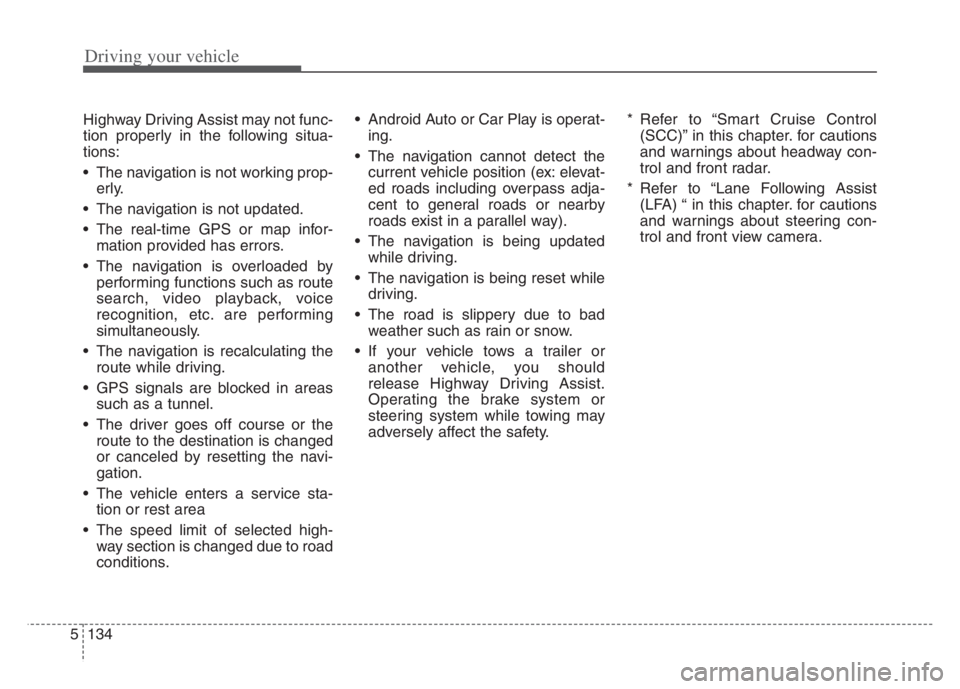
Driving your vehicle
134
5
Highway Driving Assist may not func-
tion properly in the following situa-
tions:
The navigation is not working prop-
erly.
The navigation is not updated.
The real-time GPS or map infor- mation provided has errors.
The navigation is overloaded by performing functions such as route
search, video playback, voice
recognition, etc. are performing
simultaneously.
The navigation is recalculating the route while driving.
GPS signals are blocked in areas such as a tunnel.
The driver goes off course or the route to the destination is changed
or canceled by resetting the navi-
gation.
The vehicle enters a service sta- tion or rest area
The speed limit of selected high- way section is changed due to road
conditions. Android Auto or Car Play is operat-
ing.
The navigation cannot detect the current vehicle position (ex: elevat-
ed roads including overpass adja-
cent to general roads or nearby
roads exist in a parallel way).
The navigation is being updated while driving.
The navigation is being reset while driving.
The road is slippery due to bad weather such as rain or snow.
If your vehicle tows a trailer or another vehicle, you should
release Highway Driving Assist.
Operating the brake system or
steering system while towing may
adversely affect the safety. * Refer to “Smart Cruise Control
(SCC)” in this chapter. for cautions
and warnings about headway con-
trol and front radar.
* Refer to “Lane Following Assist (LFA) “ in this chapter. for cautions
and warnings about steering con-
trol and front view camera.
Page 388 of 560
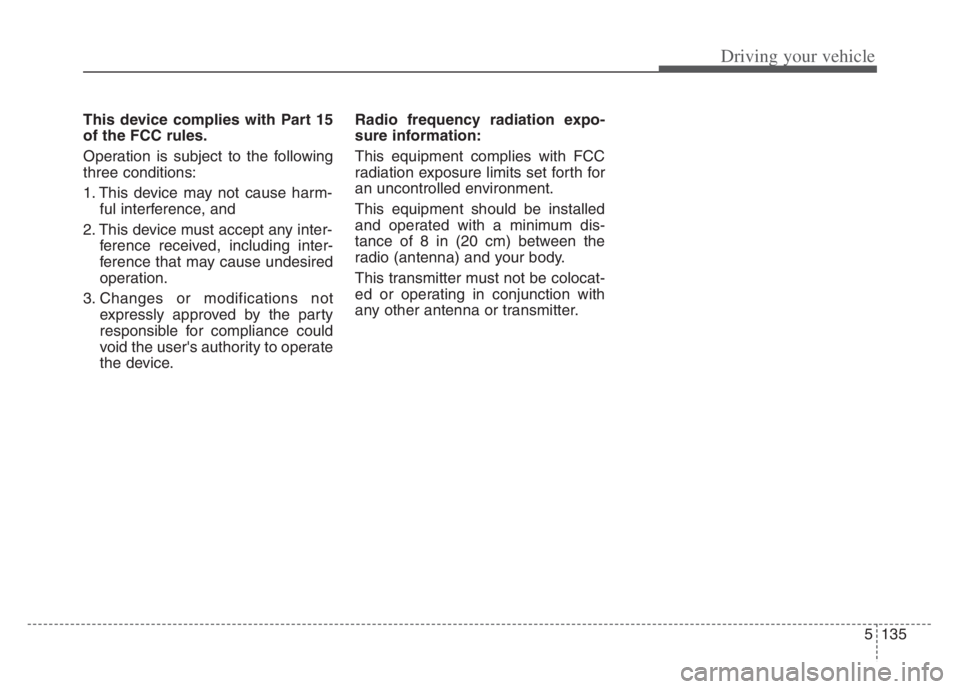
5135
Driving your vehicle
This device complies with Part 15
of the FCC rules.
Operation is subject to the following
three conditions:
1. This device may not cause harm-
ful interference, and
2. This device must accept any inter-
ference received, including inter-
ference that may cause undesired
operation.
3. Changes or modifications not
expressly approved by the party
responsible for compliance could
void the user's authority to operate
the device.Radio frequency radiation expo-
sure information:
This equipment complies with FCC
radiation exposure limits set forth for
an uncontrolled environment.
This equipment should be installed
and operated with a minimum dis-
tance of 8 in (20 cm) between the
radio (antenna) and your body.
This transmitter must not be colocat-
ed or operating in conjunction with
any other antenna or transmitter.
Page 389 of 560

Driving your vehicle
136 5
System description
Rear Cross-Traffic Collision
Warning
Rear Cross-Traffic Collision Warning
uses rear corner radar sensors to
monitor the approaching cross traffic
from the left and right side of the
vehicle when your vehicle is in
reverse.
The warning distance varies relative
to the approaching vehicle speed.
Rear Cross-Traffic Collision-
Avoidance Assist
Rear Cross-Traffic Collision-
Avoidance Assist monitors
approaching cross traffic from the left
and right side of the vehicle when
your vehicle is in reverse.
Rear Cross-Traffic Collision-
Avoidance Assist may activate the
Electronic Stability Control (ESC) in
accordance with a colliding possibili-
ty with an approaching vehicle. It is to
lower the colliding risk or mitigate the
colliding damage.
REAR CROSS-TRAFFIC COLLISION WARNING (RCCW) /
REAR CROSS-TRAFFIC COLLISION-AVOIDANCE ASSIST (RCCA) (IF EQUIPPED)
OHM059363
WARNING
Always be aware of road con-
ditions while driving and be
alert for unexpected situa-
tions even though Rear
Cross-Traffic Collision
Warning and Rear Cross-
Traffic Collision-Avoidance
Assist are operating.
Rear Cross-Traffic Collision
Warning and Rear Cross-
Traffic Collision-Avoidance
Assist are supplemental sys-
tems to assist you. Do not
entirely rely on the systems.
Always pay attention, while
driving, for your safety.
Rear Cross-Traffic Collision
Warning and Rear Cross-
Traffic Collision-Avoidance
Assist are not substitutes for
proper and safe driving.
Always drive safely and use
caution when backing up the
vehicle.
Page 390 of 560

5137
Driving your vehicle
System setting and activation
System setting
The driver can activate the sys-
tems by placing the ENGINE
START/STOP button to the ON
position and by selecting "Settings
Vehicle Driver Assistance
Parking Safety Rear Cross-
Traffic Safety”. RCCA and RCCW
turn on and get ready to be activat-
ed when ‘Rear Cross-Traffic safety’
is selected. When the engine is turned off then
on again, the systems always get
ready to be activated.
When the system is initially turned
on and when the engine is turned
off then on again, the warning light
will illuminate for 3 seconds on the
outside rearview mirror.
Warning Timing
The driver can select the initial warn-
ing activation time select "Settings
Vehicle Driver Assistance
Warning Timing". The options for the
initial Rear Cross-Traffic Collision
Warning includes the following:
- Normal:
When this condition is selected, the
initial Rear Cross-Traffic Collision
Warning is activated normally. If this
setting feels too sensitive change the
option to ‘Later’.
The warning activation time may feel
late if the side/rear vehicle abruptly
accelerates.
OYG059344L