sensor KIA Carens 2016 3.G Owner's Guide
[x] Cancel search | Manufacturer: KIA, Model Year: 2016, Model line: Carens, Model: KIA Carens 2016 3.GPages: 586, PDF Size: 22.03 MB
Page 196 of 586

Features of your vehicle
100
4
✽
✽
NOTICE
1. The warning may not sound
sequentially depending on the
speed and shapes of the objects
detected.
2. The parking assist system may malfunction if the vehicle bumper
height or sensor installation has
been modified. Any non-factory
installed equipment or accessories
may also interfere with the sensor
performance.
3. Sensor may not recognize objects less than 30 cm from the sensor,
or it may sense an incorrect dis-
tance. Use with caution.
4. When the sensor is frozen or stained with snow or water, the
sensor may be inoperative until
the stains are removed using a
soft cloth.
5. Do not push, scratch or strike the sensor with any hard objects that
could damage the surface of the
sensor. Sensor damage could occur.
✽ ✽NOTICE
This system can only sense objects
within the range and location of the
sensors, it can not detect objects in
other areas where sensors are not
installed. Also, small or slim objects,
or objects located between sensors
may not be detected.
Always visually check in front and
behind the vehicle when driving.
Be sure to inform any drivers in the
vehicle that may be unfamiliar with
the system regarding the systems
capabilities and limitations.WARNING
Pay close attention when the
vehicle is driven close to
objects on the road, particularly
pedestrians, and especially
children. Be aware that some
objects may not be detected by
the sensors, due to the objects
distance, size or material, all of
which can limit the effective-
ness of the sensor. Always per-
form a visual inspection to
make sure the vehicle is clear of
all obstructions before moving
the vehicle in any direction.
Page 203 of 586
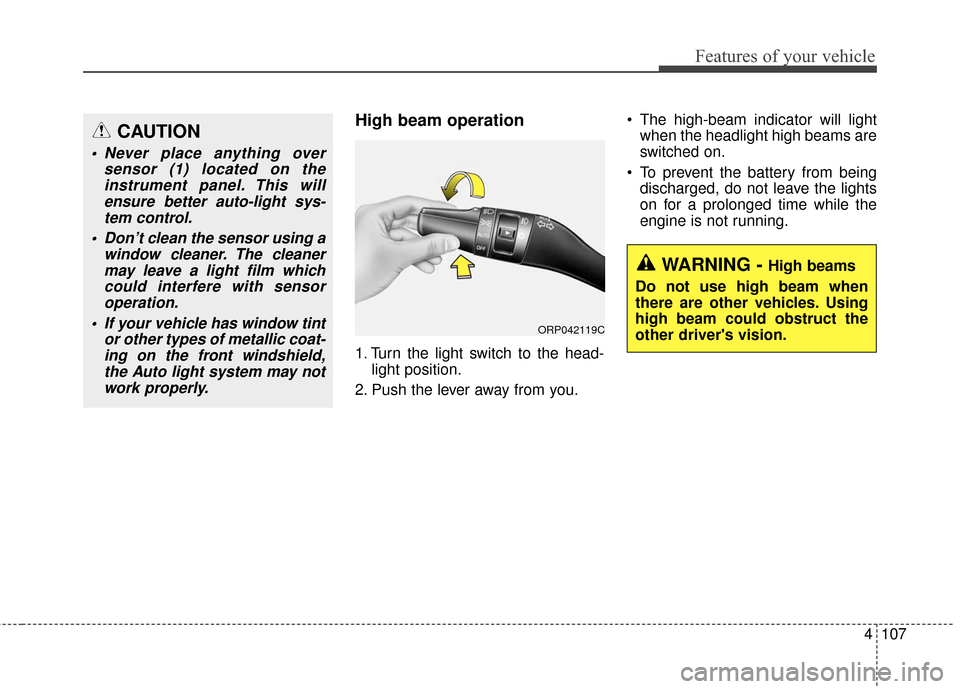
4107
Features of your vehicle
High beam operation
1. Turn the light switch to the head-light position.
2. Push the lever away from you. The high-beam indicator will light
when the headlight high beams are
switched on.
To prevent the battery from being discharged, do not leave the lights
on for a prolonged time while the
engine is not running.
CAUTION
Never place anything over sensor (1) located on theinstrument panel. This willensure better auto-light sys-tem control.
Don’t clean the sensor using a window cleaner. The cleanermay leave a light film whichcould interfere with sensoroperation.
If your vehicle has window tint or other types of metallic coat-ing on the front windshield,the Auto light system may notwork properly.
WARNING - High beams
Do not use high beam when
there are other vehicles. Using
high beam could obstruct the
other driver's vision.
ORP042119C
Page 207 of 586
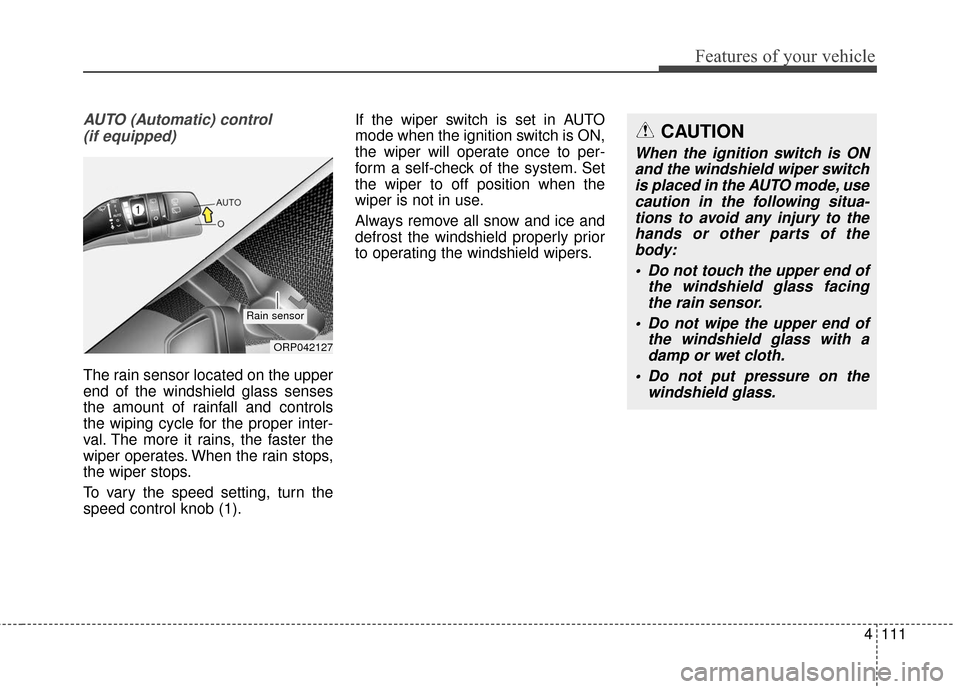
4111
Features of your vehicle
AUTO (Automatic) control (if equipped)
The rain sensor located on the upper
end of the windshield glass senses
the amount of rainfall and controls
the wiping cycle for the proper inter-
val. The more it rains, the faster the
wiper operates. When the rain stops,
the wiper stops.
To vary the speed setting, turn the
speed control knob (1). If the wiper switch is set in AUTO
mode when the ignition switch is ON,
the wiper will operate once to per-
form a self-check of the system. Set
the wiper to off position when the
wiper is not in use.
Always remove all snow and ice and
defrost the windshield properly prior
to operating the windshield wipers.
CAUTION
When the ignition switch is ON
and the windshield wiper switchis placed in the AUTO mode, usecaution in the following situa-tions to avoid any injury to thehands or other parts of thebody:
Do not touch the upper end of the windshield glass facingthe rain sensor.
Do not wipe the upper end of the windshield glass with adamp or wet cloth.
Do not put pressure on the windshield glass.
ORP042127
Rain sensor
Page 208 of 586
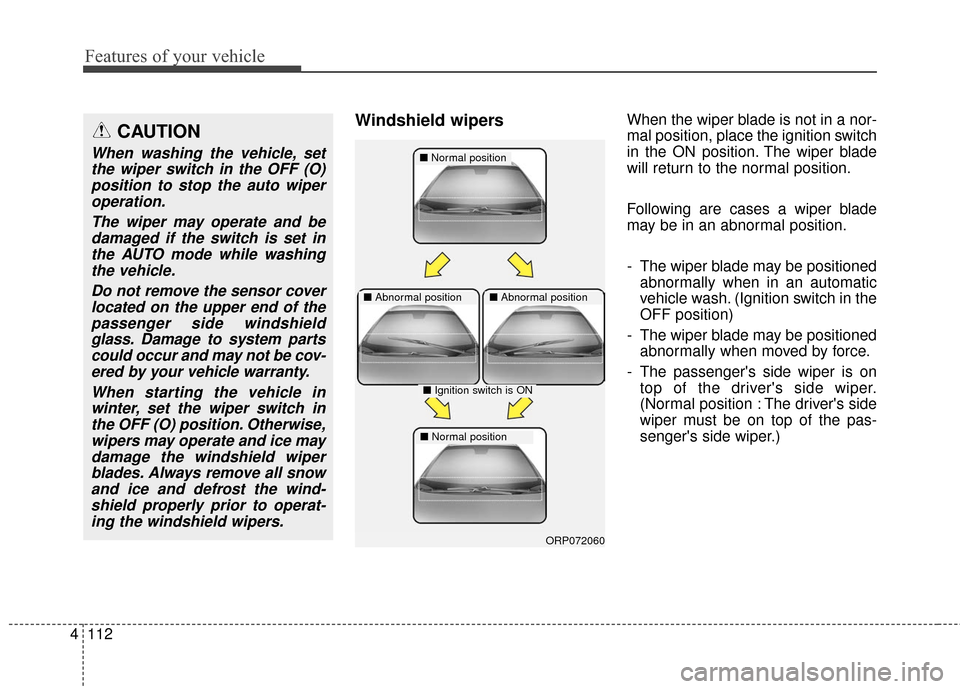
Features of your vehicle
112
4
Windshield wipersWhen the wiper blade is not in a nor-
mal position, place the ignition switch
in the ON position. The wiper blade
will return to the normal position.
Following are cases a wiper blade
may be in an abnormal position.
- The wiper blade may be positioned
abnormally when in an automatic
vehicle wash. (Ignition switch in the
OFF position)
- The wiper blade may be positioned abnormally when moved by force.
- The passenger's side wiper is on top of the driver's side wiper.
(Normal position : The driver's side
wiper must be on top of the pas-
senger's side wiper.)CAUTION
When washing the vehicle, setthe wiper switch in the OFF (O)position to stop the auto wiperoperation.
The wiper may operate and bedamaged if the switch is set inthe AUTO mode while washingthe vehicle.
Do not remove the sensor coverlocated on the upper end of thepassenger side windshieldglass. Damage to system partscould occur and may not be cov-ered by your vehicle warranty.
When starting the vehicle inwinter, set the wiper switch inthe OFF (O) position. Otherwise,wipers may operate and ice maydamage the windshield wiperblades. Always remove all snowand ice and defrost the wind-shield properly prior to operat-ing the windshield wipers.■ Normal position
■Abnormal position■Abnormal position
■Ignition switch is ON
■Normal position
ORP072060
Page 246 of 586

Features of your vehicle
150
4
This indicator illuminates
when the auto defogging
system senses the mois-
ture of inside the wind-
shield and operates.
If more moisture is in the vehicle,
higher steps operate as follow.
Step 1 : Outside air position
Step 2 : Blowing air flow toward the windshield
Step 3 : Operating the air conditioning
Step 4 : Increasing air flow toward the windshield If your vehicle is equipped with the
auto defogging system, it is automat-
ically activated when the conditions
are met. However, if you would like to
cancel the auto defogging system,
press the front defroster button 4
times within 2 seconds while press-
ing the AUTO button. The indicator
will blink 3 times to notify you that the
system is cancelled.
To use the auto defogging system
again, follow the procedures men-
tioned above.
If the battery has been disconnected
or discharged, it resets to the auto
defogging status.
✽ ✽
NOTICE
When above indicator is turned on,
the mode indicator will goes out.
If the mode button is manually
selected, the selected mode is dis-
played for 3 seconds and then goes
out. However, the mode will still
work with the selected mode.
✽ ✽NOTICE
If the A/C off is manually selected
while the auto defogging system is
on, the auto defogging indicator will
blink 3 times to give notice that the
A/C off can not be selected.
CAUTION
Do not remove the sensor cover
located on the upper end of thedriver side windshield glass.Damage to the system partscould occur and may not be cov-ered by your vehicle warranty.
Page 462 of 586

611
What to do in an emergency
TPMS (Tire Pressure
Monitoring System)
malfunction indicator
The low tire pressure telltale will illu-
minate after it blinks for approximate-
ly one minute when there is a prob-
lem with the Tire Pressure
Monitoring System. If the system is
able to correctly detect an underinfla-
tion warning at the same time as sys-
tem failure then it will illuminate both
the TPMS malfunction and low tire
pressure position telltales e.g. if
Front Left sensor fails, the TPMS
malfunction indicator illuminates, but
if the Front Right, Rear Left, or Rear
Right tire is under-inflated, the low
tire pressure position telltales may
illuminate together with the TPMS
malfunction indicator.
Have the system checked by an
authorized Kia dealer as soon as
possible to determine the cause of
the problem.
WARNING - Low pressure
damage
Significantly low tire pressure
makes the vehicle unstable and
can contribute to loss of vehicle
control and increased braking
distances.
Continued driving on low pres-
sure tires can cause the tires to
overheat and fail.
CAUTION
The TPMS malfunction indica-
tor may be illuminated if thevehicle is moving around elec-tric power supply cables orradios transmitters such as atpolice stations, governmentand public offices, broadcast-ing stations, military installa-tions, airports, or transmittingtowers, etc. This can interferewith normal operation of theTire Pressure MonitoringSystem (TPMS).
The TPMS malfunction indica- tor may be illuminated if snowchains are used or some sep-arate electronic devices suchas notebook computer, mobilecharger, remote starter ornavigation etc., are used in thevehicle. This can interfere withnormal operation of the TirePressure Monitoring System(TPMS).
Page 463 of 586
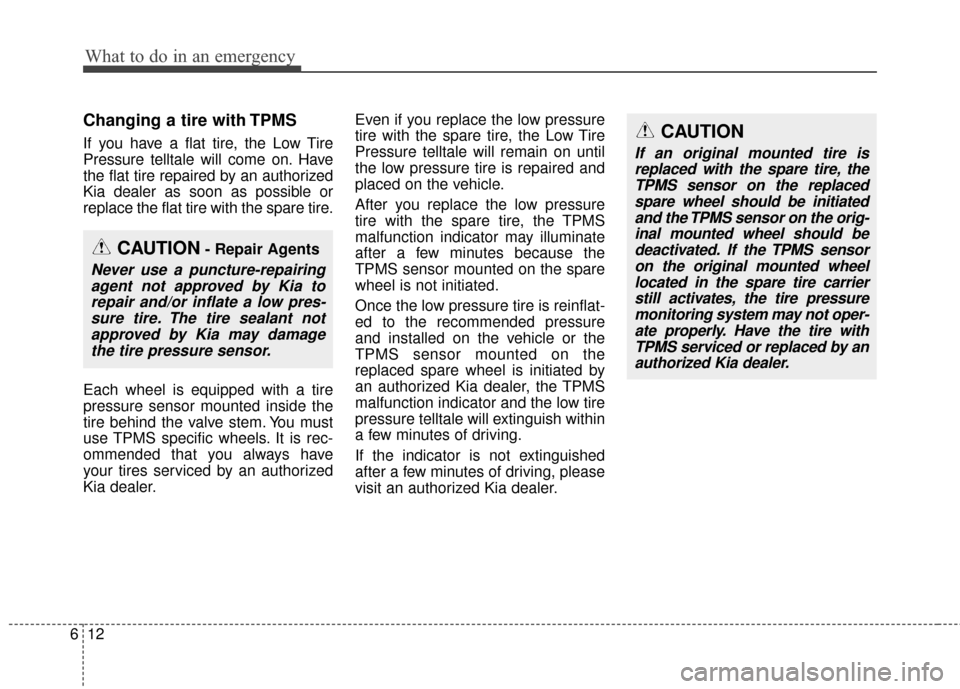
What to do in an emergency
12
6
Changing a tire with TPMS
If you have a flat tire, the Low Tire
Pressure telltale will come on. Have
the flat tire repaired by an authorized
Kia dealer as soon as possible or
replace the flat tire with the spare tire.
Each wheel is equipped with a tire
pressure sensor mounted inside the
tire behind the valve stem. You must
use TPMS specific wheels. It is rec-
ommended that you always have
your tires serviced by an authorized
Kia dealer. Even if you replace the low pressure
tire with the spare tire, the Low Tire
Pressure telltale will remain on until
the low pressure tire is repaired and
placed on the vehicle.
After you replace the low pressure
tire with the spare tire, the TPMS
malfunction indicator may illuminate
after a few minutes because the
TPMS sensor mounted on the spare
wheel is not initiated.
Once the low pressure tire is reinflat-
ed to the recommended pressure
and installed on the vehicle or the
TPMS sensor mounted on the
replaced spare wheel is initiated by
an authorized Kia dealer, the TPMS
malfunction indicator and the low tire
pressure telltale will extinguish within
a few minutes of driving.
If the indicator is not extinguished
after a few minutes of driving, please
visit an authorized Kia dealer.CAUTION
If an original mounted tire is
replaced with the spare tire, theTPMS sensor on the replacedspare wheel should be initiatedand the TPMS sensor on the orig-inal mounted wheel should bedeactivated. If the TPMS sensoron the original mounted wheellocated in the spare tire carrierstill activates, the tire pressuremonitoring system may not oper-ate properly. Have the tire withTPMS serviced or replaced by anauthorized Kia dealer.
CAUTION- Repair Agents
Never use a puncture-repairingagent not approved by Kia torepair and/or inflate a low pres-sure tire. The tire sealant notapproved by Kia may damagethe tire pressure sensor.
Page 464 of 586

613
What to do in an emergency
You may not be able to identify a low
tire by simply looking at it. Always
use a good quality tire pressure
gauge to measure the tire's inflation
pressure. Please note that a tire that
is hot (from being driven) will have a
higher pressure measurement than a
tire that is cold (from sitting station-
ary for at least 3 hours and driven
less than 1.6 km (1 mile) during that
3 hour period).
Allow the tire to cool before measur-
ing the inflation pressure. Always be
sure the tire is cold before inflating to
the recommended pressure.
A cold tire means the vehicle has
been sitting for 3 hours and driven for
less than 1.6 km (1 mile) in that 3
hour period.CAUTION
Do not use any tire sealant if yourvehicle is equipped with a TirePressure Monitoring System. Theliquid sealant can damage thetire pressure sensors.
WARNING- TPMS
The TPMS cannot alert you to severe and sudden tire dam-
age caused by external fac-
tors such as nails or road
debris.
If you feel any vehicle instabil- ity, immediately take your foot
off the accelerator, apply the
brakes gradually and with
light force, and slowly move to
a safe position off the road.
Page 550 of 586

Maintenance
70
7
No.Fuse ratingDescriptionProtected component
117.5AA/CON1Cluster Ionizer, A/C Control Module, Blower Relay, PTC Relay
127.5AMODULE 5Head Lamp Washer Relay, Portable Lamp, Passenger Seat Warmer Module, Rear Seat Warmer Module,
Driver Seat Warmer Module
1310AHTD MIRRDriver/Passenger Outside Mirror, ECU, A/C Control Module
1410AINTERIOR
LAMPGlove Box Lamp, Luggage Lamp, Vanity Lamp LH/RH, Room Lamp, Overhead Console Lamp, Door
Warning Sw, Foot Lamp LH/RH, Portable Lamp, Door Warning Sw, Puddle Lamp LH/RH, Personal Lamp
LH/RH
1510ASMART KEY 2Immobilizer Module, Start Stop Button Switch
1620ASUNROOFPanorama Sunroof
177.5AMODULE 1Electric Parking Brake Module, Rear Parking Assist Sensor, Smart Parking Assist Control Module, Crash Pad
Lower Switch, Rear Parking Assist Sensor Buzzer, Tire Pressure Monitoring System
1815AHTD STRGSteering Wheel Heater
1910AECUImmobilizer Module, Smart Key Control Module, ECU, Speed Sensor
2015AWIPERFront Washer Motor, Rear Wiper Motor, Rear Wiper Relay
Page 555 of 586
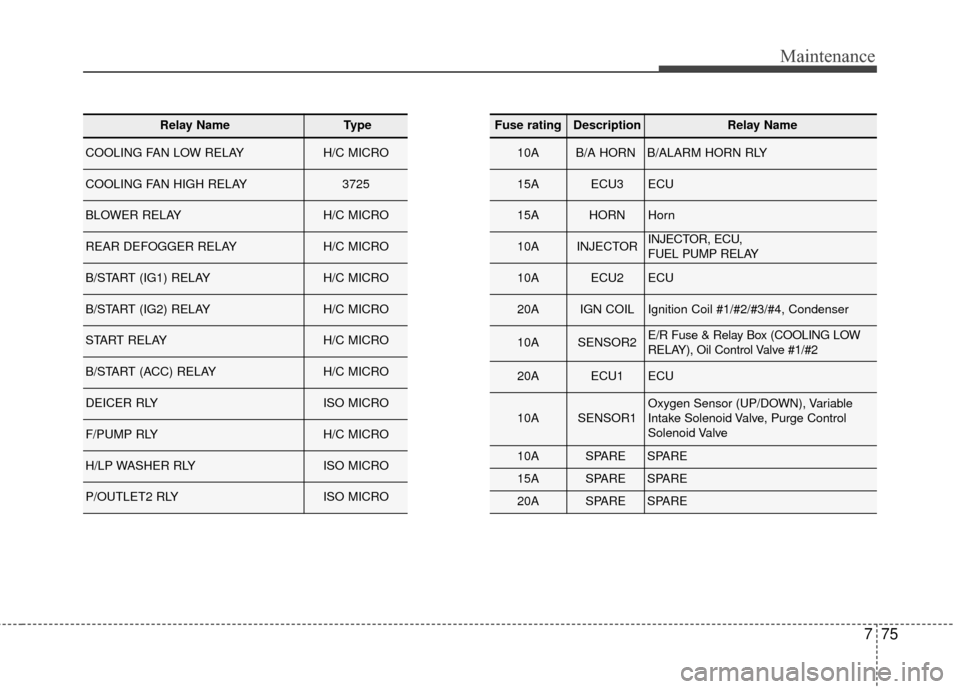
775
Maintenance
Relay NameType
COOLING FAN LOW RELAYH/C MICRO
COOLING FAN HIGH RELAY3725
BLOWER RELAYH/C MICRO
REAR DEFOGGER RELAYH/C MICRO
B/START (IG1) RELAYH/C MICRO
B/START (IG2) RELAYH/C MICRO
START RELAYH/C MICRO
B/START (ACC) RELAYH/C MICRO
DEICER RLYISO MICRO
F/PUMP RLYH/C MICRO
H/LP WASHER RLYISO MICRO
P/OUTLET2 RLYISO MICRO
Fuse ratingDescriptionRelay Name
10AB/A HORNB/ALARM HORN RLY
15AECU3ECU
15AHORNHorn
10AINJECTORINJECTOR, ECU,
FUEL PUMP RELAY
10AECU2ECU
20AIGN COILIgnition Coil #1/#2/#3/#4, Condenser
10ASENSOR2E/R Fuse & Relay Box (COOLING LOW
RELAY), Oil Control Valve #1/#2
20AECU1ECU
10ASENSOR1Oxygen Sensor (UP/DOWN), Variable
Intake Solenoid Valve, Purge Control
Solenoid Valve
10ASPARESPARE
15ASPARESPARE
20ASPARESPARE