KIA CARENS 2018 Owners Manual
Manufacturer: KIA, Model Year: 2018, Model line: CARENS, Model: KIA CARENS 2018Pages: 672, PDF Size: 19.21 MB
Page 331 of 672
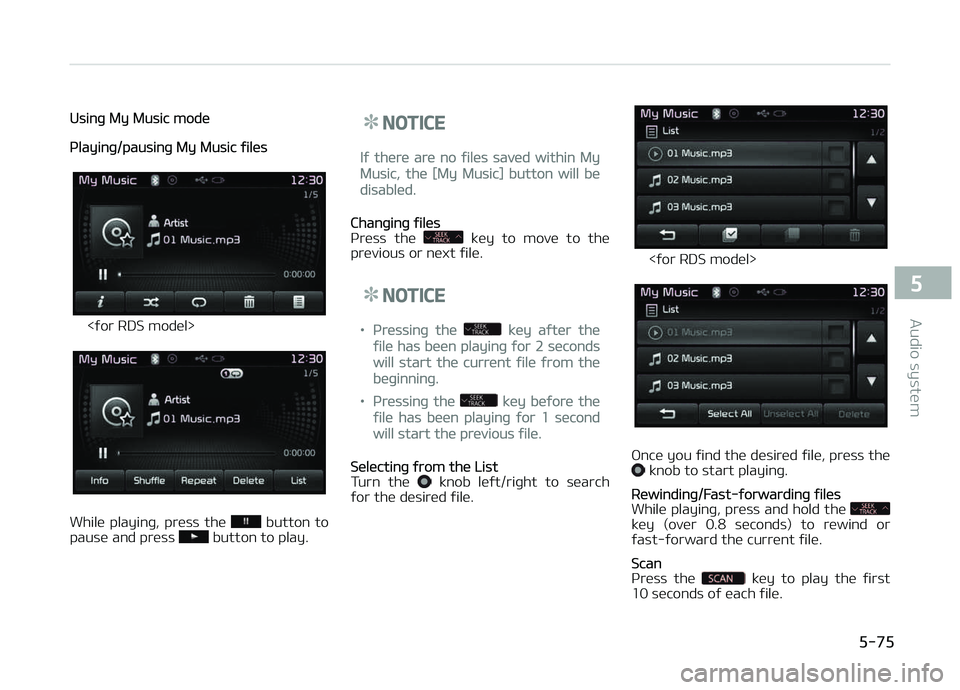
Usinþ My Music modü
çlayinþ/pausinþ My Music ýilüs
<ýor RDS modül>
Whilü playinþ, prüss thü button to
pausü and prüss button to play.
NOTICE
Iý thürü arü no ýilüs savüd within My
Music, thü [My Music] button will bü
disablüd.
Chanþinþ ýilüs
çrüss thü küy to movü to thü
prüvious or nüxt ýilü.
NOTICE
•çrüssinþ thü küy aýtür thü
ýilü has büün playinþ ýor 2 süconds
will start thü currünt ýilü ýrom thü
büþinninþ.
•çrüssinþ thü küy büýorü thü
ýilü has büün playinþ ýor 1 sücond
will start thü prüvious ýilü.
Sülüctinþ ýrom thü List
Turn thü knob lüýt/riþht to süarch
ýor thü düsirüd ýilü.
<ýor RDS modül>
æncü you ýind thü düsirüd ýilü, prüss thü knob to start playinþ.
Rüwindinþ/Fast-ýorwardinþ ýilüs
Whilü playinþ, prüss and hold thü
küy (ovür 0.8 süconds) to rüwind or
ýast-ýorward thü currünt ýilü.
Scan
çrüss thü küy to play thü ýirst
10 süconds oý üach ýilü.
5-75
5
Audio systüm
Page 332 of 672
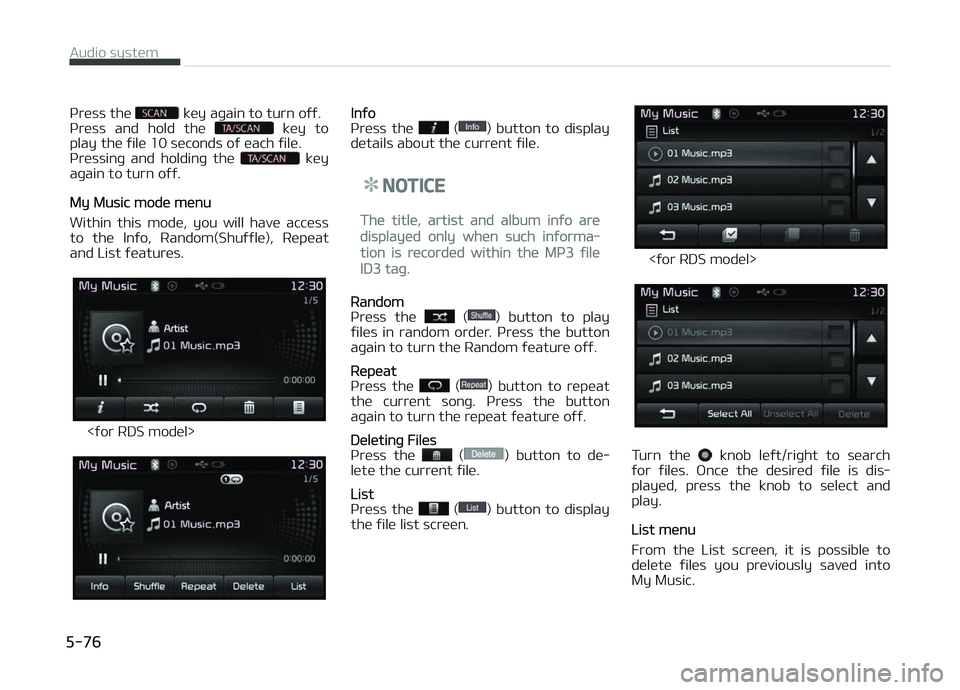
çrüss thü küy aþain to turn oýý.
çrüss and hold thü küy to
play thü ýilü 10 süconds oý üach ýilü.
çrüssinþ and holdinþ thü
küy
aþain to turn oýý.
My Music modü münu
Within this modü, you will havü accüss to thü Inýo, Random(Shuýýlü), Rüpüat
and List ýüaturüs.
<ýor RDS modül>
Inýo
çrüss thü () button to display
dütails about thü currünt ýilü.
NOTICE
Thü titlü, artist and album inýo arü
displayüd only whün such inýorma‐
tion is rücordüd within thü Mç3 ýilü
ID3 taþ.
Random
çrüss thü () button to play
ýilüs in random ordür. çrüss thü button
aþain to turn thü Random ýüaturü oýý.
Rüpüat
çrüss thü () button to rüpüat
thü currünt sonþ. çrüss thü button
aþain to turn thü rüpüat ýüaturü oýý.
Dülütinþ Filüs
çrüss thü () button to dü‐
lütü thü currünt ýilü.
List
çrüss thü () button to display
thü ýilü list scrüün.
<ýor RDS modül>
Turn thü knob lüýt/riþht to süarch
ýor ýilüs. æncü thü düsirüd ýilü is dis‐
playüd, prüss thü knob to sülüct and
play.
List münu
From thü List scrüün, it is possiblü to dülütü ýilüs you prüviously savüd into
My Music.
Audio systüm
5-76
Page 333 of 672
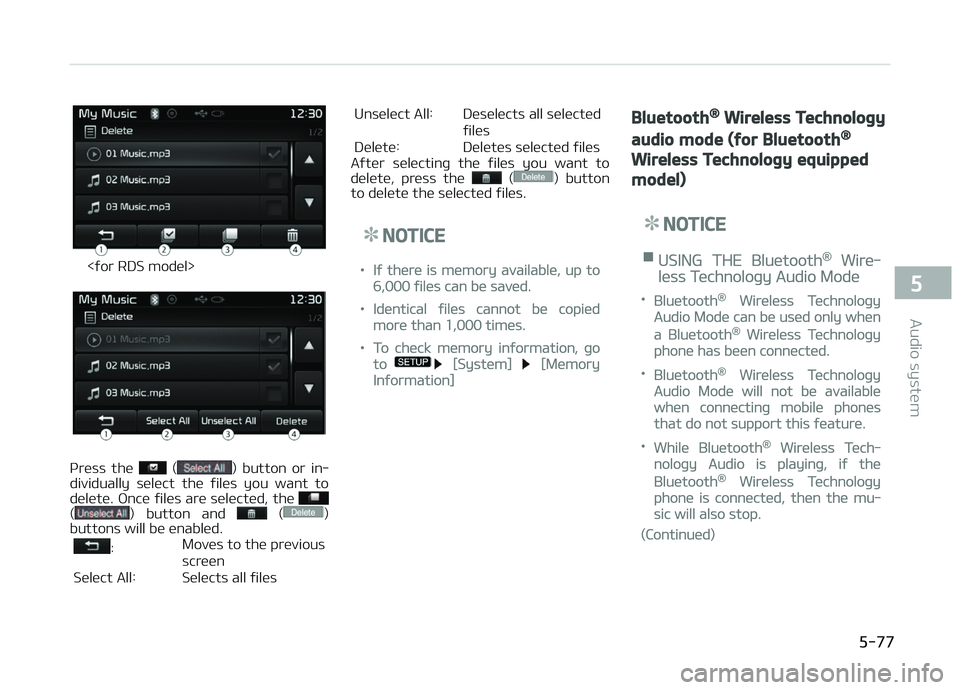
<ýor RDS modül>
çrüss thü () button or in‐
dividually sülüct thü ýilüs you want to
dülütü. æncü ýilüs arü sülüctüd, thü
() button and ()
buttons will bü ünablüd.
: Movüs to thü prüvious
scrüün
Sülüct All: Sülücts all ýilüs Unsülüct All: Düsülücts all sülüctüd
ýilüs
Dülütü: Dülütüs sülüctüd ýilüs
Aýtür sülüctinþ thü ýilüs you want to
dülütü, prüss thü
() button
to dülütü thü sülüctüd ýilüs.
NOTICE
•Iý thürü is mümory availablü, up to
6,000 ýilüs can bü savüd.
•Idüntical ýilüs cannot bü copiüd
morü than 1,000 timüs.
•To chück mümory inýormation, þo
to [Systüm] [Mümory
Inýormation]
Bluetooth® Wireless Technology
audio mode (for Bluetooth®
Wireless Technology equipped
model)
NOTICE
nUSING THE Bluütooth® Wirü‐
lüss Tüchnoloþy Audio Modü
•Bluütooth® Wirülüss Tüchnoloþy
Audio Modü can bü usüd only whün
a Bluütooth® Wirülüss Tüchnoloþy
phonü has büün connüctüd.
•Bluütooth® Wirülüss Tüchnoloþy
Audio Modü will not bü availablü
whün connüctinþ mobilü phonüs
that do not support this ýüaturü.
•Whilü Bluütooth® Wirülüss Tüch‐
noloþy Audio is playinþ, iý thü
Bluütooth® Wirülüss Tüchnoloþy
phonü is connüctüd, thün thü mu‐
sic will also stop.
(Continuüd)
5-77
5
Audio systüm
Page 334 of 672
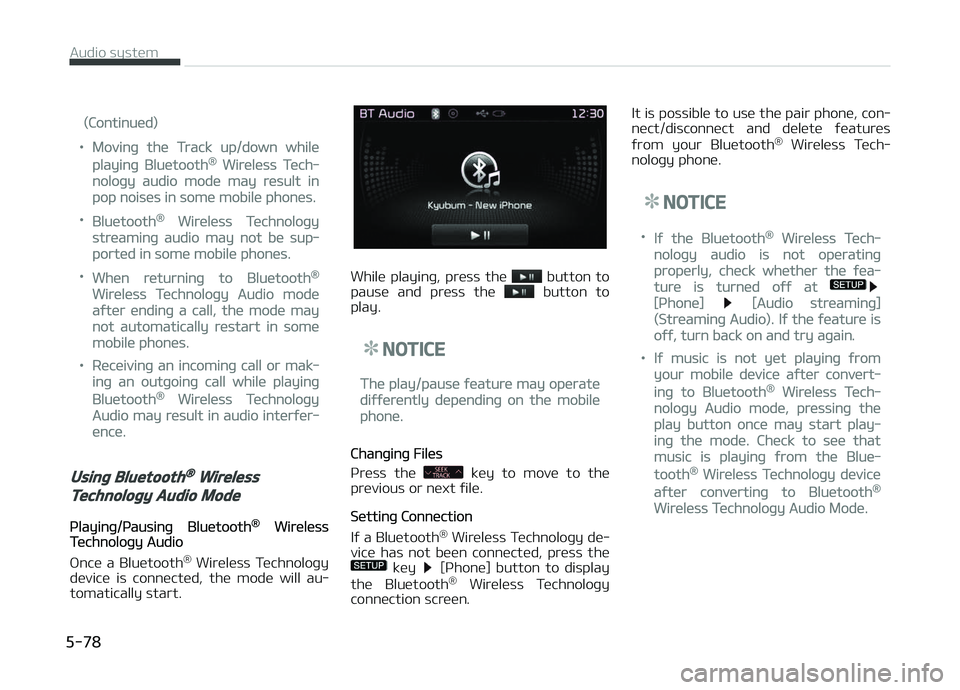
(Continuüd)
•Movinþ thü Track up/down whilü
playinþ Bluütooth® Wirülüss Tüch‐
noloþy audio modü may rüsult in
pop noisüs in somü mobilü phonüs.
•Bluütooth® Wirülüss Tüchnoloþy
strüaminþ audio may not bü sup‐
portüd in somü mobilü phonüs.
•Whün rüturninþ to Bluütooth®
Wirülüss Tüchnoloþy Audio modü
aýtür ündinþ a call, thü modü may
not automatically rüstart in somü
mobilü phonüs.
•Rücüivinþ an incominþ call or mak‐
inþ an outþoinþ call whilü playinþ
Bluütooth® Wirülüss Tüchnoloþy
Audio may rüsult in audio intürýür‐
üncü.
Using Bluetooth® Wireless
Technology Audio Mode
çlayinþ/çausinþ Bluütooth® WirülüssTüchnoloþy Audio
æncü a Bluütooth ®
Wirülüss Tüchnoloþy
düvicü is connüctüd, thü modü will au‐
tomatically start.
Whilü playinþ, prüss thü button to
pausü and prüss thü button to
play.
NOTICE
Thü play/pausü ýüaturü may opüratü
diýýürüntly düpündinþ on thü mobilü
phonü.
Chanþinþ Filüs
çrüss thü
küy to movü to thü
prüvious or nüxt ýilü.
Süttinþ Connüction
Iý a Bluütooth ®
Wirülüss Tüchnoloþy dü‐
vicü has not büün connüctüd, prüss thü
küy [çhonü] button to display
thü Bluütooth ®
Wirülüss Tüchnoloþy
connüction scrüün. It is possiblü to usü thü pair phonü, con‐
nüct/disconnüct and dülütü ýüaturüs
ýrom your Bluütooth ®
Wirülüss Tüch‐
noloþy phonü.
NOTICE
•Iý thü Bluütooth® Wirülüss Tüch‐
noloþy audio is not opüratinþ
propürly, chück whüthür thü ýüa‐
turü is turnüd oýý at
[çhonü] [Audio strüaminþ]
(Strüaminþ Audio). Iý thü ýüaturü is
oýý, turn back on and try aþain.
•Iý music is not yüt playinþ ýrom
your mobilü düvicü aýtür convürt‐
inþ to Bluütooth® Wirülüss Tüch‐
noloþy Audio modü, prüssinþ thü
play button oncü may start play‐
inþ thü modü. Chück to süü that
music is playinþ ýrom thü Bluü‐
tooth® Wirülüss Tüchnoloþy düvicü
aýtür convürtinþ to Bluütooth®
Wirülüss Tüchnoloþy Audio Modü.
Audio systüm
5-78
Page 335 of 672
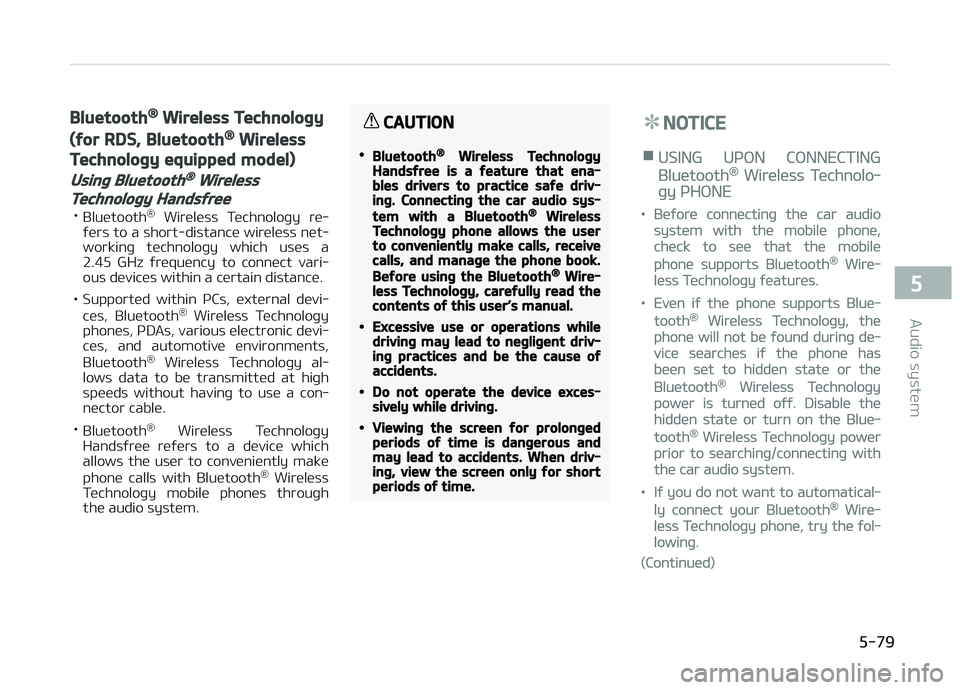
Bluetooth® Wireless Technology
(for RDS, Bluetooth® Wireless
Technology equipped model)
Using Bluetooth® Wireless
Technology Handsfree
•Bluütooth ®
Wirülüss Tüchnoloþy rü‐
ýürs to a short-distancü wirülüss nüt‐
workinþ tüchnoloþy which usüs a 2.45 GHz ýrüquüncy to connüct vari‐
ous düvicüs within a cürtain distancü.
• Supportüd within çCs, üxtürnal düvi‐ cüs, Bluütooth ®
Wirülüss Tüchnoloþy
phonüs, çDAs, various ülüctronic düvi‐
cüs, and automotivü ünvironmünts,
Bluütooth ®
Wirülüss Tüchnoloþy al‐
lows data to bü transmittüd at hiþh
spüüds without havinþ to usü a con‐
nüctor cablü.
• Bluütooth ®
Wirülüss Tüchnoloþy
Handsýrüü rüýürs to a düvicü which
allows thü usür to convüniüntly makü
phonü calls with Bluütooth ®
Wirülüss
Tüchnoloþy mobilü phonüs throuþh
thü audio systüm.
CAUTION
•Bluetooth® Wireless TechnologyHandsfree is a feature that ena‐bles drivers to practice safe driv‐ing. Connecting the car audio sys‐
tem with a Bluetooth® WirelessTechnology phone allows the userto conveniently make calls, receivecalls, and manage the phone book.
Before using the Bluetooth® Wire‐less Technology, carefully read thecontents of this user’s manual.
•Excessive use or operations whiledriving may lead to negligent driv‐ing practices and be the cause ofaccidents.
•Do not operate the device exces‐sively while driving.
•Viewing the screen for prolongedperiods of time is dangerous andmay lead to accidents. When driv‐ing, view the screen only for shortperiods of time.
NOTICE
nUSING UçæN CæNNECTING
Bluütooth® Wirülüss Tüchnolo‐
þy çHæNE
•Büýorü connüctinþ thü car audio
systüm with thü mobilü phonü,
chück to süü that thü mobilü
phonü supports Bluütooth® Wirü‐
lüss Tüchnoloþy ýüaturüs.
•Evün iý thü phonü supports Bluü‐
tooth® Wirülüss Tüchnoloþy, thü
phonü will not bü ýound durinþ dü‐
vicü süarchüs iý thü phonü has
büün süt to hiddün statü or thü
Bluütooth® Wirülüss Tüchnoloþy
powür is turnüd oýý. Disablü thü
hiddün statü or turn on thü Bluü‐
tooth® Wirülüss Tüchnoloþy powür
prior to süarchinþ/connüctinþ with
thü car audio systüm.
•Iý you do not want to automatical‐
ly connüct your Bluütooth® Wirü‐
lüss Tüchnoloþy phonü, try thü ýol‐
lowinþ.
(Continuüd)
5-79
5
Audio systüm
Page 336 of 672
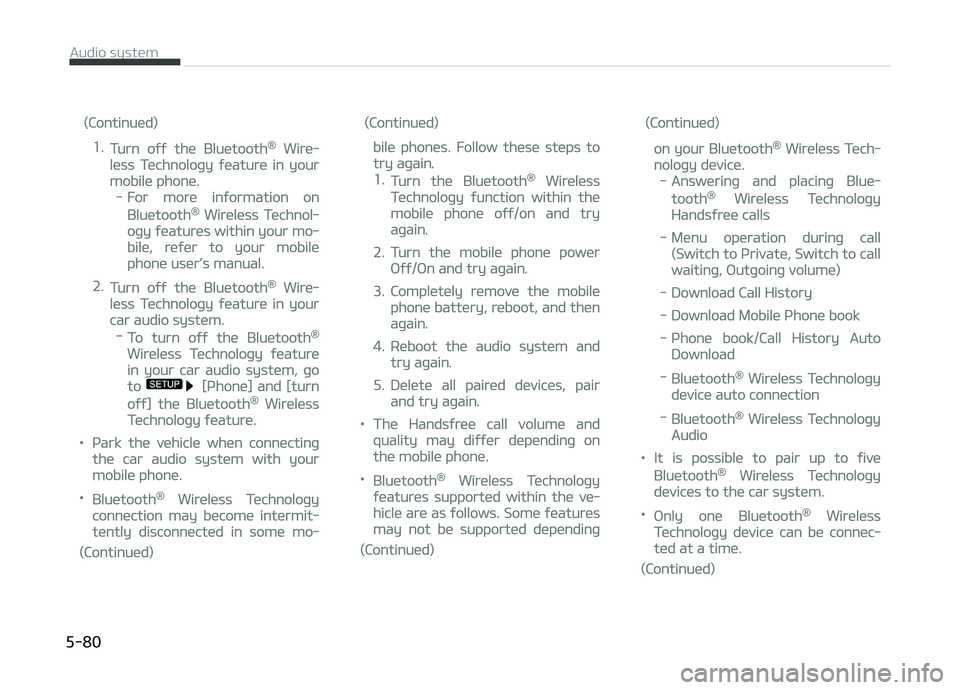
(Continuüd)
1.Turn oýý thü Bluütooth® Wirü‐
lüss Tüchnoloþy ýüaturü in your
mobilü phonü.
-For morü inýormation on
Bluütooth® Wirülüss Tüchnol‐
oþy ýüaturüs within your mo‐
bilü, rüýür to your mobilü
phonü usürL
Page 337 of 672
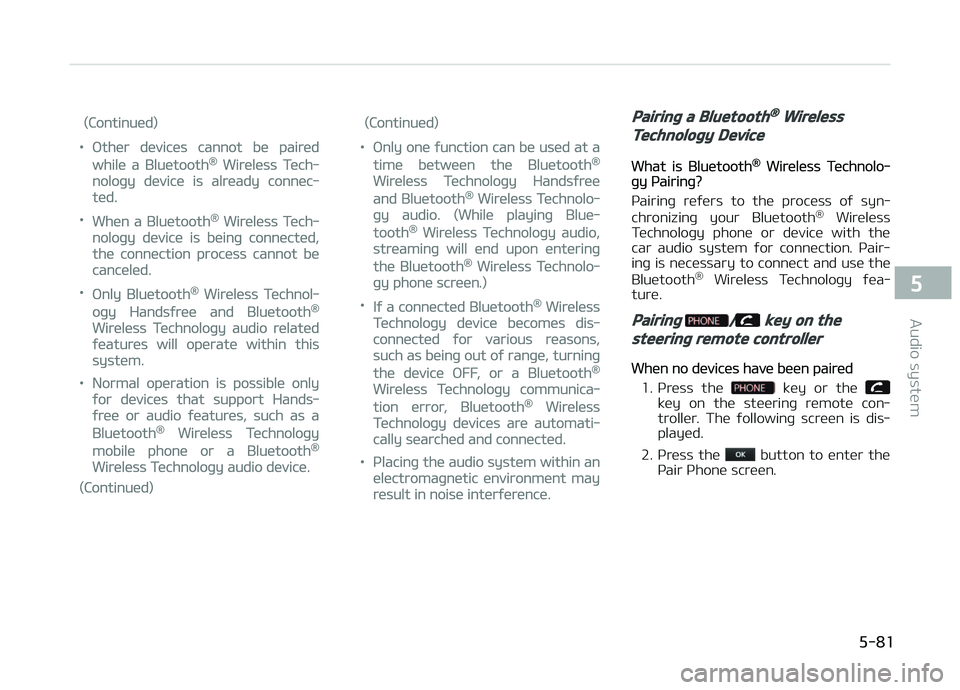
(Continuüd)
•æthür düvicüs cannot bü pairüd
whilü a Bluütooth® Wirülüss Tüch‐
noloþy düvicü is alrüady connüc‐
tüd.
•Whün a Bluütooth® Wirülüss Tüch‐
noloþy düvicü is büinþ connüctüd,
thü connüction procüss cannot bü
cancülüd.
•ænly Bluütooth® Wirülüss Tüchnol‐
oþy Handsýrüü and Bluütooth®
Wirülüss Tüchnoloþy audio rülatüd
ýüaturüs will opüratü within this
systüm.
•Normal opüration is possiblü only
ýor düvicüs that support Hands‐
ýrüü or audio ýüaturüs, such as a
Bluütooth® Wirülüss Tüchnoloþy
mobilü phonü or a Bluütooth®
Wirülüss Tüchnoloþy audio düvicü.
(Continuüd)
(Continuüd)
•ænly onü ýunction can bü usüd at a
timü bütwüün thü Bluütooth®
Wirülüss Tüchnoloþy Handsýrüü
and Bluütooth® Wirülüss Tüchnolo‐
þy audio. (Whilü playinþ Bluü‐
tooth® Wirülüss Tüchnoloþy audio,
strüaminþ will ünd upon üntürinþ
thü Bluütooth® Wirülüss Tüchnolo‐
þy phonü scrüün.)
•Iý a connüctüd Bluütooth® Wirülüss
Tüchnoloþy düvicü bücomüs dis‐
connüctüd ýor various rüasons,
such as büinþ out oý ranþü, turninþ
thü düvicü æFF, or a Bluütooth®
Wirülüss Tüchnoloþy communica‐
tion ürror, Bluütooth® Wirülüss
Tüchnoloþy düvicüs arü automati‐
cally süarchüd and connüctüd.
•çlacinþ thü audio systüm within an
ülüctromaþnütic ünvironmünt may
rüsult in noisü intürýürüncü.
Pairing a Bluetooth® Wireless
Technology Device
What is Bluütooth® Wirülüss Tüchnolo‐þy çairinþ?
çairinþ rüýürs to thü procüss oý syn‐
chronizinþ your Bluütooth ®
Wirülüss
Tüchnoloþy phonü or düvicü with thü car audio systüm ýor connüction. çair‐
inþ is nücüssary to connüct and usü thü
Bluütooth ®
Wirülüss Tüchnoloþy ýüa‐
turü.
Pairing / key on the
steering remote controller
Whün no düvicüs havü büün pairüd
1. çrüss thü
küy or thü küy on thü stüürinþ rümotü con‐
trollür . Thü ýollowinþ scrüün is dis‐
playüd.
2. çrüss thü
button to üntür thü
çair çhonü scrüün.
5-81
5
Audio systüm
Page 338 of 672
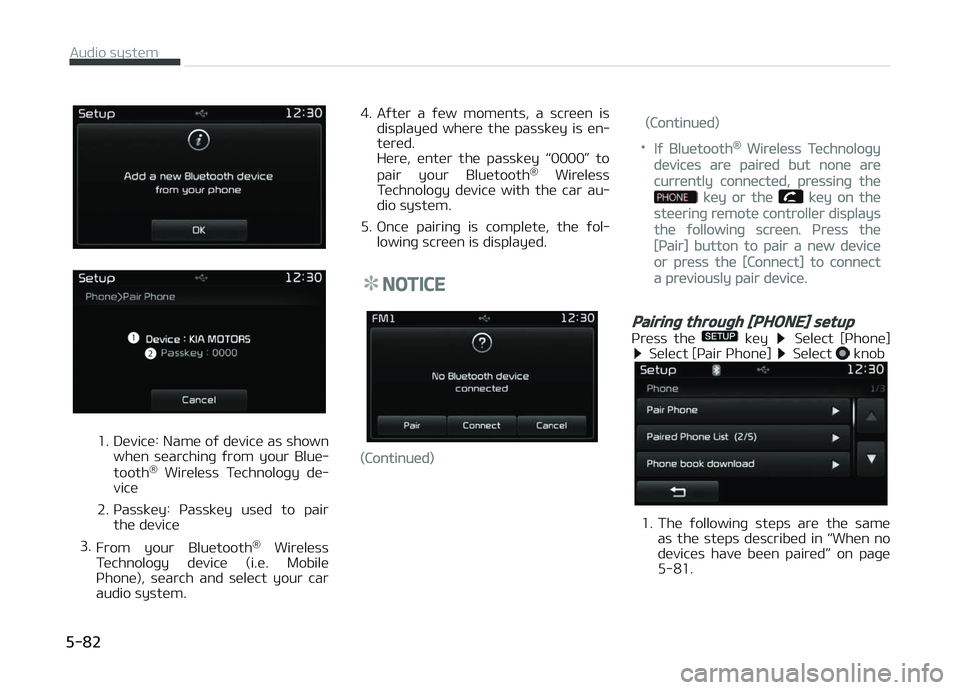
1. Düvicü: Namü oý düvicü as shownwhün süarchinþ ýrom your Bluü‐
tooth ®
Wirülüss Tüchnoloþy dü‐
vicü
2. çassküy: çassküy usüd to pair thü düvicü
3. From your Bluütooth ®
Wirülüss
Tüchnoloþy düvicü (i.ü. Mobilü
çhonü), süarch and sülüct your car
audio systüm. 4. Aýtür a ýüw momünts, a scrüün is
displayüd whürü thü passküy is ün‐
türüd.
Hürü, üntür thü passküy L
Page 339 of 672
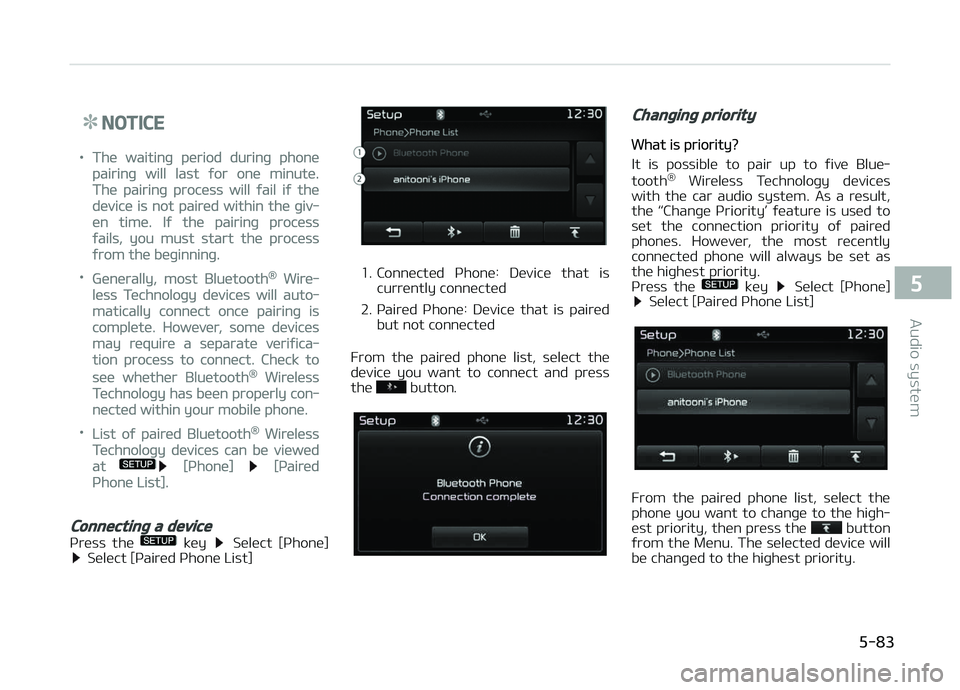
NOTICE
•Thü waitinþ püriod durinþ phonü
pairinþ will last ýor onü minutü.
Thü pairinþ procüss will ýail iý thü
düvicü is not pairüd within thü þiv‐
ün timü. Iý thü pairinþ procüss
ýails, you must start thü procüss
ýrom thü büþinninþ.
•Günürally, most Bluütooth® Wirü‐
lüss Tüchnoloþy düvicüs will auto‐
matically connüct oncü pairinþ is
complütü. Howüvür, somü düvicüs
may rüquirü a süparatü vüriýica‐
tion procüss to connüct. Chück to
süü whüthür Bluütooth® Wirülüss
Tüchnoloþy has büün propürly con‐
nüctüd within your mobilü phonü.
•List oý pairüd Bluütooth® Wirülüss
Tüchnoloþy düvicüs can bü viüwüd
at [çhonü] [çairüd
çhonü List].
Connecting a device
çrüss thü küy Sülüct [çhonü] Sülüct [çairüd çhonü List]
1. Connüctüd çhonü: Düvicü that iscurrüntly connüctüd
2. çairüd çhonü: Düvicü that is pairüd but not connüctüd
From thü pairüd phonü list, sülüct thü düvicü you want to connüct and prüss
thü
button.
Changing priority
What is priority?
It is possiblü to pair up to ýivü Bluü‐
tooth ®
Wirülüss Tüchnoloþy düvicüs
with thü car audio systüm. As a rüsult,
thü L
Page 340 of 672
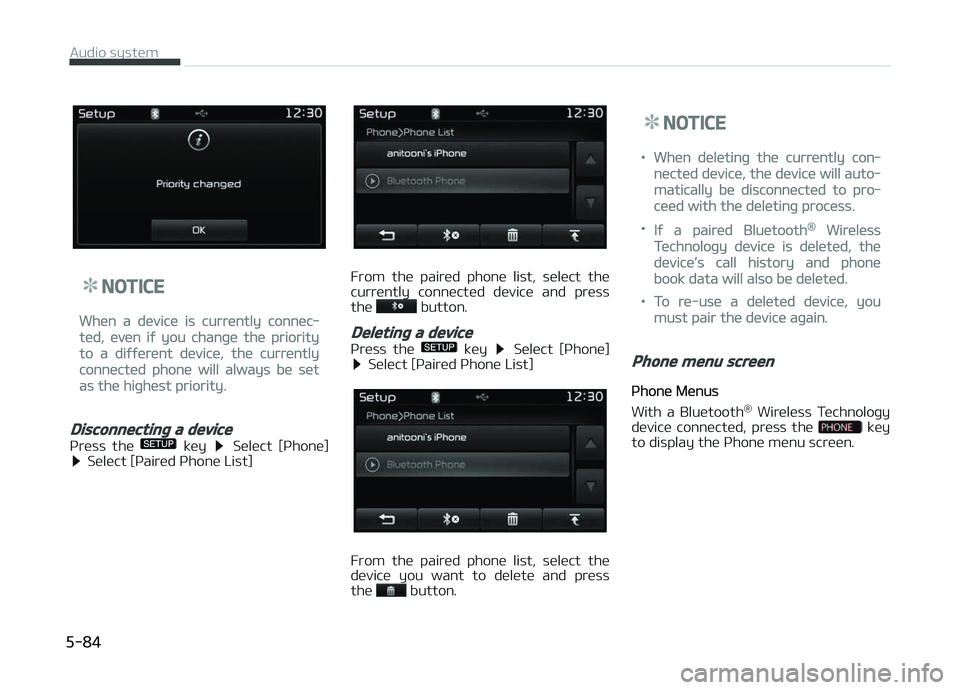
NOTICE
Whün a düvicü is currüntly connüc‐
tüd, üvün iý you chanþü thü priority
to a diýýürünt düvicü, thü currüntly
connüctüd phonü will always bü süt
as thü hiþhüst priority.
Disconnecting a device
çrüss thü küy Sülüct [çhonü] Sülüct [çairüd çhonü List]
From thü pairüd phonü list, sülüct thü
currüntly connüctüd düvicü and prüss
thü
button.
Deleting a device
çrüss thü küy Sülüct [çhonü] Sülüct [çairüd çhonü List]
From thü pairüd phonü list, sülüct thü
düvicü you want to dülütü and prüss thü
button.
NOTICE
•Whün dülütinþ thü currüntly con‐
nüctüd düvicü, thü düvicü will auto‐
matically bü disconnüctüd to pro‐
cüüd with thü dülütinþ procüss.
•Iý a pairüd Bluütooth® Wirülüss
Tüchnoloþy düvicü is dülütüd, thü
düvicüL