KIA CARENS RHD 2018 Owners Manual
Manufacturer: KIA, Model Year: 2018, Model line: CARENS RHD, Model: KIA CARENS RHD 2018Pages: 723, PDF Size: 40.94 MB
Page 211 of 723
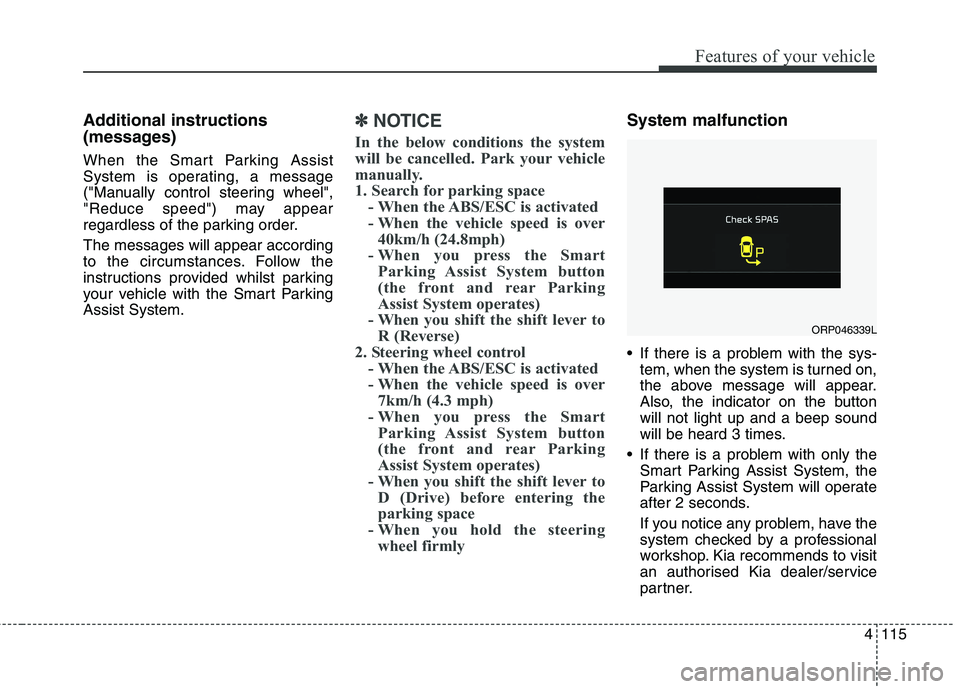
4115
Features of your vehicle
Additional instructions
(messages)
When the Smart Parking Assist
System is operating, a message
("Manually control steering wheel",
"Reduce speed") may appear
regardless of the parking order. The messages will appear according
to the circumstances. Follow the
instructions provided whilst parking
your vehicle with the Smart ParkingAssist System.✽✽NOTICE
In the below conditions the system
will be cancelled. Park your vehicle
manually.
1. Search for parking space - When the ABS/ESC is activated
- When the vehicle speed is over40km/h (24.8mph)
- When you press the Smart Parking Assist System button
(the front and rear Parking
Assist System operates)
- When you shift the shift lever to R (Reverse)
2. Steering wheel control - When the ABS/ESC is activated
- When the vehicle speed is over7km/h (4.3 mph)
- When you press the Smart Parking Assist System button
(the front and rear Parking
Assist System operates)
- When you shift the shift lever to D (Drive) before entering the
parking space
- When you hold the steering wheel firmlySystem malfunction
If there is a problem with the sys- tem, when the system is turned on,
the above message will appear.
Also, the indicator on the buttonwill not light up and a beep sound
will be heard 3 times.
If there is a problem with only the Smart Parking Assist System, the
Parking Assist System will operate
after 2 seconds.
If you notice any problem, have the
system checked by a professional
workshop. Kia recommends to visit
an authorised Kia dealer/service
partner.
ORP046339L
Page 212 of 723
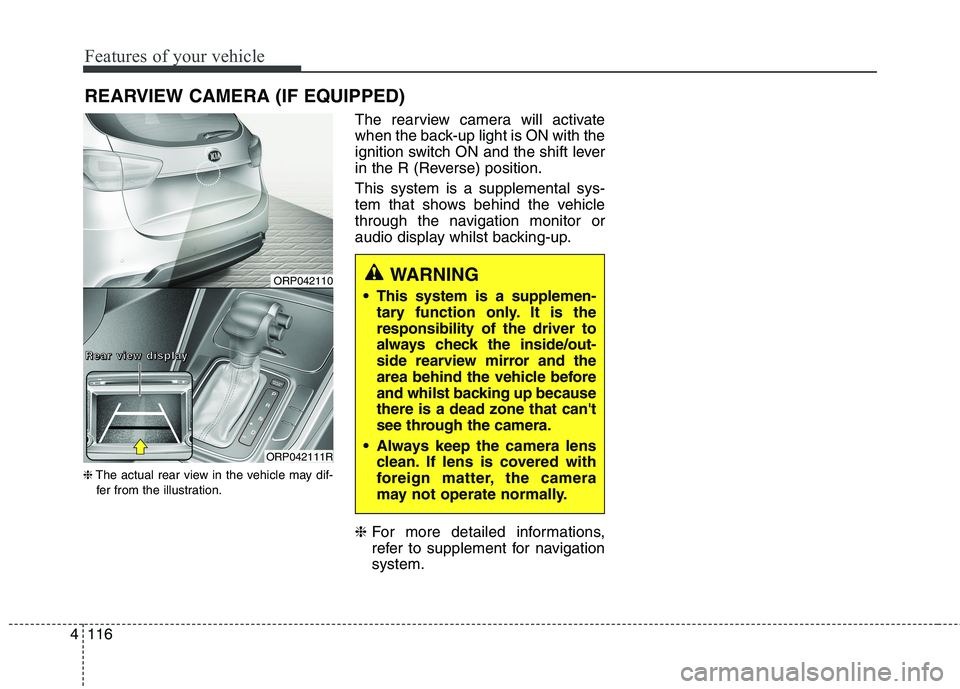
Features of your vehicle
116
4
REARVIEW CAMERA (IF EQUIPPED)
❈ The actual rear view in the vehicle may dif-
fer from the illustration. The rearview camera will activate
when the back-up light is ON with the
ignition switch ON and the shift lever
in the R (Reverse) position. This system is a supplemental sys-
tem that shows behind the vehicle
through the navigation monitor or
audio display whilst backing-up. ❈
For more detailed informations,
refer to supplement for navigationsystem.
WARNING
This system is a supplemen- tary function only. It is the responsibility of the driver to
always check the inside/out-
side rearview mirror and the
area behind the vehicle before
and whilst backing up becausethere is a dead zone that can't
see through the camera.
Always keep the camera lens clean. If lens is covered with
foreign matter, the camera
may not operate normally.ORP042110
ORP042111R
RRRReeeeaaaarrrr vvvviiiieeeewwww ddddiiiissssppppllllaaaayyyy
Page 213 of 723
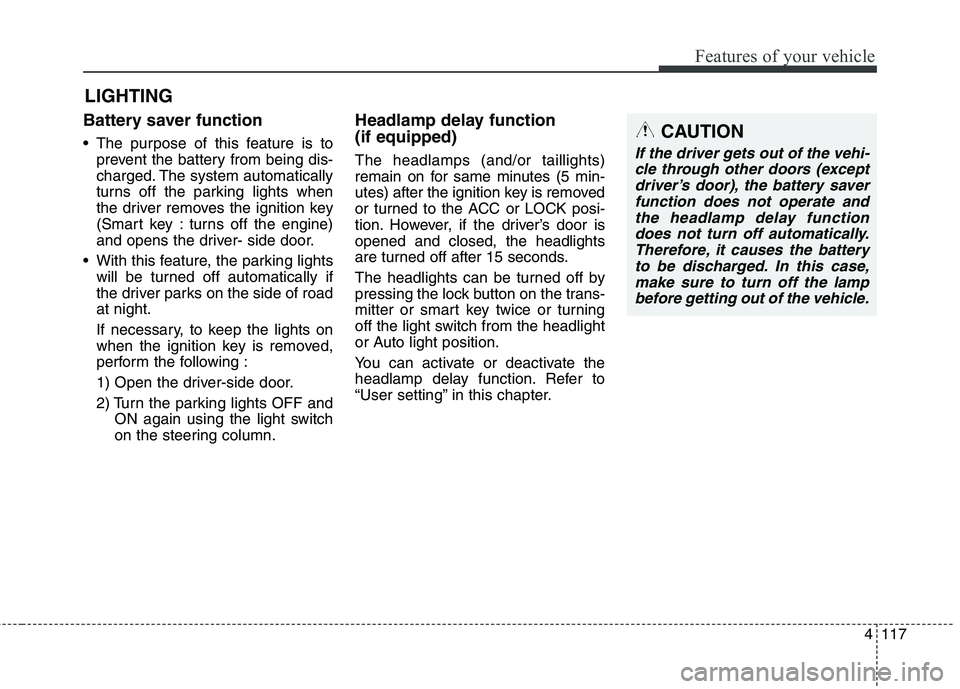
4117
Features of your vehicle
Battery saver function
The purpose of this feature is toprevent the battery from being dis-
charged. The system automatically
turns off the parking lights when
the driver removes the ignition key
(Smart key : turns off the engine)
and opens the driver- side door.
With this feature, the parking lights will be turned off automatically if
the driver parks on the side of roadat night.
If necessary, to keep the lights on
when the ignition key is removed,
perform the following :
1) Open the driver-side door.
2) Turn the parking lights OFF and ON again using the light switch
on the steering column. Headlamp delay function (if equipped) The headlamps (and/or taillights)
remain on for same minutes (5 min-
utes) after the ignition key is removed
or turned to the ACC or LOCK posi-
tion. However, if the driver’s door isopened and closed, the headlights
are turned off after 15 seconds.
The headlights can be turned off by
pressing the lock button on the trans-
mitter or smart key twice or turning
off the light switch from the headlight
or Auto light position.
You can activate or deactivate the
headlamp delay function. Refer to
“User setting” in this chapter.
LIGHTING CAUTION
If the driver gets out of the vehi-
cle through other doors (exceptdriver’s door), the battery saverfunction does not operate and the headlamp delay functiondoes not turn off automatically.Therefore, it causes the battery to be discharged. In this case,make sure to turn off the lampbefore getting out of the vehicle.
Page 214 of 723
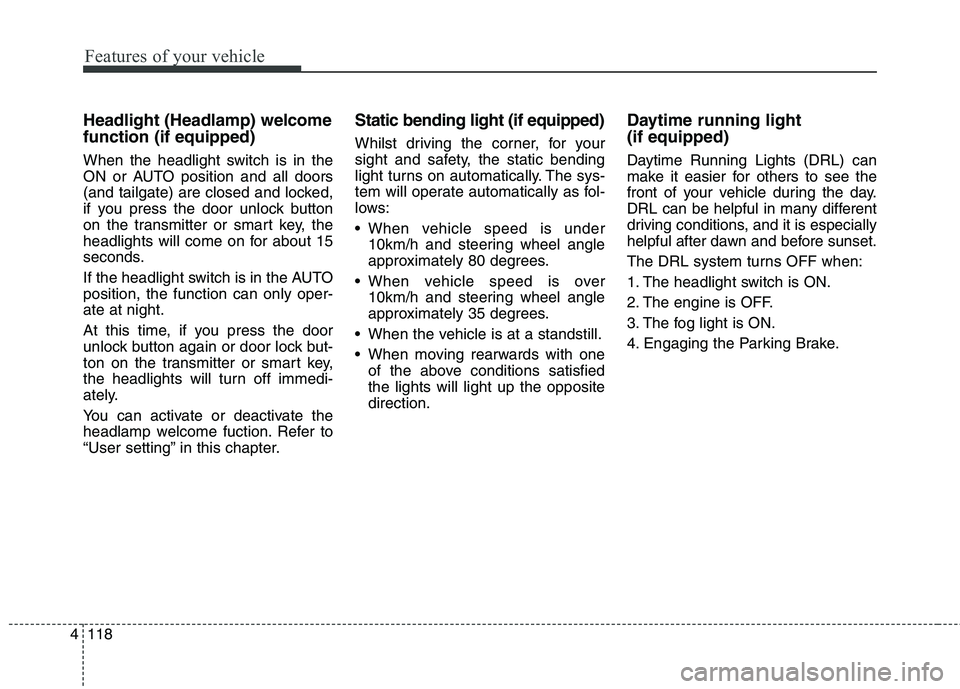
Features of your vehicle
118
4
Headlight (Headlamp) welcome function (if equipped)
When the headlight switch is in the
ON or AUTO position and all doors
(and tailgate) are closed and locked,
if you press the door unlock button
on the transmitter or smart key, the
headlights will come on for about 15
seconds.
If the headlight switch is in the AUTO position, the function can only oper-ate at night.
At this time, if you press the door
unlock button again or door lock but-
ton on the transmitter or smart key,
the headlights will turn off immedi-
ately.
You can activate or deactivate the
headlamp welcome fuction. Refer to
“User setting” in this chapter. Static bending light (if equipped)
Whilst driving the corner, for your
sight and safety, the static bending
light turns on automatically. The sys-
tem will operate automatically as fol-
lows:
When vehicle speed is under
10km/h and steering wheel angle
approximately 80 degrees.
When vehicle speed is over 10km/h and steering wheel angle
approximately 35 degrees.
When the vehicle is at a standstill.
When moving rearwards with one of the above conditions satisfied the lights will light up the oppositedirection. Daytime running light (if equipped)
Daytime Running Lights (DRL) can
make it easier for others to see the
front of your vehicle during the day.
DRL can be helpful in many different
driving conditions, and it is especially
helpful after dawn and before sunset.
The DRL system turns OFF when:
1. The headlight switch is ON.
2. The engine is OFF.
3. The fog light is ON.
4. Engaging the Parking Brake.
Page 215 of 723
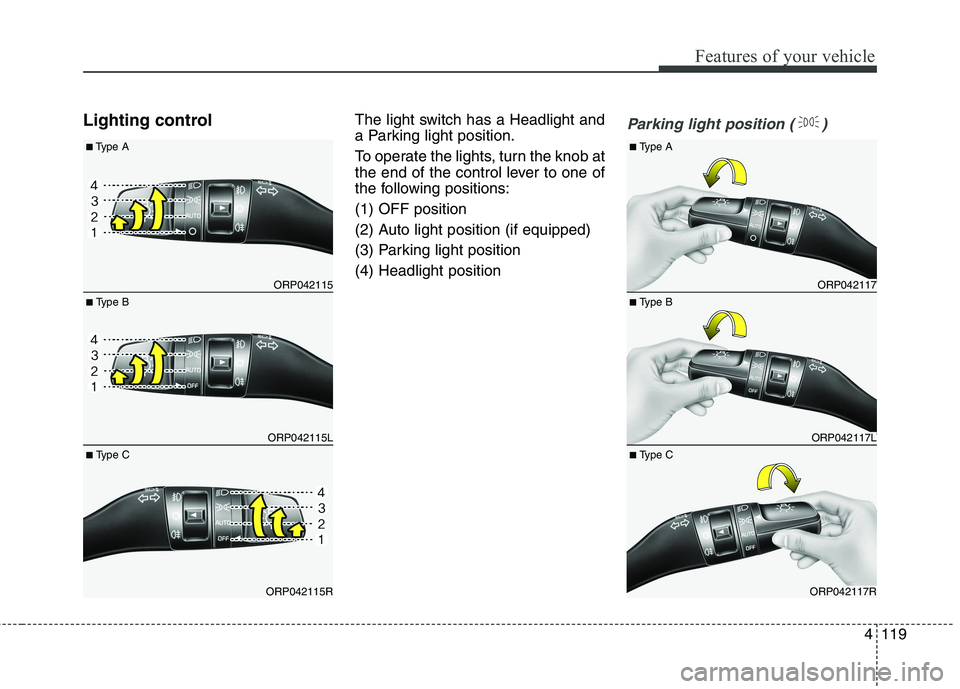
4119
Features of your vehicle
Lighting controlThe light switch has a Headlight and
a Parking light position.
To operate the lights, turn the knob at
the end of the control lever to one of
the following positions: (1) OFF position
(2) Auto light position (if equipped)
(3) Parking light position(4) Headlight positionParking light position ( )
ORP042117
ORP042117L
ORP042117R
■
Type B
■
Type A
■ Type C
ORP042115
ORP042115L
ORP042115R
■ Type B
■
Type A
■ Type C
Page 216 of 723
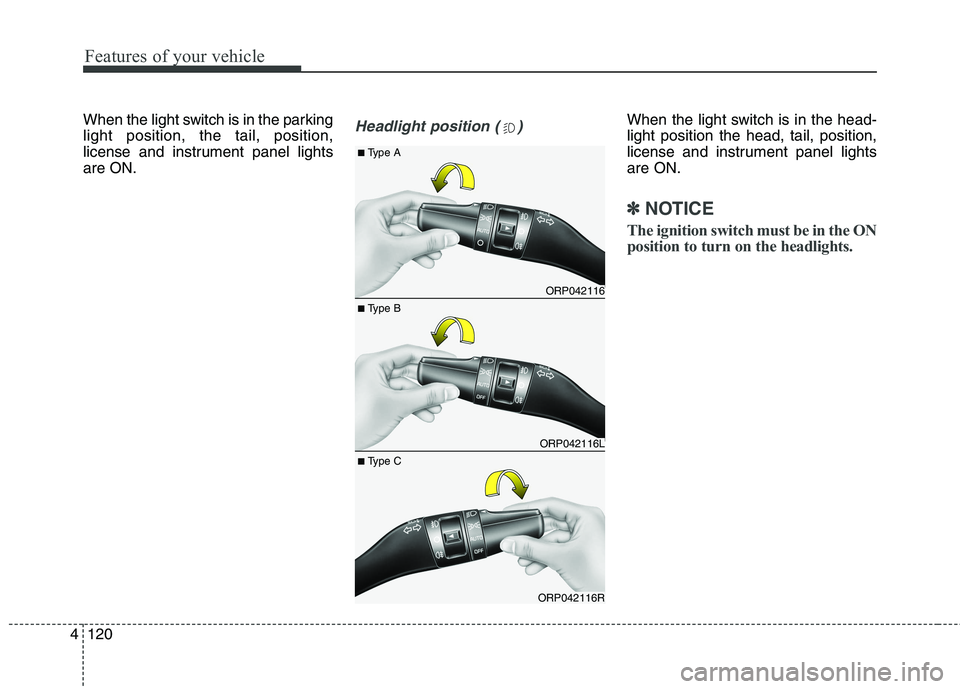
Features of your vehicle
120
4
When the light switch is in the parking light position, the tail, position,
license and instrument panel lightsare ON.Headlight position ( )When the light switch is in the head- light position the head, tail, position,
license and instrument panel lightsare ON.
✽✽
NOTICE
The ignition switch must be in the ON
position to turn on the headlights.
ORP042116
ORP042116L
ORP042116R
■ Type B
■
Type A
■ Type C
Page 217 of 723
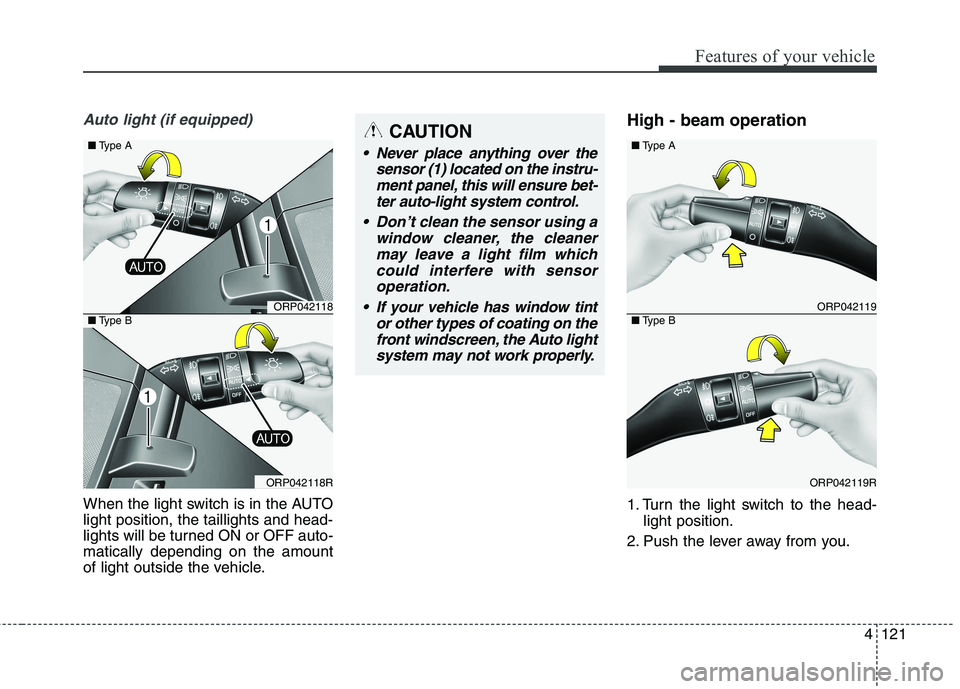
4121
Features of your vehicle
Auto light (if equipped)
When the light switch is in the AUTO light position, the taillights and head-
lights will be turned ON or OFF auto-matically depending on the amount
of light outside the vehicle.High - beam operation
1. Turn the light switch to the head-
light position.
2. Push the lever away from you.
CAUTION
Never place anything over the sensor (1) located on the instru-ment panel, this will ensure bet-ter auto-light system control.
Don’t clean the sensor using a window cleaner, the cleanermay leave a light film which could interfere with sensoroperation.
If your vehicle has window tint or other types of coating on thefront windscreen, the Auto light system may not work properly.
ORP042119
ORP042119R
■ Type A
■Type BORP042118
ORP042118R
■ Type A
■Type B
Page 218 of 723
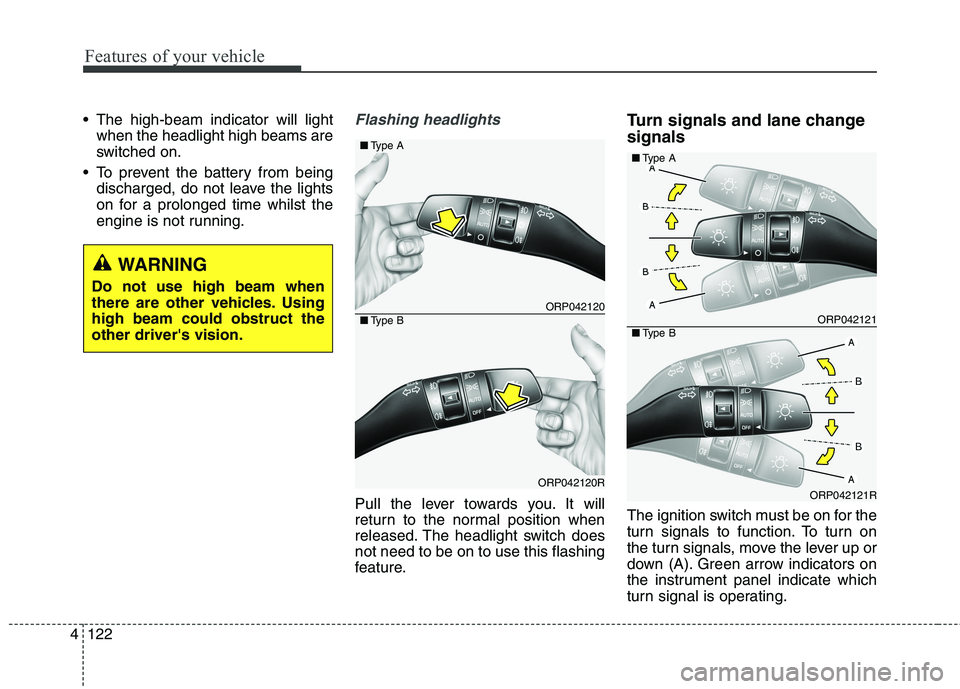
Features of your vehicle
122
4
The high-beam indicator will light
when the headlight high beams are
switched on.
To prevent the battery from being discharged, do not leave the lights
on for a prolonged time whilst the
engine is not running.Flashing headlights
Pull the lever towards you. It will
return to the normal position when
released. The headlight switch doesnot need to be on to use this flashing
feature. Turn signals and lane change signals
The ignition switch must be on for the
turn signals to function. To turn on
the turn signals, move the lever up or
down (A). Green arrow indicators on
the instrument panel indicate which
turn signal is operating.
ORP042120
ORP042120R
■
Type A
■Type BORP042121
ORP042121R
■Type A
■Type B
WARNING
Do not use high beam when
there are other vehicles. Usinghigh beam could obstruct theother driver's vision.
Page 219 of 723
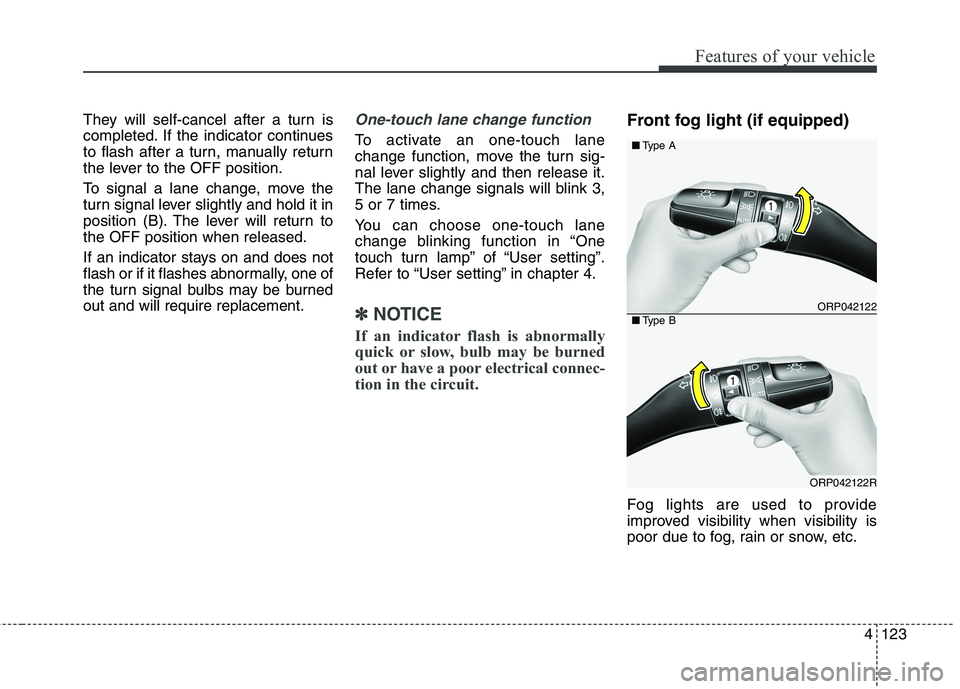
4123
Features of your vehicle
They will self-cancel after a turn is
completed. If the indicator continues
to flash after a turn, manually return
the lever to the OFF position.
To signal a lane change, move the
turn signal lever slightly and hold it in
position (B). The lever will return tothe OFF position when released.
If an indicator stays on and does not
flash or if it flashes abnormally, one of
the turn signal bulbs may be burnedout and will require replacement.One-touch lane change function
To activate an one-touch lane
change function, move the turn sig-
nal lever slightly and then release it.
The lane change signals will blink 3,
5 or 7 times.
You can choose one-touch lane
change blinking function in “One
touch turn lamp” of “User setting”.
Refer to “User setting” in chapter 4.
✽✽NOTICE
If an indicator flash is abnormally
quick or slow, bulb may be burned
out or have a poor electrical connec-
tion in the circuit.
Front fog light (if equipped)
Fog lights are used to provide
improved visibility when visibility is
poor due to fog, rain or snow, etc.
ORP042122
ORP042122R
■ Type A
■Type B
Page 220 of 723
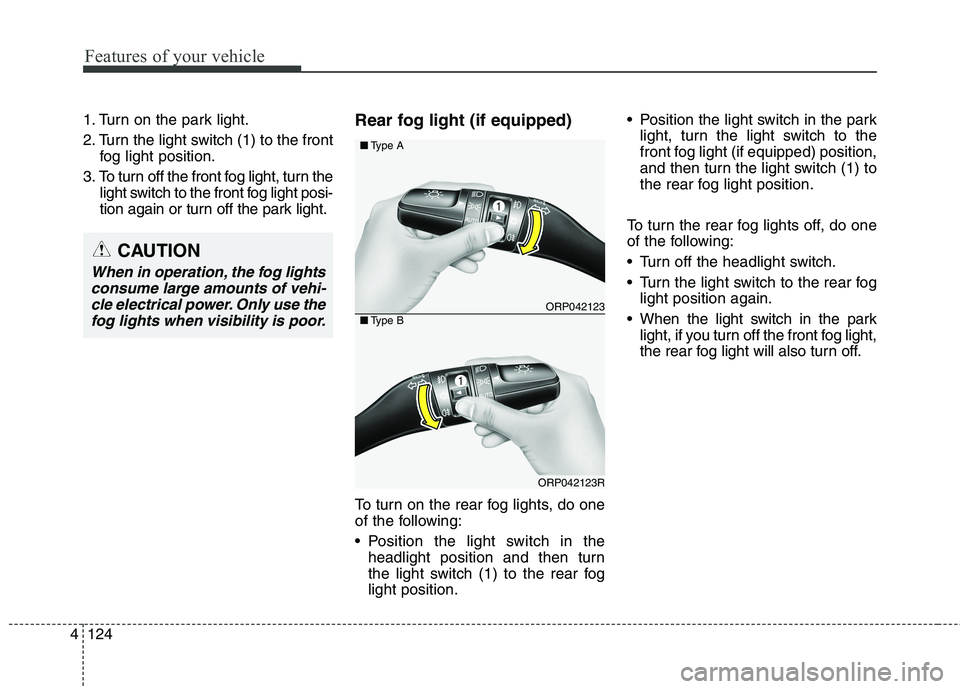
Features of your vehicle
124
4
1. Turn on the park light.
2. Turn the light switch (1) to the front
fog light position.
3. To turn off the front fog light, turn the light switch to the front fog light posi-
tion again or turn off the park light. Rear fog light (if equipped)
To turn on the rear fog lights, do one
of the following:
Position the light switch in the
headlight position and then turn
the light switch (1) to the rear foglight position. Position the light switch in the park
light, turn the light switch to the
front fog light (if equipped) position,
and then turn the light switch (1) to
the rear fog light position.
To turn the rear fog lights off, do one
of the following:
Turn off the headlight switch.
Turn the light switch to the rear fog light position again.
When the light switch in the park light, if you turn off the front fog light,
the rear fog light will also turn off.
ORP042123
ORP042123R
■Type A
■Type B
CAUTION
When in operation, the fog lights
consume large amounts of vehi-cle electrical power. Only use the fog lights when visibility is poor.