start stop button KIA CEED 2015 User Guide
[x] Cancel search | Manufacturer: KIA, Model Year: 2015, Model line: CEED, Model: KIA CEED 2015Pages: 1210, PDF Size: 35.92 MB
Page 159 of 1210

Features of your vehicle
78
4
Check steering wheel lock system
(if equipped)
If the steering wheel does not lock nor-
mally when the engine start/stop button
changes to the OFF position, the warning
illuminates for 10 seconds on the LCD
display. Also, the warning chime sounds
for 3 seconds and the engine start/stop
button light blinks for 10 seconds. Check "BRAKE SWITCH" fuse
When the brake switch fuse is discon-
nected, the warning illuminates for 10
seconds on the LCD display.
Replace the fuse with a new one. If that
is not possible you can start the engine
by pressing the engine start/stop button
for 10 seconds in ACC.
Torque reduced due to overheating (for
T-GDI engine)
When the engine coolant temperature
exceeds 115°C, this message will be dis-
played and the torque will be reduced to
protect the engine.
OJD042069/OJD042201
■
Normal vision
■SupervisionOJD042076/OJD042208
■
Normal vision
■SupervisionOJD043509
JD eng 4a.QXP 3/4/2015 4:26 PM Page 78
Page 161 of 1210

Features of your vehicle
80
4
Immobilizer indicator
Without smart key system This indicator illuminates when the
immobilizer key is inserted and turned to
the ON position to start the engine.
At this time, you can start the engine. The
indicator goes out after the engine is run-ning.
If this indicator blinks when the ignition
switch is in the ON position before start-
ing the engine, we recommend that the
system be checked by an authorized Kia
dealer. With smart key system
If any of the following occurs in a vehicle
equipped with the smart key, the immobi-
lizer indicator illuminates, blinks or goes
off.
• When the smart key is in the vehicle, if
the engine start/stop button is in the
ACC or ON position, the indicator will
illuminate for approximately 30 sec-
onds to indicate that you are able to
start the engine. However, when the
smart key is not in the vehicle, if the
engine start/stop button is pressed, the
indicator will blink for a few seconds to
indicate that you are not be able to
start the engine.
• If the indicator illuminates only for 2 seconds and goes out when the
engine start/stop button is turned to
ON position with the smart key in the
vehicle, we recommend that the sys-
tem be checked by an authorized Kia
dealer.
• When the battery is weak, if the engine start/stop button is pressed, the indica-
tor will blink and you are not able to
start the engine. However, you are able
to start the engine by pressing the
engine start/stop button directly with
the smart key. Also, if the smart key
system related parts have a problem,
the indicator will blink.
Tailgate open warning light
This warning light illuminates when the
tailgate is not closed securely.
Low fuel level warning
This warning light indicates the fuel tank
is nearly empty. When it comes on, you
should add fuel as soon as possible.
Driving with the fuel level warning light on
or with the fuel level below “O/E” cancause the engine to misfire and damage
the catalytic converter (if equipped).
JD eng 4a.QXP 3/4/2015 4:26 PM Page 80
Page 166 of 1210

485
Features of your vehicle
Auto stop indicator(if equipped)
This indicator will illuminate when the engine enters the Idle Stop mode of theISG (Idle Stop and Go) system.
When the automatic starting occurrs, the auto stop indicator on the cluster will
blink for 5 seconds.
For more details, refer to the ISG (Idle Stop and Go) system in chapter 5.
For vehicles equipped with instrument
cluster type B, the indicator illuminates
on the LCD display.
✽NOTICE
When the engine automatically starts by
the ISG system, some warning lights
(ABS, ESC, ESC OFF, EPS or Parking
brake warning light) may turn on for a
few seconds.
This happens because of low battery
voltage. It does not mean the system is
malfunctioning.
Cruise indicator (if equipped)
CRUISE indicator
The indicator illuminates when the cruise
control system is enabled.
The cruise indicator in the instrument
cluster is illuminated when the cruise
control ON-OFF button on the steer-ing wheel is pushed.
The indicator goes off when the cruise
control ON-OFF button is pushed
again. For more information about the
use of cruise control, refer to “Cruise
control system” in chapter 5.
Cruise SET indicator
The indicator illuminates when the cruise
control switch (SET- or RES+) is ON.
The cruise SET indicator in the instru-
ment cluster illuminats when the cruise
control switch (SET- or RES+) is pushed.
The cruise SET indicator does not illumi-
nate when the cruise control cancel but-ton O is pushed or the system is disen-gaged.
Charging system warning light
This warning light indicates a malfunction
of either the generator or electricalcharging system.
If the warning light comes on while the
vehicle is in motion:
1. Drive to the nearest safe location.
2. With the engine off, check the genera- tor drive belt for looseness or break-
age.
3. If the belt is adjusted properly, a prob- lem exists somewhere in the electrical
charging system. We recommend that
the system be checked by an author-
ized Kia dealer.
SET
JD eng 4a.QXP 3/4/2015 4:26 PM Page 85
Page 203 of 1210
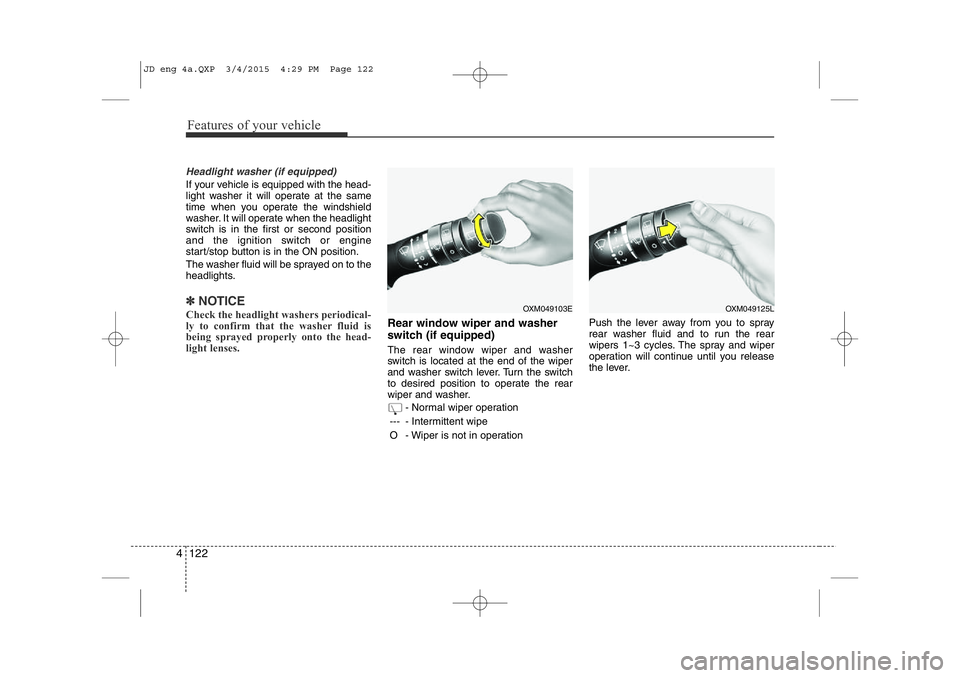
Features of your vehicle
122
4
Headlight washer (if equipped)
If your vehicle is equipped with the head-
light washer it will operate at the same
time when you operate the windshield
washer. It will operate when the headlight
switch is in the first or second position
and the ignition switch or engine
start/stop button is in the ON position.
The washer fluid will be sprayed on to the
headlights.
✽NOTICE
Check the headlight washers periodical-
ly to confirm that the washer fluid is
being sprayed properly onto the head-
light lenses.
Rear window wiper and washer
switch (if equipped)
The rear window wiper and washer
switch is located at the end of the wiper
and washer switch lever. Turn the switch
to desired position to operate the rear
wiper and washer.
- Normal wiper operation
--- - Intermittent wipe
O - Wiper is not in operation Push the lever away from you to spray
rear washer fluid and to run the rear
wipers 1~3 cycles. The spray and wiper
operation will continue until you release
the lever.
OXM049103EOXM049125L
JD eng 4a.QXP 3/4/2015 4:29 PM Page 122
Page 319 of 1210
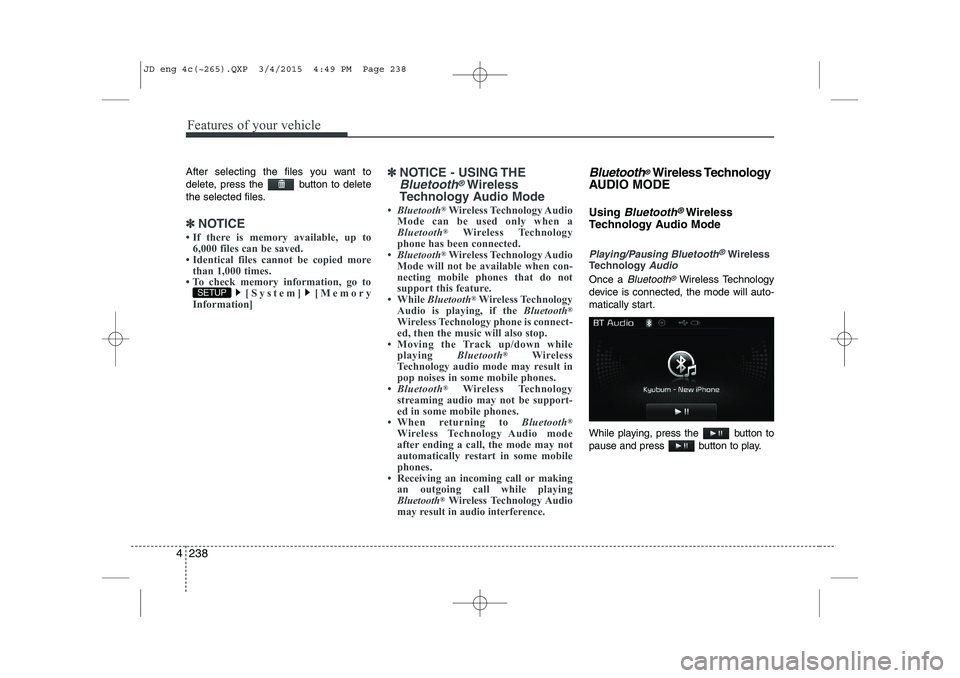
Features of your vehicle
238
4
After selecting the files you want to
delete, press the button to delete
the selected files.
✽✽
NOTICE
If there is memory available, up to 6,000 files can be saved.
Identical files cannot be copied more than 1,000 times.
To check memory information, go to [System] [Memory
Information] ✽
✽
NOTICE - USING THE
Bluetooth®Wireless
Technology Audio Mode
Bluetooth ®
Wireless Technology Audio
Mode can be used only when a
Bluetooth ®
Wireless Technology
phone has been connected.
Bluetooth ®
Wireless Technology Audio
Mode will not be available when con-
necting mobile phones that do not
support this feature.
While Bluetooth ®
Wireless Technology
Audio is playing, if the Bluetooth®
Wireless Technology phone is connect-
ed, then the music will also stop.
Moving the Track up/down while playing Bluetooth®
Wireless
Technology audio mode may result in
pop noises in some mobile phones.
Bluetooth ®
Wireless Technology
streaming audio may not be support-
ed in some mobile phones.
When returning to Bluetooth®
Wireless Technology Audio mode
after ending a call, the mode may not
automatically restart in some mobile
phones.
Receiving an incoming call or making an outgoing call while playing
Bluetooth ®
Wireless Technology Audio
may result in audio interference.
Bluetooth®Wireless Technology
AUDIO MODE Using
Bluetooth®Wireless
Technology Audio Mode
Playing/Pausing Bluetooth®Wireless
TechnologyAudio
Once a Bluetooth®Wireless Technology
device is connected, the mode will auto-
matically start.
While playing, press the button to
pause and press button to play.
SETUP
JD eng 4c(~265).QXP 3/4/2015 4:49 PM Page 238
Page 347 of 1210

Driving your vehicle
Before driving . . . . . . . . . . . . . . . . . . . . . . . . . . . . . . 5-4 Before entering vehicle. . . . . . . . . . . . . . . . . . . . . . . . . 5-4
Necessary inspections . . . . . . . . . . . . . . . . . . . . . . . . . . 5-4
Before starting . . . . . . . . . . . . . . . . . . . . . . . . . . . . . . . 5-4
Key positions . . . . . . . . . . . . . . . . . . . . . . . . . . . . . . 5-5 Illuminated ignition switch . . . . . . . . . . . . . . . . . . . . . 5-5
Ignition switch position . . . . . . . . . . . . . . . . . . . . . . . . 5-6
Starting the engine . . . . . . . . . . . . . . . . . . . . . . . . . . . . 5-7
Engine START/STOP button . . . . . . . . . . . . . . . . . 5-9 Illuminated engine start/stop button . . . . . . . . . . . . . 5-9
Engine start/stop button position . . . . . . . . . . . . . . . . 5-9
Starting the engine . . . . . . . . . . . . . . . . . . . . . . . . . . . . 5-12
ISG (Idle Stop and Go) system . . . . . . . . . . . . . . . . 5-15 Auto stop . . . . . . . . . . . . . . . . . . . . . . . . . . . . . . . . . . . . 5-15
Auto start. . . . . . . . . . . . . . . . . . . . . . . . . . . . . . . . . . . . 5-17
Condition of ISG system operation . . . . . . . . . . . . . . 5-18
ISG system deactivation. . . . . . . . . . . . . . . . . . . . . . . . 5-18
ISG system malfunction . . . . . . . . . . . . . . . . . . . . . . . . 5-19
Manual transaxle . . . . . . . . . . . . . . . . . . . . . . . . . . . 5-20 Manual transaxle operation . . . . . . . . . . . . . . . . . . . . 5-20
Good driving practices. . . . . . . . . . . . . . . . . . . . . . . . . 5-22
Automatic transaxle/Double clutch transmission . . 5-23
Automatic transaxle/Double clutch transmission operation . . . . . . . . . . . . . . . . . . . . . . . . . . . . . . . . . . . . 5-23
Good driving practices. . . . . . . . . . . . . . . . . . . . . . . . . 5-30 Active eco system . . . . . . . . . . . . . . . . . . . . . . . . . . . 5-32
Active ECO operation . . . . . . . . . . . . . . . . . . . . . . . . . 5-32
Limitation of Active ECO operation . . . . . . . . . . . . . 5-32
Brake system . . . . . . . . . . . . . . . . . . . . . . . . . . . . . . 5-33 Power brakes. . . . . . . . . . . . . . . . . . . . . . . . . . . . . . . . . 5-33
Parking brake - Hand type . . . . . . . . . . . . . . . . . . . . . 5-35
Electric parking brake (EPB) . . . . . . . . . . . . . . . . . . . 5-37
Emergency braking . . . . . . . . . . . . . . . . . . . . . . . . . . . 5-41
Anti-lock brake system (ABS) . . . . . . . . . . . . . . . . . . . 5-41
Electronic stability control (ESC) . . . . . . . . . . . . . . . . 5-44
Vehicle stability management (VSM) . . . . . . . . . . . . . 5-47
Hill-start assist control (HAC) . . . . . . . . . . . . . . . . . . 5-48
Emergency Stop Signal (ESS) . . . . . . . . . . . . . . . . . . . 5-48
Good braking practices . . . . . . . . . . . . . . . . . . . . . . . . 5-49
Cruise control system . . . . . . . . . . . . . . . . . . . . . . . 5-51
Speed limit control system . . . . . . . . . . . . . . . . . . . 5-56
Lane departure warning system (LDWS) . . . . . . . 5-59
Economical operation . . . . . . . . . . . . . . . . . . . . . . . 5-62
Special driving conditions . . . . . . . . . . . . . . . . . . . . 5-64 Hazardous driving conditions . . . . . . . . . . . . . . . . . . . 5-64
Rocking the vehicle . . . . . . . . . . . . . . . . . . . . . . . . . . . 5-64
Smooth cornering . . . . . . . . . . . . . . . . . . . . . . . . . . . . . 5-65
Driving at night . . . . . . . . . . . . . . . . . . . . . . . . . . . . . . 5-65
Driving in the rain . . . . . . . . . . . . . . . . . . . . . . . . . . . . 5-65
Driving in flooded areas. . . . . . . . . . . . . . . . . . . . . . . . 5-66
5
JD eng 5.QXP 3/12/2015 3:04 PM Page 1
Page 355 of 1210

59
Driving your vehicle
ENGINE START/STOP BUTTON (IF EQUIPPED)
Illuminated engine start/stop but- ton
Whenever the front door is opened, the
engine start/stop button will illuminate for
your convenience. The light will go offafter about 30 seconds when the door is
closed. It will also go off immediately
when the theft-alarm system is armed. Engine start/stop button position
OFF
With manual transaxle
To turn off the engine (START/RUN posi-
tion) or vehicle power (ON position), stop
the vehicle then press the engine
start/stop button.
With automatic transaxle/DCT*
To turn off the engine (START/RUN posi-
tion) or vehicle power (ON position),
press the engine start/stop button with
the shift lever in the P (Park) position.
When you press the engine start/stop
button without the shift lever in the P
(Park) position, the engine start/stop but-ton will not change to the OFF position
but to the ACC position.
* DCT: Double clutch transmissionVehicles equipped with anti-theft steering
column lock
The steering wheel locks when the
engine start/stop button is in the OFF
position to protect you against theft.
It locks when the door is opened.
If the steering wheel is not locked prop-
erly when you open the driver's door, the
warning chime will sound. Try locking the
steering wheel again. If the problem is
not solved, we recommend that the sys-
tem be checked by an authorized Kia
dealer.
In addition, if the engine start/stop button
is in the OFF position after the driver's
door is opened, the steering wheel will
not lock and the warning chime will
sound. In such a situation, close the door.
Then the steering wheel will lock and the
warning chime will stop.
✽✽
NOTICE
If the steering wheel doesn't unlock
properly, the engine start/stop button
will not work. Press the engine
start/stop button while turning the
steering wheel right and left to release
the tension.
OJD052001
White
JD eng 5.QXP 3/4/2015 2:50 PM Page 9
Page 356 of 1210

Driving your vehicle
10
5
ACC(Accessory)
With manual transaxle
Press the engine start/stop button when
the button is in the OFF position withoutdepressing the clutch pedal.
With automatic transaxle/DCT
Press the engine start/stop button while it is in the OFF position without depressing
the brake pedal.
The steering wheel unlocks (if equipped
with anti-theft steering column lock) and
electrical accessories are operational.
If the engine start/stop button is in the
ACC position for more than 1 hour, the
button is turned off automatically to pre-
vent battery discharge.
ON
With manual transaxle
Press the engine start/stop button when
the button is in the ACC position withoutdepressing the clutch pedal.
With automatic transaxle/DCT
Press the engine start/stop button while it
is in the ACC position without depressing
the brake pedal.
The warning lights can be checked
before the engine is started. Do not leave
the engine start/stop button in the ON
position for a long time. The battery may
discharge, because the engine is not
running.
CAUTION
You are able to turn off the engine
(START/RUN) or vehicle power (ON),
only when the vehicle is not inmotion. In an emergency situation while the vehicle is in motion, you areable to turn the engine off and to the
ACC position by pressing the engine start/stop button for more than 2 sec-onds or 3 times successively within 3
seconds. If the vehicle is still moving,you can restart the engine without depressing the brake pedal by press-ing the engine start/stop button with
the shift lever in the N (Neutral) posi-tion.
OrangeBlue
JD eng 5.QXP 3/4/2015 2:50 PM Page 10
Page 357 of 1210

511
Driving your vehicle
START/RUN
With manual transaxle
To start the engine, depress the clutch
pedal and brake pedal, then press the
engine start/stop button with the shift
lever in the N (Neutral) position.
With automatic transaxle/DCT
To start the engine, depress the brake
pedal and press the engine start/stop
button with the shift lever in the P (Park)
or the N (Neutral) position. For your safe-
ty, start the engine with the shift lever in
the P (Park) position.
✽✽
NOTICE
If you press the engine start/stop button
without depressing the clutch pedal for
manual transaxle vehicles or without
depressing the brake pedal for automat-
ic transaxle vehicles, the engine will not
start and the engine start/stop button
changes as follow:
OFF ➔
➔
ACC ➔➔
ON ➔➔
OFF or ACC ✽
✽
NOTICE
If you leave the engine start/stop button
in the ACC or ON position for a long
time, the battery will discharge.
WARNING
Never press the engine start/stop button while the vehicle is in
motion. This would result in loss
of directional control and braking
function, which could cause anaccident.
The anti-theft steering column lock (if equipped) is not a substi-
tute for the parking brake. Before
leaving the driver's seat, always
make sure the shift lever is
engaged in P (Park), set the park-
ing brake fully and shut the
engine off. Unexpected and sud-
den vehicle movement may occurif these precautions are nottaken.
(Continued)
(Continued)
Never reach for the engine start/stop button or any other controls
through the steering wheel while
the vehicle is in motion. The pres-
ence of your hand or arm in the
area could cause loss of vehicle
control, an accident and serious
bodily injury or death.
Do not place any movable objects around the driver's seat as they
may move while driving, interferewith the driver and lead to anaccident.
Not illuminated
JD eng 5.QXP 3/4/2015 2:50 PM Page 11
Page 358 of 1210

Driving your vehicle
12
5
Starting the engine
✽✽
NOTICE - Kick down mecha- nism (if equipped)
If your vehicle is equipped with a kick
down mechanism in the accelerator
pedal, it prevents you from driving at
full throttle unintentionally by making
the driver require increased effort to
depress the accelerator pedal. However,
if you depress the pedal more than
approximately 80%, the vehicle can be
at full throttle and the accelerator pedal
will be easier to depress. This is not a
malfunction but a normal condition.
Starting the gasoline engine
1. Carry the smart key or leave it inside the vehicle.
2. Make sure the parking brake is firmly applied.
3. Manual Transaxle - Depress the
clutch pedal fully and shift the
transaxle into Neutral. Keep the clutch
pedal and brake pedal depressed
while starting the engine.
Automatic transaxle/DCT* - Place the
transaxle shift lever in P (Park).
Depress the brake pedal fully.
You can also start the engine when
the shift lever is in the N (Neutral) position.
* DCT: Double clutch transmission
4. Press the engine start/stop button.
It should be started without depressing
the accelerator.
5. Do not wait for the engine to warm up while the vehicle remains stationary.
Start driving at moderate engine
speeds. (Steep accelerating and decel-
erating should be avoided.)
Starting the diesel engine
To start the diesel engine when the engine is cold, it has to be pre-heated
before starting the engine and then have
to be warmed up before starting to drive.
1. Make sure the parking brake is applied.
2. Manual Transaxle - Depress the
clutch pedal fully and shift the
transaxle into Neutral. Keep the clutch
pedal and brake pedal depressed
while pressing the engine start/stop
button to the START position.
Automatic Transaxle - Place the
transaxle shift lever in P (Park).
Depress the brake pedal fully.
You can also start the engine when the
shift lever is in the N (Neutral) position.
WARNING
Always wear appropriate shoes when operating your vehicle.
Unsuitable shoes (high heels, ski
boots,etc.) may interfere with
your ability to use the brake andaccelerator pedal.
Do not start the vehicle with the accelerator pedal depressed. The
vehicle can move and lead to anaccident.
Wait until the engine rpm is normal. The vehicle may suddenly move ifthe brake padel is released whenthe rpm is high.
JD eng 5.QXP 3/4/2015 2:50 PM Page 12