ignition KIA CERATO 2007 Owners Manual
[x] Cancel search | Manufacturer: KIA, Model Year: 2007, Model line: CERATO, Model: KIA CERATO 2007Pages: 329, PDF Size: 34.09 MB
Page 9 of 329
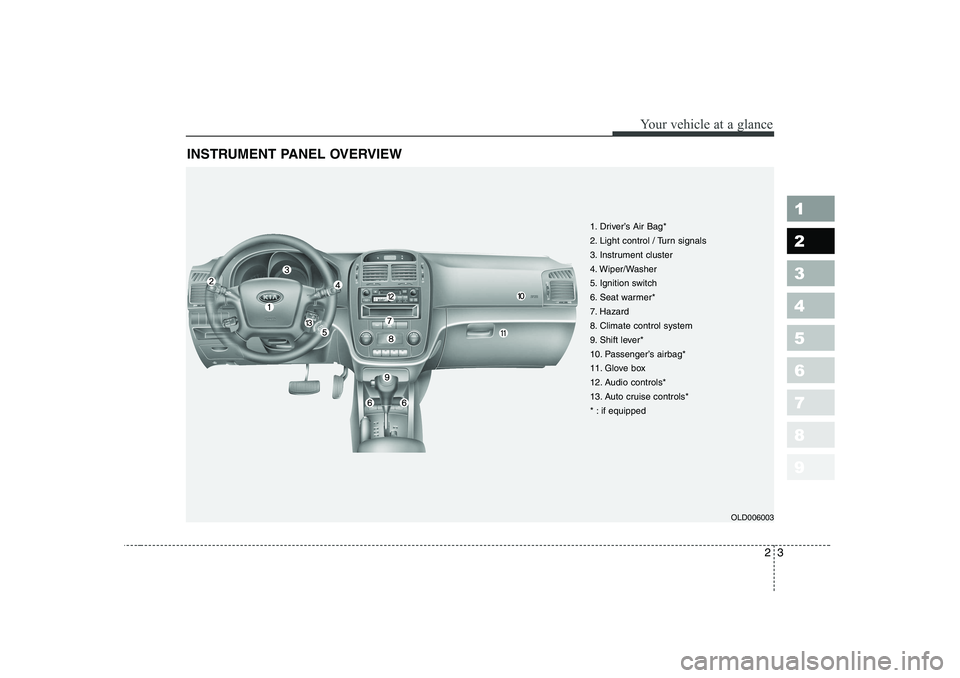
23
1 23456789
Your vehicle at a glance
INSTRUMENT PANEL OVERVIEW
1. Driver’s Air Bag*
2. Light control / Turn signals
3. Instrument cluster
4. Wiper/Washer
5. Ignition switch
6. Seat warmer*
7. Hazard
8. Climate control system
9. Shift lever*
10. Passenger’s airbag*
11. Glove box
12. Audio controls*
13. Auto cruise controls*
* : if equippedOLD006003
Page 12 of 329

Knowing your vehicle
2
3
1 23456789
CAUTION
Use only Kia original parts for
the ignition key in your vehicle.If an aftermarket key is used, theignition switch may not return to ON after START. If this hap-pens, the starter will continue tooperate causing damage to the starter motor and possible firedue to excessive current in thewiring.
The key code number is stamped on
the plate attached to the key set.
Should you lose your keys, this num-
ber will enable an authorized Kia
Dealer to duplicate the keys easily.
Remove the plate and store it in a
safe place. Also, record the code
number and keep it in a safe and
handy place, but not in the vehicle. Key operations
Master key
Used to start the engine, lock and
unlock the doors, lock and unlock the
glove box (if equipped), and open the
trunk (if equipped).
KEYS
OUN046100LOUN026060
WARNING
- Ignition key
Leaving children unattended in
a vehicle with the ignition key is
dangerous even if the key is not
in the ignition. Children copy
adults and they could place the
key in the ignition. The ignition
key would enable children to
operate power windows or other
controls, or even make the vehi-
cle move, which could result in
serious bodily injury or even
death. Never leave the keys in
your vehicle with unsupervised
children.
Page 13 of 329

33
1 23456789
Knowing your vehicle
(1) Lock button
(2) Unlock button
(3) Panic button
(4) Trunk lid open button
Lock (1)
All doors are locked if the lock button is pressed.
Unlock (2)
All doors are unlocked if the unlock
button is pressed.
After depressing this button, the
doors will be locked automatically
unless you open them within 30 sec-
onds.
Panic (3) (if equipped)
The horn sounds and hazard lamp
will flash for about 27 seconds if this
button is pressed.
Trunk lid open (4) (if equipped)
The trunk lid opens if this button is pressed.
✽✽NOTICE
The transmitter will not work if any of following occur:
- The ignition key is in ignition switch.
- You exceed the operating distance limit (30 m).
- The battery in the transmitter is weak.
- Other vehicles or objects may be blocking the signal.
- The weather is extremely cold.
- The transmitter is close to a radio transmitter such as a radio station
or an airport which can interferewith normal operation of the
transmitter.
When the transmitter does not work
correctly, open and close the door
with the ignition key. If you have a
problem with the transmitter, con-
tact an authorized Kia Dealer.
REMOTE KEYLESS ENTRY (IF EQUIPPED)
OLD026001
OLD026002
Type A
Type B
Page 16 of 329

Knowing your vehicle
6
3
1 23456789
To deactivate the immobilizer sys- tem:
Insert the ignition key into the key
cylinder and turn it to the ON posi-tion.
To activate the immobilizer sys- tem:
Turn the ignition key to the OFF posi-
tion. The immobilizer system acti-
vates automatically. Without a valid
ignition key for your vehicle, the
engine will not start.✽✽
NOTICE
When starting the engine, do not use
the key with other immobilizer keys
around.Otherwise the engine may not start
or may stop soon after it starts. Keepeach key separately not to have any
malfunction after you receive yournew vehicle.CAUTION
The transponder in your ignition key is an important part of theimmobilizer system. It isdesigned to give years of trou- blefree service, however youshould avoid exposure to mois-ture, static electricity and roughhandling. Immobilizer system malfunction could occur.
CAUTION
Do not change, alter or adjustthe immobilizer system becauseit could cause the immobilizersystem to malfunction and should only be serviced by anauthorized Kia dealer.Malfunctions caused by improp-er alterations, adjustments or modifications to the immobilizersystem are not covered by yourvehicle manufacturer warranty.
Page 17 of 329

37
1 23456789
Knowing your vehicle
Operating door locks from
outside the vehicle
Turn the key toward rear of vehicleto unlock and toward front of vehi-
cle to lock.
Doors can also be locked and unlocked with the transmitter key. Once the doors are unlocked, it
may be opened by pulling the door
handle.
When closing the door, push the door by the hand. Make sure that
doors are closed securely.
If you lock/unlock the front door with a key, all vehicle doors will
lock/unlock automatically. (ifequipped)
To lock a door without the key, push
the inside door lock button (1) or
door lock switch (2, if equipped) to
the “LOCK” position and close thedoor (3).
✽✽NOTICE
Always remove the ignition key, engage the parking brake, close allwindows and lock all doors when
leaving your vehicle unattended.
DOOR LOCKS
OLD026004
LockUnlock
1LDA2005
Page 18 of 329

Knowing your vehicle
8
3
1 23456789
✽✽
NOTICE
If the door is locked/unlocked multi- ple times in rapid succession with
either the vehicle key or door lockswitch, the system may stop operat-
ing temporarily in order to protect
the circuit and prevent damage tosystem components.
Operating door locks from
inside the vehicle
With the door lock button
To unlock a door, push the door lock button to the “UNLOCK” posi- tion.
To lock a door, push the door lock button (1) to the “lock” position. If
the door is locked, red part (2) of
the knob becomes invisible.
To open a door, pull the door han- dle ( 3) outward. Front doors cannot be locked if the
ignition key is in the ignition switchand door is open.
If you lock/unlock the front door with door lock button, all vehicle
doors will lock/unlock automatical-
ly. (if equipped)
1LDA2006
Lock Unlock
Page 19 of 329

39
1 23456789
Knowing your vehicle
With central door lock switch(if equipped)
The central door locking switch is
located on the driver’s arm rest. It is
operated by depressing the door lock
switch. If any door is open when the
switch is depressed, the door will
remain locked when closed. When pushing down on the front
portion ( 1) of the driver’s door lock
switch, all vehicle doors will lock.
When pushing down on the rear portion (2) of the switch, all vehicle
doors will unlock.
However, if the key is in the ignition switch and any front door is open,
the doors will not lock when the
front portion of central door lock
switch is pressed.
OLD026007
WARNING
• The doors should always be fully closed and locked while
the vehicle is in motion to pre-vent accidental opening of the
door. Locked doors will also
discourage potential intruders
when the vehicle stops or
slows.
Be careful when opening doors and watch for vehicles,
motorcycles, bicycles or
pedestrians approaching the
vehicle in the path of the door.Opening a door when some-
thing is approaching can
cause damage or injury.
Page 20 of 329

Knowing your vehicle
10
3
1 23456789
Rear door child safety lock
The child safety lock is provided to
help prevent children from acciden-tally opening the rear doors from
inside the vehicle. The rear door
safety locks should be used whenev-
er children are in the vehicle.
1LDA2008
WARNING
Leaving your vehicle unlocked
can invite theft or possible harm
to you or others from someone
hiding in your vehicle while you
are gone. Always remove the
ignition key, engage the parking
brake, close all windows and
lock all doors when leaving your
vehicle unattended.WARNING - Unattended
children
An enclosed vehicle can
become extremely hot, causing
death or severe injury to unat-
tended children or animals who
cannot escape the vehicle.
Furthermore, children might
operate features of the vehicle
that could injure them, or theycould encounter other harm,
possibly from someone gaining
entry to the vehicle. Never leave
children or animals unattended
in your vehicle.
Page 23 of 329
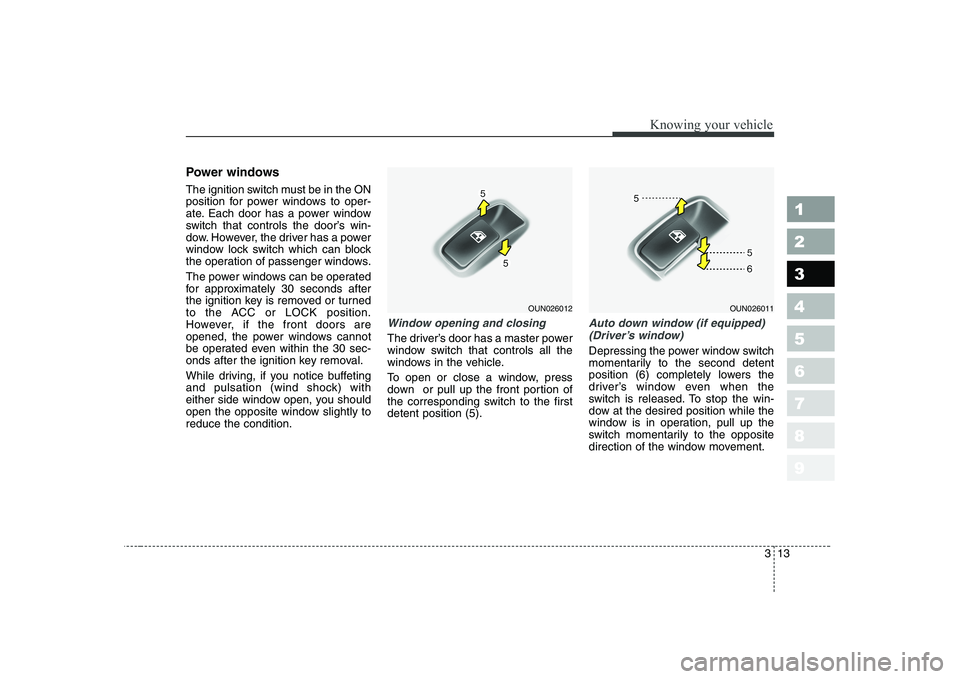
313
1 23456789
Knowing your vehicle
Power windows
The ignition switch must be in the ON
position for power windows to oper-
ate. Each door has a power window
switch that controls the door’s win-
dow. However, the driver has a power
window lock switch which can block
the operation of passenger windows.
The power windows can be operated
for approximately 30 seconds after
the ignition key is removed or turned
to the ACC or LOCK position.
However, if the front doors are
opened, the power windows cannot
be operated even within the 30 sec-
onds after the ignition key removal.
While driving, if you notice buffeting
and pulsation (wind shock) with
either side window open, you should
open the opposite window slightly toreduce the condition.
Window opening and closing
The driver’s door has a master power
window switch that controls all the
windows in the vehicle.
To open or close a window, press
down or pull up the front portion of
the corresponding switch to the firstdetent position (5).
Auto down window (if equipped) (Driver’s window)
Depressing the power window switch
momentarily to the second detent
position (6) completely lowers the
driver’s window even when the
switch is released. To stop the win-
dow at the desired position while the
window is in operation, pull up the
switch momentarily to the opposite
direction of the window movement.
OUN026011OUN026012
Page 24 of 329
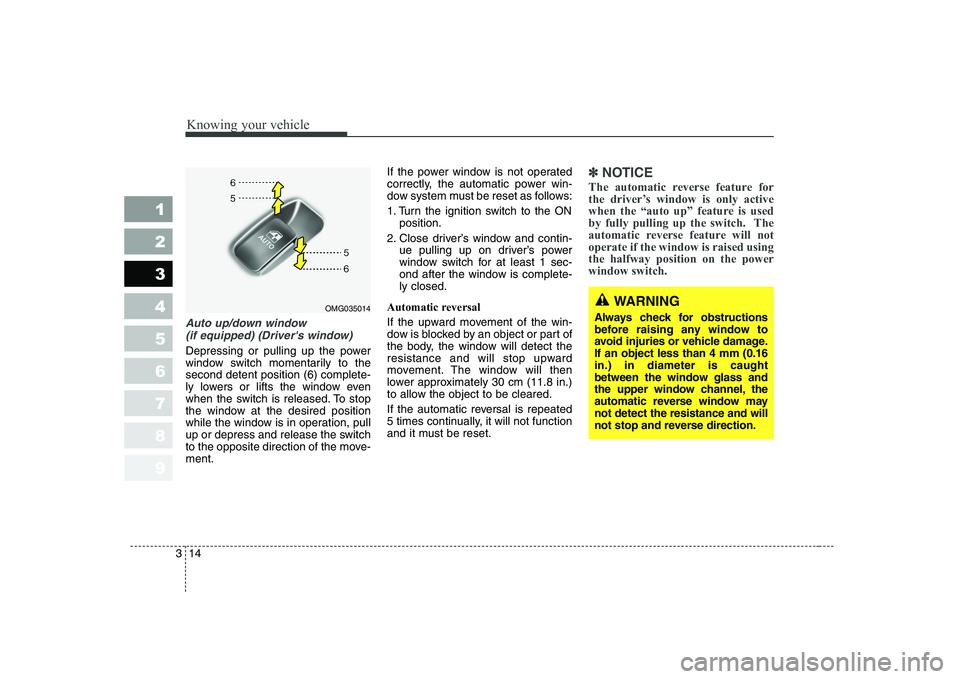
Knowing your vehicle
14
3
1 23456789
Auto up/down window
(if equipped) (Driver's window)
Depressing or pulling up the power
window switch momentarily to thesecond detent position (6) complete-
ly lowers or lifts the window even
when the switch is released. To stop
the window at the desired position
while the window is in operation, pull
up or depress and release the switch
to the opposite direction of the move-ment. If the power window is not operated
correctly, the automatic power win-
dow system must be reset as follows:
1. Turn the ignition switch to the ON
position.
2. Close driver’s window and contin- ue pulling up on driver’s power
window switch for at least 1 sec-
ond after the window is complete-ly closed.
Automatic reversal
If the upward movement of the win-
dow is blocked by an object or part of
the body, the window will detect the
resistance and will stop upward
movement. The window will then
lower approximately 30 cm (11.8 in.)
to allow the object to be cleared.
If the automatic reversal is repeated
5 times continually, it will not function
and it must be reset.
✽✽ NOTICE
The automatic reverse feature for
the driver’s window is only active
when the “auto up” feature is used
by fully pulling up the switch. The
automatic reverse feature will notoperate if the window is raised usingthe halfway position on the powerwindow switch.
WARNING
Always check for obstructions
before raising any window to
avoid injuries or vehicle damage.If an object less than 4 mm (0.16in.) in diameter is caught
between the window glass and
the upper window channel, the
automatic reverse window maynot detect the resistance and will
not stop and reverse direction.OMG035014