display KIA FORTE 2020 Owner's Manual
[x] Cancel search | Manufacturer: KIA, Model Year: 2020, Model line: FORTE, Model: KIA FORTE 2020Pages: 568, PDF Size: 8.58 MB
Page 215 of 568

Features of your vehicle
130
4
Adjusting the driver and passenger
side temperature equally
Press the “SYNC” button to adjust
the driver and passenger side tem-
perature equally.
The passenger side temperature
will be set to the same temperature
as the driver side temperature.
Turn the driver side temperature control knob. The driver and pas-
senger side temperature will be
adjusted equally. Adjusting the driver and passenger
side temperature individually
Press the “SYNC” button again to
adjust the driver and passenger
side temperature individually. The
illumination of the button turns off.
Operate the driver side tempera- ture control knob to adjust the driv-
er side temperature.
Operate the passenger side tem- perature control knob to adjust the
passenger side temperature.
Temperature conversion
You can switch the temperature
mode from Centigrade to Fahrenheit
as follows:
While pressing the OFF button,
press the AUTO button for 3 seconds
or more.
The display will change from
Centigrade to Fahrenheit, or from
Fahrenheit to Centigrade.
If the battery has been discharged or
disconnected, the temperature mode
display will reset to Fahrenheit.
Air intake control
This is used to select the outside
(fresh) air position or recirculated air
position.
To change the air intake control posi-
tion, push the control button.
OBD048317
OBD048318
Page 226 of 568

4141
Features of your vehicle
To cancel or reset the Auto Defogging
System
Press the front windshield defroster
button for 3 seconds when the igni-
tion switch is in the ON position.
When the Auto Defogging System is
canceled, the ADS OFF symbol will
blink 3 times and ADS OFF will be
displayed on the climate control
information screen.
When the Auto Defogging System is
reset, ADS OFF symbol will blink 6
times without a signal.
CAUTION
Do not remove the sensor coverlocated on the upper end of thepassenger side windshieldglass. Damage to the systemparts could occur and may notbe covered by your vehicle war-ranty.
Page 234 of 568

4149
Features of your vehicle
USB charger (if equipped)
The USB car charger allows drivers
to charge their digital devices their
digital devices such as smartphones
and tablets. Connect the device to
the USB port using a manufacturer
certified cable to begin charging.
Power is supplied to the USB car
charger in either the ACC state or
with the ignition on. In order to pre-
vent battery discharge, only connect
digital devices to the USB port with
the ignition on. Use the display
screen of the connected device to
check its charging progress. Your
smartphone or tablet may heat up
while charging.This does not impact life or function
of the device. For safety reasons,
charging will stop if the battery heats
up to temperatures that will negative-
ly affect the device. Not all devices
are supported by the USB charger
and may require additional adapters.
CAUTION
- Use the USB car charger with
the ignition on. Otherwise,vehicle battery discharge mayoccur.
- Use a manufacturer certified USB cable compatible with thedigital device to be charged.
- Make sure that any foreign object, drinks, and water donot come into contact with theUSB car charger. Water or for-eign objects can damage theUSB charger.
- Do not connect devices with current consumption exceed-ing 2.1A.
- Do not connect devices that generate excessive electro-magnetic noise. Doing so mayinterrupt the vehicle audio/AVelectronic devices.
(Continued)
OBDM048083
Page 237 of 568
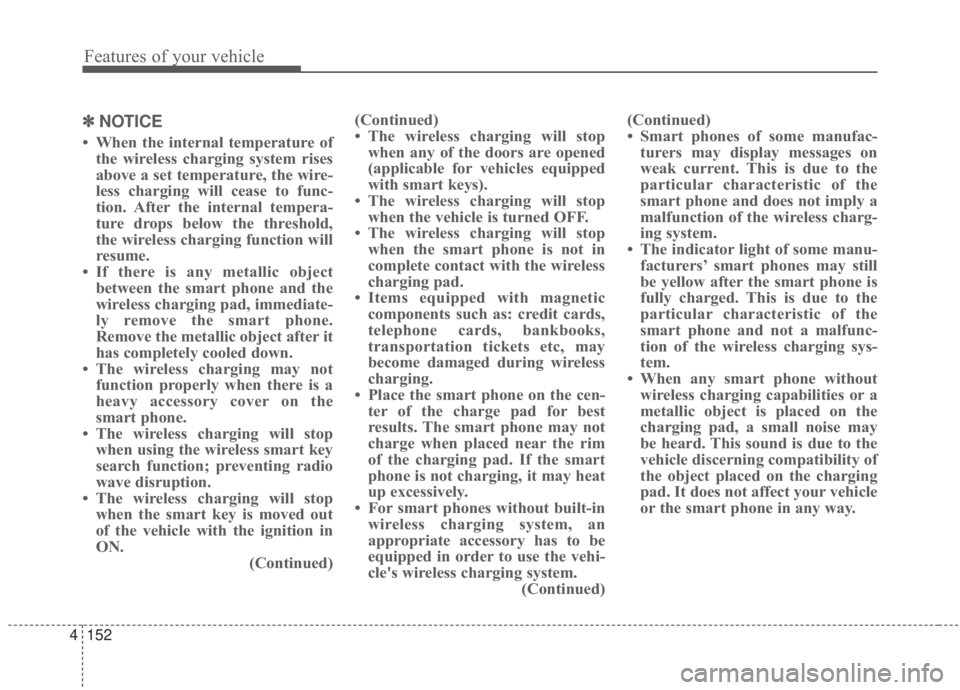
Features of your vehicle
152
4
✽ ✽
NOTICE
• When the internal temperature of
the wireless charging system rises
above a set temperature, the wire-
less charging will cease to func-
tion. After the internal tempera-
ture drops below the threshold,
the wireless charging function will
resume.
• If there is any metallic object between the smart phone and the
wireless charging pad, immediate-
ly remove the smart phone.
Remove the metallic object after it
has completely cooled down.
• The wireless charging may not function properly when there is a
heavy accessory cover on the
smart phone.
• The wireless charging will stop when using the wireless smart key
search function; preventing radio
wave disruption.
• The wireless charging will stop when the smart key is moved out
of the vehicle with the ignition in
ON. (Continued)(Continued)
• The wireless charging will stop
when any of the doors are opened
(applicable for vehicles equipped
with smart keys).
• The wireless charging will stop when the vehicle is turned OFF.
• The wireless charging will stop when the smart phone is not in
complete contact with the wireless
charging pad.
• Items equipped with magnetic components such as: credit cards,
telephone cards, bankbooks,
transportation tickets etc, may
become damaged during wireless
charging.
• Place the smart phone on the cen- ter of the charge pad for best
results. The smart phone may not
charge when placed near the rim
of the charging pad. If the smart
phone is not charging, it may heat
up excessively.
• For smart phones without built-in wireless charging system, an
appropriate accessory has to be
equipped in order to use the vehi-
cle's wireless charging system. (Continued)(Continued)
• Smart phones of some manufac-
turers may display messages on
weak current. This is due to the
particular characteristic of the
smart phone and does not imply a
malfunction of the wireless charg-
ing system.
• The indicator light of some manu- facturers’ smart phones may still
be yellow after the smart phone is
fully charged. This is due to the
particular characteristic of the
smart phone and not a malfunc-
tion of the wireless charging sys-
tem.
• When any smart phone without wireless charging capabilities or a
metallic object is placed on the
charging pad, a small noise may
be heard. This sound is due to the
vehicle discerning compatibility of
the object placed on the charging
pad. It does not affect your vehicle
or the smart phone in any way.
Page 270 of 568

Driving your vehicle
24
5
LCD display for transmission
temperature and warning mes-
sage
Transmission temperature Gauge
Select trip computer mode on the
LCD display and move to the trans-
mission temperature screen to see
the temperature of the dual clutch
transmission.
WARNING
In the case of a transmission
failure, the vehicle may not
move and the position indicator
(D, R) will blink on the cluster. In
this situation, have the system
checked by a professional
workshop. Kia recommends to
visit an authorized Kia
dealer/service partner.
OBDM059141L
OBDM059142L
■ Type A
■Type B
OBDM059147L
OBDM059148L
■Type A
■Type B
Page 271 of 568
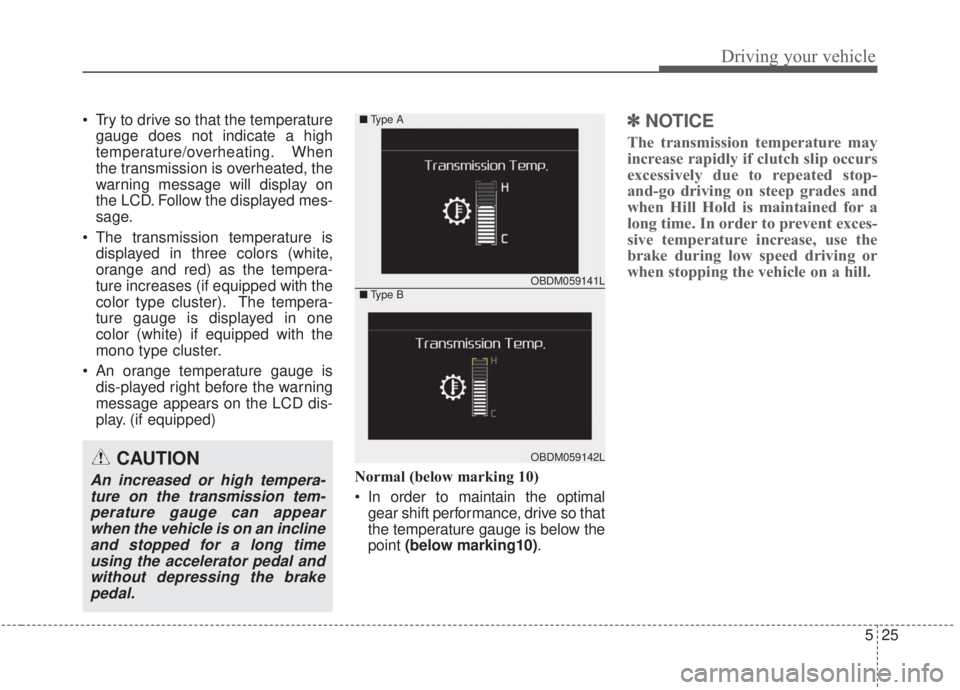
525
Driving your vehicle
Try to drive so that the temperaturegauge does not indicate a high
temperature/overheating. When
the transmission is overheated, the
warning message will display on
the LCD. Follow the displayed mes-
sage.
The transmission temperature is displayed in three colors (white,
orange and red) as the tempera-
ture increases (if equipped with the
color type cluster). The tempera-
ture gauge is displayed in one
color (white) if equipped with the
mono type cluster.
An orange temperature gauge is dis-played right before the warning
message appears on the LCD dis-
play. (if equipped)
Normal (below marking 10)
In order to maintain the optimalgear shift performance, drive so that
the temperature gauge is below the
point (below marking10) .✽ ✽
NOTICE
The transmission temperature may
increase rapidly if clutch slip occurs
excessively due to repeated stop-
and-go driving on steep grades and
when Hill Hold is maintained for a
long time. In order to prevent exces-
sive temperature increase, use the
brake during low speed driving or
when stopping the vehicle on a hill.
CAUTION
An increased or high tempera-
ture on the transmission tem-perature gauge can appearwhen the vehicle is on an inclineand stopped for a long timeusing the accelerator pedal andwithout depressing the brakepedal.
OBDM059141L
OBDM059142L
■ Type A
■Type B
Page 272 of 568
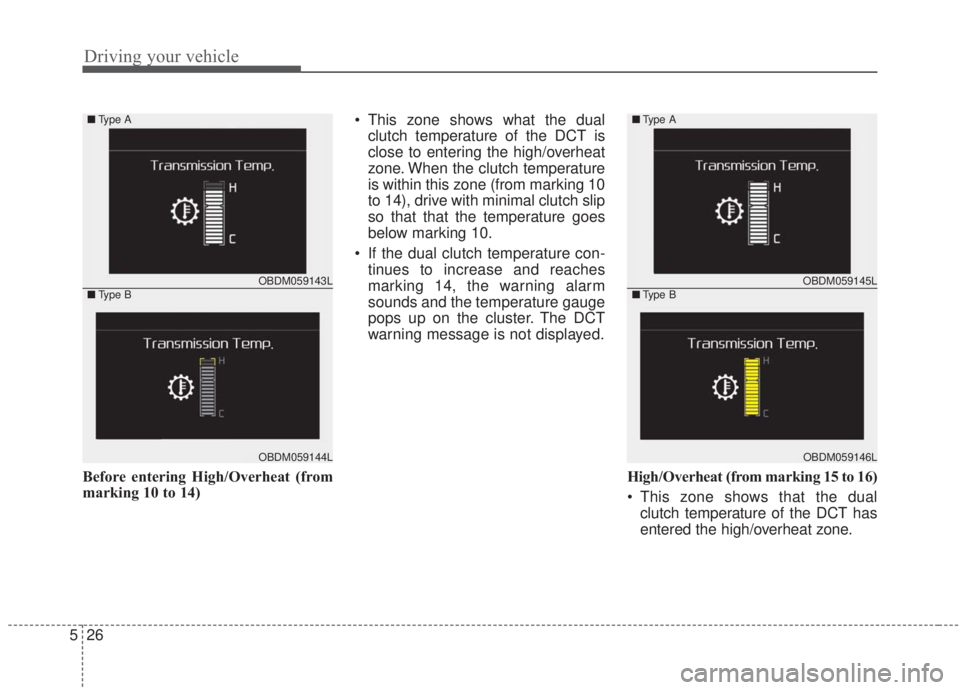
Driving your vehicle
26
5
Before entering High/Overheat (from
marking 10 to 14) This zone shows what the dual
clutch temperature of the DCT is
close to entering the high/overheat
zone. When the clutch temperature
is within this zone (from marking 10
to 14), drive with minimal clutch slip
so that that the temperature goes
below marking 10.
If the dual clutch temperature con- tinues to increase and reaches
marking 14, the warning alarm
sounds and the temperature gauge
pops up on the cluster. The DCT
warning message is not displayed.
High/Overheat (from marking 15 to 16)
This zone shows that the dualclutch temperature of the DCT has
entered the high/overheat zone.
OBDM059143L
OBDM059144L
■ Type A
■Type BOBDM059145L
OBDM059146L
■Type A
■Type B
Page 273 of 568

527
Driving your vehicle
The DCT warning alarm sounds,
the warning message is displayed
on the cluster and the temperature
gauge disappears from the cluster.
Follow the displayed warning
message.
To check the temperature status of the dual clutch when overheated,
move to the temperature gauge
screen by selecting the trip com-
puter mode. Then, you can check
the temperature status of the dual
clutch.DCT warning messages
This warning message is displayed
when the vehicle is driven slowly on
a grade and the vehicle detects that
the brake pedal is not applied. Steep grade
Driving up hills or on steep grades:
To hold the vehicle on an incline,
use the foot brake or the parking
brake.
When in stop-and-go traffic on an incline, keep some distance ahead
before moving the vehicle forward.
Then hold the vehicle on the incline
with the foot brake.
If the vehicle is held on a hill by applying the accelerator pedal or
by creeping with the brake pedal
dis-engaged, the clutch and trans-
mission may overheat which can
result in damage. In this situation, a
warning message will appear on
the LCD display.
If the LCD warning is active, the foot brake must be applied.
Ignoring the warnings can lead to damage to the transmission.
OBDM059149L
OBDM059150L
■ Type A
■Type B
Page 275 of 568
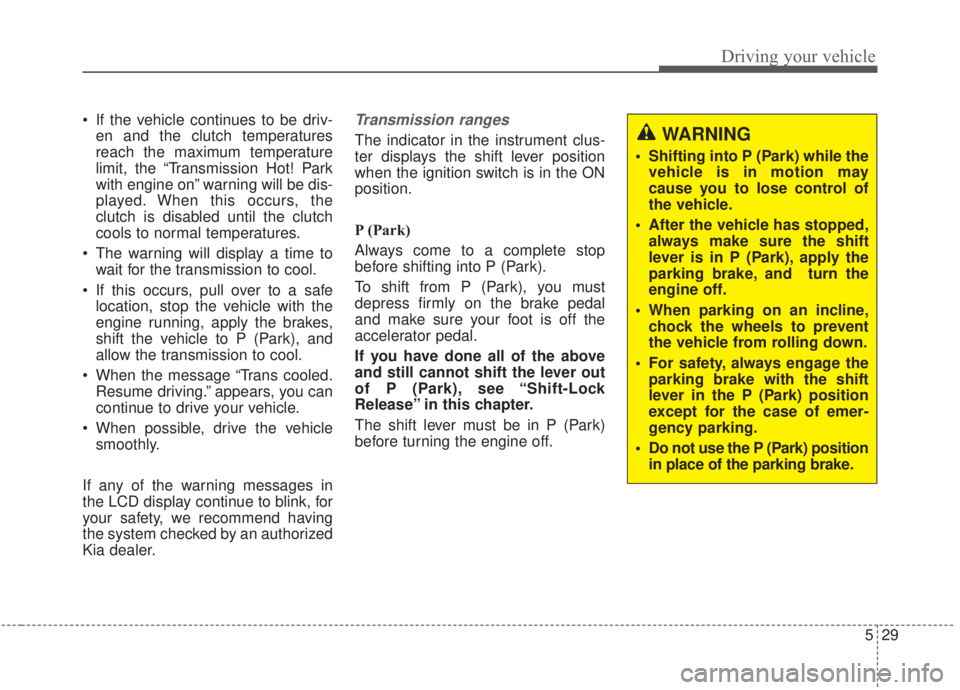
529
Driving your vehicle
If the vehicle continues to be driv-en and the clutch temperatures
reach the maximum temperature
limit, the “Transmission Hot! Park
with engine on” warning will be dis-
played. When this occurs, the
clutch is disabled until the clutch
cools to normal temperatures.
The warning will display a time to wait for the transmission to cool.
If this occurs, pull over to a safe location, stop the vehicle with the
engine running, apply the brakes,
shift the vehicle to P (Park), and
allow the transmission to cool.
When the message “Trans cooled. Resume driving.” appears, you can
continue to drive your vehicle.
When possible, drive the vehicle smoothly.
If any of the warning messages in
the LCD display continue to blink, for
your safety, we recommend having
the system checked by an authorized
Kia dealer.Transmission ranges
The indicator in the instrument clus-
ter displays the shift lever position
when the ignition switch is in the ON
position.
P (Park)
Always come to a complete stop
before shifting into P (Park).
To shift from P (Park), you must
depress firmly on the brake pedal
and make sure your foot is off the
accelerator pedal.
If you have done all of the above
and still cannot shift the lever out
of P (Park), see “Shift-Lock
Release” in this chapter.
The shift lever must be in P (Park)
before turning the engine off.WARNING
Shifting into P (Park) while the vehicle is in motion may
cause you to lose control of
the vehicle.
After the vehicle has stopped, always make sure the shift
lever is in P (Park), apply the
parking brake, and turn the
engine off.
When parking on an incline, chock the wheels to prevent
the vehicle from rolling down.
For safety, always engage the parking brake with the shift
lever in the P (Park) position
except for the case of emer-
gency parking.
Do not use the P (Park) position in place of the parking brake.
Page 282 of 568

Driving your vehicle
36
5
For smooth operation, depress the
brake pedal when shifting from N(Neutral) to a forward or reverse gear. Transmission ranges
The indicator in the instrument clus-
ter displays the shift lever position
when the ignition switch is in the ON
position.
P (Park)
Always come to a complete stop
before shifting into P (Park). This
position locks the transmission and
prevents the front wheels from rotat-
ing.
WARNING
- Intelligent Variable
Transmission (IVT)
Always check the surrounding areas near your vehicle for
people, especially children,
before shifting a car into D
(Drive) or R (Reverse).
Before leaving the driver’s seat, always make sure the
shift lever is in the P (Park)
position; then set the parking
brake fully and shut the engine
off. Unexpected and sudden
vehicle movement can occur if
these precautions are not fol-
lowed in the order identified.
Do not use the engine brake (shifting from a high gear to
lower gear) rapidly on slip-
pery roads.
The vehicle may slip, causing
an accident.
CAUTION
To avoid damage to your transmission, do not acceler-ate the engine in R (Reverse)or any forward gear positionwith the brakes on.
When stopped on an incline, do not hold the vehicle sta-tionary with engine power.Use the service brake or theparking brake.
Do not shift from N (Neutral) or P (Park) into D (Drive), or R(Reverse) when the engine isabove idle speed.
WARNING
Shifting into P (Park) while the vehicle is in motion will cause
the drive wheels to lock which
may cause you to lose control
of the vehicle.
Do not use the P (Park) posi- tion in place of the parking
brake. Always make sure the
shift lever is latched in the P
(Park) position and set the
parking brake fully.
Never leave a child unattend- ed in a vehicle.