sensor KIA FORTE 5 2017 User Guide
[x] Cancel search | Manufacturer: KIA, Model Year: 2017, Model line: FORTE 5, Model: KIA FORTE 5 2017Pages: 595, PDF Size: 11.53 MB
Page 67 of 595

353
Safety features of your vehicle
Problems may arise if the sensor
installation angles are changed due
to the deformation of the front
bumper, body or B pillar where side
collision sensors are installed. Have
the vehicle checked and repaired by
an authorized Kia dealer.
Installing aftermarket bumper guards
or replacing a bumper with non-gen-
uine parts may adversely affect your
vehicle’s collision and air bag deploy-
ment performance.Air bag inflation conditions
Front air bags
Front air bags are designed to inflate
in a frontal collision depending on
the severity of impact of the front col-
lision.
WARNING - Air bag
sensors
• Do not hit or allow any objects
to impact the locations where
air bag or sensors are installed.
This may cause unexpected
air bag deployment, which
could result in serious per-
sonal injury or death.
• If the installation location or
angle of the sensors is altered
in any way, the air bags may
deploy when they should not
or they may not deploy when
they should.
Therefore, do not try to perform
maintenance on or around the
air bag sensors. Have the vehi-
cle checked and repaired by an
authorized Kia dealer.
1JBA3513
Page 68 of 595
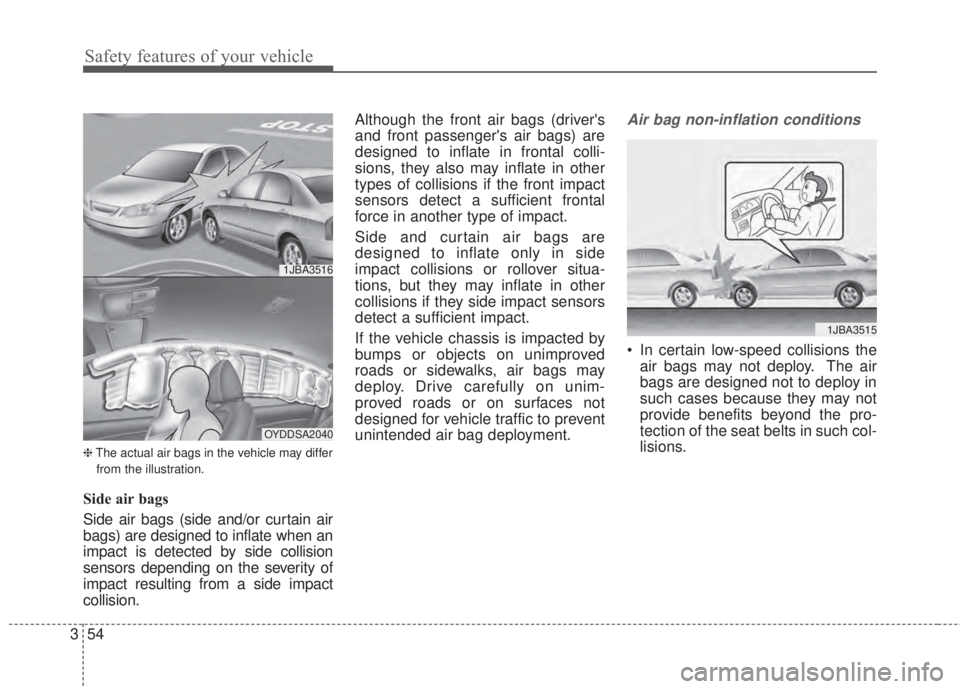
Safety features of your vehicle
54 3
❈The actual air bags in the vehicle may differ
from the illustration.
Side air bags
Side air bags (side and/or curtain air
bags) are designed to inflate when an
impact is detected by side collision
sensors depending on the severity of
impact resulting from a side impact
collision.Although the front air bags (driver's
and front passenger's air bags) are
designed to inflate in frontal colli-
sions, they also may inflate in other
types of collisions if the front impact
sensors detect a sufficient frontal
force in another type of impact.
Side and curtain air bags are
designed to inflate only in side
impact collisions or rollover situa-
tions, but they may inflate in other
collisions if they side impact sensors
detect a sufficient impact.
If the vehicle chassis is impacted by
bumps or objects on unimproved
roads or sidewalks, air bags may
deploy. Drive carefully on unim-
proved roads or on surfaces not
designed for vehicle traffic to prevent
unintended air bag deployment.
Air bag non-inflation conditions
• In certain low-speed collisions the
air bags may not deploy. The air
bags are designed not to deploy in
such cases because they may not
provide benefits beyond the pro-
tection of the seat belts in such col-
lisions.
1JBA3516
OYDDSA2040
1JBA3515
Page 69 of 595
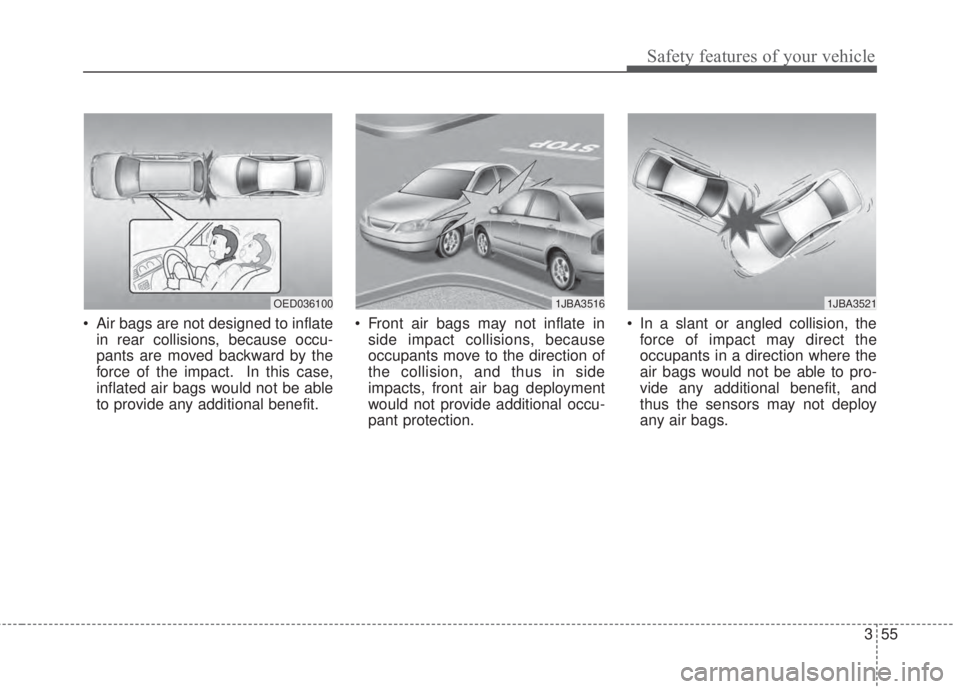
355
Safety features of your vehicle
• Air bags are not designed to inflate
in rear collisions, because occu-
pants are moved backward by the
force of the impact. In this case,
inflated air bags would not be able
to provide any additional benefit.• Front air bags may not inflate in
side impact collisions, because
occupants move to the direction of
the collision, and thus in side
impacts, front air bag deployment
would not provide additional occu-
pant protection.• In a slant or angled collision, the
force of impact may direct the
occupants in a direction where the
air bags would not be able to pro-
vide any additional benefit, and
thus the sensors may not deploy
any air bags.
OED0361001JBA35211JBA3516
Page 70 of 595
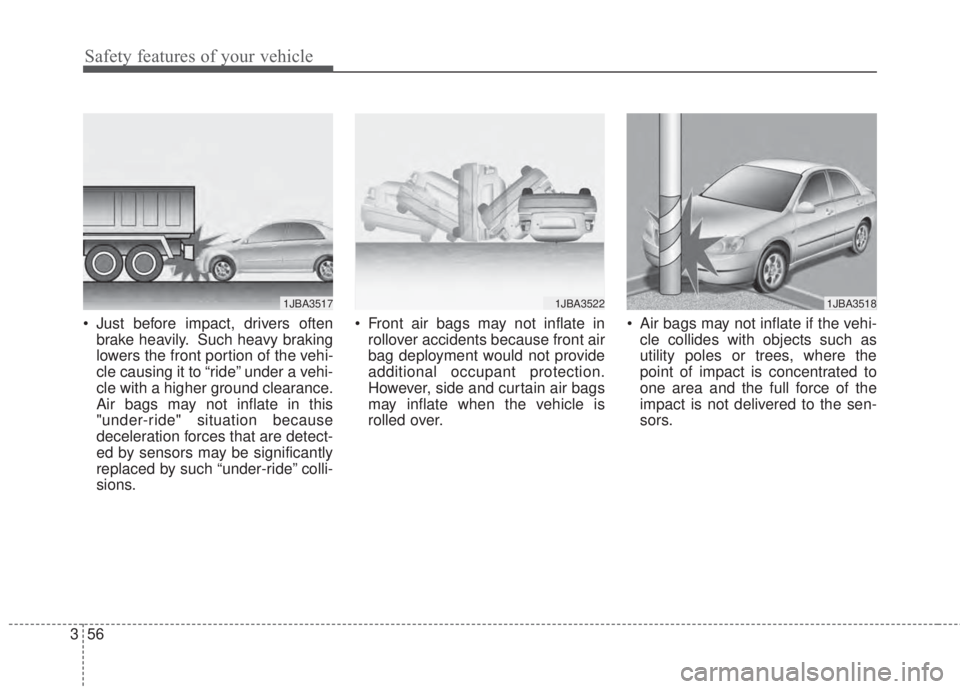
Safety features of your vehicle
56 3
• Just before impact, drivers often
brake heavily. Such heavy braking
lowers the front portion of the vehi-
cle causing it to “ride” under a vehi-
cle with a higher ground clearance.
Air bags may not inflate in this
"under-ride" situation because
deceleration forces that are detect-
ed by sensors may be significantly
replaced by such “under-ride” colli-
sions.• Front air bags may not inflate in
rollover accidents because front air
bag deployment would not provide
additional occupant protection.
However, side and curtain air bags
may inflate when the vehicle is
rolled over.• Air bags may not inflate if the vehi-
cle collides with objects such as
utility poles or trees, where the
point of impact is concentrated to
one area and the full force of the
impact is not delivered to the sen-
sors.
1JBA35171JBA35221JBA3518
Page 122 of 595
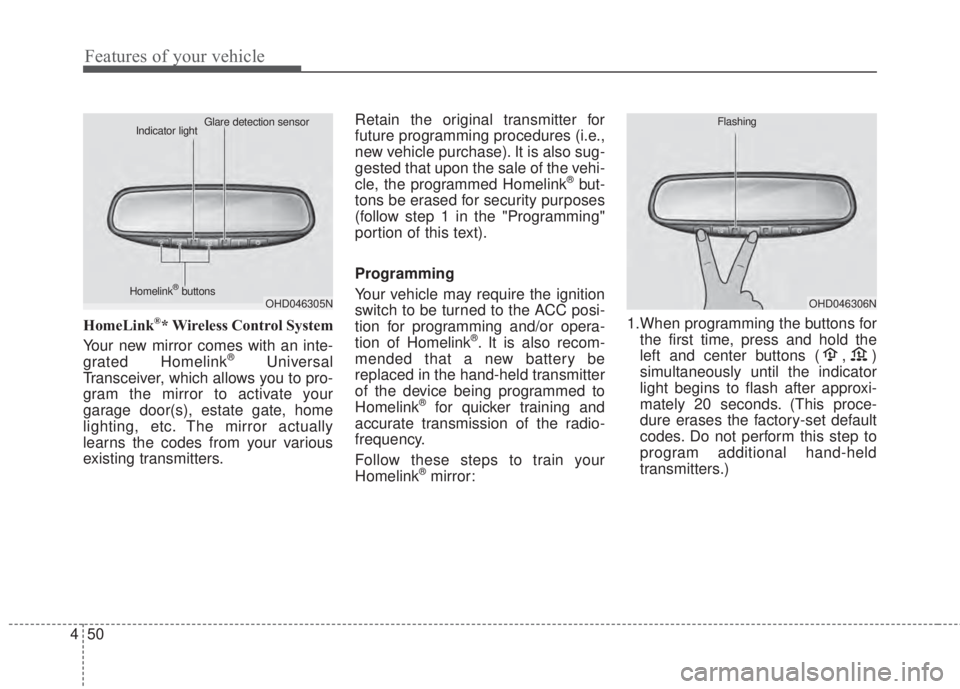
Features of your vehicle
50 4
HomeLink®* Wireless Control System
Your new mirror comes with an inte-
grated Homelink
®Universal
Transceiver, which allows you to pro-
gram the mirror to activate your
garage door(s), estate gate, home
lighting, etc. The mirror actually
learns the codes from your various
existing transmitters.Retain the original transmitter for
future programming procedures (i.e.,
new vehicle purchase). It is also sug-
gested that upon the sale of the vehi-
cle, the programmed Homelink
®but-
tons be erased for security purposes
(follow step 1 in the "Programming"
portion of this text).
Programming
Your vehicle may require the ignition
switch to be turned to the ACC posi-
tion for programming and/or opera-
tion of Homelink
®. It is also recom-
mended that a new battery be
replaced in the hand-held transmitter
of the device being programmed to
Homelink
®for quicker training and
accurate transmission of the radio-
frequency.
Follow these steps to train your
Homelink
®mirror:1.When programming the buttons for
the first time, press and hold the
left and center buttons ( , )
simultaneously until the indicator
light begins to flash after approxi-
mately 20 seconds. (This proce-
dure erases the factory-set default
codes. Do not perform this step to
program additional hand-held
transmitters.)
OHD046305N Glare detection sensor
Indicator light
Homelink
®buttonsOHD046306N Flashing
Page 164 of 595
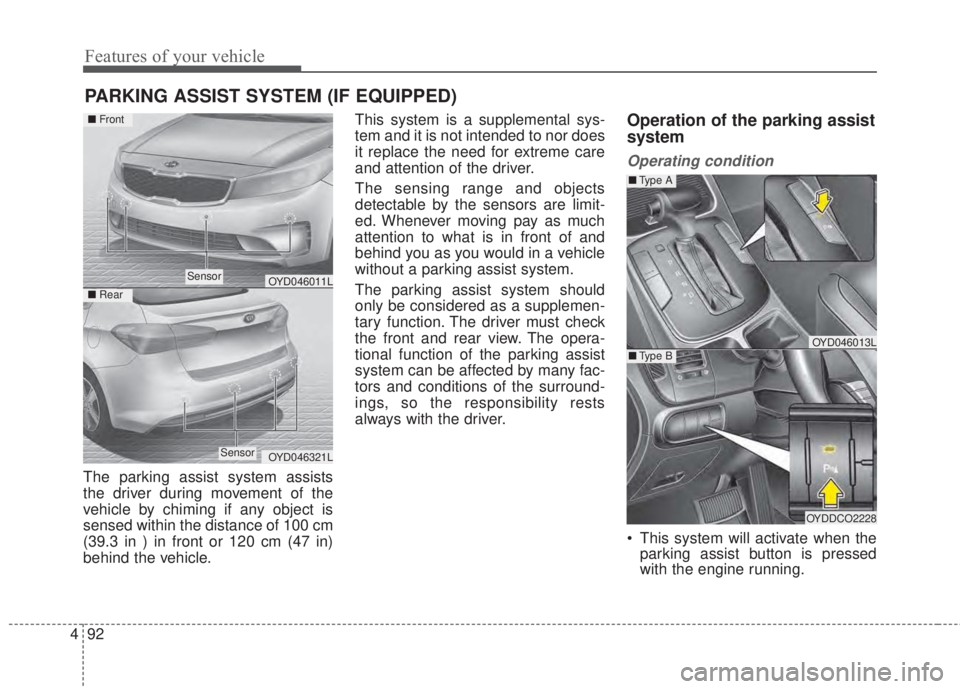
Features of your vehicle
92 4
The parking assist system assists
the driver during movement of the
vehicle by chiming if any object is
sensed within the distance of 100 cm
(39.3 in ) in front or 120 cm (47 in)
behind the vehicle.This system is a supplemental sys-
tem and it is not intended to nor does
it replace the need for extreme care
and attention of the driver.
The sensing range and objects
detectable by the sensors are limit-
ed. Whenever moving pay as much
attention to what is in front of and
behind you as you would in a vehicle
without a parking assist system.
The parking assist system should
only be considered as a supplemen-
tary function. The driver must check
the front and rear view. The opera-
tional function of the parking assist
system can be affected by many fac-
tors and conditions of the surround-
ings, so the responsibility rests
always with the driver.
Operation of the parking assist
system
Operating condition
• This system will activate when the
parking assist button is pressed
with the engine running.
PARKING ASSIST SYSTEM (IF EQUIPPED)
OYD046013L
OYDDCO2228
■Ty p e B
■Ty p e A
OYD046011L
OYD046321L
■Rear
■Front
Sensor
Sensor
Page 166 of 595
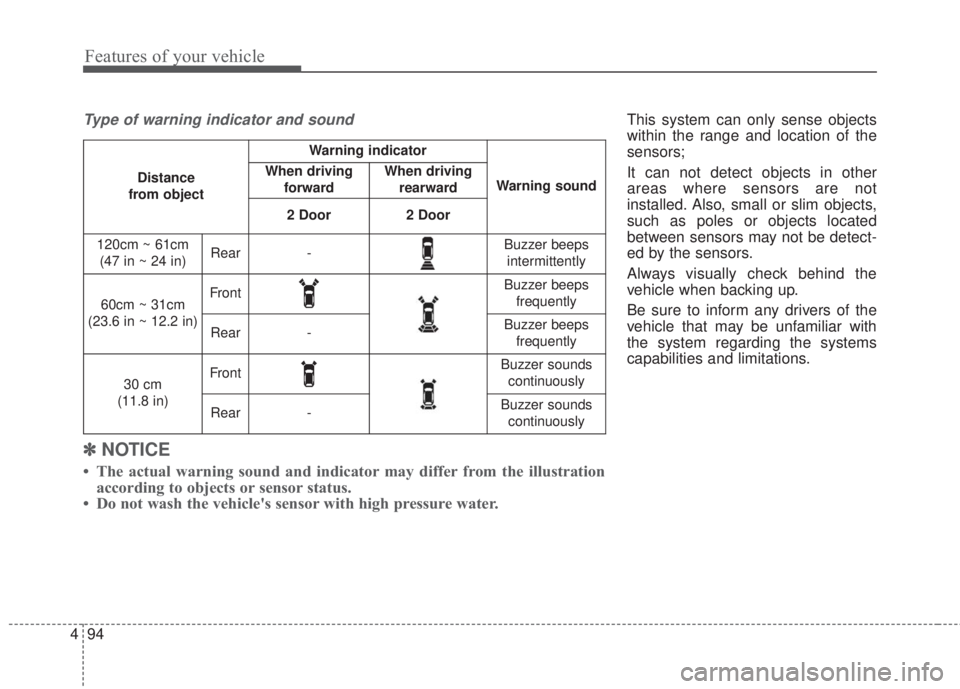
Features of your vehicle
94 4
This system can only sense objects
within the range and location of the
sensors;
It can not detect objects in other
areas where sensors are not
installed. Also, small or slim objects,
such as poles or objects located
between sensors may not be detect-
ed by the sensors.
Always visually check behind the
vehicle when backing up.
Be sure to inform any drivers of the
vehicle that may be unfamiliar with
the system regarding the systems
capabilities and limitations.
✽NOTICE
• The actual warning sound and indicator may differ from the illustration
according to objects or sensor status.
• Do not wash the vehicle's sensor with high pressure water.
Type of warning indicator and sound
Distance
from object
Warning indicator
Warning soundWhen driving
forwardWhen driving
rearward
2 Door2 Door
120cm ~ 61cm
(47 in ~ 24 in)Rear-Buzzer beeps
intermittently
60cm ~ 31cm
(23.6 in ~ 12.2 in)FrontBuzzer beeps
frequently
Rear-Buzzer beeps
frequently
30 cm
(11.8 in)FrontBuzzer sounds
continuously
Rear-Buzzer sounds
continuously
Page 167 of 595
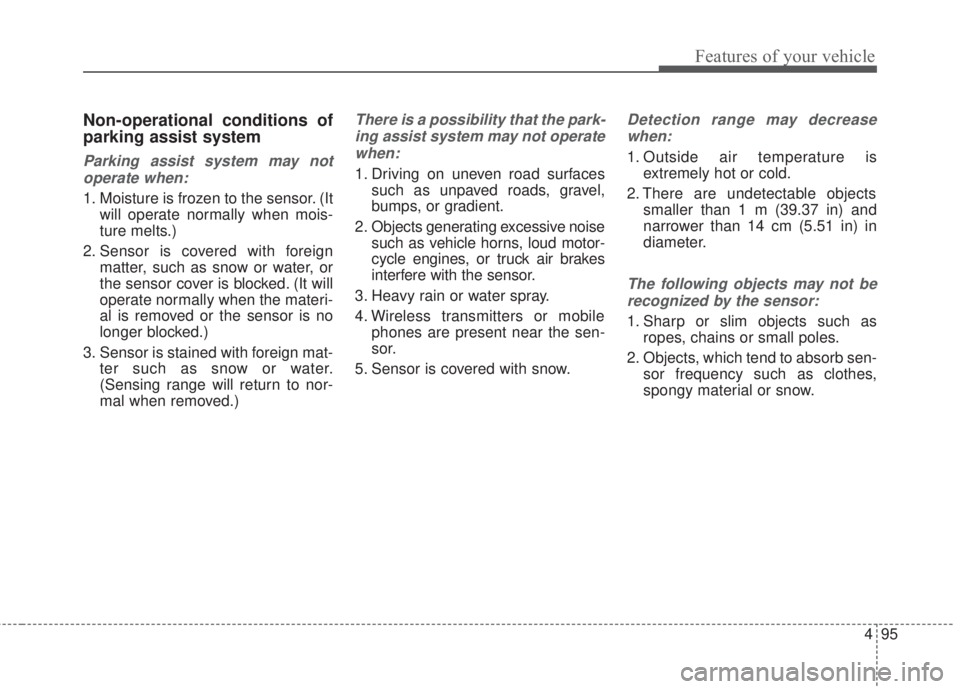
495
Features of your vehicle
Non-operational conditions of
parking assist system
Parking assist system may not
operate when:
1. Moisture is frozen to the sensor. (It
will operate normally when mois-
ture melts.)
2. Sensor is covered with foreign
matter, such as snow or water, or
the sensor cover is blocked. (It will
operate normally when the materi-
al is removed or the sensor is no
longer blocked.)
3. Sensor is stained with foreign mat-
ter such as snow or water.
(Sensing range will return to nor-
mal when removed.)
There is a possibility that the park-
ing assist system may not operate
when:
1. Driving on uneven road surfaces
such as unpaved roads, gravel,
bumps, or gradient.
2. Objects generating excessive noise
such as vehicle horns, loud motor-
cycle engines, or truck air brakes
interfere with the sensor.
3. Heavy rain or water spray.
4. Wireless transmitters or mobile
phones are present near the sen-
sor.
5. Sensor is covered with snow.
Detection range may decrease
when:
1. Outside air temperature is
extremely hot or cold.
2. There are undetectable objects
smaller than 1 m (39.37 in) and
narrower than 14 cm (5.51 in) in
diameter.
The following objects may not be
recognized by the sensor:
1. Sharp or slim objects such as
ropes, chains or small poles.
2. Objects, which tend to absorb sen-
sor frequency such as clothes,
spongy material or snow.
Page 168 of 595
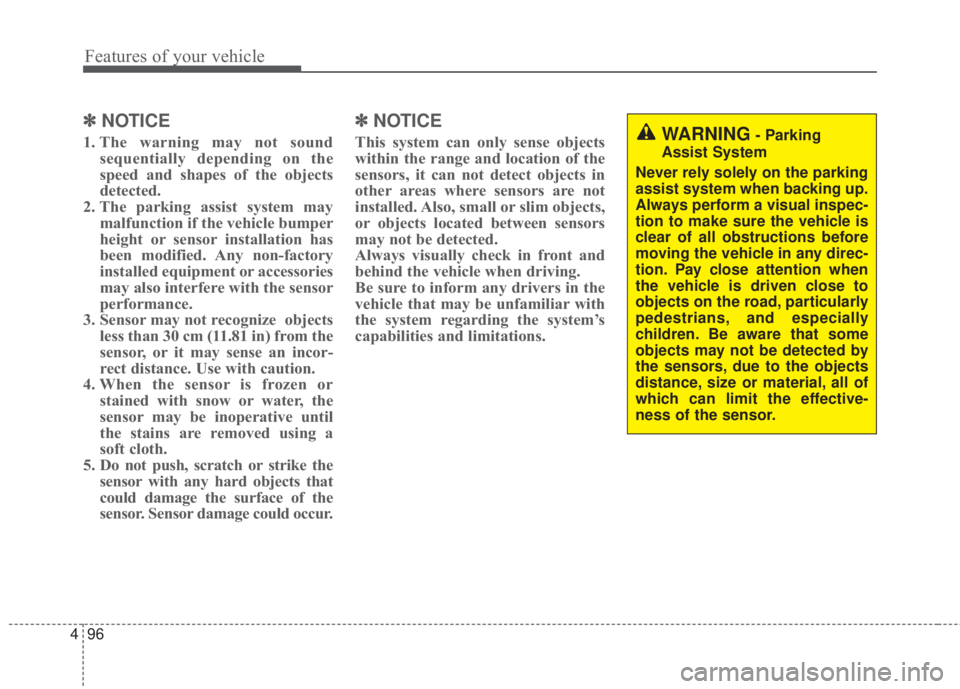
Features of your vehicle
96 4
✽NOTICE
1. The warning may not sound
sequentially depending on the
speed and shapes of the objects
detected.
2. The parking assist system may
malfunction if the vehicle bumper
height or sensor installation has
been modified. Any non-factory
installed equipment or accessories
may also interfere with the sensor
performance.
3. Sensor may not recognize objects
less than 30 cm (11.81 in) from the
sensor, or it may sense an incor-
rect distance. Use with caution.
4. When the sensor is frozen or
stained with snow or water, the
sensor may be inoperative until
the stains are removed using a
soft cloth.
5. Do not push, scratch or strike the
sensor with any hard objects that
could damage the surface of the
sensor. Sensor damage could occur.
✽NOTICE
This system can only sense objects
within the range and location of the
sensors, it can not detect objects in
other areas where sensors are not
installed. Also, small or slim objects,
or objects located between sensors
may not be detected.
Always visually check in front and
behind the vehicle when driving.
Be sure to inform any drivers in the
vehicle that may be unfamiliar with
the system regarding the system’s
capabilities and limitations.WARNING- Parking
Assist System
Never rely solely on the parking
assist system when backing up.
Always perform a visual inspec-
tion to make sure the vehicle is
clear of all obstructions before
moving the vehicle in any direc-
tion. Pay close attention when
the vehicle is driven close to
objects on the road, particularly
pedestrians, and especially
children. Be aware that some
objects may not be detected by
the sensors, due to the objects
distance, size or material, all of
which can limit the effective-
ness of the sensor.
Page 173 of 595
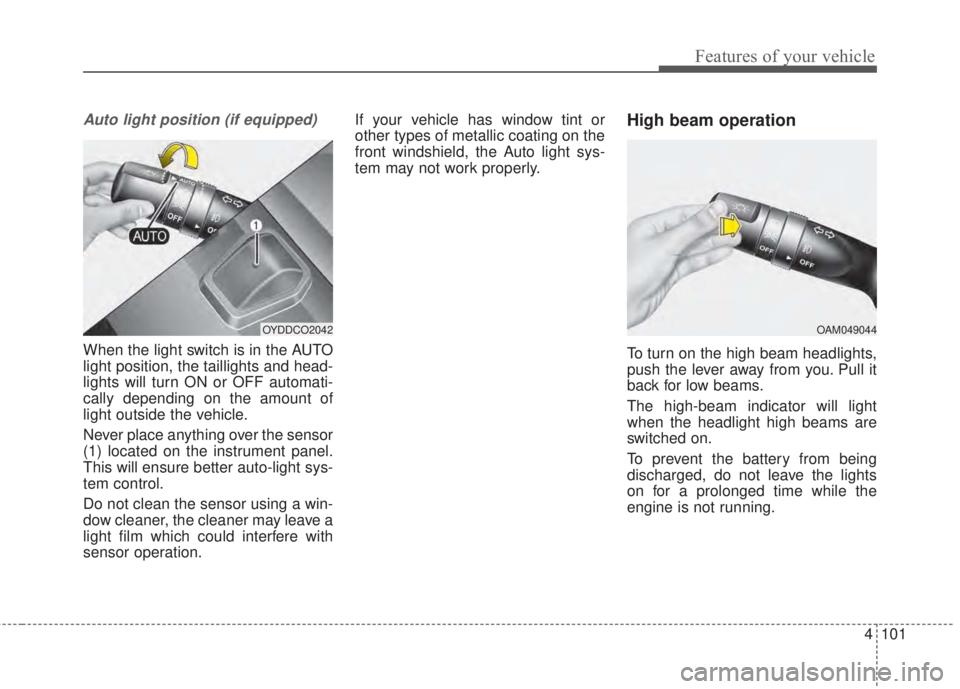
4 101
Features of your vehicle
Auto light position (if equipped)
When the light switch is in the AUTO
light position, the taillights and head-
lights will turn ON or OFF automati-
cally depending on the amount of
light outside the vehicle.
Never place anything over the sensor
(1) located on the instrument panel.
This will ensure better auto-light sys-
tem control.
Do not clean the sensor using a win-
dow cleaner, the cleaner may leave a
light film which could interfere with
sensor operation.If your vehicle has window tint or
other types of metallic coating on the
front windshield, the Auto light sys-
tem may not work properly.
High beam operation
To turn on the high beam headlights,
push the lever away from you. Pull it
back for low beams.
The high-beam indicator will light
when the headlight high beams are
switched on.
To prevent the battery from being
discharged, do not leave the lights
on for a prolonged time while the
engine is not running.
OYDDCO2042OAM049044