KIA K5 2022 Quick Start Guide Base Audio
Manufacturer: KIA, Model Year: 2022, Model line: K5, Model: KIA K5 2022Pages: 156, PDF Size: 4.12 MB
Page 1 of 156
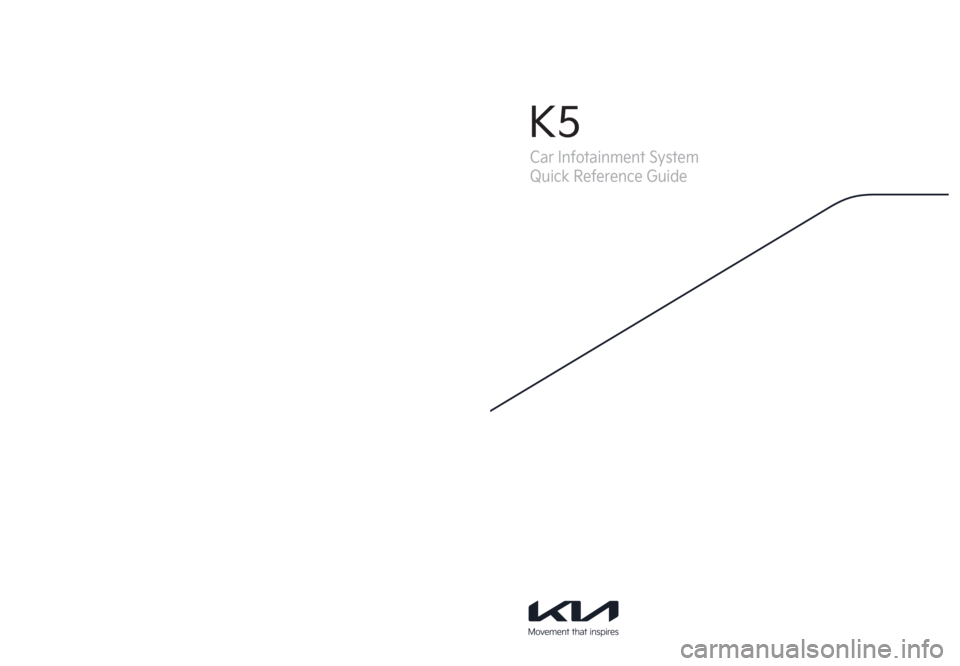
L3MS7-DF001
DF7
(English | USA) D-AUDIO2Value
Car Infotainment System
Quick Reference Guide
K5
Page 2 of 156
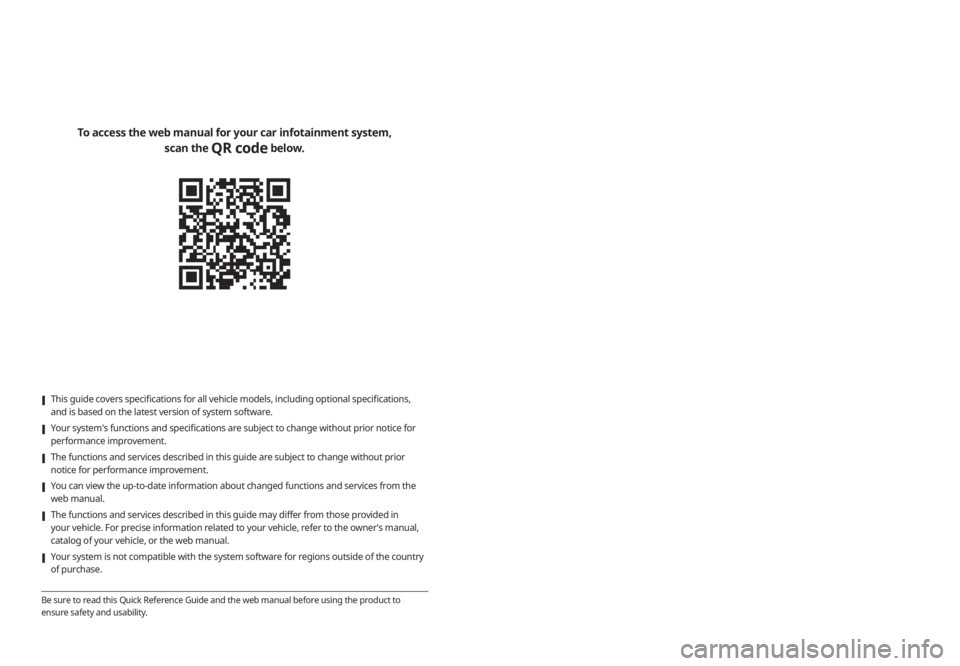
[This guide covers specifications for all vehicle models, including optional specifications,
and is based on the latest version of system software.
[Your system′s functions and specifications are subject to change without prior notice for
performance improvement.
[The functions and services described in this guide are subject to change without prior
notice for performance improvement.
[You can view the up-to-date information about changed functions and services from the
web manual.
[The functions and services described in this guide may differ from those provided in
your vehicle. For precise information related to your vehicle, refer to the owner′s manual,
catalog of your vehicle, or the web manual.
[Your system is not compatible with the system software for regions outside of the country
of purchase.
Be sure to read this Quick Reference Guide and the web manual before using the product to
ensure safety and usability.
To access the web manual for your car infotainment system,
scan the
QR code below.
Page 3 of 156
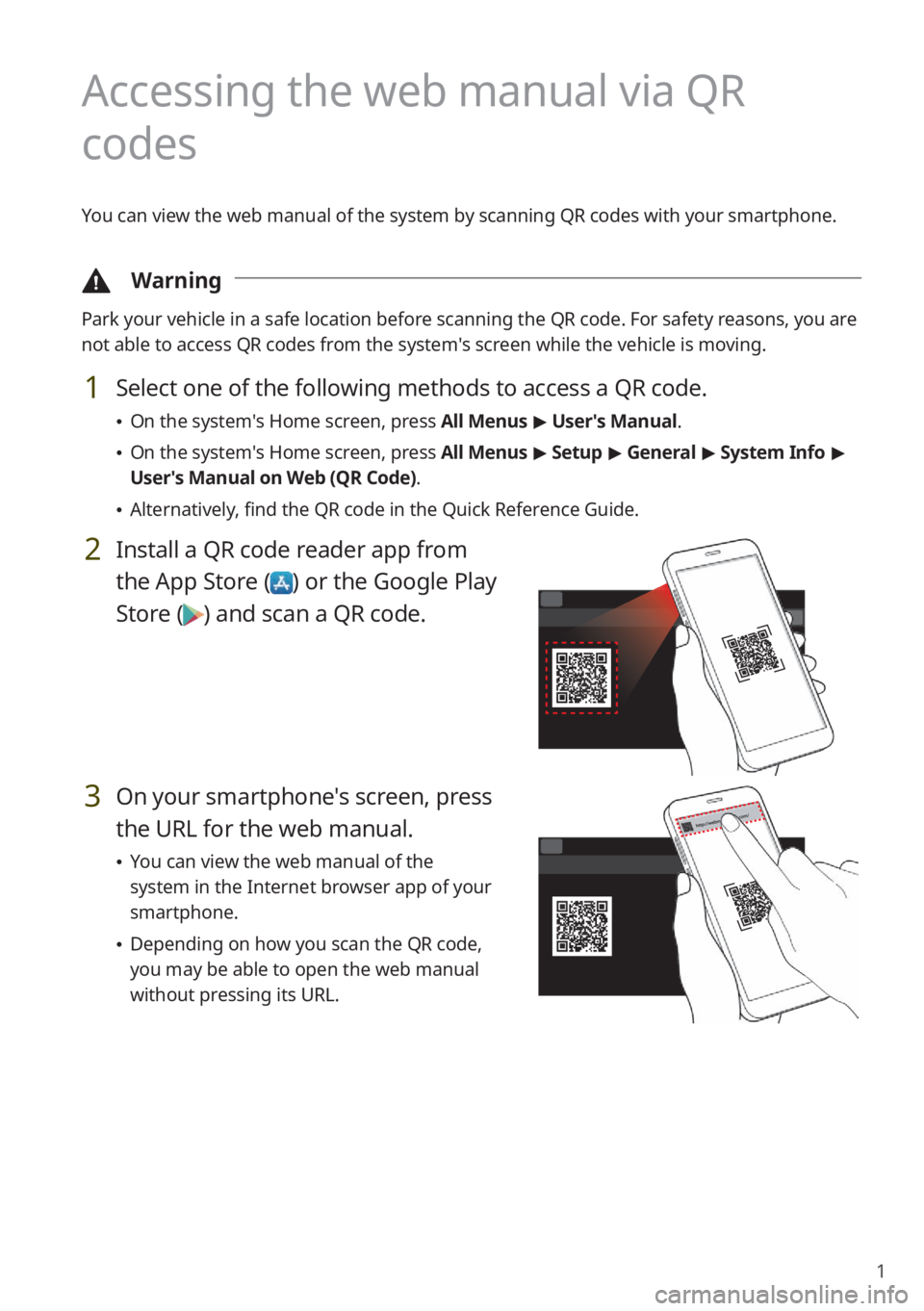
1
Accessing the web manual via QR
codes
You can view the web manual of the system by scanning QR codes with your smartphone.
\334Warning
Park your vehicle in a safe location before scanning the QR code. For safety reasons, you are
not able to access QR codes from the system′s screen while the vehicle is moving.
1 Select one of the following methods to access a QR code.
\225On the system′s Home screen, press All Menus > User′s Manual.
\225 On the system′s Home screen, press All Menus > Setup > General > System Info >
User′s Manual on Web (QR Code) .
\225Alternatively, find the QR code in the Quick Reference Guide.
2 Install a QR code reader app from
the App Store (
) or the Google Play
Store (
) and scan a QR code.
3 On your smartphone's screen, press
the URL for the web manual.
\225 You can view the web manual of the
system in the Internet browser app of your
smartphone.
\225Depending on how you scan the QR code,
you may be able to open the web manual
without pressing its URL.
Page 4 of 156
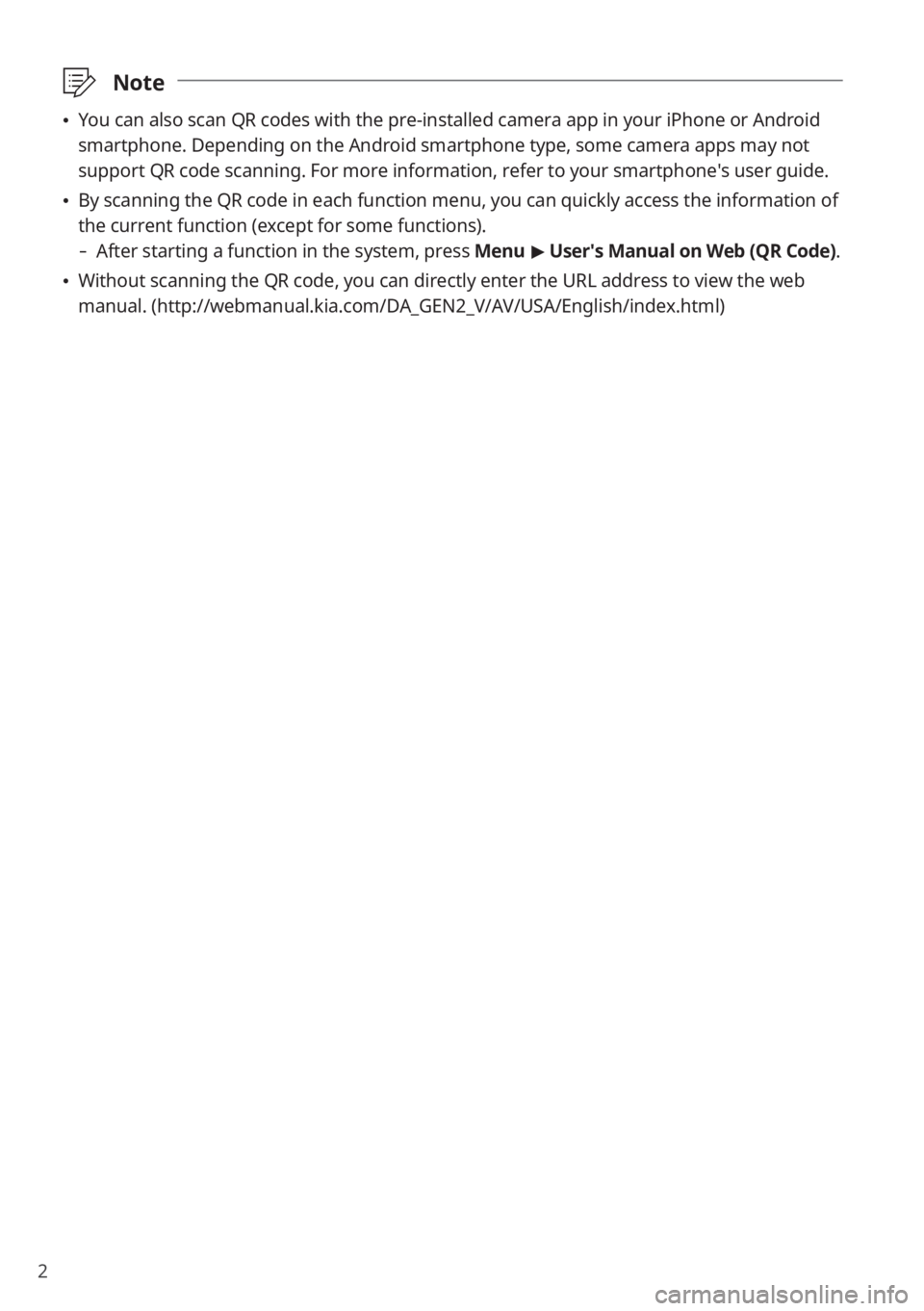
2
\333Note
\225You can also scan QR codes with the pre-installed camera app in your iPhone or Android
smartphone. Depending on the Android smartphone type, some camera apps may not
support QR code scanning. For more information, refer to your smartphone′s user guide.
\225By scanning the QR code in each function menu, you can quickly access the information of
the current function (except for some functions).
- After starting a function in the system, press Menu > User′s Manual on Web (QR Code) .
\225Without scanning the QR code, you can directly enter the URL address to view the web
manual. (http://webmanual.kia.com/DA_GEN2_V/AV/USA/English/index.html )
Page 5 of 156
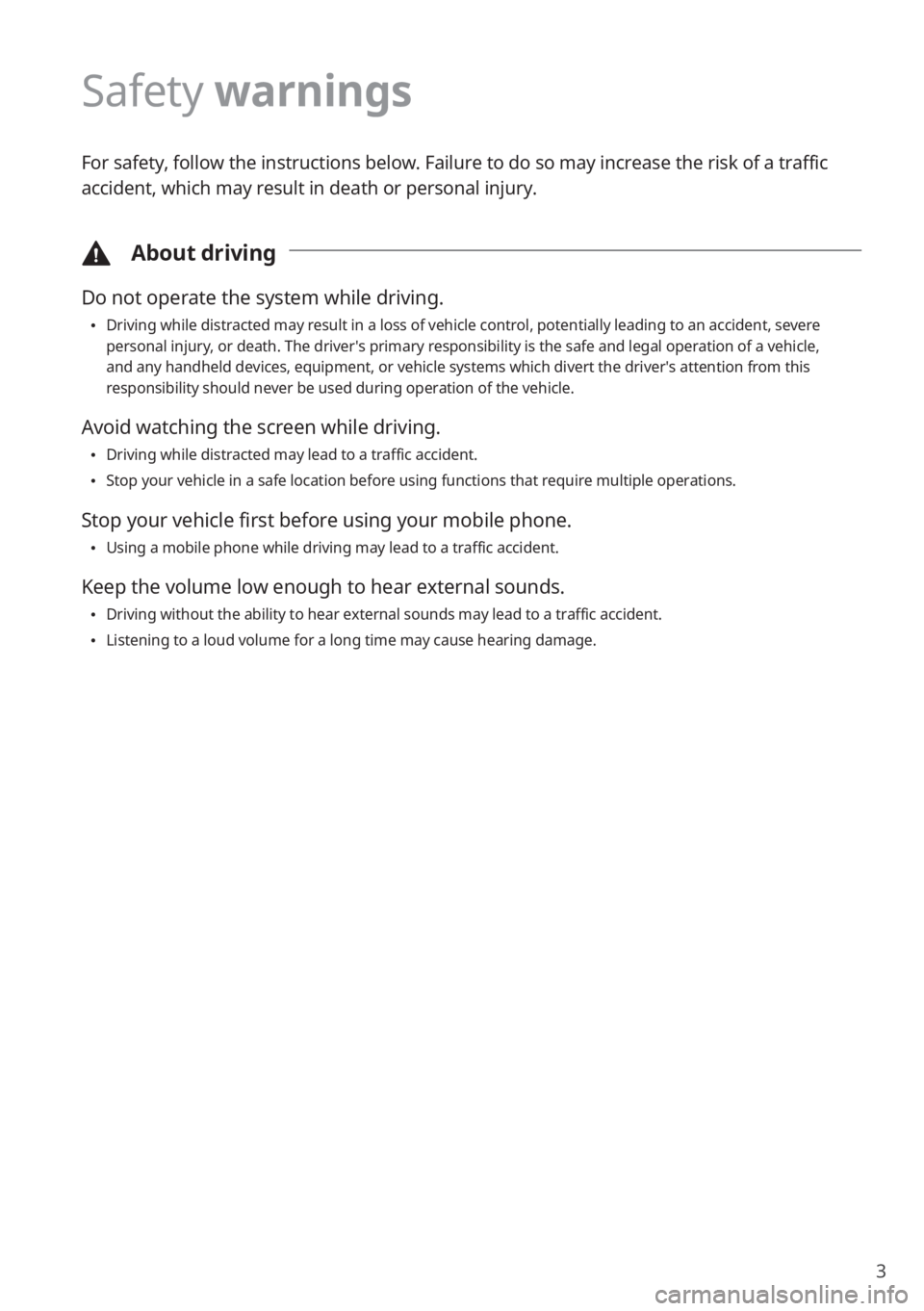
3
Safety warnings
For safety, follow the instructions below. Failure to do so may increase the risk of a traffic
accident, which may result in death or personal injury.
\334About driving
Do not operate the system while driving.
\225Driving while distracted may result in a loss of vehicle control, potentially leading to an accident, severe
personal injury, or death. The driver′s primary responsibility is the safe and legal operation of a vehicle,
and any handheld devices, equipment, or vehicle systems which divert the driver′s attention from this
responsibility should never be used during operation of the vehicle.
Avoid watching the screen while driving.
\225Driving while distracted may lead to a traffic accident.
\225Stop your vehicle in a safe location before using functions that require multiple operations.
Stop your vehicle first before using your mobile phone.
\225Using a mobile phone while driving may lead to a traffic accident.
Keep the volume low enough to hear external sounds.
\225Driving without the ability to hear external sounds may lead to a traffic accident.
\225Listening to a loud volume for a long time may cause hearing damage.
Page 6 of 156
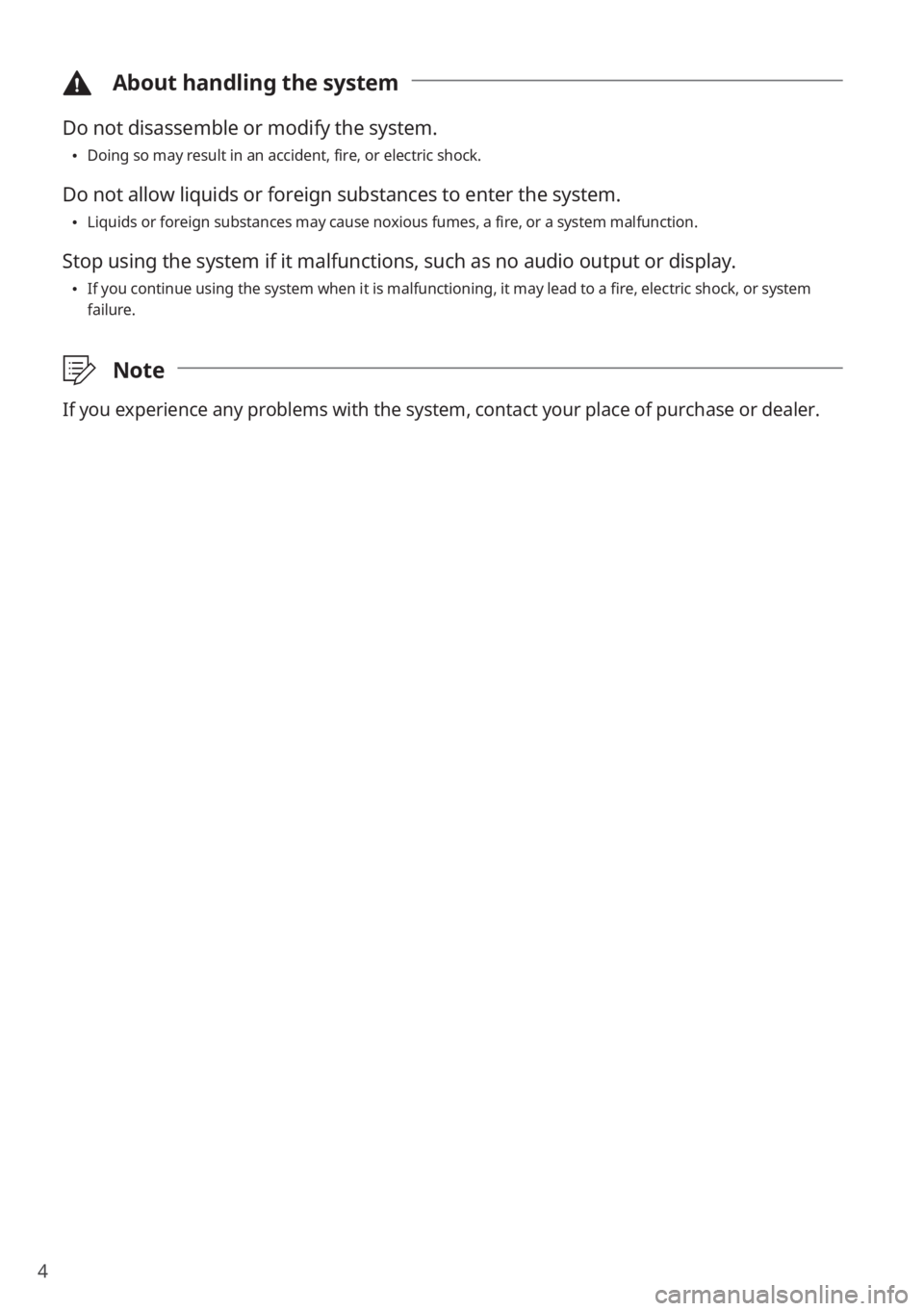
4
\334About handling the system
Do not disassemble or modify the system.
\225Doing so may result in an accident, fire, or electric shock.
Do not allow liquids or foreign substances to enter the system.
\225Liquids or foreign substances may cause noxious fumes, a fire, or a system malfunction.
Stop using the system if it malfunctions, such as no audio output or display.
\225If you continue using the system when it is malfunctioning, it may lead to a fire, electric shock, or system
failure.
\333 Note
If you experience any problems with the system, contact your place of purchase or dealer.
Page 7 of 156
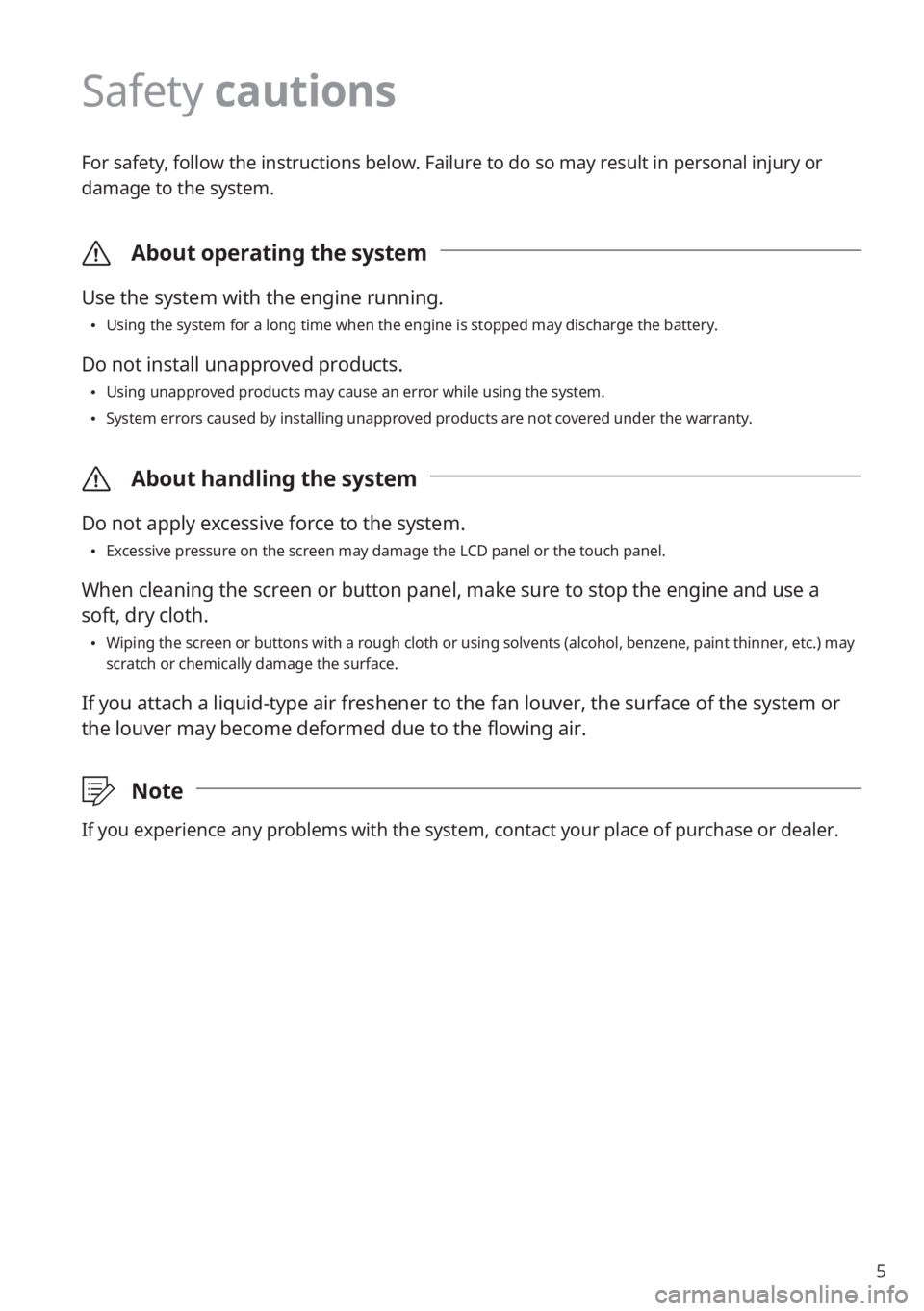
5
Safety cautions
For safety, follow the instructions below. Failure to do so may result in personal injury or
damage to the system.
\335About operating the system
Use the system with the engine running.
\225Using the system for a long time when the engine is stopped may discharge the battery.
Do not install unapproved products.
\225Using unapproved products may cause an error while using the system.
\225System errors caused by installing unapproved products are not covered under the warranty.
\335 About handling the system
Do not apply excessive force to the system.
\225Excessive pressure on the screen may damage the LCD panel or the touch panel.
When cleaning the screen or button panel, make sure to stop the engine and use a
soft, dry cloth.
\225Wiping the screen or buttons with a rough cloth or using solvents (alcohol, benzene, paint thinner, etc.) may
scratch or chemically damage the surface.
If you attach a liquid-type air freshener to the fan louver, the surface of the system or
the louver may become deformed due to the flowing air.
\333 Note
If you experience any problems with the system, contact your place of purchase or dealer.
Page 8 of 156
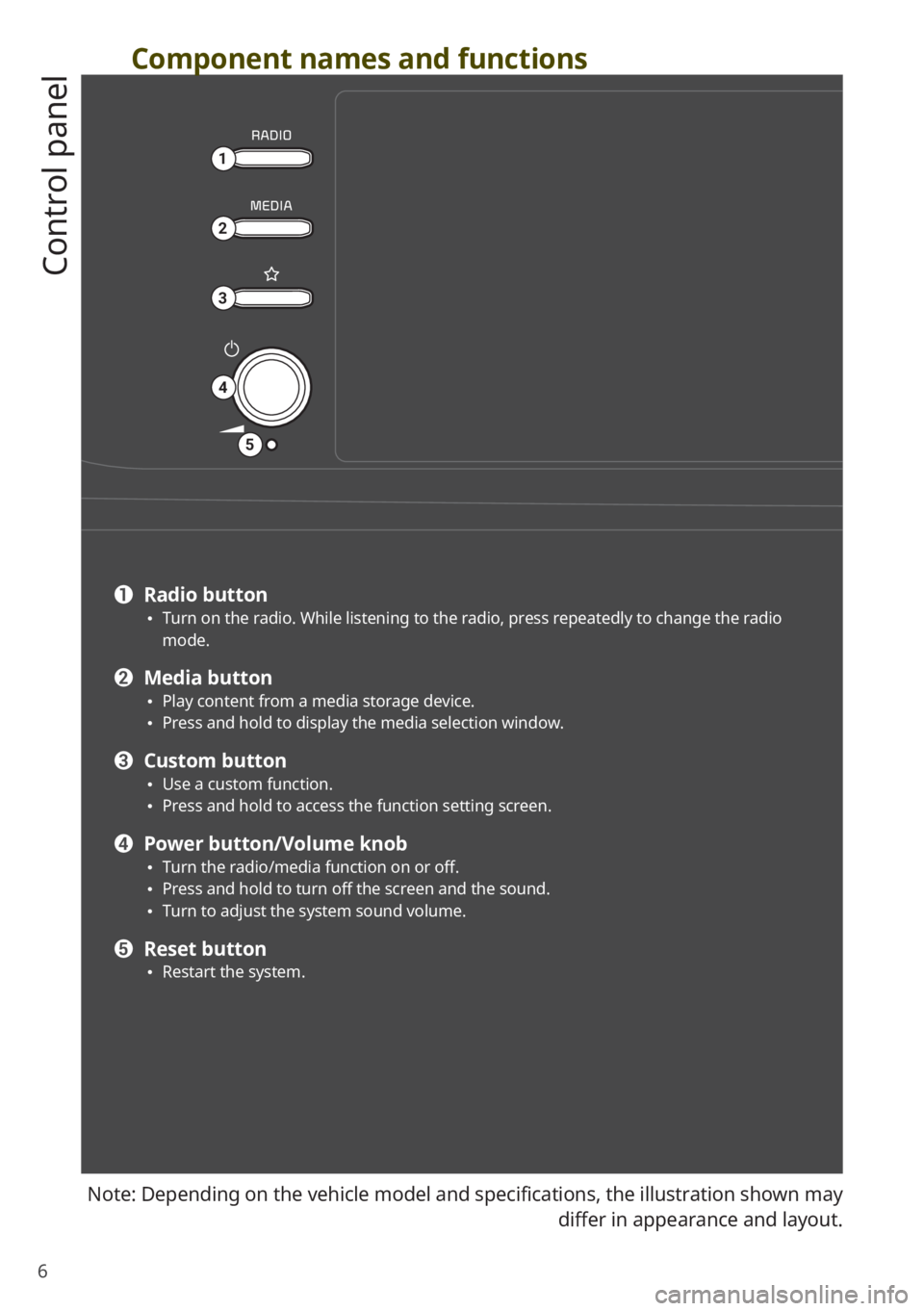
6
Component names and functions
Control panel
Note: Depending on the vehicle model and specifications, the illustration shown may differ in appearance and layout.
5
1
2
3
4
a Radio button \225Turn on the radio. While listening to the radio, press repeatedly to change the radio
mode.
b Media button \225Play content from a media storage device. \225Press and hold to display the media selection window.
c Custom button \225Use a custom function. \225Press and hold to access the function setting screen.
d Power button/Volume knob \225Turn the radio/media function on or off. \225Press and hold to turn off the screen and the sound. \225Turn to adjust the system sound volume.
e Reset button \225Restart the system.
Page 9 of 156

7
8
6
6
7
f Search backward/forward button (SEEK/TRACK) \225While listening to the radio, change the station. \225While playing media, change the track/file. Press and hold to rewind or fast forward
(except for the Bluetooth audio mode).
g Setup button \225Access the settings screen. \225Press and hold to access the version information screen.
h Search knob (TUNE FILE) \225While listening to the radio, adjust the frequency or change the station. \225While playing media, search for a track/file (except for the Bluetooth audio mode). \225During a search, press to select the current track/file.
Page 10 of 156
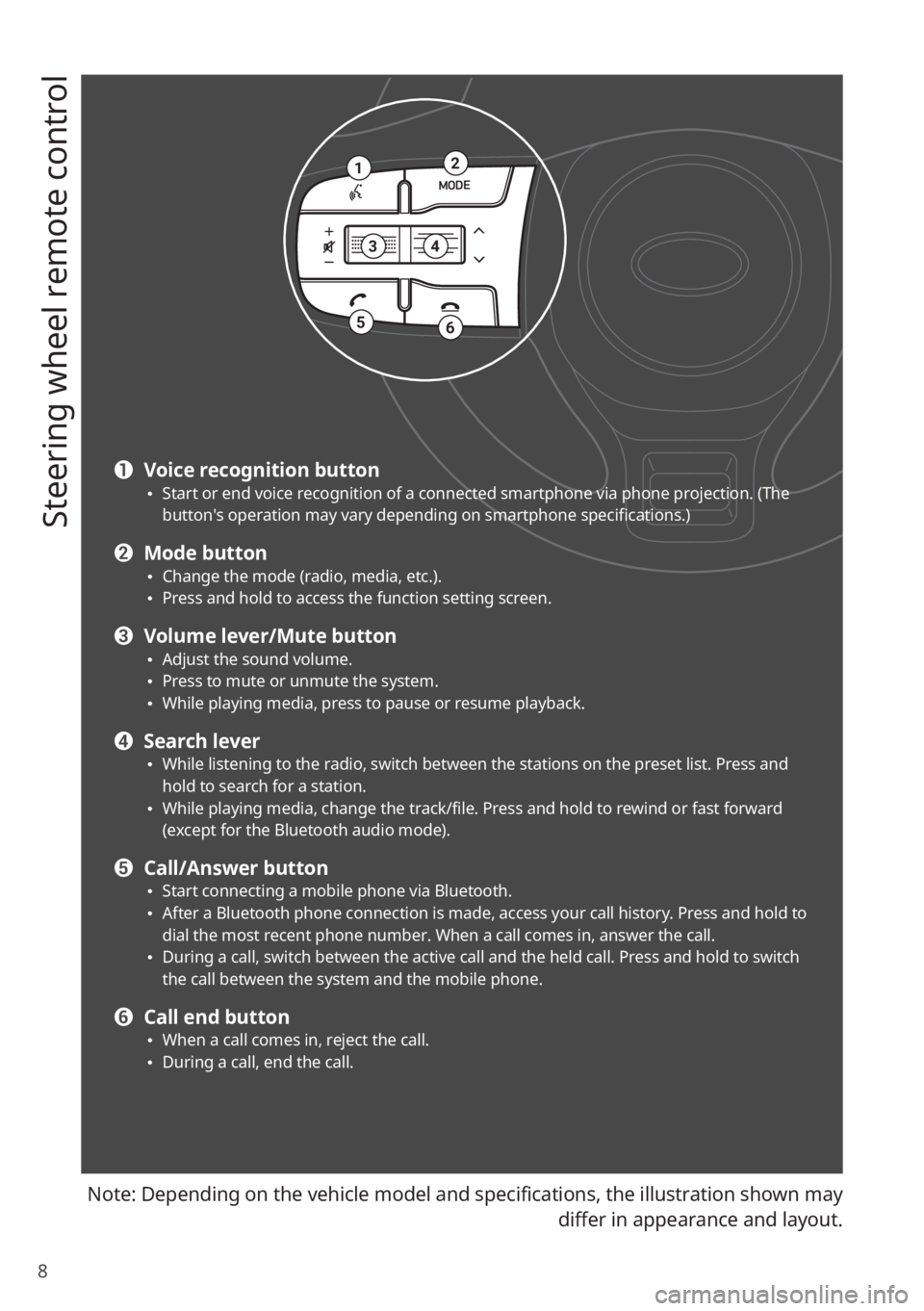
8
Steering wheel remote control
Note: Depending on the vehicle model and specifications, the illustration shown may differ in appearance and layout.
12
34
56
a Voice recognition button \225Start or end voice recognition of a connected smartphone via phone projection. (The
button′s operation may vary depending on smartphone specifications.)
b Mode button \225Change the mode (radio, media, etc.). \225Press and hold to access the function setting screen.
c Volume lever/Mute button \225Adjust the sound volume. \225Press to mute or unmute the system. \225While playing media, press to pause or resume playback.
d Search lever \225While listening to the radio, switch between the stations on the preset list. Press and
hold to search for a station.
\225While playing media, change the track/file. Press and hold to rewind or fast forward
(except for the Bluetooth audio mode).
e Call/Answer button \225Start connecting a mobile phone via Bluetooth. \225After a Bluetooth phone connection is made, access your call history. Press and hold to
dial the most recent phone number. When a call comes in, answer the call.
\225During a call, switch between the active call and the held call. Press and hold to switch
the call between the system and the mobile phone.
f Call end button \225When a call comes in, reject the call. \225During a call, end the call.