sensor KIA K900 2015 1.G Owner's Guide
[x] Cancel search | Manufacturer: KIA, Model Year: 2015, Model line: K900, Model: KIA K900 2015 1.GPages: 522, PDF Size: 7.92 MB
Page 192 of 522
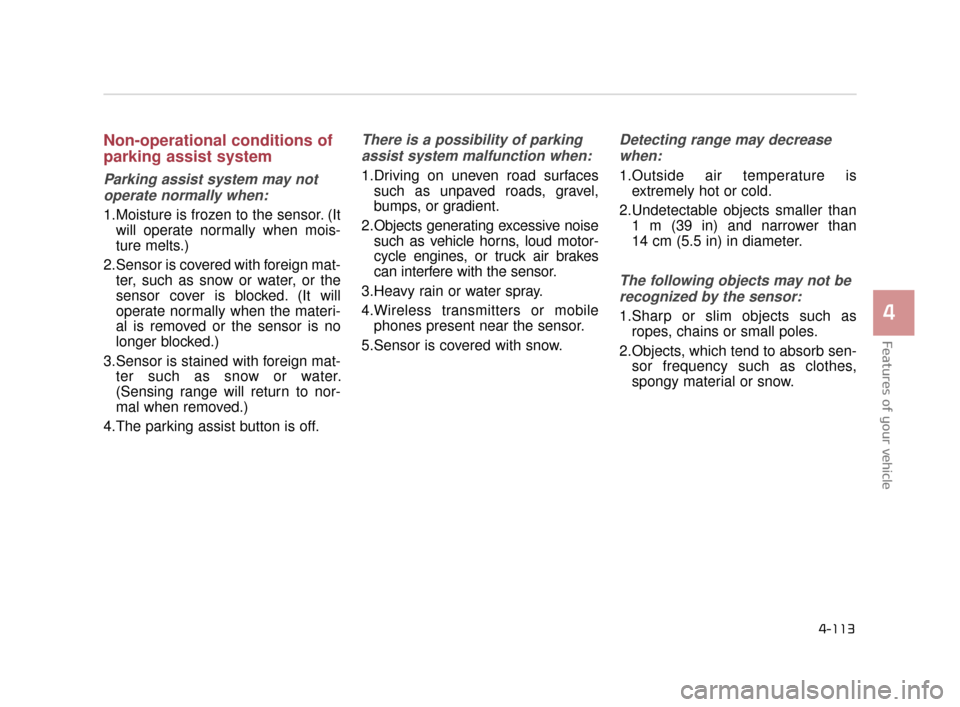
Features of your vehicle
4
4-113
Non-operational conditions of
parking assist system
Parking assist system may notoperate normally when:
1.Moisture is frozen to the sensor. (It will operate normally when mois-
ture melts.)
2.Sensor is covered with foreign mat- ter, such as snow or water, or the
sensor cover is blocked. (It will
operate normally when the materi-
al is removed or the sensor is no
longer blocked.)
3.Sensor is stained with foreign mat- ter such as snow or water.
(Sensing range will return to nor-
mal when removed.)
4.The parking assist button is off.
There is a possibility of parking assist system malfunction when:
1.Driving on uneven road surfaces such as unpaved roads, gravel,
bumps, or gradient.
2.Objects generating excessive noise such as vehicle horns, loud motor-
cycle engines, or truck air brakes
can interfere with the sensor.
3.Heavy rain or water spray.
4.Wireless transmitters or mobile phones present near the sensor.
5.Sensor is covered with snow.
Detecting range may decrease when:
1.Outside air temperature is extremely hot or cold.
2.Undetectable objects smaller than 1 m (39 in) and narrower than
14 cm (5.5 in) in diameter.
The following objects may not be
recognized by the sensor:
1.Sharp or slim objects such as ropes, chains or small poles.
2.Objects, which tend to absorb sen- sor frequency such as clothes,
spongy material or snow.
KH CAN (ENG) 4:2015 3/26/2015 10:42 AM Page 113
Page 193 of 522
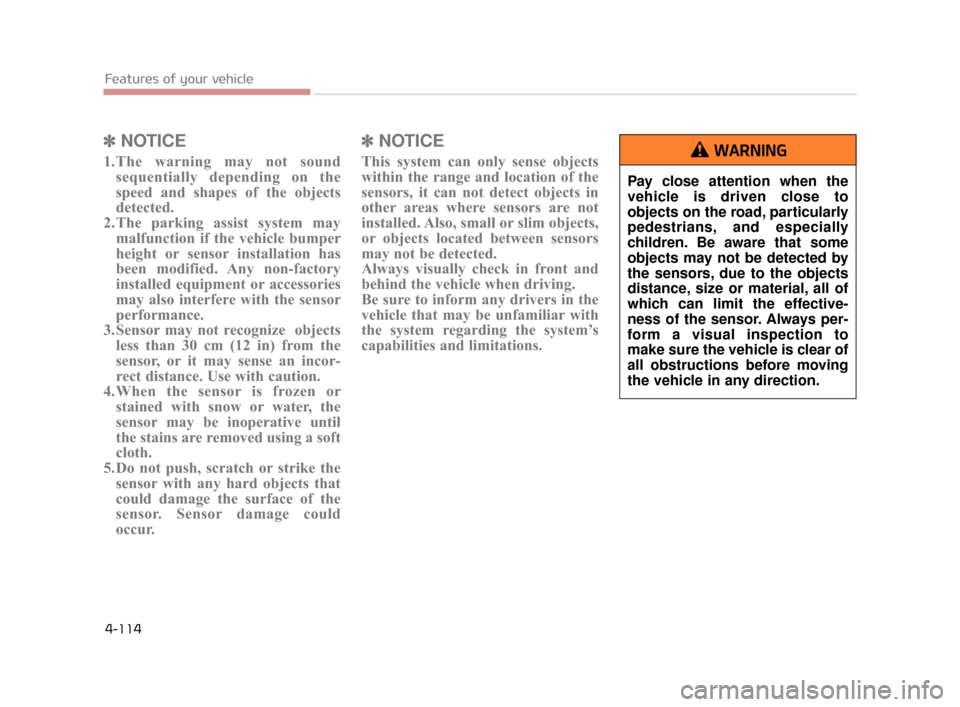
Features of your vehicle
4-114
✽NOTICE
1.The warning may not sound
sequentially depending on the
speed and shapes of the objects
detected.
2. The parking assist system may malfunction if the vehicle bumper
height or sensor installation has
been modified. Any non-factory
installed equipment or accessories
may also interfere with the sensor
performance.
3. Sensor may not recognize objects less than 30 cm (12 in) from the
sensor, or it may sense an incor-
rect distance. Use with caution.
4.When the sensor is frozen or stained with snow or water, the
sensor may be inoperative until
the stains are removed using a soft
cloth.
5. Do not push, scratch or strike the sensor with any hard objects that
could damage the surface of the
sensor. Sensor damage could
occur.
✽ NOTICE
This system can only sense objects
within the range and location of the
sensors, it can not detect objects in
other areas where sensors are not
installed. Also, small or slim objects,
or objects located between sensors
may not be detected.
Always visually check in front and
behind the vehicle when driving.
Be sure to inform any drivers in the
vehicle that may be unfamiliar with
the system regarding the system’s
capabilities and limitations.
Pay close attention when the
vehicle is driven close to
objects on the road, particularly
pedestrians, and especially
children. Be aware that some
objects may not be detected by
the sensors, due to the objects
distance, size or material, all of
which can limit the effective-
ness of the sensor. Always per-
form a visual inspection to
make sure the vehicle is clear of
all obstructions before moving
the vehicle in any direction.
WARNING
KH CAN (ENG) 4:2015 3/26/2015 10:42 AM Page 114
Page 203 of 522
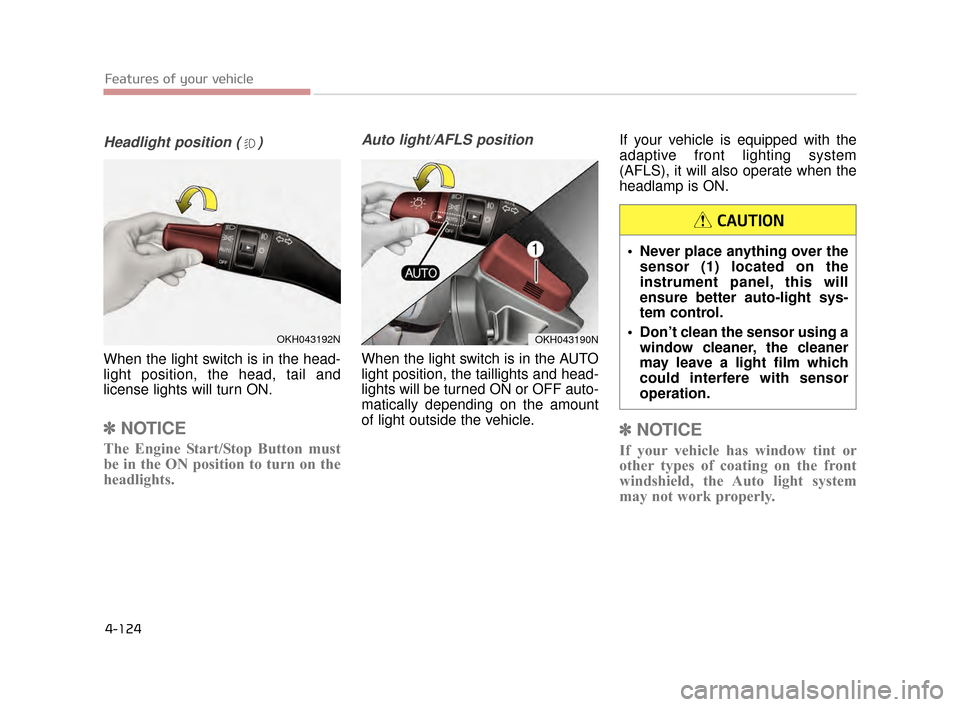
Features of your vehicle
4-124
Headlight position ( )
When the light switch is in the head-
light position, the head, tail and
license lights will turn ON.
✽NOTICE
The Engine Start/Stop Button must
be in the ON position to turn on the
headlights.
Auto light/AFLS position
When the light switch is in the AUTO
light position, the taillights and head-
lights will be turned ON or OFF auto-
matically depending on the amount
of light outside the vehicle. If your vehicle is equipped with the
adaptive front lighting system
(AFLS), it will also operate when the
headlamp is ON.
✽
NOTICE
If your vehicle has window tint or
other types of coating on the front
windshield, the Auto light system
may not work properly.
OKH043192NOKH043190N
Never place anything over the
sensor (1) located on the
instrument panel, this will
ensure better auto-light sys-
tem control.
Don’t clean the sensor using a window cleaner, the cleaner
may leave a light film which
could interfere with sensor
operation.
CAUTION
KH CAN (ENG) 4:2015 3/26/2015 10:43 AM Page 124
Page 208 of 522
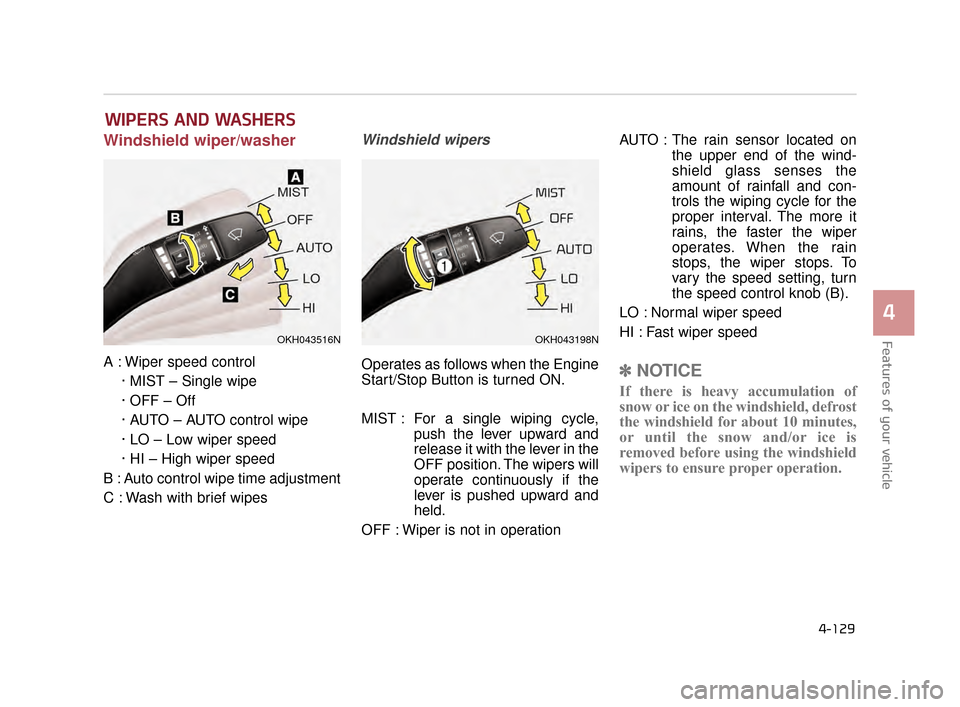
Features of your vehicle
4
4-129
Windshield wiper/washer
A : Wiper speed control· MIST – Single wipe
· OFF – Off
· AUTO – AUTO control wipe
· LO – Low wiper speed
· HI – High wiper speed
B : Auto control wipe time adjustment
C : Wash with brief wipes
Windshield wipers
Operates as follows when the Engine
Start/Stop Button is turned ON.
MIST : For a single wiping cycle, push the lever upward and
release it with the lever in the
OFF position. The wipers will
operate continuously if the
lever is pushed upward and
held.
OFF : Wiper is not in operation AUTO : The rain sensor located on
the upper end of the wind-
shield glass senses the
amount of rainfall and con-
trols the wiping cycle for the
proper interval. The more it
rains, the faster the wiper
operates. When the rain
stops, the wiper stops. To
vary the speed setting, turn
the speed control knob (B).
LO : Normal wiper speed
HI : Fast wiper speed✽ NOTICE
If there is heavy accumulation of
snow or ice on the windshield, defrost
the windshield for about 10 minutes,
or until the snow and/or ice is
removed before using the windshield
wipers to ensure proper operation.
WIPERS AND WASHERS
OKH043516NOKH043198N
KH CAN (ENG) 4:2015 3/26/2015 10:43 AM Page 129
Page 209 of 522
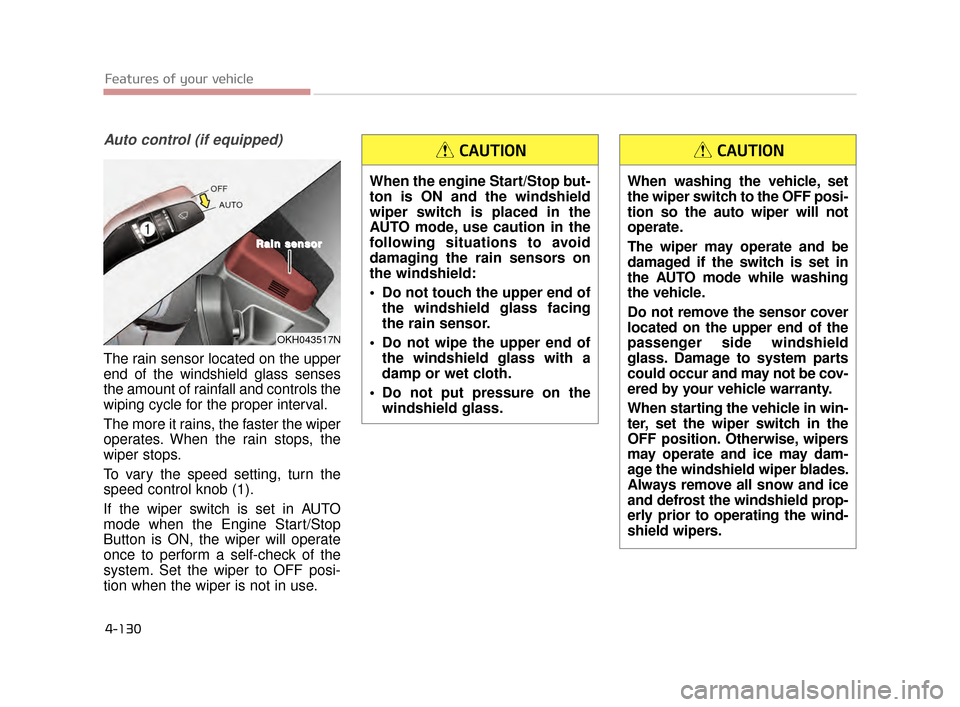
Features of your vehicle
4-130
Auto control (if equipped)
The rain sensor located on the upper
end of the windshield glass senses
the amount of rainfall and controls the
wiping cycle for the proper interval.
The more it rains, the faster the wiper
operates. When the rain stops, the
wiper stops.
To vary the speed setting, turn the
speed control knob (1).
If the wiper switch is set in AUTO
mode when the Engine Start/Stop
Button is ON, the wiper will operate
once to perform a self-check of the
system. Set the wiper to OFF posi-
tion when the wiper is not in use.
When washing the vehicle, set
the wiper switch to the OFF posi-
tion so the auto wiper will not
operate.
The wiper may operate and be
damaged if the switch is set in
the AUTO mode while washing
the vehicle.
Do not remove the sensor cover
located on the upper end of the
passenger side windshield
glass. Damage to system parts
could occur and may not be cov-
ered by your vehicle warranty.
When starting the vehicle in win-
ter, set the wiper switch in the
OFF position. Otherwise, wipers
may operate and ice may dam-
age the windshield wiper blades.
Always remove all snow and ice
and defrost the windshield prop-
erly prior to operating the wind-
shield wipers.
CAUTION
OKH043517N
R
R
a
a
i
i
n
n
s
s
e
e
n
n
s
s
o
o
r
r
When the engine Start/Stop but-
ton is ON and the windshield
wiper switch is placed in the
AUTO mode, use caution in the
following situations to avoid
damaging the rain sensors on
the windshield:
Do not touch the upper end of
the windshield glass facing
the rain sensor.
Do not wipe the upper end of the windshield glass with a
damp or wet cloth.
Do not put pressure on the windshield glass.
CAUTION
KH CAN (ENG) 4:2015 3/26/2015 10:43 AM Page 130
Page 233 of 522
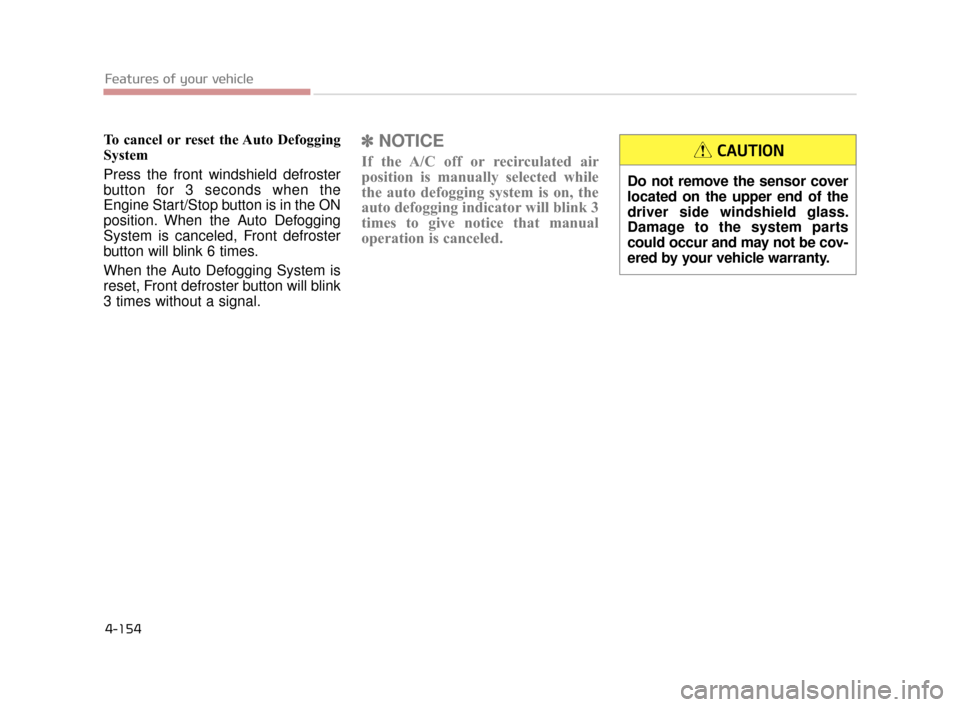
Features of your vehicle
4-154
To cancel or reset the Auto Defogging
System
Press the front windshield defroster
button for 3 seconds when the
Engine Start/Stop button is in the ON
position. When the Auto Defogging
System is canceled, Front defroster
button will blink 6 times.
When the Auto Defogging System is
reset, Front defroster button will blink
3 times without a signal.✽NOTICE
If the A/C off or recirculated air
position is manually selected while
the auto defogging system is on, the
auto defogging indicator will blink 3
times to give notice that manual
operation is canceled.
Do not remove the sensor cover
located on the upper end of the
driver side windshield glass.
Damage to the system parts
could occur and may not be cov-
ered by your vehicle warranty.
CAUTION
KH CAN (ENG) 4:2015 3/26/2015 10:46 AM Page 154
Page 234 of 522
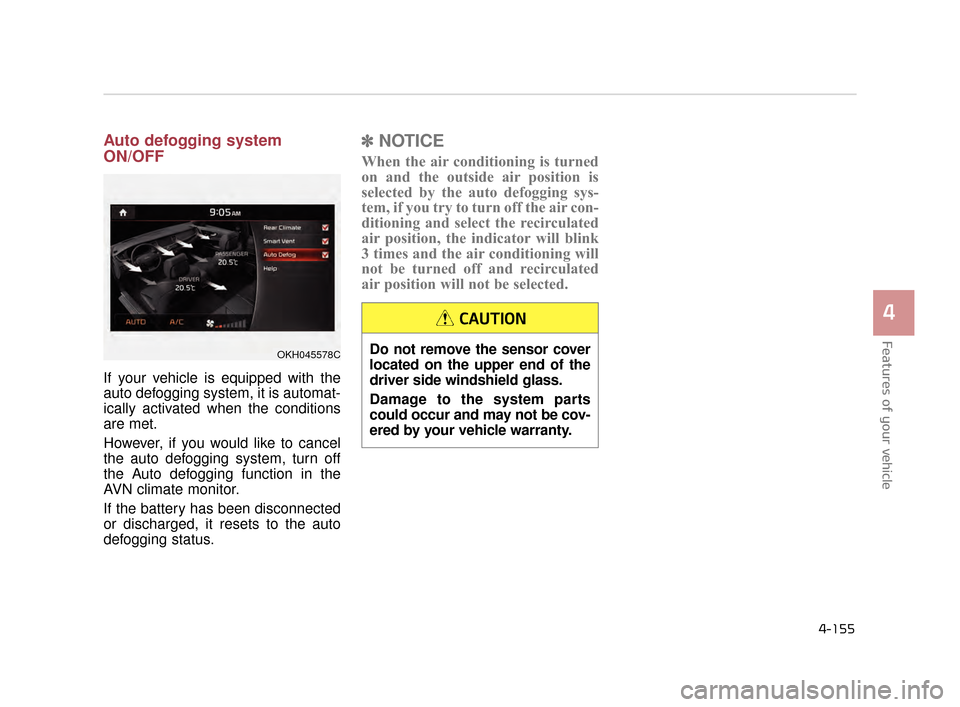
Auto defogging system
ON/OFF
If your vehicle is equipped with the
auto defogging system, it is automat-
ically activated when the conditions
are met.
However, if you would like to cancel
the auto defogging system, turn off
the Auto defogging function in the
AVN climate monitor.
If the battery has been disconnected
or discharged, it resets to the auto
defogging status.
✽NOTICE
When the air conditioning is turned
on and the outside air position is
selected by the auto defogging sys-
tem, if you try to turn off the air con-
ditioning and select the recirculated
air position, the indicator will blink
3 times and the air conditioning will
not be turned off and recirculated
air position will not be selected.
Features of your vehicle
4
4-155
OKH045578CDo not remove the sensor cover
located on the upper end of the
driver side windshield glass.
Damage to the system parts
could occur and may not be cov-
ered by your vehicle warranty.
CAUTION
KH CAN (ENG) 4:2015 3/26/2015 10:46 AM Page 155
Page 304 of 522
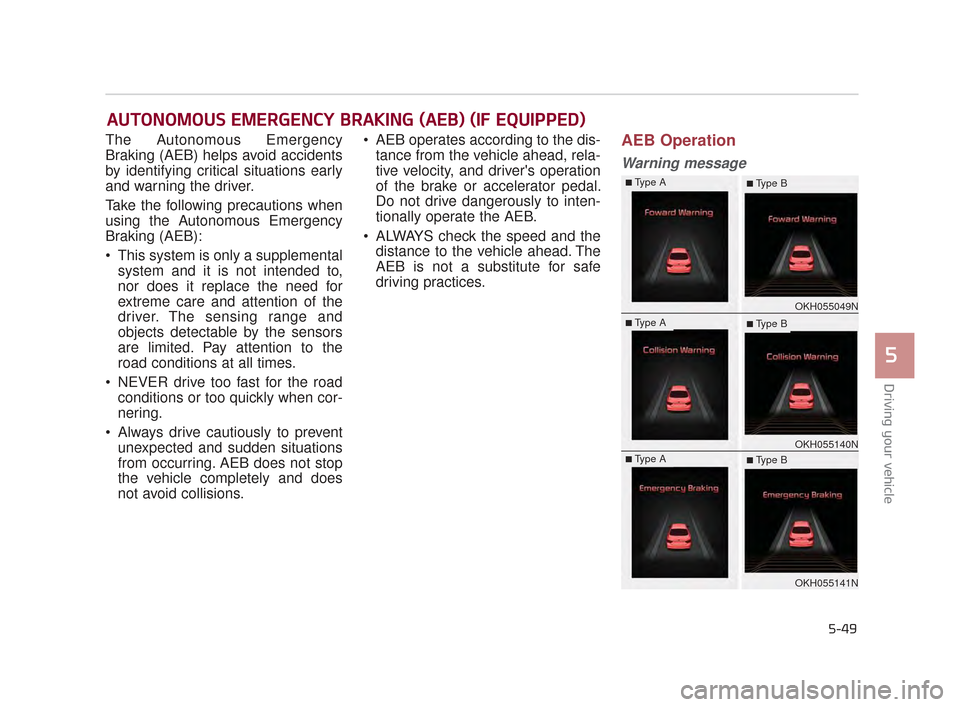
Driving your vehicle
5
5-49
The Autonomous Emergency
Braking (AEB) helps avoid accidents
by identifying critical situations early
and warning the driver.
Take the following precautions when
using the Autonomous Emergency
Braking (AEB):
This system is only a supplementalsystem and it is not intended to,
nor does it replace the need for
extreme care and attention of the
driver. The sensing range and
objects detectable by the sensors
are limited. Pay attention to the
road conditions at all times.
NEVER drive too fast for the road conditions or too quickly when cor-
nering.
Always drive cautiously to prevent unexpected and sudden situations
from occurring. AEB does not stop
the vehicle completely and does
not avoid collisions. AEB operates according to the dis-
tance from the vehicle ahead, rela-
tive velocity, and driver's operation
of the brake or accelerator pedal.
Do not drive dangerously to inten-
tionally operate the AEB.
ALWAYS check the speed and the distance to the vehicle ahead. The
AEB is not a substitute for safe
driving practices.AEB Operation
Warning message
AUTONOMOUS EMERGENCY BRAKING (AEB) (IF EQUIPPED)
OKH055049N
OKH055140N
OKH055141N
■Type A■ Type B
■Type A■ Type B
■Type A■ Type B
KH CAN (ENG) 5:2015 3/25/2015 10:52 AM Page 49
Page 307 of 522
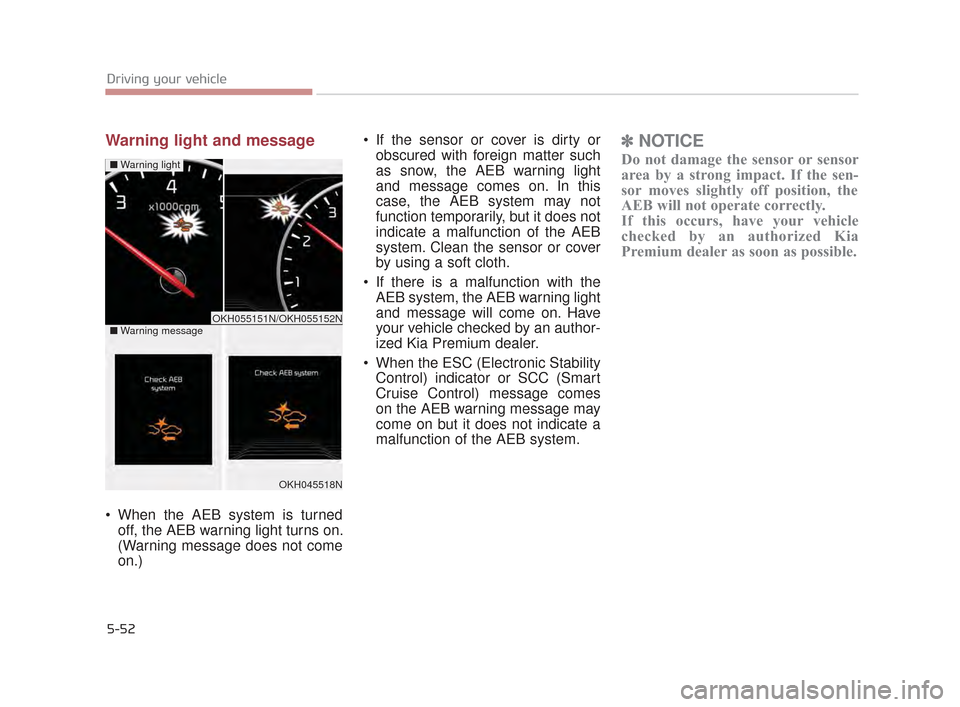
5-52
Driving your vehicle
Warning light and message
When the AEB system is turnedoff, the AEB warning light turns on.
(Warning message does not come
on.) If the sensor or cover is dirty or
obscured with foreign matter such
as snow, the AEB warning light
and message comes on. In this
case, the AEB system may not
function temporarily, but it does not
indicate a malfunction of the AEB
system. Clean the sensor or cover
by using a soft cloth.
If there is a malfunction with the AEB system, the AEB warning light
and message will come on. Have
your vehicle checked by an author-
ized Kia Premium dealer.
When the ESC (Electronic Stability Control) indicator or SCC (Smart
Cruise Control) message comes
on the AEB warning message may
come on but it does not indicate a
malfunction of the AEB system.
✽ NOTICE
Do not damage the sensor or sensor
area by a strong impact. If the sen-
sor moves slightly off position, the
AEB will not operate correctly.
If this occurs, have your vehicle
checked by an authorized Kia
Premium dealer as soon as possible.
OKH045518N
■ Warning light
■Warning messageOKH055151N/OKH055152N
KH CAN (ENG) 5:2015 3/25/2015 10:52 AM Page 52
Page 308 of 522
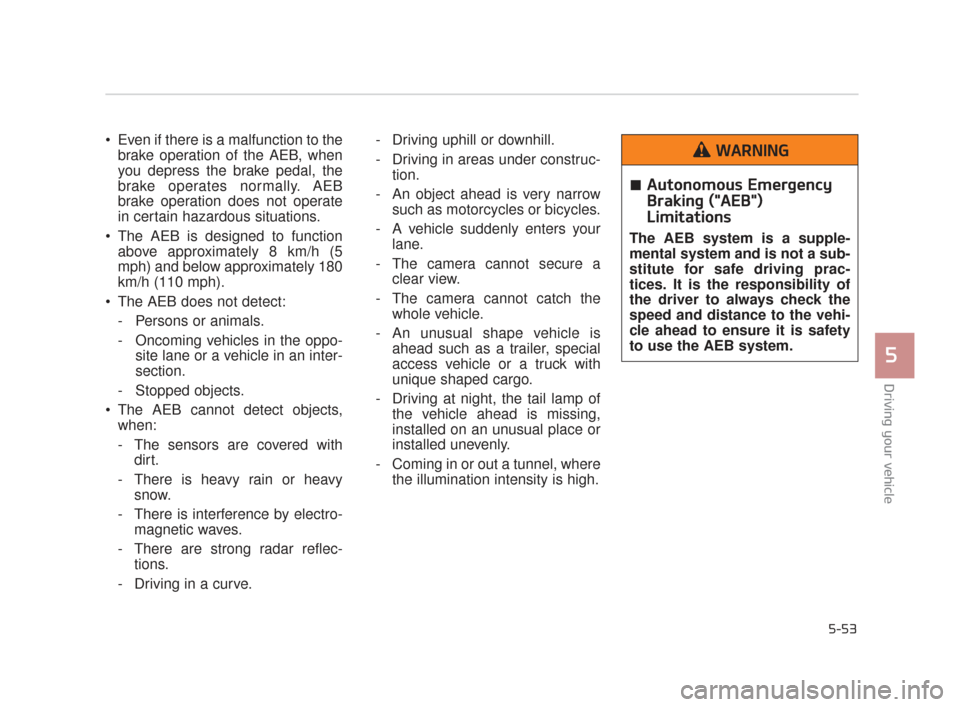
Even if there is a malfunction to thebrake operation of the AEB, when
you depress the brake pedal, the
brake operates normally. AEB
brake operation does not operate
in certain hazardous situations.
The AEB is designed to function above approximately 8 km/h (5
mph) and below approximately 180
km/h (110 mph).
The AEB does not detect: - Persons or animals.
- Oncoming vehicles in the oppo- site lane or a vehicle in an inter-
section.
- Stopped objects.
The AEB cannot detect objects, when:
- The sensors are covered with dirt.
- There is heavy rain or heavy snow.
- There is interference by electro- magnetic waves.
- There are strong radar reflec- tions.
- Driving in a curve. - Driving uphill or downhill.
- Driving in areas under construc-
tion.
- An object ahead is very narrow such as motorcycles or bicycles.
- A vehicle suddenly enters your lane.
- The camera cannot secure a clear view.
- The camera cannot catch the whole vehicle.
- An unusual shape vehicle is ahead such as a trailer, special
access vehicle or a truck with
unique shaped cargo.
- Driving at night, the tail lamp of the vehicle ahead is missing,
installed on an unusual place or
installed unevenly.
- Coming in or out a tunnel, where the illumination intensity is high.
Driving your vehicle
5
5-53
Autonomous Emergency
Braking ("AEB")
Limitations
The AEB system is a supple-
mental system and is not a sub-
stitute for safe driving prac-
tices. It is the responsibility of
the driver to always check the
speed and distance to the vehi-
cle ahead to ensure it is safety
to use the AEB system.
WARNING
KH CAN (ENG) 5:2015 3/25/2015 10:52 AM Page 53