KIA K900 2015 1.G Owner's Manual
Manufacturer: KIA, Model Year: 2015, Model line: K900, Model: KIA K900 2015 1.GPages: 522, PDF Size: 7.92 MB
Page 331 of 522
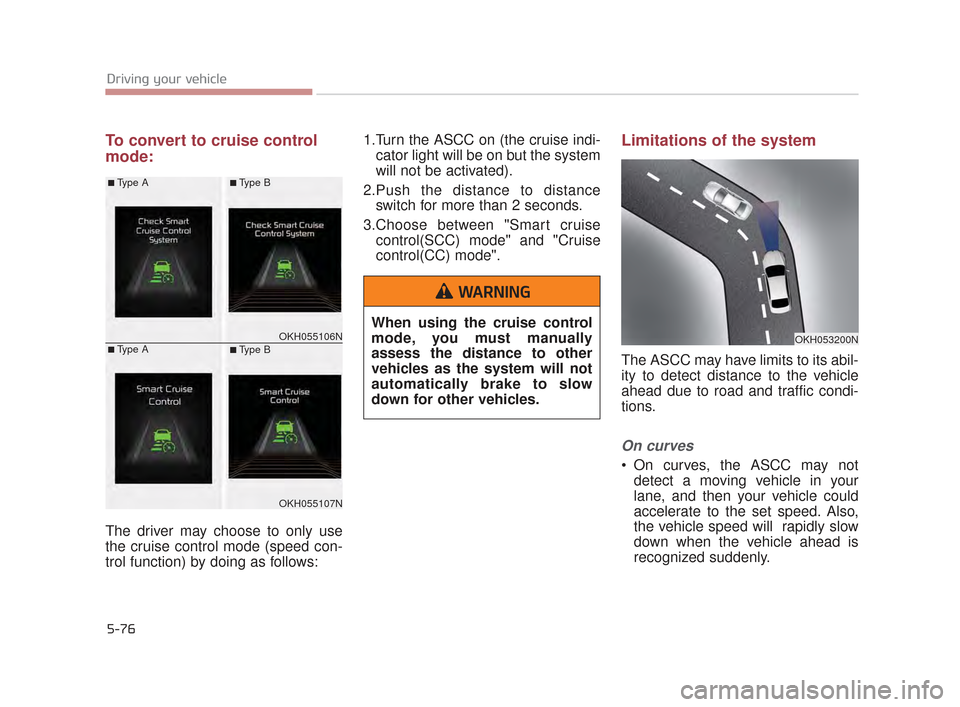
5-76
Driving your vehicle
To convert to cruise control
mode:
The driver may choose to only use
the cruise control mode (speed con-
trol function) by doing as follows:1.Turn the ASCC on (the cruise indi-
cator light will be on but the system
will not be activated).
2.Push the distance to distance switch for more than 2 seconds.
3.Choose between "Smart cruise control(SCC) mode" and "Cruise
control(CC) mode".
Limitations of the system
The ASCC may have limits to its abil-
ity to detect distance to the vehicle
ahead due to road and traffic condi-
tions.
On curves
On curves, the ASCC may notdetect a moving vehicle in your
lane, and then your vehicle could
accelerate to the set speed. Also,
the vehicle speed will rapidly slow
down when the vehicle ahead is
recognized suddenly.
OKH053200N
When using the cruise control
mode, you must manually
assess the distance to other
vehicles as the system will not
automatically brake to slow
down for other vehicles.
WARNING
OKH055106N
OKH055107N
■Type A
■Type A
■Type B
■Type B
KH CAN (ENG) 5:2015 3/25/2015 10:53 AM Page 76
Page 332 of 522
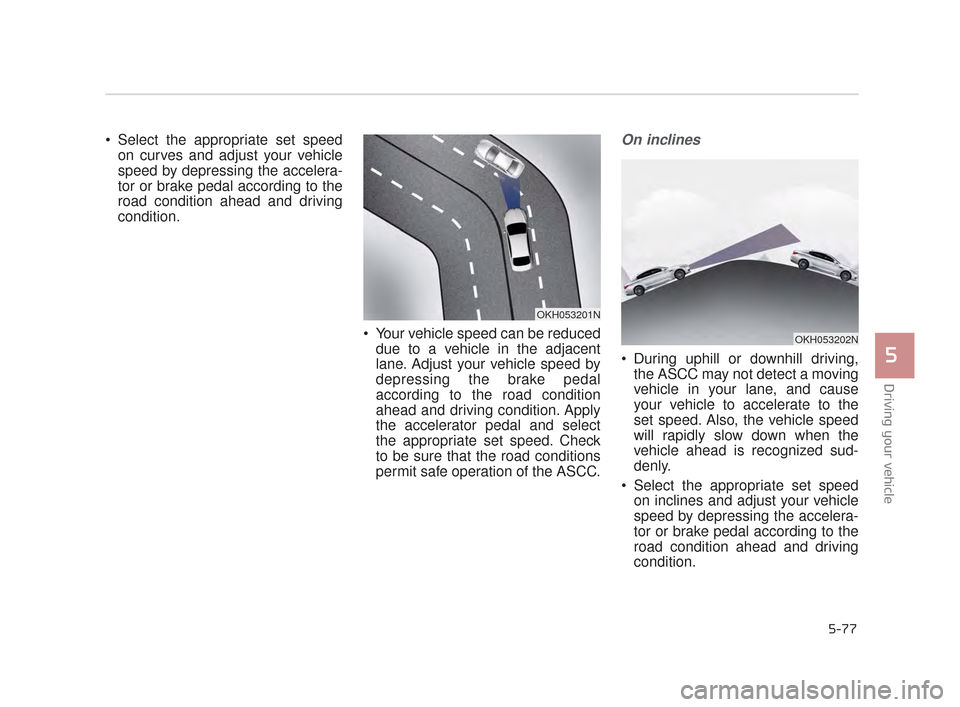
Driving your vehicle
5
5-77
Select the appropriate set speedon curves and adjust your vehicle
speed by depressing the accelera-
tor or brake pedal according to the
road condition ahead and driving
condition.
Your vehicle speed can be reduceddue to a vehicle in the adjacent
lane. Adjust your vehicle speed by
depressing the brake pedal
according to the road condition
ahead and driving condition. Apply
the accelerator pedal and select
the appropriate set speed. Check
to be sure that the road conditions
permit safe operation of the ASCC.On inclines
During uphill or downhill driving,the ASCC may not detect a moving
vehicle in your lane, and cause
your vehicle to accelerate to the
set speed. Also, the vehicle speed
will rapidly slow down when the
vehicle ahead is recognized sud-
denly.
Select the appropriate set speed on inclines and adjust your vehicle
speed by depressing the accelera-
tor or brake pedal according to the
road condition ahead and driving
condition.
OKH053202N
OKH053201N
KH CAN (ENG) 5:2015 3/25/2015 10:53 AM Page 77
Page 333 of 522

5-78
Driving your vehicle
Lane changing
A vehicle which moves into yourlane from an adjacent lane cannot
be recognized by the sensor until it
is in the sensor's detection range.
The sensor may not detect imme- diately when a vehicle cuts in sud-
denly. Always pay attention to the
traffic, road and driving conditions.
If a vehicle which moves into your lane is slower than your vehicle,
your speed may decrease to main-
tain the distance to the vehicle
ahead. If a vehicle which moves into your
lane is faster than your vehicle,
your vehicle will accelerate to the
selected speed.
Your vehicle may accelerate whena vehicle ahead of you disappears.
When you are warned that the vehicle ahead of you is not detect-
ed, drive with caution.
OKH053203N
OKH053204N
KH CAN (ENG) 5:2015 3/25/2015 10:53 AM Page 78
Page 334 of 522
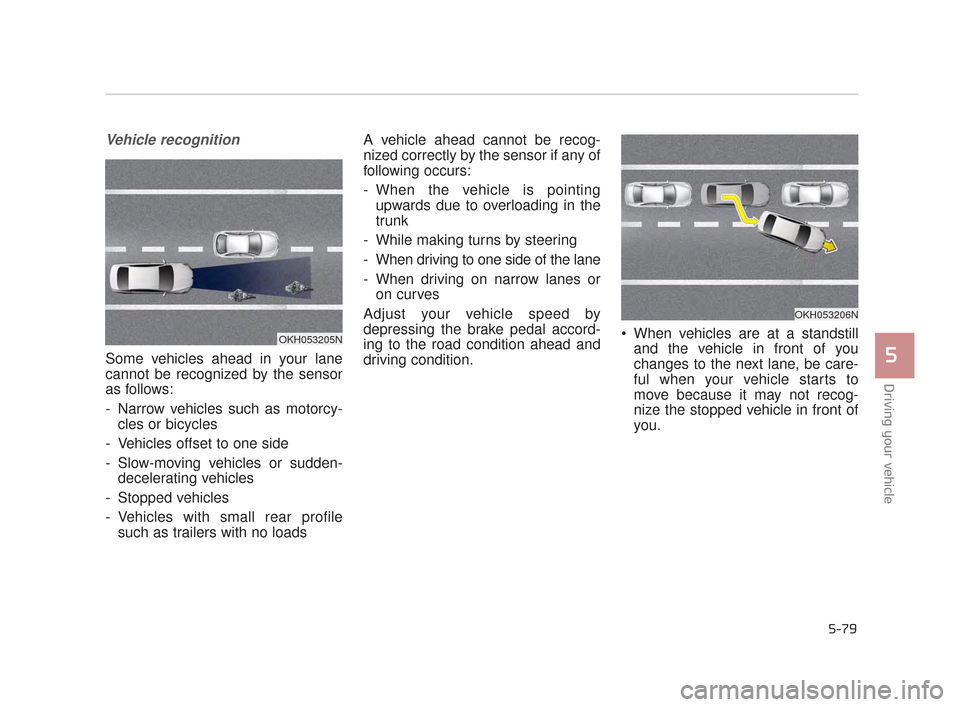
Driving your vehicle
5
5-79
Vehicle recognition
Some vehicles ahead in your lane
cannot be recognized by the sensor
as follows:
- Narrow vehicles such as motorcy-cles or bicycles
- Vehicles offset to one side
- Slow-moving vehicles or sudden- decelerating vehicles
- Stopped vehicles
- Vehicles with small rear profile such as trailers with no loads A vehicle ahead cannot be recog-
nized correctly by the sensor if any of
following occurs:
- When the vehicle is pointing
upwards due to overloading in the
trunk
- While making turns by steering
- When driving to one side of the lane
- When driving on narrow lanes or on curves
Adjust your vehicle speed by
depressing the brake pedal accord-
ing to the road condition ahead and
driving condition. When vehicles are at a standstill
and the vehicle in front of you
changes to the next lane, be care-
ful when your vehicle starts to
move because it may not recog-
nize the stopped vehicle in front of
you.
OKH053205N
OKH053206N
KH CAN (ENG) 5:2015 3/25/2015 10:53 AM Page 79
Page 335 of 522
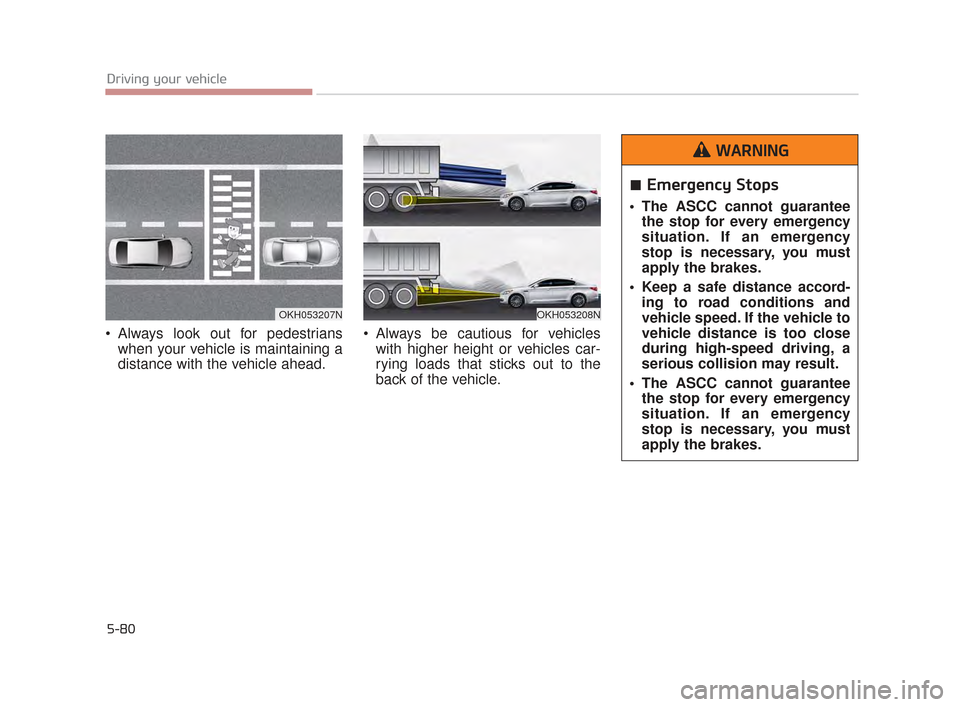
5-80
Driving your vehicle
Always look out for pedestrianswhen your vehicle is maintaining a
distance with the vehicle ahead. Always be cautious for vehicles
with higher height or vehicles car-
rying loads that sticks out to the
back of the vehicle.
OKH053207NOKH053208N
Emergency Stops
The ASCC cannot guaranteethe stop for every emergency
situation. If an emergency
stop is necessary, you must
apply the brakes.
Keep a safe distance accord- ing to road conditions and
vehicle speed. If the vehicle to
vehicle distance is too close
during high-speed driving, a
serious collision may result.
The ASCC cannot guarantee the stop for every emergency
situation. If an emergency
stop is necessary, you must
apply the brakes.
WARNING
KH CAN (ENG) 5:2015 3/25/2015 10:53 AM Page 80
Page 336 of 522
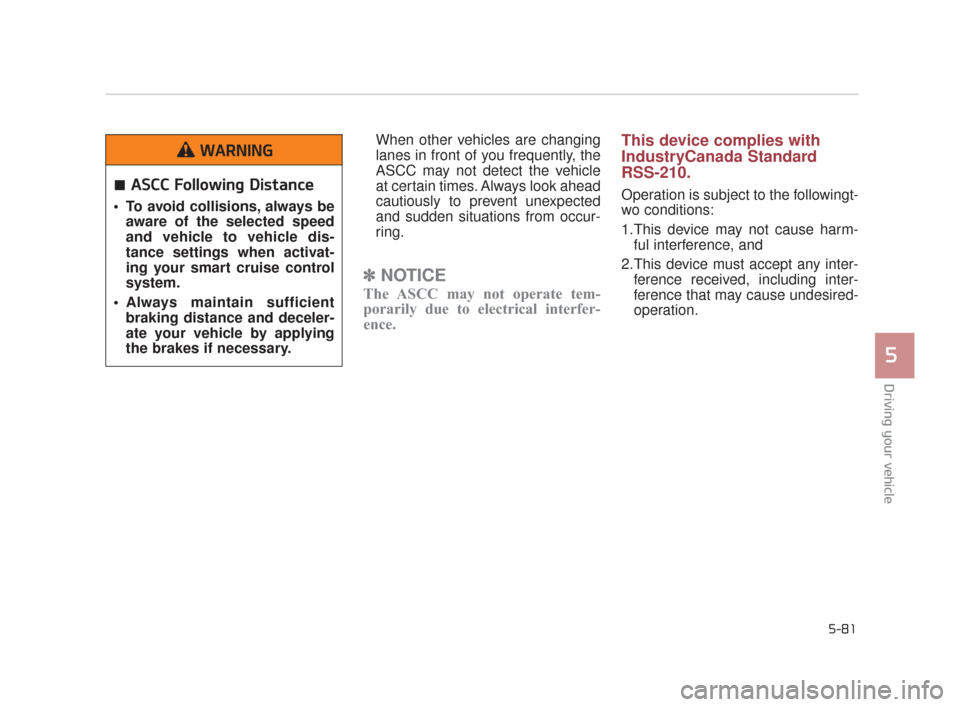
Driving your vehicle
5
5-81
When other vehicles are changing
lanes in front of you frequently, the
ASCC may not detect the vehicle
at certain times. Always look ahead
cautiously to prevent unexpected
and sudden situations from occur-
ring.
✽NOTICE
The ASCC may not operate tem-
porarily due to electrical interfer-
ence.
This device complies with
IndustryCanada Standard
RSS-210.
Operation is subject to the followingt-
wo conditions:
1.This device may not cause harm-
ful interference, and
2.This device must accept any inter- ference received, including inter-
ference that may cause undesired-
operation.ASCC Following Distance
To avoid collisions, always beaware of the selected speed
and vehicle to vehicle dis-
tance settings when activat-
ing your smart cruise control
system.
Always maintain sufficient braking distance and deceler-
ate your vehicle by applying
the brakes if necessary.
WARNING
KH CAN (ENG) 5:2015 3/25/2015 10:53 AM Page 81
Page 337 of 522
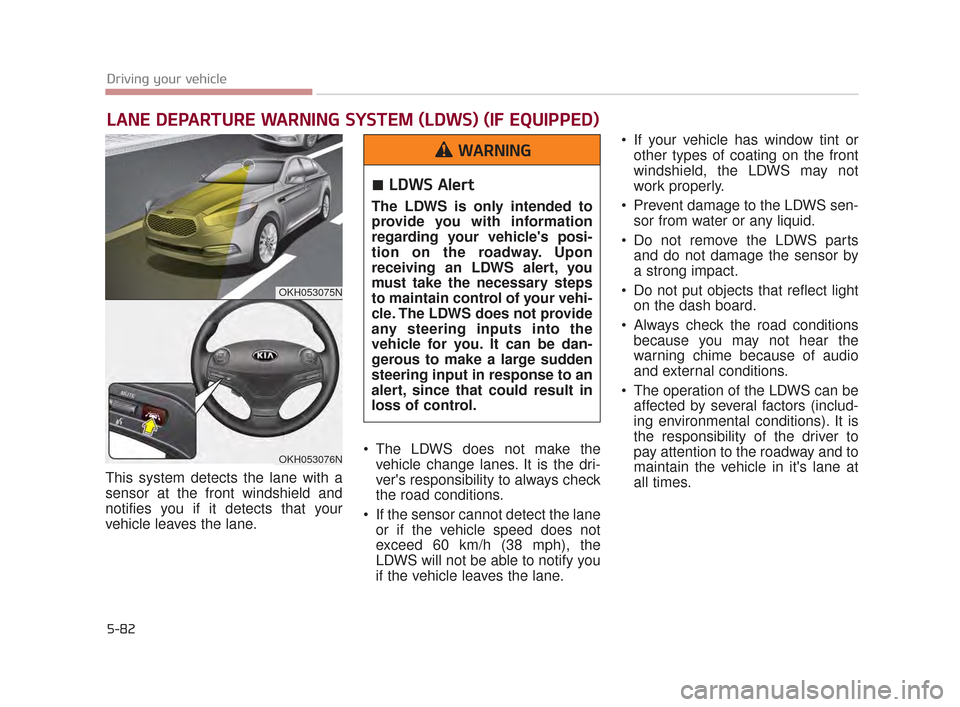
5-82
Driving your vehicle
This system detects the lane with a
sensor at the front windshield and
notifies you if it detects that your
vehicle leaves the lane. The LDWS does not make the
vehicle change lanes. It is the dri-
ver's responsibility to always check
the road conditions.
If the sensor cannot detect the lane or if the vehicle speed does not
exceed 60 km/h (38 mph), the
LDWS will not be able to notify you
if the vehicle leaves the lane. If your vehicle has window tint or
other types of coating on the front
windshield, the LDWS may not
work properly.
Prevent damage to the LDWS sen- sor from water or any liquid.
Do not remove the LDWS parts and do not damage the sensor by
a strong impact.
Do not put objects that reflect light on the dash board.
Always check the road conditions because you may not hear the
warning chime because of audio
and external conditions.
The operation of the LDWS can be affected by several factors (includ-
ing environmental conditions). It is
the responsibility of the driver to
pay attention to the roadway and to
maintain the vehicle in it's lane at
all times.
LANE DEPARTURE WARNING SYSTEM (LDWS) (IF EQUIPPED)
OKH053075N
OKH053076N
LDWS Alert
The LDWS is only intended to
provide you with information
regarding your vehicle's posi-
tion on the roadway. Upon
receiving an LDWS alert, you
must take the necessary steps
to maintain control of your vehi-
cle. The LDWS does not provide
any steering inputs into the
vehicle for you. It can be dan-
gerous to make a large sudden
steering input in response to an
alert, since that could result in
loss of control.
WARNING
KH CAN (ENG) 5:2015 3/25/2015 10:53 AM Page 82
Page 338 of 522
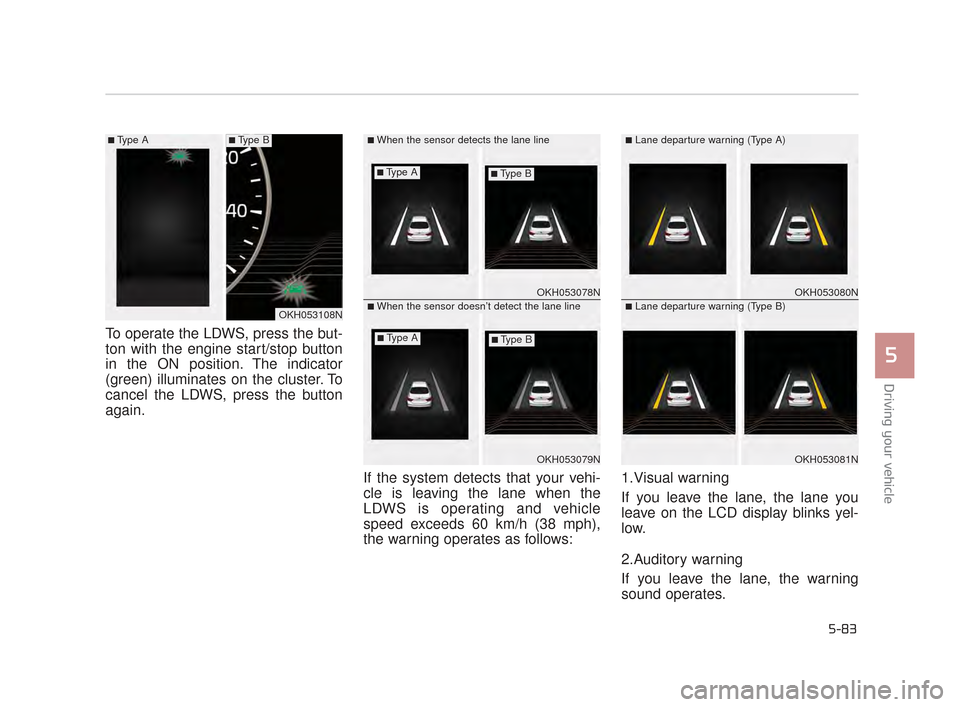
Driving your vehicle
5
5-83
To operate the LDWS, press the but-
ton with the engine start/stop button
in the ON position. The indicator
(green) illuminates on the cluster. To
cancel the LDWS, press the button
again.If the system detects that your vehi-
cle is leaving the lane when the
LDWS is operating and vehicle
speed exceeds 60 km/h (38 mph),
the warning operates as follows:1.Visual warning
If you leave the lane, the lane you
leave on the LCD display blinks yel-
low.
2.Auditory warning
If you leave the lane, the warning
sound operates.
OKH053078N
OKH053079N
■When the sensor detects the lane line
■When the sensor doesn’t detect the lane lineOKH053080N
OKH053081N
■Lane departure warning (Type A)
■Lane departure warning (Type B)OKH053108N
■Type A■Type B
■Type A■Type B
■Type A■Type B
KH CAN (ENG) 5:2015 3/25/2015 10:53 AM Page 83
Page 339 of 522
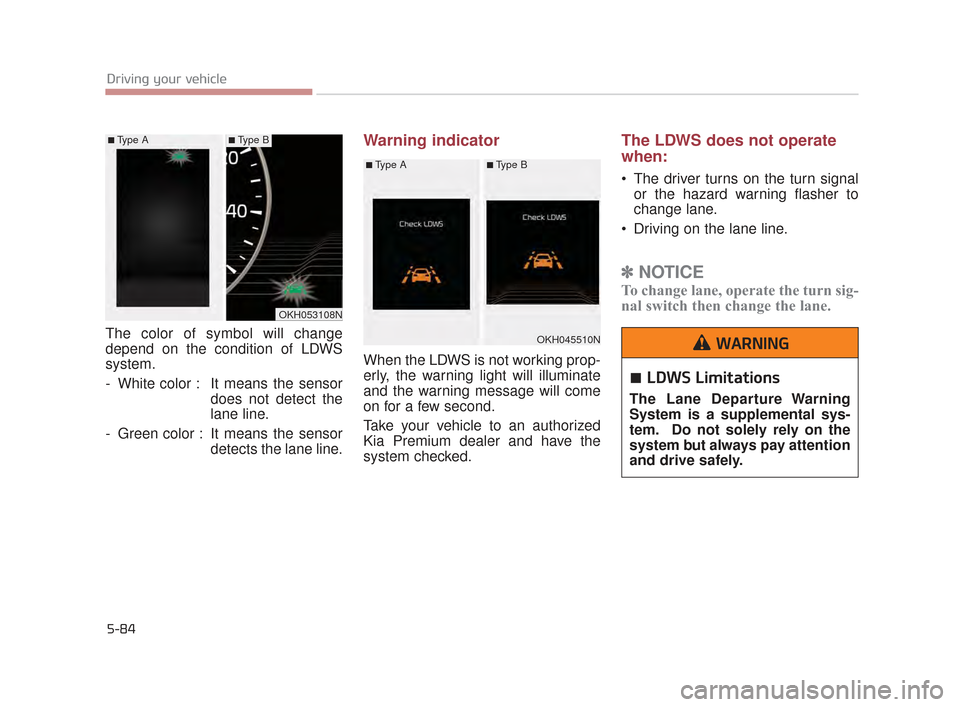
5-84
Driving your vehicle
The color of symbol will change
depend on the condition of LDWS
system.
- White color : It means the sensordoes not detect the
lane line.
- Green color : It means the sensor detects the lane line.
Warning indicator
When the LDWS is not working prop-
erly, the warning light will illuminate
and the warning message will come
on for a few second.
Take your vehicle to an authorized
Kia Premium dealer and have the
system checked.
The LDWS does not operate
when:
The driver turns on the turn signalor the hazard warning flasher to
change lane.
Driving on the lane line.
✽ NOTICE
To change lane, operate the turn sig-
nal switch then change the lane.
OKH053108N
■Type A■Type B
OKH045510N
■Type A■Type B
LDWS Limitations
The Lane Departure Warning
System is a supplemental sys-
tem. Do not solely rely on the
system but always pay attention
and drive safely.
WARNING
KH CAN (ENG) 5:2015 3/25/2015 10:53 AM Page 84
Page 340 of 522
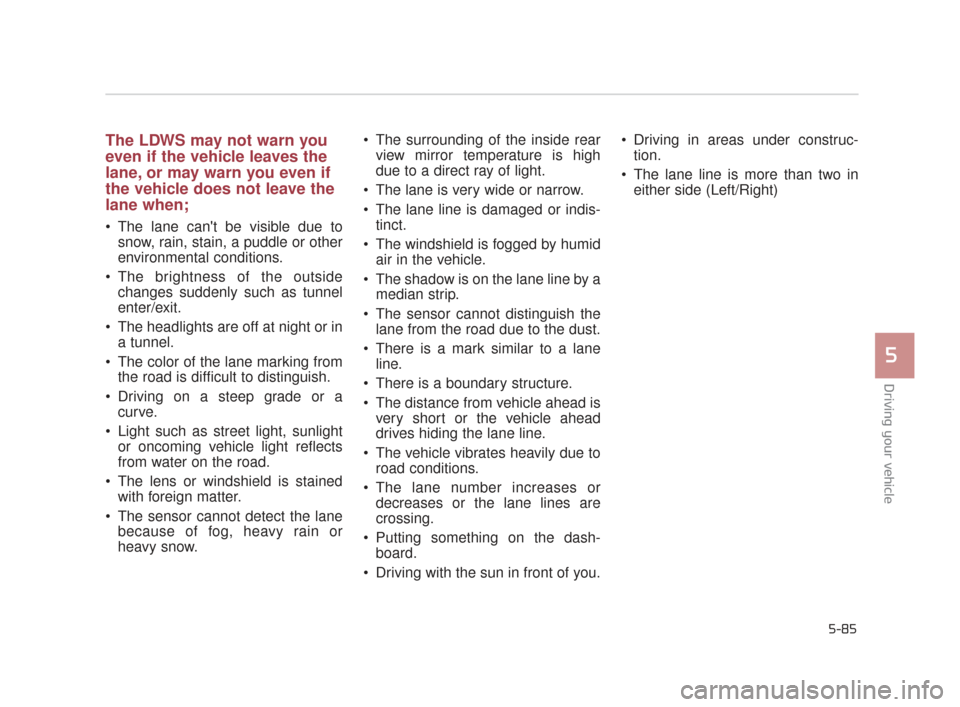
Driving your vehicle
5
5-85
The LDWS may not warn you
even if the vehicle leaves the
lane, or may warn you even if
the vehicle does not leave the
lane when;
The lane can't be visible due tosnow, rain, stain, a puddle or other
environmental conditions.
The brightness of the outside changes suddenly such as tunnel
enter/exit.
The headlights are off at night or in a tunnel.
The color of the lane marking from the road is difficult to distinguish.
Driving on a steep grade or a curve.
Light such as street light, sunlight or oncoming vehicle light reflects
from water on the road.
The lens or windshield is stained with foreign matter.
The sensor cannot detect the lane because of fog, heavy rain or
heavy snow. The surrounding of the inside rear
view mirror temperature is high
due to a direct ray of light.
The lane is very wide or narrow.
The lane line is damaged or indis- tinct.
The windshield is fogged by humid air in the vehicle.
The shadow is on the lane line by a median strip.
The sensor cannot distinguish the lane from the road due to the dust.
There is a mark similar to a lane line.
There is a boundary structure.
The distance from vehicle ahead is very short or the vehicle ahead
drives hiding the lane line.
The vehicle vibrates heavily due to road conditions.
The lane number increases or decreases or the lane lines are
crossing.
Putting something on the dash- board.
Driving with the sun in front of you. Driving in areas under construc-
tion.
The lane line is more than two in either side (Left/Right)
KH CAN (ENG) 5:2015 3/25/2015 10:53 AM Page 85