service reset KIA K900 2016 Features and Functions Guide
[x] Cancel search | Manufacturer: KIA, Model Year: 2016, Model line: K900, Model: KIA K900 2016Pages: 62, PDF Size: 5.3 MB
Page 8 of 62
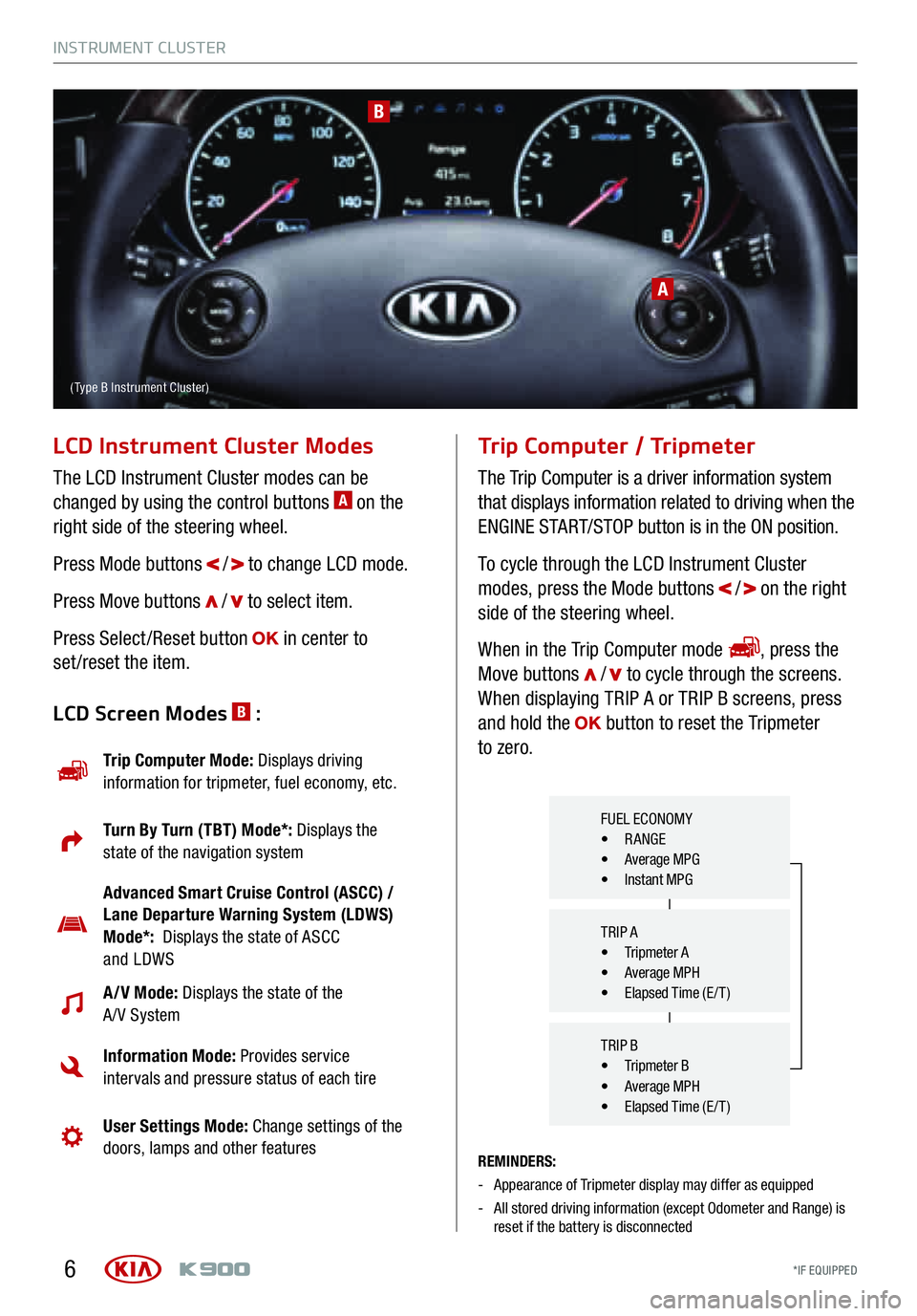
INSTRUMENT CLUSTER
*IF EQUIPPED 6
A
B
LCD Instrument Cluster Modes
The LCD Instrument Cluster modes can be
changed by using the control buttons A on the
right side of the steering wheel.
Press Mode buttons
/ to change LCD mode.
Press Move buttons
/ to select item.
Press Select/Reset button
in center to
set/reset the item.
REMINDERS:
- Appearance of Tripmeter display may differ as equipped
- All stored driving information (except Odometer and Range) is
reset if the battery is disconnected
Tr i p Computer \f Tripmeter
The Tr ip Computer is a driver information system
that displays information related to driving when the
ENGINE START/STOP button is in the ON position.
To cycle through the LCD Instrument Cluster
modes, press the Mode buttons
/ on the right
side of the steering wheel.
When in the Tr ip Computer mode
, press the
Move buttons
/ to cycle through the screens.
When displaying TRIP A or TRIP B screens, press
and hold the
button to reset the Tripmeter
to zero.LCD Screen Modes B :
Tr ip Computer Mode: Displays driving
information for t r ipme ter, fuel economy, etc.
Tu r n By Tu r n (TBT) Mode*: Displays the
state of the navigation system
Advanced Smart Cruise Control (ASCC) /
Lane Departure Warning System (LDWS)
Mode*: Displays the state of ASCC
and LDWS
A/V Mode: Displays the state of the
A/V System
Information Mode: Provides service
intervals and pressure status of each tire
User Settings Mode: Change settings of the
doors, lamps and other features
FUEL ECONOMY
• RANGE
• Average MPG
• Instant MPG
TRIP A
• Tripmeter A
• Average MPH
• Elapsed Time (E/T)
TRIP B
• Tripmeter B
• Average MPH
• Elapsed Time (E/T)
( Type B Instrument Cluster)
29319_Text.indd 611/6/15 10:20 AM
Page 26 of 62

CENTER PA NEL
*IF EQUIPPED 24
A When lit, indicates a disc is inserted
B Press to eject disc
C Insert disc
D Press to turn the display OFF/ON
E Press and hold to reset/restart the system
F Press to power ON. Press quickly to turn A/V O F F. Press
and hold to turn system O F F. Rotate to adjust volume
G Press to select FM /A M modes
H Press to select SiriusXM®* mode
I Press to select MEDIA (Disc, Jukebox, USB/iPod®, Aux,
Pandora®, Bluetooth® Audio) modes
J Press to display a map of the current location or repeat
voice guidance
K Press to select previous/next radio/SiriusXM® stations/
Disc/MP3/Jukebox/USB/iPod® tracks/�les/chapters. Press
and hold to automatically search radio stations. Press and
hold to quickly move through media tracks/�les/chapters
L Rotate to change Radio/SiriusXM® stations/Disc/Jukebox/
USB/iPod® �les. Press to select
Quick Tips
- Use the touchscreen and/or the DIS to navigate
through the menus/selections
- Prolonged use of the navigation system in ACC
mode may drain the vehicle’s battery. A warning
screen may appear periodically to remind users
that the navigation system should be operated with
the engine running to prevent battery discharge
- When using the voice command feature, wait for
the system BEEP before speaking the command
- Surround Sound can be turned on or off
REMINDER: Your vehicle’s audio system may differ
from that in the image.
UVO Luxury Services with Premium Navigation
ABCDE
K
LF
GHIJ
www.kutechvideos.com/audio/
k900_avn
UVO LUXURY
SERVICES WITH
PREMIUM N AVIG ATION
SYSTEM VIDEO
To view a video on
your mobile device,
snap this QR Code or
visit the listed website.
Refer to page 2 for
more information.
For further system operation, refer to the Car
Navigation System Owner’s Manual.
29319_Text_r1.indd 2411/12/15 10:33 AM