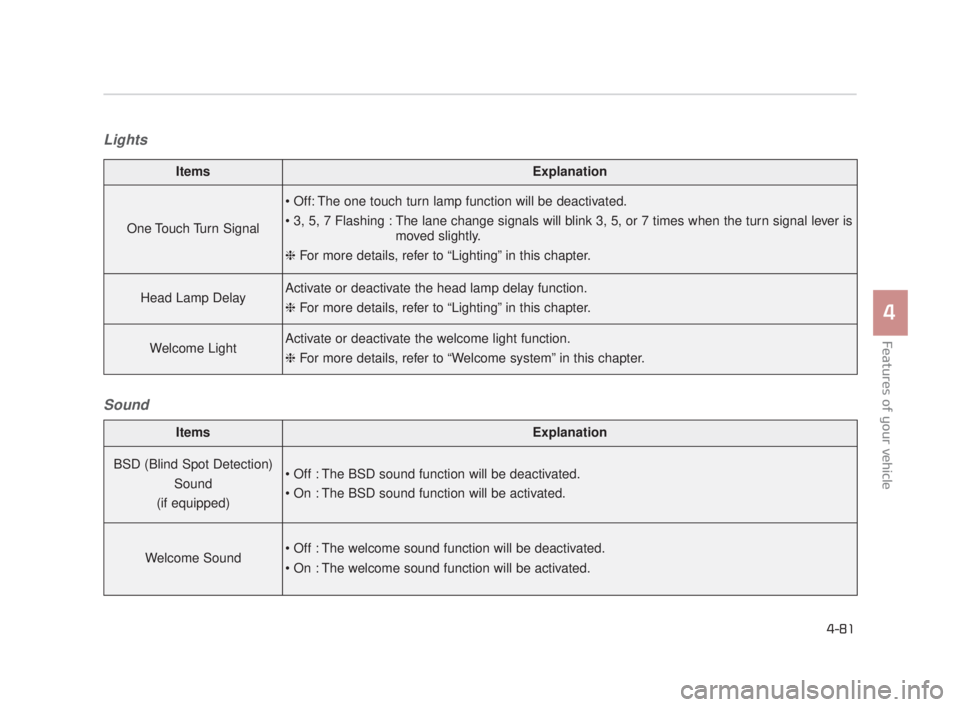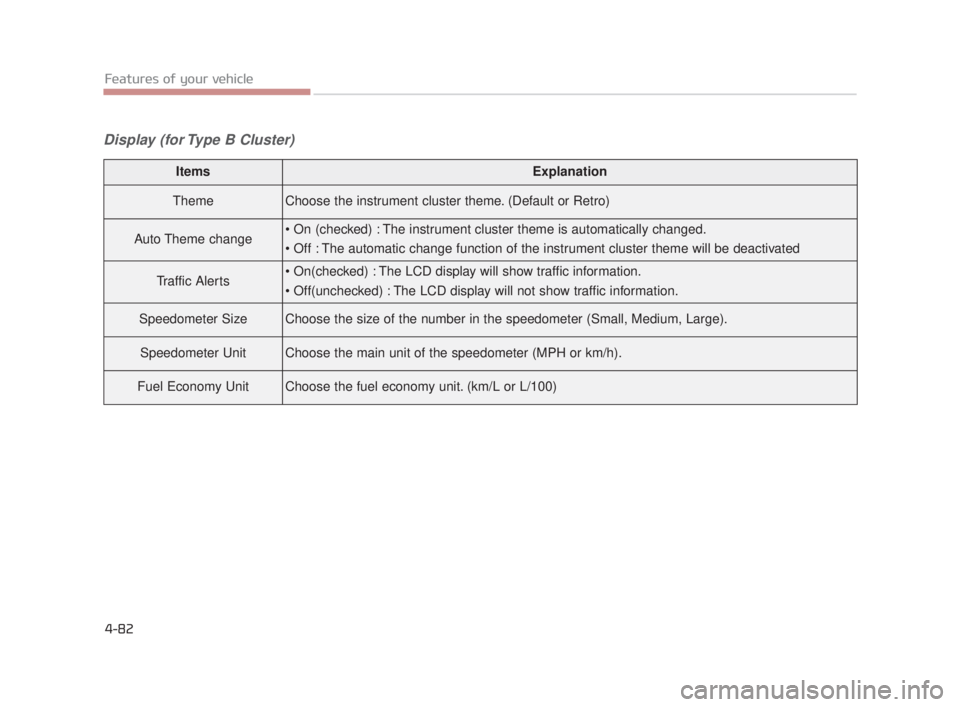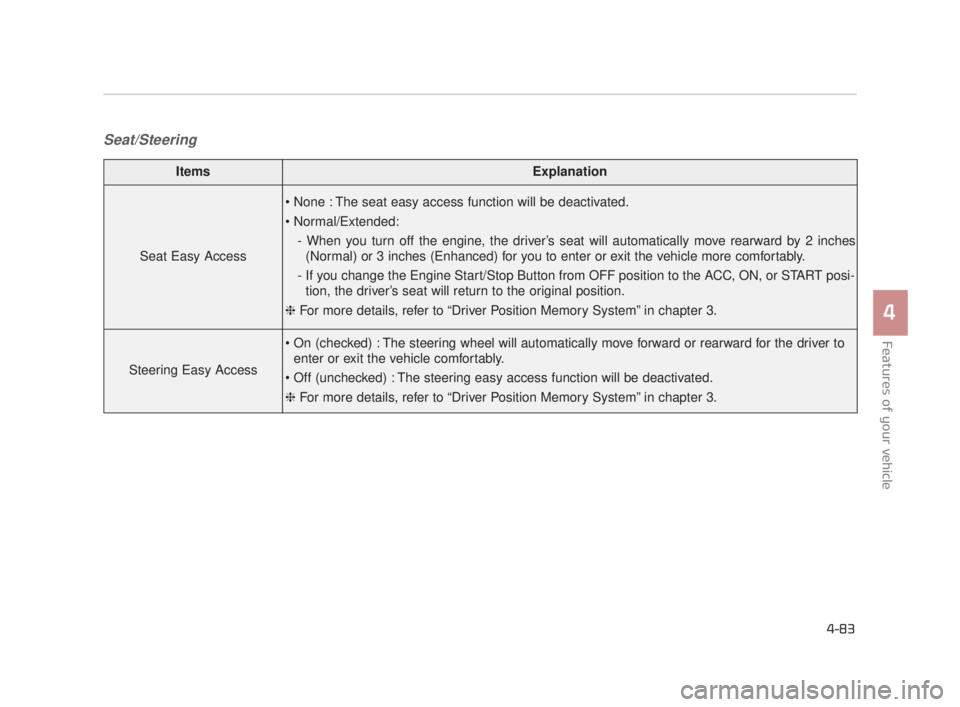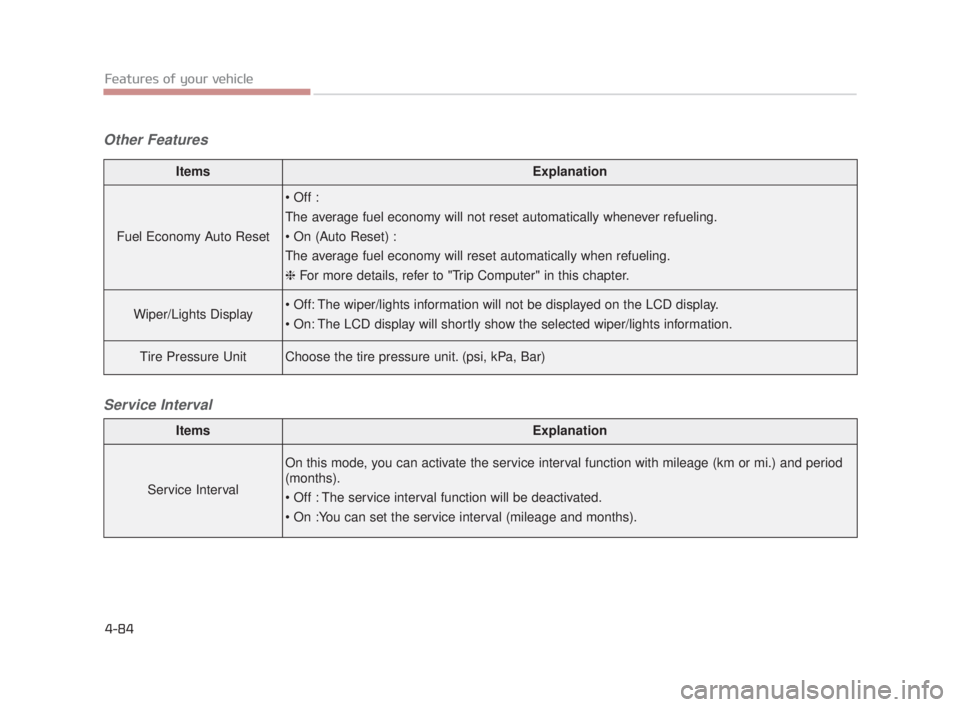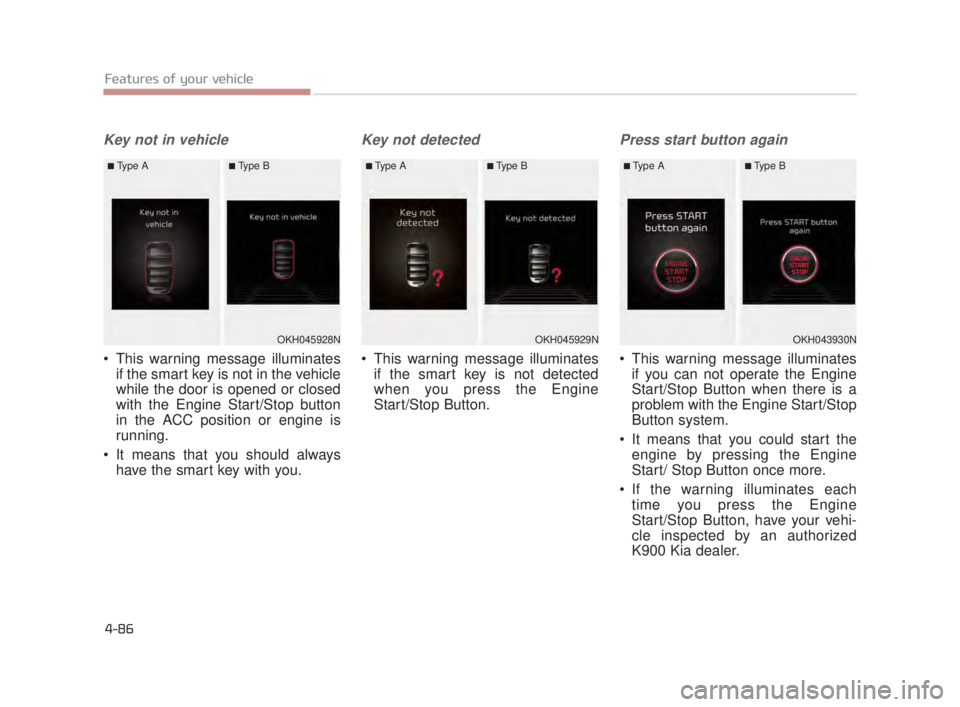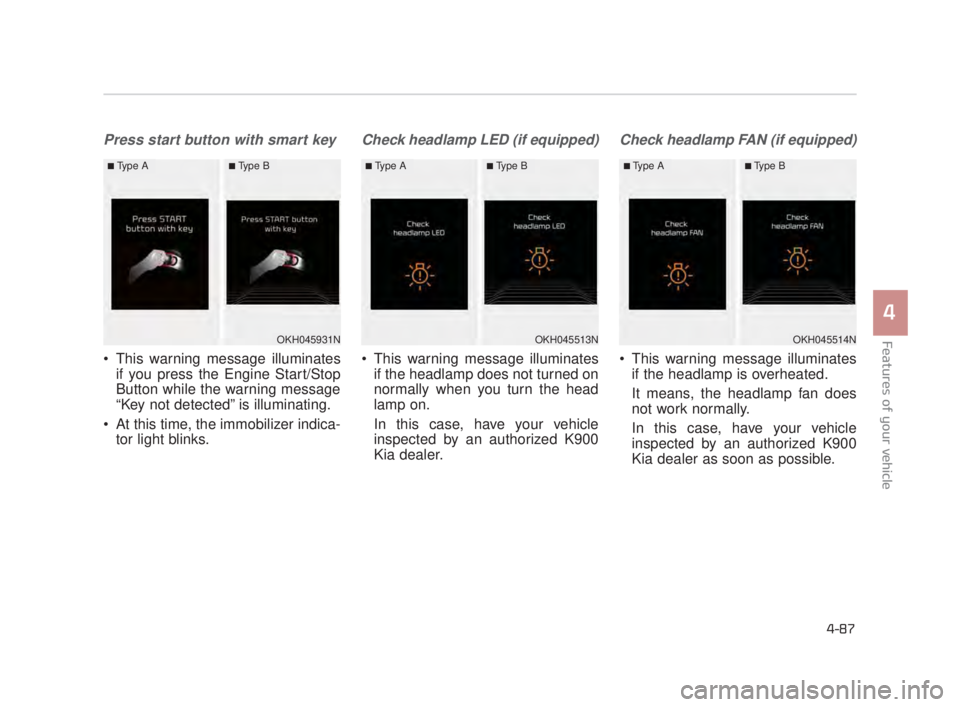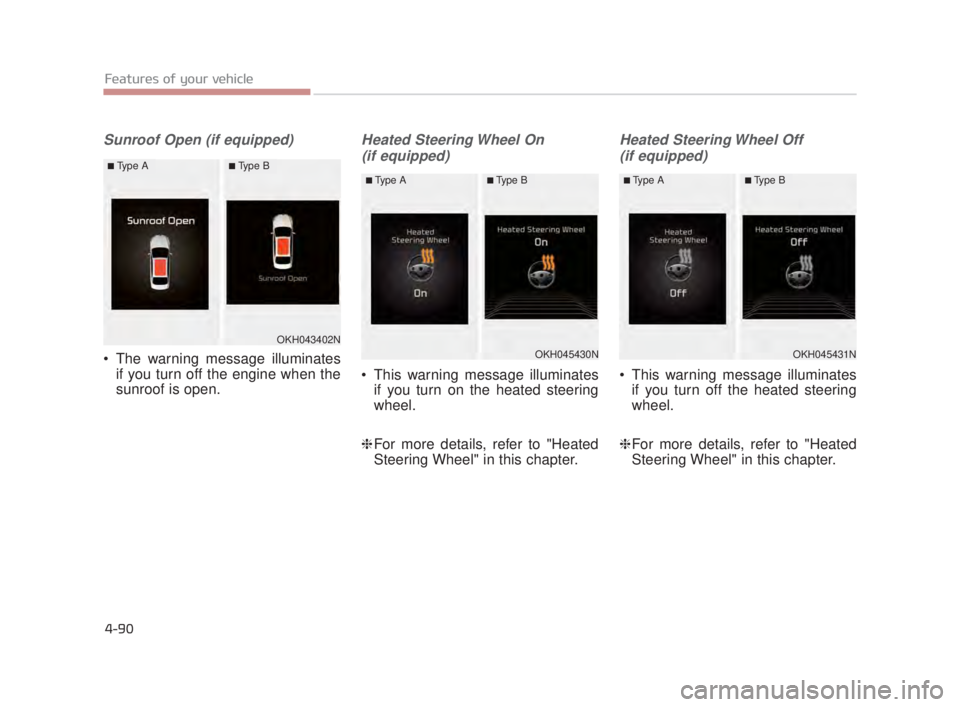KIA K900 2016 Owners Manual
Manufacturer: KIA, Model Year: 2016,
Model line: K900,
Model: KIA K900 2016
Pages: 542, PDF Size: 38.35 MB
KIA K900 2016 Owners Manual
K900 2016
KIA
KIA
https://www.carmanualsonline.info/img/2/55064/w960_55064-0.png
KIA K900 2016 Owners Manual
Trending: oil, parking sensors, spare tire, spark plugs, charging, gas type, driver seat adjustment
Page 161 of 542
Features of your vehicle
4
4-81
LightsSound
ItemsExplanation
One Touch Turn Signal
moved slightly.
❈ For more details, refer to “Lighting” in this chapter.
Head Lamp DelayActivate or deactivate the head lamp delay function.
❈ For more details, refer to “Lighting” in this chapter.
Welcome LightActivate or deactivate the welcome light function.
❈ For more details, refer to “Welcome system” in this chapter.
ItemsExplanation
BSD (Blind Spot Detection)
Sound
(if equipped)
Welcome Sound
KH USA 4:2015 3/24/2015 4:39 PM Page 81
Page 162 of 542
Features of your vehicle
4-82
Display (for Type B Cluster)
ItemsExplanation
ThemeChoose the instrument cluster theme. (Default or Retro)
Auto Theme change
Traffic Alerts
Speedometer SizeChoose the size of the number in the speedometer (Small, Medium, Large).
Speedometer UnitChoose the main unit of the speedometer (MPH or km/h).
Fuel Economy UnitChoose the fuel economy unit. (km/L or L/100)
KH USA 4:2015 3/24/2015 4:39 PM Page 82
Page 163 of 542
Features of your vehicle
4
4-83
Seat/Steering
ItemsExplanation
Seat Easy Access
- When you turn off the engine, the driver’s seat will automatically move rearward by 2 inches(Normal) or 3 inches (Enhanced) for you to enter or exit the vehicle more comfortably.
- If you change the Engine Start/Stop Button from OFF position to the ACC, ON, or START posi- tion, the driver’s seat will return to the original position.
❈ For more details, refer to “Driver Position Memory System” in chapter 3.
Steering Easy Access
enter or exit the vehicle comfortably.
❈ For more details, refer to “Driver Position Memory System” in chapter 3.
KH USA 4:2015 3/24/2015 4:39 PM Page 83
Page 164 of 542
Features of your vehicle
4-84
Other FeaturesService Interval
ItemsExplanation
Fuel Economy Auto Reset
The average fuel economy will not reset automatically whenever refueling.
The average fuel economy will reset automatically when refueling.
❈ For more details, refer to "Trip Computer" in this chapter.
Wiper/Lights Display
Tire Pressure UnitChoose the tire pressure unit. (psi, kPa, Bar)
ItemsExplanation
Service Interval
On this mode, you can activate the service interval function with mileage (km or mi.) and period
(months).
KH USA 4:2015 3/24/2015 4:39 PM Page 84
Page 165 of 542
Features of your vehicle
4
4-85
Warning Messages
(if equipped)
Shift to P position
This warning message illuminates ifyou try to turn off the engine without
the shift lever in P (Park) position.
At this time, the Engine Start/Stop Button turns to the ACC position (If
you press the Engine Start/Stop
Button once more, it will turn to the
ON position).
Low Key Battery
This warning message illuminatesif the battery of the smart key is
discharged when the Engine
Start/Stop Button changes to the
OFF position.
Press brake pedal to start engine
This warning message illuminatesif the Engine Start/Stop Button
changes to the ACC position twice
by pressing the button repeatedly
without depressing the brake pedal.
It means that you should depress the brake pedal to start the engine.OKH043921N
■Type A■Type B
OKH045418N
■Type A■Type B
OKH045927N
■Type A■Type B
KH USA 4:2015 3/24/2015 4:39 PM Page 85
Page 166 of 542
Features of your vehicle
4-86
Key not in vehicle
This warning message illuminatesif the smart key is not in the vehicle
while the door is opened or closed
with the Engine Start/Stop button
in the ACC position or engine is
running.
It means that you should always have the smart key with you.
Key not detected
This warning message illuminatesif the smart key is not detected
when you press the Engine
Start/Stop Button.
Press start button again
This warning message illuminatesif you can not operate the Engine
Start/Stop Button when there is a
problem with the Engine Start/Stop
Button system.
It means that you could start the engine by pressing the Engine
Start/ Stop Button once more.
If the warning illuminates each time you press the Engine
Start/Stop Button, have your vehi-
cle inspected by an authorized
K900 Kia dealer.
OKH045928N
■Type A■Type B
OKH045929N
■Type A■Type B
OKH043930N
■Type A■Type B
KH USA 4:2015 3/24/2015 4:39 PM Page 86
Page 167 of 542
Features of your vehicle
4
4-87
Press start button with smart key
This warning message illuminatesif you press the Engine Start/Stop
Button while the warning message
“Key not detected” is illuminating.
At this time, the immobilizer indica- tor light blinks.
Check headlamp LED (if equipped)
This warning message illuminatesif the headlamp does not turned on
normally when you turn the head
lamp on.
In this case, have your vehicle
inspected by an authorized K900
Kia dealer.
Check headlamp FAN (if equipped)
This warning message illuminatesif the headlamp is overheated.
It means, the headlamp fan does
not work normally.
In this case, have your vehicle
inspected by an authorized K900
Kia dealer as soon as possible.
OKH045513N
■Type A■Type B
OKH045514N
■Type A■Type B
OKH045931N
■Type A■Type B
KH USA 4:2015 3/24/2015 4:39 PM Page 87
Page 168 of 542
Features of your vehicle
4-88
Check battery voltage
This warning message illuminatesif the battery voltage is abnormally
low, or the battery has poor per-
formance. In this case, have your
vehicle inspected by an authorized
K900 Kia dealer.
Check BRAKE SWITCH fuse
This warning message illuminatesif the brake switch fuse is discon-
nected.
It means that you should replace the fuse with a new one. If that is
not possible, you can start the
engine by pressing the Engine
Start/Stop Button for 10 seconds in
the ACC position.
Shift to P or N to start engine
This warning message illuminatesif you try to start the engine with
the shift lever not in the P (Park) or
N (Neutral) position.
OKH043515N
■Type A■Type B
OKH045932N
■Type A■Type B
OKH043933N
■Type A■Type B
KH USA 4:2015 3/24/2015 4:39 PM Page 88
Page 169 of 542
Features of your vehicle
4
4-89
✽NOTICE
You can start the engine with the
shift lever in the N (Neutral) position.
But, for your safety, we recommend
that you start the engine with the
shift lever in the P (Park) position.
Press START button and Shift to P
This warning message illuminates
if you try to turn off the engine with-
out the shift lever in P (Park) posi-
tion.
At this time, the Engine Start/Stop Button turns to the ACC position (If
you press the Engine Start/Stop
Button once more, it will turn to the
ON position).
Set the Engine Start/Stop Button to the ON position, then shift to P
(Park) by pressing the P button on
the top of the shift lever.
Door / Hood / Trunk Open
It means that any door, hood, ortrunk is open.
OKH043924N
■Type A■Type B
OKH043934N
■Type A■Type B
KH USA 4:2015 3/24/2015 4:39 PM Page 89
Page 170 of 542
Features of your vehicle
4-90
Sunroof Open (if equipped)
The warning message illuminatesif you turn off the engine when the
sunroof is open.
Heated Steering Wheel On
(if equipped)
This warning message illuminates if you turn on the heated steering
wheel.
❈ For more details, refer to "Heated
Steering Wheel" in this chapter.
Heated Steering Wheel Off
(if equipped)
This warning message illuminates if you turn off the heated steering
wheel.
❈ For more details, refer to "Heated
Steering Wheel" in this chapter.
OKH043402N
■Type A■Type B
OKH045430N
■Type A■Type B
OKH045431N
■Type A■Type B
KH USA 4:2015 3/24/2015 4:39 PM Page 90
Trending: windshield wipers, coolant, lane assist, wipers, oil change, seat adjustment, heater