window KIA K900 2019 Owners Manual
[x] Cancel search | Manufacturer: KIA, Model Year: 2019, Model line: K900, Model: KIA K900 2019Pages: 580, PDF Size: 15.11 MB
Page 13 of 580
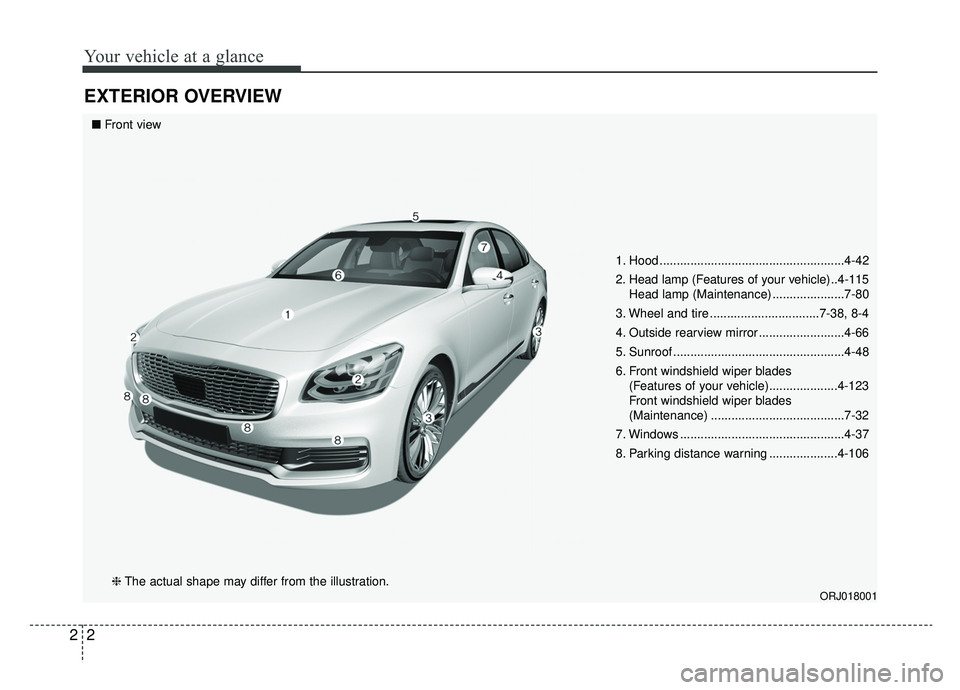
Your vehicle at a glance
22
EXTERIOR OVERVIEW
1. Hood ......................................................4-42
2. Head lamp (Features of your vehicle)..4-115Head lamp (Maintenance) .....................7-80
3. Wheel and tire ................................7-38, 8-4
4. Outside rearview mirror .........................4-66
5. Sunroof ..................................................4-48
6. Front windshield wiper blades (Features of your vehicle)....................4-123
Front windshield wiper blades
(Maintenance) .......................................7-32
7. Windows ................................................4-37
8. Parking distance warning ....................4-106
ORJ018001
■ Front view
❈ The actual shape may differ from the illustration.
Page 15 of 580
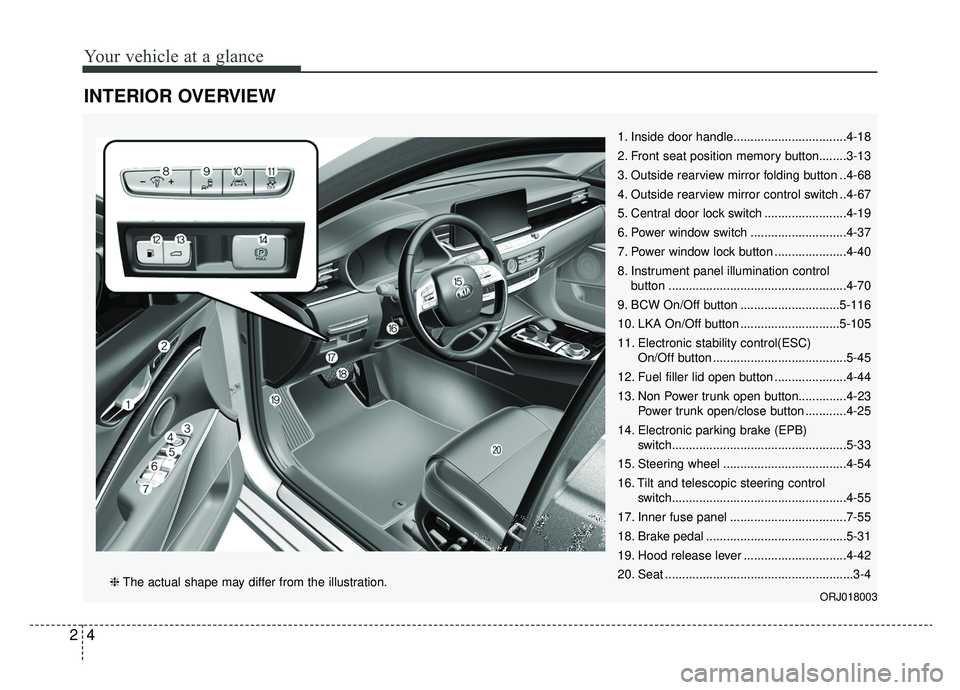
Your vehicle at a glance
42
INTERIOR OVERVIEW
1. Inside door handle.................................4-18
2. Front seat position memory button........3-13
3. Outside rearview mirror folding button ..4-68
4. Outside rearview mirror control switch ..4-67
5. Central door lock switch ........................4-19
6. Power window switch ............................4-37
7. Power window lock button .....................4-40
8. Instrument panel illumination controlbutton ....................................................4-70
9. BCW On/Off button .............................5-116
10. LKA On/Off button .............................5-105
11. Electronic stability control(ESC) On/Off button .......................................5-45
12. Fuel filler lid open button .....................4-44
13. Non Power trunk open button..............4-23 Power trunk open/close button ............4-25
14. Electronic parking brake (EPB) switch...................................................5-33
15. Steering wheel ....................................4-54
16. Tilt and telescopic steering control switch...................................................4-55
17. Inner fuse panel ..................................7-55
18. Brake pedal .........................................5-31
19. Hood release lever ..............................4-42
20. Seat .......................................................3-4
ORJ018003❈ The actual shape may differ from the illustration.
Page 69 of 580
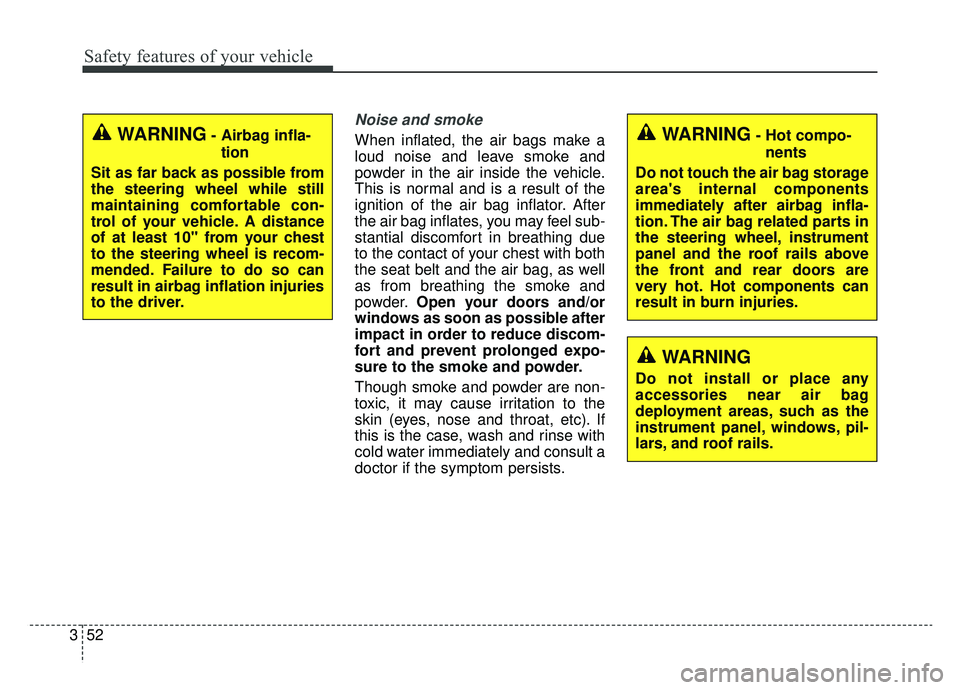
Safety features of your vehicle
52
3
Noise and smoke
When inflated, the air bags make a
loud noise and leave smoke and
powder in the air inside the vehicle.
This is normal and is a result of the
ignition of the air bag inflator. After
the air bag inflates, you may feel sub-
stantial discomfort in breathing due
to the contact of your chest with both
the seat belt and the air bag, as well
as from breathing the smoke and
powder. Open your doors and/or
windows as soon as possible after
impact in order to reduce discom-
fort and prevent prolonged expo-
sure to the smoke and powder.
Though smoke and powder are non-
toxic, it may cause irritation to the
skin (eyes, nose and throat, etc). If
this is the case, wash and rinse with
cold water immediately and consult a
doctor if the symptom persists.WARNING- Hot compo-
nents
Do not touch the air bag storage
area's internal components
immediately after airbag infla-
tion. The air bag related parts in
the steering wheel, instrument
panel and the roof rails above
the front and rear doors are
very hot. Hot components can
result in burn injuries.WARNING- Airbag infla- tion
Sit as far back as possible from
the steering wheel while still
maintaining comfortable con-
trol of your vehicle. A distance
of at least 10" from your chest
to the steering wheel is recom-
mended. Failure to do so can
result in airbag inflation injuries
to the driver.
WARNING
Do not install or place any
accessories near air bag
deployment areas, such as the
instrument panel, windows, pil-
lars, and roof rails.
Page 86 of 580
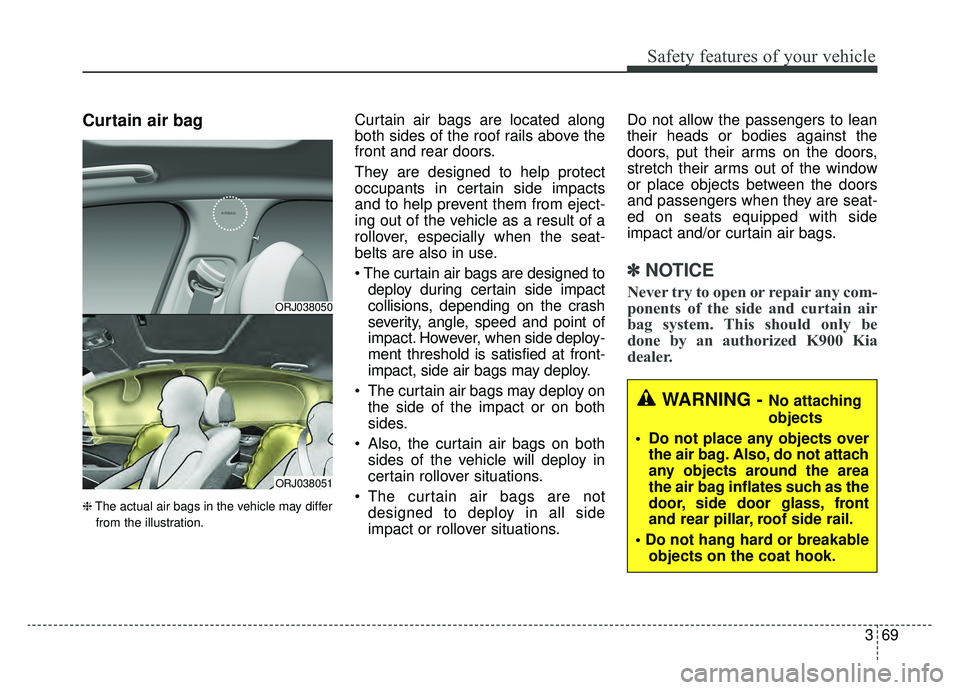
369
Safety features of your vehicle
Curtain air bag
❈The actual air bags in the vehicle may differ
from the illustration.
Curtain air bags are located along
both sides of the roof rails above the
front and rear doors.
They are designed to help protect
occupants in certain side impacts
and to help prevent them from eject-
ing out of the vehicle as a result of a
rollover, especially when the seat-
belts are also in use.
The curtain air bags are designed to deploy during certain side impact
collisions, depending on the crash
severity, angle, speed and point of
impact. However, when side deploy-
ment threshold is satisfied at front-
impact, side air bags may deploy.
The curtain air bags may deploy on the side of the impact or on both
sides.
Also, the curtain air bags on both sides of the vehicle will deploy in
certain rollover situations.
The curtain air bags are not designed to deploy in all side
impact or rollover situations. Do not allow the passengers to lean
their heads or bodies against the
doors, put their arms on the doors,
stretch their arms out of the window
or place objects between the doors
and passengers when they are seat-
ed on seats equipped with side
impact and/or curtain air bags.
✽ ✽
NOTICE
Never try to open or repair any com-
ponents of the side and curtain air
bag system. This should only be
done by an authorized K900 Kia
dealer.ORJ038050
ORJ038051
WARNING - No attaching
objects
Do not place any objects over the air bag. Also, do not attach
any objects around the area
the air bag inflates such as the
door, side door glass, front
and rear pillar, roof side rail.
objects on the coat hook.
Page 94 of 580
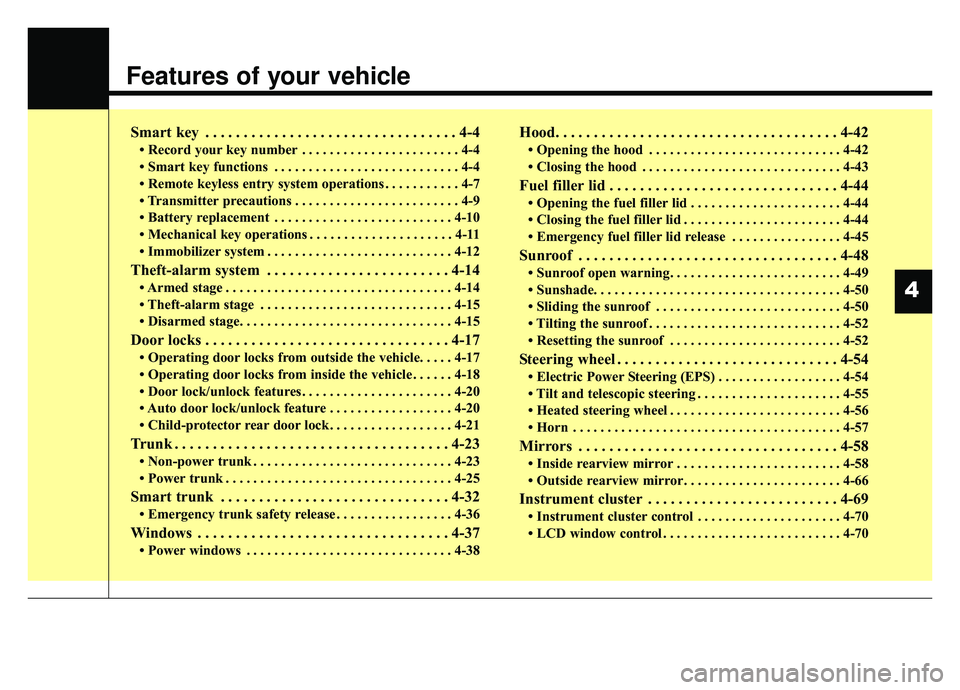
Features of your vehicle
Smart key . . . . . . . . . . . . . . . . . . . . . . . . . . . . . . . . . 4-4
• Record your key number . . . . . . . . . . . . . . . . . . . . . . . 4-4
• Smart key functions . . . . . . . . . . . . . . . . . . . . . . . . . . . 4-4
• Remote keyless entry system operations . . . . . . . . . . . 4-7
• Transmitter precautions . . . . . . . . . . . . . . . . . . . . . . . . 4-9
• Battery replacement . . . . . . . . . . . . . . . . . . . . . . . . . . 4-10
• Mechanical key operations . . . . . . . . . . . . . . . . . . . . . 4-11
• Immobilizer system . . . . . . . . . . . . . . . . . . . . . . . . . . . 4-12
Theft-alarm system . . . . . . . . . . . . . . . . . . . . . . . . 4-14
• Armed stage . . . . . . . . . . . . . . . . . . . . . . . . . . . . . . . . . 4-14
• Theft-alarm stage . . . . . . . . . . . . . . . . . . . . . . . . . . . . 4-15
• Disarmed stage. . . . . . . . . . . . . . . . . . . . . . . . . . . . . . . 4-15
Door locks . . . . . . . . . . . . . . . . . . . . . . . . . . . . . . . . 4-17
• Operating door locks from outside the vehicle. . . . . 4-17
• Operating door locks from inside the vehicle . . . . . . 4-18
• Door lock/unlock features. . . . . . . . . . . . . . . . . . . . . . 4-20
• Auto door lock/unlock feature . . . . . . . . . . . . . . . . . . 4-20
• Child-protector rear door lock. . . . . . . . . . . . . . . . . . 4-21
Trunk . . . . . . . . . . . . . . . . . . . . . . . . . . . . . . . . . . . . \
4-23
• Non-power trunk . . . . . . . . . . . . . . . . . . . . . . . . . . . . . 4-23
• Power trunk . . . . . . . . . . . . . . . . . . . . . . . . . . . . . . . . . 4-25
Smart trunk . . . . . . . . . . . . . . . . . . . . . . . . . . . . . . 4-32
• Emergency trunk safety release . . . . . . . . . . . . . . . . . 4-36
Windows . . . . . . . . . . . . . . . . . . . . . . . . . . . . . . . . . 4-37
• Power windows . . . . . . . . . . . . . . . . . . . . . . . . . . . . . . 4-38
Hood. . . . . . . . . . . . . . . . . . . . . . . . . . . . . . . . . . . . \
. 4-42
• Opening the hood . . . . . . . . . . . . . . . . . . . . . . . . . . . . 4-42
• Closing the hood . . . . . . . . . . . . . . . . . . . . . . . . . . . . . 4-43
Fuel filler lid . . . . . . . . . . . . . . . . . . . . . . . . . . . . . . 4-44
• Opening the fuel filler lid . . . . . . . . . . . . . . . . . . . . . . 4-44
• Closing the fuel filler lid . . . . . . . . . . . . . . . . . . . . . . . 4-44
• Emergency fuel filler lid release . . . . . . . . . . . . . . . . 4-45
Sunroof . . . . . . . . . . . . . . . . . . . . . . . . . . . . . . . . . . 4-48\
• Sunroof open warning. . . . . . . . . . . . . . . . . . . . . . . . . 4-49
• Sunshade. . . . . . . . . . . . . . . . . . . . . . . . . . . . . . . . \
. . . . 4-50
• Sliding the sunroof . . . . . . . . . . . . . . . . . . . . . . . . . . . 4-50
• Tilting the sunroof . . . . . . . . . . . . . . . . . . . . . . . . . . . . 4-52
• Resetting the sunroof . . . . . . . . . . . . . . . . . . . . . . . . . 4-52
Steering wheel . . . . . . . . . . . . . . . . . . . . . . . . . . . . . 4-54
• Electric Power Steering (EPS) . . . . . . . . . . . . . . . . . . 4-54
• Tilt and telescopic steering . . . . . . . . . . . . . . . . . . . . . 4-55
• Heated steering wheel . . . . . . . . . . . . . . . . . . . . . . . . . 4-56
• Horn . . . . . . . . . . . . . . . . . . . . . . . . . . . . . . . . . . . . \
. . . 4-57
Mirrors . . . . . . . . . . . . . . . . . . . . . . . . . . . . . . . . . . 4-58\
• Inside rearview mirror . . . . . . . . . . . . . . . . . . . . . . . . 4-58
• Outside rearview mirror. . . . . . . . . . . . . . . . . . . . . . . 4-66
Instrument cluster . . . . . . . . . . . . . . . . . . . . . . . . . 4-69
• Instrument cluster control . . . . . . . . . . . . . . . . . . . . . 4-70
• LCD window control . . . . . . . . . . . . . . . . . . . . . . . . . . 4-70
4
Page 95 of 580
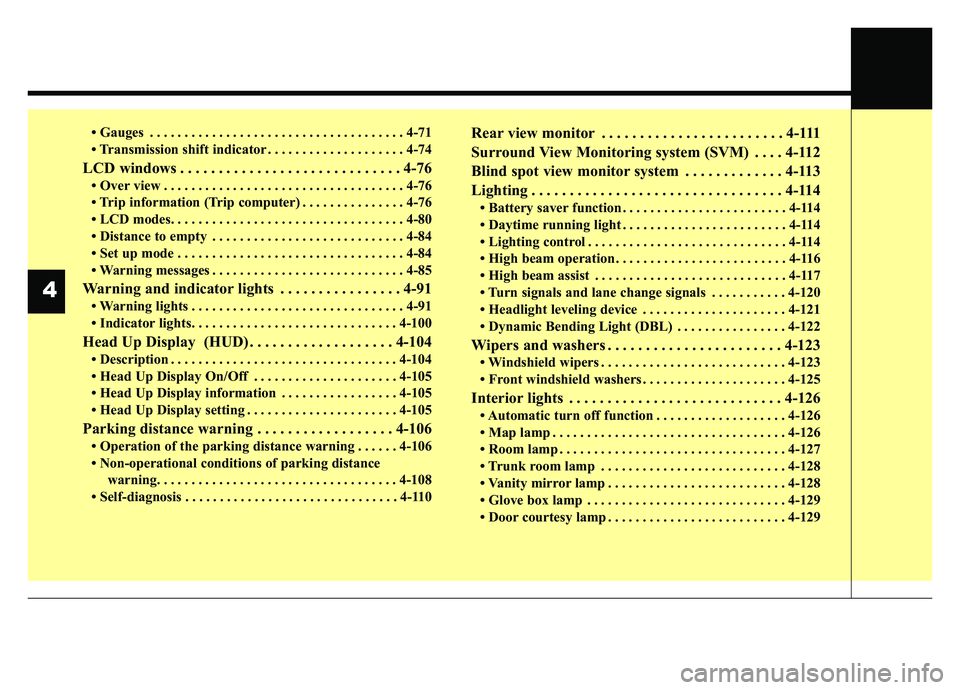
• Gauges . . . . . . . . . . . . . . . . . . . . . . . . . . . . . . . . . . . . \
. 4-71
• Transmission shift indicator . . . . . . . . . . . . . . . . . . . . 4-74
LCD windows . . . . . . . . . . . . . . . . . . . . . . . . . . . . . 4-76
• Over view . . . . . . . . . . . . . . . . . . . . . . . . . . . . . . . . . . . 4-\
76
• Trip information (Trip computer) . . . . . . . . . . . . . . . 4-76
• LCD modes. . . . . . . . . . . . . . . . . . . . . . . . . . . . . . . . . . 4-80\
• Distance to empty . . . . . . . . . . . . . . . . . . . . . . . . . . . . 4-84
• Set up mode . . . . . . . . . . . . . . . . . . . . . . . . . . . . . . . . . 4-84
• Warning messages . . . . . . . . . . . . . . . . . . . . . . . . . . . . 4-85
Warning and indicator lights . . . . . . . . . . . . . . . . 4-91
• Warning lights . . . . . . . . . . . . . . . . . . . . . . . . . . . . . . . 4-91
• Indicator lights. . . . . . . . . . . . . . . . . . . . . . . . . . . . . . 4-100
Head Up Display (HUD) . . . . . . . . . . . . . . . . . . . 4-104
• Description . . . . . . . . . . . . . . . . . . . . . . . . . . . . . . . . . 4-104
• Head Up Display On/Off . . . . . . . . . . . . . . . . . . . . . 4-105
• Head Up Display information . . . . . . . . . . . . . . . . . 4-105
• Head Up Display setting . . . . . . . . . . . . . . . . . . . . . . 4-105
Parking distance warning . . . . . . . . . . . . . . . . . . 4-106
• Operation of the parking distance warning . . . . . . 4-106
• Non-operational conditions of parking distance warning. . . . . . . . . . . . . . . . . . . . . . . . . . . . . . . . . . . 4-\
108
• Self-diagnosis . . . . . . . . . . . . . . . . . . . . . . . . . . . . . . . 4-110
Rear view monitor . . . . . . . . . . . . . . . . . . . . . . . . 4-111
Surround View Monitoring system (SVM) . . . . 4-112
Blind spot view monitor system . . . . . . . . . . . . . 4-113
Lighting . . . . . . . . . . . . . . . . . . . . . . . . . . . . . . . . . 4-114
• Battery saver function . . . . . . . . . . . . . . . . . . . . . . . . 4-114
• Daytime running light . . . . . . . . . . . . . . . . . . . . . . . . 4-114
• Lighting control . . . . . . . . . . . . . . . . . . . . . . . . . . . . . 4-114
• High beam operation . . . . . . . . . . . . . . . . . . . . . . . . . 4-116
• High beam assist . . . . . . . . . . . . . . . . . . . . . . . . . . . . 4-117
• Turn signals and lane change signals . . . . . . . . . . . 4-120
• Headlight leveling device . . . . . . . . . . . . . . . . . . . . . 4-121
• Dynamic Bending Light (DBL) . . . . . . . . . . . . . . . . 4-122
Wipers and washers . . . . . . . . . . . . . . . . . . . . . . . 4-123
• Windshield wipers . . . . . . . . . . . . . . . . . . . . . . . . . . . 4-123
• Front windshield washers . . . . . . . . . . . . . . . . . . . . . 4-125
Interior lights . . . . . . . . . . . . . . . . . . . . . . . . . . . . 4-126
• Automatic turn off function . . . . . . . . . . . . . . . . . . . 4-126
• Map lamp . . . . . . . . . . . . . . . . . . . . . . . . . . . . . . . . . . 4-12\
6
• Room lamp . . . . . . . . . . . . . . . . . . . . . . . . . . . . . . . . . 4-127
• Trunk room lamp . . . . . . . . . . . . . . . . . . . . . . . . . . . 4-128
• Vanity mirror lamp . . . . . . . . . . . . . . . . . . . . . . . . . . 4-128
• Glove box lamp . . . . . . . . . . . . . . . . . . . . . . . . . . . . . 4-129
• Door courtesy lamp . . . . . . . . . . . . . . . . . . . . . . . . . . 4-129
4
Page 96 of 580
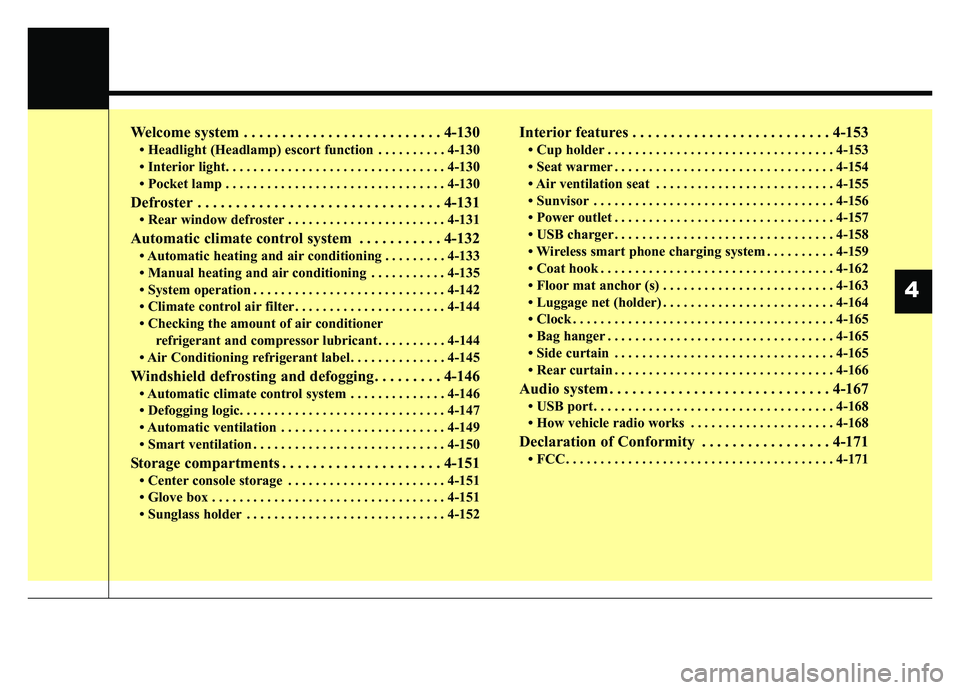
Welcome system . . . . . . . . . . . . . . . . . . . . . . . . . . 4-130
• Headlight (Headlamp) escort function . . . . . . . . . . 4-130
• Interior light. . . . . . . . . . . . . . . . . . . . . . . . . . . . . . . . 4-130
• Pocket lamp . . . . . . . . . . . . . . . . . . . . . . . . . . . . . . . . 4-130
Defroster . . . . . . . . . . . . . . . . . . . . . . . . . . . . . . . . 4-131
• Rear window defroster . . . . . . . . . . . . . . . . . . . . . . . 4-131
Automatic climate control system . . . . . . . . . . . 4-132
• Automatic heating and air conditioning . . . . . . . . . 4-133
• Manual heating and air conditioning . . . . . . . . . . . 4-135
• System operation . . . . . . . . . . . . . . . . . . . . . . . . . . . . 4-142
• Climate control air filter . . . . . . . . . . . . . . . . . . . . . . 4-144
• Checking the amount of air conditionerrefrigerant and compressor lubricant . . . . . . . . . . 4-144
• Air Conditioning refrigerant label. . . . . . . . . . . . . . 4-145
Windshield defrosting and defogging . . . . . . . . . 4-146
• Automatic climate control system . . . . . . . . . . . . . . 4-146
• Defogging logic. . . . . . . . . . . . . . . . . . . . . . . . . . . . . . 4-147
• Automatic ventilation . . . . . . . . . . . . . . . . . . . . . . . . 4-149
• Smart ventilation . . . . . . . . . . . . . . . . . . . . . . . . . . . . 4-150
Storage compartments . . . . . . . . . . . . . . . . . . . . . 4-151
• Center console storage . . . . . . . . . . . . . . . . . . . . . . . 4-151
• Glove box . . . . . . . . . . . . . . . . . . . . . . . . . . . . . . . . . . 4-15\
1
• Sunglass holder . . . . . . . . . . . . . . . . . . . . . . . . . . . . . 4-152
Interior features . . . . . . . . . . . . . . . . . . . . . . . . . . 4-153
• Cup holder . . . . . . . . . . . . . . . . . . . . . . . . . . . . . . . . . 4-153
• Seat warmer . . . . . . . . . . . . . . . . . . . . . . . . . . . . . . . . 4-154
• Air ventilation seat . . . . . . . . . . . . . . . . . . . . . . . . . . 4-155
• Sunvisor . . . . . . . . . . . . . . . . . . . . . . . . . . . . . . . . . . . 4-\
156
• Power outlet . . . . . . . . . . . . . . . . . . . . . . . . . . . . . . . . 4-157
• USB charger . . . . . . . . . . . . . . . . . . . . . . . . . . . . . . . . 4-158
• Wireless smart phone charging system . . . . . . . . . . 4-159
• Coat hook . . . . . . . . . . . . . . . . . . . . . . . . . . . . . . . . . . 4-16\
2
• Floor mat anchor (s) . . . . . . . . . . . . . . . . . . . . . . . . . 4-163
• Luggage net (holder) . . . . . . . . . . . . . . . . . . . . . . . . . 4-164
• Clock . . . . . . . . . . . . . . . . . . . . . . . . . . . . . . . . . . . . \
. . 4-165
• Bag hanger . . . . . . . . . . . . . . . . . . . . . . . . . . . . . . . . . 4-165
• Side curtain . . . . . . . . . . . . . . . . . . . . . . . . . . . . . . . . 4-165
• Rear curtain . . . . . . . . . . . . . . . . . . . . . . . . . . . . . . . . 4-166
Audio system . . . . . . . . . . . . . . . . . . . . . . . . . . . . . 4-167
• USB port . . . . . . . . . . . . . . . . . . . . . . . . . . . . . . . . . . . 4-\
168
• How vehicle radio works . . . . . . . . . . . . . . . . . . . . . 4-168
Declaration of Conformity . . . . . . . . . . . . . . . . . 4-171
• FCC . . . . . . . . . . . . . . . . . . . . . . . . . . . . . . . . . . . . \
. . . 4-171
4
Page 97 of 580
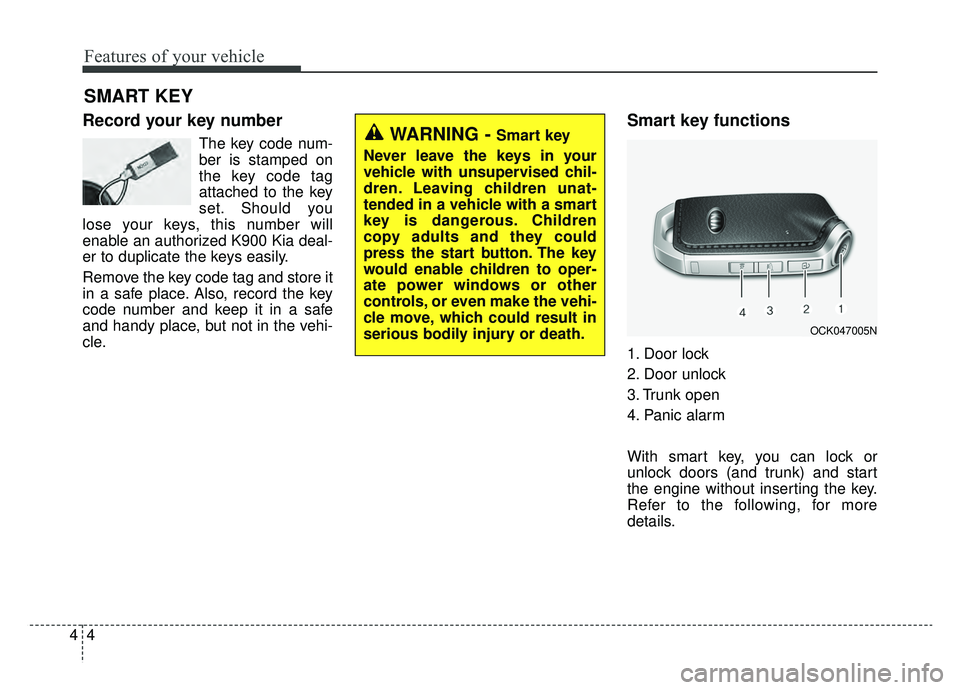
Features of your vehicle
44
Record your key number
The key code num-
ber is stamped on
the key code tag
attached to the key
set. Should you
lose your keys, this number will
enable an authorized K900 Kia deal-
er to duplicate the keys easily.
Remove the key code tag and store it
in a safe place. Also, record the key
code number and keep it in a safe
and handy place, but not in the vehi-
cle.
Smart key functions
1. Door lock
2. Door unlock
3. Trunk open
4. Panic alarm
With smart key, you can lock or
unlock doors (and trunk) and start
the engine without inserting the key.
Refer to the following, for more
details.
SMART KEY
WARNING - Smart key
Never leave the keys in your
vehicle with unsupervised chil-
dren. Leaving children unat-
tended in a vehicle with a smart
key is dangerous. Children
copy adults and they could
press the start button. The key
would enable children to oper-
ate power windows or other
controls, or even make the vehi-
cle move, which could result in
serious bodily injury or death.
OCK047005N
Page 111 of 580
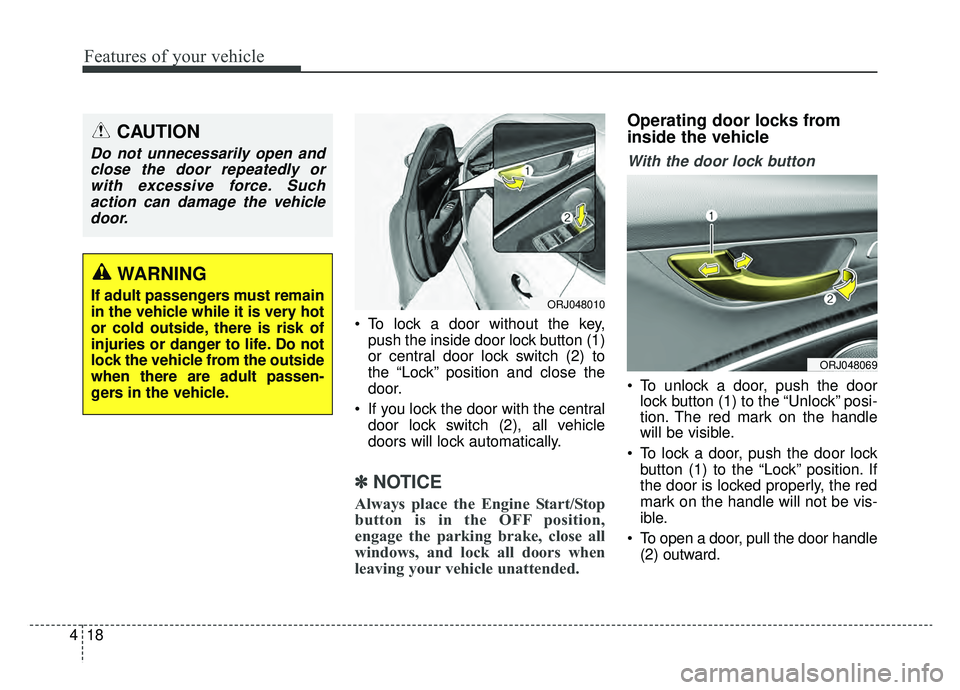
Features of your vehicle
18
4
To lock a door without the key,
push the inside door lock button (1)
or central door lock switch (2) to
the “Lock” position and close the
door.
If you lock the door with the central door lock switch (2), all vehicle
doors will lock automatically.
✽ ✽ NOTICE
Always place the Engine Start/Stop
button is in the OFF position,
engage the parking brake, close all
windows, and lock all doors when
leaving your vehicle unattended.
Operating door locks from
inside the vehicle
With the door lock button
To unlock a door, push the door
lock button (1) to the “Unlock” posi-
tion. The red mark on the handle
will be visible.
To lock a door, push the door lock button (1) to the “Lock” position. If
the door is locked properly, the red
mark on the handle will not be vis-
ible.
To open a door, pull the door handle (2) outward.
CAUTION
Do not unnecessarily open andclose the door repeatedly orwith excessive force. Suchaction can damage the vehicledoor.
WARNING
If adult passengers must remain
in the vehicle while it is very hot
or cold outside, there is risk of
injuries or danger to life. Do not
lock the vehicle from the outside
when there are adult passen-
gers in the vehicle.ORJ048010
ORJ048069
Page 112 of 580
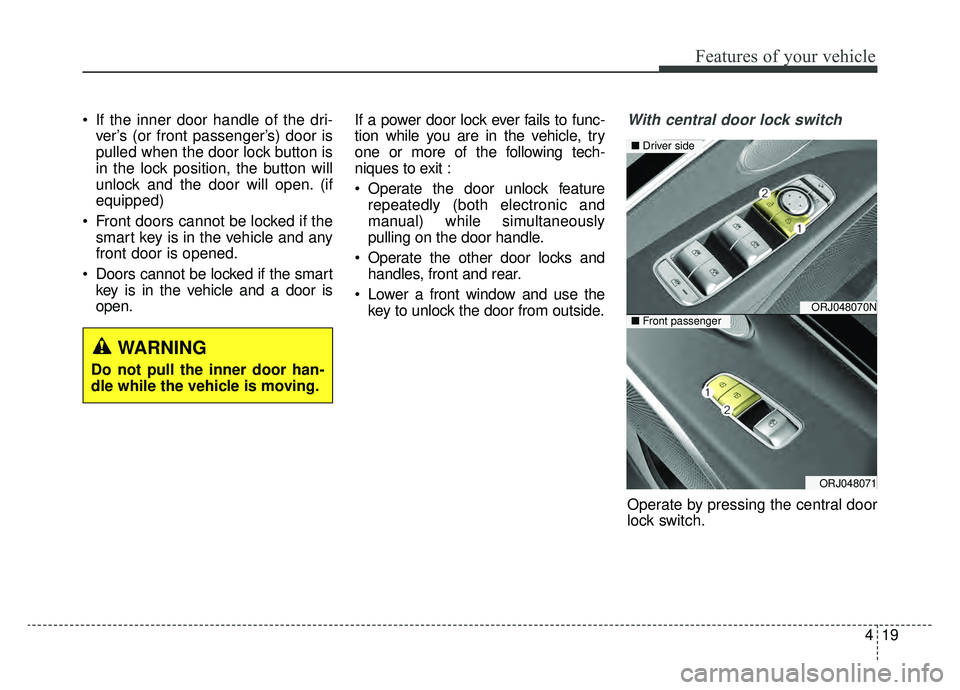
419
Features of your vehicle
If the inner door handle of the dri-ver’s (or front passenger’s) door is
pulled when the door lock button is
in the lock position, the button will
unlock and the door will open. (if
equipped)
Front doors cannot be locked if the smart key is in the vehicle and any
front door is opened.
Doors cannot be locked if the smart key is in the vehicle and a door is
open. If a power door lock ever fails to func-
tion while you are in the vehicle, try
one or more of the following tech-
niques to exit :
Operate the door unlock feature
repeatedly (both electronic and
manual) while simultaneously
pulling on the door handle.
Operate the other door locks and handles, front and rear.
Lower a front window and use the key to unlock the door from outside.With central door lock switch
Operate by pressing the central door
lock switch.
ORJ048070N
ORJ048071
■ Driver side
■Front passenger
WARNING
Do not pull the inner door han-
dle while the vehicle is moving.