display KIA K900 2020 Workshop Manual
[x] Cancel search | Manufacturer: KIA, Model Year: 2020, Model line: K900, Model: KIA K900 2020Pages: 593, PDF Size: 14.99 MB
Page 353 of 593

587
Driving your vehicle
Front Camera
The Front Camera is a sensor
detecting the lane. If the sensor is
covered with snow, rain or foreign
substance, the system may tem-
porarily be cancelled and not work
properly until the cancellation due to
the degradation of the sensor's
detection performance. Always keep
the sensor clean.
* Refer to Lane Keeping Assist (LKA)system for cautions for the front
camera sensor.
Rear Corner Radars
The Rear Corner Radars are the
sensors inside the rear bumper for
detecting the side/rear areas. Always
keep the rear bumper clean for prop-
er operation of the system.CAUTION
The system may not work properly when the bumper hasbeen damaged, or if the rearbumper has been replaced orrepaired.
The sensing range differs some- what according to the width ofthe road. When the road is nar-row, the system may detectother vehicles in the next lane.
On the other hand, when the road is wide, the system maynot detect vehicles on bothlanes and may not warn.
The system may turn off if inter- fered by electromagnetic waves.
Always keep the sensors clean. NEVER arbitrarily disassem- ble the sensor component norapply any impact on the sen-sor component.
(Continued)
(Continued) Be careful not to apply unnec- essary force on the radar sen-sor or sensor cover. If the sen-sor is forcibly moved out ofproper alignment, the systemmay not operate correctly. Ifthis occurs, a warning mes-sage may not be displayed.Have the vehicle inspected byan authorized K900 Kia dealer.
Do not apply foreign objects such as a bumper sticker or abumper guard near the radarsensor or apply paint to thesensor area. Doing so mayadversely affect the perform-ance of the sensor.
NEVER install any acces- sories or stickers on the frontwindshield, nor tint the frontwindshield.
(Continued)
Page 354 of 593

Driving your vehicle
88
5
Blind-Spot Collision Warning (BCW)
system disabled.
Radar blocked
This warning message may appear
when :
- One or both of the sensors on therear bumper is blocked by dirt or
snow or a foreign object.
- When a trailer or carrier is installed.
- Driving in rural areas where the sensor does not detect another
vehicle for an extended period of
time.
- When there is inclement weather such as heavy snow or rain.
If any of these conditions occur, the
light on BCW/BCA switch and the
system will turn off automatically.
Turn off the BCW, BCA and RCCW
system (if equipped) when a trailer or
carrier is installed.
- Press the BCW/BCA button (the indicator on the button extinguish)
- Deactivate the RCCW system by deselecting
“AVN →Setup →Vehicle →Driver
Assistance →Blind-Spot Safety
→ Rear Cross-Traffic Collision
Warning” (if equipped)
If you use BCW, BCA and RCCW
system, remove a trailer or carrier.
When BCW system canceled warn-
ing message is displayed in the clus-
ter, check to make sure that the rear
bumper is free from any dirt or snow
in the areas where the sensor is
located. Remove any dirt, snow, or
foreign material that could interfere
with the radar sensors.(Continued) Pay extreme caution to keep the camera sensor out of water.
NEVER locate any reflective objects (i.e. white paper, mir-ror) over the crash pad. Anylight reflection may cause amalfunction of the system.
ORJ058183L
Page 361 of 593
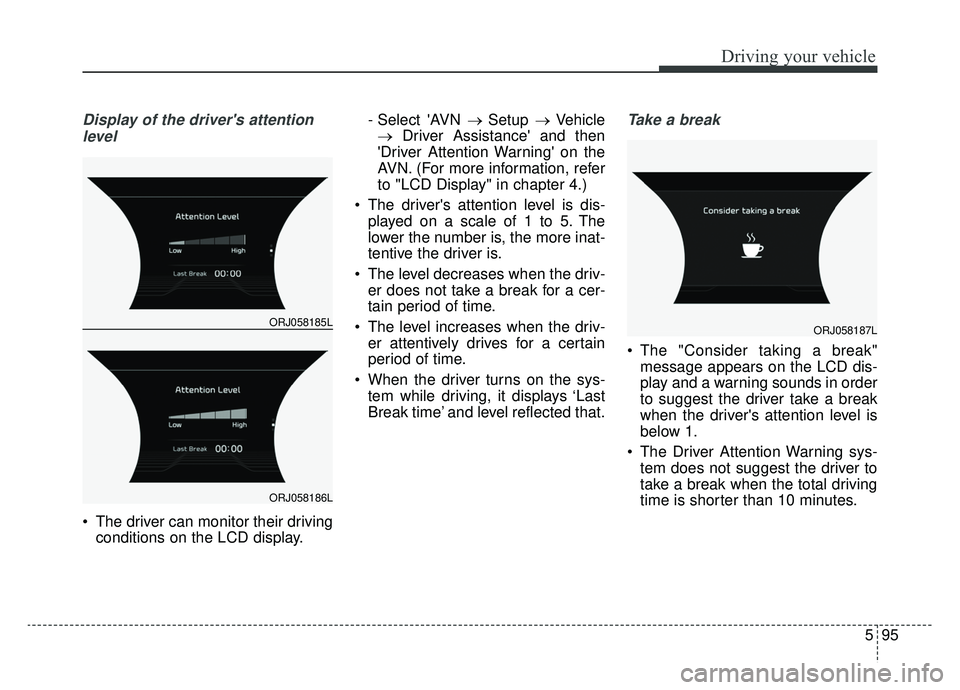
595
Driving your vehicle
Display of the driver's attentionlevel
The driver can monitor their driving conditions on the LCD display. - Select 'AVN
→ Setup → Vehicle
→ Driver Assistance' and then
'Driver Attention Warning' on the
AVN. (For more information, refer
to "LCD Display" in chapter 4.)
The driver's attention level is dis- played on a scale of 1 to 5. The
lower the number is, the more inat-
tentive the driver is.
The level decreases when the driv- er does not take a break for a cer-
tain period of time.
The level increases when the driv- er attentively drives for a certain
period of time.
When the driver turns on the sys- tem while driving, it displays ‘Last
Break time’ and level reflected that.
Take a break
The "Consider taking a break"message appears on the LCD dis-
play and a warning sounds in order
to suggest the driver take a break
when the driver's attention level is
below 1.
The Driver Attention Warning sys- tem does not suggest the driver to
take a break when the total driving
time is shorter than 10 minutes.
ORJ058185L
ORJ058186L
ORJ058187L
Page 363 of 593

597
Driving your vehicle
System disabled
The Driver Attention Warning system
enters the ready status and displays
the 'Disabled' screen in the following
situations.
- The camera sensor keeps failing todetect the lanes.
- Driving speed remains under 40 mph (60 km/h) or over 125 mph
(200 km/h).
System malfunction
When the "Check System" warning
message appears, the system is not
working properly. If this occurs, have
the system checked by an authorized
K900 Kia dealer.
ORJ058189L
WARNING
Driver Attention Warning(DAW) system is not a substi-
tute for safe driving practices,
but a convenience function
only. It is the responsibility of
the driver to always drive cau-
tiously to prevent unexpected
and sudden situations from
occurring. Pay attention to the
road conditions at all times.
It may suggest a break according to the driver’s driv-
ing pattern or habits even if
the driver doesn’t feel
fatigued.
A driver who feels fatigued should take a break even
though there is no break sug-
gestion by the Driver
Attention Warning system.
Page 366 of 593
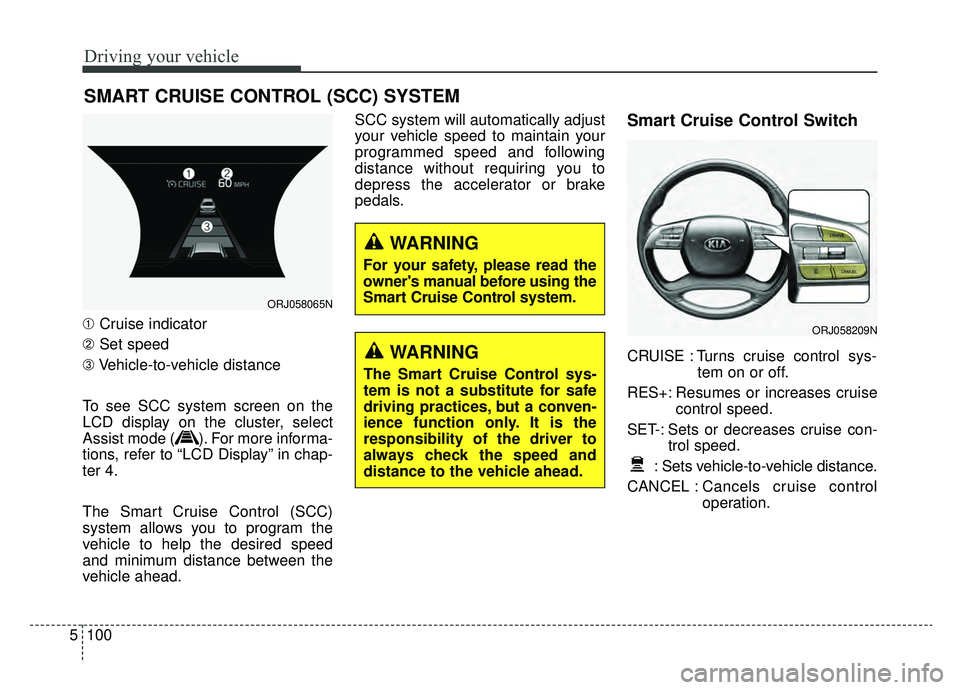
Driving your vehicle
100
5
➀ Cruise indicator
➁ Set speed
\b Vehicle-to-vehicle distance
To see SCC system screen on the
LCD display on the cluster, select
Assist mode ( ). For more informa-
tions, refer to “LCD Display” in chap-
ter 4.
The Smart Cruise Control (SCC)
system allows you to program the
vehicle to help the desired speed
and minimum distance between the
vehicle ahead. SCC system will automatically adjust
your vehicle speed to maintain your
programmed speed and following
distance without requiring you to
depress the accelerator or brake
pedals.
Smart Cruise Control Switch
CRUISE : Turns cruise control sys-
tem on or off.
RES+: Resumes or increases cruise control speed.
SET-: Sets or decreases cruise con- trol speed.
: Sets vehicle-to-vehicle distance.
CANCEL : Cancels cruise control
operation.
SMART CRUISE CONTROL (SCC) SYSTEM
ORJ058065N
ORJ058209N
WARNING
The Smart Cruise Control sys-
tem is not a substitute for safe
driving practices, but a conven-
ience function only. It is the
responsibility of the driver to
always check the speed and
distance to the vehicle ahead.
WARNING
For your safety, please read the
owner's manual before using the
Smart Cruise Control system.
Page 367 of 593
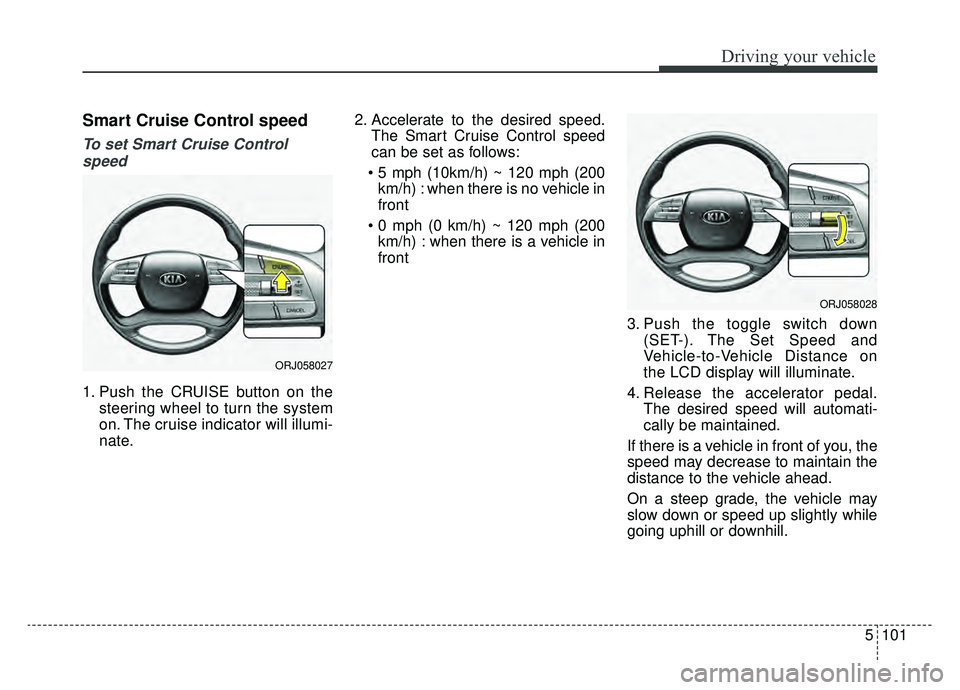
5101
Driving your vehicle
Smart Cruise Control speed
To set Smart Cruise Controlspeed
1. Push the CRUISE button on the steering wheel to turn the system
on. The cruise indicator will illumi-
nate. 2. Accelerate to the desired speed.
The Smart Cruise Control speed
can be set as follows:
km/h) : when there is no vehicle in
front
km/h) : when there is a vehicle in
front
3. Push the toggle switch down(SET-). The Set Speed and
Vehicle-to-Vehicle Distance on
the LCD display will illuminate.
4. Release the accelerator pedal. The desired speed will automati-
cally be maintained.
If there is a vehicle in front of you, the
speed may decrease to maintain the
distance to the vehicle ahead.
On a steep grade, the vehicle may
slow down or speed up slightly while
going uphill or downhill.
ORJ058027
ORJ058028
Page 369 of 593
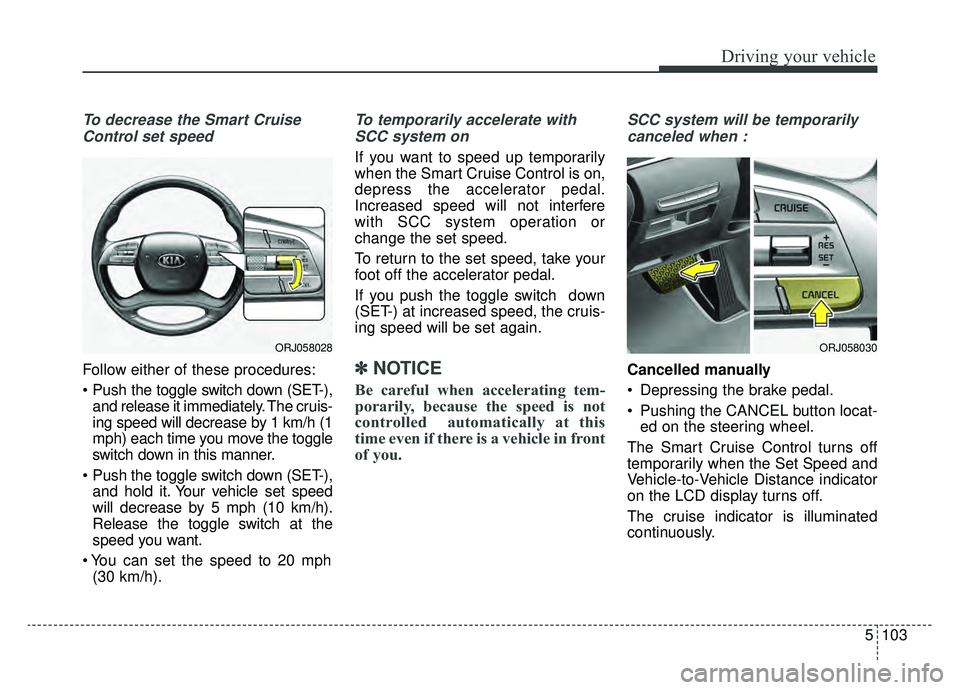
5103
Driving your vehicle
To decrease the Smart CruiseControl set speed
Follow either of these procedures:
and release it immediately. The cruis-
ing speed will decrease by 1 km/h (1
mph) each time you move the toggle
switch down in this manner.
and hold it. Your vehicle set speed
will decrease by 5 mph (10 km/h).
Release the toggle switch at the
speed you want.
(30 km/h).
To temporarily accelerate with
SCC system on
If you want to speed up temporarily
when the Smart Cruise Control is on,
depress the accelerator pedal.
Increased speed will not interfere
with SCC system operation or
change the set speed.
To return to the set speed, take your
foot off the accelerator pedal.
If you push the toggle switch down
(SET-) at increased speed, the cruis-
ing speed will be set again.
✽ ✽ NOTICE
Be careful when accelerating tem-
porarily, because the speed is not
controlled automatically at this
time even if there is a vehicle in front
of you.
SCC system will be temporarily
canceled when :
Cancelled manually
Depressing the brake pedal.
Pushing the CANCEL button locat- ed on the steering wheel.
The Smart Cruise Control turns off
temporarily when the Set Speed and
Vehicle-to-Vehicle Distance indicator
on the LCD display turns off.
The cruise indicator is illuminated
continuously.
ORJ058028ORJ058030
Page 370 of 593

Driving your vehicle
104
5
Cancelled automatically
The driver's door is opened.
The vehicle is shifted to N
(Neutral), R (Reverse) or P (Park).
The EPB (Electronic Parking Brake) is applied.
The vehicle speed is over 130 mph (210 km/h)
The ESC (Electronic Stability Control), TCS (Traction Control
System) or ABS is operating.
The ESC is turned off.
The sensor or the cover is dirty or blocked with foreign matter.
The vehicle is stopped for a certain period of time.
The vehicle stops and goes repeat- edly for a long period of time.
The accelerator pedal is continu- ously depressed for a long period
of time. The engine performance is abnor-
mal.
Engine rpm is in the red zone.
The driver starts driving by pushing the toggle switch up (RES+)/down
(SET-) or depressing the accelerator
pedal, after the vehicle is stopped by
the Smart Cruise Control system
with no other vehicle ahead.
The driver starts driving by pushing the toggle switch up (RES+)/down
(SET-) or depressing the accelera-
tor pedal, after stopping the vehicle
with a vehicle stopped far away in
front.
Forward Collision-Avoidance Assist (FCA) system is activated.
Each of these actions will cancel
SCC system operation. The Set
Speed and Vehicle-to-Vehicle
Distance on the LCD display will go
off. If the Smart Cruise Control (SCC)
system is cancelled automatically,
SCC system will not resume even
though the RES+ or SET- toggle
switch is pushed.
Also, if SCC system is canceled
automatically while the vehicle is at a
standstill, EPB (Electronic Parking
Brake) will be applied.
✽ ✽
NOTICE
If the Smart Cruise Control (SCC)
system is cancelled by other than the
reasons mentioned, we recommend
that the system be checked by an
authorized K900 Kia dealer.
Page 376 of 593

Driving your vehicle
110
5
If you push the smart cruise control
toggle switch (RES+ or SET-) while
Auto Hold and smart cruise control
is operating, the Auto Hold will be
released regardless of accelerator
pedal operation and the vehicle will
start to move. The AUTO HOLD
indicator changes from green to
white.Sensor to detect distance to
the vehicle ahead
Smart Cruise Control (SCC) system
uses a sensor to detect distance to
the vehicle ahead.
If the sensor is covered with dirt or
other foreign matter, the vehicle to
vehicle distance control may not
operate correctly.
Always keep the sensor clean.
Warning message
Smart Cruise Control disabled. Radar
blocked
When the sensor lens cover is cov-
ered with dirt, snow, or debris, Smart
Cruise Control (SCC) system opera-
tion may stop temporarily. If this
occurs, a warning message will
appear on the LCD display. Remove
any dirt, snow, or debris and clean
the radar sensor lens cover before
operating SCC system.ORJ058023
ORJ058169L
Page 377 of 593

5111
Driving your vehicle
The Smart Cruise Control system
may not properly activate, if the radar
is totally contaminated, or if any sub-
stance is not detected after turning
ON the engine (e.g. in an open ter-
rain).
✽ ✽NOTICE
For SCC system operation is tem-
porarily stopped if the radar is
blocked, but you wish to use cruise
control mode (speed control func-
tion), you must convert to the con-
ventional cruise control mode (refer
to "To convert to Cruise Control
mode" in this chapter.
CAUTION
Do not apply license plate
frame or foreign objects suchas a bumper sticker or abumper guard near the radarsensor. Doing so mayadversely affect the sensingperformance of the radar.
Always keep the radar sensor and lens cover clean and freeof dirt and debris.
Use only a soft cloth to wash the vehicle. Do not spray pres-surized water directly on thesensor or sensor cover.
Be careful not to apply unnec- essary force on the radar sen-sor or sensor cover. If the sen-sor is forcibly moved out ofproper alignment, SCC systemmay not operate correctly. Inthis case, a warning messagemay not be displayed. Havethe system checked by anauthorized K900 Kia dealer.
(Continued)
(Continued) If the front bumper becomes damaged in the area aroundthe radar sensor, SCC systemmay not operate properly. Werecommend that you have thesystem checked by an author-ized K900 Kia dealer.
Use only Kia parts to repair or replace a damaged sensor orsensor cover. Do not applypaint to the sensor cover.