display KIA K900 2020 Service Manual
[x] Cancel search | Manufacturer: KIA, Model Year: 2020, Model line: K900, Model: KIA K900 2020Pages: 593, PDF Size: 14.99 MB
Page 320 of 593
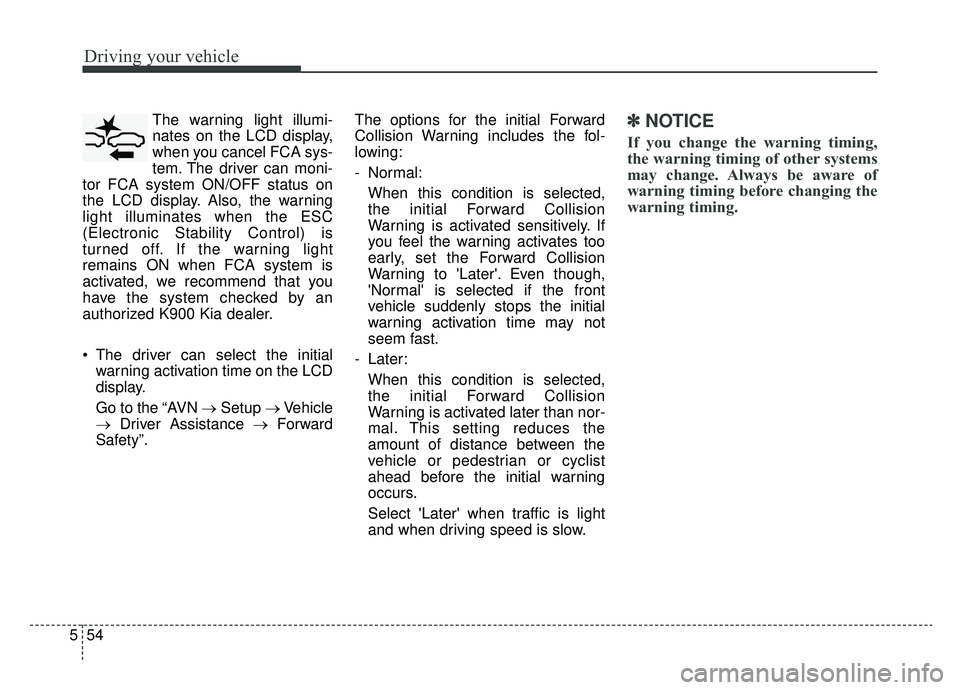
Driving your vehicle
54
5
The warning light illumi-
nates on the LCD display,
when you cancel FCA sys-
tem. The driver can moni-
tor FCA system ON/OFF status on
the LCD display. Also, the warning
light illuminates when the ESC
(Electronic Stability Control) is
turned off. If the warning light
remains ON when FCA system is
activated, we recommend that you
have the system checked by an
authorized K900 Kia dealer.
The driver can select the initial warning activation time on the LCD
display.
Go to the “AVN → Setup →Vehicle
→ Driver Assistance → Forward
Safety”. The options for the initial Forward
Collision Warning includes the fol-
lowing:
- Normal:
When this condition is selected,
the initial Forward Collision
Warning is activated sensitively. If
you feel the warning activates too
early, set the Forward Collision
Warning to 'Later'. Even though,
'Normal' is selected if the front
vehicle suddenly stops the initial
warning activation time may not
seem fast.
- Later: When this condition is selected,
the initial Forward Collision
Warning is activated later than nor-
mal. This setting reduces the
amount of distance between the
vehicle or pedestrian or cyclist
ahead before the initial warning
occurs.
Select 'Later' when traffic is light
and when driving speed is slow.✽ ✽ NOTICE
If you change the warning timing,
the warning timing of other systems
may change. Always be aware of
warning timing before changing the
warning timing.
Page 321 of 593

555
Driving your vehicle
Prerequisite for activation
FCA system gets ready to be activat-
ed when FCA system is selected on
the LCD display, and when the fol-
lowing prerequisites are satisfied.
- The ESC (Electronic StabilityControl) is on.
- Vehicle speed is over 6 mph (10 km/h). (FCA system is only activat-
ed within a certain speed range.)
- The system detects a pedestrian, cyclist or a vehicle in front, which
may collide with your vehicle. (FCA
system may not be activated or
may sound a warning alarm in
accordance with the driving situa-
tion or vehicle condition. If you
select "Warning only", FCA system
activates and produces only warn-
ing alarms in accordance with the
collision risk levels.)
❈ FCA system may not operate prop-
erly according to the frontal situa-
tion, the direction of pedestrian or
cyclist and speed.
FCA warning message and
system control
FCA system produces warning mes-
sages, and warning alarms, in accor-
dance with the collision risk levels,
such as abrupt stopping of the vehi-
cle in front, insufficient braking dis-
tance, pedestrian or cyclist detec-
tion. Also, it controls the brakes in
accordance with the collision risk lev-
els.
The driver can select the initial warn-
ing activation time in the Settings in
the AVN. The options for the initial
Forward Collision Warning include
Normal or Late initial warning time.
WARNING
Completely stop the vehicle
on a safe location before
operating the switch on the
steering wheel to activate/
deactivate the FCA system.
FCA system automatically activates upon placing the
Engine Start/Stop button to
the ON position. The driver
can deactivate FCA system by
canceling the system setting
on the LCD display.
FCA system automatically deactivates upon canceling
the ESC (Electronic Stability
Control). When the ESC is
canceled, FCA system cannot
be activated on the LCD dis-
play. FCA system warning
light will illuminate which is
normal.
Page 322 of 593

Driving your vehicle
56
5
Collision Warning (First warning)
This warning message appears on
the LCD display with a warning
chime. Additionally, the engine man-
agement system intervenes to help
decelerate the vehicle.
The Vehicle may slow down slightly.
It will operate if the vehicle speed is
greater than 5 mph (8 km/h) and
less than or equal to 110 mph (180
km/h) on a forward vehicle.
(Depending on the condition of the
vehicle ahead and the environment
surrounding it, the possible maxi-
mum operating speed may be
reduced.) For pedestrians and cyclists, the
vehicle speed is greater than or
equal to 5 mph (8 km/h) and less
than 40 mph (65 km/h).
(Depending on the condition of
pedestrians and bike riders and
the surrounding environment the
possible maximum operating
speed may be reduced.)
If you select “Warning only”, for FCA system setting, FCA system
activates and produces only warn-
ing alarms in accordance with the
collision risk levels. You should
control the brake directly because
FCA system will not control the
brake.
Emergency braking
(Second warning)
This warning message appears on
the LCD display with a warning
chime.
Additionally, the engine management
system intervenes to help decelerate
the vehicle.
The brake control is maximized just
before a collision, reducing impact
when it strikes a forward vehicle.
ORJ058163L
ORJ058162L
Page 325 of 593

559
Driving your vehicle
(Continued)
• If the front bumper becomes dam-aged in the area around the radar
sensor, FCA system may not oper-
ate properly. Have the system
checked by an authorized K900
Kia dealer.
• Use only genuine parts to repair or replace a damaged sensor or sen-
sor cover. Do not apply paint to
the sensor cover.
✽ ✽ NOTICE
• NEVER install any accessories or
stickers on the front windshield,
or tint the front windshield.
• NEVER place any reflective objects (i.e. white paper, mirror)
over the dashboard. Any light
reflection may cause a malfunc-
tion of the system.
• Pay extreme caution to keep the camera out of water.
• NEVER disassemble the camera assembly, nor apply any impact on
the camera assembly.
• Playing the vehicle audio system at high volume may offset the sys-
tem warning sounds.
✽ ✽ NOTICE
We recommend that you have the
vehicle inspected by an authorized
K900 Kia dealer when :
• The windshield glass is replaced.
• The radar sensor or cover gets
damaged or replaced.
Warning message and warning
light
Forward Collision-Avoidance Assist
(FCA) system
Radar blocked
When the sensor cover is blocked
with dirt, snow, or debris, FCA sys-
tem operation may stop temporarily. If
this occurs, a warning message will
appear on the LCD display.
Remove any dirt, snow, or debris and
clean the radar sensor cover before
operating FCA system.
ORJ058164L
Page 326 of 593

Driving your vehicle
60
5
The system will operate normally
when such dirt, snow or debris is
removed.
FCA system may not properly oper-
ate in an area (e.g. open terrain),
where any substances are not
detected after turning ON the engine.System malfunction
Check Forward Collision Avoidance
Assist system
When FCA system is not working
properly, FCA system warning light
( ) will illuminate and the warn-
ing message will appear for a few
seconds. After the message disap-
pears, the master warning light
( ) will illuminate. If this occurs,
we recommend that you have the
vehicle inspected by an authorized
K900 Kia dealer.
FCA system warning message may appear along with the illumi-
nation of the ESC (Electronic
Stability Control) warning light.
ORJ058165L
WARNING
FCA is only a supplementalsystem for the driver's con-
venience. The driver should
hold the responsibility to con-
trol the vehicle operation. Do
not solely depend on FCA
system. Rather, maintain a
safe braking distance, and, if
necessary, depress the brake
pedal to reduce the driving
speed.
In certain instances and under certain driving condi-
tions, FCA system may acti-
vate unintentionally. This ini-
tial warning message appears
on the LCD display with a
warning chime.
Also, in certain instances the
front radar sensor or camera
recognition system may not
detect the vehicle, pedestrian
or cyclist ahead. FCA system
may not activate and the
warning message may not be
displayed.
(Continued)
WARNING
FCA System may not activate
according to the road condi-
tions, inclement weather, driv-
ing conditions or traffic condi-
tions.
Page 335 of 593

569
Driving your vehicle
The Forward Collision-Avoidance
Assist-Lane-Change Oncoming func-
tion detects the oncoming vehicle
with a front view camera at the front
wihdshield. And it assists the driver’s
steering to help avoid a collision with
oncoming vehicles and with keeping
the vehicle in the lanes when the
vehicle drives over the centerline.Function operation
Driver can activate(or deactivate) the
function from the AVN:
“AVN → Setup →Vehicle →Driver
Assistance →Forward Collision-
Avoidance Assist (FCA)” For further
details, refer to [System setting] in
this chapter, [FCA].
Warning message and func-
tion control
After FCA system is on, vehicle speed is over 60 kph (37 mph) and
if the vehicle across the centerline
even though the oncoming vehicle
approaching, this warning mes-
sage appears on the LCD display
with audible warning.
Additionally, FCA provides steering assist to return the vehicle back
into lanes.
FORWARD COLLISION-AVOIDANCE ASSIST-LANE-CHANGE ONCOMING FUNCTION
(FCA-LO)
WARNING
FCA system is only a supple-
mental system and does not
replace the need for the dri-
ver's extreme care and atten-
tion. FCA system's sensing
range of oncoming vehicles is
limited. Pay attention to the
road conditions at all times.
Always drive cautiously to help prevent unexpected and
sudden situations from occur-
ring. The function does not
steer the vehicle completely
and is not a collision avoid-
ance system.
ORJ058123L
Page 339 of 593

573
Driving your vehicle
LKA system operation
To activate/deactivate the LKA:
With the ignition ON status, press LKA
button located on the instrument panel
on the lower left hand side of the driv-
er. The indicator ( ) in the cluster
display will initially illuminate white.
When the indicator (white) activated in
the previous ignition cycle, the system
turns on without any control.
If you press LKA button again, the indi-
cator on the cluster display will go off.The color of indicator will change
depend on the condition of LKA sys-
tem.
- White : Sensor does not detect the lane marker or vehicle
speed is less than 40
mph (64 km/h).
- Green : Sensor detects the lane
marker and system is able
to control the steering.
LKA system activation
To see LKA system screen on the
LCD display in the cluster, Tab to
the ASSIST mode ( ).
For further details, refer to [menu settings] in chapter 4, [LCD win-
dows].
After LKA system is activated, if both lane markers are detected,
vehicle speed is over 40 mph (64
km/h). and all the activation condi-
tions are satisfied, the indicator will
turn green and the steering wheel
will be controlled.
ORJ058032
Page 340 of 593
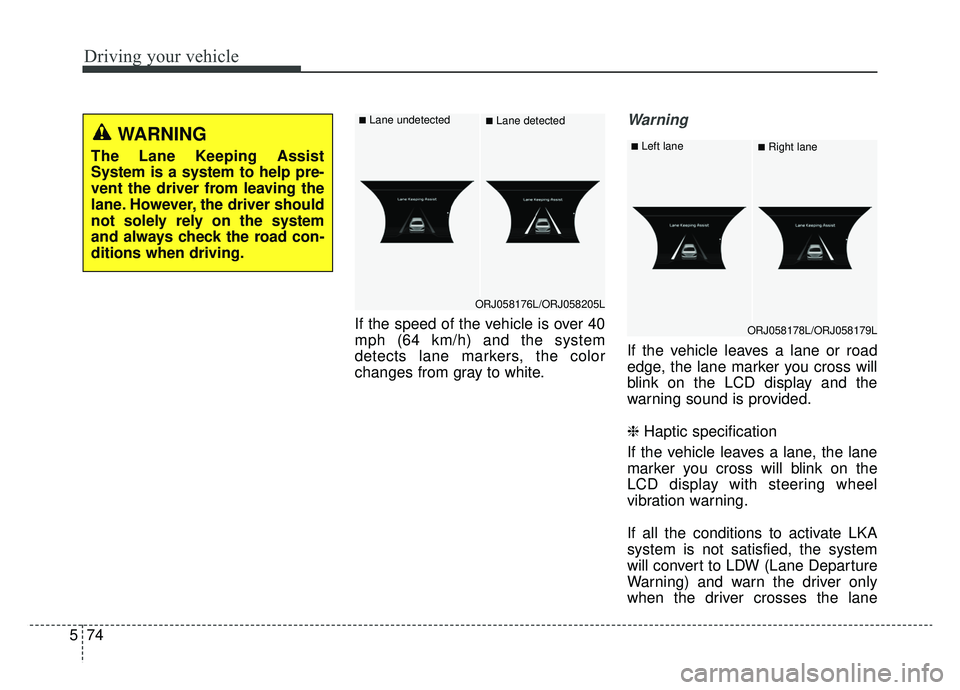
Driving your vehicle
74
5
If the speed of the vehicle is over 40
mph (64 km/h) and the system
detects lane markers, the color
changes from gray to white.
Warning
If the vehicle leaves a lane or road
edge, the lane marker you cross will
blink on the LCD display and the
warning sound is provided.
❈ Haptic specification
If the vehicle leaves a lane, the lane
marker you cross will blink on the
LCD display with steering wheel
vibration warning.
If all the conditions to activate LKA
system is not satisfied, the system
will convert to LDW (Lane Departure
Warning) and warn the driver only
when the driver crosses the lane
ORJ058176L/ORJ058205L
■Lane undetected■Lane detected
ORJ058178L/ORJ058179L
■Left lane■Right laneWARNING
The Lane Keeping Assist
System is a system to help pre-
vent the driver from leaving the
lane. However, the driver should
not solely rely on the system
and always check the road con-
ditions when driving.
Page 349 of 593
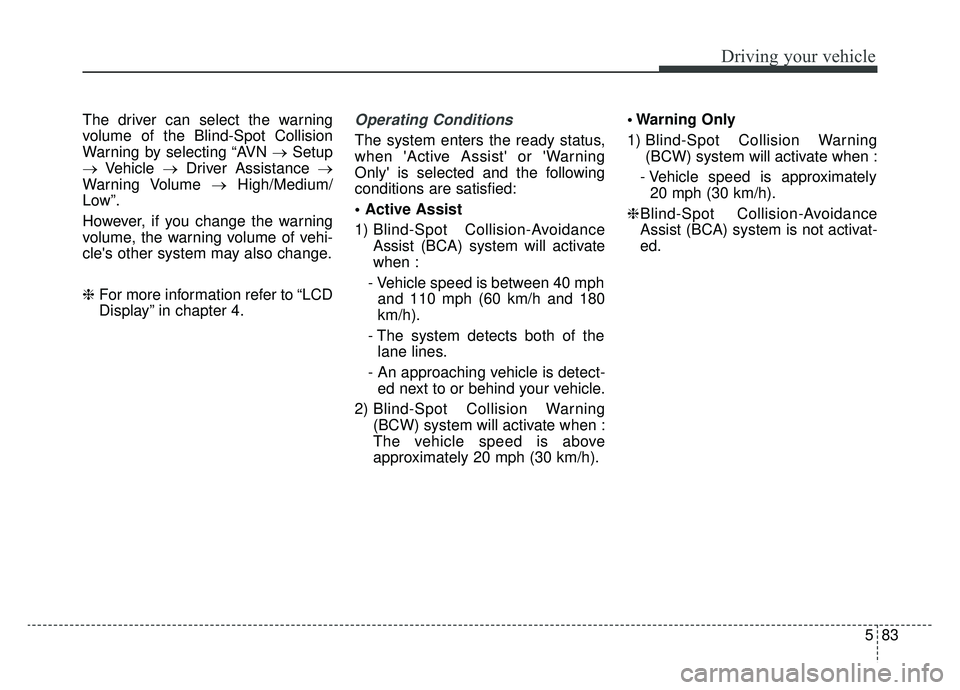
583
Driving your vehicle
The driver can select the warning
volume of the Blind-Spot Collision
Warning by selecting “AVN →Setup
→ Vehicle →Driver Assistance →
Warning Volume →High/Medium/
Low”.
However, if you change the warning
volume, the warning volume of vehi-
cle's other system may also change.
❈ For more information refer to “LCD
Display” in chapter 4.Operating Conditions
The system enters the ready status,
when 'Active Assist' or 'Warning
Only' is selected and the following
conditions are satisfied:
1) Blind-Spot Collision-Avoidance
Assist (BCA) system will activate
when :
- Vehicle speed is between 40 mph and 110 mph (60 km/h and 180
km/h).
- The system detects both of the lane lines.
- An approaching vehicle is detect- ed next to or behind your vehicle.
2) Blind-Spot Collision Warning (BCW) system will activate when :
The vehicle speed is above
approximately 20 mph (30 km/h). Only
1) Blind-Spot Collision Warning
(BCW) system will activate when :
- Vehicle speed is approximately 20 mph (30 km/h).
❈ Blind-Spot Collision-Avoidance
Assist (BCA) system is not activat-
ed.
Page 350 of 593

Driving your vehicle
84
5
Warning message and system
control
Blind-Spot Collision Warning
(BCW) system
First stage alert
If a vehicle is detected within the
boundary of the system, a warning
light will illuminate on the outside
rearview mirror and the head up dis-
play (if equipped).
Once the detected vehicle is no
longer within the blind spot area, the
warning will turn off according to the
driving conditions of the vehicle.
ORJ058128ORJ058129
[A] : Warning sound
Second stage alert
A warning chime to alert the driver will activate when:
1. A vehicle has been detected in the blind spot area by the radar system AND.
2. The turn signal is applied (same side as where the vehicle is being detected).
When this alert is activated, the warning light on the outside rearview mirror and
the head up display (if equipped) will also blink. And a warning chime will sound.
If you turn off the turn signal indicator, the second stage alert will be deactivated.
Once the detected vehicle is no longer within the blind spot area, the warn-
ing will turn off according to the driving conditions of the vehicle.
ORJ058127