Auto mode KIA NIRO PHEV 2020 User Guide
[x] Cancel search | Manufacturer: KIA, Model Year: 2020, Model line: NIRO PHEV, Model: KIA NIRO PHEV 2020Pages: 687, PDF Size: 11.43 MB
Page 62 of 687
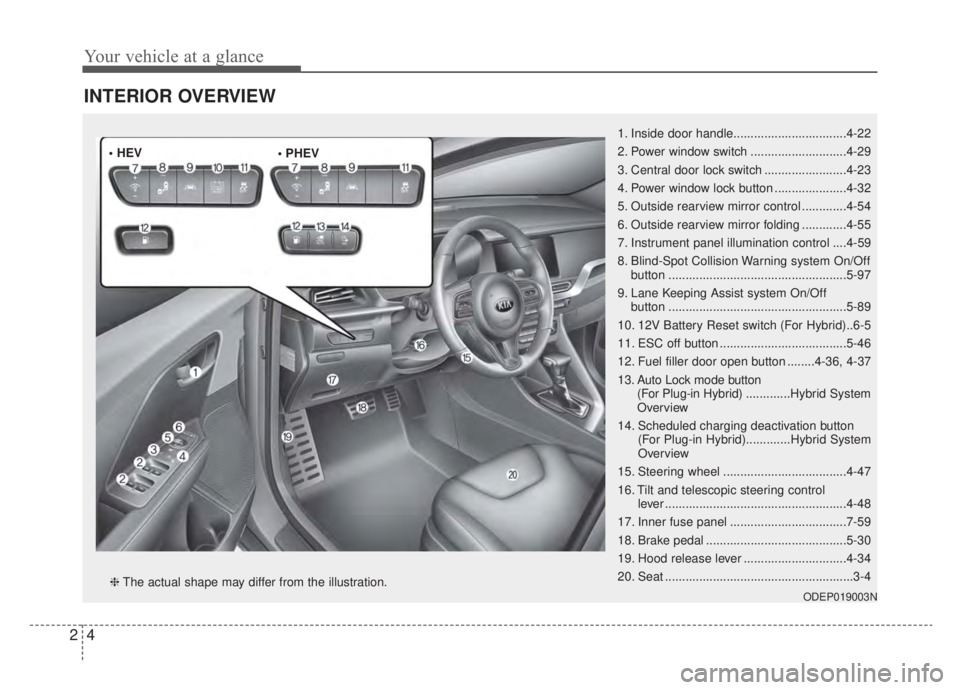
Your vehicle at a glance
42
INTERIOR OVERVIEW
1. Inside door handle.................................4-22
2. Power window switch ............................4-29
3. Central door lock switch ........................4-23
4. Power window lock button .....................4-32
5. Outside rearview mirror control .............4-54
6. Outside rearview mirror folding .............4-55
7. Instrument panel illumination control ....4-59
8. Blind-Spot Collision Warning system On/Offbutton ....................................................5-97
9. Lane Keeping Assist system On/Off button ....................................................5-89
10. 12V Battery Reset switch (For Hybrid)..6-5
11. ESC off button .....................................5-46
12. Fuel filler door open button ........4-36, 4-37
13. Auto Lock mode button (For Plug-in Hybrid) .............Hybrid System
Overview
14. Scheduled charging deactivation button (For Plug-in Hybrid).............Hybrid System
Overview
15. Steering wheel ....................................4-47
16. Tilt and telescopic steering control lever .....................................................4-48
17. Inner fuse panel ..................................7-59
18. Brake pedal .........................................5-30
19. Hood release lever ..............................4-34
20. Seat .......................................................3-4
ODEP019003Nā The actual shape may differ from the illustration.
ā¢ HEV
Page 90 of 687
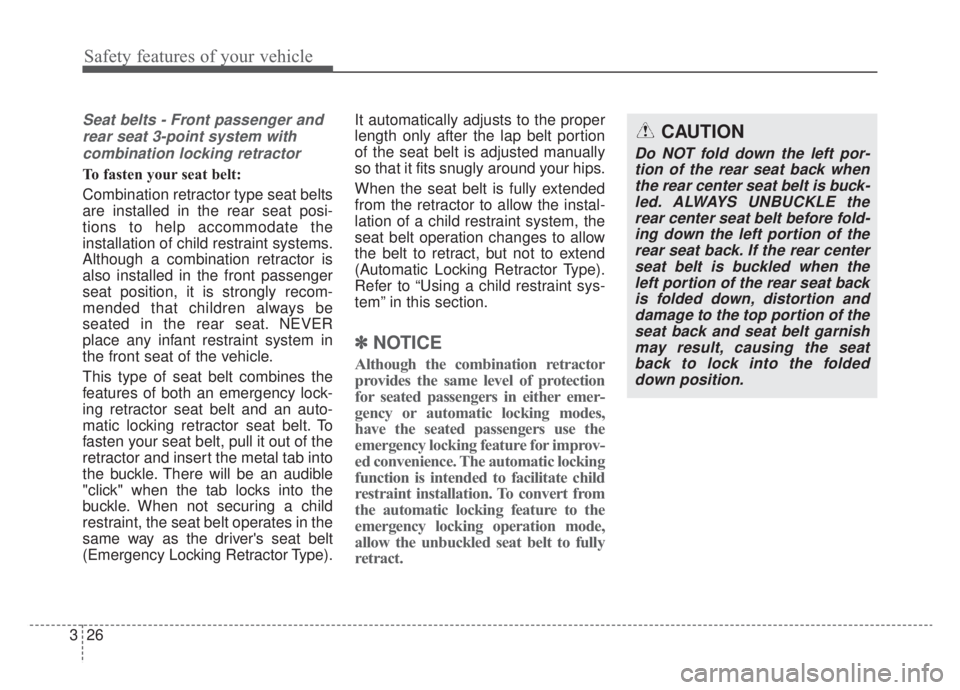
Safety features of your vehicle
26
3
Seat belts - Front passenger and
rear seat 3-point system withcombination locking retractor
To fasten your seat belt:
Combination retractor type seat belts
are installed in the rear seat posi-
tions to help accommodate the
installation of child restraint systems.
Although a combination retractor is
also installed in the front passenger
seat position, it is strongly recom-
mended that children always be
seated in the rear seat. NEVER
place any infant restraint system in
the front seat of the vehicle.
This type of seat belt combines the
features of both an emergency lock-
ing retractor seat belt and an auto-
matic locking retractor seat belt. To
fasten your seat belt, pull it out of the
retractor and insert the metal tab into
the buckle. There will be an audible
"click" when the tab locks into the
buckle. When not securing a child
restraint, the seat belt operates in the
same way as the driver's seat belt
(Emergency Locking Retractor Type). It automatically adjusts to the proper
length only after the lap belt portion
of the seat belt is adjusted manually
so that it fits snugly around your hips.
When the seat belt is fully extended
from the retractor to allow the instal-
lation of a child restraint system, the
seat belt operation changes to allow
the belt to retract, but not to extend
(Automatic Locking Retractor Type).
Refer to āUsing a child restraint sys-
temā in this section.
ā½ ā½
NOTICE
Although the combination retractor
provides the same level of protection
for seated passengers in either emer-
gency or automatic locking modes,
have the seated passengers use the
emergency locking feature for improv-
ed convenience. The automatic locking
function is intended to facilitate child
restraint installation. To convert from
the automatic locking feature to the
emergency locking operation mode,
allow the unbuckled seat belt to fully
retract.
CAUTION
Do NOT fold down the left por-
tion of the rear seat back whenthe rear center seat belt is buck-led. ALWAYS UNBUCKLE therear center seat belt before fold-ing down the left portion of therear seat back. If the rear centerseat belt is buckled when theleft portion of the rear seat backis folded down, distortion anddamage to the top portion of theseat back and seat belt garnishmay result, causing the seatback to lock into the foldeddown position.
Page 107 of 687

343
Safety features of your vehicle
To install the tether anchor:
1. Route the child restraint tetherstrap over the child restraint seat-
back. Route the tether strap under
the head restraint and between
the head restraint posts, or route
the tether strap over the top of the
vehicle seatback. Make sure the
strap is not twisted.
2. Connect the tether strap hook to the tether anchor, then tighten the
tether strap according to the child
seat manufacturerās instructions to
firmly secure the child restraint to
the seat. 3. Check that the child restraint is
securely attached to the seat by
pushing and pulling the seat for-
ward and from side-to-side.
Securing a child restraint with a
lap/shoulder belt
When not using the LATCH system,
all child restraints must be secured to
a vehicle rear seat with the lap part
of a lap/shoulder belt.
Automatic locking mode
Since all passenger seat belts move
freely under normal conditions and
only lock under extreme or emer-
gency conditions (emergency locking
mode), you must manually pull the
seat belt all the way out to shift the
retractor to the āAutomatic Lockingā
mode to secure a child restraint.
The āAutomatic Lockingā mode will
help prevent the normal movement
of the child in the vehicle from caus-
ing the seat belt to loosen and com-
promise the child restraint system. To
secure a child restraint system, use
the following procedure.
ODE036033 OLMB033044
Page 108 of 687

Safety features of your vehicle
44
3
To install a child restraint system on
the rear seats, do the following:
1.Place the child restraint system on
a rear seat and route the lap/ shoul-
der belt around or through the child
restraint, following the restraint
manufacturerās instructions.
Be sure the seat belt webbing is
not twisted.
2. Fasten the lap/shoulder belt latchinto the buckle. Listen for the dis-
tinct āclickā sound.
Position the release button so that
it is easy to access in case of an
emergency. 3. Pull the shoulder portion of the
seat belt all the way out. When the
shoulder portion of the seat belt is
fully extended, it will shift the
retractor to the āAutomatic
Lockingā (child restraint) mode.
OEN036101OEN036102
Page 109 of 687

345
Safety features of your vehicle
4. Slowly allow the shoulder portionof the seat belt to retract and listen
for an audible "clicking" or "ratchet-
ing" sound. This indicates that the
retractor is in the "Automatic
Locking" mode. If no distinct sound
is heard, repeat steps 3 and 4. 5. Remove as much slack from the
belt as possible by pushing down
on the child restraint system while
feeding the shoulder belt back into
the retractor.
6. Push and pull on the child restraint system to confirm that the seat
belt is holding it firmly in place. If it
is not, release the seat belt and
repeat steps 2 through 6.
7. Double check that the retractor is in the "Automatic Locking" mode
by attempting to pull more of the
seat belt out of the retractor. If you
cannot, the retractor is in the
"Automatic Locking" mode. If your CRS manufacturer instructs or
recommends you to use a tether
anchor with the lap/shoulder belt,
refer to the previous pages for more
information.
ā½ ā½
NOTICE
When the seat belt is allowed to
retract to its fully stowed position,
the retractor will automatically
switch from the "Automatic
Locking" mode to the emergency
lock mode for normal adult usage.
OEN036103OHI038183L
Page 110 of 687

Safety features of your vehicle
46
3
To remove the child restraint, press
the release button on the buckle and
then pull the lap/shoulder belt out of
the restraint and allow the seat belt
to retract fully.
WARNING - Auto lock
mode
Set the retractor to Automatic
Lock mode when installing any
child restraint system. If the
retractor is not in the Automatic
Locking mode, the child restraint
can move when your vehicle
turns or stops suddenly.
Page 150 of 687

413
Features of your vehicle
ā½ ā½NOTICE
You can active or deactivate the Two
Press Unlock function from the User
Settings mode in the LCD display.
Refer to āUser Settingsā in this
chapter.
Liftgate unlocking (3)
If you are within 28 ~ 40 in (0.7 ~ 1 m)
from the outside liftgatehandle, with
your smart key in possession, the lift-
gate will unlock and open when you
press the liftgate handle switch.
The hazard warning lights will blink
twice to indicate that the liftgate is
unlocked.
Also, once the liftgate is opened and
then closed, the liftgate will lock
automatically.
Panic (4)
1. Press the panic button (4) for more than 1 second.
2. The horn sounds and hazard warning light flash for about 27
seconds.
ā½ ā½NOTICE
To stop the horn and lights, press
any button on the smart key.
Engine start
You can start the engine without insert-
ing the key. For detailed information
refer to the āENGINE START/STOP
buttonā in chapter 5.
Page 161 of 687

Features of your vehicle
24
4
When pressing the door unlock
button (2), all vehicle doors will
unlock.
If the key is in the ignition switch or the smart key in the vehicle and
any front door is opened, the doors
will not lock even though the door
lock button (1) is pressed.Impact sensing door unlock
system
In the event of air bag deployment
resulting from a vehicle impact, all
doors will automatically unlock.
Speed sensing door lock system
All doors will automatically lock after
the vehicle speed exceeds 10 mph
(15 km/h).
ā½ ā½ NOTICE
You can select some auto door
lock/unlock features from the User
Settings mode in the LCD display. For
more information, refer to āUser
Settingsā in this chapter.
WARNING - Unattended
children/animals
Never leave children or animals
unattended in your vehicle. An
enclosed vehicle can become
extremely hot, causing death or
severe injury to unattended
children or animals who cannot
escape the vehicle.
WARNING - Doors
The doors should always be fully closed and locked while
the vehicle is in motion to pre-
vent accidental opening of the
door.
Be careful when opening doors and watch for vehicles, motor-
cycles, bicycles or pedestrians
approaching the vehicle in the
path of the door. Opening a
door when something is
approaching can cause injury.
Page 177 of 687

Features of your vehicle
40
4
WARNING- Cell phone
fires
Do not use cellular phones
while refueling. Electric current
and/or electronic interference
from cellular phones can poten-
tially ignite fuel vapors causing
a fire.
WARNING- Smoking
DO NOT use matches or a
lighter and DO NOT SMOKE or
leave a lit cigarette in your vehi-
cle while at a gas station espe-
cially during refueling.
Automotive fuel is highly flam-
mable and can, when ignited,
result in fire.
WARNING- Refueling & Vehicle fires
When refueling, always shut the
engine off. Sparks produced by
electrical components related
to the engine can ignite fuel
vapors causing a fire. Once
refueling is complete, check to
make sure the filler cap and
filler door are securely closed,
before starting the engine.
WARNING- Portable fuel container
When using an approved
portable fuel container, be sure
to place the container on the
ground prior to refueling. Static
electricity discharge from the
container can ignite fuel vapors
causing a fire. Once refueling
has begun, contact with the
vehicle should be maintained
until the filling is complete. Use
only approved portable plastic
fuel containers designed to
carry and store gasoline.WARNING
In case of using EV drive mode
for a certain time without run-
ning Engine, EMM(Engine
Maintenance Mode) will auto-
matically activate by the system
to protect fuel system and the
engine.
Therefore, even though if it is
possible to use EV drive mode
with enough battery power, the
engine may run by the system
to protect fuel system and the
engine.
If you leave the fuel without
refueling or using for over 6
months, the remained fuel in the
fuel system may be deteriorat-
ed. From this, corrosion or
blocking problem may occur.
It is recommended using mini-
mum 40% of remained fuel at
least every 6 months by select-
ing Hybrid (CS) mode and refu-
el the vehicle with new fuel.
Page 199 of 687

Features of your vehicle
62
4
Plug-in hybrid mode indicator
: The high-voltage(hybrid) battery is used
to drive the vehicle.
: The AUTO mode willbe automatically
selected from either
from Electric (CD)
mode or Hybrid (CS)
mode by the system
according to the driv-
ing condition.
:The high-voltage
(hybrid) battery and
gasoline engine is
used to drive the vehi-
cle.
A corresponding message is displayed
to indicate the selected mode.
Fuel Gauge
This gauge indicates the approxi-
mate amount of fuel remaining in the
fuel tank.
ODE046108
ODEP049188L
ā Type B
ā Type A
ODEP049550L
ODEP049548L
ODEP049549L
ODEP049189L/ODEP049541L/ODEP049190L