Auto mode KIA NIRO PHEV 2020 Owners Manual
[x] Cancel search | Manufacturer: KIA, Model Year: 2020, Model line: NIRO PHEV, Model: KIA NIRO PHEV 2020Pages: 687, PDF Size: 11.43 MB
Page 7 of 687
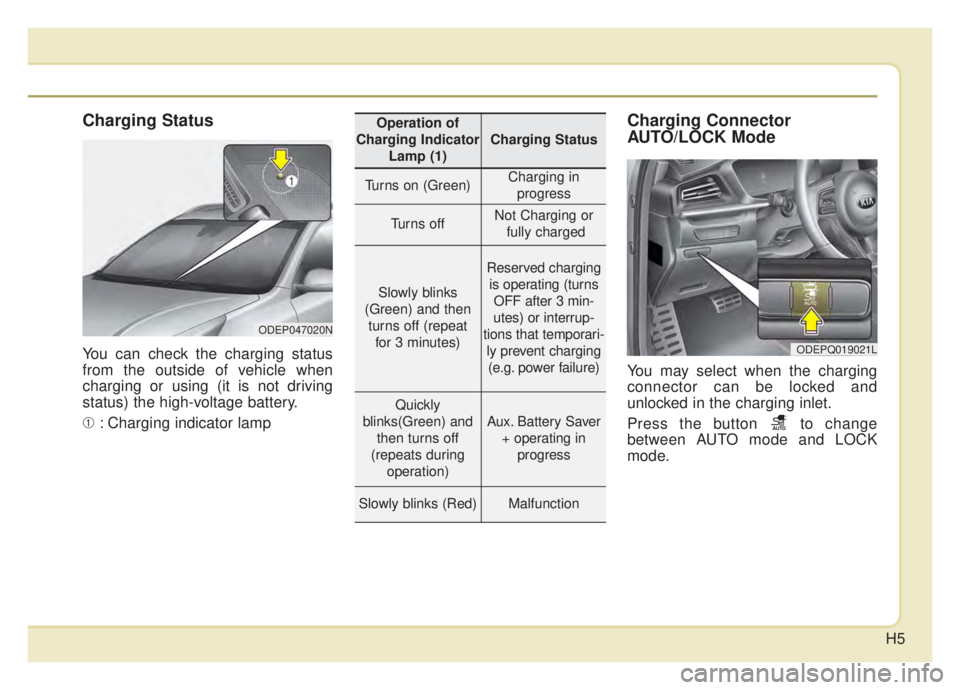
H5
Charging Status
You can check the charging status
from the outside of vehicle when
charging or using (it is not driving
status) the high-voltage battery.
â: Charging indicator lamp
Charging Connector
AUTO/LOCK Mode
You may select when the charging
connector can be locked and
unlocked in the charging inlet.
Press the button to change
between AUTO mode and LOCK
mode.
ODEP047020N
ODEPQ019021L
Operation of
Charging Indicator Lamp (1)
Charging Status
Turns on (Green)Charging inprogress
Turns offNot Charging or fully charged
Slowly blinks
(Green) and then turns off (repeat for 3 minutes)
Reserved chargingis operating (turns OFF after 3 min-
utes) or interrup-
tions that temporari- ly prevent charging(e.g. power failure)
Quickly
blinks(Green) and then turns off
(repeats during operation)
Aux. Battery Saver+ operating in progress
Slowly blinks (Red)Malfunction
Page 8 of 687
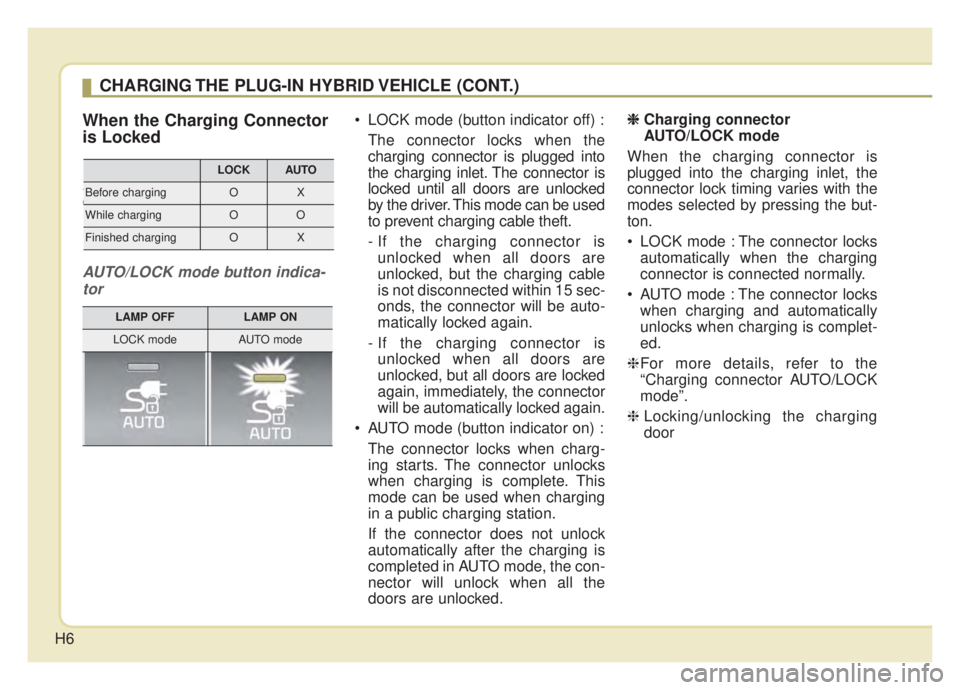
H6
When the Charging Connector
is Locked
AUTO/LOCK mode button indi-
cator
AUTO/LOCK mode button indica-tor
LOCK mode (button indicator off) :
The connector locks when the
charging connector is plugged into
the charging inlet. The connector is
locked until all doors are unlocked
by the driver. This mode can be used
to prevent charging cable theft.
- If the charging connector isunlocked when all doors are
unlocked, but the charging cable
is not disconnected within 15 sec-
onds, the connector will be auto-
matically locked again.
- If the charging connector is unlocked when all doors are
unlocked, but all doors are locked
again, immediately, the connector
will be automatically locked again.
AUTO mode (button indicator on) : The connector locks when charg-
ing starts. The connector unlocks
when charging is complete. This
mode can be used when charging
in a public charging station.
If the connector does not unlock
automatically after the charging is
completed in AUTO mode, the con-
nector will unlock when all the
doors are unlocked. â â
Charging connector
AUTO/LOCK mode
When the charging connector is
plugged into the charging inlet, the
connector lock timing varies with the
modes selected by pressing the but-
ton.
LOCK mode : The connector locks automatically when the charging
connector is connected normally.
AUTO mode : The connector locks when charging and automatically
unlocks when charging is complet-
ed.
â For more details, refer to the
âCharging connector AUTO/LOCK
modeâ.
â Locking/unlocking the charging
door
CHARGING THE PLUG-IN HYBRID VEHICLE (CONT.)
LOCKAUTO
Before chargingOX
While chargingOO
Finished chargingOX
LAMP OFFLAMP ON
LOCK modeAUTO mode
Page 17 of 687

H15
How to Disconnect an AC charger
1.The vehicle must be in the AUTOmode or the doors must be
unlocked in order to be able to dis-
connect the charging connector. A
lock system prevents charger
cable disconnection when the vehi-
cle's doors are locked.
2.While holding the charging con-nector, pressing the locking
release button (1) and then pull it
out.
To prevent charging cable theft, the
charging connector cannot be dis-
connected from the inlet when the
doors are locked. Unlock all doors
to disconnect the charging connec-
tor from the inlet.
However, if the vehicle is in the
charging connector AUTO mode,
the charging connector automati-
cally unlocks from the inlet when
charging is completed.
ODEPQ017031
CAUTION
In order to disconnect thecharging connector, unlock thedoors to unlatch the chargingconnector lock system. If not,the charging connector and thevehicle's charging inlet may bedamaged.
Operation of
Charging Indicator Lamp (1)
Charging Status
Turns on (Green)Charging inprogress
Turns offNot Charging or fully charged
Slowly blinks
(Green) and then turns off (repeat for 3 minutes)Waiting for sched- uled charging
(turns off after 3 minutes)
Quickly
blinks(Green) and then turns off
(repeats during operation)
Aux. Battery Saver+ operating in progress
Slowly blinks (Red)Malfunction
Page 18 of 687

H16
If the connector does not unlock
automatically after the charging is
completed in AUTO mode, the con-
nector will unlock when all the
doors are unlocked.
For more details, refer to âCharging
Connector AUTO/ LOCK Modeâ in
this chapter.3. Make sure to securely close thecharging door.â½ â½NOTICE
⢠Keep the charging connector and
the charging plug clean and dry.
The charging cable should also be
kept dry.
⢠Use an air gun to blow any foreign substances from the charging con-
nector and the charging plug.
ODEPQ019032
WARNING
Do not modify or disassemble
the charging cable compo-
nents. Doing so may cause a
fire or electric shock resulting
in personal injuries.
CAUTION
When disconnecting the charg-
ing connector, do not try to dis-connect it by force while notpressing the release button.This may damage the chargingconnector and vehicle charginginlet.
CHARGING THE PLUG-IN HYBRID VEHICLE (CONT.)
Page 27 of 687

H25
How to Disconnect the PortableCharging Cable (ICCB: In-CableControl Box)
1. Before disconnecting the charging connector, make sure the doors are
unlocked. When the door is locked,
the charging connector lock system
will not allow disconnection. To pre-
vent charging cable theft, the
charging connector cannot be dis-
connected from the inlet when the
doors are locked. Unlock all doors
to disconnect the charging connec-
tor from the inlet. However, if the
vehicle is in the charging connector
AUTO mode, the charging connec-
tor automatically unlocks from the
inlet when charging is completed.
For more details, refer to âCharging
Connector AUTO/LOCK Modeâ in
this chapter. 2. While holding the charging con-
nector, pressing the locking
release button(1) and then pull it
out.
3. Make sure to securely close the charging door. 4. Disconnect the plug from the
household electric outlet. Do not
pull the cable when disconnecting
the plug.
5. Close the protective cover for the charging connector so that foreign
material cannot get into the terminal.
6. Put the charging cable inside the storage bag to protect it.
ODEPQ017031OJFHPQ016015N
CAUTION
In order to disconnect thecharging connector, unlock thedoors to release the chargingconnector lock system. If not,the charging connector and thevehicle's charging inlet may bedamaged.
Page 30 of 687
![KIA NIRO PHEV 2020 Owners Manual H28
Changing plug-in hybrid mode
(Plug-in hybrid vehicle)
\bEV/HEV Button
Whenever you press the [EV/HEV]
button, Plug-in hybrid system drive
mode will be changed as follows:
Electric (CD) mode - Auto KIA NIRO PHEV 2020 Owners Manual H28
Changing plug-in hybrid mode
(Plug-in hybrid vehicle)
\bEV/HEV Button
Whenever you press the [EV/HEV]
button, Plug-in hybrid system drive
mode will be changed as follows:
Electric (CD) mode - Auto](/img/2/55181/w960_55181-29.png)
H28
Changing plug-in hybrid mode
(Plug-in hybrid vehicle)
\bEV/HEV Button
Whenever you press the [EV/HEV]
button, Plug-in hybrid system drive
mode will be changed as follows:
Electric (CD) mode - Automatic
(AUTO) mode - Hybrid (CS) mode.
Each time the mode is changed a
corresponding LED is displayed on
the instrument cluster as follows;
Automatic (AUTO) mode Hybrid (CS) mode
DRIVING THE HYBRID/PLUG-IN HYBRID VEHICLE
ODEP059110N
ODEP059302
ODEP059301N
\bType A
\bType B
ODEP059304
ODEP059303N
\bType A
\bType B
Page 31 of 687
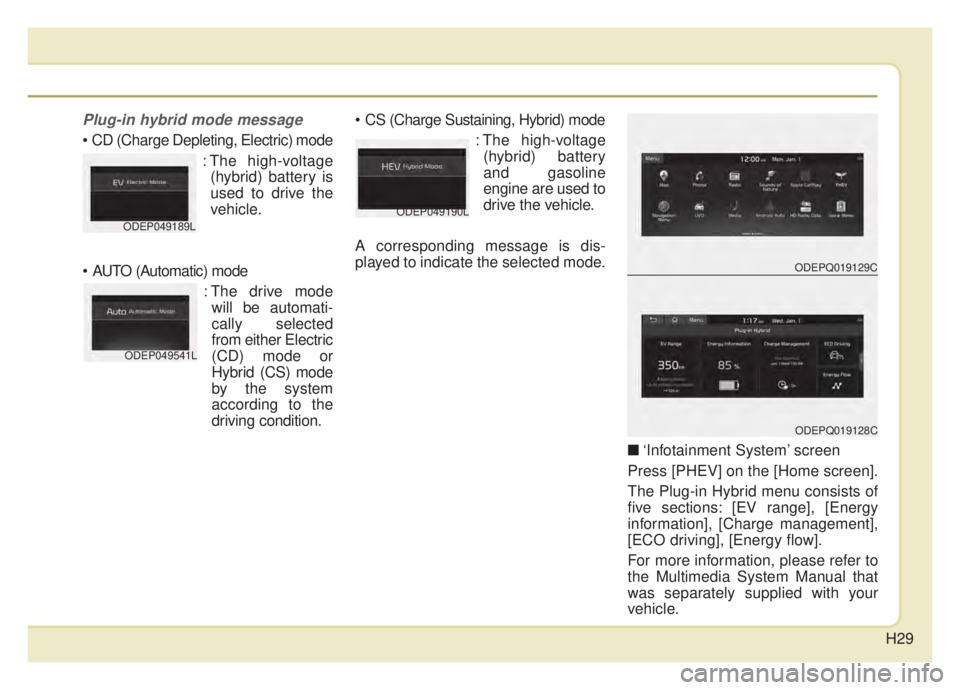
H29
Plug-in hybrid mode message
: The high-voltage(hybrid) battery is
used to drive the
vehicle.
: The drive modewill be automati-
cally selected
from either Electric
(CD) mode or
Hybrid (CS) mode
by the system
according to the
driving condition.
: The high-voltage(hybrid) battery
and gasoline
engine are used to
drive the vehicle.
A corresponding message is dis-
played to indicate the selected mode.
\bâInfotainment Systemâ screen
Press [PHEV] on the [Home screen].
The Plug-in Hybrid menu consists of
five sections: [EV range], [Energy
information], [Charge management],
[ECO driving], [Energy flow].
For more information, please refer to
the Multimedia System Manual that
was separately supplied with your
vehicle.
ODEP049189LODEP049190L
ODEP049541L
ODEPQ019129C
ODEPQ019128C
Page 36 of 687

H34
Switching to Hybrid mode to allowheating (Plug-in hybrid vehicle)
When the coolant temperature is lower than 57 °F (-14 °C), and you
turn the climate control On for
heating, this message will be dis-
played in the cluster. Then, the
vehicle will automatically switch to
HEV mode.
When the coolant temperature is higher than 57 °F (-14 °C), or you
turn the climate control Off, the
vehicle will automatically return to
EV mode.
Wait until fuel door opens
(Plug-in hybrid vehicle)
This message is displayed when you
attempt to open the fuel filler lid with
the fuel tank pressurized. Wait until
the fuel tank is depressurized.
â½ â½ NOTICE
⢠It may take up to 20 seconds to
open fuel filler lid.
⢠When the fuel filler lid is frozen and does not open after 20 seconds
at freezing temperature, slightly
tap the fuel filler lid and then
attempt to open it.
Fuel door open
(Plug-in hybrid vehicle)
This message is displayed when the
fuel filler lid is opened.
Also means "Ready to refuel".
Check fuel door(Plug-in hybrid vehicle)
This message is displayed when the
fuel filler lid is open or an abnormal-
ity has occurred.
Charging Door Open (Plug-in hybrid vehicle)
This message indicates that the
charging door is open.
(Driving with the charging door open
may result in moisture inflow or dam-
age. This message is used to prevent
such occurrences.)
DRIVING THE HYBRID/PLUG-IN HYBRID VEHICLE (CONT.)
Page 40 of 687

H38
AUX. BATTERY SAVER+ (For
Plug-in Hybrid, if equipped)
The Aux. Battery Saver+ is a function
that monitors the charging status of
the 12V auxiliary battery.
If the auxiliary battery level is low, the
main high voltage battery charges
the auxiliary battery.
â½ â½NOTICE
The Aux. Battery Saver+ function will
be ON when the vehicle is delivered. If
the function is not needed, you may
turn it off in the Users Settings mode
on the LCD display. For more infor-
mation, refer to the "System setting"
on the following page.
Mode
When the vehicle is OFF with all
doors, hood and liftgate closed, the
Aux. Battery Saver+ periodically acti-
vates according to the auxiliary bat-
tery status.
When the engine start/stop button is
in the ON position with the charging
connector plugged in, this function
activates according to the auxiliary
battery status to prevent over-dis-
charge of the auxiliary battery.
â½ â½NOTICE
The Aux. Battery Saver+ activates
for a maximum of 20 minutes. If the
Aux. Battery Saver+ function acti-
vates more than 10 times consecu-
tively, in the Automatic Mode, this
function will stop activating, judg-
ing that there is a problem with the
auxiliary battery. In this case, drive
the vehicle for some period of time.
The function will start activating if
the auxiliary battery returns to nor-
mal.
â½ â½NOTICE
If the Aux. Battery Saver+ function
was activated, the high voltage bat-
tery level may have decreased.
CAUTION
The Aux. Battery Saver+ func-
tion cannot prevent battery dis-charge if the auxiliary battery isdamaged, worn out, used as apower supply or if unauthorizedelectronic devices are used.
PLUG-IN HYBRID ENERGY FLOW
Page 43 of 687
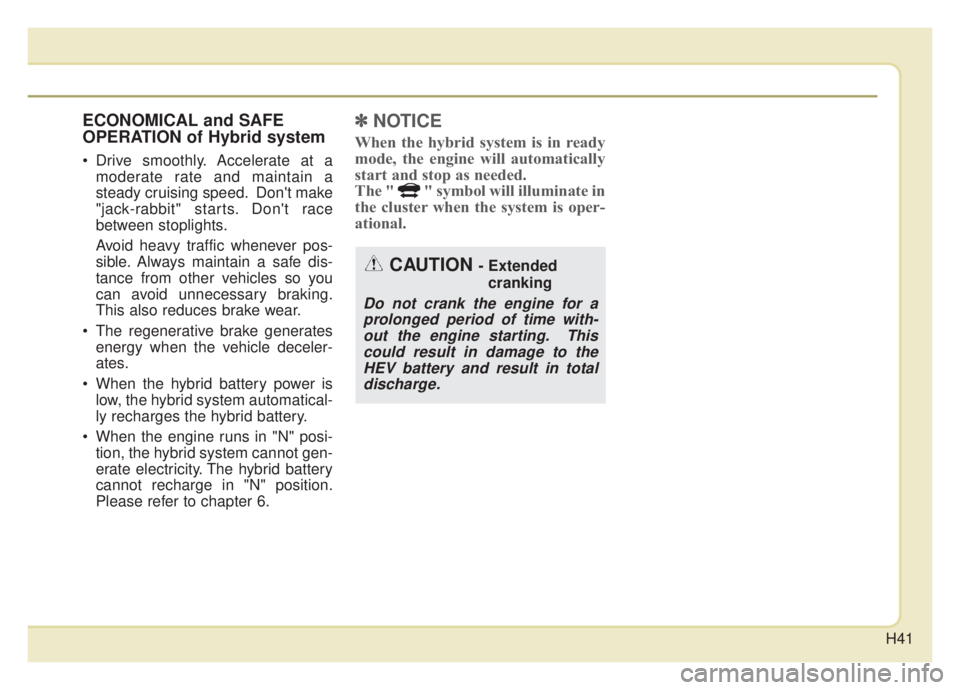
H41
ECONOMICAL and SAFE
OPERATION of Hybrid system
Drive smoothly. Accelerate at amoderate rate and maintain a
steady cruising speed. Don't make
"jack-rabbit" starts. Don't race
between stoplights.
Avoid heavy traffic whenever pos-
sible. Always maintain a safe dis-
tance from other vehicles so you
can avoid unnecessary braking.
This also reduces brake wear.
The regenerative brake generates energy when the vehicle deceler-
ates.
When the hybrid battery power is low, the hybrid system automatical-
ly recharges the hybrid battery.
When the engine runs in "N" posi- tion, the hybrid system cannot gen-
erate electricity. The hybrid battery
cannot recharge in "N" position.
Please refer to chapter 6.
â½ â½ NOTICE
When the hybrid system is in ready
mode, the engine will automatically
start and stop as needed.
The " " symbol will illuminate in
the cluster when the system is oper-
ational.
CAUTION - Extended
cranking
Do not crank the engine for aprolonged period of time with-out the engine starting. Thiscould result in damage to theHEV battery and result in totaldischarge.